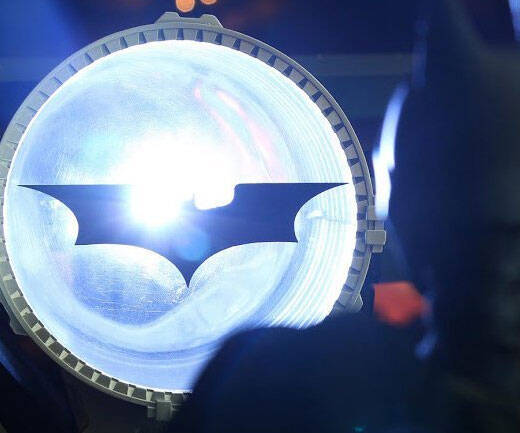At Home 3D Printer | ||||||||||
| ||||||||||
Product Description
The Cube 2 3D Printer is the easy 3D printer for the home. Perfect for ages 8-80, this reliable 3D printer works straight out of the box with plug-and-play simplicity. With 16 colors of recyclable ABS and compostable PLA plastic, you're only limited by your imagination!Features Cube software - The Cube ships with easy to use software that preps your files for printing. Available for Mac or Windows. 25 designs with every Cube printer - Your Cube 3D printer comes with 25 free 3D files designed by professional artists.Specifications Technology - Plastic Jet Printing (PJP) Print jets - Single Jet Maximum creation size - 5.5 x 5.5 x 5.5 inches / 14 x 14 x 14 cm Material - PLA plastic and ABS plastic or Tough Recyclable or Compostable Plastic Layer thickness - 0.2 mm or 200 microns Supports - Fully Automated, easy to peel off Cartridge - 1 Cartridge prints 13 to 14 mid-sized creations (replacement cartridges 3DS 350166, 350167, 380146, 380147) Wireless - 802.11b/g with - WPS Infrastructure / Adhoc Mode Requirements - Cube Software (supplied with the Cube) Wired - USB stick, to transfer print files (supplied with the Cube) Cube dimensions - without cartridge 10 x 10 x 13 inches / 26 x 26 x 34 cm Cube weight - 9.5 lbs. / 4.3 kg Warranty - 90 Days Parts and LaborsMinimum Requirements Windows requirements - Cube software runs on 32 and 64-bit Operating Systems - Windows XP Professional or Home Edition with Service Pack 3 and Windows 7 (Windows 7 is required for ad-hoc WiFi Print Job submission - if not already installed, the Cube Software installer will automatically install the Microsoft. NET 4.0 Framework) Mac OSX requirements - Cube software runs on Mac OSX 10.8+ Processor - Multi-core processor - 2GHz or faster per core System RAM - 2 GB Screen Resolution - 1024x768
Features
- Plug and play simplicity - Voted MAKE magazine's easiest to use and most reliable 3D printer. Straight out of the box - you can get started immediately with the Cube's simple setup. Just plug it in and start. The only 3D printer certified for safe at-home use by adults and children.
- Print in ABS and PLA - Now the Cube prints in two materials. Not only in strong recyclable ABS, but also compostable PLA.
- Print in vibrant colors - The Cube uses material cartridges in 16 different colors including vibrant colors, neutral colors, metallic silver and glow in the dark.
- Print anything up to 5.5 x 5.5 x 5.5. or 140mm x 140mm x 140mm - You get 25 free 3D files with your Cube. You can also browse the shop, or get files online.
- Goodbye cables, hello Wi-Fi - The Cube 3D printer has Wi-Fi so loading is a breeze. Send your prints to the Cube from your computer.
Top Reviews
Don't buy this printer!by Christine E. Madison (1 out of 5 stars)
September 2, 2014
This printer is an absolute disaster and the company so far has not stood behind it. We have spent countless hours trying to make it work with no luck. There are multiple problems which I intend to outline for Amazon this week as the company that sells it through Amazon has not responded in a manner we would consider appropriate. If you sell a lemon - exchange it - give another product that's better - do something to keep your reputation in tact. From comments on the web we are not the first folks who have had tremendous problems with what was to have been a special and expensive gift for my husband (who is very technical)
Fun gadget
by Mac (3 out of 5 stars)
February 8, 2014
I was a bit annoyed that the 2nd generation eliminates the hack that allows you to use third party cartridges, but ease-of-use was paramount since this was a gift. Reviewing the other current product offerings in the field led me to believe the competition is still too far into the DIY-hacker-mindset at this stage -- ok if that's your thing (it's what I would get for myself) but not what I needed from this gift idea.
Setup is a little tricky, especially leveling the table -- you have to fiddle with several screws. It's counter-intuitive and it's one of those situations where fixing one part of a leveling problem skews some other part of the table. But so far it has been set-and-forget, fortunately.
Their software is straight-up goofy (why do companies feel the need to go off in left field with UI design for a simple utility product?), but it's usually a basic load-and-convert process so it's tolerable.
The wifi doesn't seem to work very reliably, but that's also not very important since it's easy to load a model using a USB thumb drive, and even if you use wifi to upload the model file, you still have to physically operate the machine to begin printing (which seems silly). It seemed like a big disappointment at first (after being spoiled by years of using wifi scanners and printers) but it turns out to be a very minor issue.
As other reviewers have written, if you're looking for a no fuss solution, this seems to be the one to get at this point in time.
This is my Second Cube 3D Printer
by Bill (5 out of 5 stars)
April 5, 2015
I bought this 2nd Generation Cube to replace my two year old device that had gone bad from being in storage. This one worked right out of the box, no issues and was printing in a matter of minutes. I spent hours researching perhaps buying a different machine from another company, but opted to go with another cube because my last one had been relatively easy to use. Thanks to some great tutorials from CubifyFan on YouTube, I have become proficient in using Cubify Invent and Sculpt and I'm not able to transform ideas into prototypes pretty quickly.
Can only rate their customer service.
by Jenifer McLain (1 out of 5 stars)
April 29, 2014
I received my Cube one week ago today. Followed all instructions, which included the fact that when I registered the unit I would receive an email with the activation code that must be entered. In spite of emails to them and numerous phone calls (no humans available) I still do not have an activation code, so I still can't use the unit.
The Cube might rate five stars...I wouldn't know. I'm giving customer service a one only because that's as low as it goes.
Dear lord this is awful!
by Edward (1 out of 5 stars)
April 23, 2014
This is one of the most terrible pieces of machinery I have ever had the displeasure of using! Actually, I'm not going to honor it by calling it a machine, it is just trash! Nothing works! After unpacking it, I only saw problem after problem, and malfunction after malfunction. First off, trying to print anything is a hassle. You see, this model does not use a heated print bed, so you must use a foul smelling paste to cover the print bed. If you run out, pay another 20$ for just another few ounces! Which will happen after just a few prints.
The printer would refuse to register half of the models I tried to print by not showing them on the selection screen. If they did print, the print head would almost always malfunction and start breaking the model apart with the nozel from bad engineering.
After printing, you will spend hours removing extremely sharp, and nearly indestructible rafts from the model. They are overused, and can ruin the detail of a already bad quality printer. In addition, almost half of the print cartridge will be using in making these rafts, as well as having to remake models then they fail to print.
If there was ever a store that only sells 3D printers, this one would be in a bargain bin in the discount section! In fact, it would not even make it into the bargain bin, but instead, the trash bin! Actually no, it would not hit the trash bin, but it would miss, and fall on the floor to be trampled on, eaten and sh@t out by dogs, and then they would burry it.
DO NOT BUY THIS WORTHLESS HUNK OF JUNK! YOU WOULD HAVE MORE FUN BUILDING YOUR OWN PRINTER!
I own Gen 1, and after much research, I purchased 2nd Gen
by Chipp Walters (4 out of 5 stars)
August 10, 2013
Here's the story...
A year ago, after much research, I purchased Gen 1 Cube. I was looking for a simple plug and play product, which didn't need a bunch of tinkering with. Instructions and setup for Gen 1 were absolutely terrible, and I think this caused problems in the print head as I didn't wait long enough before yanking out the filament and started getting the dreaded "filament error" which in my case required a new print head.
After receiving a new print head (rushed delivery), it started working as advertised. FWIW, customer support rocks and I can't say enough about how important *THAT* is to a cutting (bleeding?) edge technology product.
A couple of the features I really like in Gen 1 is the disply screen (not all printers have these) and the ability to print from a USB key (again, not all printers have this feature.) Gen 1 has both of these as well. The single and superb feature Gen 1 has that Gen 2 doesn't have, is the heated print bed. I am told the lack of a heated print bed warps ABS parts in Gen 2. I've also researched several workarounds, which I'll share as soon as I receive my Gen 1 next week-- and will post results here as well.
: : : : : : : : : : : : : : :
: : : : P R O S : : : :
: : : : : : : : : : : : : : :
- Unlike other reviewers, I'm not a 3D hobbyist/tinkerer and I don't want a printer I have to keep adjusting, tweaking, and updating. I suppose it's a bit like a car owner who prefers his Prius over a car hobbyist who likes his '66 Mustang. I'm just NOT interested in futzing with this thing. I want a commodity device which JUST works. And mine does.
- Repeatable both good and bad EVERY time. If I have a print, and there's an oh-so-slight defect which results in a slight artifact (only really seen by my eyes)-- it's repeatable. I never get two different prints from two different cartridges. Every print is the same as the one before. And I've NEVER had any software glitch during a print. I suspect this is due to the fact 3DSystems has been a leader in this industry for decades and they really do have superior software implementation and slicing algorithms.
- Raftless and supportless prints. Some 3D printers don't offer this. I ONLY print parts that when finished are 100% complete and need no 'trimming' or finishing. FWIW, I use FormZ (Bonsai3D, works too) from Autodesys and it's a lot like SketchUp with the BIG difference it's a SOLID modeler. And it's works GREAT. Even has a thread tool so it's super easy to make bolts and threaded holes they fit in. Seriously, I get bolts and threads right almost first time every time. Great combination: software from FormZ and the print software from Cubify.
- Some complain the STL->cube format converter is lame because it doesn't have enough features. Most of those folks are also the same who are the tinkers and want ridiculous control over their printers (and cars?) too. I've found all the settings I need, and my prints are seriously gorgeous (I'm also an Industrial Designer). I *only* want the converter to convert. I create my models outside the converter.
- USB drive support is great. I prefer having my printer NOT next to my computer. So, it's super easy for me to just dump the 3d print file on the USB drive and plug it in and let it 'grow' the part.
: : : : : : : : : : : : : : :
: : : : C O N S : : : :
: : : : : : : : : : : : : : :
- No forums at Cubify. Can't believe they don't have a user forum where folks can share what's working and not working. I almost didn't buy the original because of this single issue. But, there are some support groups over at Google Groups so all is not lost.
- Cartridge based DRM can sometimes be buggy-- or the cartridges themselves can be buggy. I've had to return 1 cartridge because it wouldn't unspool. I think 3DSystems thinks this is a razor and razor blade opportunity, and generally speaking, their filament costs 4x what you can get in bulk here on Amazon. There are ways to bypass, but I suspect 3DSystems at some point will have to rethink this whole DRM issue. Still, even at $50/cartridge, it's not too expensive and I sell a bunch of aquarium media reactors built on my Cube Gen 1 and still make a profit. A positive is the device is smart enough to know what type of filament you have installed and if there's enough and it will print with the model you've selected. PLA and ABS may not print the same for each model. So, this is a good feature.
- Sometimes the boot cycle does't read the USB key. Fixed by shutting down, wait 30 seconds and rebooting.
: : : : : : : : : : :
I'm coming up on a year of my Gen 1 printer 'just working.' I've had days where it's printed 10-12hrs per day. I've let it sit idly for 2-3 months. And each time the prints are exactly the same quality. I can't say enough about how important this sort of reliability is for me.
So, if you're in the market for a commodity type 3D printer, and don't want to become a 3D printer mechanic, I suggest you take a long look at these printers. I've been really happy with my Gen 1 and I'll soon post my comments on Gen 2.
3D Systems Cube - Close...but not quite...
by Jay Raxter,Top Contributor: Camping (2 out of 5 stars)
June 18, 2013
I see there is a 5 star review out also...This isn't a criticism of that review but based on several printers that are comparable. First, I own a Cube (donated to local HS..see why in review), a Replicator 2 (home), and a Replicator 2X (work). I also have friends with everything from home built rep-raps (all flavors), a Rostock, and even a private Mojo.
PROS-
* small and compact
* very simple operation
* very simple software front end
* 3D systems is a major player in the 3D printer world
* available at many consumer outlets not just specialty stores
* support was very good
* 3D systems has an online design/download 'sandbox' up which is great for ready use items
* Cubify Invent ($49) is an outstanding CAD designed for 3D printers...much easier to use than full blown CAD programs.
CONS-
* supposed to be able to print ABS...does NOT do this well
* cartridge filament system while simple is VASTLY overpriced compared to rolled filament of most printers...like 400% markup
* no heated build tray
* simple front end is great for downloadable items from 3D systems but doesn't play well with outside CAD systems
* front end is simple but leaves out many required selections to make it simple which impacts any print you use
* slooooow
* only has medium quality capability
* glue based build plate
* build quality is very nice looking but mechanically has high failure rate
I purchased the V2.0 cube in January. I had actually thought I was getting a V1.0 (which has the heated build tray). The unit shipped quickly and was slickly packaged. The instructions were dead simple. It was ready to print out of the box. I set it up and had one of the demo parts (Rook) printing fairly quickly. For the next few days I downloaded and printed several demo parts...then the fun began. After less than 5 days of intermittent use the print head died. 3D systems was quick to diagnose but it still took a week to get a replacement print head. Since I have fairly good mechanical and electronics skill (I own a machine shop and I was a communications technician in the Navy) tearing the cube apart and installing the new print head was easy...but...since this is marketed for families with children and parents who are looking for a 'inkjet type' simple printer, I wondered how they would feel tearing into the guts of this printer. After 2 hours it was back up and running. I had about 7 or 8 solidworks (CAD) files from work. The Cubify Invent program opened some of them and the exported .stl files looked good when I loaded it with the provided "Cube Software", however printing was problematic with bad slicing and incorrect bridging. I would like to say that the Cubify Invent is a SOLID CAD system that was designed for 3D printers. It is easy to learn (lot's of online tutorials) and doesn't have needless commands that something like Solidworks or Autocad Invent has. Over the next two weeks I designed and loaded files from both Solidworks and Autocad Invent, of which, only about 20% would open or print correctly. Then...the print head died...again. This time they wanted me to send the entire printer back. They stated that shipping parts to the user was NOT the way support was supposed to work. (So I was correct when I thought about a soccer mom fixing a print head that reaches 500*F a little strange). So I sent it to Atlanta and waited 2 weeks for it to return. The reason for failure was listed as a dusty/dirty print head...since this is used in a regular office setting I assume they were talking about shavings from the plastic that came off from the drive gear as it pulled it into the printhead. This is understandable since the entire head is enclosed by a color matched cute cover. This second repair lasted another week and it again failed. Back it went to Atlanta. 7 weeks of ownership and it was broken for half of that time. BUT..it does have a warranty and support unlike 99% of the other printers out there. Since I had now burned through 2 cartridges of PLA printer filament, I opened the blue ABS I also had ordered. For the next few days I learned that without a enclosure or at least a heated build plate, ABS will not print very well. Even marble size pieces curled or cracked. PLA works well though. Compared to other similiarly priced printers this is not a good deal. You can get an Affina for about the same. It's a much flexible and can run PLA and ABS. You can also with inexpensive mods have it run Mylon. It also uses a front end that's more industry standard allowing you to effectively use .stl files from many sources. There's also Makerbot Replicator 1's that aren't much more and are dual extruders (print two different colors or materials), have larger build plates, and can print ABS very well. There are also several kits and built kits that are LESS and do more. Heck, Printbot jr. is basically same functionality for under $400 (and it uses inexpensive spooled filament).
Bottom line...unless you want a dead simple cartridge based 3D printer that you can download premade prints and costs a lot more than most comparable printers, keep looking. Once I experienced the limitations and failed print heads I decided maybe it wasn't right for me. After the 3rd repair I bought 3 extra PLA cartridges (@ $49 each) and donated it to the local high school. For teaching the absolute basics about 3D printers it's a great teaching tool.
the prints are fairly good and I'm happy
by Yeszenknow (1 out of 5 stars)
March 24, 2015
I've had this printer for over two years. When working properly, the prints are fairly good and I'm happy. The issues i've had in no particular order are: Pla filament keeps breaking from the cartridge to the nozzle feed. This causes of course print fails, but worse, usually always entails a nozzle jam. I've had to take apart he unit at least twenty times to unjam the nozzle. The filament feed wheel is exactly in the way of where you need to try to pry the filament out of, so countless hours dealing with this. I've finally found a work around where I blast that area with a cigar torch lighter. I had to replace the entire print head once, and I will say customer support shipped this to me free of charge- however- not before I was dealing with them on countless email exchanges that had a day and a half lag to the question and answer sessions in which they insisted my printbed wasn't correctly leveled and calibrated. I insisted i had printed numerous times without total and complete leveling before and swore this wasn;t the issue. only then did they agree to send a new print head and the instructions they sent were for a different type configuration so the instructions showed screws and wiring my unit never had. to sum up, this isn't close to being a unit that is efficient or what was presented by the company. It is not easy, it is a ton of tinkering and headaches vs. actual printing. Definitely doing my research on a better more efficient unit once I can actually decide how many other 3d printer companies are lying out there. My suggestion is to go to each companies website and look at their FAQ comments- that has told me a lot about who NOT to buy from, and sadly there are more companies like this one out there. As I write this, by filament has once again broken off, and I have a jam to deal with. Should be online and printing again in another couple of days.
Frustrating beyond words
by TV (1 out of 5 stars)
January 14, 2014
Really, do a great deal of research on these beasts. First, it isn't easy to connect via wireless. Second if you do connect you may be able to print something in the slimy green plastic filament they give you (worst color ever). But the filament will screw up in no time. The documentation is worthless, and out of date. It can't even walk you through Windows setups. This is a HUGE waste of alot of money. There needs to be some solutions for this nonsense.
Update August 2014. This 3D printer is a POC. Terrible. It doesn't simply work as advertised. I have no idea what runs through the corporate minds who put out products this raw and this crude. One crew up after another. AVOID. Do not purchase. Expensive boat anchor.
*If this is not the "At Home 3D Printer" product you were looking for, you can check the other results by clicking this link