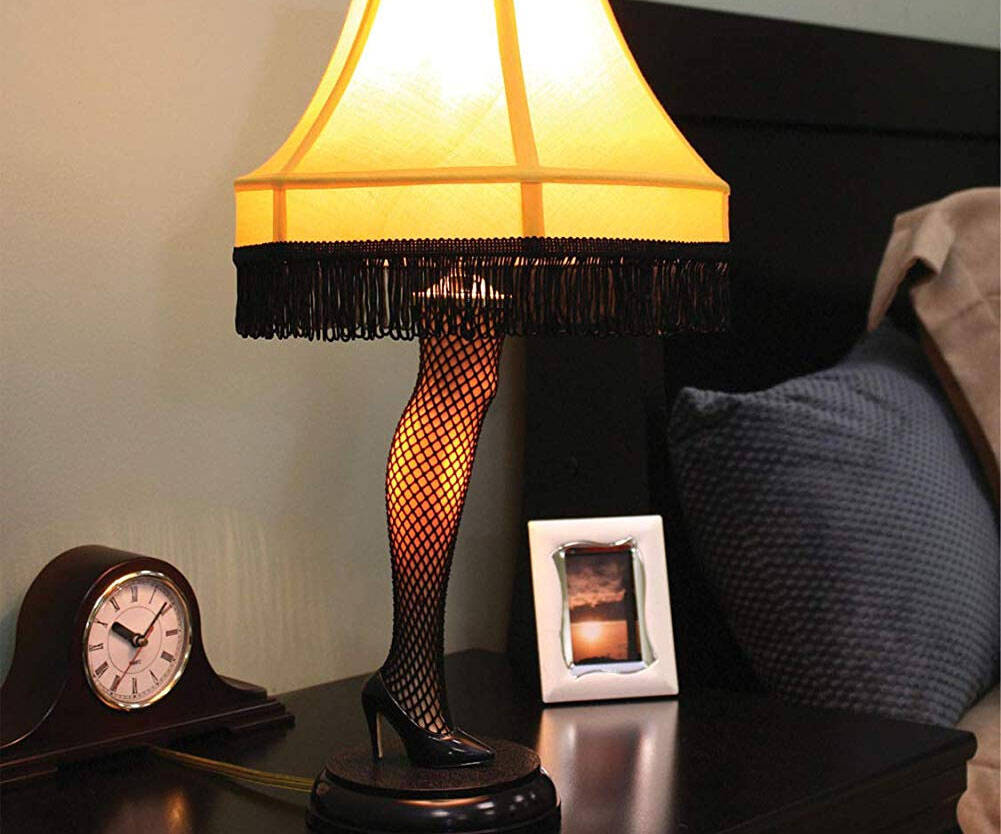Pebble E-Paper Smartphone Watch | |||||||||||
| |||||||||||
Product Description
One of the most successful Kickstarter campaigns of all time, the Pebble E-Paper watch for iPhones and Androids have stormed through large-scale production and sale. The self-proclaimed "infinitely customizable" timepiece... [Read more]Features
- View notifications from email, SMS, Caller ID, calendar and your favorite apps on your wrist.
- Includes Pebble timeline, a chronological display of calendar and notifications
- Download watch faces and apps to suit your style and interests.
- Control music playing on iTunes, Spotify, Pandora and more.
- Rechargeable battery lasts 5-7 days on a single charge
- Compatible with both Apple (iOS 6 and higher) and Android devices (OS 4.0 and higher)
- The charging cable's contacts are spring loaded pins. Depress each of them and make sure that they are popping back smoothly up to the same height relative to each other.
Top Reviews
Shame Fitbit Killed this Awesome Watchby Shopper X (5 out of 5 stars)
December 27, 2016
Ok, I know, I'm late to the dance. Fitbit bought Pebble and promptly shuttered the company earlier this month and I know why. This watch, even though it is old technology, is way better than Fitbit's new technology. I had a Fitbit Charge, it was really just a cheesy digital watch, a pedometer and sleep timer, it was grossly overpriced for those few functions and it physically fell apart after about a year. This watch is older technology and does so much more for like, well now...a quarter the price.
There is no Pebble company, no Pebble website, no Pebble warranty. That is disappointing of course going forward but I got this watch at such an awesome deal and for however long as it lasts, I'll be pleased. The only cool feature of my Fitbit was that it would tell you the number of someone who was calling when your phone rang. This watch does that as well as texts, calendar alerts, emails, weather, date, control music, a proper clock you can customize and a bunch of other stuff that really made my head spin. I couldn't believe you could get that kind of functionality at less than a bill with Grant on it.
I am a woman and the face of this watch is really big, not practical joke big but you better be comfortable wearing larger faced watches. I was so this wasn't much of an issue for me. It is very light despite the bulkiness. This watch is old school, not a touchscreen, you use corresponding buttons and toggle through menus. You just have to mentally go back to that process and remember how that was the only way to do it back in the day (5 years ago?). It is only a black and white screen and although it isn't quite as bad as Mario Brothers pixilation, it certainly isn't anywhere near as clear as your phone screen is. I think it's endearing, kind of a cool retro feature. No one is mistaking this thing for an apple watch but then again, you are paying sooooooo much less. I have an iPhone and had no issues with connecting, everything works and it all operates though Bluetooth.
This watch gives you solid basic notification features as well as a customizable watch face, picking a customization is easy (although there are many juvenile choices to wade through) as is picking apps to load onto the watch like a fitbit-like app for measuring distance and sleep, maps, weather and a bunch of other stuff. Obviously now, the bloom is off the rose so I doubt there will be the continued enthusiasm at creating new compatible apps and functions so owners should not expect any continued evolution. What you see is what you get but again, you really do get a lot. My Fitbit battery only lasted 3 days at the most and the charger was in the back of the face of the watch which was annoying and cumbersome when trying to charge it, this thing supposedly lasts for about a week (I've only had it 3 days and it still has half a battery left) and uses one of the old Mac laptop magnetic chargers on the side of the face so you can lay it down to charge it. Plus the Pebble watch is water proof in fresh and salt water, I couldn't even shower with my dumb Fitbit.
Yes, practically, this watch has already reached its expiration date. If anything happens, you're SOL however, until then, it is an inexpensive dip into the smart watch pool and for the convenience functions it provides, it is well worth triple what it is currently being sold at. Really, it is unfortunate that this company will not continue to produce such a solid product. The possibility that the watch provides is it's greatest feature.
Life Changing
by APorges (5 out of 5 stars)
November 15, 2015
Pros:
-Comfortable
-Elegant
-Durable (despite rumors)
-Waterproof
-Screen type
-Backlight
-Lightweight
-Notification ' Genius
-Battery ' Life
-Gorgeous e-ink display
-Screen size
-High tech look
-Usable buttons
-Intuitive interface
-Simple phone ' Integration
-Quick charging
-App Store ' Selection
-Runkeeper integration
Cons:
-No touchscreen
-Black and white
-Pictures look horrible
-Charging cable is proprietary (don't lose it!)
Note: My watch is paired with an Android phone, I don't have experience with iPhones unfortunately.
The most amazing thing to me is that this was one of the first smart watches available and it truly is one of the best. I have broken down highlights (and some low points) of this product based on category. Enjoy!
Screen - The e-ink display is brilliant. Those who own a Kindle are familiar with e-ink displays and this one is the same kind of awesome. The display can be seen in all brightness levels except low to dark. But, with a flick of your wrist in the dark, the Backlight turns on, problem solved! The screen and watch are both durable, more so than some reviews suggest. You do have to be careful about scratching the screen as you will be looking at it a lot. I typically scratch the face of my watches through normal wear and tear so I instinctively slapped a screen protector on.
Interface - I used to think that I didn't need a smart watch ', that it would get in the way. But, immediately after putting on the Pebble and pairing it to my phone, instantly my world transformed. Notifications would pop up and then vanish with a push of a button. Text messages that required a yes/no/Ok were sent at the blink of an eye. All of a sudden, the issues that I was having with my phone disappeared magically and the phone became smarter and more useful to me. It's quite literally that the inventors of this crazy watch knew exactly how to solve the smartphone problems that we never realized existed!
Design - Not quite there as blocky electronic products go. Mine is a very fashionable red which does not offer smooth styling as a traditional timepiece might. However, you get past the looks quickly once the watch is on and doing its thing. Pebble has addressed the ugliness of this product in newer models especially the Pebble Time Round. Although, when it comes to getting things done, you barely notice that your watch looks a little out of place. The buttons (three on the right, one on the left) were something that I believed would be an annoyance especially with such nice touchscreen interfaces on our phones. But, these buttons were practically thought out and have multifunctional capabilities. So much that you really do forget that there is no touchscreen to navigate. And, it actually gives you a break from all the swiping, typing and (sometimes) jabbing that come with a touch screen.
Apps and Watch Faces - Not entirely sure how much memory is on the watch, but it holds up to eight apps/faces which can be downloaded and loaded onto the watch through the Pebble app on the phone. Apps and watch faces are a must for this product as they personalize the gadget to your needs. Would you like a clock that tells you the weather? There are tons of them. Looking for an app to give you turn by turn directions? It's available. Pebble has created a community and an app store which is highly useful and open to developers. Which means that this watch will evolve over time based on your needs. Much like finding out that the painting you bought from a garage sale was worth a million dollars, this watch keeps getting better.
Also, for those using Runkeeper, the watch automatically switches over to exercise mode, showing current workout stats and allowing you to pause/start the activity. Really useful especially when you don't want to mess with your phone during a jog or long walk.
And that is on top of the ton of features that already made me a Pebble believer. Enjoy.
What ends up happening is that you start using your phone when you absolutely need to instead of simply to dismiss notifications. Which leads to Facebook, then email, then chatting, etc. Oh no, where did the time go!!??
Pictures - Ahh pictures. Don't even bother as depth and shading appear as a pixelated mess on the tiny B&W screen. THAT requires a smartphone. Although, there are a couple Pebble apps that act as shutter releases for your phone camera, which is nice.
One final thought on the lack of a touchscreen. Android Wear, Samsung and Apple watches all have this feature. And, as a result cost more. The Pebble offers a unique blend of usability and is a more than capable alternative. However, if touch is something you need to do, I would say the Pebble line is not for you.
Battery life - They say the watch will last 7 days without a charge. This is actually very conservative as my watch easily surpasses this time frame. Quick tip: Turn off the Bluetooth at night as this extends the battery life.
Recommendation: Buy, but buy it really cheap and refurbished if possible. Pebble offers newer color e-ink display models that are sexier and by all means better (especially with voice recognition). But, if you don't want to spend too much, the original Pebble is still worth the purchase.
I'm (still) impressed
by Thomas J. Brown (5 out of 5 stars)
April 21, 2016
This review is 6 days after receiving the watch:
During my first week, I have found more and more uses for the Pebble. However, I have noticed that with different apps and watch "faces", the battery will drain faster than others. So, I had a lot of testing out of apps.
One of the apps that was recommended was Android Wear for my phone. I downloaded it and spent over a hour trying to sync the watch to it with no success. I later found out that you do not need to sync the watch to the app, just download and install it on your phone.
The good:
*Synced with my phone with no issues.
*Able to see & send canned responses to texts via the watch
*Able to see phone call information via the watch
*Can control many different music apps via the watch
*Can download different watch "faces" and "apps"
*Very light, often forget that I am wearing it
The bad:
*Magnetic charging cable easily falls off while charging
*Certain watch "faces" and apps will drain the battery faster than others
*Some watch apps require a paid phone app to work
***Update (10/04/2016)***
The watch is still working as well as it did when I first bought it.
One piece of advice that I wanted to add is to buy the protective film to put on the watch face. It is a little more money, but worth it. I'm not sure how it happened, but I scuffed up the face of my watch really bad. Fortunately, I had the protective film on and it protected the watch.
***Update (10/26/17)***
After a year and a half, the watch still works! However, I have a little water damage on the top-right of the screen from when it got wet in June 2016. It also still holds a charge for almost a week (if constantly on).
It is too bad that Pebble no longer makes these watches.
So most classic apps seem to be made by hobbyists and people just having fun. I am extremely happy w
by WB (5 out of 5 stars)
June 23, 2017
I just got one of these in June 2017, and I was fully aware that Pebble is now a defunct product and may only have limit support from the kind folks at Fitbit that now seem to own Pebble's intellectual properties (but not the hardware). I watched a few youtube videos and read a few blogs to understand what I was getting myself into. My expectations were very low, but I was OK with that as the price I paid was also very low.
I have a very cheap android phone ($50) and installed "Pebble OLD VERSION" from Goggle play. That immediately synced with my Pebble and allows me to install apps. Most apps have not been updated since 2015, and if they require dynamic content from a developer (such as maintaining a web hosting service to push data to the app) it seems as most of the dynamic content has been abandoned. So most apps that display weather or something current with apps for this classic pebble are often unable to sync data from the intended developer. I'm actually OK with that and anticipate this as Pebble was intended as an open source development community. So most classic apps seem to be made by hobbyists and people just having fun.
I am extremely happy with this watch for the following reasons:
It syncs with the Amazon Music Android App and allows me to control the tracks remotely.
There are pedometers and sleep monitoring apps available that standalone on the watch (do not need an active connection to your phone) and can work in the background while running other apps (meaning you are always counting your steps)
I can easily setup notifications from ANY android app and usually dismiss the notification from my watch (great for setting up reminders).
I can reply to texts (with formatted responses) without getting my phone out of my pocket.
I can set alarms to vibrate my wrist so only I am aware of them
The battery lasts for days and can usually charge completely while I get a shower.
So the people that review this product as a defunct piece of junk, are likely the folks wanting a professional app ecosystem fully supported by developers funded by millions of R&D (like various Google, Apple, Amazon, Samsung apps). The old version of Pebble is NOT that. It is more like a Linux/Open Source experience where you need to be accustomed to working with beta software that can be a little buggy at times. But I personally enjoy that experience.
Out dated and no longer supported!
by Jyo (1 out of 5 stars)
August 5, 2018
This is an outdated model. The apps and watch faces no longer work. I was wondering why there is no review for last two years but i realized it the hard way that Pebble is shut down and that their servers and warranties are void when FitBit took it over. Amazon is not letting me post my original review for whatever reason , but i would suggest NOT to buy ANY pebble products from now on.
Watch killed by mandatory update and Pebble won't troubleshoot
by Julian Cerruti (1 out of 5 stars)
August 23, 2016
I have been using this watch for a while and was reasonably happy with it until suddenly stopped being able to connect to my Android phone.
After some debugging, I found that this is simply because the latest Firmware (which Pebble software forces to update) has some problem with the bluetooth set-up of my particular watch.
After contacting Pebble support, this is the answer: "Based on the provided information, we are unable to troubleshoot the issue. Unfortunately, we can't offer you a replacement unit as the warranty period has expired". In other words, Pebble won't troubleshoot the issue and the only provided solution is for me to buy a new watch.
How am I ever going to buy a Pebble watch again, if I know that at any time they may send a forced update that will kill the watch and then refuse to debug it?
Absolutely unacceptable response! It feels I'm dealing with a third-rate company. No way I would ever buy from Pebble again! Way to turn a perfectly happy and loyal customer around!
Poor build quality - went through 2 pebbles in less than a year
by SteveC (3 out of 5 stars)
May 14, 2014
After doing a lot of research on the latest smart watches and anticipating the release of any up and coming wearable technologies; I decided on the Pebble.
My needs were clear before I purchased and they were as follows:
1. The device needed to have a long battery life (at least 5 days)
2. The device needed to provide silent notifications (Text, Reminders, Phone, Calendar, etc.)
3. The device needed to work with an iOS device (e.g. Apple)
4. The device needed to be a light weight product with a relatively low purchase price.
It was important to outline my expectations before I purchased as I have seen a number of reviewers of various smart watches rate their device low due to an absent expected feature and the device manufacturer never intended to provide that certain feature.
------
My pebble came in early and I took the advice of others and ordered a Skinomi Screen protector as well as another watch band for comfort (Watch Experts - 22MM - Model number PU66).
The packaging was good quality and it arrived without damage; after I installed the watch band and screen protector; I immediately charged my Pebble. It didn't take long to charge and the cable magnetically snapped into the Pebble very conveniently. I've heard of some complaining about the strength of the magnet to hold in place and I found the cable to be very sufficient to charge the device without coming loose. My Pebble charged in about 1 hour with a 2.1 Amp adaptor. For the first week, I was using an iPhone 4 and one week later, my company upgraded me to a iPhone 5c so I have experience with both devices.
The Pebble connected to both the iPhone 4 and iPhone 5c without any problems. You have to do some digging and you will find the iPhone 4 is limited in its functionality with the Pebble since the iPhone 4 does not have Bluetooth LE capabilities and the Notification Center and the Pebble require Bluetooth LE to fully function. With that being said, I was still able to get Text & Phone notifications to populate into my Pebble. Once I received my iPhone 5c, I was able to get everything to fully function; if a notification can display on the 'screen lock notification,' it can display on the Pebble. I really liked the ability to get notifications on my watch as I do not notice them when my phone is in my pocket and have missed a number of important texts in the past. This was my most needed attribute for purchasing a smart watch. Another unexpected feature is the distance of the bluetooth connection...I can have my phone downstairs and still receive notifications to the top floor of my house. Many of the watch-face applications have a 'vibrate on bluetooth disconnect' which is handy to remember to bring your phone with you. I travel a lot and almost forgot to bring my phone with me the other day. I got about 45 feet away from my quarters and my watched vibrated letting me know that the connection to my phone was cut. I knew immediately that I forgot my phone. I also like the alarm feature on the watch and can set multiple alarms that do not bother my sleeping wife. I also am fond of the built-in music controller as I find myself controlling my iPhone's music in my hotel room for convenience or while running on the treadmill.
The Pebble Application: The Pebble App must be running for most of the watch features to work. The app is getting better but it could stand some improvement as many of the apps are a novelty and do not work consistently; for example, to date I've tried ALL the GPS apps and they are very buggy and stop working after a brief period of time. Most of the watch faces work flawlessly (my favorite is 'Real Weather'). There are a number of apps that are very useful so please don't think I'm communicating a black cloud over the app. Some of the quality apps that I use a lot are: 'bike+', 'Runkeeper', 'Flight Track', 'Pebble Bucks', 'Pebble Cards', 'Battery Life', 'Multi Timer', 'Evernote', 'Package Trackr' and Weather. They are all fun to use and reliable.
The screen is in greyscale and very sharp; the backlit portion functions well; however, I found the battery to drain much faster with it on (up to three days shorter). It might be the way I walk and move as any quick motions of the wrist can turn the backlight on. Since I don't need the light during the day, I have this feature off most of the time. The watch weight is light and not too big for my wrist which is important as I didn't want a lot of extra bulk on my arm. I can easily get 5-7 days of life when I have the backlight feature disabled and 4 days with the backlight feature turned on.
Finally, if you're keeping track of my expectations; I have one more expectation to comment on. The device must be relatively low cost. I purchased my Pebble for just under $135; I didn't go for the Pebble Steel as I wanted try the less expensive option first. I am very pleased with the looks of the my black Pebble. I never get compliments on my watches and have received a number of comments on its looks. I shower with my watch with no problems (even with the screen protector). This little gadget is a great addition for the frequent traveler. It has so many plusses that they outweigh some of the buggy 3rd party apps. I expect them to get better over time and encourage you to grab a Pebble for yourself.
----4/2015 update ---
It was a great device when it worked; the screen failed after a a few months of usage; after 2 pebbles with dead screens; I gave up on Pebble.
I really like getting my messages when I can't have my phone out.
by Heather Ay (4 out of 5 stars)
August 26, 2015
I posted in the U80 Smartwatch review about how I switched that watch with my son for his Pebble. I'm so happy. I was always a bit jealous of the Pebble watch I got him for Christmas because he never freaking wore it after saying he wanted it. Hello, give it to mom, I'll get some use out of it.
I love this one so much. The only thing it is missing that the U80 has is the ability to use the watch as a speaker phone. Other than that it has so much more, including the ability to see my text notifications which was the whole reason I wanted a smart watch. I just started working outside of the house after being a work at home mom for 12 years and I wanted my kids to be able to reach me in an emergency when I didn't have my phone on.
It does that part great.
My favorite watchface so far is Fair Weather (the one you can see in the picture). My most used apps so far are Misfit (an app kind of like the Fitbit), Morpheuz (I have a sleep study coming up, I thought I'd get a jump on it, turns out I sleep like crap), and Music For Pebble. I actually like the watchface more than anything else. I'm a bit of a "how full is the moon because I want to know if my kids are going to be crazy tonight" kind of superstitious. I've looked through a lot of apps but I'm waiting for ones that I see that say you must have me, I will make your life simpler.
I would really like to get the Pebble Time next because of all of the new features but that is something that will have to be put off until another day. I'm giving this 4 stars because the cheapie smartwatch I bought had speakerphone capability. If a $25 dollar smartwatch can do that, a Pebble in the $100 range should be able to also.
I bought the Pebble Smart Watch myself. Amazon verified purchase.
but no other models that are out there now provides the battery life or water resistance like this o
by Izzy (5 out of 5 stars)
December 12, 2015
I got this for myself last year. I know that this model is considered outdated, but no other models that are out there now provides the battery life or water resistance like this one does. I wear it ALL THE TIME, including in the shower, pool, and even to the beach (make sure to clean thoroughly with fresh water afterwards). The special material of the band is resistant to odor causing bacterias that thrive on moisture, so even after getting wet consistently, it will not smell. It does look a bit clunky on a female's wrist, but here are the reasons why I haven't switched to smaller, newer versions:
I only need to charge it once a week, or every 5 days, depending on the amount of apps used on the watch. If you are looking for a cost friendly smart watch, start with this one. You can quickly check weather, see who's calling, see the first couple of lines from incoming text AND email (I love this feature the most, as I get A LOT of emails from work that I need to keep up with), and even count your steps (using misfit), track your sleep (using misfit) and track your run progress using run keeper on the watch instead of having to keep pulling out your phone. I've been behind team pebble even before apple watch, and I still think it's one of the best products out there. As soon as pebble comes out with a new model that merges the newer model functionalities with the two key factors I value the most in the old model (battery life and water resistance), I will be switching to the new version! :)
I really miss this watch
by Trevor Hickens (4 out of 5 stars)
September 2, 2018
Of course this was one of the first smart watches ever released. At the time, it was a fantastic invention. The battery life is STILL unmatched to this day, 4 years later. However, my watch eventually did begin to show some dead pixels, and began to get worse and worse. I forget what the internet referred to it as, but it's almost like the screen would get a lot of artifact on it and freeze. A quick reset would always help this. -- Due to this, the watch eventually failed after a year or two and I went ahead and purchased an Apple Watch.
If you're looking for a decent, affordable smart watch with good apps available, I wold highly recommend this. However, if you're looking for something a bit more sturdy, I would look elsewhere. But DO know: There are FAR worse watches than this one! I would say the Pebble is your entry level smart watch that is decent.
Customers Who Bought This Item Also Bought
- Pebble Time Round 14mm Smartwatch for Apple/Android Devices - Black/Red
- Pebble 2 + Heart Rate Smart Watch - Black/Black (Renewed)
- Pebble Steel Smartwatch Stainless
- ArmorSuit Pebble Time Screen Protector (2 Pack) Full Coverage MilitaryShield Screen Protector for Pebble Time -HD Clear Anti-Bubble
- Pebble 2 + Heart Rate Smart Watch- White/White
- TUSITA [2-Pack] Charger for Pebble Classic 1st - USB Charging Cable 100cm - Smartwatch Accessories
- Pebble Time Smartwatch - Black
- Skinomi Screen Protector Compatible with Pebble E-Paper Smartwatch (6-Pack) Clear TechSkin TPU Anti-Bubble HD Film
- ArmorSuit MilitaryShield - Pebble Smartwatch Screen Protector Anti-Bubble Ultra HD & Touch Responsive Shield with Lifetime Replacements
- Pebble 2 + Heart Rate Smart Watch - Black/Black
- Pebble Smartwatch White
- Pebble Smart Watch for iPhone and Android Devices (Red)
*If this is not the "Pebble E-Paper Smartphone Watch" product you were looking for, you can check the other results by clicking this link