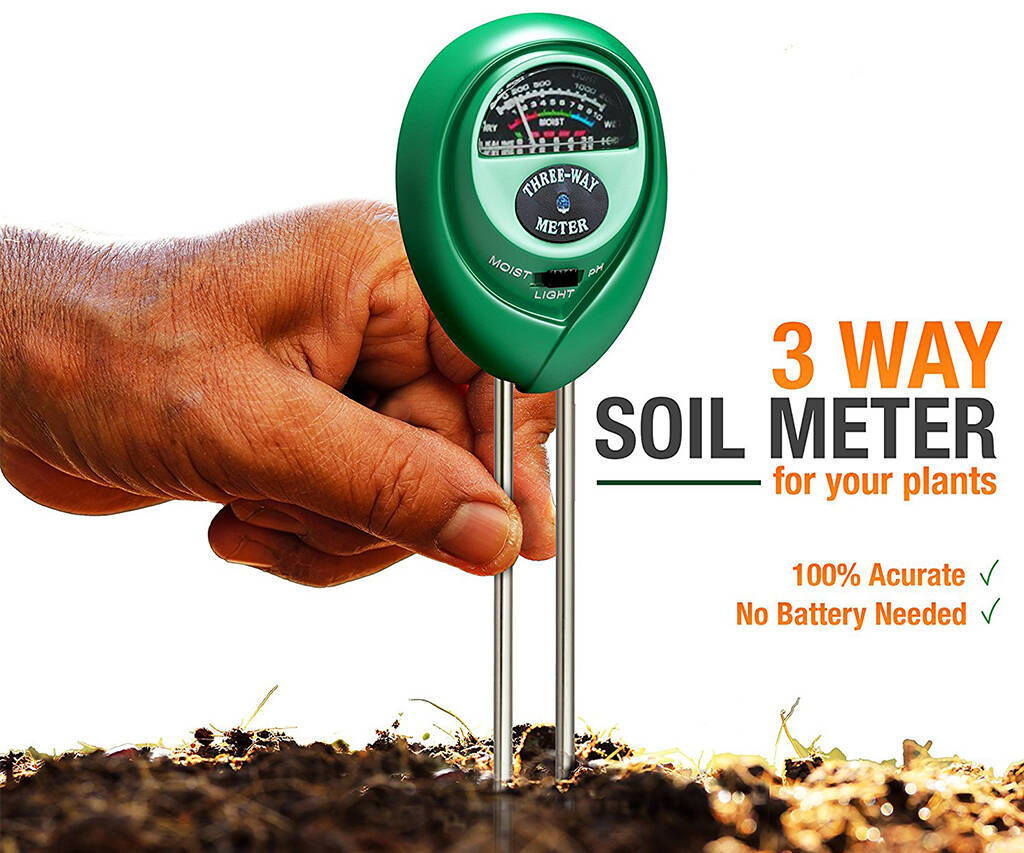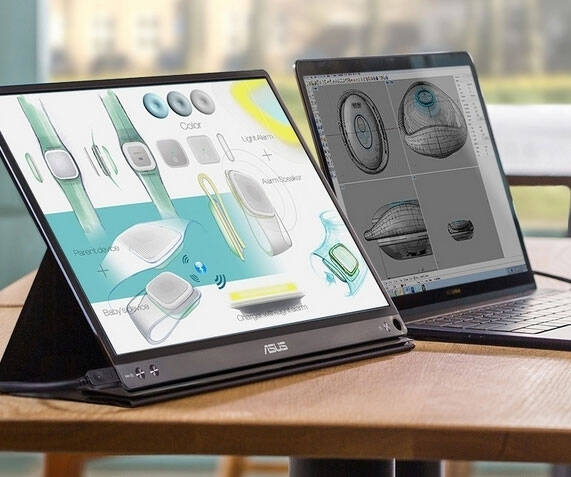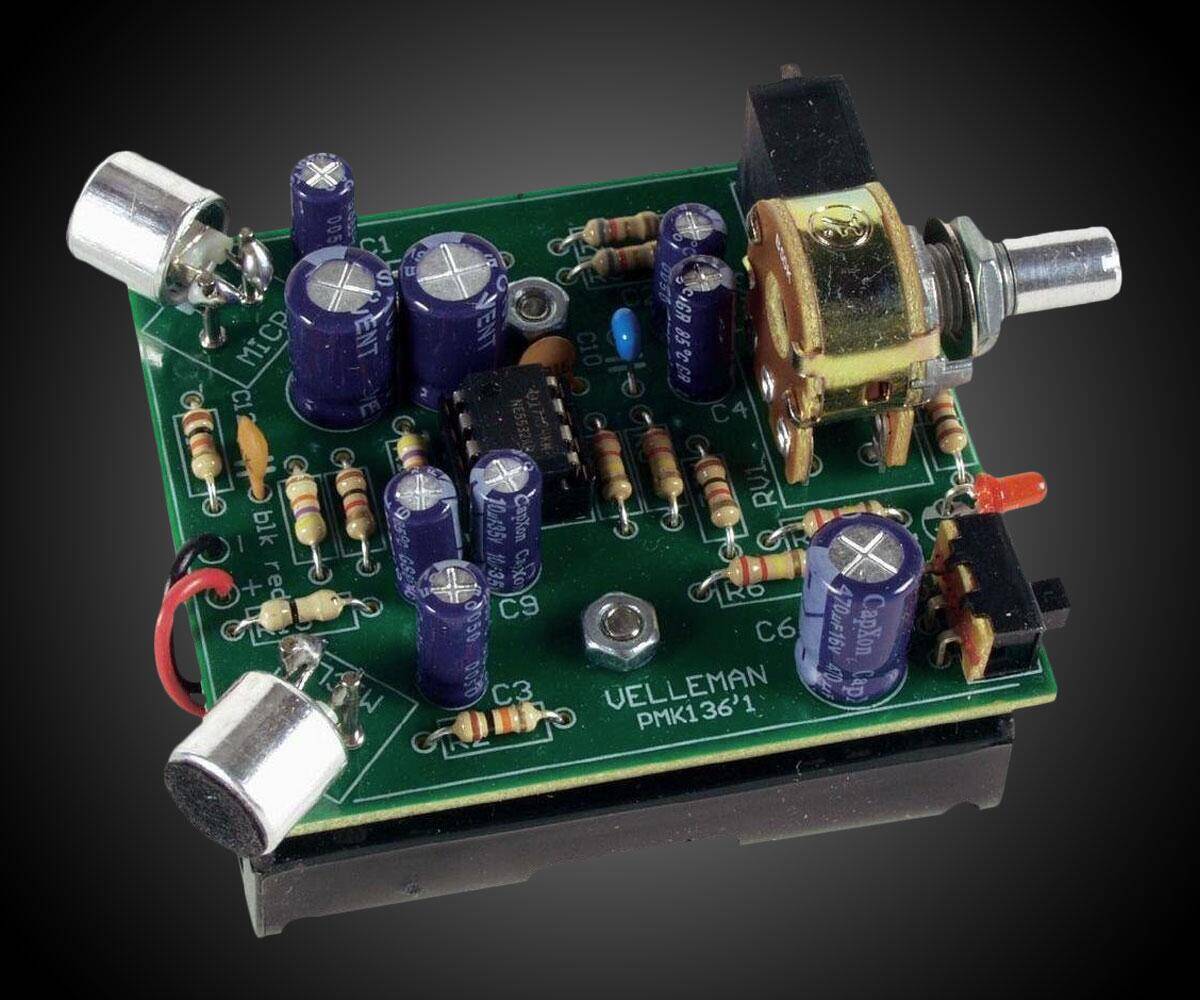Amazon Echo Show | ||||||||||
| ||||||||||
Product Description
Echo Show brings you everything you love about Alexa, and now she can show you things. Watch video flash briefings, Amazon Video content, and YouTube, see music lyrics, security cameras, photos, weather forecasts, to-do and shopping lists, browse and listen to Audible audiobooks, and more. All hands-freejust ask. Introducing a new way to be together. Make hands-free video calls to friends and family who have an Echo Show or the Alexa App, and make voice calls to anyone who has an Echo or Echo Dot. See lyrics on-screen with Amazon Music. Just ask to play a song, artist or genre, and stream over Wi-Fi. Also, stream music on Pandora, Spotify, TuneIn, iHeartRadio, and more. Powerful, room-filling speakers with Dolby processing for crisp vocals and extended bass response Ask Alexa to show you the front door or monitor the baby's room with compatible cameras from Ring and Arlo. Turn on lights or the TV, set thermostats, control Amazon Video on Fire TV, and more withFeatures
- Echo Show brings you everything you love about Alexa, and now she can show you things. Watch video flash briefings, Amazon Video content, see music lyrics, security cameras, photos, weather forecasts, to-do and shopping lists, browse and listen to Audible audiobooks, and more. All hands-free—just ask.
- Call almost anyone hands-free, or make video calls to family and friends with an Echo Spot, Echo Show, or the Alexa App. Instantly connect to other Echo devices around your home.
- See lyrics on-screen with Amazon Music. Just ask to play a song, artist or genre, and stream over Wi-Fi. Also, stream music on Pandora, Spotify, TuneIn, iHeartRadio, and more.
- Powerful, room-filling speakers with Dolby processing for crisp vocals and extended bass response. Play your music simultaneously across Echo devices with multi-room music (Bluetooth not supported). Adjust the treble, mid, and bass levels with your voice.
- Ask Alexa to show you the front door or monitor the baby's room with compatible cameras from Amazon and others. Turn on lights or the TV, set thermostats, control Amazon Video on Fire TV, and more with WeMo, Philips Hue, Sony, ecobee, and other compatible smart home devices.
- With eight microphones, beamforming technology, and noise cancellation, Echo Show hears you from any direction—even while music is playing
- Always getting smarter and adding new features, plus thousands of skills like Uber, Allrecipes, CNN, and more
Top Reviews
Thank You Amazon! and my 95yr Mom Thanks you! (If she could).by Ed Rempalski (5 out of 5 stars)
July 26, 2017
I know that many media folks have stated that the "Drop-in" feature of the Echos is "creepy" and can see their point. Here's a different perspective. Mom is now almost 95 and she has short term memory dementia, she's in great spirits but I really can't teach her anything technical, like dialing a phone or even pressing a memory dial button. She lives near my sister and is 2 hours away so visiting is always a bit of a project.
I thought I'd try setting a Show next to her rocking chair. I can now "Drop-in" on her every day and share some face time with her, visit with her grand daughter, see the dog whom she LOVES, and just make her smile. The beauty is that there is no interaction needed on her end, the Caregivers and my Mom love this setup. The fact that I can use my phone from anywhere and actually see and talk to Mom, and show her things is hugely entertaining and comforting for Mom, and everyone in the family.
So I say with extreme gratitude, Thank You Amazon for creating an amazingly personally helpful tool for the elderly.
Personally I am enjoying all of the other great features of an Alexa with a screen, using her with my Arlo Cameras, etc. It truly is quite an amazing platform! In my office I added a small Pioneer bookshelf stereo, I can be listening to Spotify, Pandora etc and say "Alexa, connect Bluetooth", the Pioneer stereo is Bluetooth enabled, it can be OFF and with that single voice command, the Show will wake up the Pioneer, and begin playing the sound over its speakers with no other intervention from me! This is magical stuff!
The only bug I have at the moment, "Alexa, turn off the screen", the screen turns off, then immediately turns back on. Tell her again and the screen stays off, pretty consistent bug. Edit- Seems fixed now!
1/06/2018 Still enjoying my Echo Shows very much, I don't expect this to replace a tablet, it does many things very well, besides being indispensable with visiting Mom. Currently there is one in the Kitchen and it is used by the family to play lots of music, having the screen is really nice to be able to see what's playing etc. We are trying Amazon Music and so far it's pretty sweet as well, "Alexa show me all albums from Keith Urban", up comes pictures of all of his 12 or so album covers, touch one and play the album. Alexa, "Connect Bluetooth" and the Show connects to a Bluetooth receiver I have on our whole house stereo. Alexa "Turn on the Stereo", Alexa controls the Logitech Harmony remote to power up the stereo and now we are hearing music everywhere, nice.
We've also added some Ring cameras and doorbell, "Alexa, show me the front door", now I'm looking out front.
Oh, and our doggie monitor/treat shooter, Furbo, "Alexa, ask Furbo to toss a treat" is our dog "Cookie" 's favorite skill!
Bottom line, this is a very powerful system, don't get me wrong we love our Apple products (Phones, iPads, and Macs) but I prefer this Amazon ecosystem for my home music, automation, and general questions etc. as it's a fairly open system that plays well with 3rd parties when compared to the likes of Apple.
I would never have imagined all that is possible with these units!
Not for professional use. But it easily COULD BE.
by inkwell_one (1 out of 5 stars)
July 8, 2018
I really want to love the Echo Show. I'd hoped to use this in my private office to remind me of appointments and events. And it could be a great product if Amazon would make some of its standard features customizable. However, the simplest of things are impossible:
1. You can't turn off the Alexa "Try this" tips on the home screen. Why? Alexa products have been around for years now. We get the emails with updates. There is a whole screen on the help menu with new stuff to try. Why can't I turn this off on my home screen? In addition, why can't I choose what displays on my home screen? Time, weather, upcoming event is all I want. Considering the "toggle" options, this should work, but no. It always defaults back to "Try blah blah blah."
2. Why is there not a calendar "View Month"? Even if it's tiny, I'd like to be able to see the whole month at once, then click on a date to see what's on that day. Instead, Alexa tells me, "Currently, this calendar query is not supported." Eyeroll.
3. Is there not a way to control sleep mode settings? This is exactly what makes this product an expensive alarm clock and not an Assistant. I want the Echo to show me my next appointment, which it would if the screen would stay on. Why isn't a user setting?
These are just my issues right out of the box. I'll probably return it and invest in a DAKboard.
The best Echo yet, especially if you have elderly parents
by RPL (4 out of 5 stars)
July 1, 2017
This was really worth the wait. I bought the Echo Show for my parents, who are elderly, and have a variety of ailments. Since they have arthritis, and a few other issues, I didn't want them to go and answer the doorbell, just to find it's someone soliciting them to buy random junk. So, last year, I bought and installed the Ring Doorbell Pro in their house, which works very well. The Ring Doorbell Pro is hardwired and not battery operated. After the skill was enabled, I could tell Alexa to show me the front doorbell and a video feed automatically pops up. You really need a good Wi-Fi router with the Echo show as the video will be jerky since the video is very high quality. If you have a good Wi-Fi router, the video comes up very quickly and runs very smooth. I thought the doorbell would launch the app on the Echo Show automatically, but it does not. You have to initiate the connection yourself. Hopefully this will be an option in the next iteration of this skill. I can think of a whole bunch of ideas for this skill to do, but for a very first implementation, it works great with the hardwired version of the Ring Doorbell Pro.
The battery powered Ring products do not work as great though. When trying to connect the Echo Show to a battery powered Ring device, I get a message saying something like, " The camera is asleep and needs to wake up and it could take 30 sec". This happens with my Ring Stickup Camera. So, if you want the best experience, you should buy the Ring Doorbell Pro instead of the battery powered versions.
One of my parents just came out of the hospital and sometimes just doesn't have the energy to even pick up a cell phone when we call. So, we have another Echo Show, just for her, in drop in mode. This has really worked very well for us since she does not have to fumble and look for her cell phone if we need to call and check up on her. Also, we use to call her cell phone, but then we would find that the phone was not changed enough, so the call would end prematurely, or the call would not go through. All of those issues have gone away with the Echo Show. If she needs to call a family member, that's just a voice call away as well.
Right now, she can use her voice to call up movie and TV shows on Amazon Prime. Hopefully, Netflix, and other services, will also be forth coming. But for now, the shows on Amazon Video will suffice. I've outfitted my parents house with Homekit products from Philips Hue, Lutron, and iDevices, and all of them work flawlessly with the Echo Show.
One feature that I found by accident, that I have not found documented anywhere, is that if you hold down the mute button for about 3 or 4 seconds, than a user interface comes up that allows you to shut down the device entirely. A user interface that's says "Power Off" come up. Then you can either hot OK to power the device off or hit Cancel to go back to the main screen. We use the timer function a lot for preparing medicine and cooking food. When I set a timer, the Echo Show actually shows the timer on the screen. Therefore, I don't have to ask it how much time is left every so often. I can actually see how much time is left. This may sound like a small thing, but it's really very helpful. You can even dismiss a timer with a swipe instead of saying cancel timer, or stop timer, when the timer goes off.
The Echo Show definitely isn't perfect. Even though the camera works well, I wish it could swivel so that you can fine tune the position of it. But all in all, for the scenarios my parents use it for, it works great for a first release. The ability to check in on someone that's bed ridden, and can't move all that well, even to pick up a cell phone, makes this a great device to own.
UPDATED- (10/02/17)
Unfortunately YouTube is not supported anymore because of a disagreement between Google and Amazon. Hopefully, this feature will be added back after an agreement is reached.
However, Amazon added a new feature to the Echo Show, and all Echo devices, that allows the user to call cell phone and landline numbers in the U.S, Mexico, and Canada for free. You don't need to buy anything else to make this happen. Previously, you needed to use one of the Echo devices, or the Alexa app, to make calls. Now, you can use an Echo device to call someone's cellphone, or a landline. This is great for those cases where video calling is not the best option. When you initiate a call on your Echo device, the person you are calling will see your phone number show up on their caller ID. They won't know you are calling from an Echo device.
You can either call using a direct number or using a name from your address book. Therefore, you can say, "Alexa, call mom at home", "Alexa, call dad's cellphone", etc. Or you can say, " Alexa call/dial 1-123-456-7890". If there are multiple people with similar sounding names, Alexa will ask you to confirm which person you actually mean to call. If you press the mute button on your Echo, then it has the same effect as pressing mute on your phone. Meaning, you can hear the other person, but they cannot hear you. While on the phone call, you can also tell Alexa to raise/lower the volume as well. When you are finished with he call, you can just say, "Alexa, hang up" and the call will be terminated. A phone call can only be made from a physical Alexa device. I have found it does not work from the Alexa app itself. But still, this is a great new feature that makes the Echo Show, and all other Alexa devices, worthwhile. Knowing a person, confined to bed, can call you, at any number in their address book, really gives some peace of mind.
UPDATED- (10/11/17)
Alexa is the gift that keeps on giving. Today, when going through the account settings to enable notifications for shopping, I noticed another option called "Your Voice". When enabling this new feature, Amazon has enabled you to train Alexa to recognize specific voices. Alexa really has voice recognition now. After training Alexa to recognize your voice, she can distinguish who is speaking by just their voice. To enable the feature, go into settings and click the "Your Voice" setting. From there, choose the Alexa device that you want to train. Then the user interface will lead you into speaking 10 sentences for the training process. After the training session, it takes about 20 minutes for Alexa to process the voice print. After that time, you can ask Alexa, "Alexa, who am I", and she will come back and say your name.
When doing the voice training, it's a good idea to unplug, or mute, any other Alexa devices in ear shot as they may respond to what you are saying. Also, turn the volume of the TV, or any other device, to mute so that other voices will not interfere with the voice training. In my household, this new feature appears to work very well. When we ask Alexa to play music, she will play music from the specific person's Alexa account. We don't need to specifically switch account anymore. For voice calling, Alexa now looks up the person she was asked to call in the person who is speaking contact database, and makes the call to the correct person. This was a great unexpected feature to find today.
UPDATED- (11/21/17)
YouTube is back on the Echo Show! Also, Vimeo and Dailymotion are now supported as well. If you ask the Echo Show to show you specific videos, it brings up a list of videos that match your request from YouTube, Vimeo, and Dailymotion. You can then tap the video to bring up a mobile webpage that plays the video. Telling the Echo to play video #1, #2, etc. also works.
The best Echo yet, especially if you have elderly parents
by RPL,Top Contributor: Amazon Echo (4 out of 5 stars)
July 1, 2017
This was really worth the wait. I bought the Echo Show for my parents, who are elderly, and have a variety of ailments. Since they have arthritis, and a few other issues, I didn't want them to go and answer the doorbell, just to find it's someone soliciting them to buy random junk. So, last year, I bought and installed the Ring Doorbell Pro in their house, which works very well. The Ring Doorbell Pro is hardwired and not battery operated. After the skill was enabled, I could tell Alexa to show me the front doorbell and a video feed automatically pops up. You really need a good Wi-Fi router with the Echo show as the video will be jerky since the video is very high quality. If you have a good Wi-Fi router, the video comes up very quickly and runs very smooth. I thought the doorbell would launch the app on the Echo Show automatically, but it does not. You have to initiate the connection yourself. Hopefully this will be an option in the next iteration of this skill. I can think of a whole bunch of ideas for this skill to do, but for a very first implementation, it works great with the hardwired version of the Ring Doorbell Pro.
The battery powered Ring products do not work as great though. When trying to connect the Echo Show to a battery powered Ring device, I get a message saying something like, " The camera is asleep and needs to wake up and it could take 30 sec". This happens with my Ring Stickup Camera. So, if you want the best experience, you should buy the Ring Doorbell Pro instead of the battery powered versions.
One of my parents just came out of the hospital and sometimes just doesn't have the energy to even pick up a cell phone when we call. So, we have another Echo Show, just for her, in drop in mode. This has really worked very well for us since she does not have to fumble and look for her cell phone if we need to call and check up on her. Also, we use to call her cell phone, but then we would find that the phone was not changed enough, so the call would end prematurely, or the call would not go through. All of those issues have gone away with the Echo Show. If she needs to call a family member, that's just a voice call away as well.
Right now, she can use her voice to call up movie and TV shows on Amazon Prime. Hopefully, Netflix, and other services, will also be forth coming. But for now, the shows on Amazon Video will suffice. I've outfitted my parents house with Homekit products from Philips Hue, Lutron, and iDevices, and all of them work flawlessly with the Echo Show.
One feature that I found by accident, that I have not found documented anywhere, is that if you hold down the mute button for about 3 or 4 seconds, than a user interface comes up that allows you to shut down the device entirely. A user interface that's says "Power Off" come up. Then you can either hot OK to power the device off or hit Cancel to go back to the main screen. We use the timer function a lot for preparing medicine and cooking food. When I set a timer, the Echo Show actually shows the timer on the screen. Therefore, I don't have to ask it how much time is left every so often. I can actually see how much time is left. This may sound like a small thing, but it's really very helpful. You can even dismiss a timer with a swipe instead of saying cancel timer, or stop timer, when the timer goes off.
The Echo Show definitely isn't perfect. Even though the camera works well, I wish it could swivel so that you can fine tune the position of it. But all in all, for the scenarios my parents use it for, it works great for a first release. The ability to check in on someone that's bed ridden, and can't move all that well, even to pick up a cell phone, makes this a great device to own.
UPDATED- (10/02/17)
Unfortunately YouTube is not supported anymore because of a disagreement between Google and Amazon. Hopefully, this feature will be added back after an agreement is reached.
However, Amazon added a new feature to the Echo Show, and all Echo devices, that allows the user to call cell phone and landline numbers in the U.S, Mexico, and Canada for free. You don't need to buy anything else to make this happen. Previously, you needed to use one of the Echo devices, or the Alexa app, to make calls. Now, you can use an Echo device to call someone's cellphone, or a landline. This is great for those cases where video calling is not the best option. When you initiate a call on your Echo device, the person you are calling will see your phone number show up on their caller ID. They won't know you are calling from an Echo device.
You can either call using a direct number or using a name from your address book. Therefore, you can say, "Alexa, call mom at home", "Alexa, call dad's cellphone", etc. Or you can say, " Alexa call/dial 1-123-456-7890". If there are multiple people with similar sounding names, Alexa will ask you to confirm which person you actually mean to call. If you press the mute button on your Echo, then it has the same effect as pressing mute on your phone. Meaning, you can hear the other person, but they cannot hear you. While on the phone call, you can also tell Alexa to raise/lower the volume as well. When you are finished with he call, you can just say, "Alexa, hang up" and the call will be terminated. A phone call can only be made from a physical Alexa device. I have found it does not work from the Alexa app itself. But still, this is a great new feature that makes the Echo Show, and all other Alexa devices, worthwhile. Knowing a person, confined to bed, can call you, at any number in their address book, really gives some peace of mind.
UPDATED- (10/11/17)
Alexa is the gift that keeps on giving. Today, when going through the account settings to enable notifications for shopping, I noticed another option called "Your Voice". When enabling this new feature, Amazon has enabled you to train Alexa to recognize specific voices. Alexa really has voice recognition now. After training Alexa to recognize your voice, she can distinguish who is speaking by just their voice. To enable the feature, go into settings and click the "Your Voice" setting. From there, choose the Alexa device that you want to train. Then the user interface will lead you into speaking 10 sentences for the training process. After the training session, it takes about 20 minutes for Alexa to process the voice print. After that time, you can ask Alexa, "Alexa, who am I", and she will come back and say your name.
When doing the voice training, it's a good idea to unplug, or mute, any other Alexa devices in ear shot as they may respond to what you are saying. Also, turn the volume of the TV, or any other device, to mute so that other voices will not interfere with the voice training. In my household, this new feature appears to work very well. When we ask Alexa to play music, she will play music from the specific person's Alexa account. We don't need to specifically switch account anymore. For voice calling, Alexa now looks up the person she was asked to call in the person who is speaking contact database, and makes the call to the correct person. This was a great unexpected feature to find today.
UPDATED- (11/21/17)
YouTube is back on the Echo Show! Also, Vimeo and Dailymotion are now supported as well. If you ask the Echo Show to show you specific videos, it brings up a list of videos that match your request from YouTube, Vimeo, and Dailymotion. You can then tap the video to bring up a mobile webpage that plays the video. Telling the Echo to play video #1, #2, etc. also works.
As an owner of 8 Echo devices, I have to recommend you stay away from the Echo Show.
by Mike (2 out of 5 stars)
October 10, 2017
As an owner of 2 Echo's, 3 Dot's, an Echo Tap, an Echo Wand, and an Echo Show - I have to recommend that you stay away from the Echo Show. Go with one of the other many models.
I don't say the above lightly - I love my other echo's and have driven over a dozen other people to jump on the Alexa bandwagon! The Echo's have been a significant value-add for my family. The Show just falls short for me in a few very very key areas. I've had my echo show since release. I preordered 2 of them, one for me and one for family to conduct video calls. If we could return our Echo Show's, we would.
Issues:
First, as others have pointed out - YouTube is no longer supported but to us, that feature was kind of hokey anyway. Getting it to find the right video was often a chore - but that's due to my chief complaint - Voice recognition.
Voice recognition on my show is crap. It just is. I don't know what the problem is, but I can say "Turn on Fireplace" directly in front of the show, 2 feet away, and it doesn't recognize what I say. I ask it to play a song, and it responds with "What pandora station would you like me to add?" Of course, I didn't say anything remotely resembling Pandora. These are commands we regularly do, and have done, with the other echo's. The Show just gets it wrong.
Granted, it's voice recognition issues don't happen all the time, but it's so frequently an issue that it's incredibly frustrating and no longer a "help" to use my Alexa. It's definitely the Show too, as my other echo's recognize us without issue. In fact, we replaced one of the original Echo's with the Show, so it's in the same place in the room. For additional context, we have a very automated home - we use voice for lights all the time, and some devices (like the fireplace) as well. We listen to music almost constantly with 3 small kids.
The second chief complains isn't Show specific, but impacts all Echo devices - Calling & Messaging. I have a phonebook full of contacts, 95% of them I never talk to, but have for work, or an old colleague, or a family member I just don't talk to frequently. I have escalation lists for my job, which means some very senior contacts from my very large company. I can't filter any of these out on my Echo's, and with one small mess up can call any of them from any of our echo devices. I only have 1 person I want to call, but I can't restrict who is in the devices contacts. 4 year old is mistakenly heard for calling our CTO? Yup, it's going to give him a call at his house on his family's echo saying I'm calling. How did anyone agree this was a good idea?! To add insult to injury, I can't remove the contacts unless I call customer service!
That said, my kids and my niece/nephew love it when we video call. They all get around the Show and they like playing games with each other and just having a good time (age range is 2-6).
Another complaint which is rather minor is the lack of ability to press a button for the Echo to recognize your command. It's available on every other unit, except the show. You can only trigger the Show with a voice command. It's minor, but it is an annoyance.
I really wanted to like the show. Perhaps it's just my unit that has the voice recognition issue - I hope that is the case. The contact management aspect is crippling the feature and usability though. Every time I try to drop in or place a call, I have to be super careful with who it calls. I shouldn't have to worry about that! I should be able to only add those who I actually want to call or talk to.
So, what do I have to say that is good about the Echo Show? Nothing specific to the Show unfortunately. All my praise is applicable to the entire Echo lineup. I use it for shopping lists, to-do lists, weather updates, news, music, home automation, dropping in around the house (an internal intercom), and for some of the local store hours / information - though the last feature only works on a few "mainstream" stores / establishments. Some of the skills are pretty good, but I mostly use it for it's core functionality.
That about wraps up my long overdue review of the Echo Show. I hope you've found this helpful. If you have, please click the Helpful button below the review - It's anonymous!
It has extreme potential
by Anthony Versace Giuseppe (3 out of 5 stars)
July 7, 2017
So first off, let me start by saying, my family and I are all Apple everything. MacBook's, Apple TVs, Watches, all iPhones, etc. You name it. We use it. But once I saw that the Echo Show had a screen I was so GAME, this was also after the HomePod from Apple was released (no screen). I wanted to try it out so badly, I have a few regular speakers but never bought a home smart speaker before, so this was entirely and completely new for me, and let me tell you, so far so GOOD.
Just like Apple, the packaging was very nice, lots to open and unwrap, all clean and dust free. The set up was okay, it took a while but my Wi-Fi is not the best so It could have just been personal reasons. And once it turned on I was like, "uhhhh what do I do now". It was just a screen and nothing really happened besides a little video beforehand on what it can do. I started to ask it questions and downloaded different skills and what not and it became easier to use.
The quality of the audio is amazing, it gets very loud stays very clear. The 7in screen is also very high definition, as well as the 5MP front camera. I then downloaded the Alexa app and video chatted some people which was so awesome to do so in the kitchen as I was just cooking and cleaning, etc. It felt very futuristic.
Now if you're looking for something mind-blowing and life changing this is not for you. This is a massive step for the Echo devices and I am very happy to own one. It's enjoyable and easy to use. The more skills you download the more I found out it can do so much more than I really thought. I like the news apps and the sound making apps.
Aesthetically speaking it looks so sweet, clean and futuristic just sitting in my kitchen with the home screen always on and ready to be talked to. And I probably love that the most. Just a little "smart-home-TV-speaker" just chilling in my kitchen. This device and future ones have so much potential in the home and can really change the way we live. I really enjoy being an early adopter of technology to see which direction we are headed in and this is a great start. Amazon is seriously killing the game and I am so excited for their future! Another PLEASED customer!!
UPDATED- (7/12/17)
-The Alexa app, sorry to say, but it's absolute garbage. The UI is okay but it has a lot going on and it isn't too helpful. It's very slow and when you tap some settings it says it doesn't work, or check your connection, etc. Every option you press on the app must load and buffer which is very annoying. They really need to fix and update the app because that's where you manage 100% of what you're doing on your Echo Show.
- I wish it worked with Apple Music ha ha ha... wishful thinking. I know.
- I love the "Do Not Disturb" setting. You can turn it on/off from your Echo Show and the Alexa app. I don't want friends/family video chatting (dropping in) on me drunk at 2:00 am when I am sleeping.
-I like that you can change the background home screen, but wish it was brighter. I can't really see it too much.
- "Voice Training" never works for me and I want it to work!
UPDATED- (8/29/17)
-I turned on the voice purchasing feature and it's easy to use. The only thing I do not like is it will show one item and then you must say Alexa next, Alexa next, Alexa next as it's going through each option 1, 2, 3, etc. It's a lot of work. You can just use the screen to swipe through the items but I want to use my voice not my fingers. Also, the password option is nice because you have those friends that come over and say "Alexa, order 10 Xbox's and then your bill is $3,000.00 and it's not funny...
-I added my work to the address list and it's a great feature to show you the traffic and how long it would take to get to work. It also shows alternative routes on the same page. Very useful.
-I still use Amazon music everyday with the lyrics on the screen, very cool to watch.
-I downloaded a few games to play by myself and with others. It's fun but not very practical sitting around a little box with people playing games on it.
-The video calling/dropping in is my all-time favorite feature. I use it all the time and my family drops in on me all the time and I'm like oh hello there! Awesome feature! But you need to be safe and careful with it. Make sure you read on what it does and how to turn it on/off for certain people.
UPDATED- (9/27/17)
YouTube is NOT supported anymore on the Echo Show AHHHHHHHHH! If you like to watch music videos, cooking lessons, etc or just free music in general you can't anymore.
UPDATED- (10/19/17)- **FINAL UPDATE**
**Here me out on this one. Due to features being removed, the app not working seamlessly with an iPhone and the lack of skills that actually will help someone with their day to day lives, I packed up my Amazon Echo Show and will not be using it furthermore.
-This is NOT by any means a bashing negative review full of hate, it's a review by an honest regular tech user and someone that enjoys new technologies. The Echo Show has a long way to go and this is only generation 1. Think of it as the iPhone 1, or generation 1 of anything. Future improvements only make the product better, and that's what I'm going to wait for. There are many skills that are not useful and more gimmicky so to speak, to have you download it and use it when it's actually not improving your day to day life.
-The software needs some major upgrades that make it easy to use and navigate(The Echo Show and the Alexa App). With the removal of YouTube, there is no reason for me to have a screen because I will not be watching any other video content on it while sitting in my kitchen.
-The hardware of the device is great. The screen quality is HD as well as the high megapixel camera for video chatting. The speakers are crisp, loud and very clear.
-if I were to recommend this device to someone I would recommend it to someone that wants a nice quality speaker that you can use with your voice.
Maybe I was expecting more...
by Ni (3 out of 5 stars)
June 29, 2017
I've been updating my review and will continue to do so as I've noticed updates and get more hands on experience. After separating my expectations from the actual capabilities of this device I've come to the conclusion that the Show still had me wanting more despite it's capabilities.
I currently own the original echo which is in my living room, 2nd gen Echo in my home gym, a spot in my bedroom 12/21/17, and a dot at work. I have lights, fans, a thermostat, security cameras, surround sound, fire sticks, fire tv box, fire tablets and TVs all connected to my Alexa devices. Of course I had to buy one with a screen. I'm a big fan of Alexa, the products have become a routine part of my day. As soon as the Show was available to preorder I ordered one without any hesitation.
Initially I wanted to put my show on a 70 inch TV stand by my 60 inch TV where my original Echo was. I figured it wouldn't look bad because I could use it as a digital picture frame also. I don't have end tables and quickly came to the realization that viewing a 7 inch screen from 8 feet away wasn't going to work for me. My Show now sits on my kitchen counter. I figured I'd get more use out of it in my living room because most of my Alexa enabled devices are in there and generally I spend more time in my living room than the kitchen. A few people mentioned why don't you put it on your desk. I honestly don't spend much time in my study, if I am at my desk I'm already on my computer and wanted the Show where I would get the most use out of it.
This device was marketed as a hands free companion in the kitchen for things like recipes. My frustration is when I ask it to pull up a recipe it's inconsistent. Sometimes it wants to send the recipe to my phone, sometimes it wants me to swipe down on the screen to access the cooking directions and ingredients. Why can't I just say Alexa scroll down? Why do I have to touch the screen? Why does it have to send the recipe to my phone for me to view it when the Show already has a screen?
As of now I've seen videos with CNN, Reuters, and Fox news during my flash briefings. There was a software update on 7/15/17 and now I've also seen CNBC videos. 7/19/17 I noticed today Bloomberg is now showing videos.
Personally I think 7 inches is too small to watch a movie from any fixed location unless it was maybe a foot or two from my face so take that in to consideration when determining where you might put one. *Update* Some of Prime's videos are widescreen meaning you only get to use about half of your already small 7 inch screen to watch them. I noticed this while trying to watch 13 Hours Soldiers of Benghazi while I was cooking. This is cellphone size small. *Update* 11/11/17 I noticed yesterday while cooking and watching a movie on Prime I was given an option to expand a wide screen video to full screen fixing my initial complaint. I'm not sure when there was a software update.
Navigating through prime videos can be a chore. You can't say the word movie, you have to say video. When selecting options by number from the screen you have to be careful with what you say. I said something like play movie one thinking it would understand that the movie with a 1 on it would play. Instead it started playing a song. I had to say Alexa stop. And then go back through the voice navigation to Amazon Prime videos, then find my movie, then ask Alexa to play it.
The problem with Youtube it pulls the most popular video that is close to your description based off of key words. It doesn't go to exactly what you are asking it to pull up. Example Alexa show me Donald Trump's latest speech on you tube. It pulled a video from May 2nd which was 2 months ago. This is because the search uses keywords in this scenario Donald Trump and Speech. Then it pulls the most popular or viewed videos.
UPDATE 12/5/17 it was announced 2 hrs ago that Google is pulling the plug again on Youtube from the Echo Show and Fire TV devices. Apparently instead of working things out with Google, Amazon bypassed the block Google placed on Youtube. This is shady business Amazon! I dropped my score back down to 3 stars again because Youtube was a promised feature when I preordered my Echo show.
One thing I love about my dots and the original Alexa devices is that they are intuitive I don't have to use precise wording. My Show expects me to use precise wording to navigate and use quite a bit of features. I just left the kitchen trying to get it to go to the dim screen. I used multiple variations of turn off the screen which sometimes works.I kept getting the response sorry what device? After several attempts to get this command to work I gave up and walked out of the kitchen frustrated. Maybe it's still learning from me? *Update* I am still having issues with it not always recognizing the turn off the screen command.I also find myself constantly having to ask the Show to turn the screen off. I don't know why it keeps turning on without me using any wake words. I heard it wake when my dogs went in to the kitchen this morning 7/19/17, yet I can walk past it all day long and it doesn't wake. Randomly I will hear my Show while I am in another room answering questions and acting on it's own with no one talking. I don't know why it does this.
The sound is hands down better than any other Alexa device. The show can put out some bass. For some reason when playing Prime movies any speech sounds a bit muffled and the sound output is significantly lower..
I placed an order with my Show and honestly it was fast and unlike my other Echos I could visually verify my order. I didn't have to pull my phone out, fumble with a keyboard, computer or tablet. I knew what I wanted said the name and probably in less than 30 seconds placed my order.
Being able to look at my lists calendar and reminders without having to pull my phone out is nice. I wish the calendar could show more than just one day at a time. Like my whole week or month. The show won't display your whole shopping list only 3 to 4 items on the screen at one time then you have to ask it to scroll down. *Update* As of 7/16/17 the Show displays 2 days on the calendar now and will scroll through events two at a time.
If you are a shopper like me that likes to browse recommendations your show will only give you a total of 12 recommendations which were no where near as accurate as my interests on my Amazon account usually are, actually they were way off. You can only view one product at a time. Basically the Show is only good for ordering when you know exactly what you want. It's not good with recommendations, and browsing items. You are limited to viewing items one at a time and then having to ask Alexa to scroll right or go right makes the process painfully slow.
I guess the best way to explain the show. Most of what the Alexa devices were using your phone for can now be done on the show's touch screen. I still find myself listening to my Show more than looking at it, which kind of defeats the purpose of a screen. My biggest frustration with the Show is instead of operating Alexa from across the room with voice commands I find myself having to stand in front of it, or walk to it then hovering over it to navigate through the screens. I still find myself pulling my phone out of my pocket or reaching for a tablet to pull up information rather than getting up walking to the device and dealing with the frustratingly clunky voice navigation. Most of everything we use now a days is wireless, we aren't used to being restricted to a certain area to use a device. I haven't felt this way since the landline was the only way to make a call and there were no such things as cordless phones, cellphones, laptops, tablets, bluetooth, smartphones and other smart devices. This is probably why the device is more appealing for Older people, because they've spent more of their lives on devices that needed to be plugged in, like phones that had to be plugged in to phone jacks. I personally hate the idea of having to stand in front of my kitchen counter to make a video call, or running to the device to answer one.
When using the video chat feature the Show gives you a full screen view of yourself before the call is connected and a smaller window like Skype once the call is connected. With the angle of the camera and my Show sitting on the kitchen counter I had to take a few steps back, maybe 5 feet from the device so that my head would show up on the camera. As a note I am 6" 2. Standing 5 feet away to video chat from a device with a 7 inch screen isn't as nice as using a web cam on your computer or laptop with 15+ inches from a few feet away, or a 10 inch tablet from a few feet away.
This is how I use my Show I listen to music from it (any Echo or Alexa device can do this) I add items to my grocery list ( any echo or Alexa device can do this) I can view my shopping list without having to check my phone, any tablet with Alexa can do this, your fire TV and Fire stick can also. I set reminders (any Echo device can do this) Alexa tablets can not. The Show will show you 2 calendar days or the current day. However my phone is synced and always with me and shows me the same info. You can also view this information from any Alexa enabled tablet and all Alexa enabled fire TV and Fire TV boxes. Positioning your tablet vertically will show your more days. Any Echo device without a screen will read this information to you. I ask my Show questions some times, mainly sports scores, when my teams are playing again, maybe some calculations. (Any Echo or Alexa device can do this). I set timers (any Echo or Alexa device can do this). I control all my smart home devices (Any Echo or Alexa device can do this.) I occasionally will watch a Prime movie. (Alexa tablets, Fire TV and Fire stick can do this). I listen to my Flash Briefings (Any Echo or Alexa device can do this) The Show will Show you video clips on some of the news skills. It's not like watching the news. However the Show is the only Echo or Alexa device that can do this. The only thing that really sets this device apart from the other Echo or Alexa devices is the Amazon video chat feature, which is not an enjoyable experience for me and something I rarely use. I preordered the device before any reviews or definite answers were out expecting it to be like a hands free tablet that is plugged in to a wall and could have apps installed on it. If that is your expectation you are going to be sadly disappointed. The Fire 10 HD with hands free Alexa is everything I wish the Show would have been, had it been released first I would have bought the tablet and passed on the Show. My biggest disappointment with the Echo show is, it just doesn't have much to Show.
UPDATE 3/12/18 All Fire tablets can video call and call mobile phones. The Fire 10 can do it all hands free, which was the Echo Show's only real advantage.
Why you might consider buying the Fire 7 tablet with Alexa before buying the Echo Show
I bought the Fire 7 tablet with Alexa for $30.00 during Prime day, now $49.99 (Same price as a Dot!) Here are some noteworthy comparisons. The show is limited to being plugged in to a wall and although it can be easily moved it will require a little planning as to where you might put one. The Fire 7 is obviously portable and has none of these restrictions. Both have a 7-inch, 1024 x 600 touchscreen. The Show blows the Fire 7's speakers out of the water. However you can use bluetooth with the tablet and compensate for the lack of sound quality on your device. In order to use Alexa on the tablet you have to hold down the home key for a few seconds then without using the wake word Alexa or Echo speak your command. This is a nice feature because it won't wake my other Echo devices, it will also give those worried about the always listening peace of mind. Plus it's one less thing to have to say in your list of commands. I found my tablet very responsive to my commands and could do ALMOST everything my Dot and Original Echo can do EXCEPT you can not use the newly enabled voice call feature, which to me is no big deal. Apparently you can not set reminders on the Fire 7. All of my home smart devices can be controlled from my tablet by giving the same commands I use on my other Echo devices. You can not use the Show's video chat feature. Skype, Oovoo and a few other apps are options you can take advantage of. Chances are the people you'd want to video chat with already have these services which the Show can not use and not Amazon's video chat. As a side note you don't need a Echo Show to use Amazon's drop in service it can be done straight from the Alexa app. The Echo show when it displays cards and information the whole screen is filled, where as the Fire 7 you loose about 10% of the same image that is on the Show. However unlike the Show you can rotate your screen. For those that complained about the lack of HDMI output on the Show you can pick up a micro USB to HDMI adapter with the Fire 7 tablet and fix that complaint. For those that complained there was no way to cast to your TV with the Show and other Echo devices you can cast your Prime movies straight from your Fire 7 to your Firestick or Fire TV. *Update* As of 8/5/17 I've been able to use all of my Echo devices to control my Fire TV and Fire TV stick. You can access your tablet's apps via Alexa with the Fire 7, The Show has no apps. The fire 7 also syncs instantly with your other devices in Amazon's ecosystem. Unlike the Show you can watch Netflix, Hulu, and other streaming services on the tablet. I find myself using my Fire7 significantly more than my Show. I don't have to be in the kitchen hovering over my counter and lets just face it even a limited Amazon tablet can do a lot more than an Echo device with a screen. Think of the Fire 7 as the budget friendly tap version of the show for $80.00 less than a tap and $180.00 less than a Show. If you are on the fence about shelling out $230.00 but want to experience the Echo screen hype this may be the way to go.
Why you may consider the Fire 10 HD with hands free Alexa
You can purchase the Fire 10 HD tablet with hands free Alexa for $80.00 less than a Show or $130 less when it is on sale. Unlike the Show you can watch Netflix even command Alexa to open Youtube, Netflix, Hulu, and, other streaming services on a 10" screen instead of just being limited to Prime videos on the 7" screen with the show. With it's portability and always listening mode unless you have to have Amazon's video chat services. Almost all of the advantages are with the Fire 10 HD. If you are worried about the battery dying on always listening on the tablet just leave it plugged in all day and set it where ever you'd keep an Echo show and pick it up when you want to carry it around. I personally like having my tablet on my coffee table something I can't do with my Show. I bought the fire 10 with hands free Alexa and I'm happier with the purchase now I have a 10" screen hands free Alexa I can use anywhere and can do a lot more with it. I've added a side by side comparison of the two in my pictures. In short the Fire 10 with hands free Alexa is everything I wanted the Show to be at a fraction of the cost. If you found this review helpful, please click on the this was helpful tab.
the Echo Show shows photos which I really like. Now here's the problem
by Kindle Customer (3 out of 5 stars)
January 20, 2018
Ads, ads, constant ads
Just a quick review. I have a regular Echo that my son gave me. It's not lovable, but it has some uses. When he gave me the Echo Show, I was puzzled. What can this new one do the other can't? For one thing it gets confused w/ the other one and they both respond. I changed the wake word. That fixed that.
And, the Echo Show shows photos which I really like.
Now here's the problem. Neither use anything past some really good programming. AI? I don't think so. Neither could puzzle their way around a corner.
And! when you go to look at your photos on Echo Show THERE IS ALWAYS AN AD. It's not occasional, it's always there and according to the FAQ you can't turn them off. It destroys the value of being able to look at anything on the screen because their add is ALWAYS there on top of whatever you're looking at.
Hold off buying until they get rid of the ads.
Very disappointed and so is the rest of my family
by Barbara (1 out of 5 stars)
December 5, 2017
YouTube was one of my primary reasons for buying two Echo Shows. Very disappointed and so is the rest of my family. Why would Amazon think an easy solution for a customer would be to use web based services. The ease of use is what sells a product in today's world. I would not recommend buying an Echo Show right now. I'd stick with only buying the Amazon Echo, Tap, and similar voice activated user friendly devices because there is nothing to show on the ECHO SHOW. Basically now my Echo Show is a fancy clock with weather updates sitting on a side table collecting dust.
Consumer loss due to corporate pettiness. .
by Amazon Customer (1 out of 5 stars)
December 8, 2017
All the how-to videos. All the recipe videos. All the music videos. All the trending cat videos. All of these are lost because Echo show can't play youtube videos.
I would change my review in a heartbeat if they fixed this problem. Until they do, however, it's just unacceptable to have a web connected video device that does not have access to the largest repository of online videos.
Life made better..
by Lisa (5 out of 5 stars)
December 15, 2017
I bought this for my dad who is 83 years old. Got one for me and my son too. My brother has the app. Daddy loves it! He lives about 3 hours from us and this enables him to "visit" us anytime he wants. He can talk face to face with his children, grandchildren and greatgradchildren without having to learn something new. He just tells Alexa what to do. He smiles all the time and actually is "dropping in" when he rarely picked the phone up to call before. Another bonus..hes hard of hearing but has no problem with the echo show. He can hear and see us clear as a bell!
I get something out of him having it too (besides the joy of seeing him enjoy something so much!)...piece of mind as I can check in on him to make sure he is okay.
He's making use of other aspects of Alexa as well due to the on screen prompts. He loves playing "his" music. All he has to do is ask.
When I am able, I plan on getting everyone in the family one so Daddy can "visit" all of us anytime he wants.
Thank you for such a wonderful life enhancing product!
No You Tube = No Joy
by Shan A. Greer (1 out of 5 stars)
December 6, 2017
5-star Device until Youtube was pulled. 1-Star now. Amazon is being ridiculous here. They will not sell Google Devices on their store and they recently started pulling Nest Devices off. When I shop, I expect a store to provide a full set of options. My grocery stores carry other brands than their own, that is what I expect from Amazon. Start selling Google devices and let your products speak for themself. Don't increase your sales by limited the competition. That is how monopolies are formed and the DOJ comes knocking.
Work with Google to get Youtube back and start selling Google products.
Customers Who Bought This Item Also Bought
- Echo Input – Bring Alexa to your own speaker- Black
- Echo Show (2nd generation) Adjustable Stand
- Echo Show 5 Adjustable Stand - Black
- Echo Dot (3rd Gen) - Smart speaker with Alexa - Charcoal
- Introducing Echo Show 8 - HD 8" smart display with Alexa - Charcoal
- Echo Show (2nd Gen) – Premium sound and a vibrant 10.1” HD screen - Charcoal
- Echo Show 5 – Compact smart display with Alexa - Charcoal
- Smatree Power Bank 20400 mAh Compatible for Echo Show (1st Generation), Power Your Echo Show (1st Generation) up to 14 Hours (Alexa Unlimited)(Echo Show NOT Included)
- HumanCentric Wall Mount for Amazon Echo Show (1st Generation, 2017 Release) | Swivels for Optimal Viewing Angle | Custom Wall Mount for The Amazon Echo Show 1st Gen
- Introducing Echo Flex - Plug-in mini smart speaker with Alexa
- Echo Show - 1st Generation White
*If this is not the "Amazon Echo Show" product you were looking for, you can check the other results by clicking this link