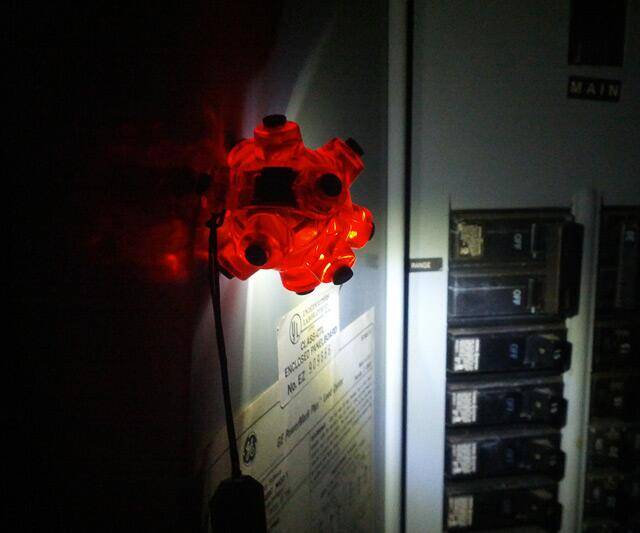Jestik Contoured Ergonomic Keyboard | |||||||||||
| |||||||||||
Product Description
VALUE BUNDLE INCLUDES ADVANTAGE PALM PADS PLUS JESTIK MICROFIBERKinesis KB600 Advantage2 USB Contoured Keyboard (for PC and MAC) Overview
Obviously, the star of value bundle is the Kinesis Advantage2. A total upgrade from the original Kinesis Advantage ergonomic keyboard, the Advantage2 features its patented Contoured Keyboard design and low-force mechanical key switches for maximum comfort and support, minimizing major health issues related to hours of using a keyboard.
Long-time advantage users will love the all-new SmartSet Programming Engine that allows users to customize the keyboard without using any additional software or drivers. You don't even need to access the internet. SmartSet allows you to record macros, remap keys and so much more. And because it works on all major operating systems, you can easily create, view, edit, share and back-up any custom layouts.
What's New?
Cherry ML mechanical function keys
Whopping 2 MB of onboard memory
Heavy duty macros & increased capacity
View and edit layouts
Share and backup layouts
Status Report
Compatibility
Windows 2000, XP, Vista, Windows 7, Windows 8, Windows 10, Mac OS 8.6 and higher (Not compatible with non-US layouts), Linux
Top Reviews
Very impressed.by Jared (5 out of 5 stars)
April 11, 2018
I'm the kind of person who likes to find the better mouse trap. I already come from ergonomic keyboards, but I wanted something mechanical. I was using the Microsoft Ergonomic 4000 for years now. I found the MS keyboard to be quite nice.
As soon as I put my hands on this, you just start realizing why they did the things they did....why this button is there, this one here, this one has more depth, this one protrudes. These aren't perfect coves for your hands, they are irregular for our hands that are irregular....and out of irregularity comes perfection.
Day 1 was weird. It wasn't like learning to type all over again, but it was essentially seeing how many bad typing habits I have made over the years. I had to slow everything down and think. It was awkward. Day two felt much more natural, but still thinking. I consistently tried to have my fingers travel much further on the KB than they needed to. Day three had new challenges...parentheses, arrow keys, number row.
Fast forward a 1.5 weeks and I have never had a keyboard feel so natural to me. I can type at screaming speeds with almost no effort compared to my other keyboards. I've mastered the number row without looking. I use my arrow keys without looking or leaving the home position. Ctrl + V is still weird, but it'll come. It is called "Advantage" and they weren't kidding.
Gaming? You bet!! I wanted mechanical for more responsiveness. I play FPS shooters and I have more tools than ever now! With my LH thumb, I could only use space...now I have 4! easy access thumb buttons with two more possible. All of my key bindings are closer together than ever and super easy to get to. That plus ergo means I can play for hours and the switches feel terrific.
My two gripes...I wish the palm rest was extended about 1/2 inch. I also wish it had the home key "braille" indicators. However, to be fair to the second, after a week, being on non home row keys feels really weird.
Great, but could be a bit better
by Matt Greer (4 out of 5 stars)
October 21, 2017
This is a great keyboard. I've had it for a month now. The learning curve is steep and painful. The first two weeks or so brought me to my knees. Don't give up, it gets better! I now really enjoy typing on it.
My main reason for giving 4 stars instead of 5 is I feel for how expensive this keyboard is, they should improve some minor issues it has:
-- The USB cable is not removable and it's way too long. I really wish I could attach a much shorter one.
-- It comes with Mac and Windows keys, but no Linux keys.
-- The ESC and Function key row is way too small. I mapped Delete to be ESC so this isn't that big of a deal, but I think this row could use a rethink
-- The beep is really ugly sounding and grating
Yeah, I'm being super nitpicky. But this is a $350 keyboard, so I think it's OK to have high expectations. I still definitely recommend this keyboard if you're on the fence, just be prepared to hate life for a while :)
EDIT: 7 month update
================
I've now had this keyboard both at work and home for 7 months. I absolutely love it and can't imagine ever going back to a normal keyboard.
You can turn off the annoying sounds with pgrm+F8 and prgm+shift+F8.
However, I have had problems with they keyboard resetting itself back to defaults about once a week. When this happens I need to redo all of my key mappings again and it's super annoying. I've talked with Kinesis support and they've given me a few things to try but so far nothing has fixed the issue. To Kinesis's credit, their support is very responsive and helpful.
So although I love this keyboard, the resetting itself is disappointing. But at the same time, what other keyboard am I going to use? I am a very captive audience at this point :)
Amazing!; Can still use normal keyboard; Wrist pain vanished!; Really fun to type on!
by Omkar (5 out of 5 stars)
July 18, 2017
Fantastic keyboard! Totally solved my wrist pain issues, after trying out so many other keyboards (Sculpt, Matias, etc.).
Yes, it sucks on the first day. Maybe even a week. Or if you're not a touch typist like (the former) me, a month. But then things start getting better. Way better. In fact, I learned to touch type fast because of this keyboard! And the hands are just so comfortable in the key wells.
The ergonomist at my workplace somehow had never used this keyboard, and when he saw it, he was amazed by how little the fingers move on this keyboard.
But the best part for me has to be the thumb cluster! I cannot believe how normal keyboards are the way they are. Maybe it's just because people are used to the normal layout, but it just doesn't make sense. Your incredibly dextrous thumb is just used to press the space bar?!
I won't get into the programmability and other aspects of this keyboard as they are simply a cherry on top for me. The build quality is good; I can imagine how a lot of reviewers have said they owned this thing (or the earlier version) for 10+ years.
The only thing you have to be careful about is that this keyboard may not be the best for gaming (Kinesis has a kickstarter project for that). But other than that, it kicks ass. It seemed too bulky at first, and I did have to adjust my desk because of how tall the keyboard is, but believe me, it's worth it. My hands thank me for it.
And also, it's super fun, once you get the hang of it.
Best keyboard I've used
by Amazon Customer (5 out of 5 stars)
April 17, 2017
I would highly recommend this keyboard for anyone with repetitive strain injury. My symptoms are almost completely gone after using this keyboard for a month. There is a learning curve with this keyboard, it took about two weeks to really get used to it, but it is worth it.
This keyboard is raised higher than any other keyboard I've used. This means the mouse sits much lower than the keyboard, which caused a flare-up of my symptoms the first few days. I simply put the mouse on a piece of foam board even with the keyboard and problem solved. An ergonomic mouse would work well, also.
Customer service is great. If you need help with anything, they are quick to respond and happy to help.
Near vertical-wall learning curve, for me, anyway...
by jpooch00 (2 out of 5 stars)
January 5, 2019
I don't know, yet, whether I'll be keeping this keyboard or returning it for a refund. Completely re-learning touch-typing just ain't worth the bragging rights of owning it and trying to get used to it - so far, at least! I do like the switched keys, when I finally manage to find the correct ones, at least.
I didn't check a value rating, since it has zero-value to me at this point. For the record, it took over ten minutes to write this and correct and re-correct all the typos.
Update: Unit was returned to seller along with my apologies for ever ordering it. I just didn't have the will power to completely re-learn the key positions just to be able to use it. Went with a Microsoft Sculpt instead with excellent results!
Wish it would have worked out.
Update to the update: The Sculpt didn't last 24 hours before failing. I think I'm jinxed! Returned it and ordered a Corsair K70 RGB W/ blue switches. Hoping it does the trick. Time will tell, I guess...
This Kinesis ergonomic keyboard is the best one I have found
by Douglas Yelmen (5 out of 5 stars)
January 2, 2018
This Kinesis ergonomic keyboard is the best one I have found. I have had four. I lost two of these due to negligence on my part. My newest one has the Back Space near my left thumb. Others I bought moved this to where most people use it (upper right hand side). But, after using the keyboard that had it by my left thumb, I could never get comfortable again any other way. It is comfortable and well-designed. Your hands, wrists, and arms will thank you. The keyboard is contoured. That's the secret. Works with Mac or PCs.
I eventually started developing wrist pain that was really annoying. I play drums and not being able
by Kristyn Lee (4 out of 5 stars)
December 1, 2017
This thing works!!!
I work 10+ hour days in a shipping office sitting in front of a keyboard all day. I eventually started developing wrist pain that was really annoying. I play drums and not being able to go home and play without discomfort bothered me. I started with a couple cheaper options but didn't notice any kind of improvement. I purchased this along with a vertical mouse, and am pain free now!! I could not believe how well it helped. Really hard to learn though. My productivity decreased for a while, but I'm getting the hang of it now. Also, the price is a little high...when you open it you kinda feel let down because it's all plastic and doesn't feel like a quality product. It is well designed though. Don't want to complain about it too much because it does do what it's advertised to do. If you suffer from wrist issues definitely try this.
Excellent keyboard. Reduced hand strain from excessive typing and faster at typing once you get used
by sant0sha (5 out of 5 stars)
September 19, 2017
I have been using the Advantage keyboard for 5 years. Absolutely love it. I bought it because of the repetitive motion problems I was experiencing. The keyboard takes some getting used to and there is some training available but once you get the hang of it your typing speed will significantly improve. My keyboard recently failed so I have purchased an Advantage 2. I like the build quality and responsiveness of the keys. It feels like one of the old IBM keyboards which always liked. The keyboard doesn't come with key bumps to identify the F and J key location but you can order bumps on Amazon.
I had to reorder the advantage 2 as the 1st keyboard had a row of keys working intermittently. I sent back and reordered on prime. New one works great, just like the old one.
Sculpt any day
by Casey2U (1 out of 5 stars)
July 31, 2019
This is not a keyboard for big hands. I literally have to scrunch my fingers together to fit on the home row: as soon as I relax my hand, my fingers are spilling on to other keys.
I did discover something amazing: you're "supposed" to type the M with your right pointer! I've been touch typing for decades, I'm reasonably fast, but trying to do that is insanely uncomfortable. If you think about how your hand sits when resting naturally on the keyboard, it's weirdly opposite the way your left hand works on the keyboard. Wow, people type like that? I guess people do, but I hate it -- and this keyboard is going to enforce a very constrained finger mapping.
I hardly know why I tried: I think the Microsoft Sculpt is an amazing keyboard, I've probably had 6, and I'll just get another. Why fix what's not broken. Of course, I guess others love it so to each their own!
BEST FOR CORRECT WRIST PLACEMENT!
by Jamie James (5 out of 5 stars)
March 26, 2019
FINALLY! A real ergonomic keyboard! I had carpal tunnel syndrome 20 years ago and learned the right way to hold your hands and wrists when typing and could never find a keyboard that would do what I needed, or a keyboard tray that would give me enough reverse angle. I don't need the reverse angle of the keyboard tray now while using this keyboard. It was weird getting used to the new placement of back space and delete, but wow, what a great idea. The hardest part is retraining my brain that I can't use my left thumb for space anymore. It took me about a week to finally get close to the speed I typed before, but the wait is worth it. There also is no number pad, but if you use it a lot, there is a function that changes the keys on the right hand to a number pad. I'm getting the hang of using the top row of numbers again.
Bottom line, if you have or had carpal tunnel syndrome, get pain in your wrists from typing, this is the keyboard for you. It was expensive, yes. But it's the only one out there like it and you need it.
Customers Who Bought This Item Also Bought
- Apple Magic Trackpad 2 (Wireless, Rechargable) - Silver
- Kinesis Advantage Palm Pads
- Evoluent VM4L VerticalMouse 4 Left Hand Ergonomic Mouse with Wired USB Connection (Regular Size)
- Kinesis Advantage2 Quiet LF Ergonomic Keyboard (KB600LFQ)
- Microsoft Sculpt Ergonomic Keyboard for Business (5KV-00001 )
- Kinesis Freestyle2 Ergonomic Keyboard for PC (9" or 20" Separation) (9" Separation)
- Logitech MX Ergo Wireless Trackball Mouse - Adjustable Ergonomic Design, control and Move Text/Images/Files Between 2 Windows and Apple Mac Computers (Bluetooth or USB), Rechargeable, Graphite
- Anker 2.4G Wireless Vertical Ergonomic Optical Mouse, 800 / 1200 /1600 DPI, 5 Buttons for Laptop, Desktop, PC, Macbook - Black
- Logitech MX Vertical Wireless Mouse - Advanced Ergonomic Design Reduces Muscle Strain, control and Move Content Between 3 Windows and Apple Computers (Bluetooth or USB), Rechargeable, Graphite
- Kinesis Freestyle2 Numeric Keypad (PC)
*If this is not the "Jestik Contoured Ergonomic Keyboard" product you were looking for, you can check the other results by clicking this link