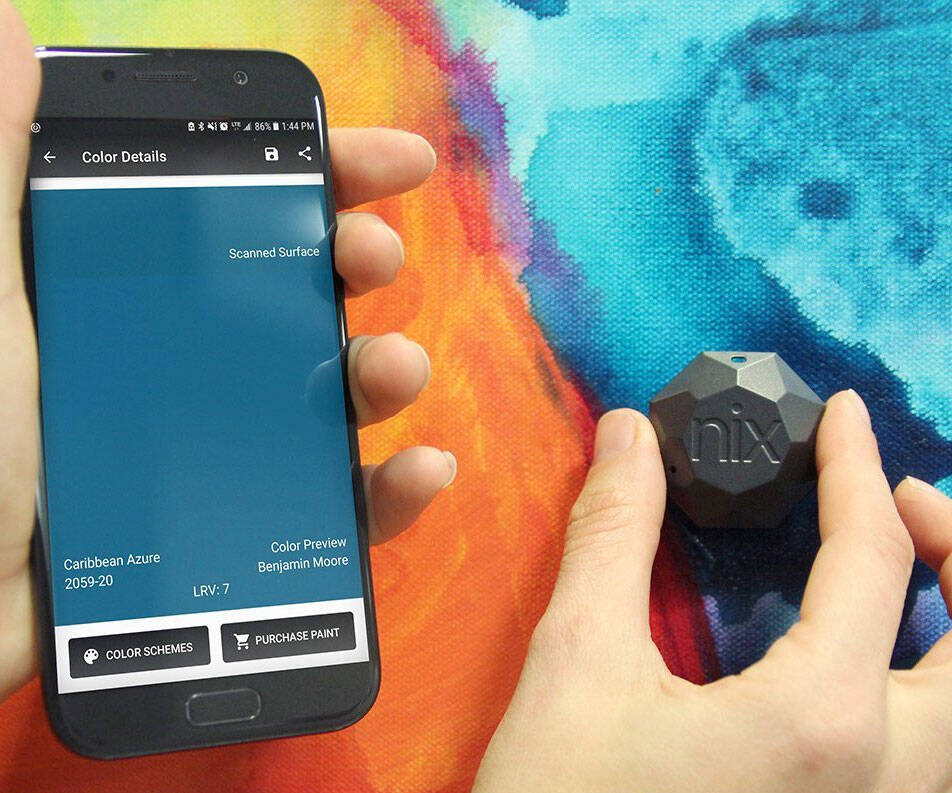Raspberry Pi Zero | ||||||||||
| ||||||||||
Product Description
SpecificationsDimensions: 65mm × 30mm × 5mm
SoC: Broadcom BCM2835
CPU: ARM11 running at 1GHz
RAM: 512MB
Wireless: 2.4GHz 802.11n wireless LAN
Bluetooth: Bluetooth Classic 4.1 and Bluetooth LE
Power: 5V, supplied via micro USB connector
Video & Audio: 1080P HD video & stereo audio via mini-HDMI connector
Storage: MicroSD card
Output: Micro USB
GPIO: 40-pin GPIO, unpopulated
Pins: Run mode, unpopulated; RCA composite, unpopulated
Camera Serial Interface (CSI)
Features
- Raspberry Pi Zero W Motherboard Only
- SoC: Broadcom BCM2835--CPU: ARM11 running at 1GHz--RAM: 512MB
- Wireless: 2.4GHz 802.11n wireless LAN (WiFi),Bluetooth: Bluetooth Classic 4.1 and Bluetooth LE
- Dimensions: 65mm × 30mm × 5mm
Top Reviews
Pi Yes. Profiteering Not So Much.by rwizard (4 out of 5 stars)
March 16, 2017
A great little board, WiFi, Bluetooth, Linux, and lots of I/O and great features, all for a full list price of $10.
But there is no way I'm going to pay 3x the full retail price to buy it from a bunch of profiteering pirates. If I'm patient I'll catch them in stock at Adafruit or one of the other legitimate sellers. The quicker we make it clear that buying up all of the available boards simply to resell them at a 300% increase is not going to be rewarded by the technical community, the better off we all are.
One Star
by Jess (1 out of 5 stars)
May 25, 2017
One for the price of two. Yes i know what i said.
How to set it up
by Jacob Cunningham (5 out of 5 stars)
May 15, 2019
Please note this is for a headless setup eg. no monitor/keyboard
Using a monitor/keyboard is easier with the Raspbian OS GUI
Download copy of Raspbian Lite
Use Etcher to burn onto micro sd card
Make sure when you re-mount it to your burning-machine it popups up as boot
Open a text editor(tried Text Editor in Windows didn't seem to work right, I ended up using VS Code)
Create a blank file called ssh save it and put it inside boot, it can be ssh.txt
Create another file called wpa_supplicant.conf
Inside you put:
note my country is US yours may differ
your wifi security type may differ just check, I have WPA2
ctrl_interface=DIR=/var/run/wpa_supplicant GROUP=netdev
update_config=1
country=US
network={
ssid="your wifi network name"
psk="your wifi password"
key_mgmt=WPA-PSK
}
Save and put this inside boot as well, it should show up as a CONF file
Then you put the micro sd card into your pi, plug it into a power source, then you will have to scan your network to see if it showed up. I used nmap, once you see it, try to ssh into it.
ssh pi@the-ip-address
You should be prompted to accept key, then type in the default ssh password
raspberry
Then you can change that with passwd and use it however as linux device
Taken from various forums eg. raspberrypi.org
I just set mine up
I never run out of cool things to build with the raspberry Pi Zero W.
by Tom (5 out of 5 stars)
March 5, 2019
This RasPI I use "headless" with a DAC AMP for portable speakers running VOLUMIO. WiFi or Bluetooth streaming of music from any device or any other source. Just for fun I built in an FM stereo transmitter chip to broadcast said music to any FM radio. The picture is of the web page I wrote to control the "FM radio station!"
Faulty Wireless Module
by Hurp (1 out of 5 stars)
June 26, 2019
It was fully functional for about 10 hours, off and on, over a period of 4 days, until the wireless components failed. Specifically, the wireless module's internal firmware somehow went corrupt, during idle use (i.e I walked away from the board for 30 minutes). Given this happened between Raspbian builds, I thought that I may have encountered an incompatibility with the OS firmware, during some unintentional update/upgrade. Fearing this, I opened a fresh sd card and installed a version of Raspbian predating my purchase. Booted up - same issue: signs of device firmware corruption. 16 additional hours of troubleshooting, and no luck. I lack the equipment and desire to pull off the chip and fully diagnose the issue and why it happened, and I'm not fully confident in other findings, on the internet, that are quick to label incidents like this a "throw it out, it's broken" situation. However, in this case, it is. I'm not sure if this is a larger problem with these "2017 model" units or an isolated incident, but here's me documenting my case.
Good, but was hoping for a bit more "UMPH"
by D. Adams (5 out of 5 stars)
September 27, 2018
Very fun little device. I've not tested bluetooth but Wifi works surprisingly well. I have mine configured now as a headless Home Assistant server running Raspberian Stretch Lite. Any configurations I do are though SSH. While I haven't tested the throughput of the wifi, I can say I've not had any issues with SSH, accessing HA's web-config, or even streaming my cameras. Honestly my only issue is when attempting to stream the cameras, it tends to really bog down the CPU (3 cameras running at very low res/bitrates/fps). However, this is to be expected giving the spec of the unit.
As a side note, I purchased mine for $18. I know prices here may be a bit inflated, but I'm willing to pay more for items Fulfilled by Amazon vs random items off ebay... but to each their own!
Great for low power DNS server
by James Brasington (5 out of 5 stars)
September 22, 2019
Im using the device with a usb add on with case that lights up. I installed PI-hole DNS server for blocking adds for any device on my network. Setting it up headless is simple after make a wpa_supplicant.conf file to auto log into wifi and making a blank ssh file to enable ssh to control the device from any computer over wifi. Note: must do this before putting card into pi and booting up the first time. This device has no issues running this service and no over heating issues even without a heat sink. plug the usb case i put it in lights up and use it as a night light for the hallway.
Pros:
Small
Low power consumption
Cons:
Processor not strong enough to really run a GUI but it will ( I used Raspbian Buster Lite )
Note: Though not very strong i have seen people run surveillance cameras but of course couldn't achieve higher frame rates like a standard raspberrypi
It's a Pi Zeor W, what can I say?
by Amazon Customer (5 out of 5 stars)
August 15, 2019
If you don't need all of the power of a Pi 3B+ or Pi 4, then this one is small and pared down. It is much slower and only single core, with less RAM, so as long as you're fine with that, then this is a cheaper option. This one does not come with headers soldered on (mine did not even come with the headers included) so if you don't need headers, then get this model. If you need headers, get the Pi Zero WH instead. This has built in wireless so it's a small board that you can stick anywhere with a MicroUSB power source and no other connections needed.
Powerful for it size.
by Ry (5 out of 5 stars)
May 12, 2019
Easy to use. Nice little guy. A bit slow for daily task but incredibly powerful for it size. Perfect to automate small tasks that need a visual environment. I just didn't like that I haven't being able to make the bluetooth work, I can find the other devices and vice versa but not communication at all. Although the wifi works just fine.
It works great
by Stupid People are Annoying (5 out of 5 stars)
June 18, 2019
Made into a pi-hole and after I got bored with that setup I made it into a gameboy zero. Works well and is a nice toy for the price. Accessories from other vendors, but the heart of it was the zero W.
Customers Who Bought This Item Also Bought
- Pisugar Portable 900 mAh /1200 mAh Lithium Battery Power Module for Raspberry Pi-Zero, Pi-Zero W/WH Model Accessories (Not Include Raspberry Pi) (1200 mAh)
- Zebra Zero for Raspberry Pi Zero & Zero Wireless - Laser Lime w Heatsinks
- uxcell 5Pcs 2.54mm Pitch 40-Pin 19mm Length Double Row Straight Connector Pin Header Strip for Arduino Prototype Shield
- iUniker USB Dongle Expansion Breakout Module Kit for Raspberry Pi Zero/W, Both Front & Back Side Can Be Inserted
- Break-Away 0.1" 2x20-pin Strip Dual Male Header for Raspberry Pi Zero GPIO(Pack of 10)
- Zebra Zero Heatsink Case in Black Ice for Raspberry Pi Zero 1.3 and Wireless by C4Labs
- Retroflag GPi CASE for Raspberry Pi Zero and Zero W with Safe Shutdown
- GeeekPi Retroflag GPi Case with Black Carrying Bag and Raspberry Pi Copper Heatsink for Raspberry Pi Zero and Zero W with Safe Shutdown (GPi Case with Bag)
- Official Raspberry Pi Zero W Case
*If this is not the "Raspberry Pi Zero" product you were looking for, you can check the other results by clicking this link