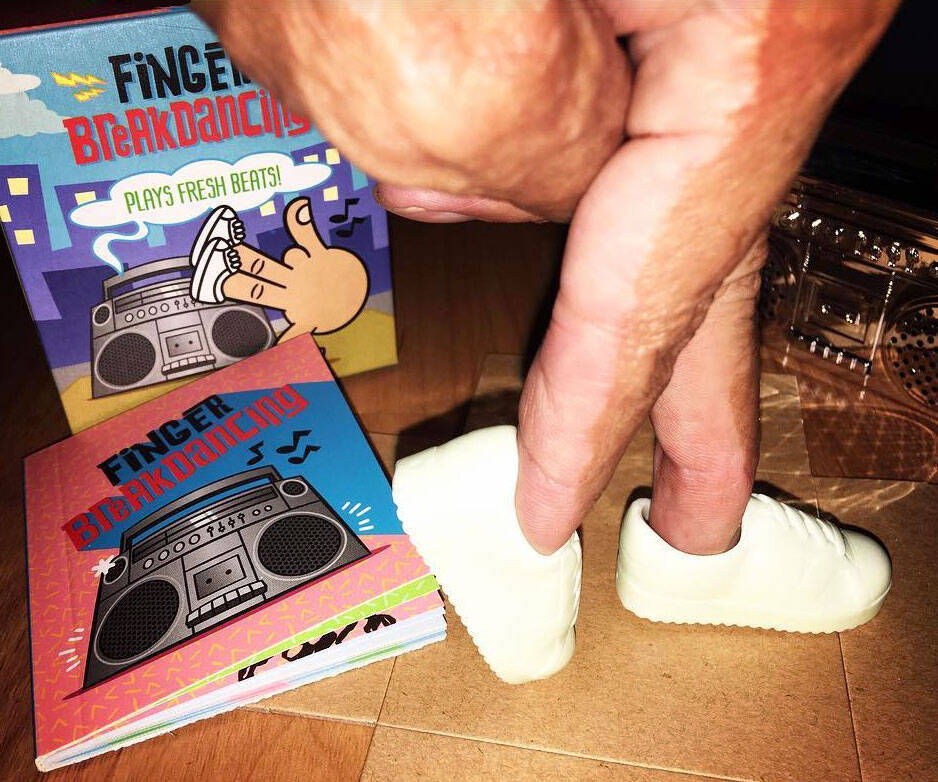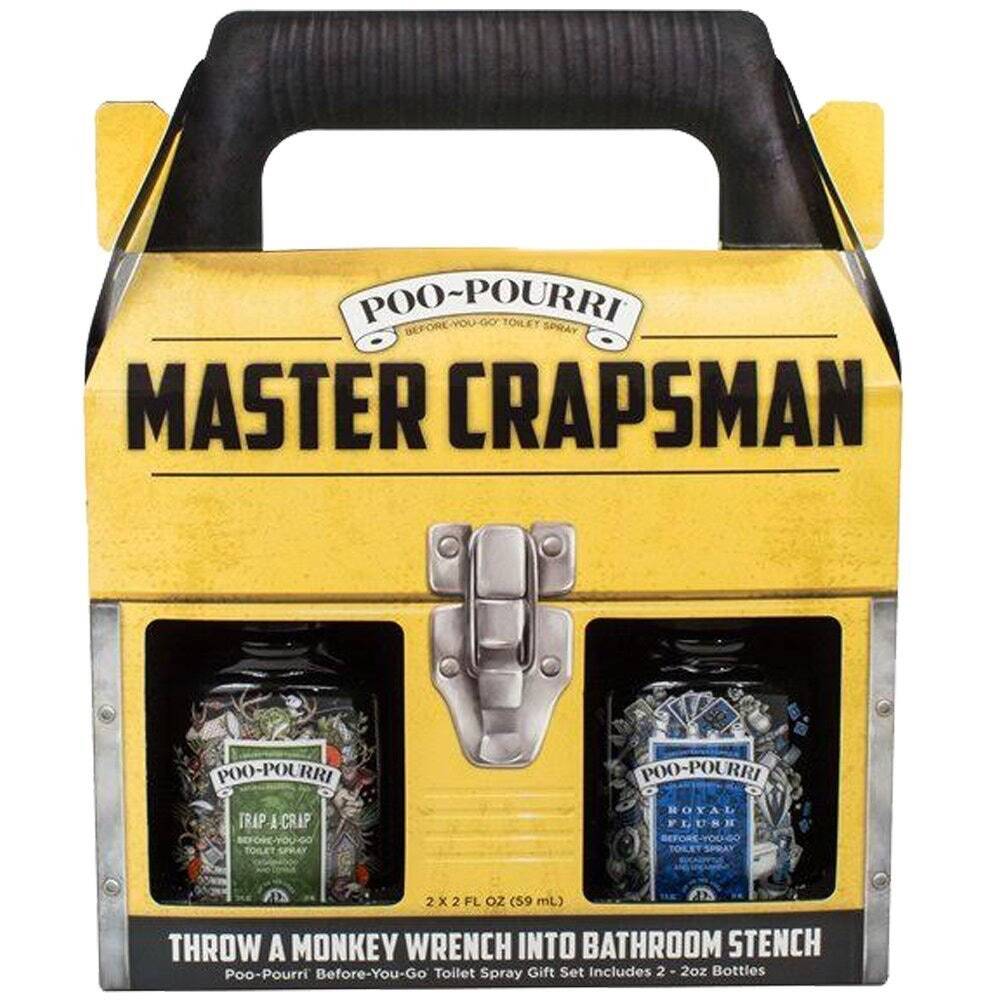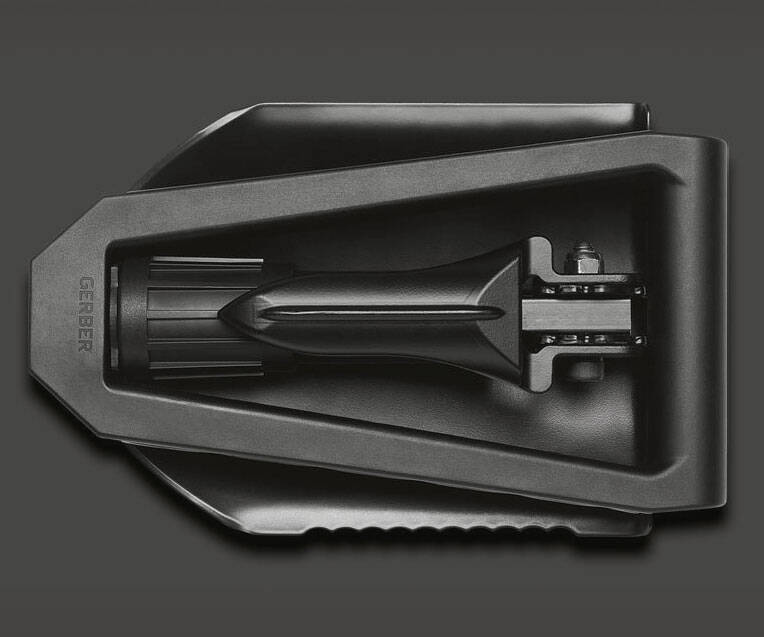Lexar Fingerprint Scanning Flash Drive | |||||||||||||
| |||||||||||||
Product Description
One of the most secure USB 3.0 Flash drives available, Lexar JumpDrive F35 uses an ultra-fast fingerprint authentication that allows you to protect your data against unauthorized users – in under one second. The F35 can save up to 10 fingerprint IDS, making sure only you and your closest collaborators have access to your files. It also boasts an easy set-up with no software driver required, so you can quickly start transferring your files With speeds up to 150MB/s. And for added peace of mind, It also features 256-bit AES encryption to protect your valuable files. Three-year limited warranty.Features
- Up to 10 fingerprint IDs allowed
- Ultra-fast recognition – Less than 1 second
- Easy set-up, no software driver needed (fingerprint registration software only compatible with Windows XP, Vista, 7, 8, 10. Software required to create/edit accounts and adjust partition size. Regular Flash Drive use Compatible with Windows, Linux and Mac OS.)
- Securely protects files using 256-bit AES encryption
Top Reviews
Where did the good reviews come from?by Alexis (1 out of 5 stars)
May 14, 2019
After successfully registering all your prints...
1. Don't bother attempting to use it plugged into a good USB3 extension cable or even a hub or monitor USB port expecting it to be recognized, even if every other device you have works there. This reviewer does have success directly attaching it to the computer USB port, however.
2. Expect possible fatal wear on your USB port over time as you press fingers at different angles and especially with different forces to attempt to get the thing to recognize your fingerprint.
3. If with lots of patience, you eventually get a fingerprint read, you should expect THREE individual devices to request an 'eject; from the OS when you are done.
4. When registering prints, expect that you might soon assume there is a backdoor to encryption, after you read the text of the agreement you have to sign.
If you still want it, try to save $5 by adding to cart and let it sit in the cart for 3 or 4 weeks, waiting for the price drop. Price games!
Fingerprint; partition format independent (fat32, exFat, ntfs ...)
by AZ-K (5 out of 5 stars)
April 28, 2019
I had the idea years ago being tired of entering long passwords.
It would be perfect if we can define several protected drives.
The CD-drive(that contains the app to configure fingerprints), public and private space are all considered as different drives, not partitions.
The speed is quite good, even though we don't buy this drive to get the most performant drive.
I'd like to have more information on the technical encryption, is it software or hardware like OPAL compliant.
Linux: It doesn't work very well on linux/Ubuntu 18.04. Once the drive is inserted, something keeps reading the drive (blinking led) and detect the new drive, it never settles down.
~~~~~~~~~~~~~~~~~~~~~~~~~~~~~~~~~~~~~~~~~~~~~~~~~~~~~~~~~~~~~~~~~~~~~~~~~
fdisk -l after minutes
~~~~~~~~~~~~~~~~~~~~~~~~~~~~~~~~~~~~~~~~~~~~~~~~~~~~~~~~~~~~~~~~~~~~~~~~~
Disk /dev/sdb: 9.8 GiB, 10522656768 bytes, 20552064 sectors
Units: sectors of 1 * 512 = 512 bytes
Sector size (logical/physical): 512 bytes / 512 bytes
I/O size (minimum/optimal): 512 bytes / 512 bytes
Disklabel type: dos
Disk identifier: 0x77d82c38
Device Boot Start End Sectors Size Id Type
/dev/sdb1 56 20552063 20552008 9.8G 7 HPFS/NTFS/exFAT
Disk /dev/sdc: 47.9 GiB, 51418824704 bytes, 100427392 sectors
Units: sectors of 1 * 512 = 512 bytes
Sector size (logical/physical): 512 bytes / 512 bytes
I/O size (minimum/optimal): 512 bytes / 512 bytes
Disklabel type: dos
Disk identifier: 0x77d82c34
Device Boot Start End Sectors Size Id Type
/dev/sdc1 56 100427391 100427336 47.9G 7 HPFS/NTFS/exFAT
~~~~~~~~~~~~~~~~~~~~~~~~~~~~~~~~~~~~~~~~~~~~~~~~~~~~~~~~~~~~~~~~~~~~~~~~~
~~~~~~~~~~~~~~~~~~~~~~~~~~~~~~~~~~~~~~~~~~~~~~~~~~~~~~~~~~~~~~~~~~~~~~~~~
dmesg
~~~~~~~~~~~~~~~~~~~~~~~~~~~~~~~~~~~~~~~~~~~~~~~~~~~~~~~~~~~~~~~~~~~~~~~~~
[ 497.168816] usb 2-2: new SuperSpeed USB device number 7 using xhci_hcd
[ 497.189561] usb 2-2: New USB device found, idVendor=21c4, idProduct=20bd
[ 497.189563] usb 2-2: New USB device strings: Mfr=1, Product=2, SerialNumber=3
[ 497.189565] usb 2-2: Product: Lexar F35
[ 497.189567] usb 2-2: Manufacturer: Lexar
[ 497.189568] usb 2-2: SerialNumber: 0101000000026428
[ 497.190251] usb-storage 2-2:1.0: USB Mass Storage device detected
[ 497.190369] scsi host1: usb-storage 2-2:1.0
[ 498.210414] scsi 1:0:0:0: Direct-Access Lexar Lexar F35 1.00 PQ: 0 ANSI: 2
[ 498.210892] scsi 1:0:0:1: Direct-Access Lexar Lexar F35 1.00 PQ: 0 ANSI: 2
[ 498.211300] scsi 1:0:0:2: CD-ROM Lexar Lexar F35 1.00 PQ: 0 ANSI: 2
[ 498.211910] sd 1:0:0:0: Attached scsi generic sg1 type 0
[ 498.212199] sd 1:0:0:0: [sdb] 20552064 512-byte logical blocks: (10.5 GB/9.80 GiB)
[ 498.212365] sd 1:0:0:0: [sdb] Write Protect is off
[ 498.212371] sd 1:0:0:0: [sdb] Mode Sense: 03 00 00 00
[ 498.212508] sd 1:0:0:1: Attached scsi generic sg2 type 0
[ 498.212815] sd 1:0:0:0: [sdb] No Caching mode page found
[ 498.212827] sd 1:0:0:0: [sdb] Assuming drive cache: write through
[ 498.213098] sr 1:0:0:2: [sr0] scsi3-mmc drive: 0x/0x caddy
[ 498.213430] sr 1:0:0:2: Attached scsi CD-ROM sr0
[ 498.213686] sr 1:0:0:2: Attached scsi generic sg3 type 5
[ 498.213950] sd 1:0:0:1: [sdc] Attached SCSI removable disk
[ 498.216017] sdb: sdb1
[ 498.217232] sd 1:0:0:0: [sdb] Attached SCSI removable disk
~~~~~~~~~~~~~~~~~~~~~~~~~~~~~~~~~~~~~~~~~~~~~~~~~~~~~~~~~~~~~~~~~~~~~~~~~
Finger print to discover the private drive
~~~~~~~~~~~~~~~~~~~~~~~~~~~~~~~~~~~~~~~~~~~~~~~~~~~~~~~~~~~~~~~~~~~~~~~~~
[ 531.951740] sd 1:0:0:1: [sdc] 100427392 512-byte logical blocks: (51.4 GB/47.9 GiB)
[ 533.790859] sdc: sdc1
~~~~~~~~~~~~~~~~~~~~~~~~~~~~~~~~~~~~~~~~~~~~~~~~~~~~~~~~~~~~~~~~~~~~~~~~~
Eject the drive because it is being written continuously
~~~~~~~~~~~~~~~~~~~~~~~~~~~~~~~~~~~~~~~~~~~~~~~~~~~~~~~~~~~~~~~~~~~~~~~~~
[ 556.873287] xhci_hcd 0000:00:14.0: Cannot set link state.
[ 556.873302] usb usb2-port2: cannot disable (err = -32)
[ 556.873316] usb 2-2: USB disconnect, device number 7
[ 556.873692] sd 1:0:0:1: [sdc] tag#0 FAILED Result: hostbyte=DID_NO_CONNECT driverbyte=DRIVER_OK
[ 556.873702] sd 1:0:0:1: [sdc] tag#0 CDB: Read(10) 28 00 05 fc 62 f0 00 00 08 00
[ 556.873707] print_req_error: I/O error, dev sdc, sector 100426480
[ 556.873888] sd 1:0:0:1: [sdc] tag#0 FAILED Result: hostbyte=DID_NO_CONNECT driverbyte=DRIVER_OK
[ 556.873900] sd 1:0:0:1: [sdc] tag#0 CDB: Read(10) 28 00 05 fc 62 f0 00 00 08 00
[ 556.873906] print_req_error: I/O error, dev sdc, sector 100426480
[ 556.873920] Buffer I/O error on dev sdc, logical block 12553310, async page read
~~~~~~~~~~~~~~~~~~~~~~~~~~~~~~~~~~~~~~~~~~~~~~~~~~~~~~~~~~~~~~~~~~~~~~~~~
-----------------------------------------------------------------------
CrystalDiskMark 6.0.2 x64 (C) 2007-2018 hiyohiyo
Crystal Dew World : https://crystalmark.info/
-----------------------------------------------------------------------
* MB/s = 1,000,000 bytes/s [SATA/600 = 600,000,000 bytes/s]
* KB = 1000 bytes, KiB = 1024 bytes
Sequential Read (Q= 32,T= 1) : 171.994 MB/s
Sequential Write (Q= 32,T= 1) : 85.724 MB/s
Random Read 4KiB (Q= 8,T= 8) : 6.218 MB/s [ 1518.1 IOPS]
Random Write 4KiB (Q= 8,T= 8) : 3.045 MB/s [ 743.4 IOPS]
Random Read 4KiB (Q= 32,T= 1) : 4.856 MB/s [ 1185.5 IOPS]
Random Write 4KiB (Q= 32,T= 1) : 3.024 MB/s [ 738.3 IOPS]
Random Read 4KiB (Q= 1,T= 1) : 4.394 MB/s [ 1072.8 IOPS]
Random Write 4KiB (Q= 1,T= 1) : 2.871 MB/s [ 700.9 IOPS]
Test : 1024 MiB [G: 0.1% (0.0/47.9 GiB)] (x3) [Interval=5 sec]
Date : 2019/04/29 8:21:07
OS : Windows 10 [10.0 Build 17763] (x64)
Fun Travel and Safe Flash Drive - Requires Windows Computer
by AZ-K (5 out of 5 stars)
August 16, 2019
While I very much enjoy this flash drive with a biometric fingerprint reader, I do have to admit I am saddened that the software is not compatible with Unix based systems. It does, however, work fantastic on Windows and it does exactly what you would expect it to do. The software is loaded onto a partition of the Flash Drive, so you never need to worry about making sure the system you are using has the downloads or drivers necessary.
I don't understand why people are having problems to set it up
by Alexis (5 out of 5 stars)
April 18, 2019
It took me literally few minutes: double click the .exe file and just the time to put all my fingers on the sensor.
Where is the difficult part? I don't get it!
I have been using it a lot and I cannot find any problems with it.
Superfast and reliable.
I am waiting for the 256 Gb version!
excellent
by Lucky L. (5 out of 5 stars)
December 25, 2018
Easy setup , High quality , very satisfied
One thing : Fingerpfrit fueture Doesn't compatible with Apple;s OS x
lector de huella perfecto y rápido
by Maria Sanderson (5 out of 5 stars)
September 10, 2019
Excelente alternativa para guardar de forma segura fotos o documentos importantes. Fácil de configurar y usar. Una vez asignado el espacio seguro y añadida la o las huellas digitales, al insertar el pendrive no aparece de inmediato en el dispositivo la carpeta segura, sólo el espacio asignado de forma pública. Sólo cuando pones tu dedo en el lector, el sistema muestra la carpeta segura y puedes acceder a su contenido.
Una excelente inversión.
Great drive for the money!
by Rony (5 out of 5 stars)
July 16, 2019
Great drive and features for the money! Solid construction so it will last! Very easy to use and setup! Works as it should and works fast! Recommend!
Easy and safe
by Marcel N. (4 out of 5 stars)
January 8, 2019
Only had this about a week but so far so good. Works like I need it to, keeping my files with me and for what I can see very safe. Would recommend.
Nice
by Aleksandr Sigalov (5 out of 5 stars)
January 5, 2019
Works great
Muy bueno no dudes en comprarlo
by USMCRATH (5 out of 5 stars)
May 6, 2019
Muy buen producto funciona muy bien y el lector es rápido altamente recomendable
Customers Who Bought This Item Also Bought
- Yubico Security Key NFC - Two Factor Authentication USB and NFC Security Key, Fits USB-A Ports and Works with Supported NFC Mobile Devices – FIDO U2F and FIDO2 Certified - More Than a Password
- iStorage datAshur 256-bit 4GB USB 2.0 secure encrypted flash drive IS-FL-DA-256-4
- Mini USB Fingerprint Reader for Windows 7,8 & 10 Hello, PQI My Lockey 360° Touch Speedy Matching Multi Biometric fido Security Key
- TRENDnet 16-Port Unmanaged Gigabit GREENnet Desktop Metal Switch, TEG-S16DG, Ethernet Splitter, Ethernet/Network Switch, 16 x 10/100/1000 RJ-45 Ports, 32 Gbps Forwarding Capacity, Lifetime Protection
- Encrypted USB Flash Drive, Keypad Secure FIPS Certified Memory Stick, Military Grade Hardware U Disk with Password Protection, Personal USB 2.0 AES 256-bit Encryption (16G)
- Kingston Digital 16GB Data Traveler Locker + G3, USB 3.0 with Personal Data Security and Automatic Cloud Backup (DTLPG3/16GB)
- Multi Charging Cable USAMS 2Pack 4FT 4 in 1 Nylon Braided Multiple USB Fast Charging Cord Adapter Type C Micro USB Port Connectors Compatible Cell Phones Tablets and More
- Encrypted USB Flash Drive, 32 GB Keypad Secure FIPS Certified Memory Stick, Military Grade Hardware U Disk with Password Protection, Personal USB 2.0 AES 256-bit Encryption
- Destruct Hard Drive Data Eraser by Lovell | Permanently Erase Computer Data | Military -Grade HDD Erase Tool | Non-Recoverable Data Once Erased | All PC and Laptop Compatible | Easy-to-Use USB
- Magnetic USB C Adapter,Type C Connector, USB 3.1 10 Gb/s PD,100W Quick Charge - 4 K @ 60 Hz High Resolution - Supports High Speed, Compatible with MacBook Pro/Pixelbook/Matebook/Dell XPS (Grey)
- Lexar LJDF35-128BNL Jumpdrive Fingerprint F35 128 GB USB 3.0 Flash Drive, Black/Silver
- Lexar LJDF35-32GBNL Jumpdrive Fingerprint F35 32 GB USB 3.0 Flash Drive, Black/Silver
- Lexar JumpDrive Fingerprint F35 256GB USB 3.0 Flash Drive, Black/Silver (LJDF35-256BBKNA)
*If this is not the "Lexar Fingerprint Scanning Flash Drive" product you were looking for, you can check the other results by clicking this link