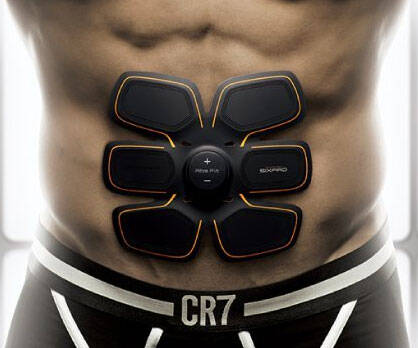SN30 Pro+ Customizable Gamepad | |||||||||
| |||||||||
Product Description
Add vintage flair to your gaming routine with the 8BitDo SN30 Pro+ customizable gamepad. This Bluetooth gamepad features a retro SNES design and color scheme along with specs like a 6-axis motion sensor, adjustable hair triggers, and a 1,000 mAh battFeatures
- Wireless Bluetooth, rumble vibration, motion controls, USB-C.
- Button mapping for system-changing accuracy and modifiable vibration
- Adjustable Hair trigger buttons plus 6 axis motion sensor
- Modifiable joystick sensitivity
- Customize your gaming experience further with ultimate software for Windows and macOS
- Please use the USB cable included in the box to charge, do not use other USB cable to charge.
Top Reviews
An astounding improvement on an already quality product.by J Peter (5 out of 5 stars)
August 8, 2019
I've been using 8bitdo controllers for a couple years now, as I play a good amount of 2D platformers and puzzle games-- both of which all but require precise inputs. While the Switch Pro controller is a good option for games that don't require that, inconsistencies with the d-pad on both of mine have left me craving something I could use with my Switch that didn't share these issues.
Upon announcement of this controller last year, I was immediately excited-- a controller with similar aesthetics and layout to the SNES controller with better ergonomics and analog sticks? I was intrigued.
A controller has to do a few things in order for me to consider it "good." It has to be built well, has to be responsive, and it has to have as little quality-control issues as possible. I'm happy to say that this controller hits all those marks and then some.
The SN30 Pro+ is lightweight, perhaps a little too light for my liking, but the materials used here are all solid. The buttons are clicky, the triggers smooth in their actuation, and the d-pad is rock solid no matter how many times I roll my thumb around it. No incorrect inputs, either! The analog sticks are just a touch too short for my taste, especially after using Nintendo's Pro controller for well over two years now, but they're much better than those that are baked into the JoyCons.
Input lag doesn't seem to be an issue with this controller, either. It was on par with or better than officially-licensed products, which, if you've ever used a third-party controller in the last few decades, isn't always a given.
All in all, the controller itself is fantastic. Combine the above points with the fact that it has rumble, gyro-aiming, and charges over USB Type-C like the Pro controller, and this is a damn good piece of kit. Highly recommended, especially if you're looking for an alternative to the (albeit slightly) more expensive official offering.
Better than the pro-con for Switch
by t (5 out of 5 stars)
August 8, 2019
I bought this specifically for the button mapping feature that allows me to swap the A and B buttons for the Switch. I'm much more used to the PS/Xbox configuration where the main select button is on the bottom of the button diamond and the back/undo button is on the middle right and this controller easily allowed me to change them.
PROs
It feels good in my hands, sturdy, and has good button feedback.
The vibration is very strong so I turned it down some.
Downloading and installing the software was a couple of clicks and pairing with the Switch was no different than any other controller
The software is elegantly simple and very feature rich
Significantly less expensive than the pro-con with more features and no major downsides
CONs
Cannot wake the Switch, but that's very minor for me and I knew it going in
Buttons seem to make a bit more noise than I'm used to but its not noticeable over gameplay and might diminish with time.
Misc observation
The design seems to want you to use the L2/R2 trigger buttons with your middle fingers and the L1/R1 buttons with your index... the distance and rise on the controller between these buttons makes sliding your index finger from the 1 to the 2 very awkward. It might take some getting used to for me but it'll probably be better in the end.
I formed these opinions after several hours gaming with it but I'll update this review if anything changes
Great hardware, but beware if you're using a Mac
by Erin M. Coyne (3 out of 5 stars)
August 8, 2019
I will start by saying I haven't actually used the product. I purchased it because I was excited by the prospect of a programmable/mappable Nintendo Switch controller.
But the software necessary to do that isn't available for Mac, and the company's customer service team couldn't provide an answer for when it would be available. It could be days, or months, or... years?
This company also isn't a 'known developer' for Apple platforms, which means it hasn't gone through the trouble to meet Apple's security standards. That doesn't mean the software is insecure, but it's unsettling. I downloaded its other software and was quickly met with a prompt that using it was not recommended.
Their legacy macOS software is all 32-bit, and will be unusable in a few months as macOS switches to 64-bit - which developers have known about for quite some time.
Again, I haven't actually used the controller as a controller because I was more interested in the 'pro' aspects, which have failed to measure up to for me. Hopefully others have more success with it than I have!
One Of The Best Controllers For Nintendo Switch
by chickfred (5 out of 5 stars)
August 10, 2019
This controller is awesome. I already own multiple Switch controllers, but I've yet to find something with an actually good d-pad. The Joy-cons just have separated directional buttons, and the D-Pads on all my PowerA controllers have just been ok at best. I decided to try out 8bitdo after using my friend's SN30 Pro controller. I decided to get the upcoming newer SN30 Pro+ model instead because of the extra features, and it is well worth the money. The controller pretty much feels like a PS4 controller when you're holding it, and the joysticks are also similar. It's very comfortable. The main body of the controller with the buttons and all of that is a very accurate replica of a SNES controller. I compared it to my original SNES controller, and the 8bitdo controller is spot on. The D-Pad feels amazing, it's the best one i've ever used. Start and Select feel just like the SNES, and so do the A B X Y buttons. My only complaint with those is that A and B are light pink, when they're supposed to be a dark purple, but that's relatively unimportant. The triggers are fantastic. L and R feel just like the SNES while ZL and ZR are full on analog triggers, similar to the PS4's but larger. The plastic they used to make this controller feels almost identical to the plastic used on SNES controllers. Another thing I really like is the rechargeable battery pack that comes with the controller. It lasts up to 20 hours and is rechargeable via the USB-C port on the controller. (It comes with a charging cable by the way.) If the rechargeable battery pack dies on you or stops working, you can simply remove it and use AA batteries instead, something I wish was a feature on PowerA controllers like their wireless Gamecube controller. As if this thing wasn't the perfect controller already, you can download free software from the 8bitdo website that allows you to customize the controller. You can do button mapping, stick and trigger sensitivity/dead zones, macros, vibration intensity, etc. The software also allows you to update the controller. The SN30 Pro+ works on a lot of different devices, but I mainly use it on my Nintendo Switch. When compared to my Joy-cons and PowerA wireless Gamecube controller, the 8bitdo controller has a little bit more input lag. It's almost imperceptible though, only a 20 millisecond or so difference. You only really notice it if you're comparing controllers. The rumble motors in this controller are awesome. The rumble on the 8bitdo SN30 Pro controller felt buzzy and phone-like, but since the SN30 Pro+ has handles, it's got full on rumble motors. It's not the HD rumble found in first party Nintendo controllers, but it's still great. There's no NFC on this controller, but it does have motion controls. I tested it on Splatoon 2, and it was alright. It definitely works, but I found using motion controls with this controller to be kinda uncomfortable. Maybe I'm just used to the Joy-con. I was also very impressed by the packaging for this controller. Very sturdy box, nice presentation, etc.
Overall, this is one of the best controllers I've ever used. It keeps what was great about the SNES controller, makes it more ergonomic with the handles, adds modern controller features like sticks, analog triggers, rumble, wireless, motion controls, home and capture buttons, etc., and just feels great to use. This is the first third party controller I've seen that matches the quality of the official Nintendo Switch Pro Controller. It might even be better. It's a considerable amount cheaper, has a really good D-Pad, and has the option to use various types of batteries, which are all features that the official controller doesn't have. If you're looking for a well rounded Switch controller that will work great for both retro and modern games, this should be your first choice. 10/10, great work 8bitdo.
The perfect blend of modern and retro
by Brandon Calabrese (5 out of 5 stars)
August 10, 2019
I primarily game on PC and Switch. The official switch pro controller is a great and ergonomic controller, but leaves some to desire. The triggers are more similar to switches than actual analog levers, and the D-Pad continuously reads bad inputs through normal use. Despite these issues, the switch pro controller is still one of my favorites.
The 8Bitdo Sn30 Pro+ carries a similar form factor to the switch pro controller, and fixes every issue I have with it. The analog triggers feel smooth and amazing to press, and the D-Pad is precise, which is extremely important to someone who plays a lot of platformer games like I do. I've heard previous 8bitdo models had issues with the D-Pad, so I am glad that they have resolved those with this model.
The analog sticks both feel smooth to use, and have a large dynamic range for reading even the lightest of input changes. They are positioned such that my thumbs can rest on them naturally.
The face buttons feel satisfying to click, and the small star and heart buttons provide nice tactile feedback. One of my few complaints with the controller, however, is that it feels hard to reach the start and select buttons easily during gameplay. This is a rather trivial thing, and I'm not sure that they would have been better placed anywhere else.
I've only tested the controller with my switch and PC, but both were seamless to hookup out of the box. X+Start boots the controller in a mode that lets it sync with Windows bluetooth, while Y+Start lets it sync to the Nintendo Switch. A lot of bluetooth controllers usually only let you sync with one device at a time, so it is really great to have one that does not require resyncing when I switch between my PC and Switch.
The ability to fully customize the controller input mappings through the 8bitdo software is a huge benefit, as a lot of games have poor controller remap support. Macros and turbo are also a nice bonus to have.
Finally, this controller is just aesthetically really nice to look at. It mixes together the nostalgic design and palette of the SNES controller, with the ergonomic form factor of the Pro Controller. It just feels good to hold.
If you're looking for a one-stop controller to fulfill your gaming needs, I can recommend this one full-heartedly
Great Controller UNLESS you own a Mac!
by dorswayze (3 out of 5 stars)
August 9, 2019
So, let me start if you have a Windows computer, then this is a 5 star review.
This controller is awesome to play on my switch. It works very smoothly. It feels great in the hands. And, I looooooove the SNES look to it.
There is a big BUT coming! You cannot edit/map the controller on MacOS. Their software for controller editing is Windows only, and this was not advertised AT ALL at the time of purchase. This is kind of a big deal for me because me and my roommates only own Mac computers. To edit this, I would have to borrow a friends computer to edit the functions.
That being said, it works great as is, but part of the reason I bought this controller was the fine tuning capabilities that I will not be able to participate in.
If they fix this and add a MacOS software for the controller, this is EASILY a 5 star product. Please fix the advertising so people know it's Windows ONLY for editing.
Almost great...
by Michael L (4 out of 5 stars)
August 12, 2019
I had some issues with the first one I received. When attempting to update the firmware, the application crashed and wound up bricking my device within hours of me unboxing it... After I got my replacement, I'm ready to give this a more fair review.
This controller is fantastic. Buttons have a satisfying tactile feel, and the joysticks have a good throw to them, without being too stiff. Build quality is really solid, it's a good chunk of plastic that's a touch lighter than the pro controlled- almost too light in my opinion but this can be easily overlooked. This controller would be a perfect replacement for the pro controller but I do have two complaints about it.
The first I blame Nintendo for. The controller can't wake up the Switch from sleep mode. But, as far as I know, no wireless third party controller can. This isn't a huge problem as my dock usually isn't too far away from me that I can turn it on and sync the controller after it wakes up. No big issue on this.
However, my other problem is the vibration motors. They're powerful, but the sensitivity is way off. Slight rumbles you'd get from the joycons or pro controller are non-existent to the 8bitdo. For example, lockpicking in Skyrim. Raking the pick back and forth across the lock is supposed to give off subtle vibrations so you can find the right angle. The 8bitdo does nothing. No feedback. So trying to break into a shop after close to steal sweet rolls is near impossible unless you just try to guess at where the pick is supposed to be.
A really solid controller, but that vibration motor keeps it from being my permanent replacement for now, since I'm currently addicted to Skyrim. If a firmware update in the future fixes this, great. My pro controller will become the default Player Two controller and I'll use the 8bitdo all the time. But for now? The SN30 Pro+ will only come out when it's time for some Mario Maker or Smash.
The 8BitDo SN30 Pro+ excels at being a quality catch all inexpensive controller
by Valden (5 out of 5 stars)
August 16, 2019
The 8BitDo SN30 Pro+ is not a low-cost replacement for an official Nintendo Pro, Xbox One, or Sony PlayStation controller. There are plenty of clones to fill that category. What the 8BitDo SN30 Pro+ excels at is being a quality catch all inexpensive controller made even better by the 8BitDo Ultimate Software.
The reason I say a catch all controller is the 8BitDo SN30 Pro+ ability to change between Windows, macOS, Android, and Nintendo Switch with ease. All the user has to do is hold down Start + corresponding face button to change modes. For example, holding Start + X makes the 8BitDo a Xbox360 controller. Want to play on the Switch next, not a problem. Hold Start + Select to turn off the controller and then hold Start + Y and now the 8BitDo is a Switch controller. Also, if the controller has already been paired to the Switch there is no need to do it again. All of this works flawlessly going from wired to wireless as well.
The Ultimate Software truly puts the 8BitDo ahead of any third-party controller. The Ultimate Software allows for button reassignments, stick sensitivity, trigger pull range, vibration intensity, and macros. All of this is accomplished by direct programming of the controller. Once the changes are made, the software is no longer necessary. I tested this by creating a profile on one computer and playing on another.
Good news for Switch users is since the profile is embedded into the controller the controller can be programmed with a PC and used on the Nintendo Switch. Thankfully the controller can be hot swapped between the PC software and the Switch. I plugged and unplugged the controller several times while testing profile use on the Switch without needing to pair the controller again.
The software may be Ultimate, but it is not perfect. For whatever reason the profile will sometimes be erased from the controller when using the software. Not a big deal if the profile is saved locally on the computer. The macro programming is a bit underwhelming. There are no wait states, turbo speed can't be set, and there is a flaw with consecutive button pushes. For example, if the macro is programmed X=A+B+A+B when the X button is pushed the input is: ABAB. If the macro is programmed X=A+B+B+A when the X button is pushed the input is: ABA. Tested using JoyToKey and the Nintendo Switch's Test Controller Buttons feature.
The build quality is impressive for a low-cost controller. Feels very solid and durable. Obviously, it resembles and thus feels like holding a PlayStation controller. Unfortunately, the D-Pad and stick are very stiff when compared to a PlayStation controller. I had a hard time adjusting to the added tension when playing a FPS compared to using a Xbox/PlayStation controller. Which is why I say it is not a suitable clone. For seasoned gamers, the D-Pad feels like a new SNES pad and the stick tension is similar to the C-Stick on a GameCube controller.
I purchased the 8BitDo SN30 Pro+ for use with emulators, and the controller excels at this due to the software, turbo and compatibility. The software allows for complex inputs for fighting games easy to accomplish with macros, the controller registers as a Xbox360 for Windows and the turbo saves me from Atari Thumb. The 8BitDo SN30 Pro+ being recognized as a Xbox360 is the best feature of this controller. Anyone who uses multiple emulators has most likely faced the nightmare of trying to set up a compatible controller and there is no controller more compatible than a Xbox360. The only issue I have is the Turbo can't be adjusted by the software. In some games the Turbo is too fast to be useful.
Overall, I am pleased with my purchase. So much so that I have placed an order for another 8BitDo SN30 Pro+. I definitely recommend this controller for anyone looking for a great well-rounded controller even with software issues as those will eventually get ironed out.
If you had issues with false diagonal inputs with the DPAD, this one wont fix that.
by Amazon Customer (3 out of 5 stars)
August 22, 2019
First, let me start off by saying this review and the issues I'm having may not apply to you. It comes down to the type of games your playing and how important an accurate responding DPAD is to you. After owning the SN30 pro and being disappointed by the false diagonal inputs with the DPAD, I was hoping the Pro+ would have solved the issue. But unfortunately, it did not.
If your the kind of person that rests your fingers on the DPAD and rocks it back and forth, your going to get a ton of accidental up/down inputs. And for games like Celeste, Hollow Knight and Ori and the blind Forest, this ruins the experience.
For those games you may want to consider 8bitdo's M30 or even the Nintendo Switch Pro controller.. Both of those have very accurate DPADs in my experience.
build quality
by Jim Y (3 out of 5 stars)
August 29, 2019
great look. form factor is excellent. especially for PS fans. buttons feel great. no lag. lose 1 star for no headphone port. lose 1 star for no carry case. the carry case issue may sound silly but stop and think. for most Switch owners the unit is a portable game system. i'm sure that many Switch users take one of their controllers with them. (based on the questions for this controller I know this is true.) I carry my switch in a solid case for protection and toss it in my backpack. knowing that they (8BitDo) made a wireless controller for a portable system they should have offered a case for it. or partnered up with someone to make it for them. if I was reviewing the controller for a home only based console it'd be 4-star. (no headphone support). to take with you on the go for a hand-held system 3-stars.
Customers Who Bought This Item Also Bought
- 8Bitdo Smartphone Clip for SN30 Pro+ Bluetooth Gamepad (Black Edition)
- Satisfye - New Switch Grip Slim Bundle, Accessories Compatible with Nintendo Switch - The Bundle includes: Switch Grip, Slim Case. BONUS: 2 Thumbsticks
- 8Bitdo SF30 Pro Controller Windows, macOS, & Android - Nintendo Switch
- 8Bitdo Zero 2 Bluetooth Gamepad(Turquoise Edition) - Nintendo Switch
- 8Bitdo M30 Bluetooth Gamepad for Nintendo Switch, PC, macOS and Android with Sega Genesis & Mega Drive Style
- 8Bitdo Wireless Bluetooth Adapter for PlayStation Classic Console/ PS1 Mini (Works with PS4 Controller) - PlayStation
- 8Bitdo Smartphone Clip for SN30 Pro+ Bluetooth Gamepad (SN/G Classic Edition)
- 8Bitdo Wireless Bluetooth Adapter for Nintendo Switch, Windows, Mac, & Raspberry Pi
- 8Bitdo Retro Receiver for SNES Classic, SFC Classic and NES Classic (Bluetooth) - Super NES;
- amFilm Tempered Glass Screen Protector for Nintendo Switch 2017 (2-Pack)
- 8Bitdo Sn30 Pro+ Bluetooth Gamepad (Black Edition) - Nintendo Switch
- 8Bitdo Sn30 Pro+ Bluetooth Gamepad (G Classic Edition) - Nintendo Switch
*If this is not the "SN30 Pro+ Customizable Gamepad" product you were looking for, you can check the other results by clicking this link