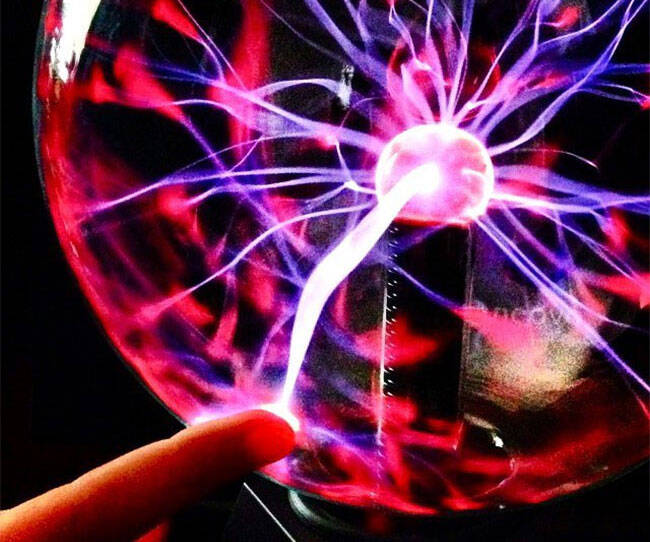DIY Temporary Tattoo Kit | |||||||||||
| |||||||||||
Product Description
Make your own temporary tattoos from your favorite print & cut designs. Contains two 8 1/2" x 11" sheets of printable tattoo paper. Print your favorite designs from the Silhouette Online Store on this unique paper with your home inkjet printer. Then, with the included adhesive, use the Silhouette's print and cut feature to cut around each printed design. Silhouette temporary tattoos apply easily with water, generally last a day or two, and can be removed with a washcloth and warm water.Features
- Country Of Origin: China
- Model Number: MEDIA-TATTOO
- Item Package Dimensions: 11.0" L x 8.0" W x 0.1" H
- Item Package Weight: 0.1 lb
Top Reviews
Ridiculously expensiveby Johnny (5 out of 5 stars)
May 20, 2016
Other than being ridiculously expensive, this paper is great for what i use it for. I haven't found anything close to comparable. Right now, I use it to transfer photos to wood which has been painted white under where the photo will be placed. Use a clear spay to fix the image.
Perfect for my cosplay!
by Professor R. (5 out of 5 stars)
July 14, 2015
Used this for an American Horror Story cosplay. The tattoos worked beautifully and we're durable enough to last all day. Instructions were simple and the tattoos went on easily!
Great option for making your own tattoos of anything you can think of.
by Lilith MacRoberts (4 out of 5 stars)
April 15, 2016
I got these for my four-year-old son who wanted planet temporary tattoos. Not being able to find very many, and having a Silhoutte machine, I started looking around, and dang it, I found exactly the right product because Silhouette makes almost everything I've ever wanted to create myself possible. I think the Cameo and the resulting accessories were specifically designed to part me from my money as fast and as often as possible because I can suddenly make decals for everything I own, and now I can make tattoos of ANY IMAGE I WANT. So of course, now I'm like "Make all the tattoos!!!!"
The adhesive is really hard to put on straight, but overall, these are easy enough to use. I use a 10-year-old Epson Stylus R280 inkjet printer, and the images come out nicely. For the price, and that there's only two sheets, ALWAYS DO A TEST PRINT AND CUT. Or three. They adhere nicely, but being that it's only inkjet ink, the finished results will melt off easily if you rub them while wet.
The photos I've added are of my son's second set, since the first ones washed off in the bath and he seriously cried about it for an hour. These have been on for a day and a half, and yes, he did wash his hands. I just made sure to pat his hands dry to avoid messing up the images. If you have any adhesive overhang, though, it will collect dirt (see that halo around Pluto? yeah... you might want to cut closer than I did).
Silhoutte temporary tattoo paper works well, but very hard to use
by BW & ABAP (4 out of 5 stars)
July 6, 2018
This is a great product to transfer images/text onto your body or other materials. It works very well when used properly.
Here are my tips:
1) When applying the glue paper onto your printed image, be VERY careful. If possible, recruit another person to help you. I have used 5 sheets of this product so far and only 2 of the times I did an OK job applying the glue paper. More likely that there will be a fold or a large bubble. I haven't actually figured out how to apply it reliably in a correct manner. However, minor accidents are OK. It is very forgiving in that aspect. Just rub the glue paper gently and try to move the fold or bubble out. If the bubble or fold doesn't go out, that is still OK.
2) After applying the glue paper, wait a day. The "curing" really helps the glue transfer from plastic sheet to the printed paper. It will still work if you don't let it sit, but removal of the plastic sheet is bit harder and you keep wondering if you should have waited.
3) Cut the tattoo to make sure that the tattoo paper is smaller than the surface you are applying to. For example, if you are going to transfer the image onto a piece of wood, make sure that the tattoo paper is cut so that it is within the bounds of the wood piece. If you don't do this, there will be extra glue/tattoo that will hang outside the edges of your surface and that won't look good.
4) If you apply the tattoo on other material, I recommend that you apply a layer of Mod Podge Waterbase Sealer, Glue and Finish (16-Ounce), CS11302 Matte Finish to protect the tattooed surface.
5) Remember to flip the image before printing if there is text involved or if the orientation of the image is important. Transfer process makes the mirror image of what is printed.
Enjoy your project!
Wonderful product!
by Jolie (5 out of 5 stars)
February 22, 2015
Worked great! I kept getting asked all night if they were real tattoos. Lasted nearly perfect until I showered.
Tips: 1) print on glossy photo setting
2) rub out as much of the air bubbles as possible, and even if you can't get one to go away try to move it around to fully distribute the adhesive
3) clean & dry skin well, apply with a good bit of dampness, and then blot with moist cloth afterwatds to help set
4) rewetting them a bit after I first applied the tattoos when they got a bit peel-y worked great
Extra info: 8.5x11in paper, laserjet printer worked fine
STICKY MESS! Leaves hard-to-remove sticky residue on skin
by Mariana (1 out of 5 stars)
September 14, 2018
I bought this to design some tattoos for a kids party. Parents reported that the tattoo images washed right off, but then there was a clear, VERY sticky residue left on their child's skin after washing with soap and water. Professional makeup remover, baby oil, olive oil, and rubbing alcohol were not effective at removing this residue quickly and without a lot of rubbing and scrubbing. I thought I had gotten it all off and it was STILL THERE THE NEXT DAY.
Transfer picture to wood.
by Cathy A (5 out of 5 stars)
November 21, 2016
I purchased this to do a project of transferring a picture to wood. I wasn't sure what I was doing as this was a first time attempt. After lots of research on the web on even how to use the product, I finally figured it out and WOW it was perfect. Very very easy to use and the picture turned out perfect. I have several more to do. I did not use the special software to print the picture. Just used my inkjet printer and printed the picture on Best print so it would be high quality with regards to the ink and change the paper to fine quality photo paper. I'll try to upload pics if I can. I would highly recommend and will be buying again.
Useful for Disney World trips with little ones.
by J. Palmer (5 out of 5 stars)
May 4, 2016
Bought this to add contact information to my daughter's arm while traveling to Disney World. They were easy to make, and boy are they durable. We only had to apply two over a 6 day period. For the price, this was an absolute bargain. Note: you must use them with an inkjet printer, not laser!
Impressed!
by acdenver (4 out of 5 stars)
August 21, 2017
Used these to print tattoos for a Harry Potter themed bachelorette party. I was impressed with how they turned out! I was able to fit a ton of designs on one sheet and still have one sheet left. I'd give 5 start but went down one just because it's kind of tricky sticking the adhesive sheet to the printed one. A crease ruined some tattoos but we still had plenty anyways. I'd use them again. Much cheaper than buying custom ones from Etsy!!
better then paying for a real tattoo
by Tokimi L. Yano (5 out of 5 stars)
August 16, 2018
well at first I messed up on the first print out but after that I salved the problem I did and I am surprised how nice some on the ones came out. I used abode and created a few of my own and printed them from there. and it was easy to flip then so they look right. after that i removed the stick plastic and used a rolling pin to smooth out the adhesive.
they went on well okay at first i messed up one and after that i got them to go one well and I'll probably buy more paper for later on. so i got to say they work well and are a lot easier then getting a tattoo after all i want to be able to remove any image i make off of myself.
Customers Who Bought This Item Also Bought
- Aleene's 29-2 Tack-It Over & Over Liquid Glue 4oz
- Silhouette Printable White Sticker Paper, 8.5"X11", 8 Count
- Silhouette Temporary Tattoo Paper (2 pack)
- Cricut Printable Vinyl for Die-Cuts
- Silhouette of America Glow-in-The Dark Printable Sticker Paper (2 Pack), 8.5" x 11"
- Sunnyscopa Printable Temporary Tattoo Paper for Laser Printer - US Letter Size 8.5"X11"- DIY Personalized Image Transfer Sheet for Skin - Custom Waterslide Decal Stencil Henna (5 sheets, Clear)
- Sunnyscopa Printable Temporary Tattoo Paper for Inkjet Printer - US Letter Size 8.5"X11", 5 Sheets - DIY Personalized Image Transfer Sheet for Skin - Custom Waterslide Decal Stencil Henna
- Kodiak Supplies A4 Waterslide Decal Paper INKJET Clear - 20 Sheets - DIY A4 water slide Transfer CLEAR Printable Water Slide Decals A4 20 Sheets (B07CZ76391)
- Sunnyscopa Printable Temporary Tattoo Paper for INKJET printer - US LETTER SIZE 8.5"X11", 10 SHEETS - DIY Personalized Image Transfer Sheet for skin - Custom Waterslide Decal Stencil Henna
- DaLin 4 Sheets Extra Large Temporary Tattoos, Full Arm Military Tattoos (TQB-084)
*If this is not the "DIY Temporary Tattoo Kit" product you were looking for, you can check the other results by clicking this link