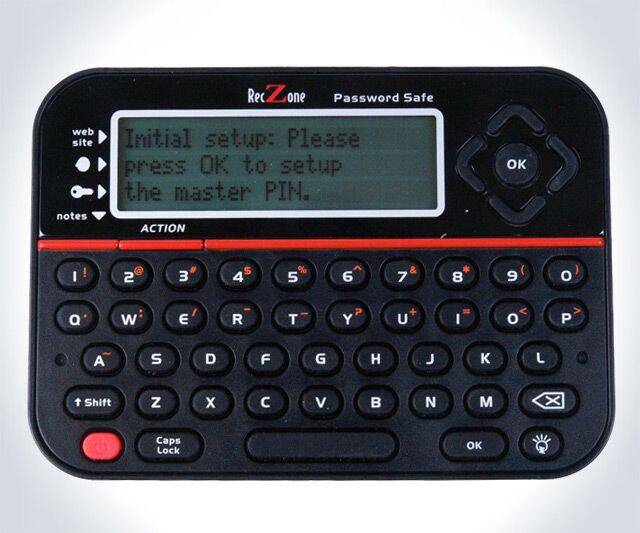Password Vault | |||||||||||||
| |||||||||||||
Product Description
Don't forget your passwords again. This password vault stores login/user name and passwords for 400 web sites or accounts. Simply enter one PIN number to access your passwords. Includes search function. Unit locks automatically for 30 minutes after five consecutive incorrect PIN attempts. Not connected to Internet, safe from online hackers. Large backlit LCD screen. Full QWERTY keyboard. Built-in flash memory retains passwords during infrequent battery change. Small, pocket-sized design. Can be reset to permanently erase all data. Operates on one CR2032 button cell battery.Features
- Deluxe Password Safe
- Input up to 400 accounts then just remember ONE password to access the whole kit and caboodle
- A secure way to remember all your passwords while protecting your identity
- Unit auto-locks for 30 minutes after 5 consecutive incorrect PINs
- Uses 3 AAA batteries, included. Approx.5" x 3.5"
Top Reviews
I bought this in 2014, and have used it ...by Spots (3 out of 5 stars)
November 7, 2016
I bought this in 2014, and have used it religiously from that point on. I can't remember if I had to replace the batteries in that span of time, BUT today I received a message that the batteries were low. I opened it up and put 3 new AAA in, and then to my shock I was unable to get it to turn back on. I tried other new batteries, and it would never turn on so I could input my password. I have lost all of my saved passwords. I am soooo upset!! I can't find any help for this problem, so I guess I am just screwed. I wish someone from the company would contact me and help me with this problem. I want to purchase another, but I am scared that the same would happen again.
BROKE AFTER 1 WEEK AND NOW I'VE LOST ALL MY PASSWORDS
by Mickey Brown (1 out of 5 stars)
August 25, 2018
Well this was a huge mistake and now I feel like an idiot. I changed all my passwords to complicated randomly generated strings and put them in here... And then it just stopped working for no reason at all. The screen just sits blank. Even a battery pull didn't do anything. And I can't send it in for a repair because if I do I'd be sending a device with all my personal info to China... So I'm basically screwed. DO NOT BUY THIS PIECE OF TRASH.
Easy to Use and Important to have.
by Mrs. B (5 out of 5 stars)
September 3, 2015
This is a great way to store all of your passwords. I feel more secure using a separate device than storing them using the cloud or anything on my computer. You only need to remember one master password. You type the master password when you access it. Then you can put in the web site, the user name, and the password. No more sheets with hints. You can also put in bank account numbers, and credit card account numbers.
Two things I had to figure out when I started to use it.
1) If you want to get the red punctuation marks above the numbers, don't press the red key. If you do you will turn the device off and then have to input your password again. Instead use the shift key.
2) If you want to go back to the previous action, press the red line just below the word action (which is just below the window).
Other than these two things it was totally intuitive. I have started using random passwords and will no longer be using the same passwords for more than one site. My data will definitely be more secure,
I am pleased that the device will not lose the passwords when you change the batteries.
Best of all, it is the same device sold on the Sharper Image website, with free shipping : )
Highly overpriced junk
by Bill (1 out of 5 stars)
October 15, 2017
Save your money and don't buy. Small: nice but very difficult to use. Keys are difficult to use. I'm not a texter but these are crammed into a very small space, not in their usual location and multi-step. Many symbols or punctuation marks do not appear to exist so you create your mixed key, cap, non-cap, numerical, symbol password, then have to start all over as it doesn't have many of the punc. So start all over again finding a password acceptable to the site and which you can save on this. Finally, reading the screen!!! It's like an old dot matrix print - is it a V a U or possibly a Y? I hate the little piece of junk and wasting the $'s. Back to my notebook as this is in no way a helpful tool.
Superb!
by gadfly32 (5 out of 5 stars)
January 20, 2016
Since both my bank and several of my retail stores were hacked, I use Dashlane's excellent and FREE password generator. Dashlane's passwords are 16 digits long, complex, and impossible to memorize, especially since I use about two dozen. Therefore, I had next to my computer a sheet of paper listing my passwords, in case Dashlane wasn't available to automatically log me in. This sort of eliminates the secrecy intention.
The Password Vault is superb. After reviewing its intuitive directions, it took me about 24 minutes to enter about 24 websites and passwords. I keep it right next to my computer. When Dashlane isn't available, it takes less than a minute to access the stored password in the Password Vault. And since it's entry is also protected by PIN, I don't need to worry about someone seeing my passwords. Secrecy obtained.
Epic fail.
by Richard L. (1 out of 5 stars)
July 23, 2016
I ordered this on Amazon some time ago and placed it in a drawer in my home office. I finally began using it two weeks ago and was very pleased. This morning I picked it up and hit the backlight button. A low battery warning came on so I placed new batteries in the unit. Upon hitting the power button the screen stayed blank. I used a pen to reset the unit and still no luck. Only two weeks of use and it has already stopped working.
Best I can tell, best available Offline Password Vault -- but I have a few concerns / wishes
by Benoit J. Lheureux (4 out of 5 stars)
December 30, 2017
For our most sensitive passwords I am a big fan of offline password management.
To date (Dec 2017), best I can tell this is the best of offline password vault devices available on the market, although it is pretty clunky. I have two of these and they have functioned well as claimed so far. But given my concerns / wishes, for several years I have also been monitoring for better alternatives but so far no luck -- but I will update this review if I ever find any.
PROS:
- Basically does what it claims ... it is an offline, secure password/sensitive information vault.
- Each password entry supports multiple lines of text / special chars (limited, but good).
- Don't recall its total capacity, but we have dozens of entries.
- Batteries last long (for me, w/light usage, for at least a year).
- I have been able to safely (w/o data loss) change the batteries (I carefully do this annually).
- My 2 devices have been reliable so far (but a few reviewers claim their devices failed and lost data).
- Reasonably good construction.
CONS:
- Clunky user interface and keyboard -- editing entries is doable, but tiresome.
- Limited 3-line display but I'd prefer (and would pay) for a larger screen.
- Good construction but I'd prefer (and would pay) for even better construction and quality.
- Enough reviewers complain devices failed so do NOT use as your ONLY copy of vital data.
- Does not come with a case, although I found one from Amazon that works pretty good.
Bottom Line: Performs well enough as claimed and I recommend this product, although I hope some day to upgrade to something better.
It is easy to use and requires only your password to open
by James Beller (5 out of 5 stars)
November 5, 2015
This wallet- sized password protector can be taken anywhere without having to worry about password protection. It is easy to use and requires only your password to open.The keyboard is easy to use and it has a bright display. Do not forget this password or you will not be able to retrieve your password info.
Software glitch ruins otherwise good idea
by MedDrone (1 out of 5 stars)
January 9, 2015
Worked great-- easy to type with even with huge hands, an easy interface to use, overall very simple and secure. I did note some problems putting the batteries in, but eventually worked it out. I was happy... until I found a glitch. And this is a glitch that invalidates the entire device for me and is why I no longer use it.
If you want to edit a password, you certainly can. However, at least on my device, which otherwise works well, the device does two things.
1. It will erase a password. I cannot discern a rhyme or reason as to which one it erases, but this has happened multiple times. And you cannot recover it. You can imagine how fun this was when I had just created a password that was very complicated for a site I rarely use. Did I write it down elsewhere? No. Did I learn a lesson? No, because I did it again with the same result. Awesome.
2. It will save the password you edited, but also create a new entry for the old password. That's right-- edit 1 password entry, get both the old and the new entry appearing in the search screen...and erase 1 password at random. This is where I thought I was losing my mind--surely it was my error, not the Password Safe, which keeps passwords...safe. That is, until it happened a second time...and a third, and then on command.
I think this is a great idea but this product is not the ideal embodiment of that idea. I see the other positive reviews and am wondering if I just got a defective product. That would be odd since the device works fine in every other way, but it is possible. If I were you, I'd wait a little bit to see if this product is still around in a few weeks, to see if more people have experienced the same thing. Or, you could buy it, try what I've described above, and if it works, then great, keep it. If not, save the packaging and return it.
Works fine, very good manual, no lost P/Ws when using Edit, nice backlit function. 4.8 Stars, CDW
by Charles W. (5 out of 5 stars)
September 8, 2019
Bought Password Safe 090419, delivered 090719. It measures 4-7/8" (12cm) by 3-1/2" (9 cm) wide & about 1" thick (it tapers to 3/8").
Cons: no comma, semi-colon, lower case x looks like H, & I couldn't get the - to work.
Pros: Easy to handle & make entries, backlight really helps in a darkened room.
Eval: I entered 5 URLs with passwords (recorded elsewhere) and edited each in turn. After entering a new password I turned the device off, then on again. None of the other URLs or passwords were erased or altered in any way (previous complaint). You can enter passwords of 20 to 22 characters (it varies), depending on which characters are used. Since my passwords are longer I often wrote "see below" in the password area and entered the password in the Notes area. I also made comments like "entry #3 is a small X, not an H", or "character = is a dash -" , or " : is a comma"., etc. Screen entries are much easier to read than entries made on the Royal Password Vault, which I evaluate elsewhere. I would have evaluated other competitors, but no one sent me one.
Summary: This is a useful, easy to use device for recording spur-of-the-moment passwords. It may also keep you from logging in to untrustworthy networks while traveling. Stars were reduced because the comma, semi-colonand dash were omitted.
Worth having, worth the money, glad I bought it. 4.8 Stars. CDW
Customers Who Bought This Item Also Bought
- The Personal Internet Address & Password Logbook (removable cover band for security)
- My Password Book - 7" X 5" Quick Search Design Password and Private Code Journal
- Login Locker -- Simple, Safe, and Portable Username and Password Organizer for the Internet
- KP-108In Color Ink/Paper Set
- Login Locker Password Organizer (Black X)
- Aenllosi Storage Hard Case for Password Safe Electronic Passwords Recorder Secure Device
- Hard EVA Travel Case for Password Safe Electronic Passwords Recorder Secure Device by co2CREA
- Aproca Hard Storage Travel Case Compatible with Reczone Password Safe Device (Black-New Version)
- Asafez Hard Travel Case Compatible with Password Safe Electronic Passwords Recorder Secure Device
- Mindscope DigiSafe Passworld Vault Personal Password Storage Unit
- Password Safe
*If this is not the "Password Vault" product you were looking for, you can check the other results by clicking this link