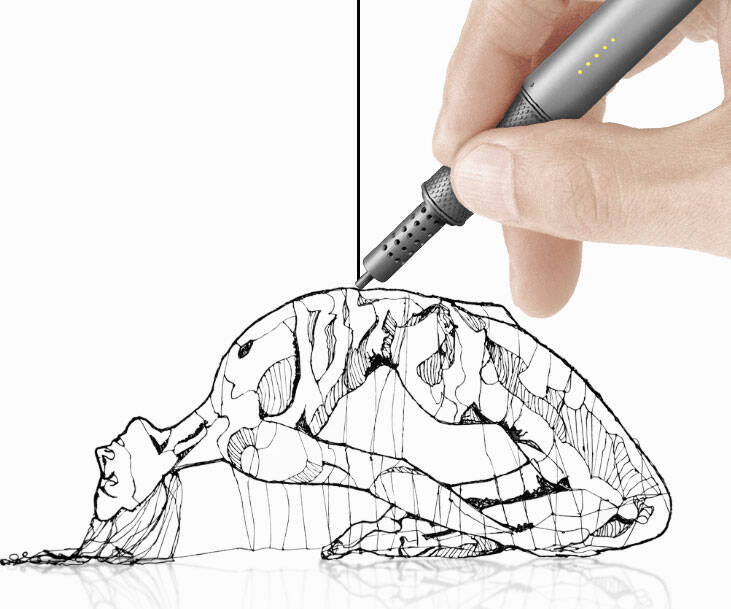Passport Wireless Wi-Fi Mobile Storage | ||||||||||
| ||||||||||
Product Description
My Passport wireless is the one drive for all your devices. Life goes faster with no strings attached. Save images and files from all your devices to this single portable drive. Free up space on your tablet and smartphone. Back up or transfer your photos and videos from your SD card to keep on shooting. Portable. It's one drive with no boundaries.Features
- Life goes faster with No strings attached
- You're more attached with No attachments
- Built in SD card slot
- Rechargeable battery to keep you going
- Wirelessly connect with your mobile devices
- Refer the user manual below for troubleshooting
- Wirelessly connect with up to 8 devices at a time
- Back up or transfer photos and videos from your SD card
- Stay mobile longer with up to 6 hours of video streaming and 20 hours of standby
- No Internet connection needed to enjoy your photos, videos and music
Top Reviews
I was very impressed with the device until within 4 ...by Hugh (2 out of 5 stars)
August 28, 2015
I was very impressed with the device until within 4 months of purchasing the product the battery expanded several times its size and popped off the cover.
Works great with my Windows PCs, Android Phone, and Windows 8.1 phone.
by C. Newstrom (5 out of 5 stars)
June 21, 2015
I bought this device as a travel aid for my wife and I. It allows easy transfer of SD cards from our large cameras as well as pictures from our Windows and Android smart phones without requiring we set up laptops, cables, etc.
The setup of the Passport was accomplished per the accompanying quick-install guide and the browser on my Windows PC. This entails turning the device on, connecting to its hotspot (which shows up in the Windows available networks as "MyPassport," then navigating to its configuration page at http://mypassport (IP address 192.168.60.1). From that menu, I selected "Wi-Fi"," turned on "Wi-Fi Networks," clicked on my home network from the list, entered my password, and the device and the Passport connected to my network. Next, I returned to the home screen, clicked "Firmware," checked for updates, then clicked on "Install." It switched into a status screen then downloaded and installed the update. Unfortunately, the status screen telling me an install was underway and not to unplug the device stayed up for hours. I finally gave up and powered the device down then back up again and found everything was fine (Note a later update installed without the hung screen, so I think the bug may have been fixed by the first update). With a fully updated device showing version v1.04.06 in the "Firmware" menu, I proceeded setting other configuration options. Under the Wi-Fi menu, I clicked on "Edit" by "MyPassport Wireless" to set a password on the Passport hot spot. Under "Media," I disabled DLNA (since I don't plan to stream media from the device), enabled Automatic Import (so SD cards would be copied to the drive on insertion), and selected the Copy mode for import (so the SD card wouldn't be erased after copy to the hard drive). Having completed set-up via my Windows PC, I then moved on to configuring our phones.
I installed the "WD My Cloud" app on my wife's Android phone without problems. I then connected to the MyPassport Wi-Fi network, entered the password I set-up during configuration, and started the My Cloud app. The app provides everything needed to configure and use the Passport on my wife's phone. In fact, set-up on using the phone would have been a little easier than set-up through a browser as I did. It took my wife a while to get the hang of moving photos and documents between her phone and the Passport, but she had the hang of it within 5 or 10 minutes.
Setting up my Nokia phone (Windows Phone 8.1) to use the Passport was not as hard as I expected given the fact that there is no My Cloud app for Windows phones. I simply connected to the MyPassport Wi-Fi network, installed the free "ShareFolder Explorer" app from the Windows store, then configured the app for the shared folders visible on the Passport. I was then able to move files between my phone and shared folders on the Passport with ease. While this app obviously can't configure the Passport like Western Digital's own Android/iOS app (that can be done using my phone's browser), the ShareFolder Explorer app works on *any* network share, so it's a pretty handy general purpose app to have on my phone.
With everything set-up, I started benchmarking.
I installed a 32 GB SanDisk PLUS SDHC card rated for 80 MBPS containing 29.6 GB of data in 1,281 files comprised of an equal number of large raw images (~36 MB each) and associated jpg files (~10 MB each). The Passport copied the entire contents of the SD card to the "SD Card Imports" folder on the drive in approximately 45 minutes (equating to ~11 MBPS). Not too shabby for the small ARM processor inside the Passport. I moved data to and from the Passport over Wi-Fi, and observed 4 MBPS write and 3 MBPS read speeds, pretty typical for an 802.11g network. I then connected the drive to a USB 3.0 port on my computer and noted I could move the large folder created from my SD card between the Passport and my computer at ~100 MBPS, typical for a spinning HDD on USB 3.0. Finally, I went to www.speedtest.net using the connection through the Passport and observed 5 MbPS download and 8 MbPS upload speeds. Surprised at the result, I ran the same test again, this time connecting directly to my home Wi-Fi rather than passing through the Passport, and observed my usual 24 MbPS download and 25 MbPS upload speeds. The pass through function of the Passport is clearly throttling my Wi-Fi during pass-through, but that probably isn't a big deal as I seldom see 5 MbPS connections in hotel rooms or public hotspots (or my friends' homes for that matter). I don't plan to use the Passport at home, but if I do, I will simply plug it into my PC or laptop and share it on my network, so the pass-through throttling is not a big issue for me.
I was concerned a bit about security when I bought the Passport, but they've handled it well. The data on the hard drive is accessible only two ways; via the MyPassort Wi-Fi connection or via USB. The Wi-Fi can be secured with a strong password and the USB port can be disabled via the "Drive Lock" option in Passport configuration, so nobody can easily access the data. The Passport does not encrypt the hard drive contents, however, and it would be a rather simple thing to remove the hard drive, install it in an enclosure, and access its contents. I don't consider photos and videos to be sensitive, however, so I'm not too concerned. If I ever want to store sensitive data on the drive, it will likely be via my computer or tablet, and I can always encrypt the files before loading them onto the Passport.
I have three final notes before wrapping this review up. First, you can reformat the drive as an NTFS volume (as required to store Windows disc images) when connected via USB just like any other drive. Simply drag all the folders on the Passport to a folder on your desktop, format the drive as you normally would, then drag the folders back onto the drive. Second, I've seen a number of folks asking whether they can use the drive with Compact Flash, MicroSD, etc. The answer is "yes, using adapters." Compact Flash users will want to buy one of the Compact Flash card adaptors that allows an SD card to be used in their camera while MicroSD card users will want to buy an SD card adapter (which typically comes with MicroSD cards at purchase). Third, the Passport Media menu shows progress while copying the SD card to the hard drive, but the count of data transferred moves in 200 MB then 1 GB increments (!) and forces one to watch for quite a while to ensure everything is proceeding as expected. It's a nit, but the WD software folks might want to fix that in the next firmware update.
In summary, I am very pleased with the MyPassport Wireless. It was easy to set-up and works just as expected. Its performance is also precisely as expected (or *should* have expected) for a spinning HDD mated to a small low power processor. I say "should have expected" because I didn't even *think* about whether it would degrade my Wi-Fi speeds in the pass through mode, but it does... just as one would expect given the small processor in the device. I've rated the Passport with 5 stars because it satisfies my need, works well, and performs as expected. I would, however, like to see the pass-through Wi-Fi speed improved, the SD copy status indicator updated to increment in 100 MB steps, and an option for drive encryption. Finally, I would be interested in a Passport Wireless that used a more rugged SDD in place of the HDD to protect against damage during travel, but that's a different product (and I can probably upgrade the unit to an SDD myself).
Backs up photos on SD cards without a laptop. Here's how.
by CompLit (5 out of 5 stars)
April 27, 2015
Backs up photos on SD cards without a laptop. Here's how.
When I'm on vacation, I want a device to backup all the photos on my SD cards without having to bring a laptop along. This will do it, whether you take your photos in RAW or in JPEG. The My Passport device has no screen or keyboard; these are supplied by your wireless device. I used a Samsung Galaxy smart phone with a wireless chip. I downloaded the My Passport manual from Internet to my PC and followed the instructions to (1) download the WD My Cloud app to my Samsung and (2) set up wireless on My Passport. After the normal trying everything, I connected My Passport to my Windows 7 PC via a USB cable. Windows 7 treated My Passport as an external hard drive, and displayed its folders on Windows Explorer. One of the My Passport folders is called, "Product How to Videos". Watch the "How to Transfer Media from an SD Card" video.
Note that My Passport communicates with my Samsung cell phone via a wireless signal sent from My Passport; my understanding is that it would work even if I were in an area where there was no Internet or cell phone coverage.
If you set the "Delete after import" option to off, the WD My Cloud app will copy all the photos from your SD card to your My Passport device into a subfolder under the "SD Card Imports" folder, and leave your photos intact on your SD card. In that way, you will have two copies of each photo; the originals will be on your SD card and copies will be on your My Passport device. You can later transfer your photos from My Passport to your PC by connecting them with a USB cable and opening My Passport in Windows Explorer. You can delete the SD card subfolders when you decide you are done.
If you transfer three photos from your SD card to your My Passport, without erasing the card use the same SD card to take four more photos (in that way there will be seven photos on the card), copy the SD card again to your My Passport, there will be seven photos in one subfolder in your My Passport device. If you did the same thing, but used a different SD card for the final four photos, there will be one subfolder with the first three photos and a second subfolder with the last four photos. In both cases, your SD cards will have the original photos on them after copying them to your My Passport.
This is a winner!
by Mark Twain (5 out of 5 stars)
February 6, 2015
My wife and I just got back from a month long cruise/vacation to South America and the Antarctic. We used this WD MyPassport Wireless extensively during our trip. In short, this unit performed flawlessly. We ended up using four different SD cards and it kept track of each in separate folders. It automatically copied only the new photos. We shoot in JPEG and RAW at the same time. It copied both images. I took a few short 2 minutes videos and it kept those in a separate folder. The best part was the unexpected feature. Once the files are copied to the Passport, you can review them on your IPad at full screen with their App. We love this device. I do think the battery life is a bit short so I ended up leaving it plugged into the wall socket while transferring and reviewing our photos.
Be ready for disappointment
by camera fan (2 out of 5 stars)
April 20, 2015
Let me start by saying that the idea behind the MPW is great, but it's not ready for prime time yet.
I know the WD supportbot is going to try to put a good spin on this review so I'll kill that right now. I read all the 1 and 2 star reviews before I bought the drive but since there were more positives than negative reviews, I bought it anyway. The first thing I did after unboxing the unit was download the much vaunted firmware update (dated November 2014 - so not so much up-to-date). I set the drive for "performance" and the SD reader to "copy" and thank the gods I did that because I shudder to think about letting the drive delete my photos automatically.
I tested the unit at home by using the SD reader to copy several photos then attached to the WiFi hotspot with my iPad to view them. This worked fine so I thought I was good to go. Cut to a wild animal park where I now have a 16Gb card full of photos. Copy the card, the white blinky light goes solid blue so I assume the files are all transferred. Use the iPad to view the results -- less than 20 of the more than 200 photos show up.
Pull out the laptop and use the USB cable to view the MPW directories. Click on "SD Imports" folder and get an error message that the folder is "corrupt and unreadable". Delete the folder and create a new one and try again. The second time NONE of the photos would copy to the MPW.
I sent an email to WD support (still waiting for even an automated reply) then hit the WD community forum where I found this post;
http://community.wd.com/t5/My-Passport-Wireless/Mainly-a-SD-card-transfer-test-and-other-thoughts/td-p/807195 so apparently even without technical problems you still have to resort to a user-generated work-around in order to use the MPW the way it is advertised to be used.
So here's my suggestion for the WD support people. Buy a unit from Amazon, give it and an SD card full of photos to your mom or an uncle and see how they fare using your product the way a consumer will. I have already sent this unit back and why would I subject myself to voicemail hell by calling the 800 number? Your products are supposed to WORK!
Someone pass the not sauce, I need to eat a little crow. Since I wrote the above review I have been contacted by 3 different support people and WD is sending a replacement unit. I'll be back to update this review again once I have a chance to work with the new unit.
Slow and Unreliable Performance
by Mark F. (2 out of 5 stars)
March 21, 2016
As many reviewers have mentioned this product doesn't function as advertised.
Issues:
1. Slow WiFi Performance
2. Slow SD Card Copies
3. SD Card Auto Import not always copying everything.
4. Settings not staying saved.
5. Even when settings persist will not reconnect to WiFi network without connecting to the device directly via it's WiFi hotspot and manually reconnecting. See attached image.
6. Even when it connects to a WiFi network it doesn't stay connected. You can browse to the device then it will go to low power or sleep mode and when you wake it up it will not let you connect.
So all that said it isn't a total bust. The Internal Wifi Hotspot never gave us any trouble. It wasn't exactly quick but the computers, tablets, and phones all connected and could use the either the App or the share pretty reliably. I didn't test as much on the computer connecting to the device directly so can't determine if the intermittent issues I was troubleshooting with our WiFi network occurred. While I noticed issues with the first few SD Card Auto Imports later imports all were successful if not slow. But again not an extensive test of the 10 or so imports 2 failed with files missing. The first two were much larger imports with hundreds of images and several videos, and the later imports were no video and just a dozen or two 24MP images.
I would not recommend the WD My Passport Wireless to anyone with mission critical needs. If you are a professional photographer this isn't the device for you. If you are just going on a vacation and will only need to connect to the units hotspots and not integrate it into an existing network when back at home. You have time to double check that the SD card was properly imported and most of all won't get put off or have trouble if a file goes missing or some feature doesn't work at that moment then it is passable. I find it hard to spend $200 for a off use device though. Especially one I can't get to reliably connect to the home network.
I don't have time to swap for another unit before I need to use it unfortunately. Because I really would like to not need a computer around to pull pictures and video off the SD cards.
EDIT: 3/27/2016
Since I really wanted to get this to work so I didn't need to take a laptop with me I went ahead and spent time to call WD Support. After going through a number of settings, even hard resetting the device and upgrading the firmware. The tech felt the unit must be defective and barring better judgement (as I felt it was a software not hardware issue and replacing the hardware wouldn't solve the problem) I called Amazon to get the unit exchanged since using Warranty would take much more time than I had before leaving on my trip. The device functioned exactly like the previous device. It would not store the WiFi password past shutdown. I checked the unit before attempting to manually connect and it showed a remembered connection, then I logged into my router through a terminal and checked when I turned on the unit and it was attempting to connect but failed, After the failure I checked the device and the password field was blank again. This was done on both the 1.03 firmware that was there when hard reset and the 1.05.1. I only had time for two SD card import tests of small size both were successful.
I reiterate great concept flawed execution wait until they get the software fixed and bring out a new version with faster SD imports before picking one up. I wish I could bill WD for the time wasted retesting this thing I have to believe that it is a common issue for those trying to integrate the device into the home network. I have RMA'd the unit and picked up a WD 2TB Black My Passport Ultra Portable External Hard Drive - USB 3.0 - WDBBKD0020BBK-NESN and RAVPower Filehub, 5 in 1 SD Card USB Reader, Wireless Hard Drive Companion WiFi Bridge Sharing Media Streamer NAS 3000mAh External Battery Pack, White to replace it. Also I would love to thank Amazon and their excellent service for Prime Members they took care of all of this without any hassle. (See comment to WD Support below as well)
Bloated Battery, Broken Case
by Luis R. Laplana (1 out of 5 stars)
August 10, 2016
It's been a little under 14 months, and I have to say up until today, everything had been working fine, as advertised, no issues. That changed this morning when I wake up to my Passport with a broken lid.
I start researching online and found similar issues on forums like this one: [...]
This means, unfortunately, I'm not the only customer with this issue. It turns out the lithium battery inside the drive, gets bloated until it breaks the lid and supposedly, eventually would explode... I'm not too keen on waiting for that to happen.
This is a serious case of bad quality control and/or bad batch of batteries? I don't know, but it makes it very hard to recommend buying any drive like this.
Again, I actually really enjoyed the functionality this drive provided, but this is unacceptable from a company like WD.
WD 2TB Passport Wireless - battery expands about 4 times to force cover off!
by Amazon Customer (5 out of 5 stars)
May 24, 2015
I wanted to like this product for its capacity and being wireless. The problem is that after 6 months it has become a potential fire and safety hazard, although it still reads and writes data. I connected it one evening last week to copy some data to it. When I came out in the morning the battery had expanded so much it had forced the case apart! The battery appears to have expanded about 4 times its normal thickness. Unlike some customers, I have always found Western Digital to provide exceptional customer service, usually replacing units once they are convinced the are defective. I have arranged for them to replace this unit. It will be interesting to see if the replacement drive has the same problem. I am hoping this was a fluke. If so, I will post an update accordingly.
Update 07-25-2015
After a bit of a glitch, I received a replacement 2T Passport Wireless from Western Digital. During the replacement process, I provided Western Digital with information on how the drive failed. Presumably, they will use the information in their quality control process. As an expression of their appreciation, Western Digital also sent me a 2T Passport Ultra at no charge! That is exceptional customer service. I am hoping I have no problems with the replacement 2T Passport Wireless. Meanwhile, I am changing my rating to 5 stars based on the excellent customer service and support.
SD card copying is unreliable and slow, wifi use is unreliable and slow. Don't bother!
by Shadowman (1 out of 5 stars)
January 14, 2015
I bought this drive as a way to store/backup video and photo files from SD cards in the field without a computer. It is really unpredictable to do that though and there is no way to verify what has been copied and if everything is there. And for some reason, the files uploaded from an SD card directly to this drive have different dates and times than those on the card itself. Not even dates and times when they were uploaded but totally different dates/times. Even when the drive is directly connected to a computer via USB it is unpredictable what you can do. For example, much of the time I have been unable to delete files that have been directly uploaded from SD cards as well as one that were copied from other sources. I discovered the only way to be able to delete files when that happens (which is most of the time) is to first run Checkdisk from the computer. The wireless capabilities of this drive are even less dependable/predictable. Sometimes my computer can find it and use it, sometimes it can find it but not use it and sometimes it can do neither. This is at least twice the cost of a normal USB external drive of the same size. I would highly recommend going that route and leave this thing alone. I am very sorry I bought it. I have avoided Western Digital external drives for a while due to past bad experiences with them. I should have avoided this one as well.
Responses to WD:
I have already updated firmware to the most recent available. I have already downloaded the pdf Users Manual. I have also already set the device to "Copy" from SD card. The drive most certainly DOES change the time/date on files copied from SD to drive via the SD card slot. I have a video file (mp4) I shot today. The date/time on the SD card is 1/18/15 and the time is 1225pm. When I put the card in my computer's card reader and copy to a different hard drive, the date time is the same. When I insert the SD to the WD My Passport drive, the time of the file copied is 325am, nine hours different. If I had taken the video four hours earlier, the My Passport drive copy would also have shown the previous day as well. I am tired of messing around with this thing. I will try the factory default restore when I get a chance but I anticipate nothing different. It should not be this difficult to get this thing to work. I don't have any faith in its reliability at this point.
UPDATE: I have reset the drive to its factory defaults and then set it up again. When I copy to the drive via the SD card slot, the files on the drive are STILL dated 9 hours earlier than the actual file times (this does not happen when copied to any other hard drive). And the copying function is still unreliable and/or takes a lot more time, by a factor of ten at least, than copying from SD in a computer to a normal USB external drive. It is impossible to tell after several hours of flashing white light if it is still copying or if it has hung up on something (that is, if the battery doesn't give up in the process). I am fairly computer savvy yet I have spent way too much time screwing around with this thing. My opinion remains that you are much, MUCH better off buying a standard USB external drive - cheaper, faster, more reliable. If I use this at all, it will be only as a USB connected drive.
FINAL UPDATE: After about two hours of the white LED flashing while allegedly copying files from an SD card to the drive via the SD card slot on the drive, the flashing stopped and the blue and green lights came on steady. But was it done copying? Not exactly. After checking the drive via USB from my computer, of ten mp4 video files on the SD card, only one had copied. The names of all ten files were there but nine of them had 0KB (and the times had all been changed). Now, what if I thought they really had copied and reformatted the card? I am now convinced this is a certified piece of crap. I am done with it.
Well Almost
by G. Halcomb (3 out of 5 stars)
September 2, 2015
If you've owned other WD products, you'll know what I'm talking about. The product basically works, but it is very finicky.
Initially, I connected to my computer via wireless and changed the network name and added a password. After that I could never connect via my Android. So I reset the drive and went back to default network ID and no password. Android happy now. BTW, anyone can do this reset and have access to the files on your drive!!
I bought the drive mainly to backup camera SD cards while on a safari. The SD card "automatic backup" function works only if no device is connected wirelessly, so be careful.. If an Android device is connected wirelessly, you must use the SD Card import function hidden under Settings. I get an error message almost every time I use this function, but it seems to import SD files OK. It can take an hour or so to transfer a 32GB SD card, so don't try to use it in the field.
So, it does work and I'll keep it now that I'm "trained." But not recommended for a novice.
Customers Who Bought This Item Also Bought
- Lacdo Eva Shockproof Carrying Case for Western Digital My Passport Studio Ultra Slim Essential WD Elements Se Portable External Hard Drive 1TB 2TB 3TB 4TB 5TB USB 3.0 2.5 Inch HDD Travel Bag, Black
- Hard Travel Case for WD My Passport Easystore 1TB 2TB 3TB 4TB USB 3.0 Portable External Hard Drive by co2CREA (Size 1)
*If this is not the "Passport Wireless Wi-Fi Mobile Storage" product you were looking for, you can check the other results by clicking this link