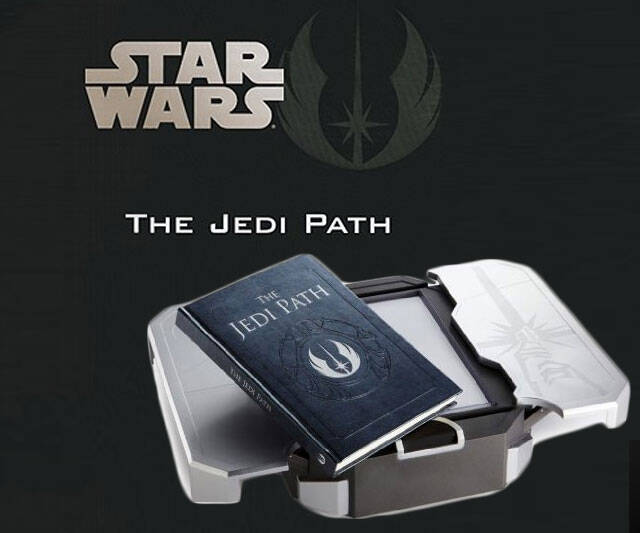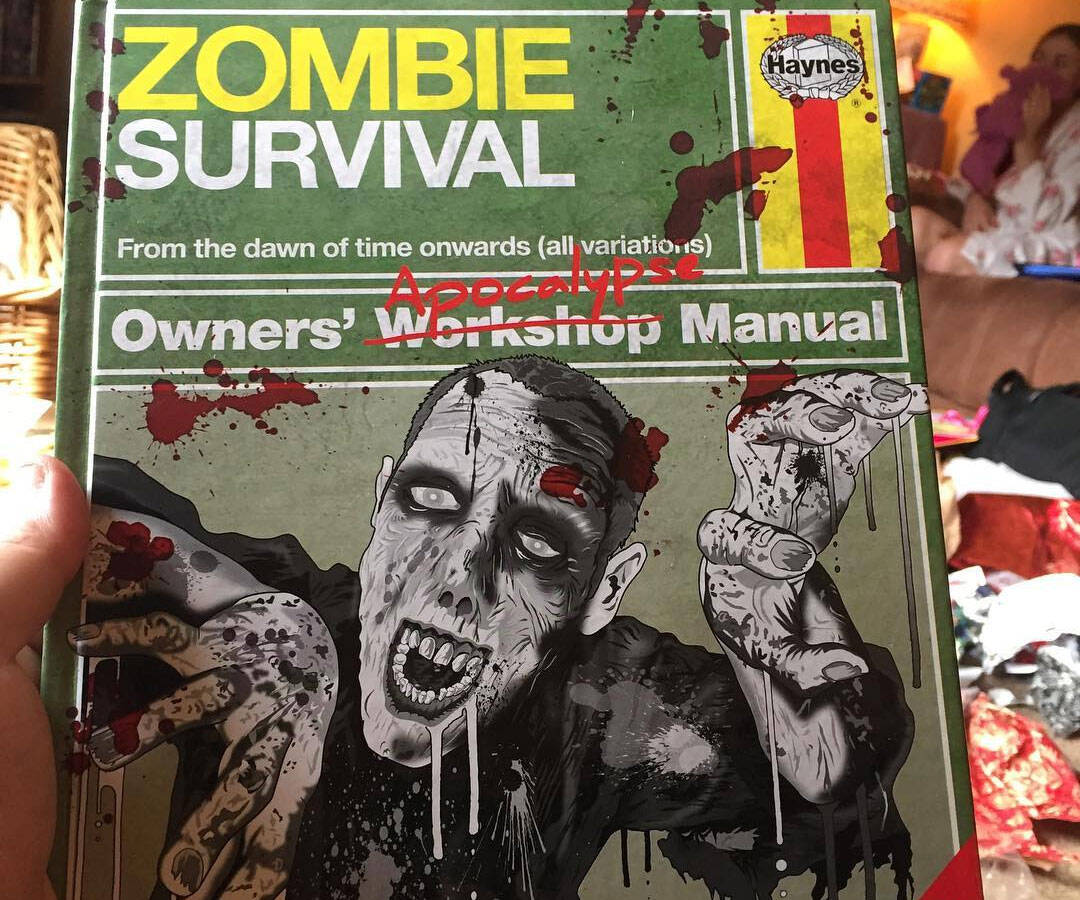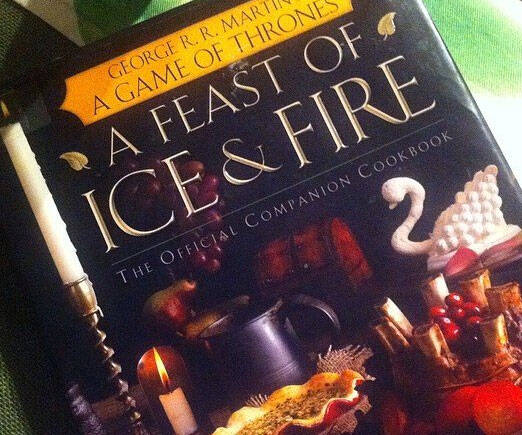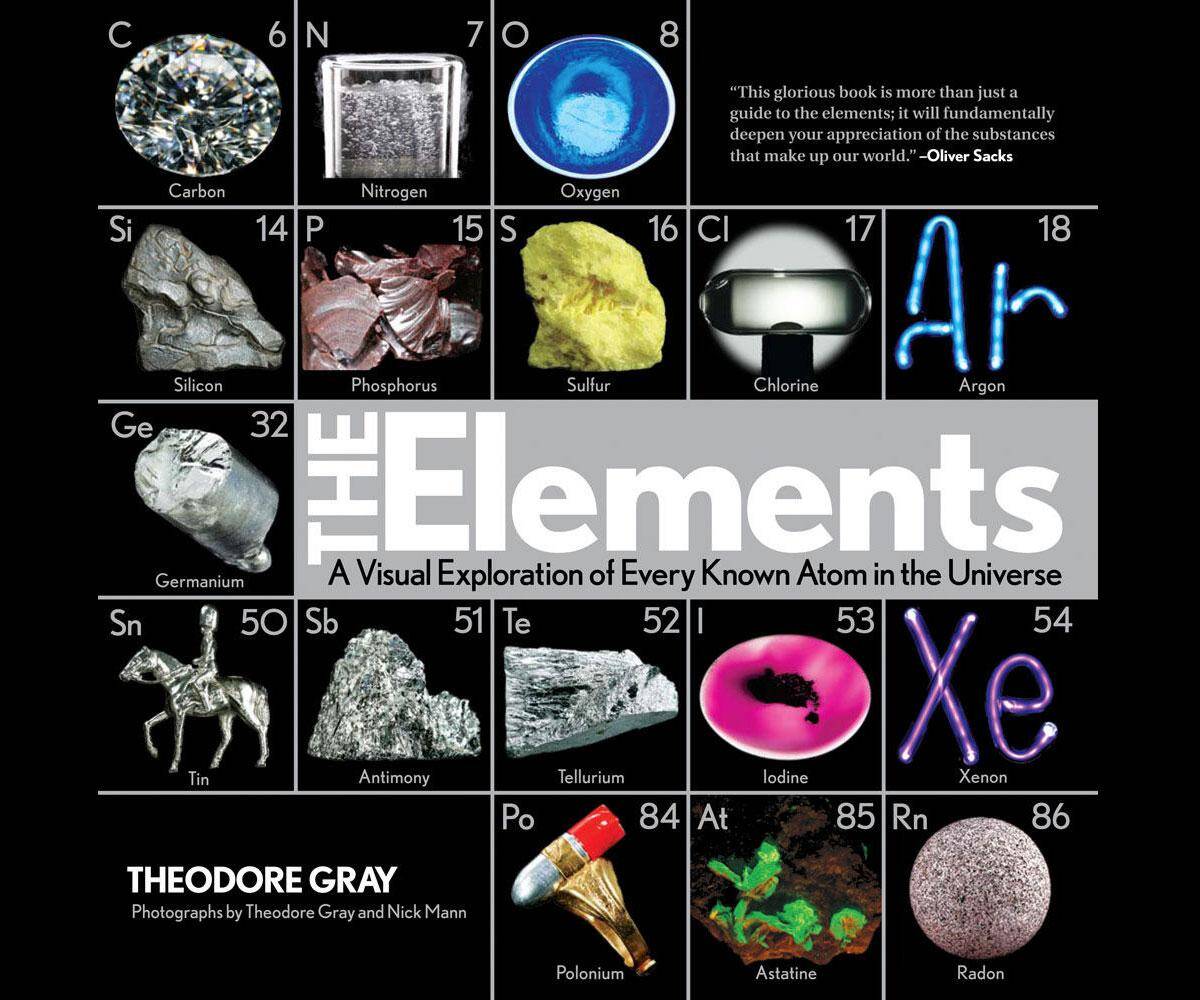2-In-1 Dual Monitor | ||||||||||
| ||||||||||
Product Description
Increase your productivity and reclaim your workspace. The light footprint provides a clutter-free design to clear up your desktop. With an ultra-thin border, the two displays can be combined almost seamlessly for one large display. [Read more]Features
- Do more with dual monitors
- Two-in-one design
- Super narrow border
- AH-IPS technology
- Flicker-free technology
Top Reviews
25" DOES have VESA mounting holes, but documentation fails to describe how to remove the part of theby Tayne (4 out of 5 stars)
March 27, 2017
This is for the 25" model (257E7QDSB).
I purchased it expecting it to be VESA mountable and, yes, it is. Good. BUT, upon confirming this, I soon found out that it is entirely unclear how to remove the neck for the stand, which comes affixed to the display. The included Quick Start Guide said nothing about removing it. So, I went to the interweb and was relieved to quickly find the full manual PDF (just search "Philips 257E7QDSB 25-Inch manual"). The full manual MUST say something about it, right? I mean, those VESA holes couldn't have gotten there by accident, right?
Yet, not a word in the entire manual about how to remove the neck. Maybe it's obvious how to do remove it. I mean, I sometimes consider myself a DIYer. I got off to a good start, using my rapid screw detection ability to identify and remove two Philips screws on the plastic cover over the inputs. Not knowing what would happen next, I pushed, pulled, twisted, etc. and couldn't get the cover to budge. I figured I needed to pry but wasn't about to stick things inside the new monitor without knowing what was under there.
Fortunately, at least one other reviewer before me encountered the same frustrations as I. Their description assured me that there was no self-destruct button hiding under that plastic cover. So, I went back in and after a nontrivial amount of prying (it took getting under the edges on all four sides), I was able to slide that panel off, revealing 4 mounting screws holding the neck in place (these screws - each with a washer - will also fit the VESA holes). See uploaded photos for some further illustration of what this nonsense looks like. Maybe they'll make things a little easier for you...
Now that I've got it mounted and connected to my Mid-2015 Macbook Pro running Sierra, it is the perfect companion to my 27" primary display. Picture is definitely satisfactory so far. It works well. Picture looks good though need more info and time to really say. But, for the price, I'm definitely happy. However, I can't in good faith give this 5 stars because someone, somewhere missed the human factor on this big time, resulting in a glaring (and honestly perplexing) omission, across literally all of their documentation, of how to remove that neck.
Great display!
by S Young (5 out of 5 stars)
July 5, 2016
I buy monitors for work and for personal use. I usually buy whatever is best for my needs and by feature requests of my team. I was looking for a semi-stylish office monitor with thin bezels (this will go into a future multi-monitor setup) with IPS and HDMI as the main requirements.
Pros
Big pro: IPS - Viewing angles are important for our multi-monitor setups. Overall color looks fantastic.
Has DVI and HDMI - We really just needed HDMI but it has a good range of connectivity. The HDMI is of the MHL variety, if that matters to you.
We do some photo work and having a good range of brightness and good contrast helps.
The design looks good as well so it is aesthetically pleasing to the eye. The borders are nice and thin which is one of the reasons I selected this (like previously stated, multi-monitor setups).
Not cons but things to be aware of
1920x1080 - I feel like I need to say this in every review of a Full HD monitor but I read so many reviews of people who are disappointed a monitor is Full HD...like you didn't read the spec sheets and bought it anyways. It's a personal pet peeve...
25" is a new/different size that has popped up. Usually it is 24" or 27" but this one falls in between. It actually works out well because sometimes you want something bigger than a 24" but smaller than a 27".
Overall Impressions: Great design, Great image quality, nice contrast and brightness. The price point was on point and the 25" which I thought was weird at first really grew on me quickly and I like the size and viewing distance on the desk. There's a "Flickr Free" technology that is supposed to help with eye comfort levels. This is probably an on-going long term feature, so I'll update if I feel a difference.
My recommendation:
If you are looking for a monitor between 24" and 27", give this monitor a try. I find that 27" is too big to fit most office cubicles or desks (ours are smaller) and 24" might leave you wanting just a little more. I think the 25" is actually a perfect size for our needs and I'll probably be picking up a few more.
25 inch Model: Very satisfied
by Jennifer (5 out of 5 stars)
November 8, 2017
Great upgrade for my laptop. Contrast is notable, and can cause some headaches at night at high brightness settings. It doesn't naturally go low enough for my comfort at night, so I use Windows 10's display profiles to reduce the brightness further. It has very realistic color and depth. The screen has a matte finish that is effective against glare. The viewing angle is about as good as advertised; Roughly 170 degrees side to side as well as up and down. 1920 x 1080 is large enough to have two 100%-zoom MS Word or PDF documents side-by-side, for anyone upgrading screen sizes. I posted a picture of it next to my Dell Inspiron 5558, mounted by PriMount's 32 inch thin Monitor Arm.
PriMount - 32inch Adjustable ULTRA Thin PC Monitor Mount Counterbalance Mechanical Spring Arm for Single VESA Computer Screen LED LCD Flat Panel 17 - 32 inch weighing up to 17.6 lbs (MX 80)
The bezel's (from edge to pixels) are slightly thinner than my pinkie finger, and nearly flush to the display itself. The lower area is raised, and is glossy just like the rest of the body. Little white light to indicate power, model number in bottom left, and I like how the bottom bezel goes along the entire length. The small clear piece with "PHILIPS" written stands out a bit, but is good for grabbing and adjusting the monitor position.
I am very happy that I found such a nice monitor that is thin and has VESA mounting capabilities. It has held up perfectly for a few weeks now.
Another reviewer describes how to remove the stand, but what you do is unscrew the two screws on the lighter plastic cover, then get a wedge (preferably plastic as to not scratch the body) under the lighter plastic section, and pry around the edges to release the snaps. You might break a couple of them, but those will be smaller ones, and the ones that actually hold it in place won't break on you. Then it can slide down, where you unscrew the stand from the monitor, and simply replace the plastic cover.
Looks cooler than it is!!! One can deploy a dual monitor workstation with fair quality very quickly.
by Moe Da Man (3 out of 5 stars)
August 20, 2016
I was really looking forward to this. It is just OK. First, the displays are a bit fuzzy compared to my 22" DELL display it replaced. I miss the wide aspect ratio. The inputs are odd because the displays don't have the same inputs. The only common input is VGA and no DVI at all. Yes it has HDMI and Display Port but not on both displays. The front panel controls have icons that are impossible to read. Nice stand and not a bad deal over all. The best part is that one can deploy a dual monitor workstation with fair quality very quickly. No complicated expensive mounts to mess with.
I like the color and the display
by Mary M. (4 out of 5 stars)
September 26, 2017
I like the color and the display. When it is working properly - I love it. However the left screen intermittently turns on and off for awhile when it is first powered up, and after it has not been used for awhile. Still figuring that out. The stand on mine is sturdy and it looks nice in my office. I like the thin frame. The soft keys have not been a problem for me as some others have described. Maybe because I read reviews and was anticipating that this would happen. I bought a splitter to hook it up with, which I did not need. That cloned the monitors so that they displayed the same thing simultaneously. I hooked one to the HDMI cable and to the laptop, and the other to the computer cable and the laptop. Both cables were included and it works great. I hope it lasts and that the left monitor stops flashing on start up.
Coolest dual monitor solution ! 10 stars aren't enough!
by SCool (5 out of 5 stars)
August 30, 2016
I have used dual monitors for over 10 years. Once you start using two monitors you can never go back. I often kid my office team that I want to go to three. When we moved and I needed a new solution for my new house I found this by accident online. I've never seen dual monitors that are separate but packaged together that could work independently like this. This Phillips product is phenomenal. The picture quality is great the functionality of the dual screens acting as one is. seamless!! I highly recommend it and I'm sure I'm going to enjoy them for many years
I connect it to my Mac Book Pro and so far it's been great. It saves space and the extra power cord
by Balu Jaidev Sreekumar (5 out of 5 stars)
June 23, 2016
Pros:
It comes with an HDMI cable, a VGA cable and the power cord. I didn't expect the two cables and had bought them separately.
I connect it to my Mac Book Pro and so far it's been great.
It saves space and the extra power cord when compared to using two separate monitors.
The response time is great and the border between the screens is very thin(not sure whether it will meet gaming standards)
Cons:
I wished the screens could be raised more. I like to raise my chair high and will have to look down if I sit with my back straight.
I would have liked the brightness to decrease further than the current minimum. Not sure whether I will use the screens without any lighting in the room.
The resolution will take some getting used to. I am used to 16:9.
Solid monitor, great picture, stable. Stand more secure than it looks.
by AdamN (4 out of 5 stars)
March 26, 2018
Spent a long time reading reviews trying to find a screen without backlight bleed, and preferably flicker-free. Seems to genuinely adhere to it's promised specs, very bright and even image with no patches of colour or brightness. Only thing I'd say is that at 1920 x 1080 the resolution is not quite enough for a 25" monitor and things like the anti-aliasing on text can be noticeable. Colour reproduction was very good out of the box, and seems more than adequate for gaming.
The stand is quite sturdy, I've no problems with wobble on my desk. It does attract dust like crazy on the stand and the rear panel but the screen itself stays pretty much dust-free. I've just a single dead (bright) pixel about an inch from the bottom right corner but it doesn't cause me much of an issue. I've tested it on a few machines and it works great. Only warning I'd give is that none of my HP machines (Elitedesk series) will send a signal to this screen via DisplayPort to HDMI adapter, regardless of the adapter or cable. VGA is sharp though. Lenovo's, System76, Dell and MintBox all work fine on DisplayPort and HDMI. Also works great on the PS4.
I probably would have given this 5 stars, and should do really for the product, but.... I ordered this overseas for delivery to Ecuador. The tracking was excellent, the upfront customs payments and protection very good, but the packaging was awful. The Philips monitor box was put inside another Amazon box much bigger with zero protection so it could move around a lot inside. When the screen was delivered the Philips box was badly damaged at one corner and the rear panel of the screen had come off so I had to reattach it. When the customs and delivery charges are more than the monitor itself I'd have liked a bit more padding in the box.
Cheaper than the Dell Ultrasharps I had back in the UK, probably just a little less clarity in the image but far better than the other regular brands I'm limited to where I live.
Nearly perfect monitor.
by Joshua K. (3 out of 5 stars)
December 20, 2017
This is a good monitor but it doesn't get that dark in the settings so it may bother some people sensitive to bright monitors. It's also higher than other monitors I've tried and the height can't be adjusted so this may not work for all desk/chair setups - you might find yourself having to look up at it until you get a higher chair or vesa mount it.
The settings are easy to use and are entirely navigated by one joystick button on the back of the monitor. No more pressing the wrong button in the dark. I've seen LG do this too but the button on this one feels much better. The colors are about as good as you can get from a 1080p IPS monitor.
For those who care about overclocking, I have it at 75hz with a cheap HDMI cable and notice zero artifacts or color changes.
For $150 this is great and worth the money over cheap IPS monitors. If you want a glossy panel then I'd recommend checking out the HP 25xw instead.
UPDATE: After a few months of use the first monitor developed a hot black patch of pixels in one corner, just from being moved to one spot to another so it seems to be fragile. I received a replacement from Philips but it has two dead pixels, which makes me lose faith in their quality control. Meanwhile I have an old Asus monitor with zero dead pixels that has been through a lot and NEVER failed me.
Easy to set up
by A. Honeychurch (5 out of 5 stars)
September 18, 2016
Exactly what I wanted. Easy to set up. Excellent resolution for the price, minimal bezel distraction. Multiple ways to connect and use. Can't adjust height but I knew this when I purchased it. I use it every day.
*If this is not the "2-In-1 Dual Monitor" product you were looking for, you can check the other results by clicking this link