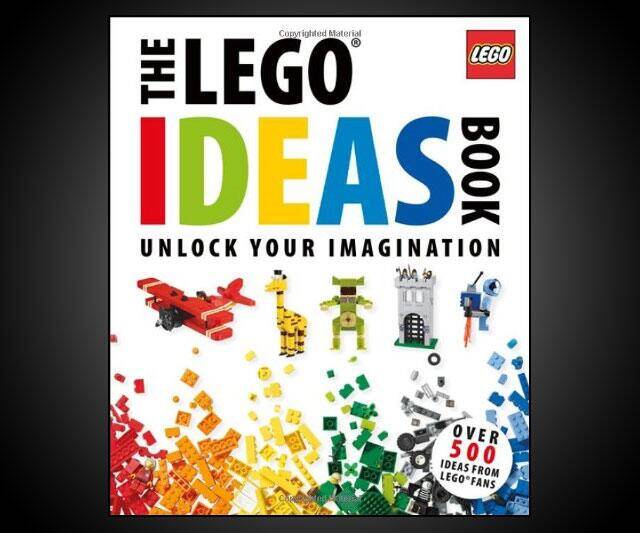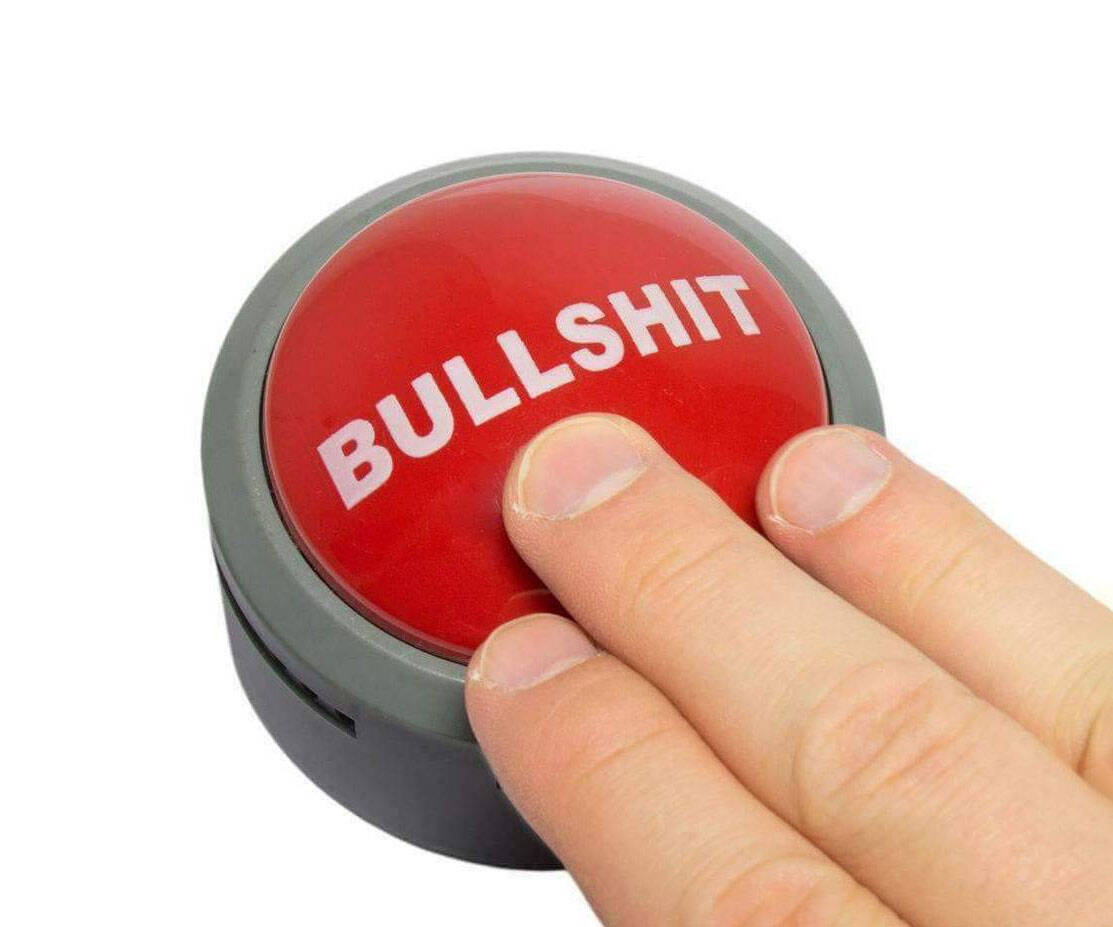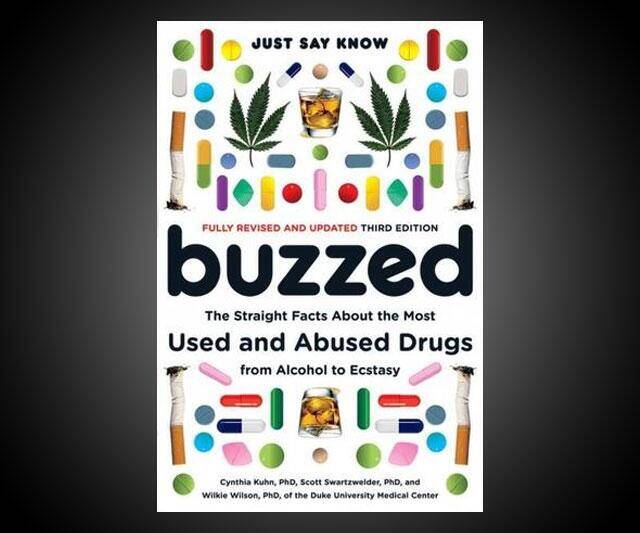Programmable Light Up Mousepad | |||||||||||
| |||||||||||
Product Description
Can't decide between looks or brains? You don't have to. Featuring a micro-textured finish and optimized reflective surface for rapid in-game responsiveness, the Razer Firefly is engineered to deliver uncompromising precision even in the toughest of gaming duels, so you can effortlessly secure your victory every time. The Razer Firefly is also equipped with Razer Chroma customizable lighting, making it the world's first gaming mouse mat with limitless personalization options. Fully compatible with your other Chroma enabled Razer devices, this hard gaming mouse mat lets you choreograph an impressive spectrum of effects that will bring your personal playstyle to life.Features
- The Razer Firefly features a hard, micro-textured finish for the perfect balance between control and speed
- Razer Chroma gives more personalization options with 16. 8 million colors and customizable lighting effects via Razer Synapse
- The precise, consistent surface offers you ultimate precision and complete control, regardless of which gaming mouse or sensitivity settings you use
Top Reviews
Eh... Not bad. Certainly over-priced though.by B. Austin, T Austin (3 out of 5 stars)
January 18, 2018
Pros: It lights up and looks cool. It's nice and big, but not grossly oversized. It's a near identical match in size to my laptop which makes putting it in my bag pretty convenient.
Cons: I didn't realize there was a "soft" top version of this pad. I got the pad because I wanted something "hard backed" for using on soft surfaces like my bed. I'm disappointed that it's "hard" but it's "flexible" It makes me feel like if it got sat on by accident, it would easily crack in half.
The texture of the pad... This is still a little questionable. With cloth or similar, you generally get the idea that it's going to be super precise because the pores in the surface will generally be uniform. At least with the hard pad, this seems untrue. While it has a very grainy appearance when inspecting it up close, it doesn't "look" "uniformed". It's like the way that the product is molded makes it very random in pattern. For use with a very high precision mouse, it seems that this is counter-productive since the uniformity of a weave would ensure accuracy in the tracking.
The Razer Synapse has a Calibrate function with different pads to select from. After multiple calibration attempts and different tracking speeds during the calibration process, the accuracy will seemingly improve a little bit. My post as of now is biased based on my expectations and the fact that I have only been using it for about a week now. It is seeming to grow on me as I use it more, but I definitely find myself feeling frustrated when trying to point at precise marks while I'm working. I "may" get it to calibrate better after more attempts, but for a $50 mouse pad that lights up, I would expect that this product would definitely perform much better right out of the box.
Know what you are buying.
by AkiGL (4 out of 5 stars)
September 10, 2015
This is a $60 dollar mouse pad, that does not have any other sort of functionality. It is not a USB hub, it does not read SD cards, it is a mouse pad with lights. That said... DAMN this thing looks fine, especially in an RGB set up with other Chroma gear from Razer.
While it does look amazing (take a look at my pics), it also happens to be a great hard mouse pad. Its my first new pad since my 9 dollar steelseries, which I needed to replace due to a losing battle with cat hair. This new pad is easy to clean, and I love the feeling of my mouse moving over it. Another thing I like about this pad is that the USB cable (which is required for the lights) is very long, so I was able to hide it under my desk without to much issue.
Would I recommend this mouse pad? Yes, but only for aesthetic reasons. While it is definitely one of the better pads on the market, I think the price point is a bit high for what it is which is why i am giving 4 rather than 5 stars
Smooth, durable, and a bed for cats
by c00kie (5 out of 5 stars)
January 18, 2019
Got this for my mamba cause I wanted an RGB set up. It's smooth, easy to set up and the colors are great.
On a side note, if you have cats, be aware that they might like the way it feels. It seems to be able to handle cats mishandling it, but does get annoying needing to clean it before each session.
Sometimes the cat even comes up upset while I'm using it cause he wants dibs. The pic is one of the times he called dibs.
All in all it's great. I need to find a cheaper version that's similar to act as a decoy for the cat. I take recommendations.
Like it, power box is a huge pain.
by Drjeebus (4 out of 5 stars)
June 25, 2018
Pretty nice, love the chroma and the cloth is much smoother to play on than the hard plastic. My ONLY complaint is the position of where the power cable comes in. Absolutely HORRIBLE placement. Dead center so my wired mouse cable hits it and will stop my movement. Sometimes the cable will go on top of the little power box and raise my mouse just enough so the laser won't hit the pad and pick up the motion. Basically you need to use your mouse on either side of this power box. A smarter option would be to allow it to either slide so you can put the power box in the position you want, or have two plug in spots on either side of the mat so depending on placement you can switch the power box to either side. Overall though i like it and it's good, the power box is just a huge inconvenience now and then when playing games with a corded mouse. If you have a wireless mouse, you'll be fine.
Sleek and beautiful
by Em B. (5 out of 5 stars)
September 22, 2017
I love this mousepad. It doesn't do much other than look awesome, but it does a great job of looking awesome. Some say it's dim, but I think it's the perfect brightness in a low-light setting. Maybe it would be underwhelming if it's your only RGB peripheral, though.
The surface is smooth but with *just* the right amount of traction, and the surface area is a great size. The cable is long and durable. The Razer software lets you change the color between a rainbow wave, a static color, and click (so it lights up whenever you click your mouse). If you haven't used it before, the Razer software isn't obtrusive or clunky, so don't let that deter you from buying this.
One thing to note, though: Twice since buying this a couple months ago it wouldn't light up. I was really frustrated the first time because I had just spent $50 just so I could have a mousepad that lights up. I fixed it by updating the Razer sotware, but there was no notification for the update like there usually is and I had to manually check.
The Best High Performance Mouse Gaming Mat I Have Used During 20 Years of Hard-Core Gaming.
by hawkeye (5 out of 5 stars)
February 26, 2016
First, forget about the lightng for a moment.
TLDR: OUTSTANDING! The most sensitive, response-inducing gaming mat I have used during 20 years of hard-core gaming. Kudos to Razer!
I am a former anti-Razer gamer. Bought their first gaming mouse and hated it and haven't bought another Razer product since, until now, despite Razer's vastly improved top-shelf reputation and popularity among gamers at all levels. This Razer Firefly may have made me a Razer convert.
I have been a hard-core gamer for over twenty years and have tried more supposedly high-performance hard and soft gaming mouse pads than Fido has Pups, and this Razer Firefly is without question the finest quality gaming mat by far that I have ever used. It's smooth yet has just a touch of traction that doesn't miss the slightest movement of your mouse. It does not slip on your desk or table, It is also very nicely sized and slim. I don't know what more you can say about a gaming mouse pad than it has a great feel,extreme responsiveness, sits firmly on your desk, and is perfectly sized and slim. Just by holding it you can tell that it's build qauality and materials are of extremely high quality.
About the LCDs :-)
Ok, I admit it, I thought the lights looked cool and they admitedly influenced my purchasing decision. But I had no idea how much nicer a black mouse pad with a ring of colored LCDs, if I chose to use them would appear on my desk. I use a Logitech G910 Orion Spark with backlit keys of any color you choose pluse a variety of changing multicolored patterned keyboard displays, a Roccat Kone XTD with a moving multi line of color-changing LCDs on each side. I now see how unnattractive a plain colored black mat appeared next to them. Now I sometimes find myself turning on a multicolored changing screen saver, turn on the multi-colored moving rainbow display on my keyboard, mouse, and Razer Flyer, throw in a touch of music and chill in a mesmerizing trance state:-) So much the better if your keyboard is also a Razer and you can synch the colors through Razer's Synapse. Downloading Razer Synapse from the Razer website is not required. Without Synapse it is strictly plug and play and displays a slowly changing colored boarder. Synapse gives you a host of additional options for the mousepad.
Great Investment!
by Landru (5 out of 5 stars)
April 16, 2017
I bought this as a three-piece item with the Rater Mamba Mouse and Blackwidow keyboard. Let me tell you that the price may be a bit higher than some would consider paying, but I can assure you that this is a very high quality item through and through. The packaging I can can only compare it to the intricate quality of Apple products...and actual they surpassed Apple on that in my opinion. Next, I would consider these items as "equipment" and not just a mouse and keyboard. All are of superior quality from thick hookup cables to strong/heavy casings for the keyboard and the mouse. Everything, and I do mean everything, is adjustable to make the lights do what you want them to do. The software is fairly easy to master and there is a radio button to set your preferences across all of the devices - which is convenient. I am a graphics designer and needed a mouse that I could adjust on the fly and not keep going into settings to adjust (which I didn't do anyway - I just lived with it). So while the mouse if doe high speed gaming, I actually like being able to slow it down to a sensitive crawl in order to grab anchors and make other small adjustments in Adobe Illustrator/Photoshop. The hot keys are also easy to assign your favorites to, like websites, programs and other apps. Overall I am super satisfied and am confident that I have invested in quality equipment that will probably outlast my CPU. Good work on design, packaging and advertising - Thank you Razer!!!
Awesome mouse pad for gamers and those who love RGBs
by Marie B. (5 out of 5 stars)
July 16, 2017
Awesome product by Razer. I have seriously impressed with this company lately. First, they made a strong move to increase their quality by changing their key-switch manufacturers to GREETECH; much high quality in their new keyboards. But this mouse pad has a really smooth feel. Integrated flawlessly with the Razer Synapse; just plugged it in, and it automatically asked me to update driver. Smooth and easy transition. The feel is definitely high quality and the lights are bright enough to make an awesome under-glow effect.
Pros:
- High quality product all around
- Great surface for mouse action
- Awesome RGBs
- Easy software installation
Cons:
- Definitely expensive
- Small (relatively speaking when compare to an XXL mouse pad)
For an everyday regular consumer, this product is probably not for you. It is expensive for something who wouldn't notice a tangible difference in performance (mainly, if you're using this for office work, you probably wouldn't appreciate the LED's or the increase performance). But if you are like me and love the RBGs and enjoy the notice difference, this is an absolute must.
I hope the next generation of these RGB mouse pads is an XXL version; that would be so DOPE!!!
Hope this helped! :)
Know what you're getting - looks better with a reflective desktop.
by Michael Parks (4 out of 5 stars)
August 24, 2016
So.. a $50 mousepad with lights. Let's not mince words, this is what you're buying.
If you're seriously considering this, it's because you have an aesthetic at your des- i mean battlestation. that you want to present - perhaps you already have a Razer BlackWidow X Tournament Edition Chroma or a Razer Mamba Professional Grade Chroma Ergonomic Gaming Mouse
.
Let's get the good out of the way - this pad feels *really* good to use. Your immediate thought upon hearing "hard mouse pad" is probably plastic-on-plastic scraping noises right? Nope, not here. There's a vaguely rubberized coating on the pad that helps your mouse "glide"; there's much less friction than there would be on the usual cloth/neoprene pads you're used to. It's also a fairly large size (perhaps another square inch or two larger than the usual 7x9).
And.. the lighting. If you're familiar with the Razer Chroma line of products, the mousepad works in much the same way, but perhaps with a bit less configurability than the mouse or keyboard. It's quite easy to use the Synapse software (ignore the people that complain about it: it works fine, and the cloud settings backup is, in my arrogant opinion, a lifesaver, especially if you've customized the heck out of your profiles).
Here's the thing to know: if you don't have at least a semi-glossy desk surface, the effect is *very* subtle, even with the brightness cranked up to max. The way the LEDs are positioned, they blast maybe 80% down and 20% out. If your desk doesn't have a surface that reflects light well, you won't even come close to the same dramatic images you see from the marketing materials and some of the customer pictures here. Glass? Probably the best option here, as the light will be cast onto the floor and look quite cool. Wood? Also acceptable, but maybe pick up some Feed-N-Wax Wood Polish and Conditioner while you're at it to increase the gloss.
If your desk is painted in a non-glossy color.. ehhhhh.. this may not be worth your time. Plastic or bare particle board? Don't even bother.
I have to knock one star off for the lack of configurability. Synapse lets you do a lot, but it's not like the keyboard where you can control every single LED. I had this red/blue half and half motif in mind, but the software just doesn't let you get that granular. If you already own one of the Chroma mice, you already know what the configuration options for this pad will look like.
Overall? I recommend it. It's the final fourth of a colorized desktop (keyboard, mouse, PC) and has great day to day performance, but you may be better served by a regular hard mousepad and avoiding the Razer premium if you don't have the desk to best showcase the effects.
If you're an RGB fan, this is for you. Good quality pad that feels good to use, and is pleasing too
by Sin Fire (5 out of 5 stars)
November 5, 2017
I used to own the hard version of this, and I loved that one except for one problem; I found myself missing my old cloth pad. I've never been a fan of hard mouse pads, so when I discovered there was a cloth version, I bought it in an instant and haven't looked back. It feels really good under my mouse, and looks amazing as well. At the end of the day, what you're getting is a good quality cloth mouse pad that glows. Not everyone is a fan of RGB, and if you're not a fan, this product is not for you. I found myself in a position where everything else on my desk, even my computer itself, was RGB, so after finding this product I decided to splurge and really compliment my gaming/working space. The pad itself is good quality and sturdy, and as said above, really feels good to use. No complaints from me, and I know that if you're a fan of RGB you also will have no complaints.
Customers Who Bought This Item Also Bought
*If this is not the "Programmable Light Up Mousepad" product you were looking for, you can check the other results by clicking this link