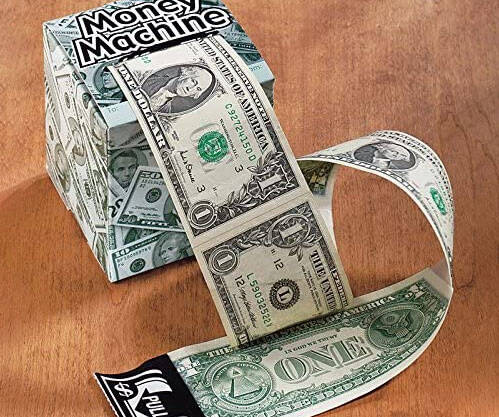Satechi Universal Game Controller Gamepad | |||||||||
| |||||||||
Product Description
Gaming on your mobile device can be hard; touchscreen controls are cumbersome and inaccurate. Thankfully, there's a way to transform your compatible Android device into a full-fledged gaming experience! Use the Satechi Wireless Universal Gamepad to take total control over games on your mobile device. Mobile gaming has never been better!Wireless
The Wireless Gamepad connects to your mobile device using Bluetooth technology. There's no need to worry about tangled wires - enjoy an easy-to-use gamepad with the freedom of wireless!
Full Gamepad
Don't make sacrifices when gaming on your mobile device; the Satechi Wireless Gamepad is a full-featured gamepad with 14 buttons, two joysticks, and a directional pad. Finally, a full gamepad without limits for mobile devices!
Spring Holder
It can be hard to see games on your phone while using a gamepad. However, with Satechi's Wireless Gamepad you can keep your eyes on the action while using both hands for control! The Gamepad is equipped with a spring holder that will hold your phone in place so you can focus on winning!
Compatible with Android and Windows
Android/Mouse Mode: Compatible with a wide range of free apps from the Play Store including Fortnite, Angry Birds, GTA 3, Wild blood, Dungeon Hunter, Shadowgun, Sonic CD, Cordy, Soulcraft, Zenonia4, Samsung Gear VR, and more.
Joystick Mode (Windows): Compatibility with gaming services such as Steam (remapping of keys may be required) results in endless game play of Fortnite, Metal Gear, Phantom Pain, Grand Theft Auto V, Fallout 4, Skyrim, Left 4 Dead 2, Call of Duty: Black Ops 2, Borderlands 2 and more.Top Reviews
I found this to be a great controller for the priceby Amazon Customer (5 out of 5 stars)
May 8, 2016
WORKS WITH GEAR VR!
I found this to be a great controller for the price. Fits comfortably in your hands, doesn't require batteries (you recharge it via microUSB) and all of the buttons are responsive and quiet.
Just pushed the "LINK" button in the center and went to my bluetooth settings - and there it was.
I had to do some reconfiguring for Minecraft, but that took all of 4 minutes.
Definitely recommend for the casual Gear VR user.
Not worth it imho, get a better one, doesnt work with retropie
by Christopher (2 out of 5 stars)
December 14, 2016
I would not buy again, it doesn't work well with retropie, I can't map the L2 and R2 buttons or the right stick, and the left stick, the d pad is the same thus not letting me do it, this controller is a pile of s*** for my intended use
works with samsung galaxy s7 edge and gear VR
by David Jones (5 out of 5 stars)
May 18, 2016
Works as advertised, connected it to my Samsung galaxy s7 edge and gear VR and it works like a champ right out of the box (after charging it to full). So my more comfortable than holding your right hand up to the vr headset the entire time you are playing.
Works great, feels good in the hands
by Drew (5 out of 5 stars)
May 8, 2018
Great controller, have used it with my computer and my Nexus 6 phone. Buttons are easy to press and it fits well in the hands. For anyone using this with a Playstation Emulator on Android, it's fully set up with FPSE already, but the buttons can be tweaked further in the app settings.
Didn't work for what I wanted it to
by Izy (1 out of 5 stars)
April 24, 2019
I got this product form me and my brother so we could play PUBG Mobil on our phones but when we got it, it didn't even work for PUBG we were very sad and we tried to get it to work for other game but we didn't know what games worked for it and I didn't work that well with the ones it said it did work with but it was very nice to hold and is pretty comfortable to the hand but wouldn't recommend if you wanted to play PUBG on it
Junk.
by J. Green (1 out of 5 stars)
August 3, 2016
This thing doesn't work with anything that I can tell. Booth it for use with iPhone and I haven't found a single game that will use this device. Save your money. Don't bother.
Great for Android gaming. May need some set up for different games.
by Md. Zaheer Hasan (4 out of 5 stars)
June 25, 2018
I like this controller. I'm using it mainly for gaming on my Android phone. For that purpose it works almost perfectly. My review is based mainly on playing emulator games on Android.
Pros: After connecting with bluetooth the buttons register properly with the emulator and there is no noticeable lag.
Battery lasted for at least 5-6 hours out of the box for me.
Controller has an effective sleep mode that is easy to wake out of. Pressing any button wakes it up and you can continue playing without
interruptions.
Can use while charging.
Xbox layout controls are familiar to use.
Feels comfortable in hand.
The retractable part holds my Moto X4 with case on (stretches it to it's limit)
Retractable part does not press on buttons on the phone's sides
Cons: Bluetooth needs to be paired every time by going to the pairing mode on the controller. It does not automatically pair to last device when
turned on. A bit annoying, but not that bad. Adds 30 seconds to the process.
Battery charging indicator does not light up when usb is connected. Not sure if it is just mine, so I do not know if it is charging properly. Also
don't know if there is a notification LED for when charging completes.
Controller does not show when battery is low, or when about to turn off. Controller just stops responding when battery dies.
Default setting has D-Pad and left analog stick to have the same buttons. Not bad for some games, but makes it in-configurable for other
ones. Needs a separate joystick app if you want to change the virtual buttons (haven't tested yet).
D-Pad is not 100% accurate and a bit stiff. For this reason I mostly play with the left analog stick. The D-Pad occasionally misses clicks
because of the stiffness. Not that often, but noticeable if you're used applying little pressure.
Right analog stick not detected in GBA emulator. Not sure with other games yet, but with the GBA emulator I tried out the right analog stick
movements were not detected at all. Both stick button presses work though. May need to be configured with a joystick app.
Apart from this I tried out the Android mouse and windows mode. There are no instructions for the mouse or how it works so I had to figure some stuff out through experimenting. On Android the right analog stick moves the cursor and left analog stick moves through icons. Start buttons becomes home. I only tried this once. For me it's not that necessary right now. On windows I didn't know how to set this up as a controller. Bluetooth only detected as mouse/keyboard. On windows right analog stick moves the mouse cursor. L2 and R2 buttons are the left click and right click. The mouse cursor also moves way too fast and makes it extremely difficult to click on the minimize, maximize, and close buttons on open windows. Did not try with iOS, but it says it will only work for iCade games.
Verdict: Worth it if you are an Android gamer. Before this I was using an Xbox 360 controller through the usb/bt joystick center app. Compared to that it is almost the same, with the D-Pad slightly stiffer, and the 360 controller only feels slightly better in hand than this one.I really like the design overall. Compared to other controllers this looks a lot better to me, the phone stand is strong and I don't feel worried about it breaking or my phone falling out. I don't really care about using it as a mouse or for my windows, but it is at least an option that comes with this (though needs some experimentation to figure out). This won't charge your phone, but these days phones are way to power hungry for controllers anyway, so not a deal breaker. In the end I think it's very good for the price point. Only on Android though, not recommended for Windows and iOS.
I'm giving this satechi controller 5 stars
by Nicholas Allen Shaw (5 out of 5 stars)
January 8, 2016
I'm giving this satechi controller 5 stars
: it works fine with the few things I've used it with on Samsung gear vr
Complaints
: my first impression was that it was too small; the wii u controller feels great in my hands (this one felt uncomfortable)
: it didn't seem to work with my favorite Google play game 'stickman gun'
I give it 5 because it works with the virtual reality headset I have and because I initially bought it because I thought "this is only rated poorly (relatively speaking) because it says "ios" in the title on Amazon.
Next one you make please make it feel more like the wii u pro controller and either make it work with ios or take ios out of the title.
My experience shows that it works with Android+Samsung GearVr
Good Enough, But Joysticks Aren't Perfect
by Patrick Farley (3 out of 5 stars)
September 18, 2019
This controller is decent, but it has a very common problem with its joysticks. Inputs are always biased towards the axes and the position doesn't update very often. The picture attached here shows the results of me wiggling the sticks around at random. The four quadrants register almost no inputs and I can only get them there by very carefully moving the sticks in a very specific way. Most Android controllers I have used have this problem so it's hard for me to hold it against this one, but there are some out there that manage to do it better.
A great junior xb1 like controller for your phone games and vr
by tensix (5 out of 5 stars)
March 17, 2016
I was hesitant about purchasing this game pad since it's tough to tell how it would feel. I'm accustomed to the bigger game pads and favor the Xbox one controller over the ps4s. Let me just say this is slightly smaller that the xb1 but still very comfortable.
In terms of difficulty syncing it with my s6 phone, it paired without a hitch. Just remember to title the switch to pair.
I now play games with the galaxy vr and this which is far better than using the pad on the side of the vr.
All in all, it works great and is very responsive. Long battery life Ave can be paired with multiple devices.
Customers Who Bought This Item Also Bought
- Vakili Mobile Phone Game Joystick Game Control Touch Screen Joypad Game Controller for iPad iPhone Android Mobile Tablet Smart Phone Joystick Touch Screen Joypad Tablet Funny Game Controller 2PACK
- Ringke Fusion X Fitted for Both Galaxy Note 10 Plus Case and Galaxy Note 10 Plus 5G Case (2019), Edge Protection Design Scrape Resistant Cover - Black
- Razer Phone 2 (New): Unlocked Gaming Smartphone - 120Hz QHD Display - Snapdragon 845 - Wireless Charging - Chroma - 8GB RAM - 64GB - Mirror Black Finish
- USB C to 3.5mm Aux Audio Cable, Aproo Type C to 3.5mm Car Aux Cord for Pixel 4 4XL 3 3 XL 2 2XL,OnePlus 6T/7/7 Pro,Galaxy Note 10/10+,iPad/Macbook Pro,Essential Ph-1, Moto, Xiaomi, Huawei, HTC(1.2m)
- Ringke Fusion Fitted for Both Galaxy Note 10 Plus Case and Galaxy Note 10 Plus 5G Case (2019), Tough Impact Alleviation Technology Raised Bezel Shield - Clear Transparent
- IQ Shield Screen Protector Compatible with Galaxy S10 Plus (S10+ 6.4 inch)(2-Pack)(Case Friendly) Anti-Bubble Clear Film (NOT Compatible with Verizon S10 5G 6.7)(Works with Fingerprint ID)
*If this is not the "Satechi Universal Game Controller Gamepad" product you were looking for, you can check the other results by clicking this link