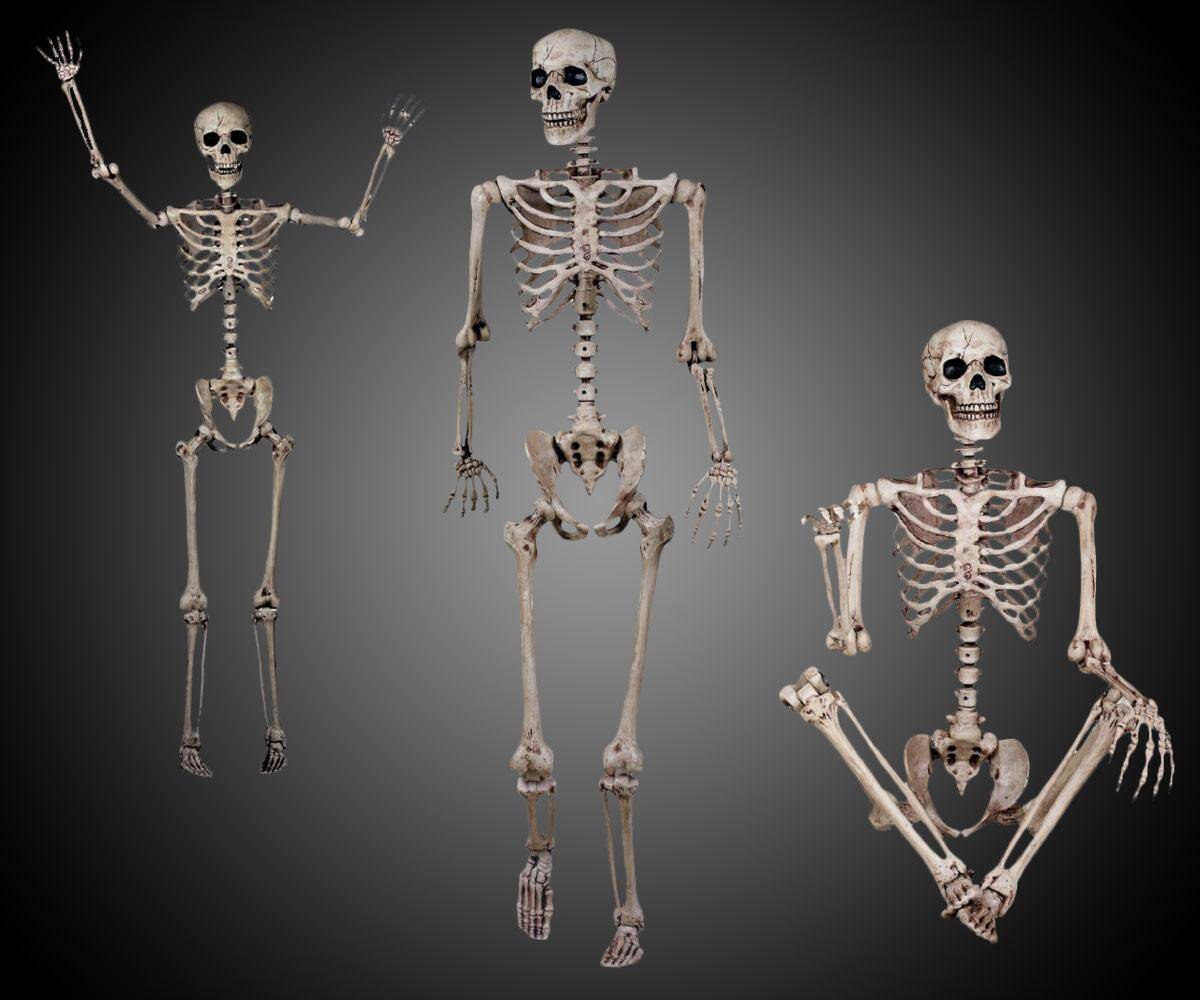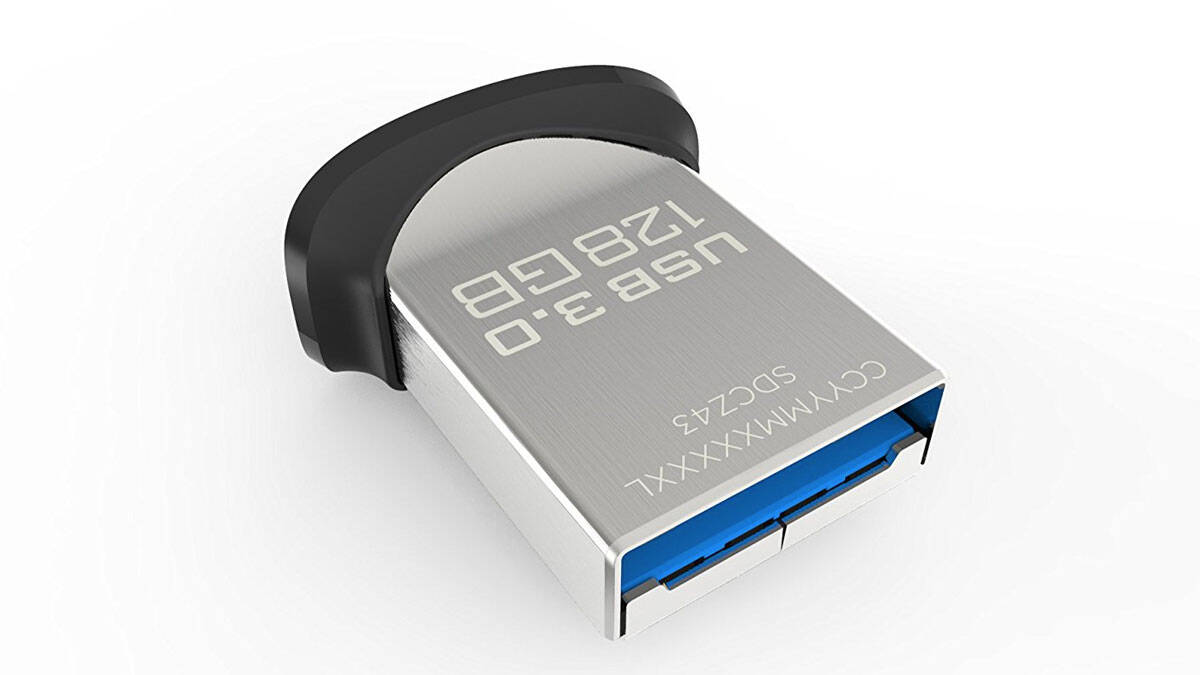Wireless Wooden Keyboard & Mouse | ||||||||||
| ||||||||||
Product Description
Special Note:When you put the batteries into the keyboard, the indicator of the keyboard will flash red lights. After a second, the lights will be off. When you use the keyboard, there will be no lights. The mouse and keyboard Shared a receiver, and receiver is located inside the mouse.
Receiver Matching Steps:
Keyboard: 1. Open the battery cover of the keyboard at the bottom, and install the batteries correctly.
2. Press "ECS" plus "+/=" for one second to enter keyboard mode for code.
3. Put the USB receiver into the computer USB port within 10 seconds, put the keyboard as close as possible to the receiver. When the indicator light goes out, the process is finished successfully.
Mouse: After equipping the mouse with batteries, you should hold the left, middle and right three buttons for 5 seconds. During this process, the indicator at the back of the mouse will first flash red lights then go dark, which means you have successfully matched the mouse.
If the code is not set successfully, repeat the above steps.
Common Problems in the Keyboard/Mouse Matching Steps:
1. When the power of the batteries is not enough, the code cannot be matched successfully.
2. If the indicator lights do not work normally, you need to check whether the batteries are placed correctly.
3. If the mouse or keyboard do not function, check the distance between them and the receiver; keep them as close as possible.
Keyboard
keyboard size: 314*135*12.5mm(L*W*H)(L*W*H)
Working Temp: 0~55℃
Batteries: 2PCS of AAA batteries
Certificate: FCC, CE
Mouse
This product is a high speed mouse reporting rates as high as 125 report/s.
Application: laptop and desktop PC
Mouse size: 94*62*35mm(L*W*H)
Top Reviews
the mouse feels very nice in my palmby Bushidomonk (3 out of 5 stars)
March 17, 2017
I've been using this keyboard for about two weeks at my office. I am a civil litigation attorney and so I write a lot of briefs, motions, pleadings, etc. at both the trial court and appellate court levels. I type on average about 75 WPM.
MOUSE
Pros: The feel. First, the mouse feels very nice in my palm. I cannot really describe the feeling but it feels warm and smooth and is the most comfortable feeling mouse I've held. It is very responsive and accurate. I have absolutely no issues at all with the mouse. It looks great and functions perfectly. The Mouse is a five star mouse!
Cons: None.
KEYBOARD:
Pros: The keyboard looks great and the way it feels against my fingers is pleasant. Much like the mouse, the keys feel warm and smooth and I really like that. I am also a big fan of eco-products. I use coffee bean paper for envelopes and sugarcane paper for printing. So that is certainly a big pro in my book. Most of the time the keyboard is highly responsive without any dropped letters. I call it ghost strikes where I press the key but no letter is transmitted to the document I am working on so I have to go back and press it again.
It has a dedicated calculator key which I like and some media keys but I don't use those very often. But I do use the calculator key often so that is a nice feature to have.
Cons: Ghost strikes a problem though. While it doesn't occur all the time, every single day I have encountered an issue where the keyboard will just kind of take a break. I'll hit the key five or six times before the letter appears on the document I am working on. This will last for about 30 seconds or so and then the keyboard will go back to working fine.
The spacebar - The spacebar is much smaller than a normal one, but I use my left thumb to hit space anyway so that is not an issue for me. Those that tend to be a right thumb space striker - you'll want to stay away from the keyboard.
There is not delete key in the top right. It is fine, there are delete keys elsewhere, but I'm quite used to hitting the delete key with my right pinky finger. So this was kind of an adjustment.
Overall - the keyboard's feel, look, and generally responsiveness outweigh the annoyance and inconvenience of ghost keys. However, in my world, where typos are generally frowned upon, having to second guess your keyboard is never a good thing.
UPDATED: Buyer Beware
by Jaclyn (2 out of 5 stars)
July 15, 2016
UPDATE:: A crack has developed in my keyboard which is really upsetting considering it was so beautiful when it arrived. Considering it's made of bamboo I suppose these things are prone to happen but You'd think it would last longer than 6 months.I also have noticed that the wireless connection is flaky at best. Some letters end up doubled while entire sentences don't make it through. Super disappointed. I got in touch with customer service again to see if maybe it was defective and they could send a replacement.....yeah right. They blamed the crack on me and told me to buy a new one and they would give me $5 off.........NO THANKS. I'll be investing in a sturdier set and moving on from this little broken beauty. I can no longer recommend this product.
Loved the look of this set for work. My computer is actually on a shelf behind me so the wireless was a MUST and it works so well. Very smooth and comfortable. The response is great. It is on the noisier side as far as click volume is concerned but I prefer that. THE BEST PART: upon arrival I noticed that the calculator key and one other had fallen off during shipping and one clicked back on but the plastic part of the calculator key had broken. I emailed the seller right away and they shipped a new key per my request no problem. I waited patiently and when it arrived it was wrapped really well, nicely protected. It clicked right in and works like a champ. Great customer service and beautiful product!
NOTE in the picture you can see the original calculator key that rested in its place until the replacement arrived.
A Bit Glitchy to Now a Bust
by MandaRie (1 out of 5 stars)
November 22, 2017
Overall, it is well made, but the tech is a bit glitchy and the keyboard will periodically stop working. I had to update my review because it has gone from just an occasional glitch to downright nonfunctional. The mouse roller moves on it's own, and fights against me when I try to move it. The keyboard keys will just stop working periodically. Not all of them, but various keys just become none responsive. Initially I thought it was a dying battery issue, so I replaced batteries in both pieces and am still having issues. I've only had this a few months, and am going to have to "junk" this one, and have already ordered a new keyboard and mouse. I am trying Sengu again, but a different model that has promising reviews. We'll see how that one goes.
A better choice!
by Sharon in Alaska (5 out of 5 stars)
May 23, 2018
50/50. The first one was a disappointment since the mouse worked fine, but the keyboard wouldn't communicate with the laptop. Good customer service solved it FAST and the second one worked perfectly.
LIKES:
*Standard key size, keystroke height and rebound response.
*Nice "Clickity-clack" sound to the keys
*LOTS of positive attention from everyone in my building
*Touching wood instead of plastic all day just feels better
DISLIKES:
*No indicator light for caps lock or num lock
*Rear tilt legs are on a pivot that rests at slightly less than standard height. Livable, but could be a smidgen higher
*Recessed "F" & "J" indicators are hard for me to feel (this may be due to calluses)
*Mouse is responsive but seems petite and doesn't fit my large hand as well as I would like.
All-in-all, I like this much better than typing on my laptop keyboard or a standard plastic keyboard and would definitely buy again.
Not worth it
by Anon (1 out of 5 stars)
September 28, 2016
Space-bar is way too small. Device has problems connecting to the computer and frequently loses the signal. Looks good, but significantly under-performs.
It will be working fine then it will just stop you'll have to hit ...
by Mae VanVeldhuizen (1 out of 5 stars)
January 18, 2017
I wish I had returned this within the return window. I kept thinking I was doing something wrong or the sensor was too far away and even moved my tower so that it would be right by the keyboard and mouse but still didn't help. It will be working fine then it will just stop you'll have to hit a key several times before it looks great it just doesn't work that well. It's a shame that I threw away $50 on something that will essentially go in the trash. Learned my lesson and going for function not beauty anymore.
Pretty cool looking
by Situational Awareness (4 out of 5 stars)
June 3, 2019
This is definitely unique, I'll give it that. I bought it for my MacBook Pro for my desktop use. It takes a bit of getting to know the key layout since it has windows keys, but works with Mac. The Windows key is the Option key, and it will take some configuration of the keyboard settings on OS X control panel to be able to use the top function keys since by default the OS needs the ctrl key to use them instead of the additional functions. (Such as volume up/down, etc)
The instructions that came with mine were a bit outdated I think since they were wrong about the keyboard and mouse both having a USB key fob individually. There is only one key fob and it's in the mouse battery compartment. This takes 2x triple-A batteries each. It worked with typing out documents, and the mouse worked for all but the OS X stuff like changing desktops or launchpad, etc etc. obviously you can change settings to use the ctrl key and arrow keys for switching desktops, etc.
The finger-bumps on the home keys of normal keyboards are inverted into slots on this keyboard, and are not as easy to blindly toss your hand onto the keyboard to type. About my only real gripe.
A small repair, and we're good!
by Brad Harrah (4 out of 5 stars)
January 9, 2019
I ordered the largest one, partially because of the larger spacebar and the dedicated arrows. While it DOES have a mute button, the volume shortcuts that are in the medium board would have been nice to have.
Syncing was easy, though I had to take the batteries out and reset them on the keyboard. Then, it was fine.
MAIN ISSUE: It arrived with the spacebar knocked loose. Placing it back in left a serious wobble. I found this video that solved that https://youtu.be/j_YgXodTUYU but it does seem to stick a bit, still. I may have to swap it out, just to be sure. We'll see how customer service is.
OVERALL: The mouse is very responsive and feels good. The keys and the board are all responding without ghosting. The engraved letters don't stand out so much, so I wonder if they can be filled in with crayon? Otherwise, you'd better be able to type without looking. It's a great combo, though, and if the spacebar issue is cleared, I'll be happy!
Mouse wheel lacks back/forward function.
by MJNV (2 out of 5 stars)
February 9, 2018
A lot of room for improvement but good product nonetheless.
Lacks originality, the keyboard looks like a cheap Dell keyboard.
Lacks the Volume UP and DOWN buttons.
Mouse lacks back/forward function on the scroll wheel, and it's made out of rubber.
I had an issue with the Left Arrow, Delete, and #0 buttons. The left bottom of these buttons would get stuck on the keyboard casing. I fixed it notching the casing with a utility knife, made it more square so the buttons could move freely.
I like the fact that is wood instead of plastic. As for the lacquer they used, I have no idea how toxic it is.
I would really like if someone made an untreated teak keyboard. That would be cool.
Goes great with a leather mousepad.
UPDATE, July 5th, 2018.
The mouse sucks too much. The scroll wheel is made of two parts, one outer rubber ring and the inner plastic wheel. They slide against each other and makes scrolling annoyingly unreliable.
I did find out holding the pare button for some seconds shuts the mouse down, but the battery consumption overall is mediocre even shutting the mouse down every time you're not using it.
The sensitivity is mediocre. I had better.
Clicking and material(bamboo) are the only pros.
Great keyboard sure to get you compliments
by KHNevada (5 out of 5 stars)
January 25, 2018
I purchased this keyboard (the KG308-93 Wireless) as a Christmas present for my boyfriend. He's a big tech guy and absolutely loves it. He has a mechanical keyboard at home and was looking for a different type of keyboard to take to work. He's had it in his office for a few weeks now and he's still getting compliments on it. The other IT guys have stopped by to check it out and ask where he got it. It's a hit, and he couldn't be happier with it.
The keyboard has two slide-out feet to prop it up slightly, which is always a nice bonus. They keys are about as loud as a standard office keyboard, but the laser-burned lettering on the keys is a nice touch. When my boyfriend tested the keyboard at home and brought it to his office, he didn't have any trouble setting up the wireless. The mouse also works well, and doesn't have a read delay like some wireless mice.
As for the look and feel, the keyboard is very light and easy to move and transport. The wood grain is beautiful and gives the keyboard a soft natural flair. It's a vast improvement from the standard office keyboard and mouse.
Overall, it's a great purchase and I would definitely get it again.
*If this is not the "Wireless Wooden Keyboard & Mouse" product you were looking for, you can check the other results by clicking this link