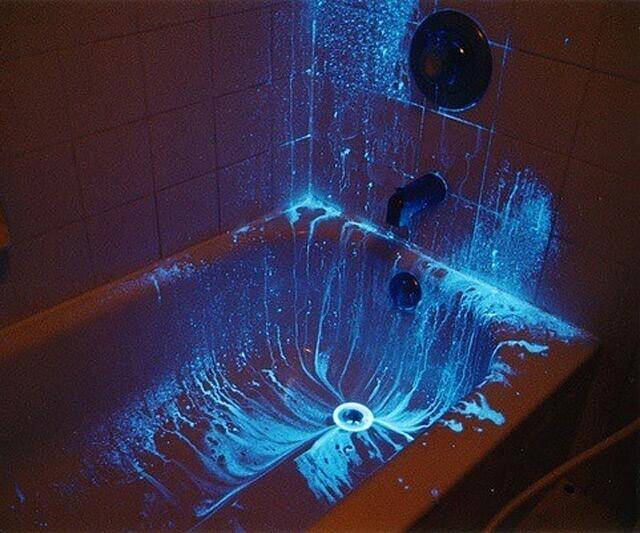Luminoodle Use-Everywhere Light Rope & Lantern | ||||||||||||
| ||||||||||||
Product Description
Luminoodle Bias Lighting is a simple solution to easing eye strain and improving contrast ratios while creating a beautiful ambiance for your home. Choose from 1m, 2m, or 3m to get the perfect fit for TVs up to 70". The simple LED light strip with an adhesive backing plugs into your TV's USB port so that it has the ability to turn on and off with your TV screen.* Installation is easy, requiring nothing more than a paper towel or cloth to wipe down the back of your TV, and the strip itself. Simply plan your route, testing the strip, then sticking the LED strip to the back of your TV. Perfect for making any home theater system glow. *Requires 5V, 1A. Some TV USB ports do not power off with TV screen.* Luminoodle Bias Lighting can also be used as an under bed light, headboard backlight, night light, home accent, closet or shelf light, entertainment center accent lightin gor home theater seating lights. All you need for any of these use-cases is a 5V, 1A USB power source and you're good to go!Features
- REDUCE EYE STRAIN: Increasing the ambient light in a room prevents our eyes from straining to adjust between a bright screen and dark room, preventing headaches and eye dryness.
- IMPROVE CONTRAST: In a dark viewing area, eyes perceive black as shades of gray and colors look more washed out. The Luminoodle brightens the room without a screen glare, improving color and contrast.
- BEAUTIFUL GLOW: High quality, true white LEDs turn any TV room into a beatuiful home theater area, adding a comforting glow to the room.
- INCLUDES: 78 inch (2m) LED light strip (6500 Kelvin) with 3M adhesive that plugs into your TV's USB port. *Input: 5W (5V, 1A). Please check USB output prior to use.
Top Reviews
Luminoodle gets the job done right.by Admiralsolo (5 out of 5 stars)
July 9, 2016
July 9, 2016
I have been using the product now for just over a week and I am really pleased with the performance of the Luminoodle light. I have attached a short 4 minute video that I hope demonstrates the how well the product functions. Watch the price as it seems to jump around. I picked this this product up on 6/27 for $14.99 and as of today, 7/9 it is selling for $19.99. But then a lot of Amazon items tend to do that.
Pros:
Inexpensive
bright
easy to attach
Cons:
actual length may not cover a 60" tv
maybe too bright
Hope the review helps you out on your purchase decision. Leave a comment if you have any questions.
Reviewed by an actual buyer and I did NOT receive this product in exchange for a review.
- admiralsolo
Backlit mirror
by C. Carolan (5 out of 5 stars)
September 30, 2016
So far i love this. It was super easy to install, i could cut it to length and now i have the backlit mirror i always wanted.
Common Problems Diagnosed and Solved!
by Ben (5 out of 5 stars)
July 14, 2016
First off let me address some of the issues other people have been having. When people are saying they are upset that it won't fit all the way around their huge TVs, that's because you are making the square to big... If you want the lights to be across the top, bottom, and both sides then you won't want to put the lights all the way to the edge of the TV, you will need to bring them closer to the center of the TV. Personally I kept the light about 4 inches from the edge of the TV and was able to cover both sides and across the top completely. This is working just fine for me with no dark spots around the TV whatsoever. Another problem people are having is the strand not sticking to the TV. One of two things is happening: 1. they are trying to stick it onto a dust covered TV or 2. they did what I did and peeled off both the backing and the sticky strip. I went to peel off the backing for the sticky material and realized it wasn't sticking to my TV but the backing was catching the hairs on my arms and pulling it. I looked closer and the sticky material was pulling off of the light strand just as easily as I would imagine the backing should come off the sticky material. I placed the sticky material back onto the light strand and pulled off just the backing this time. It was so sticky that if you placed it in the wrong spot you would have to try pretty hard to pull it back off just to move it.
I have attached pictures below for reference. This is a 55in TV and it has no problem lighting up the wall behind it. In all honesty, these pictures don't do the brightness justice as you can see in the 3rd picture compared to the last two (I have the same lights on in all 3 of those pictures but the 3rd and 4th picture make things really dark due to the camera focusing on the bright TV. The reason you don't really see the white light coming from the sides of the TV is due to the fact that I have my TV positioned in the corner and both sides almost touch the wall. The lights turn on and off with my TV as described they would. They leave a nice white glow on the wall behind it. I love watching TV in the dark but my fiance hates it, at least used to. Now she loves watching TV in the dark. I couldn't be happier with this product. I am actually ordering another couple of strands for my other TVs!
Amazing ambient lighting
by Adba M. (5 out of 5 stars)
December 3, 2016
I am a gamer who just purchase a new TV. I don't have space for a floor lamp in my room and I never installed a dimmer switch for my room lighting so I needed some ambient lighting while on TV. So that's the story about why I purchased this. Now to the review.
This thing is amazing! I ordered the medium lenght for my 55 inch curved tv and it works perfectly. I actually just bent the strip to make 90 degree angles and did not cut them - so you can do that too.
Make sure you go straight to the side and then along the top and down to the opposite side of the TV to finish off the strip. I went down 3 LEDs lenght before making the 90 angle resulting in a little more light because of those 3 LED on the right side. Hold it up with someone if possible before attaching it to see where the strip ends.
If you want only the top lit for your 55 inch TV get the SMALL.
The MEDIUM will be enough side to side.
TWO MEDIUMS will go around your entire 55 inch TV with spare, including the bottom.
The emitted light is whitish not yelowish btw which is great. It's plenty enough to save your eyes from complete dark TV watching without any other source, without being too bright (which I wouldn't like).
This is an amazing piece of technology. I recommend this no matter what TV you have a no matter how far you sit from it. It makes your TV so much of a focal point.
Lastly, I ended up re-attaching the entire strip 3 times and it has still enough adhesive to stick to my TV. Though the first time it obviously sticks the most. Don't push the strip surface down firmly between all LEDs unless you are 100% all is to your liking; and you'll be golden.
I hope this helps.
Simple, and it works!
by DH (5 out of 5 stars)
June 1, 2016
That was easy to install! This light strip works exactly as I hoped it would, it powers on and off with the TV, and provides just the right amount of glow. I didn't want buttons or anything that needed adjusting, so this one was a perfect choice for us. It just works! Glad to add this product to our Luminoodle collection.
A blockbuster look with the quality to become a classic
by Brian (5 out of 5 stars)
November 22, 2017
As much as I love how it turned out, I really want to deduct stars for the fact that I now have to improve (i.e. actually do) cable management. While the how-to video shows installation by wrapping around the edge, I think a line across the middle is the look most will want for a TV on a stand. Check out my photos for how such an installation looks on a 55" TV.
As for quality, I love that it uses actual 3M branded tape on the back. I placed and removed the strip several times and went from 18 LEDs down to just 14 with all facing direct to the wall. So you can compare to your setup, my TV sits about 7 inches off the wall. Depending on how you lay out the strip, you may run into an issue where the cord with the USB plug casts a shadow as it partially obstructs an LED. As you see, I solved this by ensuring the full length of the cord is stretched out and tucked under the end of another cable.
Not great
by JF (3 out of 5 stars)
January 19, 2019
So I like the affect but I think this may be like let's say a Burger King commercial. They make the burger look so perfect and then when you get the actual burger.....doesn't look the same right?
I bought 2 of the medium strips because the bigger ones were out of stock. The pictures in the listing, to me, seem that they spread the light pretty far from the edge. I have an articulating TV mount so I can move away from the wall or have it close. The best for me seems to be the TV 6 inches away from the wall. The lights only illuminate about 4 inches around the TV. Maybe my expectations were higher then they should have been. Too late to return so whatever. It is what it is.
Sony Bravia USB would not power any (zero) LEDs
by Grant A. Bethurum (1 out of 5 stars)
May 30, 2018
I read some reviews on this product and, in the interest of alleviating eye strain, I bought a two-meter strip to install on a 55 inch Sony Bravia. I plugged it in to test it and it briefly illuminated and promptly tripped the breaker. I saw an error message on the screen that said the USB was drawing too much current. Not to panic (I had read the reviews afterall), I cut off a few LEDs and tried again. Same error message. I cut off a few more. Same error message. I repeated the process until I literally ran out of lights. I had to laugh when I realized that I was left with a pile of curled up LEDs and a USB plug with nothing left. Knowing what I know now, I'd recommend investing in a solution that does not rely on the USB for its power source.
inexpensive lighting solution
by Eric Bruch (5 out of 5 stars)
September 23, 2018
I liked the fact that I had been eyeing this particular product for several months now however pulled the trigger due to it going on sale so every model was about five dollars off. I purchased the medium with the intention of laying down a U shape around the top and sides of my tv. I did not bother with the bottom because I have a wall mounted soundbar directly below and it would have partially shielded the lighting effect. Also wasn't sure of the mA draw from such a long strand of LED coming off the TV's usb port. Manufacturer recommends a 1A (1000 mA) port power as a minimum for their strips though I'm assuming that THEY assume most ( ? ) TV makers have their ports set at 1000 and not 500 like older PC's and laptops. My 4 year old LG tv is a basic 50 inch model and it is able to light up this strip just fine. I plugged it in first to test all the lights then I slowly removed the backing and stuck it down and around the backside of the TV in attempt to maintain similar edge distance. Strip seems to stick well to the plastic so far even though I didn't really clean the surface but did wipe it off to clear away any dust particles. toward the end of the strip I had the cut off a couple inches to match the starting point from the other side, otherwise I would have definitely taken the length down to the bottom. My TV is wall mounted on a tilt down bracket pointed right at head height sitting on our couch so the light reflecting off the wall surface is off slightly. Be mindful the closer to the edge you stick your strip the wider the illumination area on your wall. Most of illumination on my wall is coming from the top due to the tilt while a slightly lesser amount on the sides as only 85% of the length is covered.
Would definitely recommend this to anyone who watches most of their TV at night time
No idea if it'll last, but it's an excellent backlight.
by xizar (4 out of 5 stars)
September 7, 2018
I purchased a 3 meter long strip for a 27" monitor. Because of the design of the back, I did not trace the outline, but rather folded a back-and-forth pattern three times, with a small tail left over. I didn't trim the tail and can't really tell, when looking at my monitor from the front (in usual viewing usage) that one side would be brighter than the other.
The adhesive backing purports to be from 3M, so it *should* stay on as long as needed. I don't think it'll ruin the monitor's plastic housing if I need to remove the light-strip, but who can say.
I cannot speak to the product's durability or longevity, only having gotten it today. If it burns out unexpectedly, you can be assured I will be back here complaining.
I'm a little sad to be losing the use of a USB-A port on my monitor but... whatever. I like having access to a backlight which is easily enough deactivated by unplugging the strip. I would like to note that the USB plug is omni-directional, so you don't need to worry about orienting it up or down, as you would with most other non-USB-C style plugs. (To be clear, the strip plugs into a "normal" USB-A port, *NOT* one of the new USB-C ports.)
While I wish it were possible to control the light temperature and brightness, as well as turn it off without having to unplug the strip, it's fine.
Everything's perfectly alright here now. We're fine. We're all fine here... now.... Thank you.
How are you?
Customers Who Bought This Item Also Bought
- AmazonBasics USB 3.0 Extension Cable - A-Male to A-Female Extender Cord - 6 Feet (2 Pack)
- Luminoodle Color Bias Lighting - USB LED TV Backlight with Color, Adhesive RGB Strip Lights with Wireless Remote & Built-in Controller - X-Large (41"-59" TV)
- YMDK 108 PBT Double Shot Shine Through ANSI ISO OEM Profile Pudding Keyset Keycap for MX Mechanical Keyboard
- HENGSHENG wishacc Male to Female USB Cable Adapter with On/Off Switch-Upgraded Support Power and Data, USB Extension Inline Rocker Switch for Driving Recorder, LED Desk Lamp, USB Fan, LED Strips
- Antec Bias Lighting for HDTV with 51.1-Inch Cable (Reduce eye fatigue and increase image clarity)
- JBtek Male to Female USB Cable with ON/Off Switch - Easy Start/Reboot for Raspberry Pi & Arduino
- AmazonBasics USB 3.0 Extension Cable - A-Male to A-Female Extender Cord - 3 .3 Feet (2 Pack)
- Electop 2 Pack Male to Female USB Cable with On/Off Switch, USB Extension Inline Rocker Switch for Driving Recorder, LED Desk Lamp, USB Fan, LED Strips
- The Anchor Pro - Extra Strong Under-Desk Headphone Stand Mount with Built-in Cord Management
- ANDUL USB Switch Extension Cable, Upgraded USB Extension Cord with On/Off Power Switch Cable For LED Strips, IOS System, etc
- Luminoodle USB Bias Lighting - LED TV Backlight Strip - Ambient Home Theater Light, TV Accent Lighting to Reduce Eye Strain, Improve Contrast - White - Large (30" - 40" TV)
- Luminoodle Professional Bias Lighting for HDTV | 6500K True White + 15 Color LED TV Backlight with Remote | USB Lights Strip Kit for Home Theater Ambient Lighting - Pro - Large (30" - 40" TV)
- Luminoodle USB Bias Lighting - LED TV Backlight Strip - Ambient Home Theater Light, TV Accent Lighting to Reduce Eye Strain, Improve Contrast - White - XX-Large (60" - 80" TV)
- Luminoodle Professional Bias Lighting for HDTV, 15 Colors + 6500K True White LED TV Backlight, Adhesive RGB+W Strip Lights with Wireless Remote, Dimmer - Pro - XX-Large (60"-80"TV)
*If this is not the "Luminoodle Use-Everywhere Light Rope & Lantern" product you were looking for, you can check the other results by clicking this link