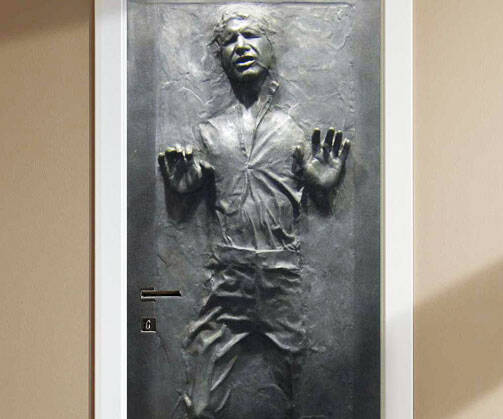Airmega Smart Air Purifier | ||||||||||
| ||||||||||
Product Description
The most advanced air purifier developed by Coway. Air mega is a connected air purifier, that intelligently, effectively and quietly cleans the air in your home. Its dual-filtration system removes 99.97percent of particulate matter from the air, while the accompanying air mega mobile app (IOS and Android) allows you to monitor and manage air quality from almost anywhere.Features
- [Coverage] Designed to clean spaces up to 1,256 sq. ft. in 30 minutes
- [HyperCaptive Filtration System] Combination of a pre-filter, deodorization filter, and True HEPA Filter reduces 99.999% of 0.01-micron particles, including pollen and other allergens. It also reduces 99% of volatile organic compounds and odor
- [APP and Voice Control] IoCare mobile app includes indoor and outdoor air quality monitoring, filter notification, scheduling, and speed and smart mode control. Coway Airmega also works with Amazon Alexa and Dash Replenishment
- [Air Quality Indicator] 24/7 pollution monitor air quality throughout the day, adjusting purification to the necessary level, and saving energy when it's not needed
- [Smart Mode] With its Smart Mode feature, the Airmega automatically adapts to its surroundings by adjusting fan speeds based on the room's air quality. That means your unit in energy efficient without compromising effectiveness
- [Eco Mode] When the air quality in the room remains purified for 30 minutes or more in Eco Mode, the fan will turn off to conserve energy, kicking on again when pollution is detected
- [Sleep Mode] When the Airmega's built-in pollution sensor detects that the air is clean for 3 minutes, Sleep Mode reduces the purifier's noise and power consumption
- [Filter Alerts] The air filter indicator tells you when the filters need to be replaced and the prefilters need to be cleaned for maximum efficiency, based on how much air they have processed
- [Timer] Schedule the unit to purify for 1, 4, or 8 hours of use and conserve energy
- [Warranty] 5-year Limited Manufacturer's Warranty
Top Reviews
HIGHLY RECOMMEND: The fundamentals of this air purifier are phenomenal, but skip the smart features.by JW1359 (4 out of 5 stars)
March 8, 2018
This is a fantastic air filter/purifier but I wouldn't recommend buying it for the 'smart' features. I personally bought the 300S model but I would recommend the 400/400S if you can afford it. Below I first discuss the issues I have with the smart features, then the reasons why over all I am happy with the product.
'Smart' Features
Automatic Night Mode: Unfortunately one of the primary reasons I purchased the 300S model was for the light sensor that would automatically enable night mode when the lights went out. However, the table in the description incorrectly lists the 300S model as having that light sensor. Only the 400 and 400S models are able to automatically shift into night mode when the lights are turned out. However, on the 300S you can schedule the night mode to turn on at a designated time.
Air Quality Recording Resolution: A great feature of the S models is their ability to monitor and record the air quality of the room that the filter is placed in. Unfortunately, however, the recording feature doesn't work very well. The in-app historical chart showing the air quality over the course of the day is shown as a smooth line plot, with time on one axis and air quality on the other. I have found that the historical chart regularly displays the quality of the air as always very good and shows little variation in the quality, despite the real-time status of the air quality regularly spiking into the 'very poor' range due to my use of aerosols in that room. It seems as though the historical chart averages our the air-quality and smooths out the spikes so much that I have never seen the historical chart show anything outside of the very good range. In my opinion this significantly diminishes the usefulness of the feature. I also own a Dyson air purifier with an air quality sensor and I have found the historical chart for that device to provide a historical chart of air quality with much greater resolution.
Air Quality Recording Delay: I have found that there is always a delay of about one hour on the in-app chart between the most recent quality reading displayed and the current time. This lag is also present in the Dyson that I own. I suspect that it happens because the air purifier sends only one datapoint to the Airmega servers once every 30 minutes or so, and that it takes a while before that data point is pulled from the servers to the app on your device. Not a big issue here though because the historical recording is basically useless.
Scheduling: The only reason I would purchase an S model is if the scheduling feature is important to you, or the ability to control the device while you are away from home. One of the few nice things about the S model is that you can create a schedule for the device, directing it what setting to be on (Night, Auto, Low, Medium, or High) and whether you want the light ring to be on. It's great because you can create a different schedule for every day of the week. The only problem with the scheduler is that if you schedule it to run on night mode from 11pm until 8am, for example, at 8am the device will shut off instead of resuming the state that it was in prior to 11pm. Effectively this means that if you want to schedule it to be in a particular state during a particular time, you must create a schedule for it 24/7. Otherwise it will simply shut off at the conclusion of that scheduled activity. Personally I would recommend buying the 400 or 400S and leaving it on automatic night mode all the time--it will stay in automatic during the day and switch into night mode when the lights are turned off so long as the air quality is good.
Reasons Why This is a Great Product
Noise Level: I have this placed in my bedroom, so the noice that it creates is a principle concern for me. I have found that so many products are either too loud on their lowest setting or don't produce sufficient airflow to be effective. On Low or Night modes, this device operates silently. You cant hear that it's running unless the room is pin-drop quite and you put your ear right next to the device. Surprisingly even on low and night modes it does produce a good amount of air flow. Much more than the comparable Blue-Air and Honeywell devices that I have owned in the past. Personally I have begun setting the device on Medium while I sleep because it still is fairly quiet and I have come to appreciate the bit of white noise that it produces.
The Filters: The filters that the Airmega uses are clearly very high quality. I don't have much more to say about them other than when you pick one of the filter up, you can just tell how well made they are. This device also has a pre-filter which I greatly appreciate much more than I had expected. I purchased this to reduce the amount of dust in my bedroom and the pre-filter does a great job filtering out a good portion of the dust. It is made of a super fine fabric mesh that I vacuum off once every couple of weeks. I'm glad they designed this with a pre-filter because I am sure that it will greatly extend the lifetime of the filter and help maintain high airflow through it. I have noticed a substantial reduction in both the amount of dust in my bedroom since buying this purifier, and the severity of my allergies.
The Build Quality: Again it's hard to explain this one, rather it's something that comes intuitively after interacting with the produce. This device is both very stylish, thoughtfully designed, and well built. Attention to detail is evident in much of the design and oozes quality--down to even the braided nylon encased power cord. When you buy this air filter, you too will be impressed by how well this product is made.
In conclusion, I have given this product four stars. Despite the inaccurate description on the product page for the auto nighttime sensor, and the rather poor air quality history and scheduling experience (why I deducted one star), the fundamentals of this air purifier are phenomenal and I would still highly recommend it to anyone who is hesitant on the price. It is an expensive product, no doubt, and it was painful for me to shell out this much money for an air filter. But, with this product you really get out the quality you pay for--unlike with the Blue-air products where you pay for just the aesthetics. Amazon has a generous return policy, so I would encourage you to try it out if you are hesitant with the price. But be warned, you're going to love it and wont want to send it back.
Very Nice Air Purifier
by dswann (5 out of 5 stars)
March 12, 2017
Disclosure: I am a long time Amazon Prime member, but purchased my 400S from an online retailer that specializes in air treatment equipment because of better pricing and was for sure an authorized dealer (buying from unauthorized dealers usually means no warranty coverage - I have read on other reviews about this problem with some Amazon sellers). I am reviewing here at Amazon because hopefully it will help more people.
I have this unit placed in our main living room where the family spends the most time in an effort to help my wife with asthma symptoms which have worsened over the past 6-9 months. In the past I have been skeptical of the effectiveness and need for air purifiers (my wife has not had any real symptoms for years), but since installing the air purifiers (I now have this unit, plus 1 other brand in the master bedroom and yet a different brand upstairs) my wife has been breathing easier and with less need for her inhaler medication. So now I am a believer.
When evaluating air purifiers, I looked closely at the published air flow rates vs sound level for each fan speed. My goal for this unit was to have constant air purification with noise levels that would not be too obtrusive with normal conversation and TV viewing in the living room. For air purification to be effective there must be an adequate number of air changes per hour (ACH) at whatever fan speed you can tolerate. Based on my research, the recommended ACH seems to be in the 4 to 6 air changes per hour range for effective particle reduction. (FYI: the Blueair website has a Performance Book that has a good graph of room particle reduction vs air changes per hour that shows that around 4.5 to 5 ACH the particle reduction is around 90% and the point of diminishing returns has essentially been reached.) My filter placement is 4-5 ft behind the couch, so my preferred noise level is 48-50 dBA or less while watching TV, etc.
Airmega only publishes a noise range of 22-52 dB (which I assume is dBA) for the 400S and room coverage of 1560 sq ft at 2 air changes per hour. The Airmega published room coverage data (based on 8 ft ceiling height) lets you calculate the maximum air flow as 416 cfm at the highest speed, which is a pretty decent rate when compared to other premium air filters. I have checked the 400S operation with an iPhone sound level app (NoiSee) and a portable anemometer and measured the following data for the fan operating range:
Sleep 64 cfm 22 dBA (this is essentially silent and that is actually Airmega noise value - the app won't read that quiet)
Speed 1 115 cfm 32 dBA
Speed 2 286 cfm 46 dBA
Speed 3 427 cfm 54 dBA (slightly higher than Airmega "Certified" level - but they don't specify dBA scale)
For me these operating characteristics work quite well. Our living room is roughly 337 sq ft, so at Speed 2 we get a continuous ACH of 6.4 and a sound level that is perfectly tolerable. My operating schedule is to have the purifier at speed 2 from 5:30am to 11:30pm, then run at speed 3 from 11:30pm until 5:30am for maximum cleaning during the night while everyone is asleep. Hopefully I am drawing some air from additional rooms at the high speed since the living room is open to other areas of the house of course.
I find the quality of the 400S quite good. The housing is plastic of course, but it is a good thickness and quality. The unit is reasonably sized and aesthetically pleasing, although for me the looks are secondary to functionality and performance. The 2 HEPA filters fit snugly into the housing and have a foam seal around the filter perimeter to ensure that all air passes through the filters with no or minimal by-passing. The filters also have a thin layer of activated carbon for some smoke and odor reduction, but I am a bit skeptical how effective that will be due to the carbon layer thickness. Fan operation is very smooth and I like the air flow pattern of the 400S, drawing inlet air into 2 sides through 2 separate filters, then discharging clean air upwards toward the ceiling. This achieves 2 things - there is minimal draft produced so you do not have air blowing on you constantly, plus the clean air is forced to the ceiling where it can travel across the room, circulate down the opposite walls, and sweep air back towards the unit for more effective cleaning. The dirty inlet air and clean discharge air flows are also separated as much as possible, which should reduce the amount of short-circuiting of clean air back into the unit which in my mind should increase the overall cleaning effectiveness. The unit could be quieter if the discharge air outlet were a bit larger, but that would also make the unit bigger and reduce the outlet air velocity thus reducing the effectiveness of the air flow pattern stated above. This unit seems to have a good compromise between quietness and air flow.
The controls are intuitive and on the 400S are touch sensitive. The lighting of the unit does not concern me in our application, but can be turned off in a bedroom application. The filter operation lights are on top and should not be a problem, but the air quality light is fairly large and could bother some folks. Other reviewers are correct in that it chimes with every operation and I have not found a way to silence it, so that may also be a consideration in a bedroom application. I have not tried the Sleep or ECO modes - mainly because of room placement, but I also want the purifier to be actively cleaning the air at all times. A plus to me is that the air quality light continuously shows the measured air quality while in manual speed control operation, not just while the unit is in Smart Mode to adjust fan speed based on air quality. I guess I should really test that function just to ensure correct operation with my unit for possible future use, but I am sure it will work fine.
The iPhone app took 2 attempts to initially connect with the 400S, but since then has operated flawlessly - but it has only been a week. I have the app installed on my iPhone and iPad Mini 2 and both are running iOS 10.2.1. The app could use a bit of work in that it does not appear to be connected at all with the Airmega website even though I use the same email address for both. I entered my registration information, including place of purchase, purchase date, model & serial number of purifier, etc. in the iPhone app and got a message that the info was successfully transmitted yet my account on the on-line website gives no indication that I have a registered unit nor does it have a way to enter that information. It only has a section to show orders made directly through Airmega. I guess that I will have to make a phone call to Airmega to confirm registration and that my 5 year warranty is in force. A bit of an unnecessary hassle.
The app functionality is OK. You can perform basic manual control (power on/off, lights on/off, check filter life). It also has a section to set up an operating schedule. I have mine programmed to set the unit to fan speed 2 every day from 5:30am to 11:30pm and change to fan speed 3 from 11:30pm to 5:30am on Sunday thru Thursday (I left Friday and Saturday nights off that schedule since we may be watching movie, etc. later than on work nights). I found that when the unit is operating by the schedule function you have to define every hour of the day or else the unit will power down during undefined times. For example, the above schedule did not define operation on Friday or Saturday night after 11:30pm so the unit shut down at 11:30pm. I intended for the unit to continue at fan speed 2 after the daily 5:30am to 11:30pm schedule finished, but instead it powered down. So I had to enter a 3rd schedule to operate at fan speed 2 from 11:30pm to 5:30am on Friday and Saturday night.. Not a big deal. So far the scheduled operation has performed without fail. And contrary to some other reviews, if the app does not work then the only real loss is the scheduling feature and air quality data logging. All of the basic functionality of the unit can be controlled on the unit itself manually.
Other useful features of the app is to set the Smart Mode air quality measurement sensitivity (high, medium (default), low), set pre-filter wash frequency notification time (2, 3, or 4 weeks), set time zone (for schedule operation presumably). You can also set up notifications to your phone for filter life milestones (pre-filter life reaches 0%, HEPA filter life reaches, 10%, 5%, 0%), for Indoor Air Quality alert (level reaches "Very Unhealthy"), and any system errors or failures.
The app also logs the Indoor Air Quality measurements continuously and the data can be displayed on a circular graph that give % of time at each level, or displayed on a standard Air Quality vs. time line graph. You can display 4 different time spans - the last 24 hours, last 7 days, last 30 days, or last 12 months. One thing that confused me at first was that in the "last 24 hour" view the line graph shows spikes in air quality (poor quality is higher on vertical scale), yet when I look at the "last 7 day" view their is only relatively low spikes shown. That is because the 7 day, 30 day, and 12 month views display the average air quality. Since the air quality is usually "good", the daily average shows just moderate excursions. I guess the utility to this section of the app would be to possibly identify any recurring patterns of poor air quality that could be tied to events one could change (if your air quality is primarily good). Or it could prod one for indoor changes if air quality is routinely not so good. Otherwise it is just interesting information.
I know this has been long and rambling, but hopefully helpful to some. All things considered, I find that this purifier will suit our needs very well and is a keeper. It has good air flow / noise levels, the HEPA filters seem to be good quality, HEPA filters seem to be on-track for approximately 1 year life based on my operating schedule (I am at 98% life left after 1 week), good overall size and aesthetically pleasing to me, and Coway is a long time South Korean manufacturer with good track record for quality products and product support. Only time will tell on the overall quality and longevity of this particular model.
App is Terrible
by T. J. Hoppa (1 out of 5 stars)
June 13, 2018
I've had this about a month now. I am pleased with the performance- it reacts quickly to changes in air quality and has made a noticeable impact on allergies.
But this is the S model, which features connectivity for an increased price. And the absolutely horrendous app is why you should not buy this.
When I first received the purifier, Coway was using a dedicated AirMega app to control functions, including scheduling, manual controls, graphic history of air quality, etc. This app was fine, with my only (minor) complaint being that sometimes it took a little long to connect to the purifier. This week, all that changed. Coway rolled out a new app. This app is sloooooow and downloads unspecified updates every time you launch the app. There is no way to view schedules, and the current mode indicators are not on the same screen as the controls.
There are so many other problems with the app, it's not worth listing here. I have detailed them with Coway, who has been unresponsive to these complaints. I cannot stress enough to avoid the S models of this purifier. If you want flexible scheduling, look elsewhere.
Worked Great at first - Now some an issue with the fan(s)...
by The Tenneys (2 out of 5 stars)
December 30, 2018
Bought this unit because I vape, and although my loft is a decent size, it can get quite "cloudy". Wanted an adequate air filter to keep the air clean and clear both for people and pets, as well as my many electronics.
THE GOOD: Overall, I'm happy with this unit. It does a great job of cleaning the air in my loft-like room (quite large: ~700 sq ft). It's lighter than I expected, and the fan is quite powerful - on "high" mode I can feel the air moving on the other side of the room. I use e-cigs and blow some large clouds, and this unit does a pretty amazing job of keeping the air clear and clean in the room at all times, both for my health and my families health in the other rooms, as well as protecting all of my electronics. Automatically adjusts fan speed to compensate pretty much the instant I take a "puff".
My room and my work area are odor and dust free and the air is constantly clear. I'd image this thing would eat smog like a champ.
DOWNSIDE: The "Alexa Integration" is a joke at this point in time and is basically useless. The fact that Amazon puts its stamp of approval for Alexa integration on this unit is a bit troublesome. Please read reviews for the "skill" for Coway in the Alexa app. In summary, the device is utterly unusable with Alexa.
SUMMARY: If having a "smart" air purifier is really important to you, you should look elsewhere, unless the integration improves. If you have a large room and want an air purifier that is capable of quickly and efficiently cleaning the air, this unit does that job very well. The pictures show the unit size in the corner of my room, and the lights on the front indicating poor air quality after a few vape rips -- after kicking into the high mode for about 2 minutes the air in my room was clear.
When I purchased, the price was discounted and the difference between WiFi (s) and the non-Wi-Fi model was negligent. If that changes, I'd recommend the non-Wi-Fi model as the app and Alexa integration is quite poor.
_____
Update - 4 Months Later...
First contacted support a few weeks after owning and noticing that one of the pre-filters had a slight tear in it. They did offer to send me a new one, but I would need to go to UPS store and get and pay for my own shipping label, and mail it to them. Decided the small tear was not worth the hassle and kept... flash forward a few months (purchased around 12/30/18.
4/15/19:
The unit now is malfunctioning and making a loud slushing noise. I have run it on medium or high mode most of the time, and it still seems to be cleaning the room but doesn't seem to be pushing air as hard as it used it. The noise is loud enough that it makes it difficult to fall asleep if it's in anything besides the lowest/standby mode. I have over 60% life left of my main filters (for reference of use). Contacting support in hopes that they will provide assistance, and reducing my rating to 2* due to issues.
Going back in the box..
by Andy (1 out of 5 stars)
November 1, 2018
This is an attractive, quiet unit that truly looked promising. However, the reviews regarding the App and WiFi are absolutely point on. I was able (without incident) to configure the WiFi successfully on day 1. The unit (during WiFi configuration) was placed approximate 20 feet from our Open Mesh dual band mesh network (yes, we have 2 WiFi AP's placed on opposite sides of the house) where it remained until today. On day 2, I noticed the WiFi link on the unit was blinking. I left for the office hoping it would correct itself for whatever reason. Upon returning later that day, the WiFi had re-connected. On day 3 the unit again indicated it was no longer connected to the WiFi. On day 4, same thing.
So tonight I fired up the app and it indicated that the unit was not connected to my WiFi (brilliant). So I followed the instructions on the App verbatim. I did this 5x with failure. The app clearly connected to the unit (soft chimes) and during that process (each time), it indicated it was configuring the unit for our network. At this point it says all is well and takes me to an Amazon page to order filters. Magnificent. Not to give the story line away but, you guessed it - no WiFi. What else can be said about the unit. It simply doesn't work. It was never moved the entire time and signal strength on every single device we have is maximum throughout the house.
Let me spend a short time discussing/reviewing the app. I honestly couldn't have expected that the app would be this poor given reviews 4 months ago indicating the App issues were being resolved. Just about the only benefit this app provides is to re-order filters. IF your WiFi is working, you can shut off the unit, the pretty lights or control the fan speed (this is what smart mode is supposed to do). The outdoor air quality index never worked and the unit provides no metrics whatsoever for the indoor air quality. At most you can see a line chart showing you a period of time. I've seen older screenshots of the app and one cannot fathom what happened. It would be my recommendation to look elsewhere at this price point or maybe just purchase the 400 without WiFi.
Sure, I could reach out to the manufacturer and they could waste my time with try this, try that, stand on my head. Been there done that. Perhaps people reading this review will believe that the unit is simply defective and I should return it. Perhaps. But what IF the next one exhibits the same behavior. Lots of what if's... This will be quite a chore to send back to Amazon and I actually cannot wait to get this out of our home. For those out there that have an operating unit, I'm truly happy for you. For the rest of us, I'm pretty sure this is the end and I for one will never look back. Lesson learned.
I love the machine but the new app is awful
by Emilie (3 out of 5 stars)
July 25, 2018
I love this air purifier for the purifier itself. I've had it for a few years and it got me through the bad California wildfire seasons. I suffer from asthma and having this in my house helps so much.
Fast forward to a few months ago. I open the Airmega app to a message saying it was being discontinued and I had to switch over to their new IO Care app. I downloaded this new app and I've only been having problems since.
More often than not, when I open the app it states it's "downloading content update." I'm not sure what all of these updates are as there are no details. I have gigabit fiber internet and while it takes about 4 seconds to download a large video file, it takes over half an hour each time I open the app and it has to download another "content update." Usually when I open the app it's because I want to change a setting, etc, so having to wait 30+ minutes every other time is very frustrating.
I don't understand why they have this new app. The previous one was intuitive, had a good GUI, and frankly just worked as you would expect. This new app? Not so much. Navigation is confusing at best, and it takes so long to do a simple thing. So many spinning loading wheels.
Rating breakdown:
Airmega itself: 5/5. It's great, honestly, and looks good.
New app we are now forced to use: 1/5
Coway IOCare was a mistake
by Klemm (1 out of 5 stars)
October 10, 2017
App could be improved, doubt they will update it, but it works.
Update: they came out with a new app "Coway IOCare" which is complete garbage and I can no longer use the old app that was fine. The filter itself is fine as a product but the app is unusable. This went from a 4-5 star product to zero. What a joke. Your app doesnt need device storage and call access what invasive crap.
Cleans the air really well
by Amazon Customer (5 out of 5 stars)
December 21, 2017
I love this air purifier. We have a small home and it constantly was stuffy and odorous. After getting the Airmega, our home no longer has a stale smell and the air feels/smells fresh and clean. I keep it on Smart Mode, which works perfectly for my needs. At first, I didn't fully believe that it could detect smells/particles in the air, but it comes on like clockwork when I cook, sweep, flat iron my hair, and turn out a candle just to name a few. It has also helped a great deal w/ my allergies. I don't wake up sneezing in the morning as much as I used to and I sniffle a lot less than before. This is the main reason my husband got me this as a Christmas gift. I got this just prior to the start of the fires in Southern California and the AirMega cleared out the smoke smell in the house with no problem. I would highly recommend this product.
Sandy, Mission Hills, California
Smart part is buggy and useless
by Alexander (1 out of 5 stars)
November 17, 2018
Probably a good air purifier, can't comment on that since as long as it moves air - I can't know if it's good or not.
But this is a smart purifier, and that part is bad, I would hope for $600+ it will tell you air quality index inside - instead - says "good", but if you check again "moderate", or "good" again, basically random. Has a line chart supposedly for historical air quality - well, every time you open it - it will change values from previous hours, so random again.
Also - app shows you outdoor air quality, nothing fancy, just pulls some data based on location you enter, but it shows "good" air quality, right now, for bay area, when everyone else shows hazardous with 250 aqi. What a useless piece of app.
Amazing Air Purifier! Software needs guidance (READ ME)
by kamiraa (4 out of 5 stars)
April 23, 2019
First off this filter is very large and the filters within it are huge in comparison to other competitors (Detailing Honeywell AirGenius 4 / 5 , Honeywell HEPA HPA300, and Molekule below). Check out the overall measurements of the unit before ordering it - 15" by 15" by 23" tall.
First off, this purifier is BIG, and has TWO LARGE HEPA / Charcoal filters on each side. The HEPA will remove 99%+ of air contaminates and the Charcoal will scrub any smell. Do you have dogs or live in an area with bad air quality? Get this! The only downside is that the filters need to be replaced once a year and typically around $120 for the full set, you dispose the old ones. But when it comes to health . . . just do it. I had "Cleanable" filters in the past such as the Honeywell AirGenius 4 & 5 , let me say when you have to do it 4 times a year, I rather just pay $120 for the set. It typically takes 45 minutes each time to clean the AirGenius and about 4-5 hours to dry.
The Coway Airmega 400s purifier also has a fine mesh pre-filter on each side of the unit (before the main HEPA / Charcoal). It is VERY fine, and is meant to capture hair and other items (heavy dust). These do not need to be replaced, instead they are cleaned manually, some say just clean them with water using a garden hose . I would be very careful using a hose since the fine mesh could tear. Instead I would recommend wiping them down by hand with a paper towel to remove the fine debris then fill up a bath tub and swirl them around a few times, then let them pat them dry with a towel and let them air dry.
I first had the Honeywell AirGenius 4's and 5's for a few years but decided to move away from them because of health concerns related to the ozone producing electrostatic filter. I've heard of respiratory problems and other issues arising from the ozone they produce, even the EPA recently released some documentation on electrostatic filters, so I decided to move to a Honeywell HEPA equivalent.
Next I moved to the Honeywell True Clean HEPA HPA300 ($250 each), this unit is also very big with 3 HEPA filters (much smaller filters than the Conway but it has 3 of them instead of 2, and a large replaceable charcoal filter in front of the HEPAs. Although a great unit, I wanted more coverage instead of buying more of these. Consumer reports rates this their top 3 filters on the market, if you have a smaller apartment / condo and want to save some money, this one is great and the replacement filters are half the price (but a little less than 60% of the coverage at around 465 square feet - i'll explain soon why the Coway Airmega 400s should only only be rated at 780 square feet).
Lastly I moved the Molekule setup ($800 each) , although a very attractive unit the pre-filter is TINY and got clogged all the time. The pre-filters on this thing vs. the Molekule are maybe 6 times the surface area and there is TWO pre-filters in here, so around 12 times the pre-filter surface area. The HEPA filter in the Molekule feels like a toy compared to the giant ones in this unit. The only advantage the Molekule has is that it contains a light killing coating on the filter activated by a UV light within the unit. If Coway added a UV filter post stage they will own this market.
In regards to color unit in all the pictures i've seen show it black, this is not true, its a very attractive gray on all side, and black on the top and feet.
The power of this unit is amazing, if you turn it up all the way IT IS LOUD, but at the lowest setting I don't really notice the unit, other items in my room make more noise. There is a big leap in power output and sound from level 1 to level 2. Technically there is 5 settings, sleep, level 1, level 2, level 3, and smart which will just move the settings around using the smart sensor within the unit.
Does it clean the air? That should be the most important question! The air smelled smelled noticeably cleaner after using this unit for a day and coming home. If I cooked something right away my house didn't smell of the food, those charcoal filters work great!
How may do you need? The 1560 square feet is not accurate, that is for 2 full air scrubs per hour. Technically the rating is suppose to be 4 full square footage air scrubs an hour per the CADR (Clean Air Delivery Rate standard). Then you need to think about if you sleep with your bedroom closed at night you won't get filtered air in there, or if you put the filter in your room the rest of the house will not get airflow. So really this should be rated for 765 square feet at 4 full air scrubs per hour, which is still better than anything on the market! Even the big HoneyWell unit is rated for 465 square feet, and the Molekule is rated for ~400 square feet when you normalize it. I'm going to put some recommendations below, but if you can only afford one unit, don't worry, even 2 full air scrubs an hour is AMAZING, better then most things out there. If you keep it running 24 hours a day your house will be VERY clean.
My 2 cents in an IDEAL situation (if you have the extra money to spend):
In single floor house I would get one for the master bedroom and one for a common area (living room, kitchen, dining room) as far away from the bedroom as possible. This will ensure while you are sleeping you get clean air and so does the rest of the house. If you have a two floor BIG house I would recommend getting 3 units with the 3rd unit being upstairs in a common area or in a kiddo rooms. 3 units should be good for 2300 - 4680 square feet if you take the full 4 full air scrubs into consideration or Conways 2 full air scrubs an hour.
The only downside is the app setup, once working it is great on Apple. On Android it is a mess, I think they ported it over from Apple to Android and didn't finalize their QA.
I was NOT successful adding this unit to my 5Ghz network. It doesn't let you select your wifi from a list, instead it grabs the last wifi you were connected to. So first thing, connect your iphone to your 2.4Ghz network. Then start the setup.
One important thing I documented in my pictures is where the buttons are. They aren't the big round things on the left side needed to start the wifi paring, those are just indicators. You touch the screen printed area that i'm pointing at in the pictures in order to start the wifi pairing (Follow the app instructions).
The unit is turned on by the big power button, but the level is controlled by the touch arc between the power button and the screen printed area of power level.
You will probably get a API request timeout in the app the first time you set it up, just force kill the app (on your iphone X swipe up to pull up the app carousel, then swipe up again to force kill the app, on iphone 4 to 8 double touch your home bar to bring up the app carousel, then swipe up again to force kill the app). On the second reload everything will work great.
Other then those small hangups on setup and getting the app working for the first time, it has been great. I think the app is pretty well laid out and informative.
The app will tell you when to change your filters, what your air quality looks like over the last few hours / days / week, give you the ability to turn on and off the unit by a schedule, adjust the fan levels, order new filters, etc.
If you don't use the app there is a lit up circle on the front of the unit that will tell you your current air quality and notify you if you need to clean or change your filters (clean pre filters or change once a year your HEPA / Charcoals).
Coway if you want to own this market and steal the market share away from dyson, honeywell, and everyone else on the market, revise your app with better QA and a better UX, it is a little rough. Add a post UV filter. Add another step between fan level 1 and fan level 2. Get this in costco, best buy, or consumer reports.
I highly recommend this unit. The prices now are currently amazing so there is no reason you shouldn't get this!
Customers Who Bought This Item Also Bought
- Coway AP-1512HH Mighty Air Purifier with True HEPA and Eco Mode
- Coway AP-1512HH-FP AP-1512HH Replacement Filter
- Coway AP-1512HH Mighty Air Purifier with True HEPA and Eco Mode in White
- Coway Airmega 400 Smart Air Purifier with 1,560 sq. ft. Coverage
- Winix 5500-2 Air Purifier with True HEPA, PlasmaWave and Odor Reducing Washable AOC Carbon Filter
- Baratza Sette 270 Conical Burr Coffee Grinder for Espresso Grind and Other Fine Grind Brewing Methods Only
- VEVA 2 Premium HEPA Filter Including 8 Carbon Pre Filters Compatible with AP-1512HH 3304899 CW Air Purifier Advanced Filters
- Dimmer Light Switch, Compatible with Philips Hue (White)
- Hiware Professional Cocktail Mixing Glass - Thick Bottom Seamless Lead Free Crystal Mixing Glass 24oz (700ml), Home Bar Kit
- PUREBURG 2-Pack Replacement Combined True HEPA with Activated Carbon 2-in-1 Filter Set for Coway Airmega 300/300S Smart Air Purifiers Part Number 3111635
*If this is not the "Airmega Smart Air Purifier" product you were looking for, you can check the other results by clicking this link