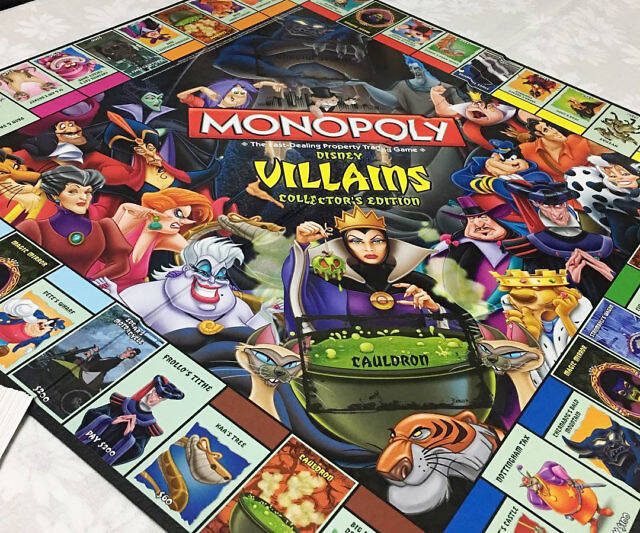Nintendo Pokemon Go Plus Bracelet | ||||||||||
| ||||||||||
Product Description
The Pokemon GO Plus accessory can be used with any compatible smart phone that has the Pokemon GO application installed. After the Pokemon GO Plus is paired via Bluetooth LE and a brief setup process is completed, players can encounter and catch Pokemon like never before. When the smart phone with Pokemon GO and the paired Pokemon GO Plus accessory are within range of each other, both will begin to vibrate when a Pokemon is close by. With the convenience of not having to look at your smart phone, simply press the button on the Pokemon GO Plus to attempt to catch a Pokemon while you are out and about.Features
- Accessory for the Pokemon GO application provides an easy and convenient way to catch Pokemon and collect items
- Catch Pokemon in the wild with a simple click of a button
- Collect Poke Balls, Berries, Pokemon Eggs and other items at set PokeStop locations without having to look at your smart phone
Top Reviews
Not worth itby Darkel777 (1 out of 5 stars)
April 27, 2018
I've owned one for several months and kind of have a feel for it.
Pros: Hatch eggs and buddy distance tracking. Easy to collect stardust.
Cons: Runs on watch batteries, sometimes will continuously fail to connect especially on android.
The most frustrating thing about it failing to connect all the time is that there is no one thing that fixes the fail to connect issue. If I hard reset the go plus, restart my phone, turn bluetooth off, turn bluetooth back on, connect before starting the Pokemon go app, connect after starting the pokemon go app, tap on the go plus icon on the main screen, tap the go plus icon on the pairing screen, it will always have the same result "failed to connect to go plus". I always fail at least once before I can get it to connect to my phone and I don't have this issue with any other bluetooth product I own. Sometimes I can literally spend an hour while out catching trying to make it pair with my phone only to have it fail every single time.
Niantic, can you take this idea and deliver a new product that actually works?
Great device that allows you to play Pokemon GO in brand new ways
by Gaming.Fit (5 out of 5 stars)
September 16, 2016
Pokemon GO has pretty much changed my life. I work in Manhattan, and since the game launched, between my morning commute, my evening commute, and lunch I find myself walking between 5-7 miles a day now, getting a great workout and saving $5.50 in subway fare to boot. The walk used to be grueling and boring, but nowadays it goes by much faster with that nice dopamine hit every time I catch a new Pokemon or spin an especially lucrative PokeStop.
Still, playing the game in the crowded City can get a bit tough. I try my hardest not to be one of "those people"-those people who plant their faces in their phones playing the game oblivious to the people (and cars) around them. New York is the type of City where if you're even slightly in the path of someone walking, some jerks will invariably go out of their way to elbow or bump you to "teach you a lesson".
Pokemon GO Plus is a device that you can strap around your wrist (or more likely that you can surreptitiously hold in your hand so that no one is the wiser that you're playing) and use to do a few things in Pokemon GO: track your distance walked, collect items from PokeStops, and catch wild Pokemon (to a certain extent--see below), all without looking at your phone screen. As long as you have the latest version of the app installed you'll be able to use it.
Inside the box you'll get the Pokemon Go Plus device itself, which is about the size of a quarter and about 1/4 inch thick. It's made of solid plastic that's brightly colored to look like a Regular Ball. It comes with an additional cloth wristband in the default red, white, and blue colors.
The unit also comes attached with a solid plastic clip you can use to attach to your pocket or belt. There's also a little hole to attach to a strap (not included) if you want to wear it around your neck. Very important-if you want to use the wristband, you'll need to unscrew the ENTIRE back of the device and then snap it onto the holder on the band. (I can only imagine that certain point who don't read the manual are going to try to forcibly "snap" the belt clip off, which would be a problem).
To start using it, you just need to pull out the plastic tab to activate the battery. Next, you open the Pokemon GO app and click "Settings". You'll want to click on the menu option that says "Pokemon GO Plus". Once you're on the Pokemon GO plus screen, tap the button on your device. Your unit should flash and your should see your device show up under "Available Devices".
Back on the main screen you'll see a greyed-out icon on your Pokemon GO map. Tap that icon and after doing a one-time pairing of the device to your phone via Bluetooth you'll be able to tap that icon on and off whenever you want to use the device. Note that from time to time your Bluetooth connection will break--you'll be able to tell if this happens because the icon will go grey again. If this happens just tap the icon and it'll be activated again (in some cases I've had to restart the app or even reboot my phone to get it to recognize again, but thankfully those are few and far between).
From this point, you can start playing the game without looking at your phone screen. Your phone screen will still show you the status of what's happening, but you don't need to be watching it.
Now here's how it works in action.
When you pass by a Pokemon, the device will emit up to six long vibrations and the light will flash green if it encounters a Pokemon you've caught already (if it encounters one you haven't caught yet, it'll flash yellow). On the screen there'll be a message that says "Pokemon is in range!" and you'll see a thin yellow line from the GO Plus icon to the Pokemon it found to let you know which one it'll be going after. You can press the button on the device any time during the six vibrations. Behind the scenes, the app will attempt to catch that Pokemon by throwing a single Regular Ball at it (it will not use Great Balls or Ultra Balls, even if you're out of Regular Balls).
You'll feel three short vibrations (which are meant to simulate the three times the animated ball "shakes" in the on-screen animation). If you do catch something the device will vibrate five medium-length times to let you know you got it and the LED lights will flash rainbow colors in celebration. If it misses, it'll let you know by quickly vibrating twice (think "sad trombone") and flashing a red light.
Aggravatingly, I had a Pidgey, a Gastly, a Dugtrio, and a Voltorb all run away before I finally caught a Goldeen. Overall my ratio seems to be about a 30-50% catch rate, which is about what I'd expect if I tried to catch every Pokemon with only a single Regular Ball on the first try at my current level with no curveball bonus (if you're at a lower level, chances are your catch ratio will likely be much higher). Over time, I've found that you catch mostly low CP Pokemons, with only the occasional higher one. For this reason, you definitely don't want to be using the device in areas where you suspect there might be rare or high powered Pokemons--or anytime you see that yellow light flash indicating a new Pokemon you don't already have (to deactivate the device and assume manual control, just tap on the GO Plus logo or tap on the screen to attempt to capture the Pokemon like normal).
While the high miss rate might sound like an annoyance, I've concluded that it's a fair trade-off, as clicking a button is much, much easier than taking out your phone, tapping the Pokemon on the screen, and swiping the ball over and over again. I actually appreciate how they put a lot of thought into the effort-reward calculation rather than just automatically letting people who paid for the device get 100% of the Pokemons every time. By doing it the way, they ensure that you'll still play the way the game was intended to be played most of the time, but will be able to use the GO Plus device in situations where you simply can't look at your phone but still want at least a chance to catch something, such as when you're driving, biking, jogging or walking in the rain.
PokeStops are a bit more friendly. When you pass by a PokeStop, the device will vibrate in two quick pulses (again, repeating up to six times) and the LED light will flash blue. If you're looking on your screen you'll see a line from the GO Plus icon to the Stop that you'll be collecting items from. Click on your device, and you'll feel a vibration (I'm guessing meant to simulate the PokeStop "spinning") and then you'll collect all the items at that Stop (the device will buzz for each item you've collected and the screen will tell you how many items you've gotten).
You do need to have the app open when using the device, but it can be running in the background as you use most other apps (the only exception I've found so far is with the Camera app on the iPhone). When using another app you'll see notifications letting you know if you've caught a Pokemon or if you've collected items from a PokeStop. The phone screen can even be locked and it'll still work.
Even better news-it'll continue to track your distance in both cases, meaning you'll get "credit" for the distance to your Buddy Pokemon and your Eggs. In fact, when using this device the distance calculations seem much more accurate than without it.
For both PokeStops and Pokemons you catch you'll get the normal amount of XP, candy, and stardust that you would if you were playing on your phone (there is a bug right now where you can't see the stardust you've earn right away, but rest assured it's there--just kill the app and restart it and you'll see all the numbers updated). It's a great way to load up on stardust, the one thing I never seem to have enough of.
As far as power, the device uses the larger CR2032 watch battery (the one about the size of a nickel), but because it uses Bluetooth Low Energy (BLE) you're not going to be swapping out batteries very often, even with daily use. And when you do need to change batteries, you can generally find replacements on Amazon or eBay for pennies.
Overall, I'm very happy with this device, and can easily give it 5 of 5 stars-as with all other Nintendo devices it's really well made-it's just a shame that Nintendo took two months to get it out; had they gotten in out in July they would have been able to print money.
But this is just the thing that'll may just re-ignite interest in the game for a lot of those who left. It opens up new ways of being able to play the game that were impossible before-you can play while riding a bike, navigating through a crowd of people pressing against each other, walking in a rain or snow storm, and even on a slow-to-moderate moving car, bus, or train-all without the need to keep your nose buried in the phone screen. And if you're in college or at a meeting at work that happens to be over a PokeStop, you can quietly collect Pokemons during meetings without anyone being the wiser :P Another nice perk of the device is that you don't need to constantly be checking your phone to see if a Pokemon has shown up from a fresh lure or if the 5 minutes before you can collect new items is up--the instant either of these things happen your device will vibrate to let you know.
A lot of people ask if you need this if you'll be getting the Pokemon GO app on the Apple Watch. I'd say yes--as convenient as the Watch app is, you'll still need to look at it and swipe it. With this, you don't need to look at your phone, your watch, or anything else. Just hold it in your hand, feel for the buzzes, and you're set. Overall I highly recommend getting this if you're anything between a casual and a fanatical Pokemon GO player. As with most hardware from Nintendo, it's not just well-made but may even become somewhat of a a collector's item in time.
Unfortunately, Nintendo yet again seems to not have forecast the demand properly, so there will be shortages in the beginning. As others have noted, I'd make sure to NOT buy from the price gougers on Amazon or eBay (these are the folks I presume are voting down my review). If other recent Nintendo hardware is any indication, Nintendo will overcompensate and there'll be a glut of these in a few weeks at $34.99.
Super Long Review
by Grawlix (4 out of 5 stars)
November 6, 2017
I play a lot of Pokemon Go, and this tool helps for certain tasks.
***This tool is NOT good for everything, despite what you may hear.***
Short answer: This is best used for gaining stardust, filling your bag, gaining exp, common Pokemon candy, and hatching eggs.
Pros:
1) It is great to use this while at work, school, etc. and other times you would not normally be playing. You will return to the app to see your eggs are hatched and you have much more stardust and exp.
2) The gps on this is MUCH better on the app, I hatch eggs within ~1km of their actual read distance, unlike the crappy app which can take almost TWICE the distance you walk for it to record that distance walked.
3) The battery lasts about a month of very heavy use, which to me is fine.
Cons:
1) The Pokemon Go Plus is TERRIBLE for catching high level Pokemon, the algorithm per catch is the same as one non curved, non special (nice, great, excellent), regular Poke Ball. My average chance to catch Pokemon with this is ~50%. You will mist most, if not all rare and strong Pokemon with this tool.
2) The catching system is one chance only, if the catch fails the first time, the Pokemon will flee.
3) It will only use Poke Balls, not sure if this is to balance or just a technical thing, but it still is annoying.
So before you pay ~35 USD for this, just think if you actually play this game enough, and know what it is good and not good at.
The Pokemon Go Plus is for Veteran/Hardcore players who have most Pokemon and just want the grind to be easier.
It is NOT for completing the Pokedex.
It is NOT for catching 100% IV or rare Pokemon.
There is your warning and a waste of 20 minutes I could spend doing HW.
I'm on level 38...couldn't have done it without the Plus!
by Jane in Milwaukee (5 out of 5 stars)
July 29, 2017
My son was home from college last summer and started playing on Day One. He's such a die-hard, he attended the CHICAGO FEST. I first got my first Android on October 23, 2016 and downloaded this app. I was on a special diet and trying to increase my weight loss by walking, but even using my fitbit didn't prompt me to get outside. Walking is so boring!
Playing Pokemon Go with the truly fabulous Plus helped me lose 85 lbs and reach Level 38 in just 9 months. I'm very competitive but also very social and I've made a lot of friends on my jaunts all around Milwaukee. The beauty of the Plus bracelet is that it will spin the Pokestops and throw a ball at every Pokemon while you are walking a Lucky Egg and evolving Pidgeys and hatching eggs. You can use the Plus while you walk briskly and you don't even have to look at your phone. I pull the bracelet tight and wrap it around my fingers so it fits in my palm. Every time it buzzes/vibrates, I just squeeze my fingers to press the button. For Pokemon, it flashes green and gives 2 staggered buzzes; for Pokestops, it flashes blue and gives a long/short buzz so you can feel which it is without even looking at the Plus. But since it only throws 1 Pokeball with no berries, if I really want that Eevee or Magicarp, I just throw an Ultra ball and Pinap Berry myself.
You know how you want to play while someone is driving? (NEVER play with your phone while YOU are driving.) Even with lots of stoplights, you catch or spin maybe 20% successfully? Well, with the Plus, the rate increases to maybe 50% and it's safe to do because you're just pressing a button on your wrist without taking your eyes off the road.
Yes, sometimes when I press the little icon on the screen, it won't sync with my phone immediately. If it keeps acting up, I close out the app, turn it on and try it again. If it still won't work, after about 4 tries, Niantic puts up a message asking if I want to go to its Troubleshooting screen. Now I've learned just to go into Settings, click on the Plus icon and press the button on the Plus. I've only experienced continued problems with syncing maybe a half dozen times. And it usually shuts off by itself every 45 minutes or so. But compare that with how many times the game itself crashes, reloads, freezes, or displays "no internet connectivity" or "network error." Now THAT'S annoying, it's so common.
The Plus enhances your play so much. I visited my sister but forgot it so I purchased 3 more and had them sent to her house so she and her husband and I could all have one. Now I'm purchasing one for my son.
How did I level up so quickly? I walk an average of 5 miles a day--I know most people don't have as much time--but I also max out on the special events like Water, Solstice, Fire & Ice, pink (Valentine's Day), Christmas--anything with double XP. I cruised through Level 37 in less than a week by taking advantage of the Anniversary/Fest specials with double XP, catching everything that spawned (obviously the Plus comes in handy here), incubating eggs (3x faster!) and churning evolving on Lucky Eggs. I've gotten to the point that I can time it to hatch as many as a dozen eggs for double XP. Yes, it's annoying to have to buy incubators but I didn't buy anything in the Shop till I needed more space in my Items and Pokemon storage bags. There's a park near me that has 8 pokestops and a gym which takes only about 5 minutes to walk around. I had to rev up to 1500 Items because I kept hitting the max...in the past few months, I had to delete hundreds of Pokeballs, Potions and, yes, even Revives!
I introduce myself as a friendly Mystic and have made a lot of friends and learned a lot of tips from other players. There is no gym that I can't take down on my own and out of 9 Legendary Raids, I caught a Lugia and 3 Articunos! And a Shiny Magicarp!!
I really wanted this to work.
by Kindle Customer (1 out of 5 stars)
January 12, 2018
I really wanted this to work. After over 4 months of testing this product I can say I would NEVER recommend this product to anyone. Especially for an android user. I use an android device. Up until the IOS 11 issues I had several friends that had better results there.
If there were no connection woes this could be a 4 star product as is. Anyone who rated this product 5 stars definitely hasn't used it over a month and here is why it contains my current rating.
With this device it will probably work pretty good the first few weeks you have it. The more you use it the more random disconnects, complete failure to connect to device, connected but acts like a dead product and won't try to catch anything, connects but then as soon as it tries to catch anything immediately disconnects, etc. It seems to get worse over time. Then sometimes it randomly works decently again. Needless to say, it will have a lot of down time.
Note: I noticed when I got a new phone the device worked pretty good for a while again. Then it deteriorates again. Almost like it is saving bad configuration settings and then using them again and again.
I would dare say over these 4 months I've personally had somewhere between 25% to 50% down time. As an example, over the last 3 days I was able to get this device to connect for only one session of about a 15 minute walk. Every other time this device wouldn't even connect or it finally does connect. Then the first Pokemon I attempt to catch it shakes up to once and then disconnects. I say "up to" because it doesn't even always give it a full shake. To say the least, this is very frustrating.
Other issues if it actually works:
1. This device has a set catch rate. You can't use berries, it doesn't throw nice, great or excellent.
2. It doesn't adjust with your level. While you will get much better at catching pokemon as you level, the device doesn't.
3a. The app doesn't always display what it is trying to catch and if you just click this device tries to catch it. You don't know what you are catching.
3b. If you aren't paying attention and it tries to catch a rare pokemon you can pretty much just kiss it good bye.
3c. If it is attempting to catch a high CP the same applies. It will probably get away.
3d. The device is supposed to tell you want you caught or what ran away. Most of the time nothing displays. In order to view this you have to go in and look at the journal.
4. The device doesn't register things very fast. You can walk right past 6 things and it might finally try to catch one. This means you hang around while it decides to finally locate something around you. (On the plus side when it does start catching them it is generally a bit faster than manually catching).
5. This device still costs about $35. It's about 50 cents worth or hardware. It connects to the app like it was an alpha product (aka not even ready for public beta testing).
Connection Tips for those that have a device anyways:
1. I found that if I manually connect this to bluetooth on the phone first, it seems I can get better results on this connecting. Note: it connects extremely fast to the phone, unlike trying to get it to connect in app.
2. Then open the app, click on the pokemon ball, settings, pokemon go plus, then tap the "Pokemon Go Plus" link to get it to connect like normal. If it fails 2 or more times in a row then click the eject button. Go to previous screen and back in and try it again.
3. I found that if 1 and 2 didn't fix it then restart the Pokemon Go app. That usually increases my chances if it didn't work.
4. If all the above fails then reboot you phone. Try all the above again.
5. If nothing above worked then just don't use the device. Nothing worse than sitting on the side of the road trying to connect for over 30 minutes. You could have been playing that entire time. It seems if it won't connect then don't touch the device for at least 15 minutes. Then when you come back and try it again it seems to have better results on getting it to connect.
6. If all else fails you can reset the device. Hold in the button until the light goes solid blue. Let go and then hold it again for another 5 secs and it will vibrate. Then try to reconnect again.
7. If all the above fails. Then restrain yourself from breaking the device. Try again another day.
8. If you get it to actually connect you can try an app like "nRF Connect". Connect it within that app and then set the "Request connection priority" to "High". It will be more responsive. However, if your device is in one of those funks where it constantly disconnects don't bother with this.
A Few Hiccups, but otherwise Great for Hardcore Players
by Kyle Venditti (4 out of 5 stars)
February 28, 2018
Pokemon Go Plus is perfect for people who want to hatch more eggs, get more candies for your buddy, hit pokestops quickly, or spot pokemon before they spawn.
This is NOT for people who want to catch every pokemon and think it will do all the work for them and make the game easier.
This device works by lighting up different colors when an opportunity to interact in the game is available, such as catch a pokemon or hit a pokestop. It also tracks your steps, but that is about it.
That being said, I like the Go Plus a lot. It helps conserve my phone's battery and allows me to stay more alert of my surroundings while walking. I use it only to track my steps and hit Pokestops because its catch rate for pokemon is terrible. That, and it only uses regular pokeballs, and unless you check your phone when it buzzes, you have no idea what it caught. In my case, I chucked about 5 pokeballs at Wurmples and only caught one. Oh, and you only get one chance to catch a pokemon if you hit the Plus button; if it fails, it flees. So for catching, this thing is terrible. That being said, it does spot pokemon well before my phone picks up their location, so it is a good spotting tool, just not a reliable catching one.
However, I love all its other features. I hatch more eggs and get more buddy candies than ever before, and I like to "coop play" with my girlfriend; I take the Plus and she holds the phone and catches pokemon while I track steps and hit pokestops when we get near. It actually makes for a fun experience for both of us.
It does tend to disconnect for me frequently on Android, which is about every 10-20 minutes. I've heard iOS has better success, but I can also lock my phone and put it away and the Plus still works. I've also heard iOS has limited features regarding locking, as in you have to have the app open for it to work, whereas you can make calls and go to other apps on Android and it still tracks. Something to consider before buying based on your device.
Battery life is decent so far; I've had mine for a week and play a few hours every day and had no issues. I bought the pack of button cell batteries that Amazon offers to keep it well stocked when it does die though.
Overall, I love the Plus, but it has limited uses. If you want to use it for everything except catching pokemon, then get it. Otherwise, stick to your basic app.
Too much lag makes this device useless....don't waste your money
by Owlman2 (1 out of 5 stars)
March 9, 2017
I am an avid Pokemon Go player, and I want people considering purchasing this item to know that for me it has been practically useless.
The problem is that it lags. You come within range of a Poke stop, and then have to wait until the Plus bracelet recognizes it. So you stop...wait...and wait some more. If I keep walking I find I often go out of range of the stop before the Plus recognizes it. I only got the Plus so I could keep walking and grab stops without having to retrieve my phone and look at it. For that....the device is completely useless. Too slow. It is much MUCH faster just to use your phone.
Because of this, I wonder what the value of the Plus bracelet is....and I can't think of any real use at all.
A game changer that could use a couple improvements
by Sharon Linsenbach (4 out of 5 stars)
September 17, 2016
I bought my Pokemon Go Plus at a retail store, not Amazon, but wanted to give an review here for those who are thinking about spending the money. First, the original retail price was $35.99, those who are selling for more are price gouging. Wait for it to restock at the appropriate price, as this is a good product, but not worth what some are charging.
First, the good. I can play Pokemon Go while my screen is off, with my phone in my purse of pocket. It tracks steps for your buddy candy and egg hatching, it notifies you when a pokemon/stop is nearby. You can collect items from your pokestop when it vibrates and shows a blue light. You can catch a pokemon if it flashes a green or yellow light (yellow indicates that it's a pokemon you haven't yet caught or encountered).
Now, the bad. The device functions, however, when "catching" you only throw one pokeball, a regular pokeball. It will be a normal throw, no raspberry, no great/utlra ball. You get one chance and the pokemon is either caught or runs away. As a level 21, my catch rate is terrible, but I got a dratini last night. Also, prior to getting the device, I'd never had a Pokemon in my house, but have had several since yesterday, though out of the 10, I have caught none of them. The bracelet is terrible. It's difficult to get on and off because it has no buckle and it is very small. My husband cut his off and replaced it with a modified paracord bracelet. Not only is the bracelet terrible, you have to remove the battery cover it comes with (clip) and screw it onto the bracelet, instead of just snapping in and not having to get a screwdriver out. It was bafflingly bad design. The device is not rechargeable, but uses a lithium ion watch battery, a very affordable battery. I have no idea how often it'll need to be replaced, and I think they chose to do it this way for affordability on their part, not ours. Before an update yesterday, you couldn't catch pokemon new to the pokedex. If you clicked the button there was no way to catch it, it looks like they have fixed this in the update, though with my terrible capture rate, I don't know if I will every be able to confirm this.
I bet it seems strange that I gave this item so many stars as well as so many complaints, but I am overall very pleased with the purchase. I think that if they added the ability to throw multiple balls, and do a long press for a raspberry, I would give it 5 stars even with the flaws. I am pleased to not have to have my phone constantly in my hand now, I am thrilled that my steps will be counted toward my progress, I am excited to have the app continue to run passively in the background. I wish the casing were more user friendly and wish it had a rechargeable battery, but I feel the price is reasonable with these things in mind.
Best for hatching eggs and getting pokestops, but not for catching Pokémon.
by SS3 (4 out of 5 stars)
April 16, 2017
This has several benefits and drawbacks.
Pros:
- I was hatching eggs WAY faster as it was always counting my distance walked even when I had Pokémon go minimized and was using another app which is nice.
- plus seems to make my character in the app walk back and forth a bit more.not sure why, but the extra walking motions in game result in some km progress on eggs while I'm sitting still which is appreciated.
- You can set it to only go off for pokestops so you dont have to pull your phone out at all if just your goal is to walk (to hatch eggs) and hit up pokestops along the way only. (Not looking to hunt Pokémon)
- the range for pokestops seems further than when using the app alone, meaning you can be further away from a pokestop and still hit it with the watch most of the time which is nice.
- you can hit up pokestops when traveling a faster speed than with the app alone. While using just the app it will tell you "try again" if you're going more than 15MPH or so. With plus you can go about 35-40MPH and still hit up the stop which is nice if you're a passenger in a car and driving past lots of stops.
Cons:
- the strap that comes with it doesnt stay clamped very well. The little tab is constantly flipping open for me.
- if you decide you want to try to catch Pokémon with plus you'll notice it only throws regular poke balls and there's no way of choosing to throw a better ball.
- you throw only 1 ball and either it captures the Pokémon or it fails and the Pokémon flees and the capture rate is AWFUL. While using the app I have a 90% capture rate using 1 throw of a regular pokeball, but I have a 75% FAILURE rate throwing 1 regular pokeball using plus.
- related to the above... plus seems to register a Pokémon before it even appears in the app. With the app open I hit the button on plus as soon as it lit up to say a Pokémon was nearby and in the app it just showed a pink arrow but no Pokémon physically there. This resulted in a failed FLEEing Pokémon. I believe this is the reason for the high failure rate. Pokémon don't appear in the app for another 10 or so seconds AFTER plus goes off to say a Pokémon is near, so in order to successfully capture the Pokémon you need to wait a bit and THEN try hitting the button, which kind of eliminates the convenience of using the plus.
- it disconnects... A LOT and it doesn't always tell you. Sometimes it'll blink red and vibrate to tell you, but sometimes the app will just crash because of plus and there's no notification. The app seems to crash at least 3 or 4 times per 1 hour session using the plus. (Yes, I've used the plus through 3 updates so far and it's still an issue unfortunately)
- The battery it comes with lasts only about 2 weeks with occasional use. (Luckily Amazon sells a 10 pack of the battery for about $5 and they last way longer, so it's just the battery that comes with it that isn't too great)
Overall it's great if you're someone who walks or bikes a lot and your goal is just to hatch eggs and hit up pokestops. It's not very good for catching Pokémon though. I'd pay $15/$20 max for this, however I personally don't feel it's worth the price for all the issues it has currently.
Will either make or break the game for you!
by Terry R. Umbenhaur (3 out of 5 stars)
September 19, 2016
First introduced by Shigeru Miyamoto during E3 2016, the Pokémon GO Plus has arrived in September, several months after the originally announced release date. Was the wait worth it? The answer is that it depends...on how you use it!
To summarize, the PoGO+ is terrific for tracking distance for egg hatching, and makes it much faster to capture Pokémon and grind for XP, though it's not as great at spinning Pokéstops. The ability to play the game with the screen off greatly improves your smartphone battery life, and a single button makes it easy to use while on the GO. The main downside is that a lot of Pokémon (especially rare/high-CP ones) will run away, and you will quickly deplete your stock of Red Pokéballs.
Here are the good things about this device:
+++Tracks distance even while the screen is locked or off, as long as the app was not closed. This means your battery won't drain nearly as quickly, and egg hatching / buddy walking is more accurate (still restricted by the 10.5km/h or 6.5mph speed limit).
+Allows wild Pokémon to be captured, and Pokéstops to be spun, as long as they are in range. I was able to spin Pokéstops and capture Pokémon while biking at about 10-15mph.
+Blinks green for Pokémon you've already encountered (vibration pattern: 6 long buzzes), yellow for Pokémon that are not in your Pokédex (vibration pattern: 4 short buzzes, then 1 long buzz)
+Blinks blue for spinnable Pokéstops within range (vibration pattern: 2 short buzzes, repeated 3 times)
+Vibration is strong, so you can have it in your pocket and still feel it
+Both a clip and an adjustable watchband are included in the box (screwdriver is needed to swap the backplate between clip or watchband)
+Sends notifications when a Pokémon are caught / flee on your smartphone
And the bad things:
---Attempts to catch each Pokémon only once, after which it will flee. The ball will be thrown without a curve, and will not receive a Nice/Great/Excellent bonus. This is a problem at higher trainer levels, because Pokémon with higher CP, as well as evolved forms, become more likely to break out of Pokéballs. On the bright side, you still get the 25XP for Pokémon that flee.
---When capturing Pokémon, it will only use Red Pokéballs, and will not use Great/Ultra balls when you run out of Red ones. It will not use Berries either.
-The Android app does not always display Pokémon detected by the PoGO+ (I cannot say whether the iFruit version has this issue)
-Automatically disconnects after about an hour (power saving feature, cannot be disabled)
-Limited 3-month warranty (same as video games, but much shorter than the typical 1-year warranty for electronic hardware/consoles)
Some of the initial drawbacks were since fixed in newer versions of the app:
-PoGO+ can only issue one action at a time, and seems to give higher priority to catching Pokémon over spinning Pokéstops. It's still much faster to use your phone to spin multiple Pokéstops that are located within a small area. EDIT1: starting with the 0.41.2 version of PoGO, you are now able to choose to be notified for only Pokéstops, or only Pokémon, or neither if you are just using the device for egg hatching. The prioritization still favors Pokémon over Pokéstops, which can't be changed at this time.
-Automatically disconnects if a Pokémon is tapped in the app, and does not automatically reconnect. Fortunately, spinning Pokéstops on the phone doesn't cause the PoGO+ to disconnect. EDIT2: Starting with the 0.41.2 version of PoGO, the PoGO+ will now stay connected even after tapping on Pokémon or tapping on Gyms.
-There is no "low battery" warning, the only indication is that the device blinks the white LED, and tries to connect to your smartphone but is unable to complete successfully. The battery lasted exactly one month for me with about 2-5 hours of daily usage. EDIT3: Starting with the 0.43.3 version of PoGO, the app displays a low-battery icon when the PoGO+ has less than 30% battery life remaining.
Not every change was an improvement, some things took steps backward:
--PoGO+ will no longer capture Pokémon or spin Pokéstops when travelling at a speed of around 25mph or faster (the speed at which the "should not be used while driving" message appears on the app).
--PoGO+ often has trouble pairing with the app, the Pokéstop speed lock often results in being out of range by the time PoGO+ flashes blue, and PoGO+ often stops functioning while stationary. EDIT
In the 6 months I have been using this device (since its release in September 2016), the device was very usable through October, but has been very glitchy from November onwards. Since then, I have noticed the PoGO+ often has difficulty pairing with my phone, which can usually be resolved by force closing the app and resetting the cache. Anytime I am moving at a speed over 10mph, the latency of the PoGO+ when approaching a Pokéstop is often bad enough for me to already be out of range by the time the button flashes blue. The PoGO+ will often not trigger while stationary. It works better when the screen is on with the app visible, which negates the power-savings advantage. In it's current state, I no longer consider this worthy of 4 stars, and even 3 stars may be too much. EDIT4: The pairing issues were mostly (but not completely) resolved with the 0.51.0 update.
This review was initially based on the 0.37.0 (Android) version, which was released on September 10, 2016. I have been updating the review as the app continues to evolve, and the current version is 0.57.4 as of March 14, 2017. I hope that some of the issues will be addressed by future updates, but have learned not to expect anything when it comes to Niantic :-)
UPDATE1: The 0.41.2 version (October 11, 2016) of the app resolved a couple of issues with prioritization and disconnections, see EDIT1 and EDIT2
UPDATE2: The 0.43.3 version (October 24, 2016) of the app added a low-battery icon, see EDIT3
UPDATE3: In late October 2016, there was a server-side update which blocked Pokémon from spawning in the app and PoGO+, when travelling at speeds faster than about 25mph. In early November 2016, this "speed lock" restriction was expanded to also block Pokéstops from giving exp/items.
UPDATE4: In the 0.51.0 version (December 19, 2016) of the app, the hatching of an egg no longer blocks the PoGO+ from operating, previously the egg hatching animation had to be viewed or pinched closed in the app for the PoGO+ to resume functionality.
UPDATE5: The 0.55.0 version (January 28, 2017) of the app resolved many of the issues with pairing the PoGO+ device on the Android version. I still occasionally have issues with pairing, and the device still doesn't work reliably when stationary.
UPDATE6: In the 0.57.2 version (February 15, 2017), a 50XP "First Catch" bonus is now given if the Pokémon is successfully caught on the first throw. This effectively increases all successful PoGO+ catches from 100XP to 150XP. (This also happens to be the update which gave us catchable Gen2 Pokémon)
r
I'm on level 38...couldn't have done it without the Plus!
by Jane in Milwaukee,Top Contributor: Jewelry Making (5 out of 5 stars)
July 29, 2017
My son was home from college last summer and started playing on Day One. He's such a die-hard, he attended the CHICAGO FEST. I first got my first Android on October 23, 2016 and downloaded this app. I was on a special diet and trying to increase my weight loss by walking, but even using my fitbit didn't prompt me to get outside. Walking is so boring!
Playing Pokemon Go with the truly fabulous Plus helped me lose 85 lbs and reach Level 38 in just 9 months. I'm very competitive but also very social and I've made a lot of friends on my jaunts all around Milwaukee. The beauty of the Plus bracelet is that it will spin the Pokestops and throw a ball at every Pokemon while you are walking a Lucky Egg and evolving Pidgeys and hatching eggs. You can use the Plus while you walk briskly and you don't even have to look at your phone. I pull the bracelet tight and wrap it around my fingers so it fits in my palm. Every time it buzzes/vibrates, I just squeeze my fingers to press the button. For Pokemon, it flashes green and gives 2 staggered buzzes; for Pokestops, it flashes blue and gives a long/short buzz so you can feel which it is without even looking at the Plus. But since it only throws 1 Pokeball with no berries, if I really want that Eevee or Magicarp, I just throw an Ultra ball and Pinap Berry myself.
You know how you want to play while someone is driving? (NEVER play with your phone while YOU are driving.) Even with lots of stoplights, you catch or spin maybe 20% successfully? Well, with the Plus, the rate increases to maybe 50% and it's safe to do because you're just pressing a button on your wrist without taking your eyes off the road.
Yes, sometimes when I press the little icon on the screen, it won't sync with my phone immediately. If it keeps acting up, I close out the app, turn it on and try it again. If it still won't work, after about 4 tries, Niantic puts up a message asking if I want to go to its Troubleshooting screen. Now I've learned just to go into Settings, click on the Plus icon and press the button on the Plus. I've only experienced continued problems with syncing maybe a half dozen times. And it usually shuts off by itself every 45 minutes or so. But compare that with how many times the game itself crashes, reloads, freezes, or displays "no internet connectivity" or "network error." Now THAT'S annoying, it's so common.
The Plus enhances your play so much. I visited my sister but forgot it so I purchased 3 more and had them sent to her house so she and her husband and I could all have one. Now I'm purchasing one for my son.
How did I level up so quickly? I walk an average of 5 miles a day--I know most people don't have as much time--but I also max out on the special events like Water, Solstice, Fire & Ice, pink (Valentine's Day), Christmas--anything with double XP. I cruised through Level 37 in less than a week by taking advantage of the Anniversary/Fest specials with double XP, catching everything that spawned (obviously the Plus comes in handy here), incubating eggs (3x faster!) and churning evolving on Lucky Eggs. I've gotten to the point that I can time it to hatch as many as a dozen eggs for double XP. Yes, it's annoying to have to buy incubators but I didn't buy anything in the Shop till I needed more space in my Items and Pokemon storage bags. There's a park near me that has 8 pokestops and a gym which takes only about 5 minutes to walk around. I had to rev up to 1500 Items because I kept hitting the max...in the past few months, I had to delete hundreds of Pokeballs, Potions and, yes, even Revives!
I introduce myself as a friendly Mystic and have made a lot of friends and learned a lot of tips from other players. There is no gym that I can't take down on my own and out of 9 Legendary Raids, I caught a Lugia and 3 Articunos! And a Shiny Magicarp!!
Customers Who Bought This Item Also Bought
- Case for Pokemon GO Plus, Pokemon Go Plus Case Cover Skins, Pokemon Go Plus Holder Accessories with Keychain Carabiner, Glitter Seablue. by Logity
- Case for Pokemon GO Plus, Pokemon Go Plus Case Cover Skins, Pokemon Go Plus Holder Accessories with Keychain Carabiner, Brown. by Logity
- Case for Pokemon GO Plus, Pokemon Go Plus Case Cover Skins, Pokemon Go Plus Holder Accessories with Keychain Carabiner, Glitter Black. by Logity
- Case for Pokemon GO Plus, Pokemon Go Plus Case Cover Skins, Pokemon Go Plus Holder Accessories with Keychain Carabiner, Glitter SkyBlue. by Logity
- Case for Pokemon GO Plus, Pokemon Go Plus Case Cover Skins, Pokemon Go Plus Holder Accessories with Keychain Carabiner, Glitter Red. by Logity
- SmartHer Pokemon Go Plus Case, Pokemon Go Plus Leather Cover Skins, Portable Design with Keychain Carabiner, Brushed Leather, Black.
- MiPhee Leather Case for Pokemon Go Plus with Keychain Carabiner, Red
- Orzero Steps Counter Accessories Compatible for Pokemon Go Cellphone Pedometer, (USB Cable) (Easy Installation) (Mute Version) (Support 2 Phones) Quick Steps Earning Device- Black
- Go-tcha Evolve LED-Touch Wristband Watch for Pokemon Go with Auto Catch and Auto Spin - Black/Grey
*If this is not the "Nintendo Pokemon Go Plus Bracelet" product you were looking for, you can check the other results by clicking this link