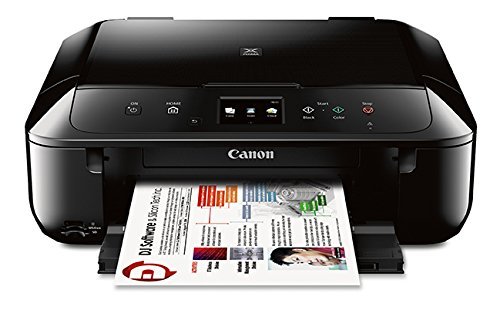HP LaserJet Pro M130fw All-in-One Wireless Laser Printer, Amazon Dash Replenishment ready | ||||||||||
| ||||||||||
Product Description
Keep things simple with a compact HP LaserJet Pro powered by Jet Intelligence Toner cartridges. Print professional documents from a range of mobile devices, plus scan, copy, fax, and help save energy with a wireless MFP designed for efficiency. (1) Compared to OEM mobile printing apps for the majority of top-selling inkjet & laser printers & all-in-ones for home & home office, priced less than or equal to $429.99 USD. Market share as reported by IDC CYQ2 2018 Hardcopy Peripherals Tracker. Claim based on research of printer manufacturer’s mobile print apps and Key point Intelligence - Buyers Lab hands-on testing and study commissioned by HP. Operating temperature range - 59 to 90.5ºF. Compatible operating systems-Windows10, 8.1, 8, 7: 32-bit or 64-bit, 2 GB available hard disk space, CD-ROM/DVD drive or Internet connection, USB port, Internet Explorer; Windows Vista: (32-bit only), 2 GB available hard disk space, CD-ROM/DVD drive or Internet connection, USB port, Internet Explorer 8; Windows XP SP3 or higher (32-bit only): any Intel Pentium II, Celeron or 233 MHz compatible processor, 850 MB available hard disk space, CD-ROM/DVD drive or Internet connection, USB port, Internet Explorer 8; Apple OS X EI Capitan (v10.11) OS X Yosemite (v10.10) OS X Mavericks (v10.9), 1 GB HD; Internet required; USB; Linux. Memory card compatibility-NoFeatures
- Main functions of the HP M130fw laser printer: monochrome Print, Scanner, copier, fax, wireless printing, color touchscreen, and more
- This HP M130fw laser printer replaces the HP M127fw printer, additionally the newer HP M130fw has 10% faster print speed plus improved mobile printing experience
- Prints up to 23 pages/minute, input tray paper capacity up to 150 sheets, duty cycle up to 1, 500 pages/month
- Mobile printing: print from anywhere using your smartphone or tablet with the free HP ePrint app, easily print from your iPhone or iPad with AirPrint, Print even without a network using Wireless Direct printing
- Keep things simple with a compact HP LaserJet Pro. Print Professional documents from a range of mobile devices, plus scan, copy, fax, and help save energy with a wireless MFP Designed for efficiency
- Original HP toner cartridges with Jet Intelligence engineered to help your printer Print faster and more pages
- Ideal for home and small to medium businesses with work groups of 1-5 users. One Year limited hardware ; 24 hour, 7 days a week Web support
Top Reviews
Sleep Mode Killerby G. A. OHara (3 out of 5 stars)
January 14, 2018
I can not complain about the quality of the printer or ease of setup. Unfortunately the sleep mode and auto powerdown are deal breakers. The longest you can keep the printer from sleeping is 1 hour and longest from power down is 8 hours. I use the printer wirelessly 100%. This means that I must physically touch the printer to wake it up every hour. Once asleep it will not respond to a print command. I have tried all the posted fixes but to no avail. This creates a situation where I can not print while away from the site. I must store everything on my device, come home, activate printer and then do all my jobs rather than have them waiting for me. I agree with energy efficiency but a remote power up should be available..
4 out of 4 all broke after return window closed!! BEWARE!
by Amazon Customer (1 out of 5 stars)
February 1, 2018
I purchased 3 at the same time for small office use. 1 out of the 3 broke after about a week of use. Something came lose or broke on the inside and everytime you tried to print something it would make loud clicking noise from inside and would end in error. I have returned the broken one and continue to use the other 2 with no issues so far. The all in one is really nice, instead of having a printer and separate scanner on the desk. This opened up a lot of desk space. Print and scanning is faster then the old ones and the office girls like them so far. Will report back here if I have an issue with the other 2.
UPDATE 2/7/18 So the other 2 and the 1 I had replaced all broke!! 1 broke on monday and the other 2 including the new replacement broke on thursday, of course the return period for the first 2 ran out on the 31st gonna try and refund the new replacement.
I did talk with HP support we tried several different methods including plugging them straight into a wall outlet nothing worked! They said maybe I got a bad batch! Quality control anyone??!?!! Waiting on a call back to try and get refunds. I would not recommend using the printer in an office environment maybe for home use only with little use it might last.... I have lost faith in HP and will find another company for my printers.
The setup was pretty straight forward and no complaints in that department
by Darren Altman (3 out of 5 stars)
February 5, 2017
The setup was pretty straight forward and no complaints in that department.Faxing works nicely. However, I have had this printer for 2 months now. After about a week I noticed printing to it wirelessly became an issue when the printer goes into energy saver mode and puts the wireless NIC into a deep sleep. When that happens all my computer show printer not available. There is no way to turn off the energy saver and HP has nothing in terms of a firmware fix. I have recently read others complaining about the sleep mode but have yet to find a permanent fix. I now just tell anyone in the house to just recycle the power on the printer in advance as a work around. I also have a gripe with the print quality or lack there of. I have been dealing with intermittent smudges on the right edge of the page. I can see that the edge of the drum has a toner build up on it. If I clean it off the drum using a dry q-tip then the problem goes away. Only to return a few pages later. So if your price shopping as I was for a straight up Black and White Laser printer then this is a decently priced printer for all it offers. But now knowing the issues I discovered I would probably have looked for something with better reviews and better build quality and not be fixated on the lowered price. I wish Apple made printers...
Very good for the price, lots of features. Good for light/moderate use.
by Anthony (4 out of 5 stars)
December 7, 2018
I bought this little HP unit over two years ago and it's seen light to moderate use in my home printing off school items, event tickets, return labels, etc. I also make pretty extensive use of the document feeder on top. This unit has 'Scan to Network Folder' capability, so you can either set up shared folders on your computer or use a NAS like I do (Raspberry Pi w/ Open Media Vault). It will also do print-from-email via HP ePrint.
It's performed very well considering other units with the same function set can run you $300+, I mainly have two small complaints:
1: The unit will sometimes lose network connectivity even though it *thinks* it's still connected - a reboot fixes the issue, my firmware is fully updated as of Dec 2018. This is probably a once-a-quarter thing.
2: When scanning via the automatic document feeder (ADF), the image will appear tilted by a few degrees despite feeding into the machine perfectly straight. Nothing gets cut off, but it's a bit annoying.
A huge plus is that it's a laserjet that uses dry toner, so you won't have to worry about any ink drying up or clogging the carriage. All in all, I'm satisfied with the M130fw. For $150, it's a good value as long as it will see light/moderate use. If you've got a full-blown home office, you will need something more heavy-duty; start looking in the $300 range.
Misleading ad description
by del (3 out of 5 stars)
April 2, 2018
Does NOT support *built-in* "Scan to email" or "Scan to network folder". You MUST use a PC and HP software to do these operations. The M130fw (version with wi-fi and touch screen interface) DOES provide these functions *built-in*. Check 'Specification Sheet' for line item "Digital Sending Standard Features" M130fn='No' M130fw='Scan to email; Scan to network folder'. I didn't need Wi-Fi so bought the 'fn', only to discover after the fact that they didn't include the 'scan to' functions in that variant. Lack of built-in 'Scan to network folder' on 'fn' version makes no sense and could easily be accommodated on the non-touchscreen interface. Printing, Fax, and Copy functions work fine, however I kept unit only because of the extreme hassle of disassembly and repackaging in order to return it.
Good inexpensive unit
by Donn Fishburn (4 out of 5 stars)
February 14, 2017
I bought this to replace a dead inkjet printer I use for wrestling tournaments. Used once so far - about 500 prints of text and linework. Pretty fast for an inexpensive unit. Prints come out quite warm. Unit seems a little flimsy. I used it with a USB cable so have no knowledge how well the Wi-Fi works. Also not enough prints to know how long a toner cartridge will last.
HP LaserJet Pro MFP130nw
by Roger Giuseppetti (1 out of 5 stars)
April 27, 2017
This printer has hd numerous paper jams in less than 2 weeks of ownership. HP support sent a "refurbished" unit per their "policy" I would not recommend this product to anyone and will not accept refurbished
It works for now.
by Indiana (2 out of 5 stars)
February 27, 2017
This is an update. Do not buy it. I bought this printer in January and it doesn't work. Warranty was for a month. Tried to change the cartridge and now the door sensor thinks the door is open so it won't print. It is very very finicky when your try to load paper as well. I do not recommend.
Ok- I had to buy this printer because my last HP's scan function stopped working with Windows 10. So, I am not a happy HP customer. Having said that, this machine works fine. It feels cheap and plasticy. but it is quick and works with my wireless network. I did like that it was white and luckily it seems to work with Windows 10. I am keeping my fingers crossed that when Microsoft upgrades again, that the printer will too. The forums are useless by the way.
I was motivated to write by the people who wrote ...
by Adam S. (5 out of 5 stars)
April 17, 2017
I was motivated to write by the people who wrote that it was hard to enable wireless printing or printing from a mobile device. It's not. It took me less than 10 minutes to connect this printer to my WiFi network and to print from my Mac laptop and tablet, phone, etc. Could not have been simpler.
This printer needs a shortened quick step manual with the box. But, after a couple of days of use--I
by Richard L. Walker (5 out of 5 stars)
February 25, 2018
The step by step setup instructions were easy to follow. I was pleased with the ease of switching from wired connection to wireless with my computer. Feels strange to have only one wire leading to the printer. But it is working very well.
I had to download the manual, though, as the instructions that came with it, did not explain the controls or how to use them.
I was hoping for a shortened version for this specific model.
By the way, the downloaded manual is 200 PAGES, so you have to hunt down the pages needed fully understand how to operate it.
It does take up a bigger foot print than my previous printer, so less desk space for my work
Customers Who Bought This Item Also Bought
- HP 19A | CF219A | Toner Cartridge | Black Drum
- CMYBabee Compatible Toner Cartridge Replacement with Chip for HP 17A CF217A for Laserjet Pro M102w M102a MFP M130fw M130nw M130fn M130a Printer (Black, 4 Pack)
- LINKYO Compatible Toner Cartridge Replacement for HP 17A CF217A (Black, 2-Pack)
- GPC Image Compatible Toner Cartridge Replacement for HP 17A CF217A Toner to use with Laserjet Pro M102w M130nw M130fw M130fn M102a M130a Laserjet Pro MFP M130 M102 Series Printer (2-Black) with Chip
- Uniwork Compatible Toner Cartridge Replacement for HP 17A CF217A use for Laserjet Pro M102w M130fw, Laserjet Pro MFP M130fw M130nw M130fn M130a Printer, 2 Black (with Chip)
- HP LaserJet Pro Multifunction M428fdw Wireless Laser Printer (W1A30A), White, One Size
- HP LaserJet Pro M404dn Monochrome Laser Printer with Built-In Ethernet & Double-Sided Printing (W1A53A) - Ethernet Only
- HP 83A | CF283AD | 2 Toner Cartridges | Black
- HP Color LaserJet Pro Multifunction M479fdw Wireless Laser Printer with One-Year, Next-Business Day, Onsite Warranty (W1A80A)
- HP LaserJet Pro M404n Monochrome Laser Printer (W1A52A) - Ethernet Only
*If this is not the "HP LaserJet Pro M130fw All-in-One Wireless Laser Printer, Amazon Dash Replenishment ready (G3Q60A). " product you were looking for, you can check the other results by clicking this link