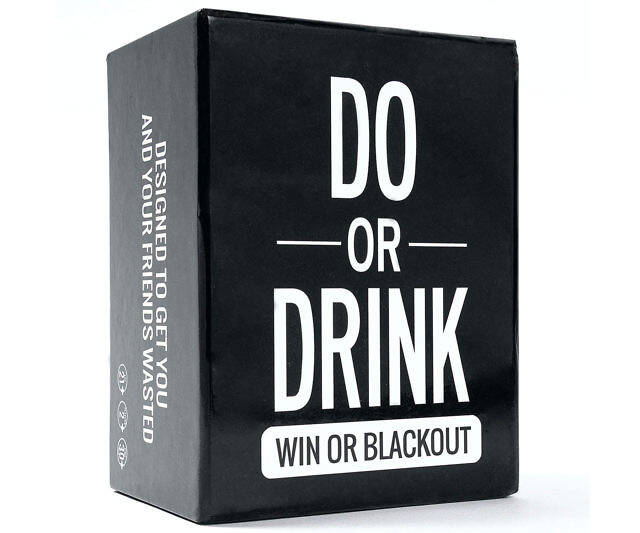Sphero Remote Control R2-D2 | ||||||||||
| ||||||||||
Product Description
R2-D2 is an astromech droid from a galaxy far, far away.... Control your droid with your smart device or keep R2-D2 in top shape with augmented reality training. R2-D2’s signature front and rear LED lights are fully functional, and an integrated speaker means the beeps and boops come right from R2-D2 itself. Watch R2-D2 interact with other Star Wars App-enabled Droids by Sphero, and view films from the Star Wars saga with R2-D2 reacting by your side. This iconic droid has been brought to life like never before.Features
- Authentic Movement - Drive R2-D2 with your device, go from bipod to tripod stances, or trigger emotive waddles
- Integrated Speaker & LEDs - Sounds come right from R2-D2, and front and rear lights are fully functional.
- Code R2-D2 - Download the Sphero Edu app and use character-specific commands to program R2-D2 and complete STEM activities.
- Watch With Me - View films from the Star Wars saga with R2-D2 reacting by your side.
- Holographic Simulation - Explore the Star Wars galaxy, roam iconic ship interiors, and more.Bluetooth range:30 m
Top Reviews
Features and Experience as Promised, Questionable Valueby Ian (4 out of 5 stars)
September 2, 2017
Picked this up at Target today after unexpectedly running into a full stock of them. Drove R2 around my house for about 30 minutes, trying out all the features. Here are my initial thoughts, in no particular order:
-The controls work very well, for the most part. Sometimes there's a little delay that seems related to bluetooth, and I wish there was a dedicated controller for greater precision. But learning to operate R2 is a gentle curve. Having independent control over rotating the top dome is a nice touch.
-The built-in sounds and lights are fantastic. It makes the character come alive on a whole new level, especially to those watching. My wife loved this part.
-I enjoy the pre-set commands. R2 will do all kinds of chirping, wiggling his legs, spinning, and will even fall over (as if shocked). It seems quite durable.
-Carpet is a struggle. We have hardwood floors, but R2 cannot drive up onto even a small lip of a floor rug. If placed on the floor rug he can drive around it, but not nearly as smoothly as on hardwood. I also have concerns about debris getting stuck in the treads over time, as they don't look easily removable if something gross got rolled up in there.
-The third front leg has no wheel or tread, it's just a smooth piece of plastic. It has already scuffed considerably.
-There's something about the sheen of the white plastic that seems a bit "cheap," for whatever reason. It's an aesthetic thing, but it doesn't have the look of plastic I would expect in this price range.
-"Patrol Mode" seems to be a complete miss. Within 10 seconds R2 drives into a wall/obstacle and gets stuck there. He doesn't back up or turn himself around, even after a couple of minutes. There are clearly no proximity sensors built in.
-I don't have the Sphero BB-8, but from the videos I've watched it appears R2 is significantly slower. There is a turbo button that you can hold down to increase top speed, but it's still not fast. This limits some of the fun.
-Matching the charge cable to the copper-painted cables on R2's feet is a very nice touch.
-My dog goes absolutely nuts when R2 drives around. He's not the type of dog to rip something apart, but if you do own that type of dog this may not be the toy for you.
Finally, my initial verdict: There's a good chance it's going back. It does pretty much everything it sets out to do, and the personality is spot-on. But, having played around for about 30 minutes, I'm already thinking two things: 1) Does it do anything else?, and 2) HOW much did I pay for this?!
If I take away the fact that this is R2-D2 and objectively look at the features, the experience is basically the same as driving a slow remote-controlled car with clunky cell phone controls, but also with lots of lights and sounds. I played with R/C vehicles for several years, so this feels like a step backward.
Despite that, this IS R2-D2, and it's the best controllable version to date. If the character is an important part of your fandom and you can swallow the price you will most likely be satisfied. If the price is already bothering you, bringing R2 home at full retail may not change your mind. For up to $100 it would be an easy keeper, but for $180 I'm having trouble justifying the high cost relative to how often I would use this.
(Edit: Video added. Trying to drive on my phone while filming with the iPad. The loud howl is my dog wanting to attack R2)
Charming but ultimately dissapointing
by Isotonic (2 out of 5 stars)
September 3, 2017
Positives: nicely detailed, cute animated routines, sounds actually come from the droid instead of the phone (yay!).
Now to the disappointments:
(Note: Latest firmware and app version installed at time of posting. Some of these cons are related to the app, which was apparently rushed).
Patrol Mode is a complete trainwreck:
Watch my posted video if you've always wanted to see R2 bash his head against a wall repeatedly for 4 minutes. I could have filmed it for an hour, but you get the idea. R2 runs into the first wall he come across, and that's it. He cannot figure his way out of such a perplexing conundrum. Just keeps spinning those treads. Occasionally he will turn around to face the other direction and you think "Success!" but - psych! - he's just trolling you. He'll turn back again and continue trying to punch his way through the wall. His decisions are also incredibly slow. You'd think when a toy like this hits a wall it would react quickly and just choose another direction, but I think this little fella gets concussion each time because it takes him a while to shake it off and try something else (which turns out to be the same thing that failed the last time).
The app has to be open at all times, even when R2 is in passive mode:
One of the features I like is that R2 will happily sit there on your desk, beeping and stomping away occasionally. It'll do this while charging too, which is nice. Unfortunately, if you're hoping that this can happen in the background while you're using other apps (or the phone!) or you just don't like the idea of leaving an app open all day, you're out of luck. If I decide to keep the toy I'm going to try to dig into the SDK to see if I can keep it active with my computer's Bluetooth. I've heard you can set up the SDK to get R2 to announce when you have mail etc., which would be cool.
Controls locked out while it's on the charger:
This is just nuts. You can't show off it's cute little pre-programmed routines unless you unplug it first. This doesn't sound like much, but in the absence of a conductive charging station like the BB-8, plugging/un-plugging mini-USB repeatedly becomes a drag after a while. Worse still, the new app now also locks out BB-8 controls while that droid is charging - a big downgrade from the dedicated BB-8 app.
Simple solution: lock out driving controls if you must, but allow stationary controls.
"Watch With Me" just doesn't work:
I'm happy to be corrected, but I've tested this with both R2 and BB-8 on iPad and iPhone. It just stays there on the instruction screen when you start the movie, the droids staying silent and inert. For comparison I tested the BB-8 with it's original app under exactly the same conditions and it worked fine (and is pretty cool!). Side-note to developers: BB should become excited as soon as it "hears" the booming theme music at the start of the movie. It's an appropriate response :) but more importantly it would let us know immediately if the feature is working or not, rather than waiting until minutes into the movie.
Interaction between droids:
This was promised but is MIA as far as I can tell. Of course, neither droid (BB-8 or R2) has a microphone or any way to tell where the other droid is so I guess this was always going to be a case of over-promise and under-deliver. Given current hardware, the only way these droids could possibly "interact" is while stationary and next to the phone (and again, I've yet to make this happen). How cool if you could set them patrolling and when they come near each other they stop to have a chat. Not going to happen.
Missed Opportunities:
The lack of the features below have not influenced my rating because they were never promised (unless you find the video of R2 stopping at the edge of a table misleading) but I feel they represent huge missed opportunities. On the other hand, inclusion of these features would probably have let me overlook some of the cons above).
- I have an Iron Giant figure from 15 years ago that has a tiny motion sensor in front to detect when you walk past it, triggering a response. How nice if R2 could do that.
- Proximity detection. With the BB-8 I understood that it's form factor made things like built-in cameras unfeasible (but that didn't stop me wishing for it) so I gave it a pass. R2-D2 has no such excuses. He has a faux camera/eye right there, front and centre, just begging for a real camera. It would allow Roomba-style collision avoidance. Add a little pinhole camera underneath for table edge detection. Allow us to watch the video feed of R2 while he's on Patrol. Better yet, let us pilot R2 through the feed when he's out of sight! Please don't tell me it was to keep the price down. This thing is $299 in Australia and every cheap flying drone out there these days has this sort of tech built in.
Another quick suggestion for the devs: The "Draw & Drive" mode is cool, but how about making it so that if the user chooses to close the path (joining the end of the line to the beginning) it automatically repeats the circuit until stopped? I think that would encourage users to program all sorts of complicated paths around the room. I'd love to be able to sit there on the couch watching TV while R2 protects my perimeter!
In this scenario you should let users save (and name?) their favourite paths too. Again it would encourage more time and effort being put into their creation.
It also could REALLY use a "forward" indicator to tell you where you should start drawing so that the droid doesn't immediately change direction.
I guess that's it. I've had it for a day and was thinking of returning it, but the front-leg scuff plate is already, well, scuffed. No big deal, but I might have to sell it on ebay instead. I'll keep it for a while to see if any app/firmware updates improve things, and see if I can get anything interesting out of the SDK.
Cheers.
Missed my chance to buy at Disney World, but worth the wait for Amazon!
by Daniel S. Ciurro (5 out of 5 stars)
July 19, 2018
I am still running R2 through his paces, so my full review will be posted shortly (as of 7/19/18).I am concentrating on the issues and problems that other reviewers have pointed out. So far so good... The pictures should give you an idea of what I'm working on.
8/10/18 review update.
I've tested pretty much everything I can think of. I tested R2-D2, R2-Q5, and BB9-E. Together, individually, and all combinations. I'm posting this update now because of all of the negative reviews and problems about the "watch with me " feature. I will give a full review and help explain how to sync the droids, device, and movie asap. But for now, just know that the watch with me features does work and is full of fun surprises.
Full review 8/12/18. This will be a pretty intense and comprehensive review, so I will break it down into sections so that you can read about the issues or problems that you are having without having to read a novel. I'll start with the devices.
Devices to app enable the droids. Android or iOS? Samsung or Apple? Tablet, pad, or smartphone? Does it matter in any way? I've tried every possible device, make, model, version, year, new, used, etc. The devices that I used the were Samsung Galaxy Tab E, Samsung Galaxy S6 phone, iPhone 4s, and iPhone 7s. Using these devices is part of the reason why this review took so long. Each device gave a different experience. From confusing and disappointing to shocking and amazing.
As far as using the device just as a remote control they all performed well. The main thing to keep in mind is the size and weight of the device. A small smartphone is a lot easier to carry around then a large and bulky tablet. Also keep in mind that your devices battery might give out before the droids. Having more than one droid connected to the device at the same time will drain the devices battery just a little faster. But, because there are only two features in the app that allows more than one droid to interact while connected to the device, it's best to have the device on a charger. More on those features further in the review. With just using the as a remote control, the smaller screen, for the most part, does not matter.
All devices remote control feature are the exact same. The screen is divided in half. The left side is used as the touch and move controller for the droid. The right side has 18 preprogrammed touch screen "emotional " sounds and motivation. On the bottom right corner there is a dome slider to rotate the heads of R2-D2 and R2-Q5 (not BB8 and BB9-E). Below the dome slider is a icon that will make the droid face in the opposite direction while keeping your finger on it (turn back around when you remove your finger) and a icon that will make the droid take off at max speed (it will stop the moment you remove your finger). The small screen devices make the right side features kind of difficult, no problem with larger screens.
The only other user controlled feature that is exactly the same for every device tested is the "draw and follow " feature. You just draw a path on the screen and the droid move along that path. Again, larger screens make this easier. As for the other app features and devices, that's where things change.
The droids, apps and features do seem to be designed with the iOS as the main mover and shaker, however...
I was using the iPhones and the Samsung Galaxy Tab E for all of my initial trials. The AR holographic simulation features worked great using the iPhones with R2-D2 and BB9-E and not at all with the tablet. I was very disappointed about this because the bigger screen would have allowed the user a more immersive experience, however...
When I got R2-Q5 I used the Samsung Galaxy S6 phone to compare with the other devices. The iPhones would not work for R2-Q5 in the AR feature, the did not work either. To my surprise and confusion, the Samsung phone worked perfectly.
More to follow...
10/04/18 review update...
I have been testing and exploring every possible aspect of the R2-D2, R2-Q5, and BB9-E app enabled droids. Android tablets, phones, iOS devices, Force Band, Commodore 64, speak and spell, etc. Individually and every combination of group pairing that I could think of. As of now, I have yet to include BB8. The rest of my review will be in sections based on the top screen menu of the app once you connect to a droid. I think this will be easier for everyone. Instead of reading a lengthy review and getting overwhelmed, the reader can just read the sections of interest.
1. Droid remote control. The first item on the top left of the menu is for user manual control and 18 preprogrammed actions. There are six items in the menu to select from. Three are for only one droid interaction and three for multiple droid interaction and connection. The remote control features is only able to control one droid at a time. Two or more droids would be too much for the app, the droids, and the user.
was fun. They seem to be built really well
by P. Dolan (5 out of 5 stars)
April 16, 2018
I bought. both the R2-D2 and BB-8 droids by Sphero as gifts for my husband and gave them to him as I awaited for"surprise" travellers to celebrate his 50th b'day cruise. Cabins aren't that large but when we vent to change for dinner, we did take some time to "exercise" thrm...just haven't had that much time since. The time we did spend, however, was fun. They seem to be built really well. Since I did buy him both R2-D2 & BB-8, this review is the same for each.
Right now, as I type this, we are utiling the "Watch With Me" feature where the Droid react as you watch one of the "Star Wars" films. Currently there are, I believe, 6 of the 9 films compatible which is 4 more than when I first bought them and installed the Android app. Right now we are watching "Star Wars: The Force Awakens" and I can tell you most assuredly they do react and ir's kinda' cute and funny to watch and hear them. At times it seems like they are "talking" to each other. If you have seen the movie you'll know R2-D2 doesn'T really appear animated until the last1/4 of the movie but of the 2, R2-D2 is the most animated and vocal until the last 1/2 of the movie...that's when BB-8 gets more animated and vocal.
The app has to remain open while watching the movie and you can tell they are in sync with what's playing because it has some built-in "detectors" that will appear like for the Wookie and Resistance Leader (Leia). Movements of the Droid are limited because they, too, need to be plugged in while watching so the power doesn't drain and you don't need to worry about them travelling and falling off a table-top ot other surfaces. That being said, their heads do move (R2-D2 also rises up & down) and their sounds...well sometimes the sound coming from the droids is a reaction (like being scared when something appears suddenly) and sometimes their sounds are a commentary to either the situation ot the person on screen.
I noticed in Google Play there are multiple apps for the droids but the one to install is called "Star Wars Droids App by Sphero" because you can manage and operate ALL of the Star Wars droids Sphero makes. I was able to connect to both droids in the apo to watch the movie.
In all, they have been enjoyable and though I've.watched them a lot this first time out , they only seem to ADD to the movie experience...they are not really distracting at all.
Nice bot. Great programming options available if you look!
by Gian Pablo Villamil (5 out of 5 stars)
November 24, 2018
Many reviews have pointed out the accurate sound and motion of this robot. The accompanying app is pretty good.
However, what is not obvious at first is that there are some great programming options available, that are not immediately obvious. The Sphero Edu has fully support for R2-D2 (and all the Sphero Star Wars droids), you can write programs using text based, block based and path drawing approaches.
In addition, Apple's Swift Playgrounds (a free learn to code environment), also supports all the Sphero robots, and has specific tutorials for R2-D2.
So while it has the usual engagement cycle of a fancy toy, bear in mind that you can give it a new life by exploring the other coding apps. At the current special price, it is hard to beat as a starter programmable robot.
Finally!
by Michael D. Gress (5 out of 5 stars)
July 16, 2018
Ran across this for $49 on sale, couldn't resist.
First impressions on unboxing, besides a couple unfortunate screw placements, the design is perfect. It could really use a bit of weathering, but that's simple to do. (Watch a YouTube tutorial.. take some water color paint, smear it up, wipe it off, weathered. And it'll wipe clean with a damp cloth) the braided micro usb to match the power cables on Artoos feet is great. The unit is solid and weighty.
Paint apps were pretty spot on, there's a couple tiny sloppy parts but a quick touch up and looking perfect. I really think they missed the boat not locating the charge port on the front inside the compartment Luke used to plug artoo in during Empire Strikes Back. For that matter compartments should open if anything to display utility arms you can extend manually. But without the seams for actual doors it takes away from the effect in my opinion.
Performance: this is the definitive next step for Artoo design, I've had the Hasbro one packed with sensors, molded in place third leg... the retracting leg on this is great and works perfectly, I would have loved to see them build off that though, this one needs a microphone to react and swivel dome toward source when addressed for better interaction.
But! The personality is there. I think a lot of it is the waddle in his ankles that lets him rock his body slightly while emoting, it really captures Artoo's essence. It also needs an open interaction mode not dependent on the app, as the droid really doesn't function when the apps not up. Close the app and all lights in the droid are dead before the close app animations done. They have an interaction feature that runs when the apps off and the droids are on charge in the app you can set for human or other Sphero droids, but with no sensors you basically need to tap the droid to get a response, I left mine for droid as I have the BB-8 and R2-Q5 and while charging they all talk and react to each other. Same when using watch with me,
Basically the personality while being 100% there, is handcuffed.. they need to free it up to shine.
Movement works great, in the app there's a slider to change top speed so it's not racing around like an RC car, then if needed you hit turbo in the app and the change is noticeable (the app comes default at full speed.. not really accurate for a droids slower speed)
The app: solid design, accommodates all sphero's Star Wars droids, lets you control the droids movements, emotes, activities like AR ships, watch with me, etc...
Now where it gets fun, is the Sphero edu app where you can write code from scratch for your droid to run. I'm addicted to that, creating my own Artoo emotes..
All in all while I wish I could take features from every electronic Artoo and merge them into one mega Artoo, this would be the base. Add some sensors like heat, echo location (this one will hit a wall and get stuck there, it's blind), microphone so it could actually interact naturally and this would be it.
It sounds like criticism but I gave it 5 stars, love it and had the R2-Q5 ordered and in the way the same day I got Artoo
This R2 unit has a bad motivator!
by Shannon Lowder (2 out of 5 stars)
September 5, 2017
In short, this is not the droid you're looking for.
I'm giving two stars: the first is for the look of the unit. Sphero did a great job building a droid that looks like r2. It's small, but in relation to their BB-8 unit, it's in scale. Little details, especially around the lighting on the head are great. The second star is for how well it drives with remote control. It's very responsive. It's easy to simply pick up and drive.
Now for the negatives.
Patrol mode is a bad programming joke. BB-8 would hit a wall and then try to go in another direction. If you watched on the app, you could see a skull and cross bones icon for each impact. It's almost like it was building a map of the area. With R2, the unit hits, reverses, tries a slightly different angle and hits almost the exact same spot. Repeatedly.
Watch with me is exactly what you want from those around you during your viewing of a new episode: complete silence, no movement. Unfortunately, that's not what we're shown in the video. As far as I can tell there is no way to get this feature to work with any of the episodes currently supported in the app (Rogue One, New Hope, and Force Awakens).
Finally, R2 doesn't interact with BB-8. At least BB-8 will react to R2, is as far as he will avoid bumping into R2 repeatedly if R2 is stationary. If R2 is under remote control and BB-8 is on patrol mode, there's no way for BB-8 to really avoid R2.
If the programming in the app is improved this droid might be what you're looking for, but I'd expect several development sprints before all of this gets worked out. If R2 were opened to third party development now, I would have kept him and tinkered with the code myself to try and fix him. Unfortunately, it's only open via Apple's Swift via the iPad.
For now, I'm returning this unit. I'll try again closer to Episode 8.
First I love the sound is INSIDE R2
by Chris Hansen (4 out of 5 stars)
September 12, 2017
First I love the sound is INSIDE R2. This is much more realistic for my son's to enjoy.
Second, it's amazing engineering with the 3 leg coming out and retracting hopefully it lasts.
Why 4 stars? Well first its pricey but assume its the engineering and licensing and of course the patrol mode leaves something to be desired. In a big open space you don't notice it but inside a house, he just ends up stuck against a wall.
So many good aspects, it makes the bad and missed ones more frustrating
by C. Brown (3 out of 5 stars)
November 29, 2018
Edit: First droid had a tread fail after two days. The replacement seems to have an issue where it is leaning slightly more forward so during the first animation it often falls on its face (not the animation where it is supposed to do that). So not a good start and it absolutely highlights you shouldn't may more than around $50 for this.
I was able to pick this up for $40 on Black Friday and for that price, I'd say get it. However as it started at $180 and still is listed at $100, it is very much overpriced for how quickly you get past the novelty and run into the many frustrating limitations.
Good:
-Looks great, with authentic sounds and the extranding and retracting center leg looks great.
-The ability to rock it's feet for movie-like moviement, have different sections of lights come off or on, and have the official audio (coming from the droid, not the silly BB8 who's sounds come from the phone) means it is R2-D2 come to life in front of you.
-Very responsive to the app and pretty user friendly.
-Ability to use Sphero EDU to do basic programming
Bad: THere are a number of small issues but there are two big misses that stop this from being great (and make it really not worth the massive $180 they were originally asking for.)
-There is almost no intelligence in the unit itself. It is just slightly more than a remote control car which means that other than "human/droid" interaction modewhen plugged in to the charger, which is essentially random actions, it can't do anything without the app open and in the foreground.
-There are also no camera, light or other motion sensor and no microphone. So it can't actually interact with a 'human' and when using the useless patrol mode, it means all it does is run into things and keep trying to plow through them (and you can't use your phone the hole time it is doing this as you have to keep the app open and in the foreground).
Other more minor issues and missed opportunities:
- The center skid is a skid and it gets scratched up quickly which also means it is lightly scratching your floor. A power tread or wheel would have been ideal.
-Movie mode is neat but often feels random. Would be nice to see more reactions to opening scenes, whenever they are on the and them occasionally "reciting their lines" at the same time as the screen. And I'd been endlessly amused if they could chirp the opening star wars theme along with the music. :)
-Aside from the embarrassingly bad 'patrol mode', the AR portion of the app has nothing to do with the droid and is pointless as they just turn a bit but you aren't watching them anyway, you are trying to look at the screen.
The real deal
by ResistTheEmpire (5 out of 5 stars)
September 3, 2017
I grew up in a Star Wars family and Artoo has been my favorite character since day 1 so I own nearly all of the RC R2D2s that have come out. I can tell you that this is the only one that animates anything like the films. I'm also surprised at the amount of detail the makers went into with the lights and paint. He's just about as detailed as my Sideshow R2D2 which is nearly the same price, but doesn't move. I should mention that this Artoo doesn't come with the dirt / grunge look, but it's easy enough to add that yourself with model paint.
My R2-D2 very smoothly on wood and tile floors. He struggles a little on my thick carpet, but he's going to hang out on my desk with the rest of my Star Wars collection so that's not really a deal breaker. I can't believe that he actually waddles too. He is so darn cute!
If you're looking for a authentic R2D2, this is the one for you. If you just want a fun RC R2 toy that your kids can play rough with then this might not fit the bill (the Bladez versions are kinda silly but fun).
The store near my house only had one so I just bought my 2nd here to gift to my dad this holiday. He is going to freak when he sees it!
Missed my chance to buy at Disney World, but worth the wait for Amazon!
by Daniel S. Ciurro,Top Contributor: Lego (5 out of 5 stars)
July 19, 2018
I am still running R2 through his paces, so my full review will be posted shortly (as of 7/19/18).I am concentrating on the issues and problems that other reviewers have pointed out. So far so good... The pictures should give you an idea of what I'm working on.
8/10/18 review update.
I've tested pretty much everything I can think of. I tested R2-D2, R2-Q5, and BB9-E. Together, individually, and all combinations. I'm posting this update now because of all of the negative reviews and problems about the "watch with me " feature. I will give a full review and help explain how to sync the droids, device, and movie asap. But for now, just know that the watch with me features does work and is full of fun surprises.
Full review 8/12/18. This will be a pretty intense and comprehensive review, so I will break it down into sections so that you can read about the issues or problems that you are having without having to read a novel. I'll start with the devices.
Devices to app enable the droids. Android or iOS? Samsung or Apple? Tablet, pad, or smartphone? Does it matter in any way? I've tried every possible device, make, model, version, year, new, used, etc. The devices that I used the were Samsung Galaxy Tab E, Samsung Galaxy S6 phone, iPhone 4s, and iPhone 7s. Using these devices is part of the reason why this review took so long. Each device gave a different experience. From confusing and disappointing to shocking and amazing.
As far as using the device just as a remote control they all performed well. The main thing to keep in mind is the size and weight of the device. A small smartphone is a lot easier to carry around then a large and bulky tablet. Also keep in mind that your devices battery might give out before the droids. Having more than one droid connected to the device at the same time will drain the devices battery just a little faster. But, because there are only two features in the app that allows more than one droid to interact while connected to the device, it's best to have the device on a charger. More on those features further in the review. With just using the as a remote control, the smaller screen, for the most part, does not matter.
All devices remote control feature are the exact same. The screen is divided in half. The left side is used as the touch and move controller for the droid. The right side has 18 preprogrammed touch screen "emotional " sounds and motivation. On the bottom right corner there is a dome slider to rotate the heads of R2-D2 and R2-Q5 (not BB8 and BB9-E). Below the dome slider is a icon that will make the droid face in the opposite direction while keeping your finger on it (turn back around when you remove your finger) and a icon that will make the droid take off at max speed (it will stop the moment you remove your finger). The small screen devices make the right side features kind of difficult, no problem with larger screens.
The only other user controlled feature that is exactly the same for every device tested is the "draw and follow " feature. You just draw a path on the screen and the droid move along that path. Again, larger screens make this easier. As for the other app features and devices, that's where things change.
The droids, apps and features do seem to be designed with the iOS as the main mover and shaker, however...
I was using the iPhones and the Samsung Galaxy Tab E for all of my initial trials. The AR holographic simulation features worked great using the iPhones with R2-D2 and BB9-E and not at all with the tablet. I was very disappointed about this because the bigger screen would have allowed the user a more immersive experience, however...
When I got R2-Q5 I used the Samsung Galaxy S6 phone to compare with the other devices. The iPhones would not work for R2-Q5 in the AR feature, the did not work either. To my surprise and confusion, the Samsung phone worked perfectly.
More to follow...
10/04/18 review update...
I have been testing and exploring every possible aspect of the R2-D2, R2-Q5, and BB9-E app enabled droids. Android tablets, phones, iOS devices, Force Band, Commodore 64, speak and spell, etc. Individually and every combination of group pairing that I could think of. As of now, I have yet to include BB8. The rest of my review will be in sections based on the top screen menu of the app once you connect to a droid. I think this will be easier for everyone. Instead of reading a lengthy review and getting overwhelmed, the reader can just read the sections of interest.
1. Droid remote control. The first item on the top left of the menu is for user manual control and 18 preprogrammed actions. There are six items in the menu to select from. Three are for only one droid interaction and three for multiple droid interaction and connection. The remote control features is only able to control one droid at a time. Two or more droids would be too much for the app, the droids, and the user.
Customers Who Bought This Item Also Bought
- Star Wars The Black Series Darth Vader Premium Electronic Helmet (Amazon Exclusive)
- Hermitshell Hard EVA Travel Black Case Fits Sphero Star Wars R2-D2 / R2-Q5 App-Enabled Droid
- Khanka Hard Travel Case Compatible with Sphero Star Wars R2-D2 / R2-Q5 App-Enabled Droid Robot (6.6')
- co2CREA Hard Travel Case for Sphero BB-9E App-Enabled Droid
- Star Wars Ultimate Co-pilot Chewie Interactive Plush Toy, brought to life by furReal, 100+ Sound-and-Motion Combinations, Ages 4 and Up
- Hermitshell EVA Hard Case fits Sphero Star Wars BB-8 Droid + Force Band
- Star Wars Legendary Jedi Master Yoda (Discontinued by manufacturer)
- Special Edition Battle-Worn BB-8 by Sphero with Force Band
- Intel Neural Compute Stick 2
- Sphero Star Wars Force Band - Droid BB-8 Electronic Robot Bracelet, Black by by
- Sphero AFB01USA Star Wars Force Band by
- Sphero R2-D2 App-Enabled Droid (Renewed)
- Sphero R2-Q5 App-Enabled Droid (Renewed)
- Sphero Battle-Worn Bb-8 Droid with Force Band & Collector's Edition Black Tin by Star Wars
- Sphero Star Wars BB-8 App Controlled Robot - Without Wristband (Renewed)
- Sphero Special Edition Battle-Worn BB-8 with Force Band (Renewed)
- Original BB-8 by Sphero (No Droid Trainer)
- Sp hero BB-9E App-Enabled Droid with Trainer
- Sphero Star Wars BB-9E App-Enabled Droid (VD01ROW) - Renewed
*If this is not the "Sphero Remote Control R2-D2" product you were looking for, you can check the other results by clicking this link