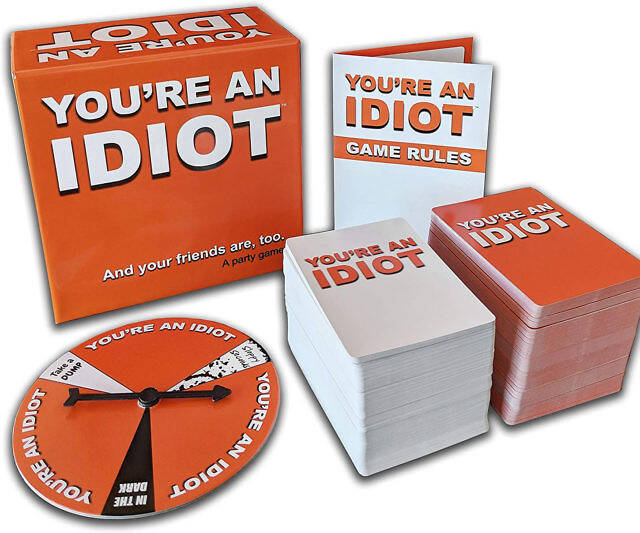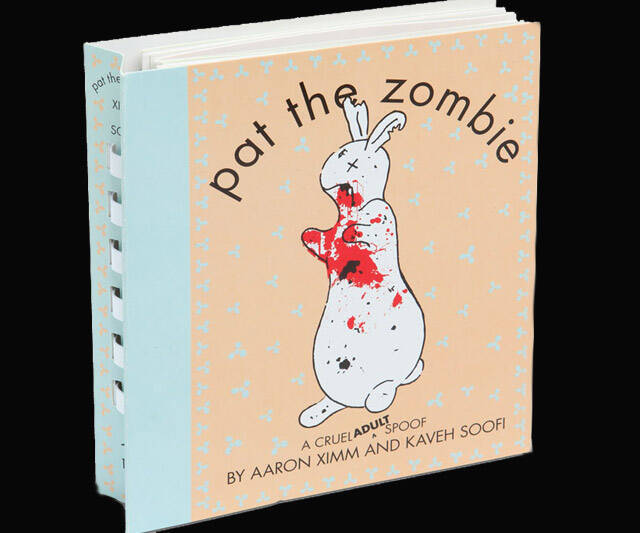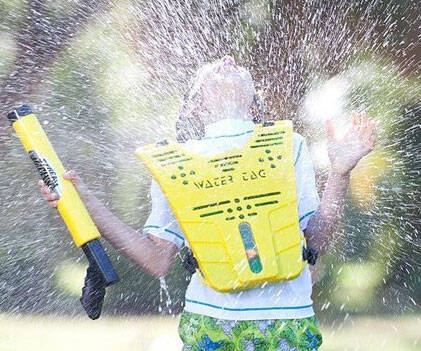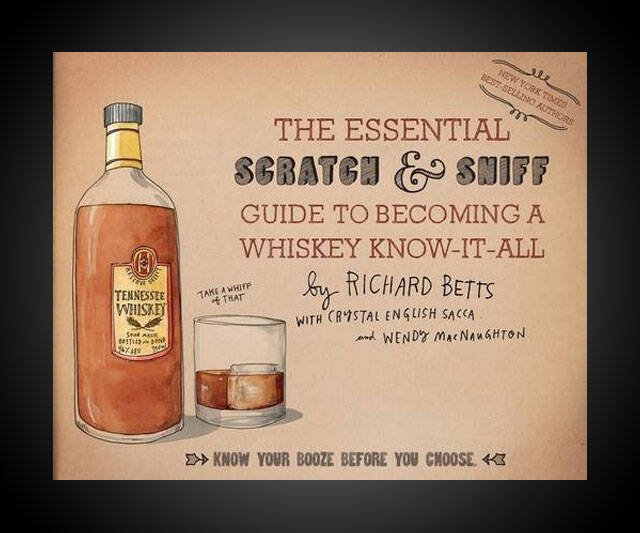Star Wars Build Your Own Video Game | |||||||||||
| |||||||||||
Product Description
Put your little Star Wars fan in the drivers seat by letting him create his own intergalactic adventure with this Star Wars build your own video game set. They'll be able to layout, design, and configure their very own story using beloved charactersFeatures
- Hands-on game development using the Bloxels video game creation platform!
- Build your video games with a mix of physical and digital tools that include designs to help get you started creating your first game.
- Unlock favorite Star Wars characters and locations in Story Mode!
- Share your game with a community and explore other's gaming worlds, too.
Top Reviews
Excellent idea. Included board is probably more for show than go.by Kerry Nietz (4 out of 5 stars)
October 20, 2016
Now here is an epic idea. Take a pinch of Minecraft, a hint of Legos, along with classic platform video games and turn it into a toy that not only allows children to play those video games, but to help craft them too. Seriously, as a former computer programmer, I think that idea alone deserves a slow hand clap. Let kids be creative, let them THINK, and also let them play. Awesome.
I got this for my 11-year old son, but I had to take it for a spin myself for this review. (This is going to be a reward or a Christmas present later, I think. Don't tell him!)
I installed the app on my Android tablet. One thing that was clear from the app is that there are a lot of young craftsman out there creating games. Also impressive is that Mattel has created an easy-to-use interface that allows these designers to share and play each other's work. That's what the Internet is all about!
After exploring the app for a bit, I got to work on the test pattern you're supposed to create on the bioxels board to sync it with the app. That was a little tricky and took a lot of tries and different lighting conditions. My advice: get in a heavily lit room, and place the board on a surface that will make it stand out. A solid and light-colored place-mat works well. (Don't place it on a glass or dark-colored table!) Eventually I was able to input the test pattern.
Next I started on my own background pattern. I created a simple one borrowing from one of the bioxel examples. After a few minutes of trying I wasn't able to get it uploaded to the app. Even on the same background and lighting conditions as I used before. Bummer!
Then I discovered that the included board isn't really necessary to the design process. A designer can do it all via the app too-picking colored blocks from a palette and dropping them onto a virtual board. The plastic board is only necessary to give the game a tactile dimension. My guess is that most bioxel designers stop using the plastic board after only a few tries. (Unless they farm out design aspects to siblings!)
So, really, this kit is a way to purchase access to the bioxels app and network. That's where all the magic happens. It also makes a nice gift you can wrap for Christmas and serves as a good starting point. The instructions are clearly written to appeal to kids. I would've liked a little more straightforward and structured explanation, but what is here should be adequate for your young designer. Colorful and intriguing.
All in all, this kit is a fantastic concept implemented in an appealing and sure-to-please-your-kids way. I recommend it!
** Update: I wanted to add a note here now that my son has opened and used this kit. It was the first thing he played with after the Christmas gifts were all unwrapped. The first time I checked in on him, he was busy syncing the board to our tablet. The next time I checked he had stopped, saying he was "bored" and "stuck". What he really meant was that he couldn't go any further because his access to the online bloxels world wasn't set up. After I walked him through that he immediately went back to designing. Within a couple hours, he had fairly sophisticated level to show me, complete with a hero and villain characters. I was impressed. He even shared his game with others online. He also was no longer using the board, but designing with only the app. (Like I suspected would happen.) All to say: I still think this is a great toy! My recommendation stands.
** Also, thank you to everyone who has liked this review. I'm glad you found it useful!!
The app is amazing and the stuff you can do and create with ...
by Christina Hill (1 out of 5 stars)
December 29, 2017
You know what? The app is amazing and the stuff you can do and create with it are really cool. Great job. But the app is FREE. And 2 minutes into it, my 8 year old figured out that you don't even need the blocks or the board to do everything. I repeat, YOU DON'T EVEN NEED ANY OF IT TO CREATE THE GAME. I know the game blocks and board will get stuffed in a closet and never used. It's a great idea, but I just paid $40 for a free app. Not amused and I'll be returning it.
Just download the app
by alexward001 (3 out of 5 stars)
August 18, 2017
Bought this as a birthday present for my son. He loves video games and has asked me about how video games are made. Now this game is nowhere near how real video games are made, but i thought it would be an interesting way to fuel his interest, while letting him use his imagination.
Well, i kind of got that, but realized in the end that i didnt need to spend the money on this board. The board works with an app that you download from the Google Play store. My son downloaded the app onto my Samsung tablet. However, the app refused to capture the levels my son built with this board through my camera, which is how its supposed to work. However, you don't need the board to use the app. The app has stand alone functionality that allows you to build levels in the app.
In the end, interesting concept and both of my sons enjoyed it, but it would have been nice if it worked the way it was supposed to.
Could have been spectacular. Instead, merely "pretty cool."
by PRNLM (3 out of 5 stars)
December 8, 2017
This was a gift to the kids last year for the holidays. A year later, I can write an informed review.
This is a *really cool* product in concept and potential that is somewhat less cool in actual execution. First, the great:
- Tons of room for creativity
- Really gives kids a project to get involved in
- Really gives kids a sense of confidence
- Lots of fun when things are rolling well
Now, the less great, which have to do with the technology interface:
-(1)- We have been generally unable to make the tactile part of this work-the actual putting little blocks into the grid. The problem is that the app relies on a phone or tablet's camera to capture images of the board as you lay out the graphics-and it invariably gets all of the colors wrong. Greens turn into blues, blues turn into purples, and so on.
We have tried it on two different Android tablets (a Samsung Galaxy Tab and a Kindle Fire) and on an iPad Air. Basically, the image processing in the app just isn't sophisticated enough to deal with average lighting conditions and average tablets. Perhaps if you have a spectacularly high-end, recent tablet or really neutral, well-controlled lighting your experience will be different, but for us it's three tablets, in sunlight, ambient room light, lamp light, and multiple different rooms and... bupkis.
Happily, you can just lay out the graphics in the app yourself without having to use the camera and the blocks. But that removes a bunch of fun from the start.
-(2)- The app (especially onboarding) is buggy. You know how some apps and services sort of "get lost" as you sign up if one little thing doesn't go quite right, and then you're trapped in a kind of never-neverland where it's asking you to do things without giving you a way to do them, or removing options that should be there based on your not having completed steps that it never gave you the chance to complete and so on? Yeah, we had that experience each time we tried another tablet. It just doesn't go smoothly.
There's a lot of "hmm, try tapping that" and "but it says we have to..." and "I don't see that option..." and so on.
-(3)- The app is not intuitive and not well-documented. The kids eventually got there between exploring and reading and so on, but it took a while. If your kids are not absolutely dedicated to figuring this out and making it work, I can see how it might turn into a "can't figure it out now, maybe I'll come back to it someday" kind of toy.
-(4)- The app is *heavy* in its resource usage. It stresses our tablets-all that we tried-right to the limit, resulting in lags, some UI weirdness, and a lot of used space. I get that this is probably just par for the course given the features (especially the social gaming features) they're offering, but that also takes some of the fun out of it. Sometimes the kids just get frustrated with the lags and so on and move on to something else.
All in all, given the price and the ultimate potential over time, and the eye-opening concept that "I can build a game!" I'd say that it's worth the buy for the right kids. They should be:
- Bright
- Motivated
- Patient
- Creative
- Self-directed
But it's sort of a shame that this isn't a "knock it absolutely out of the park" product because it feels like one of those products that had the absolute potential to be, but was maybe just let down a little bit by trying to do too much and/or getting just a little bit sloppy about releasing without being ready.
Three stars and a "recommend with significant caveats."
Star Wars version does not allow you to build characters or scenery - just maps.
by ObeyTheFist (3 out of 5 stars)
November 19, 2017
We saw a review of this product on a tech website and immediately ordered it. Since we skipped the extra cost of next day delivery we had time to watch some of the YouTube tutorials and got totally psyched up about what we were going to create!
First things, to address some unanswered questions in the comments:
1. Yes, you can use one board for multiple devices. The physical board does not register any type of code or tie itself to a single iPad or user account.
2. Yes, the board is necessary to build levels - but just in the Star Wars version. But the original version allows you to edit levels without the board once you 'register' it with the original iPad app. From there you can do everything without the board - which is a good thing because getting the original app to recognize the blox on the board after that can be difficult.
3. No, I can't say that the Star Wars board works with the original iPad app. It does, but it's so frustratingly bad at recognizing the color of the blocks you've placed that we gave up on using the board at all.
Now, on to my personal review.
When it finally arrived we ripped it open and got the apps installed on our devices. We put our YouTube tutorials to use and built a great little map, pulled out the kids' iPad Mini 4 and ... it can't read the board. It can't find the board. After 5 minutes of angling, twisting, panning, zooming, it finally caught an image - but it was completely wrong, flooded with orange pixels and missing most of the ones we'd placed intentionally.
We gave up on that iPad and tried their iPad Mini 2. Similar results, but it does recognize the board and will snap what we build with just a few errors. My iPhone 6s works the best it seems.
So we started playing around and discovered the following:
1. Star Wars version does not allow you to customize characters, blocks, or backgrounds. You are limited to what's provided in the app. All you can do is build the map.
2. You are required to build your map levels using the board. You cannot add anything outside of the area recognized by the snapshot you take of the board.
3. Lighting conditions where you are working have to be almost perfectly flat. Any glare on the board will result in a misreading of your creation and you can't correct it after snapping it except to delete unintended blocks (lots and lots of them).
4. Works well on my iPhone but editing on that small screen is difficult.
5. Works best on my older son's iPad Mini 2, does not work at all on my younger son's iPad Mini 4.
6. There are no instructions or guides included in the box.
7. Not remotely crafted to accommodate color blind kids. One of mine can't see the difference between the fluorescent orange and neon green blocks. He gets so embarrassed when this comes up that he wouldn't tell me if there were any others he has a hard time with.
Did I just pay $10 extra for an extremely limited version of Bloxels?
Bloxels is AMAZING!!!
by Kristen Keyser (5 out of 5 stars)
September 22, 2016
This is so much more than the board game you purchase. This is also an app that you use in conjunction with the board. The board is just the beginning! My 10 year old son absouletly loves Bloxels. He makes his very own video games to play and share. He likes the fact that he can create his own characters, his own levels and tell his own story. He is on the 6th rendition of one of his games and each and every game is better then the last. He is always learning new and exciting things with Bloxels. Bloxels encourages him to get in touch with his creative self and develope his storytelling abilities. As a parent I do not have to monitor or limit his Bloxel time because every minute engages him think, learn and grow. Kudos to the makers of Bloxels!
P.S. If you have any issues or questions, please check out the Bloxels website for support. They are super helpful and happy to answer questions and trouble shoot.
Can use without the board once it's set up :(
by Stacie S. (4 out of 5 stars)
November 13, 2018
I bought this as a present for my nephew who is obsessed with screens. I thought this would be a nice compromise where I could get him a more hands on present where he could use his imagination, but it would still interest him and allow him to play with his finished product on the iPad. However, it has you do a certain pattern with the blocks on the board and scan it with your iPad to set up the app, I guess as proof that you bought it. Once you've scanned the test picture, you can do all the building and manipulating in the app without ever touching the board again. I basically bought a $23 iPad app, which doesn't make me very happy. The concept is really cool and it seemed to work well, I just wouldn't have bought it for the little screen-addict if I had known that it can be done 100% on the iPad after set-up.
Just get the app
by A. F. Gleason (3 out of 5 stars)
January 16, 2017
Why did I buy this? Everything can be done in the app. The board is totally unnecessary. You CAN build things on the board, or you can just use the in app board to pixelate things. Unless the step we did in the beginning with "unlocking the board" in the app is necessary to use the app/create your own things in the app. Which would still make me regret purchasing this. The kids find the board more frustrating to use than anything, it's faster and easier for them to do it in the app on the fly, plus there's more color options in the app.
The app is super awesome, it's really great. Everyone loves it. I'm just not sure why I bought this board. I wish I had tried out the app before buying this. I thought they HAD to go together, so why bother tinkering with the app before having the board? Just get the app first, if it lets you build things without buying the board, see how your kid likes it first. The board is probably awesome for kids who need more real world tactile interaction, but it's fairly useless for anyone who prefers the in app creating.
Good concept, poorly executed.
by Barber (1 out of 5 stars)
February 5, 2017
After several attempts with several different devices apple and Android, we were never able to get it to work properly. Either the camera app would go dark in excellent lighting, or the blocks would not render the same as they were actually arranged. I reached out to the app developer, but they only pointed me to a toss page. I would not recommend, I would not buy again, and if you want one I'll sell you mine cause it's been too long I can't return it. Boo
So much fun, it's hard to put down!
by Rover Gurl (5 out of 5 stars)
January 14, 2017
I first saw Bloxels at a Mini Maker Event with my 8 year old and got very excited to get it for him for Christmas. I love the concept of being able to make your own video game, all on your own, complete with your own characters and villains. I also like the fact that it simulates the old school video games. We went through the challenges after Christmas and he was able to complete it with no issues. What I thought would probably be one of his favorite gifts was not so. It actually became one of my favorite gifts. He hasn't taken to it yet and isn't interested in even starting his own game. However, he will happily play the games I create. I got a bit confused when I started to build my game. But after that, I understood the steps and my games have been improving.
I have to admit, I'm a bit addicted to this app. Many things such as characters, animations and props can be made/built directly on the app. However, if you want to add "brains" to the enemies, such as the size, power, coins collected when defeated, etc. that needs to be built on the board. And YES, you need a tablet to play and build. I believe you can also use a phone but the screens would be too small in my opinion.
I do agree that the photo capture functionality needs some work. Most of the time it doesn't capture the correct block color. There's an adjust functionality after you capture the photo to adjust the color of blocks and sometimes that works but a lot of times I have to retake the photo over and over again. So now I only use the board to add brains to the enemies I create.
I read in the reviews that other buyers found there aren't enough blocks in this set. This is a starter set and you can buy additional blocks to add. However, I find there is enough to build characters and props for my games. If not and you need more blocks you can capture your photo then go in and edit and add the additional blocks in the app.
If your child is really into programming, coding and building their own games I would definitely recommend this. If they are only interested in playing video games, like my son, then maybe not so much. I think perhaps when he's a little older he may be interested in creating his own game. I would say the age group would be 8+
Customers Who Bought This Item Also Bought
- Klutz Lego Make Your Own Movie Activity Kit
- How to Code: A Step-By-Step Guide to Computer Coding
- Blank Comic Book: Variety of Templates, 2-9 panel layouts, draw your own Comics
- Star Wars Science Jedi Force Levitator - Uncle Milton
- Star Wars Science - Jedi Holocron
- CozyPhones Sleep Headphones & Travel Bag, Lycra Cool Mesh Lining and Ultra Thin Speakers. Perfect for Sleeping, Sports, Air Travel, Meditation and Relaxation - Pink
- Bloxels
- Star Wars Build Your OWN Video Game Includes: 320 Colorful Blocks, 1 GAMEBOARD: Lay Out, Design and CONFIGURE Your OWN Star Wars Story Using Iconic Characters, Watch Your Game World Come to Life
- Kano Star Wars The Force Coding Kit - Explore The Force. STEM Learning and Coding Toy for Kids
- Bloxels Game Studio Kit
- Mattel Bloxels Build Your Own Video Game - Discontinued from Manufacturer, Brown
*If this is not the "Star Wars Build Your Own Video Game" product you were looking for, you can check the other results by clicking this link