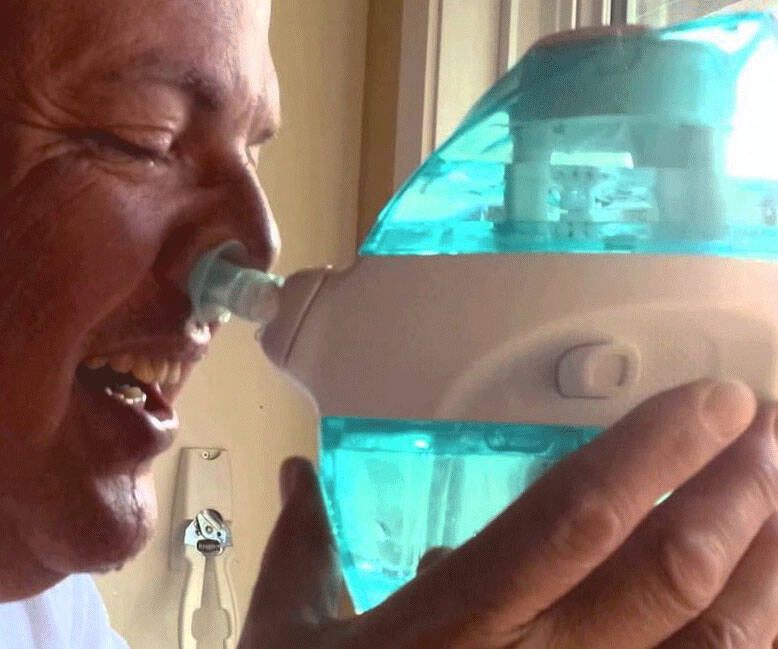Garmin GPS with Alexa | ||||||||||
| ||||||||||
Product Description
Mobile Devices Compatible with the Garmin Speak and Garmin Speak Plus
Garmin Drive App Requirements:
- iOS 12 and higher on iPhones and iPads
- Android v6.0 (Marshmallow) and higher on Android devices
You may have to upgrade your phone or tablet's software to transition from the Garmin Speak App to the Garmin Drive App.
The following devices have been confirmed to be compatible with Garmin Speak and Garmin Speak Plus:
- Phones with Android 6.0 (Marshmallow) and higher
- iPhone X
- iPhone 8, 8 Plus
- iPhone 7, 7 Plus
- iPhone SE
- iPhone 6, 6s, 6 Plus, 6s Plus
- iPhone 5, 5c, 5s
- iPad Pro 12.9 in (1st and 2nd generation), 10.5 in, 9.7 in
- iPad mini 1, 2, 3, 4
- iPad Air 1, 2
- iPad 2
- iPad (3rd, 4th, 5th generation)
Features
- Ask Alexa in your car to play music from Amazon Music, Pandora , Sirius XM and more; Additional streaming services, such as Spotify , are expected to be added as available
- Ask Alexa to create to do lists, play games, check your calendar, weather/traffic and control smart home devices
- The Garmin Speak app works with your Bluetooth enabled smartphone relying on a suitable cellular data connection; Use your phone’s Bluetooth or an AUX cable to hear audio through your car stereo
- Garmin Speak will continue to get smarter as new features and skills are available through automatic updates
- Use Garmin turn by turn navigation by saying, “Alexa, ask Garmin … ” Garmin Speak is only supported in the U.S
Top Reviews
I feel like I live in the future...by Roni (5 out of 5 stars)
November 17, 2017
Ok, so I've been driving around with Speak for about a week now and I think I've got a good feel for what it can do. I have to admit: I really like the convenience of this gadget. I can control my thermostat and lights from the road with just my voice... I feel like I live in the future :)
Pros
* Alexa in the car! What's not to like? Just sit down and start talking. I don't have to pull my phone out of my pocket every time I want to start driving somewhere.
* I love having access to Pandora, Amazon Music, SiriusXM, Audible, TuneIn... I'm pretty much set for entertainment. I'd love to have Spotify, but the other music services meet my needs.
* My kids love playing 20 questions. This thing rocks for road trips! My son thinks it's funny to bark orders at Alexa from the backseat.
* The hardware is tiny, much smaller than I expected. It effectively fades into the background when not in use.
* Garmin Turn-by-Turn Navigation: I thought that I'd miss out on not having a full map display, but I really appreciate the simple elegance of the turn arrows and green ring. It's got a cool little animation that draws attention as I get close to turns, but it doesn't feel distracting. I do wish that I had an option to mute navigation. Sometimes, I just want to listen to my music without being interrupted.
Cons
* I appreciate the super-long power cable and the clean aesthetic once everything is installed. However, it takes quite a while to route the cable around the edge of my windshield, door and glove compartment. Nevertheless, I don't know how else this cable could be run, since something needs to provide power.
* Alexa sometimes take a while to respond when I'm in poor coverage areas. Since she's "in the cloud", I get that my voice has to make it half-way across the Internet before she can do anything and these intermittent connectivity issues have definitely gotten better over the past few software updates though.
* I wish that I didn't have to say "Ask Garmin" every time I wanted to cancel the route or ask for the speed limit.
Like any first generation product, there are a few rough edges. But, I've noticed that I get updates about once a week that keep adding features and polish. I appreciate that Garmin seems committed to making this product better as I keep using it.
Not Quite Ready For Primetime
by Gorgatron (1 out of 5 stars)
January 22, 2018
I had been contemplating various options to upgrade the stereo system in my car and, after consideration, decided it was worth the relatively cheap investment to experiment with the Garmin Speak. My car, a well cared for, excellent in all other aspects Honda Element has an aging head unit... while it does have an aux port, I often find myself glancing at my phone and that just doesn't seem like a good idea regarding safety.
Now, I will be honest, my expectations were rather low... I've been a competitive cyclist for nearly a decade and use (and still use) a variety of Garmin devices. These devices, while market leaders, tend to have a litany of bugs, poor UI, and bizarre data sharing issues. However, I still use them (currently I use a Fenix 5x for cross training/activity monitoring and an Edge 520 for cycling... and I've owned many generations of products in both veins). I don't want to muddy the water, with both rants and raves regarding these devices or the larger Garmin eco system, but I will be clear: I feared this would be a $120 boondoggle.
The good news: the device itself works well. When it will display directions, it's easy to see and understand. Being able to mount it within one's sight line (while observing the road), feels like a win from a safety standpoint. It does use Alexa, and our house is heavily tied to the Alexa ecosystem (smart cameras, locks, lights, Echo devices in multiple rooms). It's not as fast to connect to my iPhone as my Anker Bluetooth unit was, but it does connect and seems to do a fine job of taking over that role (Bluetooth audio).
That's about where the good news ends.
There are several problems, some of which might be related to the iOS version of the Garmin Speak App. For one, it's constantly losing the data connection, even if my phone shows full bars on LTE. Another, is that it seems to be terrible at directions. It won't find addresses in my contact list and several times has "found" directions to a business I didn't ask for and no verbal command will make it stop.
Basically a request starting with "Alexa, get directions to Jane Smith's house" ends up with "I found directions to Jane Johnson Photography" which the device will proceed to process... and nothing can make it stop. "Alexa, cancel directions." "Alexa, stop navigation." "Alexa ask Garmin to stop navigation" The list of commands that normally work do nothing and Alexa proceeds to provide useless navigation. Half the time, this works. The other half, you pretty much have to ask for new directions... even if you don't need them.
The other issue is that the data you're working with isn't nearly as robust as the sorts of crowdsourced data you can get from Waze. Waze, while terrible at routing (it's not good at predicting lane choice, et cetera), does a fantastic job (due to crowd sourcing) of accurately reporting the presence of police, wrecks, slow downs and the like. The Garmin data seems to have very little connection to traffic info. I often use Waze solely to predict when I will be home, as my commute on CO-36 (Boulder-Denver) is often beset by standstill traffic.
And then, I suspect due to data issues, it often just fails silently (note, this occurs even when it shows a "blue" ring). "Alexa play audio book." This works fine at home, picking up wherever I left off when using the Audible app or another Echo and on our two Echos and our Echo Show (there would be no reason this would be different on any Echo device), if there's an issue Alexa will tell you... the Speak just fails. Then, after a few rounds of this (with Amazon Music, Audible, podcasts), I just do it on my device.
The Speak App also lacks any way to provide feedback for failed commands and it also seems to have problems exporting this data to the Alexa ecosystem. If you look at the history of commands for each device in the Alexa app, the Speak device has hardly any history, even though I've been using it as recently as yesterday.
It's all just frustrating.
Pros:
- When it works, it's handy.
- The device itself is nice to look at and can provide useful feedback.
Cons:
- The app is undercooked.
- It just doesn't work most of the time, even with a strong data connection.
- One slight hardware issue: it completely takes over a power port (I was using a two-USB adapter for years to do things like... charge other Garmin devices when on bike trips).
I have hope for the future, but for now this might be going back. It could be merely a network issue, though my phone never has those hiccups, and perhaps if you live in a place where there are few obstacles and consistent signal strength, it's fantastic. I understand when I'm in the mountains and it's often offline, but in a tech heavy metro area like Denver when my phone is always on LTE with full bars, it makes little sense.
Save your money. Wait a few years.
UPDATE (4/2/2018): the software update process is obnoxious. You cannot control it. About once a week, I'm actively using the device (for audio or directions) and it decides to update the software and we sit in silence (or even pull over, as happened once when we were trying to navigate to a yet unvisited location) while it does its ring dance for ten-twenty minutes (no joke). Who is the PM in charge of this thing? You should be able to opt out or manually control when updates happen.
DOES NOT NAVIGATE TO ADDRESSES
by edsal (1 out of 5 stars)
May 15, 2018
This is absolutely useless. I was looking for a way to get hands-free navigation via voice commands. The item description implied that this product could respond to navigation requests via voice. WRONG! It can only navigate places via name, NOT BY ADDRESS. So, you can say, "navigate to Starbucks," but you can't say navigate to 123 Main Street.
This product had promise, but is not ready for prime time!
We live in the future, and this Garmin makes it beautiful!
by THATCHMAN1 (5 out of 5 stars)
October 22, 2017
I've been a fan of Amazon Alexa / Echo since the beginning. We're good friends by now, and once I heard I could bring her with me in the car, I didn't have to know many details, I was sold. I ordered right away.
I've also been an owner of Garmin devices for many years, as I travel extensively for work-- some 50,000 - 75,000 miles flying each year. And it just so happens my last Garmin was left in a rental car, and it wasn't able to find its own way home.
I installed this device in a matter of minutes, and I've figured out many things, while some are still to be discovered or are a part mystery.
The device presents itself really as a "Mini Alexa"... from the startup sounds, to the ring light, and how it talks, responds and acts. Installation was quite easy with the Garmin app, Bluetooth pairing, then bumping me over to the Amazon Alexa app to enable the Garmin Skill. I answered two questions about my car, and I was off!
I didn't read any directions. I just started asking:
Alexa, Garmin: How far is the nearest Walmart?
Alexa, Garmin: Navigate me to the nearest Get-Go Gas Station.
Alexa, what's on my calendar tomorrow?
Alexa, what's the forecast?
Alexa, how far am I from ______ ?
As I said, we live in the future! This device can single-handedly (pun intended) keep your hands off the smartphone, and keep your eyes on the road. We're great friends, and I'm glad that I can now take her with me.
I'm using her with a 2013 Nissan Altima with built-in Navigation and Bluetooth. Navigation has come so far in the last few years I rarely ever use the built-in one, rather relying on Waze for most navigation.
It boots up quickly, plays well with all of my other in-car Bluetooth devices including, but not limited to:
-Cobra IRAD
-Nissan Bluetooth for Auto
-Automatic OBDII Connected Device
-iPhone 8 Plus and various Androids
-Smart Watch
-Fitness Band
Enough can't be said about the real BEAUTY of the screen that provides navigation clues. It uses a combination of voice, color cues, and visual data to guide you to the destination, and it works very well. The fine details of presentation are very beautiful. It feels like a natural part of the vehicle, and within a few minutes of understanding the colors, you can start seeing these with your peripheral vision and get the clue without having to look directly at it.
So what could be improved? Yes, I rated it 5 stars because I think it's that big of a deal, of a great thing, but there is always room for improvement in 1.0 devices. Here is my "wish list":
-I wish there were a mounting option that was more "mobility" focused so I could take it from rental car to rental car more easily.
-I wish there were a companion app that would visually navigate me on my phone screen if I chose to do so, for complex intersections, etc.
-I wish it could access the Spotify music app on my phone and play playlists of music that I have sync'd offline
-I wish the power cable ended with USB so you could make better use of power outlets in the car, weave it through tighter spots in concealing it
I'll be honest, I am very excited for the future of this device! If you have any questions, don't hesitate to ask those above. I am on the road a lot and this is installed in my personal car, but I am usually home every 7-10 days and will test your question if I don't already know the answer.
We live in the future, and it's BEAUTIFUL!!! :)
First Amazon Alexa device for your car shows promise, but you have better choices for GPS navigation
by Mike Mu (4 out of 5 stars)
October 19, 2017
Its Alexa in your car, with GPS navigation. It does almost everything your Echo device does at home, but skip the car navigation in the city for now.
Requires 12V power and a compatible iOS / Android device with a data plan and internet connection, the free Garmin App to be running, and be linked to an Amazon account.
This is a first gen product with lots of promise. When Alexa gets new features or skills, you get to benefit from them as well. If you are happy with Alexa in the home, you'll be happy to have Alexa in the car as well. Just don't expect much more than that - and no spotify or iTunes streaming at this time through this device.
See my video for a demo, and find me on Youtube for more videos.
Love It! Goodbye old outdated GPS. No more Touch screen or using computer for updates.
by RTEX (5 out of 5 stars)
January 5, 2018
The first couple of weeks using it was a little rough, but after learning a few things, it works great. GPS is very accurate, and having Alexa is a nice plus. The Garmin Speak app will also keep recent addresses for you, if you enter and navigate to them using the Where To box in the Garmin Speak App.
I bought a 2 socket adapter so I can charge my phone at the same time. Using the built in speaker is pretty good If you tell Alexa to turn up the volume several times, when using the car radio, but I use the Aux jack in my car for the voice and music. You can get it much louder. My Aux connection was giving me car noise, so I bought a Ground Loop Isolator, and now there is no more interference, and the music I play, including listening to radio stations, is much better quality than my car stereo was giving me.
I have a cheap Samsung phone and have no problems with connections. It will connect faster when leaving my house, if I turn off Wi-Fi, as it does not use Wi-Fi. I also leave location on my phone turned off. I turn on Bluetooth and Open the Garmin Speak App before I start the car. I kind of think there is a little conflict when Google location is running at the same time. Maybe that is not a problem, but I do not need 2 devices tracking my location and giving me updates at the same time.
It is nice to be able to add things to my grocery shopping cart, receive phone calls, getting sport scores, weather, and other information with Alexa, and you can get a lot of information for your route by asking Garmin for it if needed. You don't need to follow the route it picks, it will recalculate almost instantly, For instance one doesn't usually need to know how to get downtown, but you might not know your way around when there, or to know which lane to exit on. You can also select to avoid toll roads, u-turns, unpaved roads, or freeways and ferries.
I would like to see the ability to make phone calls, speak a full address to navigate to, and to save more locations, added in future updates, but it does everything I need and more.
The GPS always alerts me when there is a quarter of a mile left, for my next turn or arrival of my destination. My old GPS I had would tell me I have arrived, as soon as I got pretty close, but this GPS for instance, will have me actually turn in to the driveway before saying that I have arrived.
It is very nice not to be using your fingers all the time on a touch screen while driving, and always having up to date maps. It is also great to be able to ask for directions to a business name, or an intersection, by using voice. It always shows you how much farther it is to your next turn, and uses arrows to show you which direction you will turn, and which lane to be in when necessary. If you need to know the street name, speed limit, how much farther, alternate route, or traffic info, all you need to do is ask. If you need to make sure of your destination, There will be a small map in the Speak App showing you your destination.
There is no perfect GPS for everyone, as everyone has different needs and systems, but if you take the time to learn what you can do, and not do, I think you will love it.
If it works this good in Houston with a 10 year old car and a 100 dollar phone. then having newer equipment should be a plus.
Not the same one my daughter bought just a month earlier
by dashofparis (2 out of 5 stars)
October 13, 2018
I gave it two stars because my daughter purchased this same unit. She let me borrow it for a day to use while trying to find certain places in Atlanta. I was so impressed with hers that 2 weeks later I bought mine. However I did not get the same one she rec'd altho I bought the same one. I couldn't get it to come through my car speakers, so I took it to Toyota for two reasons. One, when I installed it, it removed the blue tooth operation with my cars phone. (Georgia has a no cell phone law). So, the Toyota man got my phone system and multi media system working again and told me I was missing a cord that should have come with this Garmin. Checking with my daughter...YES hers came with the cord Toyota said I needed. I called Garmin and was told they no longer provide this and I have to go to an electronics store and buy one. So, NO...I am not happy with that...plus the light indicator letting you know you are getting close to your turn only works at the last minute. Love my daughter's, not at all happy with mine.
One star off for no spotify : (
by B. Kriesman (4 out of 5 stars)
October 23, 2017
At first I was frustrated because I couldn't get it to navigate and then I realized that there were two more steps that had to be taken. I found this out when I uninstalled and installed the app again. I really like this little thing. It navigates well and you have alexa right there. I am taking one star off because it doesn't support Spotify and that's my main streaming outlet for music on all my other Echo devices!
Great product to bring Alexa along with you in your vehicle!
by Zach22 (5 out of 5 stars)
November 17, 2017
I've had a couple Echo devices in my home for a while now and was excited to give this product a try to bring Alexa to my car since I have a decent commute to work. Overall, I'm very pleased with my purchase with only a couple minor quirks that I hope will get better soon. I've seen my device automatically update software a couple times already.
Setup was easy from pairing to my phone and routing Alexa responses via Bluetooth out my car speakers. I mounted it next to my rear-view mirror and routed the cable around my headliner to not have a cable dangling. For the most part, Alexa is pretty responsive but on occasion seems to take a while to respond...so far I've not been able to figure out what causes it to randomly get slower. Most of the time it works fine.
As for my car usage, outside of the obvious for music streaming (mostly Amazon Music), I use it now out of habit to listen to the flash new briefing function and check the weather every morning when I start driving. As my mind wanders on what all I need to take care of it's great to just shout out things to add to my to-do lists or shopping lists (automatically merges with what I add to lists at home using my Echo devices). It really does make me forget less. I've also played around with it to order dinner pickup on my way home.
The navigation piece is actually pretty easy to use and the small amount of info on the display is surprisingly helpful. I don't use the navigation part a lot but has been useful when needed. It was nice to be able to use it quickly when I needed a little help.
Extra bonus: My kids love it too and helps keep them entertained in the car. My 4-year-old loves having Alexa play songs from all her favorite shows/movies and the fun never seems to get old.
The quirks that I hope can be improved are:
- Sometimes Alexa responses are a little slow.
- A few times I've had to manually re-open the app on my phone when I get in the car.
I'm very happy with my purchase and even my wife has warmed up to the idea of bringing Alexa in the car...so might be getting another one for the other car soon.
Almost A Great Item!
by Jessica Beck (2 out of 5 stars)
February 19, 2019
Something such as this is truly needed without having to go "full Android Auto or Apple Car Play." Unfortunately there must not be close collaboration between Garmin and Amazon, because the software is truly quite horrible. The device worked as advertised for the first 5-10 minutes after installing (which was pretty simple), from that point forward I kept getting a message in the Garmin app that stated "Device Lost Connectivity." I kept messing with the device and setting hoping I could be one of those lucky reviewers that state the love the device and don't have any issues, it should be noted that I'm using the Garmin with my Samsung Galaxy Note 9 so my smartphone has the latest and greatest software.
I gave "two stars" because the thought and concept behind the device is quite good in theory, I'm not sure why Garmin and Amazon can't work together to make the software work as intended, kind of shame for a good concept to fall short due to a lack of collaboration between the two companies? Quite likely Garmin paid a licensing fee to use Alexa on their device but it looks as though not enough money was paid to Amazon in order to gat their help polishing the Alexa software to work flawlessly. It should be noted I still have trust in Garmin and Amazon Alexa both and would purchase future devices, but I unfortunately can not recommend this one unless you want to play the odds as I did!
Customers Who Bought This Item Also Bought
- Jolitac Portable Safe Box Security Case Lock, Key Lock Quick Access Gun Safe, Solid Steel Pistol Safe Handgun Safe for Car, Home, Travel
- Outlet Wall Mount Stand for Echo Dot 3rd Gen Smart Home Assistants Hanger Holder Case Bracket Space Saving Perfect Accessories Without Messy Wires or Screws (AMM002-2W), 2 Pack, White
- Wyze Cam 1080p HD Indoor Smart Home Camera with Night Vision, 2-Way Audio, Works with Alexa & the Google Assistant, White, 1-Pack
- Philips Hue White A19 Single LED Smart Bulb Works with Amazon Alexa (Hue Hub Required, Works with Alexa, Homekit & Google Assistant), Old Version
- Car Charger,120W 3-Socket Cigarette Lighter Power Adapter DC Splitter 3.1A Dual USB Car Charger 12/24V with LED Voltage Display for Smartphone
- Amazon Smart Plug, works with Alexa - A Certified for Humans Device
- Roav Viva Pro, by Anker, Alexa-Enabled 2-Port USB Car Charger for Navigation, Voice Initiated Calling, and Music Streaming. for Cars with Bluetooth/CarPlay/Android Auto/Aux-in/FM Reception (Renewed)
- Garmin 010-01862-00 Speak Plus with Amazon Alexa, Black, Pack of 1
- Echo Show 5 Adjustable Stand - Black
- Garmin Low Profile Magnetic Mount for GPS, Dash Cam 010-12530-00
*If this is not the "Garmin GPS with Alexa" product you were looking for, you can check the other results by clicking this link