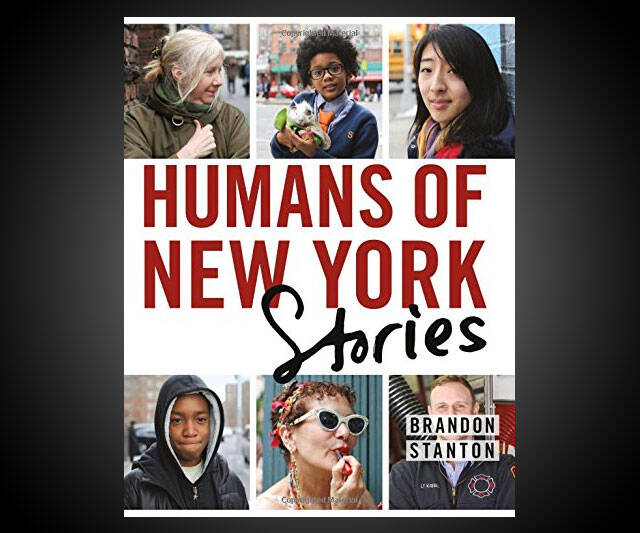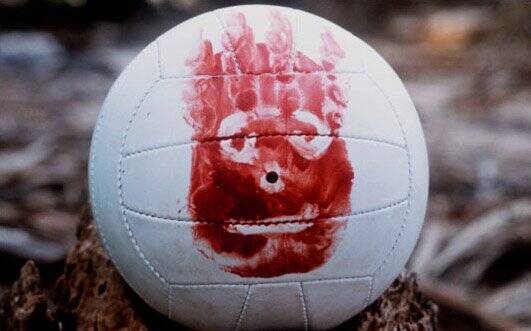Oculus Go Standalone VR Headset | |||||||||||
| |||||||||||
Product Description
Oculus Go is a whole new way to watch in VR. With crystal clear optics and state-of-the-art 3D graphics, the headset feels more like a personal theater. Just put it on, switch it on, and enjoy the littlest, big screen around. Watch a movie on a 180†inch screen, catch a sold-out concert from the front row, or just hang out with friends from anywhere. It's portable, comfortable, and designed to be ready when you are. That means no wires, no PC, and no phone to drop in. All you have to do sit back, relax, and go. Immerse yourself in over 1,000 games, social apps, experiences and more.
Powered by the Qualcomm Snapdragon 821 mobile platform means low power, high quality audio, video and interaction wherever you are. No strings attached.
Try MelodyVR, your all-access-pass to live music in virtual reality. Simply download the MelodyVR app and explore the selection of shows from across the music spectrum. Experience your favorite TV shows and movies like never before with Hulu and Showtime. Download the apps to your Oculus Go, sign up and step into the next evolution in TV.
Prescription Range:
 Lens Inserts are only available for prescriptions in the following ranges:
 SPH: 0 to -8.0 | CYL: 0 to -2.0
Features
- Personal Viewing: The littlest, big screen. Crystal clear optics and state-of-the-art 3D graphics make your headset feel more like a personal theater
- Viewing with Friends: Watch with friends. Meet up in VR with friends and fans from around the world to catch live sports, concerts, or just your favorite TV show
- Portable & Easy to Use: Ready when you are. Experience portable, all-in-1 VR. That means no PC, phone, wires or hassles
- Controller: Effortless control. Whether it's navigating to your favorite shows or to a far-off land, the intuitive controller makes getting there a cinch
- Built-In Audio: Surrounded by sound. Spatial audio drivers are built right into the headset, providing dramatic, immersive sound without the need for bulky or tangled headphones. Oculus Go also features a 3.5 millimeter audio jack
- Oculus Go requires your Facebook account to log in, making it easy to meet up with friends in VR and discover communities around the world.
Top Reviews
Impressive When Purchased With Known Limitations and Differences to Desktop VR In Mind!by DaegenLok (4 out of 5 stars)
May 2, 2018
First Things First: Separate your expectations comparitively to the PC VR experience.
The one thing that this has going for it is the increase in resolution and H. This allows;
1) Less Screen-Door Effect (SDE)
2) Higher Level of detail due to higher Pixel Density Per Eye.
3) Up to 75hrz depending on the app dev to allow a VERY smooth experience, hence lower sickness feeling when turning your head.
This is a completely stand-alone system. Setup is straight forward.
1) Go to the Android App Store (Play Store) or the comparable iOS Store and download the "Oculus" App.
2) Open the App & create your account. Choose your Username that can be anything you don't mind the public seeing. It can be changed once every 6 months. Your full name will come next.
3) After Creation verify your email with the link that was sent to your email address you registered.
4) Head in to set up your Oculus Go. Very straight forward. You can use the app to "purchase" apps as well. That way you don't have to use the Oculus Go to scrounge through apps when you can do it on your phone. You can even go to Oculus' website as well on the desktop to purchase.
At the moment there are already a ton a major media apps
I.E. Netflix/Hulu/HBO/Showtime/Etc./Facebook/3D Video & Image Software
Plex Media Server also has an amazing app they are working on. It currently is avail as they wanted to push it out real quick. They are going to be updating it quite soon to work even more flawlessly with your home Plex Media Server.
ALSO! Bigscreen VR is on here as well. They are staying in contact with the public about their developments and it's coming along well. If you are interested in utilizing your PC on your Oculus Go this is the App that will allow you to do so. I wish they had some sort of Chrome Remote Desktop App but Bigscreen VR is pretty great. They are currently working on optimzing it. At the moment I believe they have 1080p @30FPS. They are working towards 60FPS and higher resolution I think.
Overall, the picture quality is impressive compared to the Rift/Vive/WMR (Lenovo/Dell/etc). This will put the resolution to the Samsung Odyssey and the HTC Vive Pro. Do note that this will not be on the same level as the Odyssey and the Vive Pro. They are hooked directly to the PC with a dedicated GPU pushing high demand 3D gaming. This device is more a fun "3D/VR Experience" but mainly a nice multimedia portable device. This is one of the best public VR experiences avail though. It is completely standalone. Doesn't heat up anywhere as much as your phone does when you used the Samsung VR HMD for phones. This allows them to gut out useless phone hardware.
The experience is smooth and more impressive than I imagined it could have been. I will say that the experiences are closer to mobile games than anything you'll get for a full PC VR setup. There is a lot of free content.
NOTE: There is no MicroSD slot. At the moment there is no support for Micro USB port to read USB Flash Drives but from what I have been told, later software updates will add in support for those. There are several decent Micro USB Flash drives avail. If you want to use a regular size drive when the support is added, check out OTG to USB cords.
Overall:
I was impressed. I purchased the device knowing the limitations already. If you do this knowing the limitations you shouldn't be let down. It would be nice to have 6DoFs but this is only 200 with a decent controller. I do with they had a couple little things here and there but at 200 it is essentially an overclocked Galaxy S8 phone + Gear VR. This is by FAR cooler running and by FAR cheaper than a $600 phone + $100 Gear VR HMD adapter + Controller.
1x Downfall: Currently the only thing that is slightly disappointing is the lack of battery life. As the devices main use is multimedia (videos/pictures/"experiences"), the device only last around 2-2.5hrs if you are lucky. When most movies are >2hrs this may become quite a problem. I'm planning on purchasing an Anker 15000mAh battery to carry with me. It's been suggested by Oculus NOT to charge and use it at the same time but heat shouldn't be bad if you are using it for a movie as opposed to a 3D experience which taxes the system a good bit more.
Best Wishes to all.
**Edits**
5/2/18 - After a tweet by Palmer Luckey showed up, we were shown a simple teardown. He confirmed that there is an 18650 - 2600mAh battery cell. This should be quite interesting. If this is the case, someone could easily come in and make a direct replacement upgarde. After iFixit does this teardown difficulty grading we should know more. 18650s can go up to 3500mAh batteries. This should be interesting when more information comes to light. We might be able to add another 1hr of battery life if this is the case. I will keep this updated as long as people continue to find this review useful.
5/3/18 - After a bit of time with it I've readjusted my rating to a little more realistic rating. I thoroughly enjoy the device. Setup is easy. From what I hear you can hold the Vol up+down button at the same time and it'll access some WiFi menu instead of using a phone so you might be able to setup the device without a "new" phone. I am disappointed by the fact that Google is somewhat avoiding this device. There are no Google apps like Google Earth or Google Photos or YouTube. You can access YouTube VR/360 videos through the browser but they are somewhat limiting in the resolution.
I will play with this tonight some more, but from what I have read it may already be possible to use a Micro USB flash drive to transfer content. There might be a side-loading trick so when I receive my Micro USB drive I will check it out and post an update!
I will continue to update as I learn more!
Quick summary...Controller, speakers, apps and VS Lenovo
by A. O. (5 out of 5 stars)
May 6, 2018
I ordered this and pre ordered the Lenovo Mirage Solo to see which I'll like. I'll eventually return one and depending on what I like. Originally I had the Gear VR and this Oculus Go is a huge step up from the Gear VR. I couldn't use the Gear VR more than 10 minutes before I had to put my phone in the freezer to cool it down. This Oculus has no overheating issues whatsoever. So that's a major plus.
The controller: Works everytime, comfortable, and the trigger makes it fun to use.
The speakers: Sound much better than expected. It's clear, has enough bass in it considering their size. It sounds better than expected. I don't even need to use earbuds (unlike Lenovo's)
Apps: Apps are more pricier than I thought. I'd say on average they're more expensive than the play or app store. But there's a ton of free content and apps so you might only end up buying a few apps if you really want.
When wearing the headset there's a bit of a gap around your nose, it doesnt sit as tight against your nose as the Gear VR did. If you look down while wearing it youll see your chest a bit. But i understand why this is, they did this so when youre wearing it, it'll have ventilation by your eyes so the lens don't get foggy. My Gear VR i had to take off every minute to clear the lenses as the heat from your eyes would make the lens foggy but this doesn't do that. The solution to the nose gap was to place the headset just a little bit more down on my nose. It isn't a deal breaker.
I purchased the 64GB version thinking I'll need the space but there is nowhere that says how much storage you have left which is really weird. I can't find how much space I've already used and what's left over. I've searched all over I can't find it. That is really odd. I'm sure an update will fix this.
As of right now this Oculus Go is a go. For $200-$250 you can't go wrong. Most likely will end up returning the Lenovo altought it has more functionality with your head movement. (6dof). Lenovo's battery does last longer, but it is a bit heavier and the controller, oh it's just horrible. What was google thinking. Oculus claims a 2 hour battery life, I've only had it a few days and even when I'm so excited cause i just got it, I still don't get to use it that much that I go through the entire battery. (your usage may vary). This thing is off my head way before the battery hits 50%. By the time I put it back on I'm already charged at a 100% so battery is no issue.
Amazing package for only $199
by JT (4 out of 5 stars)
May 15, 2018
Ok, I got this not really expecting much, but I saw some reviews on reddit and a few other sites explaining how good it is for media. After a few days with the unit, here are my thoughts.
- It is really comfy, especially if you have a larger head or wear glasses, even more comfortable than the Vive or the Rift!
- The glasses insert isn't needed for YOUR glasses LOL. So many reviewers get this wrong. You have the option to order lenses for $79 in your prescription. If you order these, you'd use the lens spacer with THOSE! Not your personal glasses!
- These are so comfy that you can easily sleep with them on
- They remember where you left off, so if you are watching media on the web, Hulu, Netflix, Plex, Youtube, Vimeo or whatever, you just throw them back on and they resume where you left off. Great if you travel or if you need a break and you're in a depressing environment
- The 3D Audio is SUPURB. Everything, even non-optimize content sounds incredible. Your ASMR Youtube videos will never feel more alive. When you move your head left or right, the audio adapts and changes as if the person is really there. I would recommend this for ASMR alone lol!
- Lastly, VR/3D/60FPS/Binaural/4k-content has never been so amazing. For $199 you can be fully immersed in almost any reality you can imagine. Combined with the audio and the decent field of view, you are definitely in for a real treat. Combine it with (Brain(dot)fm) for mediation audio and prepare to be in a trance of wonder and excitement!
- Setup was a breeze! Hats off to whoever designed this. Very in-depth pictures and videos for every step of the setup process made things quick and simple. I ran into some pairing issues with the remote because it was updating during the setup process, but the app has been updated since then.
CONS:
- Battery life sucks. Don't expect to get more than 1.5-2.5 hours out of this thing at the most. Depending on what you're doing, it can also get hot as well. If it gets too hot, you can't charge it and use it at the same time. Oculus also advises against charging it and using it at the same time. It seems to be ok for basic media consumption, but for gaming, I'd make sure to use it on the battery only. Some people are also building battery units for this thing.....yah....that's how bad the battery life is lol!
- Storage. If you plan to keep this thing, definitely save the extra cash and spring for the 64GB version. When this thing hits 2GB of free storage or below, everything starts crashing and slowing down to a crawl. There's also no easy way to see how much storage you have, so be careful if you can only afford the 32GB version. It becomes truly limited when it approaches the capacity limit and you're trying to do something.
- There are NO google apps for this thing. Sure, the browser works GREAT, but if you want the super high quality YouTube app with its easy login and ability to manage your queue from your phone, think again. Google wants nothing to do with the Oculus platform, so everything google related (Maps, Youtube, Search, Chrome, etc) will all need to be from the web.
- Password mangement is a joke. If you have good password practices, be prepared to type in your super crazy complicated long login with a stupid virtual keyboard. Thankfully this is a one time thing, but FOR THE LOVE OF GOD, PLEASE DEVELOP AN MOBILE OCULUS KEYBOARD lol!
- The browser and video player are really good and really bad. Example, if you queue up a 360 YouTube video for a friend, take the headset off, then put it on your friend, it will EXIT the video and force your friend to learn the complex interface on the fly vs simply just leaving where you left off with the 360 video maximized in 360 view
This will mainstream VR. It's good. Really good!
by Kevin (5 out of 5 stars)
May 4, 2018
I received my Oculus Go 64GB yesterday and I have to say, as an Oculus Rift owner and huge VR/AR enthusiast, I'm very pleased with what Oculus has pulled off here. This headset fits comfortably mid-way between the Samsung Gear VR and Oculus Rift and at $250 with a huge app library, it has a lot going for it. This could very well be the ticket to mainstreaming VR with a self-contained, wireless, affordable, comfortable, versatile and content-rich VR platform that will suit a wide range of interests out there.
The hardware is great. It's minimalistic, clean and modern. Very compact and as a Rift owner, you immediately notice how free you feel with no cables attached to a PC. The velcro-like straps are vastly more comfortable than the Rift's similar velcro/rubber set-up and quick to get on. You need far less adjustment when changing users, which is a major downside to high-end VR like the Rift or HTC Vive. Removable facial insert for easy cleaning and ability to swap in a spacer for glasses or (soon) prescription lense overlays was so needed. (TIP: Don't toss the box it comes in. Flip over the top lid and place the bottom tray into it for a convenient holder - very thoughtful for them to include that detail!) Overall, I'm glad they kept the design and form factor of the Rift. Remember, your kids/grandkids will ridicule you for wearing these bulky abominations 15 years from now, so less is more until we're all wearing low-profile visors by 2030s!
Regarding the visuals, they are surprising very good! Compared to Rift, what I've noticed is that the resolution isn't as sharp, perhaps as a result of the lenses and hardware limitations given the price-point, but what is amazing is how much better it is at finding that focus sweetspot. It takes literally seconds to adjust on your face, which I guess is the point for this device - it's pick up and go, very casual. The Rift is a bit of a pain because you have to get the straps just right, angle the visor just right, and finally get the IPD slider (inter-pupillary distance) just right. People are going to love this about the Go. It's quick to jump into when you just want to kick back and enjoy some VR. (TIP: If you've never experienced VR yet, DO NOT bother with the "Welcome to VR" app. It's a terribly dated app from the early Samsung Gear VR days and honestly feels like a Disney World ride circa 1980s. They need to pull it from the Store, free or not.) The other thing I noticed right away is that despite a less resolution than Rift, there is less screen-door effect...you can't see the pixels as easily which is common for this generation hardware. FOV (field of view) seems pretty comparable to Rift as well, so that's a plus.
One thing you have to realize with this device, however, is that you are not going to get the full immersion that you get with high-end VR like Rift and Vive. You don't have external sensors tracking your position, so you cannot move around the real-world to move within VR. So you can't move within your space around objects. But that's ok, because this device isn't meant for that. What I actually found surprisingly nice is that because you a less immersed, you never feel totally disconnected from the real world, which allows you to carry on conversations with others and be aware of your surroundings. For a casual device like this, that's a plus. With Rift, I actually don't like to use it unless I know I won't be disturbed because it's jarring to be interrupted while you're deep in a game, for example. With Go, I'm much more relaxed and comfortable.
Let's point out one major positive here: the software. There are 100s of titles at launch. And hardware is nothing without great software. I've read some folks talking about the Lenova Mirage Solo running Google Daydream, which appears to be a decent piece of hardware, but there are only a couple exclusive titles worth talking about...the rest are not much more than product demos. Oculus has a huge range of quality software from games, to short films, to documentaries, to art and modeling, education, and more. You benefit from the Samsung Gear VR library, Go-specific titles, and Rift ports and spin-offs. You just can't get that anywhere else until HTC releases their Go competitor with access to Steam's library. But what's new with the Go came as a surprise to me: it's a great multimedia tool for actually watching TV! On the Rift, watching TV is annoying to set up and just not comfortable - you'd rather watch on your TV. But with Go, it's so easy to put on the headset, start the app, and now you're watching Netflix in a theater on a huge screen. I actually can see valid uses for this, like watching shows with the kids in bed, while I'm in bed. It's surprisingly nice.
Anyway, I could go on and on and I've only scratched the surface of what the Go can do. I am really thrilled with this device and now I can enjoy VR more frequently, even when I only have time for a brief session. It's also much more accessible to my family instead of just an object of curiosity. For more intense sessions, I have my Rift. Very happy with my purchase. Go demo it and see if you agree!
It's entry level,and you shouldn't expect much more than that.
by BillyBoy64 (5 out of 5 stars)
May 4, 2018
I got got my Oculus Go delivered, set up, and been trying it out for the last couple hours. I'm giving this 5 stars because it's more than I expected. I was expecting a low end, entry level VR system, but this is a little more than that. I knew what features it had when I purchased it, I knew what features it didn't have when I purchased it, so my rating does not reflect those known limitation of the device since they were known.
I have a larger head ("one-size fits all" ball caps are usually a little small for me, even on largest adjustment), and I wear glasses. I was concerned about the comfort because of these factors, but it is very comfortable to wear. It has nice foam padding, and doesn't try to push my glasses into my head like some cheap ones that are glorified Google Cardboard. With those, I had to remove my glasses for a comfortable fit, but then that left me without the ability to see a clear picture. With the Oculus Go, I can wear my glasses, I get a clear picture, and it's a comfort to wear.
The main thing I played around with was video playback from Hulu, Netflix, and Plex. All three are very similar - You are sitting in a room watching TV on a big screen television. Plex was the main one I used (I have my own Plex server). The video quality was very good, and the audio was OK. It's not Dolby Surround Sound, but if you want that, there is a 3.5mm jack for headsets if you want better quality. Unfortunately, it doesn't have Blurtooth, but as I stated earlier, that was known before I purchased so I'm not deducting stars because of it.
Meh...I was disappointed :(
by Amazon Customer (1 out of 5 stars)
October 31, 2018
As someone who has never used VR before I was drawn to the Oculus Go because of its price, the reviews online, and how it was described. I was very excited to get it but feel rather ambivalent about it after having it for a month.
Overall I was a bit disappointed by the image quality as well as the ergonomics of the headset. I was expecting much better from this product as far as the screen went but it falls short in its resolution-you can see more pixels than you expect to, which makes the image not seem smooth. There is also a substantial problem with chromatic aberration and "God rays"/haloing. For me this really cuts down on the enjoyability of this product, as, for example, I would prefer to watch something on Netflix using my phone over the Go, based just on the image quality alone.
I also have had a very frustrating time with the lenses fogging up and getting greasy quickly. This seems to be due to my eyelashes rubbing against them when I blink, which may just mean my eyelashes fall outside of the optimal range for using this product. It does make it rather frustrating. I tried using the included spacer for glasses to see if this would help but I saw no real improvement with this issue. I'm sure there are others out there who won't have this problem but keep it in mind when considering your purchase.
I know there's a lot of criticism about the 3 Degrees of Freedom but for me that actually made the product appealing. I do not have the kind of space to have open for using something with more, and I also wouldn't want to trip over my cat. I mean, he's adorable and cuddly, so he'd definitely want to hang the whole time. I like being able to use this product without having to physically move forwards or backwards. For those with relevant physical and motor impairments this could like the be an advantage of this product.
I really wanted to like this but it just hasn't done it for me. What I originally thought was an appealing price became unappealing because of the image quality.
The Oculus Go is a real bargain. It exceeds expectations in games and graphics fidelity.
by Dave SF (5 out of 5 stars)
May 5, 2018
First of all, I'll give a tips on a couple of issues others have mentioned.
1. You can setup the Go without a phone do not need a phone. Hold down the up/down volume control and you will be taken a setup menu.
2. The Netflix app allows you to watch laying down, but you have to pick the "void theater" option.
The Oculus Go exceeded my expectations of what has been achieved on a mobile VR platform. Depending on the game, the graphics are crisp, using particle effects and reflective surfaces, etc. I originally bought the Go for just content consumption and video content. I can now see myself playing a few games too. For comparison I have the Oculus DK1, DK2, CV1 and the Samsung Odysey.
The battery life is subpar, but I overcame this by velcrowing a 5200mAh powerbank to the rear head strap. Not an ideal mod, but It does balance out weight in the front. The Oculus Go is a real bargain. It exceeds expectations in games and graphics fidelity.
Friction-less VR at its best
by Jason Scott (5 out of 5 stars)
May 2, 2018
I have tried pretty much every VR headset under the sun. I was eagerly awaiting the launch of Oculus Go since the day it was announced. It didn't meet my expectations.
It exceeded them!
It is friction-less VR at its best. I didn't need a laptop or have to insert a phone to get started. Oculus Go is also very comfortable to wear.
I had a Samsung Gear VR and I returned it back because the phone kept heating up after using it for a while. I also had to keep taking the phone out to perform updates or check notifications.
Oculus Go has none of those problems.
For $200 there cannot be a better VR device. Oculus has done a great job!
Oculus Go has nailed it!!
by Donald Barnhart (5 out of 5 stars)
May 13, 2018
I have Phd in Optical Engineering and I spent more than a year developing the optics for augmented reality devices (not at Oculus!) The upshot is that this device appears to be a perfect balance between cost and user friendliness! I am astonished at how well the optics work in this device as it is completely turn-key and works perfectly the first time you put it on. There are no need for manual focus or other eye adjustments, and indeed no adjustment is present. The image quality does have limited image resolution and some off-center chromatic aberrations are present, the overall image quality and flaw-less image-eye alignment is very very good! The one big feature missing from the Oculus Go is the ability to track your 3D position in space. However, the device perfectly follows your gaze direction as well as the tip-tilting of your head. This means that stationary nearby objects remain rock-solid as you swing your head around... even if you tip your head on its side. You can also adjust your gaze direction center of view to watch big-screen television on the ceiling as you lie on your back in bed.
My big motivation for VR is the fact that I have many friends and family who live thousands of miles apart from me. As soon as I can convince some them to get the Oculus Go, I hope that this can be a way to interact with friends in a virtual living space. I have not yet tested this feature and will try to provide an update in future about this.
A strong competitor to the Oculus Go is the newly released Lenovo Mirage Solo. After considerable research on this other device, it appears that the Mirage has very similar features with the additional ability to track your movement around space. This aspect would seem to be far superior. Unfortunately, there presently appears to be very few applications for the Mirage that utilize this feature since Google Daydream have only recently started supporting this feature. My big desire for a virtual living space for friends will likely benefit from this missing feature of the Oculus Go. Until now I have not been able to test out the Mirage but its higher cost is a big problem. For myself, I just now decided to buy a second Oculus Go since my son is now constantly using the first one I bought. With the higher cost of the Mirage, I could not have afforded to get two as I have done with the Oculus Go.
Gaming? Media? Videos? The best $200 you can spend !!
by Leica Dad (5 out of 5 stars)
May 17, 2018
This is the first standalone VR headset offer by one of the 3 major VR system now, at $200 price point I have to say it is worth every penny in my experience, let me explain why:
What I love:
1. The screen has higher resolution than HTC Vive (not the pro), which has one of the best viewing experience in my opinion.
2. Truly Wireless, it has built-in speakers for casual use, unlink the Lenovo Mirage Solo. This makes very convenient for casual use, just simply put it on and you can enjoy the full experience.
3. The controller/remote has a trigger button on the back(Lenovo Mirage Solo does not), which makes playing FPS game much mot enjoyable.
4. Web browser (Lenovo Mirage Solo does not have it at this time, Google said it is coming soon?). This opens up more freedom for content choice, you can go on YouTube and watch any contents you want (not the water down VR only content). Watching 4K videos on a VR headset is a very enjoyable experience.
Dislikes:
1. No expandable storage (Lenovo Mirage Solo has), so with either 32/64gb option you can only put so much videos in.
2. Not enough adjustment on fitting like Mirage Solo. I found Oculus Go to be more comfortable, but some might want more adjustment for fitting well.
$200 might sound like a lot for casual users, but let's think it this way, even if you don't play any game, this is still the best media consumption device for the money. You can watch almost any content you want with a 200+ inch screen. How much hassle and money will it cost to buy a projector + screen + sound system, not to mention you will need a big enough room/wall to set them all up? Even if you have a family of 6 that's only $1,200 altogether, still way cheaper than any home theater system.
Customers Who Bought This Item Also Bought
- Oculus GO Carrying Case
- Oculus Rift S PC-Powered VR Gaming Headset
- VZfit Virtual Reality Cycling for Oculus Quest and Go
- Khanka Hard Travel Case Replacement for Oculus Go Standalone Virtual Reality VR Headset
- Oculus Go Case JSVER Hard case for Oculus Go, Travel Protective Carrying Case for Oculus Go/Oculus Quest/Samsung Gear Virtual Reality Headset Gamepad Game Controller Kit, Oculus Quest Case (Black)
- Oculus Go Carrying Case - Travel Case for Oculus Go VR Headset, with Storage for Game Controller and Accessories, Virtual Reality Protective Bag by Vanerdun
- Oculus Quest All-in-one VR Gaming Headset - 64GB
- Aenllosi Hard Case for fits Oculus Go VR Headset (Gray)
- Hermitshell Travel Case Fits Oculus Go Standalone Virtual Reality Headset (Black)
- Hard case for Oculus Go, Oculus go case JSVER Carrying case for Oculus Go Virtual Reality Headset and Controllers Accessories Hard EVA Protective Travel Case specifically for Oculus go (Black)
*If this is not the "Oculus Go Standalone VR Headset" product you were looking for, you can check the other results by clicking this link