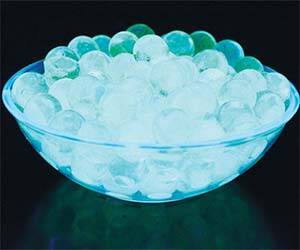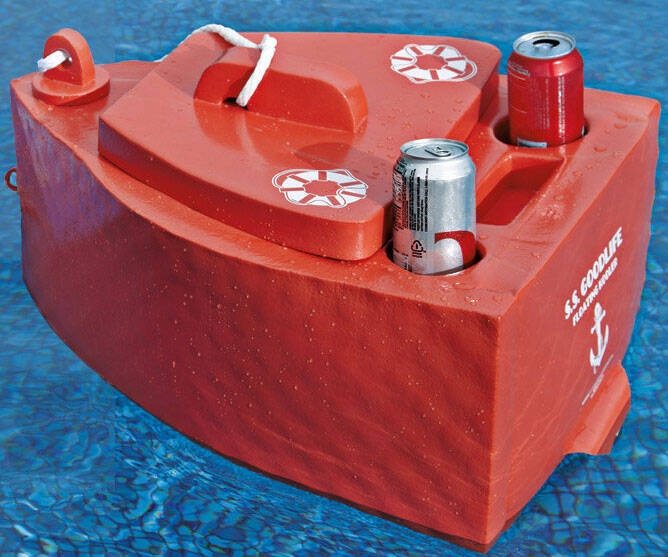Game Driven RGB Lighting PC Speakers | ||||||||||
| ||||||||||
Product Description
Experience new levels of intensity with Logitech G560 LIGHTSYNC PC Gaming Speakers with lights. This 2.1 speaker system reacts to in-game action and music. Customize effects across nearly 16.8 million colors with four lighting zones: front-facing and rear ambient projection. 240 Watts Peak (120 Watts RMS) power feeds an explosive, down-firing subwoofer and two satellite RGB speakers with wide-angle drivers for clear, pure sound. DTS:X Ultra engine renders 3D surround sound from PC games and music, delivering positional game audio for heightened realism. G560 connects to and mixes multiple sources: USB, 3.5mm, and Bluetooth (4.1). Seamlessly switch between up to 4 devices with Logitech Easy-Switch.Features
- Built-in LIGHTSYNC RGB lighting blasts game driven lighting colors and effects activated by the audio in many popular games.Waterproof : No
- Explosive 240 Watts Peak power and unique driver design deliver a huge soundscape for a heightened gaming experience
- Integrated DTS:X Ultra surround sound renders 3D positional audio so you hear your gaming environment from every angle
- Easily customize four speaker lighting zones with Logitech Family Software for both front and rear light projection in your choice of 16.8 million colors
- Works with Windows based PCs and Bluetooth enabled devices including computers, smartphones and tablets (DTS:X not supported on Mac OS X)
- Sound Pressure Level (SPL Max) - 97decibel @426B
Top Reviews
The software/drivers need serious work.by Jon R (1 out of 5 stars)
May 25, 2018
I have had Logitech speakers on my PC for years and never had an issue. I thought I'd have no issues with these either, but sadly I was wrong. The lights are neat, and you can sync them up with other Logitec G gear for a nice light show. But these are speakers so the most important thing is sound. And these have a SERIOUS issue with that.
The issue is what I can only assume is a bug, but seeing as I've seen it reported since these launched and while a Logitech rep responded to one post about it saying they were looking into it, that was back in 2017 and nothing has improved. The issue is the volume jumps up massively at around 14. Beyond that it's way too loud to use. Nothing is wrong with speakers able to get too loud for comfort, it's just that there is no middle ground due to the volume jump. They're either too quiet, or too loud. Even worse on quiet volumes the bass overtakes everything, even when I turn it down.
I believe it's entirely the LGS software at fault here, having used other LogitechG products I know that software can be buggy. If I use a 3.5mm plug the volume issue isn't present. But of course I loose the lighting and DTS X support - which are the two main reasons to even buy these.
Great sound, very immersive bass
by brock (5 out of 5 stars)
April 4, 2018
Great sound, very immersive bass, and outstanding/unique software. LOUD. When hooked to USB they are so loud they hurt...
If I could change anything about these it would be the lighting is a bit direct in the back, you have to have it a bit away from the wall to get nice light spill. That being said they lighting effects are outstanding. Also why did you put a giant sticker on the sub Logitech? That was annoying to take off.
As for other reviews concerns. The cables are thick, but nothing out of the ordinary. They do not take away from the speakers at all. Learn to cable manage?
The software works great on my system. Make sure you have the newest version. Plug and play with the software installed. Lots of feature and the G button is nice to have.
I would recommend these for gamers or anyone looking for high end speakers with RGB for a pc setup. They might not work well with a TV setup as the light show controls through the Logitech software.
Great Speakers!
by Erik (5 out of 5 stars)
April 5, 2018
My first 24 hours with the Logitech G560 speakers have been great. I would definitely recommend these.
Getting set up is super easy. Plug and play. In total, it took me about 15 minutes to get the box unpacked and everything where I wanted it. Easy peasy.
The software isn't as bad as other reviews make it out to be. In my experience, it's great and works flawlessly. There is a bit of a learning curve, but if you have 20 minutes to play around with the software you'll be fine. I also own a G703 mouse and G810 keyboard so it's nice to be able to mess around with everything in one program.
The speakers themselves are LOUD. The sound quality, is great too. Not amazing, but great. It's definitely an upgrade from the Logitech X-320 speakers I bought 9-10 years ago.
As far as physical sizing, let me clarify on some of the other reviews. The bass is tall. Most other reviews just say large, but really they mean tall. the floor space it takes up really isn't that much, but if you're putting it under a desk or something, make sure you have the space. The side speakers are about average size for desk speakers, maybe a bit bigger. The wires to the side speakers are definitely thicker than average. The microUSB-USB cable is average and so is the power cable.
The lights are really cool and work well. To get the most out of them, you NEED the logitech gaming software mentioned earlier. There are plenty of options to play around with and they're definitely bright enough to light up the corner of a room.
I have 2 pieces of feedback for these speakers which can be fixed with easy software updates. I'm going to keep playing around and trying to find these settings in case they already exist. If they do, I'll update my review.
1) Allow the speakers to just pulse with the bass. My G703 mouse has the option to do that, but not the speakers. Figure that one out.
2) Allow a soft base color for the speakers to default back to in the visualizer when there's no music. If I'm using the visualizer and then there's a pause in the music, the room goes completely dark. If there was an option for default color with a brightness slider that would be perfect. I know the visualizer is more for games, etc, but I think this would be a welcome addition.
Overall 9.5/10
Volume progression *finally* better (updated)
by Michael Todd (3 out of 5 stars)
August 13, 2018
UPDATE Nov 2018: The latest firmware finally fixes the volume progression issue. That fixes my major qualm with these speakers. There's still no adjustment knob on the subwoofer, but that's not something you can exactly fix with a firmware update. As far as sound quality, I'd call these speakers decent but not great. The lighting effects are really cool though, and if you're already in the Logitech ecosystem and have the Logitech Gaming Software installed, they can be controlled through that.
Previous review:
I saw that other reviews complained about the volume progression being too harsh (goes from soft to too loud in one click of the volume up button), but I saw that Logitech had released a firmware update in the Summer of 2018 to address this. I've had good luck with Logitech accessories in the past and I already use their gaming software for my mouse and webcam, so I figured I'd give this a shot to stay in that ecosystem.
That was a mistake. I got these speakers set up yesterday, and gamed with my wife last night. At one level, the speakers were too soft and I couldn't hear the game sounds very well. I clicked it up once, and my wife immediately complained that it was too loud (she wasn't wrong).
Another bug: on OSX, the sub doesn't engage at all. I've made sure I'm on the latest firmware, I've tried a custom EQ with full bass and no treble with a boomy song, and nothing. This doesn't seem to be the case for Windows. The only real workaround is to connect my Macbook via Bluetooth instead of USB.
As far as sound quality, the mid range seems a bit flat, and the sub is pretty weak. Usually a sub will have its own separate physical volume control, but not so with this one.
The lights do look cool, though. It's got that going for it.
Read this for a Proper Review
by Monika Kumar (5 out of 5 stars)
October 31, 2018
First of all here are the specs that aren't added to the info-
Frequency response: 40Hz - 18KHz
Satellites
Height: 148 mm (5.8 in)
Width: 166 mm (6.5 in)
Depth: 118 mm (4.6 in)
Weight per pair: 1.79 kg (3.92 lbs)
Subwoofer
Height: 404 mm (15.9 in)
Width: 255 mm (10 in)
Depth: 207 mm (8.1 in)
Weight: 5.5 KG (12.1 lbs)
Now for actual review:
I don't know why there are so many bad reviews,this is an amazing speaker.
Starting off, This speaker is recommended to people who love base and love RGB. These speakers have amazing sound quality- Crisp lows, and loud(but not fractured) highs. The lighting is perfect and easy to customize in app. These speakers are perfect for all rounders, as in bluetooth play, Parties, gaming, and just anything. Based off what I see now, it is completely worth buying this.
I like it, but...
by Jayzill (3 out of 5 stars)
August 23, 2018
So i like my speakers, but I would only recommend them with some warnings:
1st - The base is way too strong by default. There is no way to turn off the bass. You can lower the bass but the software controls are not very intuitive. I feel like a simple update to the drivers/Logitech UI would resolve this issue.
2nd - The color is really cool, but the screen sampling is "okay". It really is just a gimmick. I personally enjoy the gimmick, but it doesn't create that immersive experience. Additionally, there is a noticeable delay between screen color change and the speaker color change. So if you're looking for a cool gimmick / desk light with some RGB settings, then this is a great buy. If you want an immersive gaming experience, i would recommend moving on to other products.
TLDR:
Pros- Great sound!, cool gimmick lighting/lamp
Cons- Logitech software UI, Bass is WAY TOO LOUD, not immersive gaming experience, price is too high for what it offers (should be 100 or less).
Great speakers if you are willing to do a small amount of work...
by Complicated (4 out of 5 stars)
January 31, 2019
The newest drivers (122.1.22) will ruin your experience. It completely takes away the bass. However... 122.1.21 restores the bass but makes these VERY loud. Like... 5-6% volume level is what you will be listening at, meaning you need to adjust your apps and games to not make them break yours ears.
Overall, I recommend these but stuck to 122.1.21 drivers and deal with the shortcomings for now. The sound is awesome and the lights are sweet. But be willing to put in the extra effort or just pass on these.
Dude! Loud speakers and RGB light, just buy it now!
by R3537L1F3 (4 out of 5 stars)
May 24, 2018
Pros:
- RGB duh?!
- Very loud (turn max it unless you live in a house far from others)
- Bluetooth
Cons:
- Doesn't turn off with the computer
- Price tag (though it's totally worth it)
- Logitech Software
Summary:
I started with the Logitech G600 MMO Gaming mouse (which I hope they refresh). That was my first foray into the Logitech RGB ecosystem. After that I acquired the Logitech G410 Keyboard. I felt I needed to complete my RGB peripherals so I got this bad boy, The Logitech G560. So why Logitech and not the offerings of Razer or Corsair? Because reviews seemed to be impressed with the Logitech Gaming Software (LGS for short) and after dealing with it with the mouse, I'm not a fan. "If this is better than the others I better stick with everything on one buggy program" I thought to myself. But this speaker, I could have gone cheaper and gotten a non-RGB speaker, but this one is special. It has Lightsync. That may sound like a gimmick but it is not. With all the light off in my room, these speakers produce an amazing lightshow. No need for expensive light strips running all over the place that need several special programs just to mimick this. I have yet to get it to work but it can also change colors with certain event in certain games like Battlefeild 1, GTA V, FFXIV and more. With the addition of the RGB you get amazing sound, like theater sound. It has an artificial surround sound and it works great. I never have my computer past 14 volume because of the loudness of these speakers. The subwoofer has a bottom firing speaker so you feel the sound vibrating through the floor (I can only imagine the feeling on a hardwood floor). With that being said, if you live in an apartment or above people, you might want to put the subwoofer sideways or keep it low. I don't have this problem since I'm in a house. So should you buy this? YES!!! Normally I'm all for the more budget friendly stuff but this far exceeded expectations. To be honest I expected to send it back after trying it out but now I love it and it stays. So why only 4 stars? The fact that it isn't syncing to the supported games and isn't giving me an explination as to how to get it to work is about it.
Lighting program is the most extensive I've seen for a Logitech RGB device.
by PinkPyro (5 out of 5 stars)
March 28, 2018
Sound clarity 3.5/5
Loudness 5/5
Lights 5/5
The sound is fairly good for what I'd expect out of a 2.1, louder than I thought they'd be, I never need to turn it up over 35% bass speaker on this is way larger than the ones That came with my razer leviathan and soundblaster katana. The lighting though way exceeded my expectations, easy to program, tons of options, game specific programs, audio visualizer is amazing and exactly what I wanted, it even transferred over the visualizer to my Logitech g933 headphones and g900 mouse. I always wished those had a visualizer and now they do. Overall they're better than I expected and I'm happy with them.
Speakers Cool, Software Not; Waiting for Update
by SerenityFade (1 out of 5 stars)
April 6, 2018
07/03/2018-Don't waste your time. Logitech has gone off the deep end. There is nothing to see here. I hate to say it but right now these things are not worth $25. The software just keeps getting worse and Logitech can't seem to get their act together. I'm now stuck with a $200 piece of junk that I can't return, sell ,or even give away because they simply don't work as advertised and haven't for months on the promise that a fix was coming.
06/20/2018-My impressions of this speaker set are now that I am disappointed and have a serious case of buyers remorse. Logitech has yet to come up with a fix for the issues noted in this review and all over the Logitech Community Forums. If I could I would return these in favor of the Creative Katana speaker set. Logitech has commented in the forums and stated that a fix is on the way including a firmware update for the speakers. Many of us are hoping this comes sooner than later. I would like to keep them so that I can stay within the Logitech ecosystem, but I'm not holding my breath. Right now it's not worth it.
The original review is below
First off, let me say I own several Logitech products including the G910 Orion Spectrum keyboard, the G600 MMO Gaming Mouse, the G933 Artimus Gaming Headphones, the G13 Gameboard, and the Logitech Brio 4k Webcam and all are managed by the Logitech Gaming Software. The G560 LightSync Speakers are also managed and manipulated through the same software.
1. The software version recently released to support the speakers is buggy and has a very choppy interface. If you select the option to sync lighting across profiles the app crashes. Also, anything having to do with the app arx applets causes the software to become unstable.
2. The Screen Sampler feature is not usable in its current state. The custom lighting zones set by the user are not saved correctly. Also, the feature has a hard time scaling on high resolution displays, e.g. 4k monitors.
3. The audio visualizer works quite well. It is possible to use a different sound output device in addition to the speakers and still use the lighting features of the G560.
4. The audio quality isn't that great (at low volume; meaning the lowest volume setting for the speakers which is plenty loud but somewhat garbled. Yes, I know, it's a paradox). It is very bass heavy and has the "under a blanket" effect in its current state. The LGS doesn't offer much in the way of controlling the quality of the audio and customization of the audio experience. This was left on the table during the development of the product. Don't miss understand me, it does sound good, it's just I find it a step back from what I have already, a Creative Sound Blaster ZxR sound card outputting over optical to a pair of T4 wireless (Bluetooth) speakers which sound amazing on their own over said optical connection.
5. Speaking of, the equalizer is nothing to shake a stick at. It's mediocre at best and doesn't change the sound of the audio much as it's still bass heavy unless you drop the low frequency down to almost nothing. If you spend some time adjusting it you may find I happy compromise but the speakers do pack a heavy bassy ouch. Also, Windows 10 measures audio volume on a scale from 0-100. The speakers are plenty loud at a volume of 2. Don't expect to sit up late watching a movie or playing a game with these. You will wake the neighbors.
6. The surround sound is a bust. I just leave it off. It's like having a speaker under a blanket and then placing said speaker and blanket in a concert hall.
After visiting the Support forums at Logitech. Com a Logitech representative stated that an update is in the works regarding the screen sampling and stability bugs. We are trying to get them to implement better user controls within the LGS so one can better fine tune the audio to their liking.
I like the speakers. I really like the speakers. It's a cool idea but it needs more time to flesh out the issues on the software side of things.
Customers Who Bought This Item Also Bought
- Logitech G910 Orion Spark RGB Mechanical Gaming Keyboard - 9 Programmable Buttons, Dedicated Media Controls
- Cable Management Sleeve, JOTO Cord Management System for TV / Computer / Home Entertainment, 19 - 20 inch Flexible Cable Sleeve Wrap Cover Organizer, 4 Piece - Black
- Logitech G Powerplay Wireless Charging System for G703, G903 Lightspeed Wireless Gaming Mice, Cloth or Hard Gaming Mouse Pad
- CORSAIR ST100 RGB Premium Headset Stand with 7.1 Surround Sound - 3.5mm and 2xUSB 3.0
- Razer Goliathus Extended Chroma Gaming Mousepad: Customizable Chroma RGB Lighting - Soft, Cloth Material - Balanced Control & Speed - Non-Slip Rubber Base - Classic Black
- Razer Huntsman Elite Gaming Keyboard: Fastest Keyboard Switches Ever - Clicky Optical Switches - Chroma RGB Lighting - Magnetic Plush Wrist Rest - Dedicated Media Keys & Dial - Classic Black
- EUREKA ERGONOMIC Z60 Gaming Desk 60'' Z Shaped Large PC Computer Gaming Desks Tables with RGB LED Lights Controller Stand and Mouse Pad for E-Sport Racing Gamer Pro Home Office Gift
- Logitech G502 LIGHTSPEED Wireless Gaming Mouse with HERO 16K Sensor, PowerPlay Compatible, Tunable Weights and Lightsync RGB
- Logitech G935 Wireless DTS:X 7.1 Surround Sound LIGHTSYNC RGB PC Gaming Headset
- Logitech G915 Wireless Mechanical Gaming Keyboard (Linear)
*If this is not the "Game Driven RGB Lighting PC Speakers" product you were looking for, you can check the other results by clicking this link