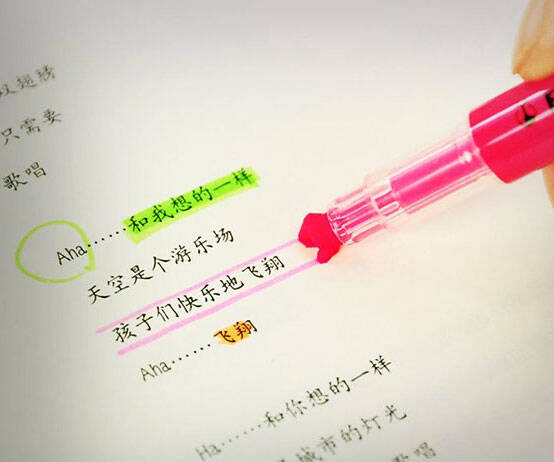Garmin inReach Mini Sat-Comm Device | ||||||||||
| ||||||||||
Product Description
inReach Mini is your go-to connection for maintaining off-the-grid contact. It’s our palm-sized satellite communicator for adventures where size and weight matter. inReach Mini lets you send and receive text messages, track and share your journey and, if necessary, trigger an SOS alert to contact the GEOS 24/7 emergency response team. With inReach connectivity, your family and friends will know they can stay in touch globally.Features
- Small, rugged, lightweight satellite communicator enables two way text messaging using the 100 percentage global Iridium network (satellite subscription required).Special Feature:Bluetooth.
- Trigger an interactive SOS to the 24/7 search and rescue monitoring center (satellite subscription required). Display size-0.9 x 0.9 inch
- Access downloadable maps, U.S. NOAA charts, color aerial imagery and more by using the free Garmin Earthmate app and compatible devices
- Optional inReach weather forecast service provides detailed updates directly to your inReach Mini or paired device; basic and premium weather packages available
- Send and receive inReach messages through compatible Garmin devices, including connected wearables and handhelds. Display resolution:128 x 128 pixels
- NOTICE: Some jurisdictions regulate or prohibit the use of satellite communications devices. It is the responsibility of the user to know and follow all applicable laws in the jurisdictions where the device is intended to be used
Top Reviews
A Small and Light New InReach. HERE'S AN OBJECTIVE COMPARISON OF INREACH MODELSby National Park Photographer (4 out of 5 stars)
August 18, 2018
First let me introduce myself. I'm a nature photographer. I often go where no cell service has gone before. As such I have two important needs. I must know where I am and how to get where I wish to be. My other need is to communicate with the outside world for safety and more routine issues. The inReach, since its inception at DeLorme has filled BOTH needs by providing a reliable two-way satellite texting device. And with a Bluetooth paired to my smartphone and the excellent EarthMate app I also have high quality 24k scale map navigation. I've had each model and they all worked perfectly... period. Of course, I'm no fool so there's a magnetic compass and map tucked in a pocket of my backpack in case of electronic failure. OK, now for the review. In order for the consumer to understand the InReach MINI, it is necessary to know about the other InReach models and how they are like and different from the new MINI. In 2016 Garmin bought DeLorme. A year later we see the inReach SE+ without an internal map and the Explorer+ which merges both the inReach satellite communicator with an on-board GPS including 24K scale maps of the US and Canada (Mexico is also included, but at less resolution). Unfortunately putting all that into one unit adds size and Wright. Not what a long distance hiker appreciates. Then in 2018 we see the tiny and lightweight InReach MINI released which, although it has no internal map like the SE+ gives all the navigation features to the user by way of a Bluetooth connection to their smartphone using the included EarthMate app. So let's consider what that means. In a tiny and very lightweight device paired to your phone you have the ability to accurately locate yourself on a topo map, move to any other location on the map and drop a waypoint and the inReach will draw a straight line route to follow via the map or the built in compass. All the while you are aware of the terrain over which you must travel. You can adjust as needed to avoid obstacles by dropping additional waypoints. But wait... there's more. you also have the ability to send and receive MESSAGES to anyone (not just other inReach users) via text (SMS) on their smartphones or email. These messages don't use the cellular phone system but orbiting satellites from Iridium, the company that primarily provides satellite voice phone service at a very high cost. So you're never alone even when you're beyond cell coverage. You're also one button away from an international search and rescu
A Small and Light New InReach. HERE'S AN OBJECTIVE COMPARISON OF INREACH MODELS
by National Park Photographer,Top Contributor: Hiking (4 out of 5 stars)
August 18, 2018
First let me introduce myself. I'm a nature photographer. I often go where no cell service has gone before. As such I have two important needs. I must know where I am and how to get where I wish to be. My other need is to communicate with the outside world for safety and more routine issues. The inReach, since its inception at DeLorme has filled BOTH needs by providing a reliable two-way satellite texting device. And with a Bluetooth paired to my smartphone and the excellent EarthMate app I also have high quality 24k scale map navigation. I've had each model and they all worked perfectly... period. Of course, I'm no fool so there's a magnetic compass and map tucked in a pocket of my backpack in case of electronic failure.
OK, now for the review. In order for the consumer to understand the InReach MINI, it is necessary to know about the other InReach models and how they are like and different from the new MINI. In 2016 Garmin bought DeLorme. A year later we see the inReach SE+ without an internal map and the Explorer+ which merges both the inReach satellite communicator with an on-board GPS including 24K scale maps of the US and Canada (Mexico is also included, but at less resolution). Unfortunately putting all that into one unit adds size and Wright. Not what a long distance hiker appreciates. Then in 2018 we see the tiny and lightweight InReach MINI released which, although it has no internal map like the SE+ gives all the navigation features to the user by way of a Bluetooth connection to their smartphone using the included EarthMate app. So let's consider what that means. In a tiny and very lightweight device paired to your phone you have the ability to accurately locate yourself on a topo map, move to any other location on the map and drop a waypoint and the inReach will draw a straight line route to follow via the map or the built in compass. All the while you are aware of the terrain over which you must travel. You can adjust as needed to avoid obstacles by dropping additional waypoints. But wait... there's more. you also have the ability to send and receive MESSAGES to anyone (not just other inReach users) via text (SMS) on their smartphones or email. These messages don't use the cellular phone system but orbiting satellites from Iridium, the company that primarily provides satellite voice phone service at a very high cost. So you're never alone even when you're beyond cell coverage. You're also one button away from an international search and rescue service which will SEND HELP at once while staying in communication with you. All messages sent from the inReach, both routine and SOS include your exact location. The recipient can click on a link and see exactly where you are on a topo map. So BOTH of my basic needs are met with this small but powerful device and my smartphone.
THE FUNDIMENTALS: Now for the big questions: Does it work? Do I need it? Is there something better for me? YES IT WORKS. The satellite communicator on this newest model works as reliably as the older versions. In other words, if you can find some sky. it will get your messages out and responses back. The time it takes depends on how much sky you can see and how often you check for satellites. The MINI will check once each hour, or you can manually check at any time. There is no additional cost to listen for satellites. As for the new GPS features, they are also reliable as you would expect coming from Garmin. The screen on the InReach is smaller than top of the line dedicated GPS devices. The user interface is not touchscreen, but it works fine in bright sunlight. That's on purpose. Unlike simple GPS units that only receive signals from orbiting GPS satellites, the InReach battery is designed to also send messages to a different group of communication satellites from Iridium located miles in space and still last at least 50 hours in the backcountry. To achieve these goals the battery can't support ultra bright or touch screens. But I have found that by cupping my hand over the screen I can read the finest detail at high noon on a sunny day. The topo maps on EarthMate are fully detailed with altitude rings clearly marked and showing the type of terrain. Even some stores and business names are given in the towns. So to be clear, this is a robust, reliable satellite communicator and GPS orienteering device with the ability to last 50 hours on a charge if used responsibly. Lots of messages and tracking as well as the Bluetooth connection to your phone will reduce the battery life. But conservative practices will help a great deal. I have had my InReach last well over a month by turning off Bluetooth when not composing and sending a message, lowering the screen brightness when not in the direct sun, turning the MINI off at night and contacting friends and family only three times a day at prearranged times to minimize when the InReach needs to seek satellites. EarthMate on the phone will provide ALL of the navigation features even if the InReach MINI is turned off. So unless you want to send or are expecting to receive a message keeping the InReach off can easily get you more than a month of service without a recharge. If you are concerned about the phone's battery, using a hand compass once Earthmate gives me my fix lets me turn it off for more battery life. Then I only turn on the phone when I need to confirm my location. I plan to never let the InReach battery get below 30% to have ample power in case of a SOS emergency. In my thinking, everyone who drives out of cell coverage should have one of these with a minimum subscription plan if only to be able to summon help if the car brakes down. Remember you can buy brighter touchscreen GPS units that receive both US and Russian GPS satellites. But not one of them will summon help or let you keep in touch with family and friends. So buy the InReach for its communication abilities and consider the GPS features a welcome bonus. By contrast a satellite phone will cost over $1000 and the monthly costs are at least ten times more than the InReach. And satellite phones don't have maps, compasses, and accurate GPS location.
THE COST: What will it cost me? Unlike a simple GPS device that you buy once and then use for years, the InReach is also a satellite communicator that lets you send and receive messages and contact Search & Rescue in an emergency. This is what sets the InReach apart. DON'T COMPARE it to any other GPS unit. That's like apples vs oranges. No other GPS unit will communicate. So don't buy the InReach if you don't want or need the satellite communication features. You will be wasting your money. But if you're like me and are glad that a device exists to allow messages from the trail when there is no cell service the InReach is for you. Here's what to expect for cost. First you buy the InReach itself. Then you have to activate it which is done online to record your information and subscribe to the Iridium Satellite and GEOS Search & Rescue services. Like any utility, they cost. Garmin doesn't provide the satellites or the SOS service. They just activate you with Iridium and GEOS. Both of these activations cost Garmin and that cost is passed on to you. So just by activating your InReach you will be charged for these activation service fees which must be renewed yearly. Then you need to choose a subscription plan. These are a set of options that let you choose how you wish to use the InReach. I like an Annual subscription so the InReach is always active. I keep it in my car in case of a breakdown outside of cell service to summon road services and notify family. Some will choose a "Freedom" plan which lets you activate and deactivate the InReach on a monthly basis. This saves monthly charges that an annual plan would have for when you don't use the InReach. But if your InReach is deactivated with the Freedam plan you must reactivate it BEFORE taking it on a hike. When not active the Iridium satellites will not accept any messages from the InReach. This includes SOS or a message to a friend to reactivate it. To sum up the cost please realize that the InReach is PRIMARILY a satellite commicator that uses a service that has both an annual and monthly charge. So do yourself a big favor and throughly read the subscription page on the Garmin website to understand these costs before you buy the InReach. You don't want any surprises later. I'll be a bit subjective here and simply say that it costs me less than $15 each month to have the InReach always available. That's less than I pay for my morning coffee and pastry at the local shop for just one day. I think it's a very cheap price to pay for something that can save your life, keep family and friends updated on your hiking or boating progress and let you keep in touch from anywhere on Earth. The fact is that there is no other device available that provides two-way satellite communication so inexpensively. In fact nothing else comes remotely close. The InReach opens up the normally expensive world of satellite communication to everyone. Remember you can have full-time active service with search and rescue support each month for less the you pay for one day's morning coffee stop.
THE KNOWN BUGS: Now for the bugs part. Everything that I have already discussed works perfectly and bug free to my knowledge. But the inReach has some other features that are'nt needed for communication, but make it easier to get some things done. It can connect via Bluetooth to your smartphone or tablet. Then you can have a larger screen and easy keyboard and view a map with your location marked and send a text home. It also has a website assigned to you alone to set waypoints, create routes, overlay additional types of maps, list your frequent contacts, and often used text messages. These are not necessary communication features, but using them before setting out will make your time in the back country easier. This is where the bugs are showing up.
I received a response from Garmin tech support. Unfortunately they have discovered that the newer inReach units (Explorer+, SE+, and MINI) will not communicate with the EarthMate app on iOS devices older than iOS 10. The issue is that the new inReach uses a more advanced Bluetooth protocol. The older Apple devices can't interface with the new hardware in a way that EarthMate needs. So if you have an iPhone 4s or any iPhone or iPad that uses the older wide connector, you're out of luck. BUT TAKE HEART. All is not lost, by any means. EarthMate still runs on the older iPhone which has its own GPS, compass and accelerometer. So even though the inReach is not talking with EarthMate, you still see the same maps, same exact location and direction of travel on the EarthMate app on the phone. EarthMate is just using the iPhone's hardware instead of the inReach. So only two features are lost when the InReach can't connect to an IPhone. The first is the loss of a bigger, and easier to use keyboard, although with a little practice, using the inReach's built-in keyboard can be quite fast. The second is the ability to Sync the inReach on the trail with the Garmin site via a phone or tablet if you have cell or WiFi service. This shouldn't be an issue for most people with a computer and WiFi since Syncing is only done after changing your pre-written messages or adding contacts. Most people will do those tasks at home and then Sync with a USB cable. A hard wire link to your computer is also required to get any firmware updates that may be released.
The ability for EarthMate on the iPhone to download maps not built into the basic EarthMate configuration is still available via cell or WiFi even if it can't connect to the inReach. Map downloads always use the Internet not the satellite system because of their large size. Additional North American maps always reside on the phone, not the InReach. Nothing different here. So users of older iPhones can still get aerial photo maps, NOAA charts etc. and since both devices have GPS there is no difference if the inReach and phone can, or can't connect. So we're back to the fact that the ONLY loss if you have an older iPhone is a larger keyboard and Syncing on the trail. No big deal.
CHANGES FROM THE SE+ AND EXPLORER+: I was told many years ago by the DeLorme technical team that when the InReach is paired to a smartphone and the EarthMate app is being used it would constantly check which GPS signal was more accurate: the phone's, or the InReach's. EarthMate would then use the best one for determining accurate location for navigation, tracking, and messages. My test show, and Garmin confirms that all InReach models no longer do this, but will always use the GPS location from the phone. This is perfectly fine as long as the user is aware and also keeps the PHONE in a position to get a good view of the sky. However as of yet there is no mention of this in any User Guide.
There are some changes to how the InReach MINI can be controlled by the user. I suspect these changes were made to lengthen the battery charge since the MINI has a smaller battery with half the expected discharge time of the larger InReachs. One lost option is the ability of the user to determine how often it should automatically check for a satellite overhead and therefor be able to receive and send messages. Instead the MINI uses an "adaptive" listen time that lengthens the longer the time from when the last message was sent from the MINI up to a maximum of six hours. Of course the user can force a check at any time. But this change puts the responsibility into the user's hands to look for messages more often. The MINI, unlike its bigger brothers does not have a built-in compass, baramoter, and accelerometer to determine precise bearings, speed, direction of travel and altitude. It computes all these from the GPS readings. This has two real world affects. First, the MINI will not determine these values if you are standing still. Only once you have moved a short distance is it able to display them from GPS changes. Second, it requires a good GPS fix to show location, direction of travel, elevation, and speed. Unfortunately that GPS fix MUST come from the user's phone which will have significantly less of a chance of making a good GPS connection. It is possible therefor that the MINI in a very difficult GPS environment may be useless for navigation. In contrast, the Explorer+ and SE+ with their more accurate and more sensitive built-in GPS and antenna will out-perform the phone.
The bottom line is that the InReach MINI is a paired down version of the larger InReach SE+ with no built-in map for navigation. It also has many changes that are intended to prolong the battery but could also jeopidise its ability to get a good GPS fix as well as the SE+ is able. Even with this knowledge a consumer who primarily values the MINI's light weight and small size may still choose it over the larger models. That's fine. As long as they are aware of its shortcomings, they know best what is important to them. But for my use I will continue to carry the Explorer+ with its robust battery life and flexible, user-controlled features.
SMART ENERGY CONSERVATION: Turn off your InReach and phone at night while you're sleeping. Since the InReach can attach to your smartphone via Bluetooth, it can tax both your phone's battery and its own. Keeping Bluetooth active will have a severe impact on how long you get to use both devices. But let's consider what is actually happening. EarthMate will use the phone's GPS receiver, altimiter, and compass. So for navigation EarthMate always works without any need for the InReach to be connected. The ONLY need for Bluetooth is to compose a message on the relatively larger screen of the phone with its touch keyboard. Then send it to the InReach for transmission to a satellite. Also reading incoming messages is a bit easier on the phone's large screen. So unless you are actually in the process of typing a message there is no need for the InReach and phone to be using valuable battery energy for Bluetooth. So don't waste that energy. Shut off Bluetooth on the InReach and also on the phone. Only turn it on when you wish to compose a message. Then shut it off again on both devices. You will be amazed at how much longer the batteries will last. Please understand that simply disconnecting the InReach in the phone's Bluetooth settings won't help. Since Bluetooth is still on it will be searching for a signal. So the only way to save energy is to shut off Bluetooth on both devices.
ACTIVATION: The InReach MINI won't work right out of the box. Because it is a communication service, it needs activation with the Iridium satellite network, GEOS search and rescue coordination service, and a user profile established at Garmin that holds information vital for use in an emergency, and finally getting your online settings page and MapShare page setup the way you like. The Activation process will first add your InReach to the system and then record routine billing, demographic, and emergency contact info. Once that is done you can use the InReach. Later you can get online and add your routes, Weypoints, contacts, quick message text and recipients, and much more.
Activation has been easy and successful for most users. However occationally problems pop up that make it difficult to complete the required activation and therefor stop the InReach from going into service. Sometimes it is Garmin's fault with poor validation routines, unsupported browsers, or other WEB based issues. Sometimes it is the user's fault with poor planning and skipping the user guide before starting activation. Sometimes the fault is not obvious. Fortunately activation issues are very few. However, if this happens to you contact Garmin Support at once. Don't try to figure out how to fix the problem yourself. Activation requires a complex process that must happen in a precise order or it won't continue. Only Garmin support is able to intervene successfully. With that understanding the wise user will activate and test the InReach well before going on an off-grid adventure. Setting it up the night before you depart gives you no time to correct problems especially since Garmin support is only available on weekdays. The good news is that once activation is complete the InReach will work flawlessly for years to come without ever having to reactivate. It's reliability is well documented by its high user review scores at Amazon, REI, and other suppliers.
CUSTOMER SERVICE: Now just a few words about customer service from Garmin. When the InReach was designed and sold by DeLorme, a small company in Maine with a long reputation for excellent mapping services the customer service was excellent. They had a dedicated staff devoted exclusively to the InReach. They really were experts on every facet of its use, activation, and subscription options. I had many great chats with these DeLorme employees and have great respect for them. Many continued working for Garmin after DeLorme was acquired. Some reviews on Amazon express frustration with the current customer service from Garmin. I can't directly speak from experiance about Garmin InReach support since I have become a bit of an expert myself over the years and don't need to call them that often. But it occurs to me that the Garmin customer support team must have to take calls about dozens of devices from this very large company. So it seems reasonable to me that they may not be as knowledgeable as the DeLorme support staff about the many unique facts of the InReach. If you need to call customer support be patient. If they haven't solved your problem or answered your question clearly ask if they can email you additional fact sheets on your problem. If needed, ask to speak to a supervisor who may be more knowledgable. Don't give up. The hardest part of the InReach is getting it activated and working. Once you do that the rest is easy and automatic. Keep in mind that there are THOUSANDS of perfectly working InReach units throughout the World. If you are having problems I'm sure there is a simple solution. Keep calling customer support until your issue is resolved. But don't give up on the InReach. It is too valuable for your safety to abandon just because you haven't found the customer service agent with the information you need. I'm sure that as time goes by more and more Garmin customer service agents will be become more knowledgeable on all of the complex aspects of the InReach. Also understand the customer service is not open on weekends or after normal business hours. So plan ahead and activate and test your InReach when customer service is there to provide help if needed. Above all, don't be foolish and activate the InReach on a Friday night before heading out on a week in the wilderness. Understand and accept what is, not what you would prefer. Garmin does not provide full-time customer support. It would be nice if they did, but as of now that isn't the way it is. If you have issues on that Friday night put the blame where it belongs... on your poor planning.
CHOOSING THE RIGHT INREACH FOR YOU: Having compared the specs of the InReach MINI with the older InReach models and having tested it well myself. I can make a few observations that might be helpful for those trying to decide which version is best for them. Of prime importance is the fact that the InReach Mini provides all the functionality of the InReach SE+. Full two-way satellite communication with all the existing perks like tracking, MapShare and social media interface, Bluetooth connectivity to a smartphone for navigation etc. The Mini has added connectivity to certain Garmin devices like their watches to be able to control the MINI from the watch or other Garmin device. Here are a few pros and cons that I feel may help a buyer decide which InReach best suits their needs. PROS: Small size and weight: This wil be welcomed by multi-day hikers who must be obsessed with the total weight that they must carry. It also lets you drop it into a backpack side pocket or other small space. Full InReach functionality: The Mini will do everything that it's bigger brother, the InReach SE+ will do. Ability to connect to certain Garmin devices: For off-grid adventurers, such as trail bikers who use Garmin watches this makes it easy to control the Mini from the watch. CONS: The screen is much smaller than the InReach SE+ making it a bit less convenient to move to options such as messaging, or compass. The ability to type a message is significantly harder than the InReach SE+ with its full on-screen keyboard. The InReach Mini lines up the alphabet vertically along the right side of the screen. The user must then scroll through letter by letter selecting those to use for the message. Simply put, the MINI was designed with the expectation that it's users would choose to pair it to their smartphone and use the EarthMate app. to type messages. Battery life has been cut in half from 100 hours on the InReach SE+ under normal use to 50 hours on he Mini. For the day hiker or casual adventurer that is no problem. And the battery life can be greatly extended by going into a power conservation mode. But for the long trail hikers and multi-day hunters as well as boaters on long trips offshore the extra battery life of the InReach SE+ could be critical. Especially since wise practice requires conservation for emergency use to coordinate with search and rescue. Another option is to carry a spare backup battery pack to recharge both the MINI and the phone. Since the InReach Mini is priced only $50 less than the InReach SE+ the multi-day hiker or boater would be well advised to spend the extra money to get double the battery capacity. However the greatest advantage of the MINI is its small size and weight. So it's a personal decision based on how you feel about these characteristics.
Here are the main differences and examples of how to choose the best InReach for you. The InReach Explorer+ priced at $449 is the top of the line with both satellite communications and a well designed and accurate GPS navigation system including high resolution maps of North America built in. It's strong point is that it has all you need in a single unit with 100 plus hours of battery life. The next step down is the InReach SE+ which has all the communication features of the Explorer+ but without the GPS navigation system and maps built in. It costs $399. Finally there is the InReach MINI with all of the communication features of the SE+ and Explorer+ but, like the SE+ lacks GPS navigation within the unit. It is much smaller and lighter, has only a 50 hour battery life, and it's screen is much smaller than the larger InReach models. It sells for $349. Choosing which model is best for you depends on your expected activities. First, let me stress that since the price differance between the top and bottom of the line is only $100 anyone considering an InReach who often goes hiking in the backcountry or long distance offshore boating would be wise to think of spending the extra money for the Explorer+ since you never know when having a map and precise location built in can be lifesaving in itself. That aside, here are the circumstances where each excels. The Explorer+ is the best choice for the overnight off-grid hiker, offshore boater, or adventurer. Some will be tempted to choose the Mini for its light weight. But then any navigation will require linking it to your smartphone and using the EarthMate app. The problem is that smartphones have no chance of nearing the battery life of the InReach and any saving in weight will be countered by the weight of carrying the phone. When the phone dies, so does your GPS navigation. That's what makes the Explorer+ so groundbreaking a device. Everything is built into one unit with long and lasting power. But it is large and heavy. As I said earlier, another option is to also carry a backup battery pack to charge both the MINI and the phone. But that adds back whatever weight was gained by choosing the MINI instead of the Explorer+. For those who never go hiking, hunting, or offshore boating they may prefer the savings and forgo built-in GPS navigation. Then the choice is between the SE+ and the Mini. The only new feature that is unique to the Mini is its ability to connect to some Garmin sport watches. If weight and size are a big concern to you, the Mini has you covered. If double the battery life and a bigger and easier to use screen mean a lot, get the SE+. As for me, I consider any InReach of equal value as a satellite communicator. They all will send and receive messages, activate an SOS to GEOS for Search and Rescue or just if you breakdown on the road in a place without cell service. They all will pair with your smartphone running the included free Earthmate app for easier typing on your phone and a larger screen to view the messages and map. It's important to understand that all three InReach models will provide the same high quality GPS navigation if they are linked to your phone and running EarthMate. So if you choose the SE+ or Mini both will still provide great GPS location on a map with a built-in compass if you link them to your phone and use the EarthMate app. This will serve the day hiker well as long as the phone's battery holds out. Some users have reported problems linking the InReach with the newest phones. Garmin should catch up with future firmware updates. As for satellite communications, all models work the same, have all the same features and reliability, and cost the same for your choice of subscription.
OBSERVATION OF CONSUMER REVIEWS - PLEASE READ THIS
I have been reading various reviews by many people and I've realized that consumer reviews have an inherent problem. They are subjective and limited to the assumptions of the consumer. So I would like to make some observations to help perspective buyers make a good decision.
Reviews should be made by people who have tested the product for its intended use. There are lots of "I just got this today. I'm thrilled" reviews. They are worthless. They only tell us that the customer is excited by what they read in the advertising and no more. They haven't tested to see it it works as advertised. Then there are the "My salesman told me it would do this, but you need a subscription. What a scam." reviews. Sales staff get it wrong sometimes. If you want good information read the manufacture's web site. Call technical support. For Goodness sake ask an expert, not someone who has a bone to pick with a sales agent. Then there are the angry fringe flat Earth people who need to shout from the rooftops that everyone is lying to us and the sky is falling. Although I like to keep an open mind, I have little use for someone who always complains and never suggests a solution. My time is to valuable to listen to negative babble with no desire to seek a better approach. Finally, please understand what the main function of a product is. Are there other products that provide the same function? Can I buy it and get a refund if I'm not satisfied in a reasonable time?
As for the inReach, its MAIN function is two-way satillite communications and SOS rescue. These are services, like your phone, cell, gas, electricity, or cable. It costs each month for these services. You understand that. Why pay attention to a reviewer who is upset if a communication service like inReach expects to be paid and if isn't will cut off service? When you setup a new InReach Garmin must open a subscription for you with the Iridium satellite network. This costs Garmin and commits you to a full month of service. If you change your mind and return the InReach and expect a refund only the cost of the InReach can be returned to you, The satellite service has already been paid for with your expressed permission.
Thanks for reading my observation on consumer reviews.
Not quite as advertised...
by Chris P. (1 out of 5 stars)
August 11, 2018
This device sounded great, the perfect answer for what I was looking for. I was going to be on an 11-day trip through the Adirondacks and I wanted to send daily check-ins to my wife to make sure she knows I'm doing OK. Let's start with the two claims I have seen online & in manual - up to 20 days battery life with "power saving mode" - which I can only assume is either (1) logging at the max of 4 hour intervals or (2) simply being turned on, because there is no such setting. Perfect!
Reality: Day 1 - it uses around 25% of the battery life logging (at 4 hour intervals) the first 7 or so hours. The conditions, like many hikes, is through a forest. I understand that results may vary in imperfect conditions, but the battery drain is just ridiculous. So I disabled bluetooth and track logging, and instead opted to turn the device on/off as needed. I've had check-ins take 20+ minutes and use 10-20% of the battery in areas where there is some opening in the canopy (along rivers, streams). Now I could carry a 1-lb battery pack to keep it alive, but that defeats the point of the mini version? I had to charge it a few times throughout the hike, thankfully I brought a power pack as a backup.
GPS & Messaging: Many check-ins were delayed for two reasons. One: GPS would not lock. Two: Satellite comms were unreliable/slow/whatever. I attached a photo where I'm sitting on the beach of a lake on a clear day, and the Garmin took something like 20 minutes to do the check-in! I don't always have that kind of time, especially in hard-to-find wide open areas. What really is confusing to me is how a device from Garmin can take 5+ minutes to get the GPS coordinates, even in less-than-ideal conditions. They're supposed to be the GPS experts. And this is a safety critical function!
Maybe I have a dud device, the antenna is improperly connected, or the firmware version is buggy. Either way, I'm thoroughly disappointed and have to return it. The plan is not cheap, so I'm not going to waste any more time/money on the service experimenting with it further. I'll reconsider once reviews show that's it's reliable enough to be my safety device. But as it is, I just cannot trust it, especially for solo excursions deep into the woods. I came across two hikers that had much better success. One used the full size InReach, and did not share the same issues. The other hiker used a SPOT with success (which admittedly has different level of capability - however, one-way check ins with confirmation is all I really needed, so it is a viable option).
If you do purchase it, I hope your experience is better than mine. Especially if you need to use that SOS button.
I will say on the plus side, the integration with the phone is very good. It is missing a key element however, the ability to visually see on the phone app that it is "synced" with the InReach. IIRC, it looked the same whether or not the device was actually connected.
DO NOT BUY! FAILED product not reliable in the wilderness.
by ashley (1 out of 5 stars)
October 6, 2018
One of the worst product experiences of my life with this garmin inreach. Capped off with THE WORST customer service I've ever experienced. Absolutely shocked at Garmin's terrible customer service. Can't overstate this - they are terrible.
I'll try to keep this short, but basically I bought this for a 2 week elk hunt. I am a relatively tech savvy person. I followed the setup instructions and tested the messaging with my wife before my trip -- no real issues, although it took forever to send and receive messages (no big deal).
I paid for the device ($350), the annual plan ($35), and the expedition messaging plan ($65/month) -- so I'm in this thing about $500.
The first day of my trip I started messaging my wife updates (made it to camp, going to bed, etc.) -- no response. I'm 10 miles deep in the wilderness and now slightly worried about her and our 2 young dogs. The next morning still nothing so I try messaging other people, including my father. He responds and tells me that my wife had sent me several messages the previous day, but never got mine (and I didn't get hers).
Then I had a hunting partner coming to meet me in the wilderness -- COULDN'T COMMUNICATE WITH HIM. Imagine the headache that caused.
This is where it gets good. The Garmin Customer Service (if you can even call it that).
So I get back from my trip and call customer support. I talk to a gal on the phone who immediately tells me there's a known issue with messaging contacts who have AT&T and that they are actively trying to figure out the cause of the issue ("could be satellite, could be the device, could be AT&T.. we don't know yet"). The concerning thing is my wife and my father both use AT&T so why would 1 receive/send and not the other --- the customer service person said that's normal for this issue.
OK -- so how about a refund on the $65/month messaging plan I paid for...? That would be logical given this huge PITA I dealt with... NOPE! Customer service sent me to billing, billing sent me to customer service. Customer service tried to tell me I setup the device wrong and didn't test it before leaving (even though I did AND the 1st customer service person told me there was a KNOWN ISSUE with the device)... the customer service person then started ARGUING with me over email telling me I didn't update the device, even though I did several times -- literally telling me I was wrong..
MAN-- what an experience. I have now vowed to myself to get this experience out to as many people as possible. Please don't support this trash business. They don't deserve your money.
Useful
by civicduty (5 out of 5 stars)
September 9, 2018
Back in my day, you went to the backcountry prepared to save your life without help. As in, we had wilderness first aid training, backup water purification, knew orienteering, guarded the topo maps like our firestarters, knew exactly how many calories we'd packed so we could stand delays, learned to read clouds and fronts, etc. Also, daily checkins were a ridiculous concept. This was the '90s, an era of rugged disconnection.
Older and softer, I recently enticed my husband to spend 10 days with me in the Glacier Bay Wilderness, just the two of us, and decided that maaaaybe we should take a buoyant personal locator beacon (also not yet extant when I was last in Glacier Bay), and we also bought one of these things at the last minute. We would have been fine without it--we knew the points we could get to in an emergency and how to signal boats--but it was useful to send an email confirming a pickup, to check on a storm, and to send another email confirming which antibiotic to take for a soft tissue infection from an infected fly bite. We noticed the marine forecast was totally useless for specifying currents and winds in Glacier Bay, despite its size, but the extended forecast was okay.
Unlike other reviewers, we had no problems with the battery. We only turned ours on once or twice a day, to notify others of our location (which tbh felt like helicopter something) and occasionally to check weather. I don't think it dropped below 60%. This suggests, however, that the promised bazillion days of passive continuous tracking were not really feasible.
But I'm impelled like the 38-y-old codger-woman I am to point out that we ran into two other groups with the fancier Garmin devices, the ones with the screens showing maps, and it was disconcerting to realize that these people seemed to be using the devices as their primary method of navigation. The terrain is really, really easy to read in the bay if you have a map. You practically don't need a compass. While we were taking a break from stormy water in a small cove, someone else saw me with my map out and came over with her device to show me where we were. I had had no doubts. Another group we crossed on the water was trying to estimate distances between points using their device and were struggling to pace themselves. Don't be those people. Learn to use a map and compass.
The main advantage is that I see this as possibly enabling me to do short 2-3 night backcountry trips on my own, which is not something I would otherwise do (for safety concerns). That's a big deal.
Great Product
by Jenn (5 out of 5 stars)
August 13, 2018
I had been using a spot device and after getting a 225 dollar renewal charge from spot I had enough. I used this on a 5 day trip in the sierra Nevada mountains. It was small enough to wear on my pack strap which made it easy to check out miles for the day. Battery life wasn't bad in tracking mode I recharged it off a solar charger but I think it could have gone two days in tracking mode. miles traveled was dead on with the map trail mileage. Pairing the unit with a iphone and sending a message was pretty easy.
Amazing functionality in such a small and light package and excellent battery performance so far.
by Ken (4 out of 5 stars)
July 13, 2018
I just upgraded from my original InReach and was disappointed that it cost 20$ to switch devices. Their braindead website should support switching devices without contacting support or cancelling your service and starting up another plan. Other than that extra unexpected hurdle and cost, I am happy.
I carried an original InReach on my PCT thru-hike in 2013 and it worked great. There were some areas that either didn't have enough exposure to sky or weather impacted satellite connectivity, but waiting for weather to clear or changing locations eventually enabled my messages to find a receptive bird. I just let my trackers know that sometimes my status updates might be a bit delayed and have set everyone's expectations appropriately ever since.
I am fortunate to be able to spend a lot of time in the backcountry for recreation, for trail maintenance, and as part of an awesome SAR team in the Northern Sierras. I carry this device with me every time I head out.
I am amazed at how small and light this new version is. Also like that I can recharge this device via mini USB. My main complaint about my old InReach was the substantial parasitic drain that killed batteries constantly. It's extra nice to not have to carry a bunch of AAs anymore.
Save your money
by Chairman MAO (1 out of 5 stars)
May 4, 2019
Update (important)
The InReach Mini has had multiple SMS/text message delivery failures when messages are sent to AT&T accounts. These are usually cleared up after a few days when Garmin complains to AT&T. But they have occurred more than once, and are not (apparently) predictable. You can send emails instead of texts...but if you're like most people, emails lack the immediacy of text messages, and in emergencies immediacy counts.
If I knew before I purchased the Mini what I know now I would definitely not have purchased it.
Original review:
If another satellite SMS system could fit your needs, avoid the Garmin InReach Mini. While the device itself >>seems<< to be okay, the overall infrastructure/environment - which is essential for its use - is just short of terrible. From a confusing and badly designed web interface which only shares important messages when you're part way thru registration, to a requirement for multiple email accounts to get a single device registered, to a support forum it appears to be impossible to join, and on up to the real clincher - only about 1 in 3 messages arrives at its destination - it's hard to imagine how your money could be more poorly spent than on this system.
2 Way Emergency Com, Heck ya...
by Desert Runner (5 out of 5 stars)
September 17, 2018
I've used the competition for years and the annual service cost has nearly doubled. For less money, I can get 2 way communication in a smaller package with numerous better features.
Use your setting wisely and you can get a lot of battery life for being such a small unit, if you don't it will drain quickly.
Pretty easy to set up and get it running. Highly recommended for back country adventures for everyone's peace of mind..
Faulty battery
by Richard J. Hughes (2 out of 5 stars)
January 21, 2019
I was surprised to find that the battery only held a 6% charge when I received this unit. I charged it to 100%, left it turned off overnight, and then checked the power level again. 98%. I recharged it again to 100% and left it turned off for two days. When I checked again the battery level was 98%. Therefore, I concluded that the unit had a faulty battery that discharges 1~2% per day even when switched off.
I have an InReach Explorer+ and the battery in that stays 100% charged for at least several weeks when switched off. The Mini has a smaller battery than the Explorer+. However, both units ought to retain a 100% charge for weeks when switched off. I'm confident that the unit I recived has a faulty battery, but whether this is common to all Minis is an open question.
Before completing the return I tried Amazon's support. The support guy Jacob, said, "Usually it kinda needs a power when turning this on." Well, doh! Then he asked, "Do you happen to have a different charger for this one that we can try?". OMG, this guy is really dense. I opted to return the unit. Maybe I'll just stick with the Explorer+. It weighs double, but it holds a good charge.
This device is of the highest quality and the service is just outstanding.
by WuLiMaster (5 out of 5 stars)
July 4, 2019
I bought this for my trip down the Grand Canyon last fall. Not only does it maintain a great connection to satellites, the user interface with an iPhone is excellent. In the Garmin app, you send text messages in just the same manner as with a normal cell connection - the texting software looks the same and works the same. It just takes a little longer - like 1-2 minutes. The text message automatically includes gps location as well. It worked perfectly for text messaging and sending my location from the Grand Canyon. Further, the guide company and the park service rangers all agreed this device has worked very reliably for other people in the canyon. Sadly, on our trip, a participant broke his arm in a rapid, and we had to evacuate him from the trip. We were able to communicate with the outside world to arrange pickup for him at a trailhead. Also, we had a severe storm on the 3-week trip. Checking the weather forecast feature with the InReach helped us to plan our days and campsites around the worst of the storm. Lastly, I was able to text my 6 year old daughter, and she could click the link to see a satellite image of my location, which made being away from her a little easier. Another great feature is the website and account subscription. It is easy to use and clear about charges, and the best thing is that you can turn it on and off in 1-month intervals! No annual fee here. Prices are very reasonable for what you are getting. You can use it without a cellphone too, and the interface is pretty good, but a cell is easier. One last thing: a park ranger explained that this is actually BETTER than a Sat phone because the audio on a sat phone can be difficult to hear, or can cut out when it loses it's satellite, or can cut out as the battery dies. This device gets a simple clear text out, and saves you the frustration and misunderstanding that comes with bad phone connections. Makes sense. I used a solar charger to keep it charged. This device is of the highest quality and the service is just outstanding.
Customers Who Bought This Item Also Bought
- Garmin Backpack Tether Accessory for Garmin Devices
- Therm-a-Rest Z Seat Cushion Insulated Sitting Pad, Limon/Silver
- LFOTPP 4PCS Glass GPS Screen Protector Compatible for inReach Mini, 9H Tempered Glass Guard Shield Scratch-Resistant Extreme Clarity
- TUSITA Case for Garmin inReach Mini - Silicone Protective Cover - Handheld Satellite Communicator Accessories (Red)
- TUSITA Case for Garmin inReach Mini - Silicone Protective Cover - Handheld Satellite Communicator Accessories (Black)
- TUSITA Case for Garmin inReach Mini - Silicone Protective Cover - Handheld Satellite Communicator Accessories (Blue)
- Aenllosi Hard Case for Garmin inReach Mini
- RAM Spine Clip Holder with Ball for Garmin Handheld Devices
- CaseSack Case for Garmin inReach Mini
- [2-Pack] TUSITA Tempered Glass Screen Protector Bundle for Garmin inReach Mini - HD Clarity Protective Film - Handheld Satellite Communicator Accessories
*If this is not the "Garmin inReach Mini Sat-Comm Device" product you were looking for, you can check the other results by clicking this link