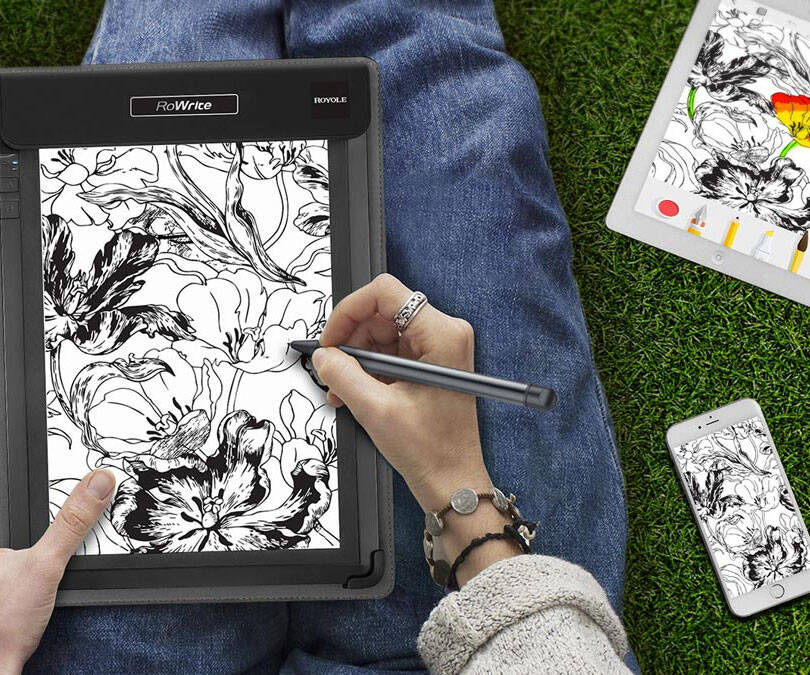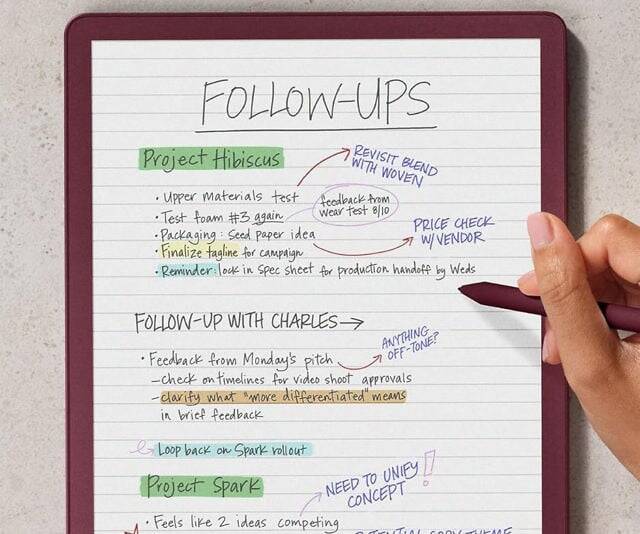RoWrite Smart Writing Pad | |||||||||||||
| |||||||||||||
Product Description
RoWrite brings the traditional notepad into the digital age to capture ideas, notes, and drawings. Handwritten notes and sketches are saved on paper, and as digital Pages. Everything in one place, for editing or sharing when connected to a device with the free RoWrite app. To edit in real-time, pair a device with the app and select from different writing instruments, stroke thickness, and select from over 80 ink colors. RoWrite even captures your work in a video so you can review in the app or save as an MP4 and share with others. And, with a single touch, Convert to Text transforms handwritten notes to edited text for use in word processors. Using regular ink, RoWrite’s pen and the A5 standard paper notepads, deliver a natural and realistic writing experience. Royole’s advanced flexible sensor technology and the pen’s pressure sensitive electronics captures 2048 pressure levels. So every stroke is reproduced digitally in detail and with pinpoint accuracy. RoWrite’s battery provides hours of continuous writing, while the included cloth folio is elegant and functional.Features
- Using a pressure sensitive pen with regular ink, written notes and sketches are created on standard paper, captured digitally, and easily shared.
- Work anywhere offline and edit and share later, or to edit and enhance your digital Pages in real time, pair a device with the free RoWrite app.
- With the RoWrite app you can select different writing instruments, stroke thickness, and add over 80 colors. It evens capture a video of every stroke.
- Written notes are converted to editable text using the Convert to Text feature. Includes an elegant and functional folio, 2 notepads, and ink refill.
- Using Royole’s advanced flexible sensor technology; RoWrite’s built in sensor tracks where the pen is on the notepad with pin point accuracy.
- RoWrite makes it easy to add symbols or shapes to notes and pages can be modified until you decide to close them, even after periods of inactivity.
Top Reviews
Not worth the money.by Inkqbus (2 out of 5 stars)
August 7, 2018
Not what we were expecting basked on information provided. This was purchase for my 11 year old grandson so he could keep his drawing safe. The drawing transfer to PNG formation but are not of the same quality as the drawing on the paper. Also you need to get special paper for this Rowrite which is costly. We did go to Office max and got paper there that worked but over all this was not a good product. May be useful for note taking but other than that forget using for drawing.
This item would have gotten 5 stars but finding paper ...
by Greg V (4 out of 5 stars)
August 3, 2018
This item would have gotten 5 stars but finding paper and having to punch holes in it cost it a star. The company promised to supply paper but as yet has not done so. The pad really works the way it is suppose to.
Overall exceeded my expectation
by Amazon Customer (5 out of 5 stars)
September 3, 2018
I have been using this kind of device since Wacom bamboo fun about 10 years ago. At the time, there was no good solution to record writing on actual regular papers. Recent years technology has certainly progressed to enable recording of handwriting directly on paper. I got a Wacom bamboo folio about a year ago. By allowing writing on paper and pack it with a business-friendly, it delivers a decent experience. The problem I had with the device was on the software side, the interface looks very old fashion, the sync process was not smooth, OCR is very basic (at least for me). Then it comes to the RoWrite. I bought the product in the hope of getting some improvements over Wacom in areas I don't like. Overall, I think the device exceeded my expectation. The actual experience is much of the same with Wacom. In terms of sensitivity and accuracy, at least so far it delivers what it promised. The software is fun to use in particular. In addition to simply adding the sync function and basic OCR, it offers more options like pen color change, pen type, replaying writing pattern, etc. Some of the extra functions beyond what traditional writing pads of such kind offer, require an active connection between the device and phones, because the control is done on the app. Since I use this mostly for business meeting, I ended up using the device as a regular paper notebook most of the time and later sync and play around with the recordings on phones, which is still cool and fun. OCR works better for me at least and it allows direct copy for further editing. Not sure if the software used some kind of vector data to run pattern recognition. Since it actually records each stroke, in theory, I think it is possible to use more sophisticated recognition. I would hope the pen could be a little thinner though not too big a deal. The cover offers slots for name cards etc. useful for business. Overall, I have had good experience over the past one to two weeks, would recommend this one.
Excellent note helper
by Amazon Customer (5 out of 5 stars)
September 4, 2018
I always have issues to take some notes or record the important discussion when I was in the meeting or a conference call. It's hard to manage paper notes, but using laptop to write notes is not fast enough for me. I can't find a great solution until I found this on the Amazon.
Rowrite writing pad is so helpful that I can write down anything I heard or I think at any moment and then transfer the note to the computer for managing and reviewing when I have free time. With this, I can find my notes easily on the computer to check everything we discuss in the meeting. This really help me improve my working efficiency. I recommend this one for people who have similar issue with me.
A great tool for work
by Linda M Curtis (5 out of 5 stars)
December 29, 2018
I purchased the Rowrite pad to better manage my notes. I was very impressed with the packaging and the quality of the tablet. It was easy to get started and sync to my android phone. It has worked perfectly and does everything it was advertised to do. I look forward to simplifying the process of managing all the notes I take when I am working out in the field as a sales agent. No more lost notes, which could be a potential sale. I am very pleased with this purchase. I can see many other uses for this tablet as well. I have a middle school age daughter who enjoys writing, this will make a great birthday present.
Good way to save my handwriting notes
by Edith (4 out of 5 stars)
September 4, 2018
I have been thinking about recording my notes for a long time. This writing pad fits my need quite well. I like that it can be used by itself to record wherever I go during the day. It is light weight to carry around. And it is quick to turn on and off. In the end of the day, I connect it to my phone and I have all my notes in the digital version. The battery should be OK, since I have not changed it since I got the pad, which is more than 2 weeks.
It wasn't as good as I had hoped
by Ionia Froment,Top Contributor: Coloring (3 out of 5 stars)
June 21, 2019
When I bought this, I had read many of the reviews and the entire description and it seemed like a good solution for my needs. One of the selling points for me was that you could use any paper with it and didn't have to buy anything special to go with it. Immediately though upon opening it and reading the pamphlets that come with it, you find out this isn't true. They recommend that you use the special paper their company makes or the device may not work as well as it would otherwise.
That was only problem number one. The app you have to use with it is the only way to make changes and it is a pain to get the documents to go where you want them to go. Sometimes the app wouldn't connect at all and the blue tooth refused to even try to connect. The battery life is not nearly as good as advertised and I was only able to find a mobile app to use, not a pc app, which makes it hard to edit the document, since everything is so small.
The text conversion is a nightmare. You would pretty much have to write all in block letters for it to understand what you wrote, being extremely careful of the pressure you are putting on the pen in order for it to recognise what you have written. Truly, it was worth a laugh, but not much else. I bought this in order to save time, but it ended up just wasting time instead. It was a good idea in theory, but not so much in practise. I was glad Amazon allowed me to return it.
great product for note taking!
by Paul (5 out of 5 stars)
September 3, 2018
Great for note taking! I took it to a workshop and used it to take notes, which worked great. Had the familiar and comfortable feeling of writing on paper, and yet could be saved electronically for instantaneous sharing with colleagues. Great concept and great product!
Size of the notebook
by MIke (5 out of 5 stars)
March 29, 2019
I have an A4 size waacom and a IPAD Pro. They are large to carry around and take up a lot of space. The A5 size is perfect for using in meetings. Since I tend to lose paper it is great to be able to digitize the notes. Easy to use. Highly recommended.
Customers Who Bought This Item Also Bought
- Livescribe 3 Smartpen Ink Cartridge, Medium Black (8-pack)
- AmazonBasics AAAA 1.5 Volt Everyday Alkaline Batteries - Pack of 8 (Appearance may vary)
- 15 Mini D1 Ballpoint Pen Refills Compatible with Swarovski Crystalline Pens, Smooth Flow Ink (Bulk Packed) (Blue)
- Royole Rowrite Blank Refill Notepad 20 Sheets Per Pack (10 Pack)
- Royole Rowrite Grid Refill Notepad 20 Sheets Per Pack (10 Pack)
- Royole Rowrite Lined Refill Notepad 20 Sheets Per Pack (10 Pack)
- RoWrite Pen Ink Replacement (3 per pack)
*If this is not the "RoWrite Smart Writing Pad" product you were looking for, you can check the other results by clicking this link