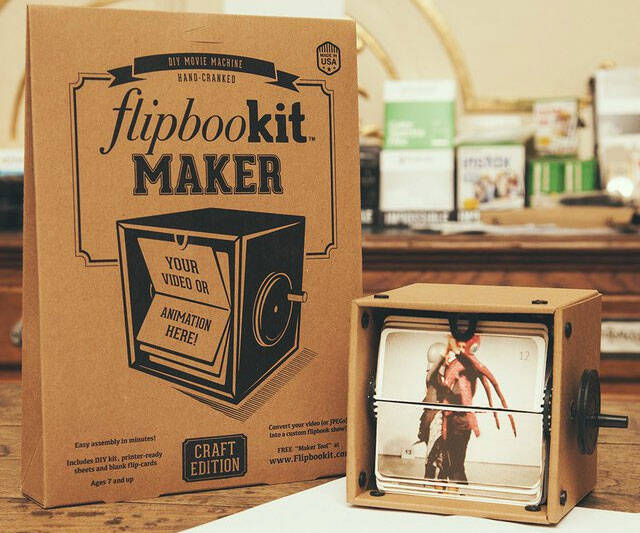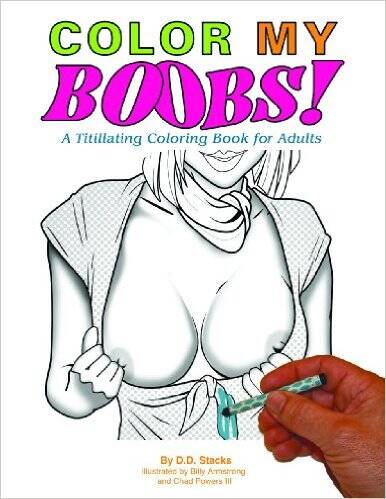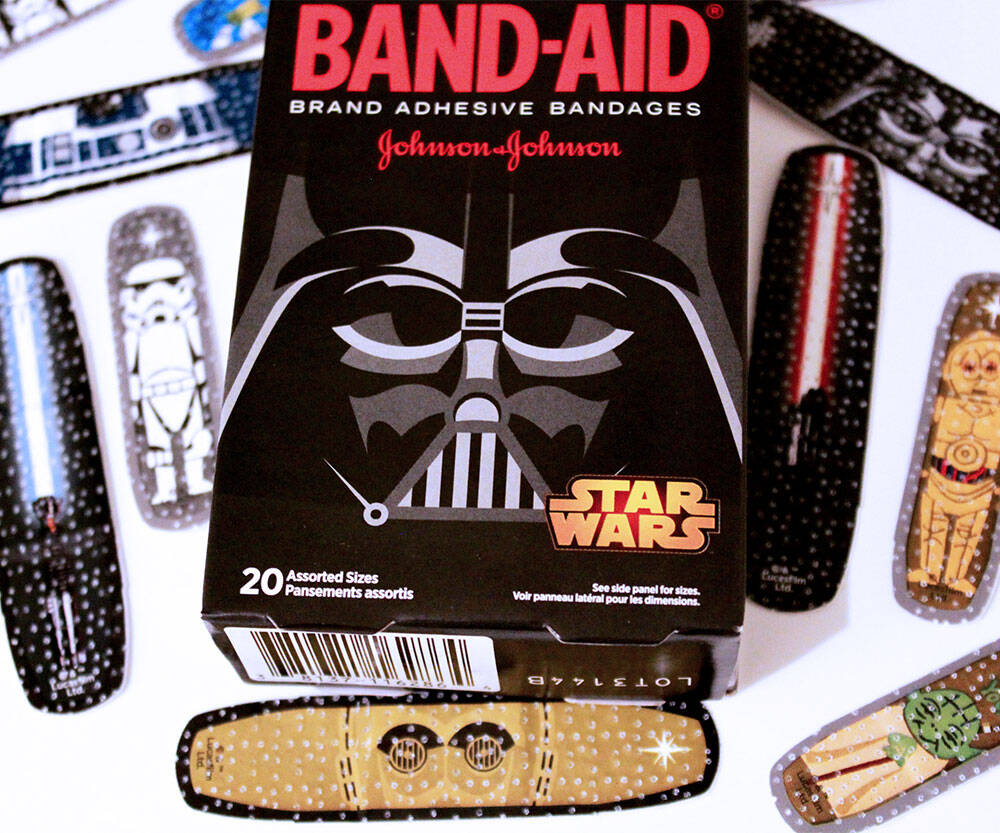Pokemon Go Pedometer Step Counter | |||||||||
| |||||||||
Product Description
Brand: OrzeroMaterial: Plastic, Metal and Magnet
Color: Black
Power Supply: USB cable(Included)/ 4 Batteries(Not included)
Function: Increasing the number of step counter
Package Include:
1 x Swing Wiggler
1 x USB cable
1 x Clip (To fix the rope of Pake Ball Plus)
Note:
Note 1: Not inculding the Poke Ball Plus and Batteries.
Note 2: USB cable and battery can not be used at the same time.
Features
- Suitable for Poke Ball Plus, Pedometers, various Smart Phones (Less than 6.5 inch) and Smart Watch.
- Smooth metal and plastic material won't scratch the Poke Ball Plus, Pedometers, Smart Phones and Smart Watch.
- Basic function: Poke ball plus can be shaked automatically and you will earn 7000 steps per hour easily! (TEST Model: Poke Ball plus)
- Application 1: Tie the Poke ball plus to the shaker, earn steps easily to exchange the daily reward without going outside as the game requsted.
- Application 2: Can be used for Mobil Pokemon Go, swing your phone and earn steps to hatch your pokemon more quickly.【Poke Ball Plus Not Included】
Top Reviews
Works Perfectlyby Korey James Hardy (5 out of 5 stars)
April 14, 2019
When looking at some of the other reviews I was worried that this product would not work for me. I have two phones, both android. One is a LG and the other is a google pixel. Both work great! The package came with rubber-bands and a nice paper clip. I did not need any of that stuff. I see some people on here had to use that stuff for the product to work, but it is unneeded for both my phones. To use it I put the top of the phone down as if it was in my pocket. I have the game and all other apps closed on the phone when using the product. I tried using the cord it came with, but it was not powerful enough to keep the momentum needed. I have four double A's powering it and it works great. I also have the cord plugged in as well for hopes in saving battery life. I have been using it for about an hour and will update this post on how long fresh batteries last with this product. Also, I did calculations for how many km's it counts within a half hour. In 30 minutes, I gained 2.6 km, and that adds up to be .86 km every 10 minutes. Great product to hatch eggs and gain buddy candy. Right in time for the Easter event coming up soon. Definitely recommend. Also, I don't have cases on my phone because I don't like how bulky they are in my pockets. I can see the cases may have to be taken off in order to use the product as I am, or just use the extra material to rig up something that works best for you.
UPDATED: Works for iPhone w/ Adventure Sync
by S. Mulder (5 out of 5 stars)
March 11, 2019
Updated review:
While the shaker still does not work to have the poke ball advance gameplay in Pokémon Go, it has helped us earn stats in Let's Go Pikachu. Additionally, we tested putting our iPhone in it over night while having adventure sync enabled and we are able to hatch multiple eggs from the km gained. We couldn't get it to work with our android phone, but that is a function of the phone and not the shaker. We now get over 50km a week in Pokémon go easily.
Original review:
The poke ball plus is NOT capable of recording steps for Pokémon Go. The Poke Ball Plus can only record steps for Let's Go Eevee or Let's Go Pikachu for the Nintendo Switch in the form of XP for the Pokémon inside the ball, or to earn candies. We purchased this because my boyfriend is paralyzed and in a wheelchair and we wanted a way that he could earn steps towards hatching eggs in Pokémon Go. We should have done our research first, and will be returning the shaker now.
Note: the shaker can only run on batteries OR while being plugged in. This fixed our problem of the pendulum motion stopping, but regardless it cannot be used to gain distance in Pokémon Go.
Works as intended, with some fiddling
by Bonsall Believer (5 out of 5 stars)
April 9, 2019
Reading through other product reviews you may imagine that this product barely functions or REQUIRES the batteries to function. I would've returned the product if I couldn't get it to work at all, but thankfully I was able to find a way to make it work without needing the batteries. I figured that I needed to find the best way to balance the phone as low as possible on the swing. This is for a multitude of reasons, the center of gravity needs to be low so it doesn't flop over, ie if you were to try and swing the contraption with it standing up it may be too top heavy to consistently swing. It also would take more energy if the center of gravity was not on the fulcrum, which is likely why many users argue the battery mode is required. My solution was to lie it sideways and keep its position static with the rubber bands, and to elevate it so that it could swing as wide as possible without hitting the plastic base, which was with a little wooden cylinder I had lying on my desk at the time. It can be tricky to find the fulcrum on the fly all the time, you can't just place it and move on, otherwise the center of gravity is way too low and it doesn't swing enough to generate the needed motion. Anyway, I do highly recommend this contraption, its works extremely well.
Works great
by Ash Ketchum (5 out of 5 stars)
March 14, 2019
Took a bit of bending to get my phone to fit well with tying it in, but it works like a charm.
Pro tip, put your phone on airplane mode when you go to sleep with it in this rocker. POGO will still be tracking your GPS with the game closed most of the time. Hatched 43 eggs and "walked" over 100,000 steps in a couple days. Used this when I was asleep or busy like doing laundry when my phone wouldn't be in my hands. Those who gave negative reviews just aren't using their heads properly.
I use the Razer Phone 2.
FINALLY GOT IT! 50km every week without fail.
by PB_Hello (4 out of 5 stars)
June 20, 2019
8/21/19: Ok, inconsistent results are gone. This thing is amazing. I get 30-40km overnight easily. I start the game, make sure it is on and the loading poke ball in the corner is done spinning. VERIFY ADVENTURE SYNC IS ON! This is the easiest mistake to make. I put the phone to sleep, put it in airplane mode, and let it rock (the phone is the same way it is in the official picture with three hair bands holding it in place). Tested on iPhone 6 Plus, 6S Plus, 7 Plus, 8, and iPhone X. I always take the phones out of the cases.
6/23/19: I'm still getting inconsistent results. The iPhone X is giving me the most problems. Here is the latest data:
All devices have the app open, are put in sleep mode (screen off), reactivate screen (don't unlock), put in airplane mode, and attach to rocker sideways. Rocker was plugged into the wall. Once complete, I took the phone out of airplane mode before unlocking.
iPhone 6+ - 4.6 km in 1 hr 45 min
START: 8:15 PM / 43.6 km
END: 10 PM / 48.2 km
iPhone 7+ - 27.2 km in 8 hours / 3.4 kmh
START: 10:10 PM / 42 km
END: 6 AM / 69.2 km
iPhone X - registered 0.1-0.3 regardless of how long it rocked. The km's would show up 10 minutes or later. On the other two phones the km's show up within the first minute after opening.
6/22/19: This things registers km's, but it is very inconsistent. I place my phone in the device sideways sitting on an rectangle eraser to lift the device 1 inch above the plate. This works the best so far. I've logged km's on an iPhone X, iPhone 7+, and iPhone 6+. I've tried keeping tabs on time and distance gained, but again, not that consistent. Here is an example:
START: 12:52 PM / 25.2 km
END: 4:12 PM / 33.6 km
So roughly 3 km an hour. Not bad, but not as good as the person getting 5 an hour. The phone was sleeping with the app open and connected to a Gotcha and incense going. It caught 2 Pokemon during this time. I'll never do that again. I ran the same phone in the same way for another 2 hours, and km's were not increased. When I put the phone in airplane mode AFTER putting the phone to sleep, I have the best results. I have not used the device plugged in, only on rechargeable batteries.
VERDICT: It is logging km's, so I'm not returning it. Hoping to get it more consistent.
6/20/19: This is my first day with the item. I have yet to register movement using an iPhone X on the latest iOS version and latest Pokemon Go version (Both June 2019). I've tried with the phone upright and upside down for about an hour each. Nothing. In both cases, I had Pokemon Go open and the screen sleeping. Rocking motion seems to be working really well. I do not have an Apple Watch connected. Will continue to test...
Does as advertised! (Works best with rechargeable batteries)
by Serpiente83 (5 out of 5 stars)
March 23, 2019
I purchased this "desk toy" as an alternative method for amassing steps in Google Fit, so that I could hatch eggs in Pokemon Go while I work. And it works perfectly! In the time it took me to write this review, it counted about 700 steps for me.
..
I only have one minor complaint. The cable it comes with doesn't seem capable to delivering enough power to keep the desk toy moving, even while using a high output wall adapter; although the base has room for four AA batteries, which are indeed able to deliver the power needed. The batteries also add much needed weight to the base to keep it from moving around on my desk.
..
TL;DR, get four rehargeable AA batteries to use with this.
It works. Just got to set it up correctly
by P. Chan (4 out of 5 stars)
April 1, 2019
This neat little device logs in your steps provided you set it up correctly to begin with. Overall build quality is decent. Makes a little bit of noise when it's "walking". But can be silenced if you put some foam around the metal bars.
I bought it a month ago, been able to hit the Adventure Sync rewards without breaking a sweat. Tried it with multiple different smart phones. iPhone 6+, iPhone SE, iPhone 8, iPhone XS and Nokia 6.1. For whatever reason my iPhone 8 works the best. All of the smartphones I tested worked, but the iPhone 8 produces around 7km/hour (at least for me it was).
I recommended it to a couple of friends, however, it wasn't working for some of them. I asked them to make sure they did the following:
-Adventure Sync enabled and everything checked off
-Something in the incubator
-Turn off the app
-Place on the step counter (may have to remove smart phone case)
-Wait a minimum 1 hour before you take it off
-Once you open the app, give it like 2 mins to pull your steps data from your smart phones health app
-... profit.
Most of my friends weren't waiting long enough for the health data to be pulled. Patience my friends!
wont auto detect workouts in google fit
by Agent of Chao's (3 out of 5 stars)
May 14, 2019
new update to google fit and now the apps journal will no longer detect a workout from this device and will not count step towards adventure sync with pokemon go. if you manually start a workout it will sync over but you cant go for more than a hour or the game will not import ANY of the km's walked, so you have to stop fit and start another workout before 60 minutes hits.
Works
by Wendy (4 out of 5 stars)
March 11, 2019
Tested fir review with a standard iPhone 8 and had to remove the phone from its protective case to use it on this device. Otherwise, it was too heavy and the device would not keep rocking. It can take a little bit of adjustment to make sure you have everything balanced. However, with just a little fiddling each time the device will swing it continuously. I have had it go for an hour at a time and it only stops when I stop it. The steps register in Apple Health and translate into Pokemon Go distance toward eggs, buddy candy, and adventure sync. It registered 5 kilometers in under an hour, as expected for a walking pace.
Works great
by Alex (5 out of 5 stars)
March 16, 2019
The product works excellent for Pokemon Go, I got on average 7 km/8500 steps every hour.
I tried it with my iPhone 5S, 6S, SE and XS, every single one works no problem.
All phones swings fast and wide, I even tried it with an iPhone 5S+iPhone SE combined on the same swinger, doesn't swings very wide, but fast and counts the steps. If you're going to try that, remember that they needs to be placed right in the center, or else they won't keep swinging, after all it's around 260g of 2 small iPhones.
Customers Who Bought This Item Also Bought
- Poké Ball Plus Charge Stand Officially Licensed by Nintendo & Pokémon
- Logity Case for Go-Tcha, Go-Tcha Keychain, Go Tcha case Cover, Go- Tcha Accessories with Keychain Carabiner, Glitter Black
- Go-Tcha LED Touch Screen Wristband for Pokémon Go Plus Accessory
- Go-tcha Evolve (Go-tcha 2) LED-Touch Wristband Watch for Pokemon Go with Auto Catch and Auto Spin - Black/Blue
- Datel Pokemon Go-Tcha Ranger
- Go-tcha Evolve LED-Touch Wristband Watch for Pokemon Go with Auto Catch and Auto Spin - Black/Grey
- Poké Ball Plus
- DATEL Pokemon Go Gotcha Wrist Band for Iphone/Android
- JGP Earn Steps Automatically Phone Shaker Left/Right Type with ON/Off Switch and Adjuster No Magnet Manual Included No Rubber Band Required Automatic Egg Hatcher JGP-002
- Orzero Steps Counter Accessories Compatible for Pokemon Go Cellphone Pedometer, (USB Cable) (Easy Installation) (Mute Version) (Support 2 Phones) Quick Steps Earning Device- Black
*If this is not the "Pokemon Go Pedometer Step Counter" product you were looking for, you can check the other results by clicking this link