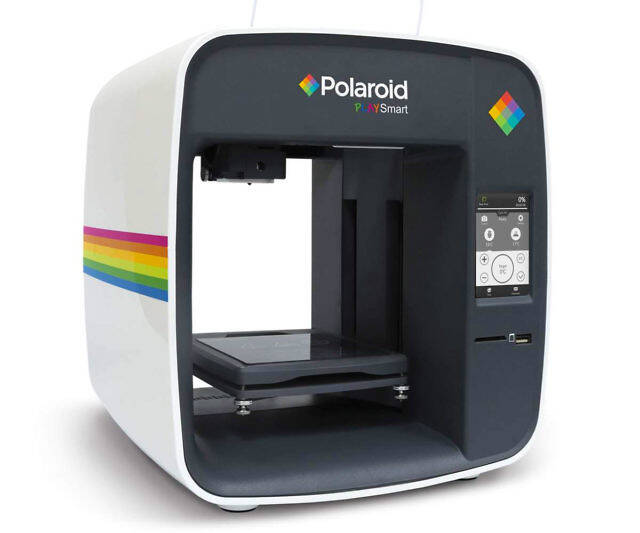iPad Professional DJ Controller | ||||||||||
| ||||||||||
Product Description
Numark's iDJ Pro is the world’s first DJ controller to fully integrate the iPad.
It puts a dock for iPad at the center of its traditional dual-platter setup, giving you access to the touchscreen interface of Algoriddim’s djay app alongside an expanded layout of physical controls.
Frequently Asked Questions
Does Numark offer a case for iDJ Pro?
Yes, the Numark Controller Backpack accommodates the iDJ Pro.
The iDJ Pro is “now lightning-adapter ready”; what does mean?
That means it will work when using Apple's 30-pin to Lightning adapter, which is sold separately and not included with purchase.
Does the iDJ Pro work with all versions of iPad?
Numark and Algoriddim suggest using the iDJ Pro with the 2nd and 3rd generation iPad (utilizing iOS 6 or later) to take advantage of their advanced processing capabilities. You may also use the 4th and 5th generation iPad (Lightning connector) via the 30-pin to Lightning adapter (sold separately).
Is iPad 1 supported?
Pad 1 is not supported. This product is designed to work seamlessly with the Algoriddim djay 2 iPad app. This app requires iOS 6.0 or later which is not available on iPad 1.
What applications work with iDJ Pro?
Algoriddim’s djay for iPad app provides the ultimate iPad DJ experience. However, iDJ Pro is Core MIDI-compatible to offer flexible capability.
Technical Specs
iDJ Pro via iPad:
- Output Level (XLR): 12.8dBV (differential)
- Output Level (RCA): 6.8 (single-ended)
- Frequency Response: <+/-2dB, 20Hz – 20,000Hz
- THD+N: <0.03%
- SNR: 105 dB
Line In
- Output Level (XLR): 12.8dBV (differential)
- Output Level (RCA): 6.8dBV (single-ended)
- Frequency Response: <+/-2dB, 20Hz – 20,000Hz
- THD+N: <0.01%
Mic
- Output Level (XLR): 8.2dBV (differential)
- Output Level (RCA): 2dBV (single-ended)
- Frequency Response: <+/-2dB, 20Hz – 20,000Hz
- THD+N: <0.02%
- SNR: 74 dB
General
- Dimensions: 22.1” x 13.1” x 3”
- Weight (unboxed): 5.6 lbs
- Power: 12v DC 2A, Center Pin-Positive
- Outputs:
- XLR, balanced
- RCA, unbalanced
- 1/4” headphone
- 1/8” headphone
- Inputs:
- RCA, unbalanced
- 1/4” microphone input
- Communication Protocol: Core MIDI
Box Contents
- iDJ PRO
- Power Adapter
- Quickstart Guide
- Safety & Warranty Information Booklet
Features
- Integrates touchscreen and processing power of iPad into DJ control surface
- Large die-cast aluminum volume knobs; absolute precision control to work seamlessly with Algoriddim's award winning djay iPad app
- Capacitive touch-activated platters, Hot Cues, Loop, and Effects controls
- RCA inputs, 1/4-Inch microphone input and balanced XLR outputs.1/4-Inch and 1/8-Inch headphone outputs.
- Works with Apple's 30-pin to Lightning adapter (sold separately)
Top Reviews
Great controller overall.by M.Neum (4 out of 5 stars)
December 5, 2016
I have had this controller for almost 2 years now. I love it with a couple reservations:
The good:
1. This controller makes using the iDJ software so easy - It syncs perfectly and has all the features (plus more) that i need. Amazing.
2. The XLR outputs - it is tough to find a controller with XLR outs. This was a big selling point for me.
3. The actual sound output is fantastic. Professional quality.
My (small) reservations:
1. The volume knob is insanely sensitive. Like, "you can't turn it up past 5%" sensitive. This isn't a huge issue if you are operating it yourself, or have compressors/limiters, but there's always "that one guy" who keeps coming up to the DJ booth and turns the volume up himself. It could really damage the speaker system. I wish they had some sort of PAD function for the controller.
2. I wish the microphone input had an in-line EQ and an XLR input.
These reservations are nit-picky, but worth mentioning. Overall I love the controller, and would recommend it to anyone who is looking to simplify their DJing experience.
My 1st controller, love it to death...
by D. Bayne (4 out of 5 stars)
August 8, 2016
I started DJ'ing about a year and a half ago, out of pure necessity. I started casually because we had a HUGE "all-white outfit affair" at our house and my wife wanted to just use our 7.1 home theater setup to play music. NO WAY. We had 70+ people that showed up and there was NO WAY in the world we were going to dance and lounge to random music form an iPod Touch. lol. So, I decided I'd do a little research on Youtube and learn how to DJ. After thinking long and hard about it and visiting countless Sam Ash's and Guitar Center's to look at WeGo's and some other iPad based controllers, I decided to go with the IDJ Pro, although I never got to touch one in store. I already had an iPad Air and figured to keep my costs down (by NOT purchasing a Macbook or a Windows Laptop) I would get this controller, which at the time seemed to be THE BEST of the bunch of controllers that utilized iPads. I must say that when I went to purchase the controller, NO local or statewide music stores had it in stock, so I grabbed one of the last ones in stock at Amazon at the time, without ever having physically touched it.
I have seen a few posts stating that the IDJ Pro is definitely NOT a pro piece of equipment and that things don't work, etc., etc... Well, although I never performed with any other controller, the IDJ Pro has worked great for me on all of my gigs. Did I say GIGS? Indeed. After the success of the all-white party, I received tons of requests to DJ at Graduation Parties, Formals, Wedding Showers and more recently Weddings. Below is my current list of equipment I use:
a White Apple iPad Air
(2) Rockville RPG12 2-Way DJ/PA Powered Speakers Totaling 1600 Watt With a 12" Woofer
an additional Rockville RBG15S 15" 1600w Active Powered PA Subwoofer
2 On Stage SS7745 Adjustable Subwoofer Attachment
2 sets of TMS® 4pcs 86 RGB LED Stage Light Par Dmx-512 Lighting
2 Stellar Labs 555-11680 Portable Light Stand - 50lb. Capacity
2 Chauvet Hurricane 700 Fog Machine
Audio 2000s AWM6074U Dual Channel UHF Wireless Microphone System with Two Handhelds
an Odyssey FRIDJPRO Numark iDJ Pro DJ Controller Flight Ready Case
a Odyssey CF6048 Carpeted Double Foldout Façade
a Lifetime 80160 Commercial Height Adjustable Folding Utility Table, 4 Feet
LinenTablecloth 4 ft. Rectangular Stretch Tablecloth Black
a Rock N Roller Multicart Model R2 Micro
and a BUNCH of XLR Cables, Extension cords and Surge protectors
As seen from the extensive list of supporting equipment I use at my gigs, I put a lot of stock and confidence in the IDJ Pro. Sure it has a quirk or two, but I know how to work around these. Sadly, becuase one of them has in the past caused me headaches before I figured out a work around, I can only give the product 4 stars.
[THE QUIRKS THAT YOU MIGHT HAVE TO GET AROUND]
* Because the IDJ Pro was originally designed for the NON-Air versions of the iPad, the slot you slide your iPad into does NOT snugly fit the iPad Air. Included with the controller are 4 felt strips with Velcro backing. IF you position these in the corners of the slots, the iPad Air is a bit more snug than without them. When really DJ'ing intensely the iPad tends to slide around A LOT. Since I have used IDJ Pro for so long, I get around this ok.
* Again, since this version is made for the pre-iPad Air, in order to connect it to your iDevice you have to get a 30 pin to lightening adapter. When you attach this to your iPad, you can no longer close the little magnetic door/flap that locks the iPad in place in the controller. This doesn't keep you from using the controller, it just looks bad cosmetically/ This, of course, is not Numarks fault, as 1) this controller was made for pre-air era iPads and 2) they have a newer model that actually accommodates the iPad Air.
* THIS is one quirk that had me scratching my head a lot and ALMOST caused me to sell my IDJ Pro and iPad and get a Serato based controller and Laptop. MANY TIMES, WHEN YOU GO TO PLAY YOUR MUSIC, THERE IS A LOT OF STATIC. Yes indeed, you read correctly. When this first happened to me, I thought my connections were bad so I disconnected everything and started everything over. The static didn't stop until I restarted DJAY 2 (the software that controls the IDJ Pro). WHAT??? This drove me absolutely crazy. I went on the Algorridim forums searching for solutions and everyone said the same thing "reboot the iPad and restart DJay 2). No way that can be an answer. After a few weeks I was playing around with the settings and found one that said something along the lines of "Use Hardware..." (sorry, my IDJ Pro is not near me right now). I switched the Slider OFF let it cycle through it processes and then turned it back ON. BINGO, no more static. I have no idea why this happens but does, every single time I use the unit. So, now, I build it into my setup to run through this process and everything is fine. NOTE; this does NOT appear to be a problem with the controller from Numark, but instead the DJay 2 software from Algorridim...a problem they STILL have not seemed to fix with any iteration of upgrades.
[BUILD QUALITY]
Ok, so with that out the way, lets discuss the plus's of the controller. Although the controller IS indeed plastic, it is durable. I bring this thing to gigs with me on a regular basis and when not doing that, I'm moving it around from office/mix tape studio to practice area in my living room. Never had a problem with any nobs or sliders breaking off or becoming dislodged. Also, because the unit is plastic, it is lighter than metal controllers. I can attest to this, as over the past year or so, I have been looking to upgrade and have messed with a LOT of controllers. Regardless, the build is solid and sturdy.
[FEATURES]
The controller itself has most of the features you'd expect from a controller with PRO in the name:
* Crossfader
* Two 4 3/4" Capacative Touch jog wheels
* Full EQ for both channels/decks
* Sync buttons for each deck
* Pitch faders
* Designated effects buttons and nobs
* Track load nob
* 8 Cue trigger buttons
* Loop buttons... and the list goes on and on
Something to be aware of: there are a SLEW of controls built directly INTO the DJay 2 software that makes this controller shine. It is but a vehicle to drive the Algoriddim DJay 2 software. There is no way in the world I can go into the software side of this setup as it would take too long. If you are interested in the software reviews, you can Youtube the software and see exactly what to expect.
So, the long and short of it, I do love this controller. While some say it's not professional, I use it more than a few times a month to do paid gigs and it works great. I have found that I have outgrown the controller and will be moving up to a Serato based controller in the near future. But I still have nothing but good things to say about this controller. I do indeed love it to death...
A true proffesional level controller.
by G J (5 out of 5 stars)
December 5, 2016
The iDJ Pro is the best all around controller for the true "mobile DJ". I have been a DJ for well over 35 years, and love all of the new technology. Although this unit will give you plenty of fun features, like the ability to scratch, loop and add effects, its best feature is that it gives you access to all of your iPad "Djay 2" app features on the controller. Including, Spotify with their 30 million songs. The controller has pro "XLR" outputs and even an extra line in for a CD player or other media device. I wasn't sure I would like not being able to use the land scape design of the iPad, but learned that the profile lay out is unique for this controller and actually has space for all of your needed info. Unit fits well with new lightning adapter, so don't be scared off by other older reviews that came out before the redesign. The cost of this unit is half the cost of similar quality units that control lap top software. Why? Because it is only able to controll the iPad, which I prefer over my laptop.
If you djay from your iPad. This is the best controller for the money. Be sure to invest in the oddesy case to protect your investment. They cost about the same as the unit, but you will then have a safe professional looking set up.
There are those that think that Djaying from your iPad is cheating or not professional. I will admit, that at a professional level, just Djaying with an iPad can be a little cumbersome. With out a controller, it becomes difficult to get to all of the great features the Idjay 2 app has with just the pad touch controls. This controller gives you the ability to have larger hardware (faders, sliders,knobs) in conjunction with the touch pad.
For the mobile DJ, most clients don't care if you beat match, and get anoid with too much scratching and effects. (Although you can do this with the iDJ Pro) If these things are important to you, there are newer units available with you in mind.
This is truly a proffesional level controller for the mobile DJ that is using the IPad as your main media and soft ware source.
Awesome piece of equipment and technology!
by David B. (5 out of 5 stars)
January 4, 2015
I started DJing in 2010, and have always been an iPad DJ (never tried a laptop). I purchased my first iDJ Pro controller, along with a flight case made for this item in January of 2013 when I landed a 3 night weekly gig at a Sports Bar of about 200 + patrons. Although I was still learning (on-the-job) how to work most of the buttons, people were amazed by all that it can do (mostly of how one can DJ with an iPad versus a laptop computer). In June of 2013, I started having an issue with the right CUE button sticking a bit (I think something spilled in it) but I've learned to work around it even though it still has that issue. I also noticed that the wire attached to the 30 pin connector was starting to fray (even with careful handling) but maybe that goes with the amount of usage. So I bought the exact same controller for backup just in case, but I never had to use it yet. I started with a 32 GB iPad (1st gen, 30 pin connection) and I now use the 64 GB iPad 2 lightning connection along with the small adaptor. With this adaptor, you will not be able to close the back cover, but you don't really need to, so I always leave it open. I've used this controller at weddings, parties, festivals and corporate events, and I love the comments I get. Maybe I was consider converting to being a laptop DJ, but I'm having too much fun with the iDJ Pro for now. Even my DJ buddies are awe struck when they see how well the iPad integrates with this controller. I highly recommend you try the iDJ Pro.
Thanks Numark's and Algorridim.
DJ Bugsy
Crofton, MD
Unbelievable! The wow factor exceeded.
by ROHGHPS - TAZO. (5 out of 5 stars)
May 7, 2014
I love my music. Over the years have played in a Rock Band. Then reality set in wife, children etc....etc.....! From a technical perspective I am OK. I have had to be running my own consulting firm.
Then as the story goes "Build A Rocket Boy" have decided to get into DJ ing. It has become a self fulfilling prophecy. Determined I am going to do it. It all started with my Ipad. The great algoriddim DJ app. Then as I got into assembling everything I would need off I went.Nothing was untouchable. Lasers, lights you name it. It became part of the process. And oh! yes a defined and organized place to store all the stuff.
But I digress.
This is an awesome device. When 2 great entities Numark and Algoriddim got together. And produced this device + the App. Well they both compliment each other as business entities.
Even if you are not into DJing and just want a device to play around with your music. Add your touch. This is the device for you.
Some Cautions:
1. I already owned an Ipad 4th generation with lighting adapter. You can use this. But you will need the lightning to 30 pi adapter. When you do the back door will not close. ( I ended up springing for a used Ipad 3rd gen 64gb. It has a few apps on it Primarily is the music face for the Numark pro DJ and Algoriddim App.
2. The Ipad fits snug. So getting it in and out is not optimum. I got some $ Store rubberized gloves which does the trick.
In closing love the device. If you plan on packing it around. Grab the Numark storage bag. They both are a good match for each other.
Amazing
by Alaska mom (5 out of 5 stars)
May 29, 2014
I got this when the price was cheap and I was kind of skeptical about it but I received it and it was amazing!! It was a little different not using a computer but now I almost prefer this because I think an Ipad is more reliable than a computer sometimes. The only thing I don't like is the effects in the Djay app. They sound very cheaply made and extremely fake. Another thing that I thought was lame was that you have to buy the SUPPORTED AND SPONSERED Djay app from algorddim, I thought there would be at least a coupon. Everything else is good though especially the turntables they are nice and big which is great for scratching. One last thing is that if you want to plug in a newer model ipad or IPHONE (yes it does support itouch and iphone :) ) then you'll need to get the lightning to 30 pin adapter and for the AUX input you need to get either a male rca to female 3.5 or male rca to male 3.5. Great product definitely recommending!!!
Excellent all-around
by Wingman Blues (4 out of 5 stars)
August 19, 2013
There are many positive things I could say about this deck, but the most important aspect I've noticed is build quality. The deck is just made out of high quality, sturdy materials. Nothing about this piece of equipment feels cheep. Just looking at the deck you can see that the materials used are ready to endure a beating - whether that's in clubs, parties - wherever you DJ. Highly recommended, easy to use, and the iPad integration is not a 'novelty' feature at all. Very nifty and really puts a spin on things. Excellent for beginners, but if you're looking for something to shake up your routine than this might do the trick. Price wise, why not? Compared to other decks, this has been an absolute winner.
I love this controller!
by Lane Montgomery (5 out of 5 stars)
November 17, 2014
Love the controller. Modified mine for a lightning connector because I have a 4th gen iPad.
Bought mine through a third party seller on Amazon, didn't come with a power supply cord and that's wasn't mentioned in the listing. Bought one on Amazon Prime for about $6, so not that big a deal.
Integration with Spotify is seamless using the Djay 2 app. Any artists not available on there like AC/DC and Taylor Swift can be purchased through iTunes on the fly and loaded onto a deck. Similarly anybody can email you an MP3 file.
The tables are so responsive scratching and beat juggling feel just like I'm using a "regular" controller. My DJ friends are impressed with how easy it is to pull in just the most obscure stuff from Spotify and the controller & iPad feel just as tight as any other Numark controller paired with a Mac.
It's junk
by steven mosley (1 out of 5 stars)
September 22, 2018
So I bought this from a recommendation from a fellow Dj friend and I was super excited with the iPad functionality and very impressed with all the bells and whistles. I hook it up and with in 5 mins I hear some distortion. No output I mess with the connection and the sound cuts in and out. Internal problem with the connection I call numark nothing they can do. Complete waste don't buy it great potential but really disappointed. I sent it back my first digital controller and it didn't work. I got a pioneer controller and so far very happy.
Impressed
by Lucid (5 out of 5 stars)
January 30, 2013
I've only had a couple nights to really play with this so far, but I'm quite impressed. The appeal for me was portability, price and dependability. I may invest in a full dj package, if gigs start paying more often, but this makes a lot of sense, minimal setup, solid build, the controls feel really nice. I do wish the stutter buttons were dedicated, instead of holding shift and clicking buttons. I haven't dug into the cue and loop features yet, it hands down beats the IK mix I bought, im not huge on the iPad app, but it does what it needs to. This is a solid buy for someone like me, that's a live artist/dj, I'm running this with samplers and drum equipment, it's a great way to bring my sequences and tracks to stage.
*If this is not the "iPad Professional DJ Controller" product you were looking for, you can check the other results by clicking this link