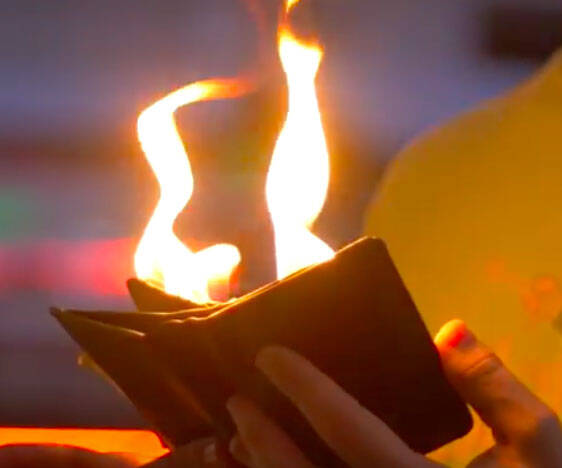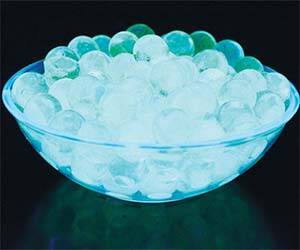Rachio Smart Sprinkler Controller | ||||||||||
| ||||||||||
Product Description
Take the guesswork out of watering with a Rachio Smart Sprinkler Controller. The easy-to-use mobile app lets you manage your sprinklers without running back and forth to the controller, while automatic weather adjustments mean no more watering in the rain. Get peace of mind - Rachio knows just how much water your yard needs. Control your sprinklers using a smartphone or with category-leading smart home integrations, including Amazon Alexa and more. Master Valve-Compatible with master valve, pump relay, or indexing valve. Wi-Fi Connection - Wi-Fi (2.4GHz) required. Supports dedicated 2.4GHz and dual-band networks. Cannot operate on 5 GHz only networks. Sensors Rain Sensor - Wired & Wireless Normally Closed (NC) sensors, Soil Sensor - Wired & Wireless Normally Closed (NC) sensors, Wired Flow SensorsFeatures
- 5-STAR RATINGS. Amazon’s most- and highest-rated Wi-Fi sprinkler controller.
- Avoid watering in the rain. Exclusive weather intelligence automatically skips unnecessary watering with features like rain skip, wind skip, freeze skip, and more.
- Control from anywhere with the easy-to-use app. Run sprinklers, view upcoming schedules, and observe your estimated outdoor water usage.
- Experience fast DIY installation. Rachio Smart sprinkler controllers replace 99% of existing sprinkler controllers. Install in 30 minutes or less with no special tools needed. Our in-app installation tutorial helps you get online and watering in no time!
- Deliver all the water your plants need; no more, No less. Rachio creates tailored Smart schedules based on the specific needs of your lawn, including plant type, soil type, sun exposure, and more.
- Power source type: Corded Electric. No Hub Required for Voice Control
Top Reviews
A Great Device That Will Pay For Itselfby Stephen Drake (5 out of 5 stars)
August 19, 2017
So I have to admit that I was struggling to find the necessity for a connected sprinkler system. My entire house is full of IOT devices and I am a huge fan of connected technology. I finally decided to pull the trigger and see what all the fuss was about. First, the Rachio was simple to install. It took about fifteen minutes to get it connected to power, wired to my rain sensor and connected to wifi. Please do yourself a favor and check your wifi signal at the installation site. It's easy enough to do using the Ookla app or any others sped test site. I have a mesh wifi system so my speeds in the garage are very fast. Second, the app assists you with setup and accounts for types of sprinklers as well as soil types and actual weather data for your area. It was very simple to add the zones to the Rachio controller. The app is well thought out and makes installation very simple. So how is it useful?
1. I have dropped my water usage tremendously due to this device. Not only does it work with most irrigation systems, it can connect to weather stations in your area to help predict wether or not rain will be coming your way. The weather station closest to me is about six miles away so it has been very accurate. Please note that you will need to pay attention to your system when you first install it and make sure that if the system decides to skip a watering schedule, that the weather station you are tied to is close enough to be accurate. It has been spot on in my experience.
2. Having the Rachio controller makes troubleshooting or maintenance of my sprinkler system very easy. I no longer have to run a zone, run back to the controller to switch zones, and then run back to check on the next zone. Switching zones happens right from the palm of my hand from my iPhone.
3 Rachio integrates with several home automation platforms including Control4, SmartThings and Wink. This is useful because I can write rules that will delay the watering schedule. For example, if the Sonos for the backyard area is playing, delay the schedule until the speaker stops playing. It's sounds silly but it has saved me several times from total embarrassment during an outdoor gathering.
4. I get notifications every time the schedule runs or if watering is skipped due to rain. This allows me to keep an eye on what is happening.
Now that I have had the Rachio for several months, I can hinstly say it is one of my favorite connected devices. It is absolutely worth the cost as I have dropped my water bill approximately $30 per month. If you have been thinking about purchasing the Rachio, do yourself s favor and pull the trigger. You'll be happy you did.
Pros:
Install time: approx 15 minutes
App is intuitive and makes setup easy
Rachio uses rain sensors and weather station data to predict rain and save from unnecessary water use.
Customer service is great!
Cons:
I honestly have yet to find any. If I come across one, I will update my review.
Feel free to send any questions you have about my real world experience with this device to mybigfatconnectedlife@gmail.com
So far so good. Easy setup as long as you have some ...
by 2a-anon (5 out of 5 stars)
February 28, 2018
So far so good. Easy setup as long as you have some basic understanding of your network. The app is nifty and responsive.
My only complaint is that even though I have renamed the zones to things like "front lawn" or "flower bed" when using Alexa I have to say the zone number rather than the friendly name. I'm hoping they update this as the system matures.
Overall I'm very happy and I think it will pay for itself with water savings because it knows when it rains close by. You can also hook up an external rain sensor, but I've opted for just using my closed weather station for climate information.
So far pretty impressed with the product
by Chad Grenier (4 out of 5 stars)
January 10, 2018
So far pretty impressed with the product. Setup was very easy and the app was helpful in setting everything up. We have gotten some rain lately and I've been getting push notifications on my phone that watering is being skipped due to rain which is nice to see.
I have 2 minor gripes:
1) If I want to water some areas manually I can't just select a few zones and start watering, I have to do one at a time, waiting for that zone to finish then go back into the app and start the next area. It lets you do 1 area, or all areas, but I sometimes want to manually water 2-4 areas and the app wont make that easy.
2) From what I can tell there isn't a way to set different watering schedules for different areas, I think all zones run the same schedule. For instance, I'd like to do all of my watering at 6am, except a couple zones near my car I would like to water around 10am when the car is no longer parked in the driveway. This would allow me to do my morning watering, but wait to do areas near the driveway until we are at work to prevent water spots on the car. I would have to change ALL zones to water at 10. Bummer.
Never leave your sprinklers on as it rains again.
by Christopher Powell (5 out of 5 stars)
June 27, 2016
A lot of home automation solutions have "green" subtext of saving money because of adding more controls to ensure that use is when needed. Lawn sprinklers is actually the first generation of home controls... before the Z-Wave and Wi-Fi... watering lawns on a timer that will adhere to a 7x24 plan. Rachio makes this level of control the entry level, adding many more levels of water management that it almost seems like you have your own groundskeeper monitoring the weather forecast, evaluating what type of soil, runoff, and plants/grass. If we could possibly ignore the web and phone interface, just the feature of skipping watering when there's going to be a rainstorm, or a frost, is priceless. Well I guess not... You certainly can put a price on how much you save.
This is my second Rachio Iro. I purchased the 1st generation Rachio 8-zone for my last house and it was a champ. The only thing that I didn't like and was frankly, maddening... was the blink method of pairing the 1st gen to your Wi-Fi SSID. In fact, after many attempts of blink pairing, both my Rachio 1st gen and my Samsung S5 flew across the room. I eventually hid in a dark room, hid under a Harry Potter invisibility cloak, and paired it up. The resulting awesome watering made me completely forget about the blink pain... until dredging up the horrible memories for your benefit... thanks for that...
In my new house, the existing Hunter HRC 9-zone controller was ok, but how could I live with a Hunter fixed schedule controller after having an internet "cloud" irrigation solution... The Rachio Iro 2nd Gen 16 zone arrived before the irrigation was needed in Ohio. 1st glance... It's much bigger than a 1st gen, and the shape is similar to the spot that the Hunter left on the wall. No repainting needed... nice. This new controller has a cover instead of an install plate. I was happy to see that there was no blink sensor and that Rachio invested in wireless setup with RF.
I used my cell to take a picture of my existing Hunter HRC's wires ensuring that the colors and their termination was easily visible in the picture. Unscrewed all of the wire terminals and tossed the Hunter into the trash. I couldn't bear the thought of someone buying it used and missing the water saving opportunity of a cloud irrigation controller. The Iro was secured into place quickly with 4 screws... I'm sure two would have been fine, but there were more holes, more screws, and my Ryobi drill was barely used. Since I wouldn't need it again for this simple install... It was put away soon after.
I took a look at all of the zone wire leads and trimmed a few of them down to expose less conductor. Using my cell, I pressed the main valve and two commons into the C and MC accordingly. Following the colors from my cell picture, I pressed in the 9 zones... Simple... 5 minutes. Plugging in the Iro to the wall and controller, I used the cell application to register the controller. Because I have a Main Valve in my system, I opened the settings and advanced and checked the main valve on the Rachio app. I then had to go find the cover of the Hunter, because I forgot to get the zone labels... another quick phone picture and the Hunter cover was back in the trash.
This isn't my first Rachio Iro rodeo, so defining each zone with the name, type of irrigation heads, what is being watered (flowers, shrubs, grass, etc.), slope, soil type... pretty simple. While turning on each zone manually to test that they trigger, I took a picture of the good aqua shot, and updated the zone with the picture. Now my OCD kicks in and I use a soil moisture hydrometer
Dr.Meter® Moisture Sensor Meter, Soil Water Monitor, Hydrometer for Gardening, Farming, Indoor/Outdoor Use (4-in-1 Advanced Version) to put in an initial setting for the zone as well as use a laser to measure the area of the zone Laser Distance Meter, Handheld Range Finder Measure with LCD Backlight Display, Area/Volume/Distance/Pythagoras Calculation, Self-Calibration Rangefinder, Tape Measure 0.05 to 40m(0.16 to 131ft)
. My need for accuracy resolved, I go inside and find a comfy chair and login to rachio.com to setup my watering programs.
Since my front yard gets a ton of sun and my backyard is a forested preserve, I setup two programs. There will be times that I'll want to water the front without the back, so keeping them on separate programs makes disabling the backyard program a simple switch. My municipal water only allows watering on 3 days of the week depending on your street address, astrological sign, and great grandmother's maiden name (the one you liked). I use the "fixed days" feature or risk fines from the aqua police. Even though the flexible daily or flexible monthly schedule may be the most effective for water savings and ensuring watering is only when needed, limiting to 3 days a week still gives the Iro opportunity to skip and change watering duration based on weather data and seasonal impacts.
I forgot to tell you that while I reconnected the rain sensor from the hunter, it was flapping activated/deactivated continuously. So I disabled it. It's 12 years old and probably fouled -- until I get a ladder up there to clean it, I'll leave it disabled... Then again... I'm not sure I really need my own rain sensor if I'm using a nearby weather station less than a mile away. So the old sensor may just be taken down -- how can it be more accurate than a local internet available weather station?
Both the shocking nature of seeing how many gallons are really used when you are watering, and the gratification of how much you are saving when the Iro skips, easily justifies the purchase of this controller. Other features that seem to just make sense are the cycle approach to watering and the newly added manual controls on the Rachio Iro. When watering, your Iro will break a 15-minute watering session into multiples - so instead of watering a zone for 15 minutes, it will water it for 5 minutes, go to the next zone, finish all zones, then start another cycle that will water the zone another 5 minutes... going through all zones... finally completing a 3rd cycle to finish. This minimizes oversaturation and runoff, allowing the water that you are spraying to soak in, using less total water for the same impact. awesome!
Now the Rachio app allows you to setup a guest to operate your system manually, or additional admin users to add or change your programming. If you are owner and have someone who is Rachio capable and maintains your property, these options will fit your specific need. But if you just want the guy that is fixing the last spray head that you destroyed with the lawn edger, he can turn on and off a zone by cycling through the manual controls on the panel itself... nice upgrade from 1st gen.
Integration? Well if you're the type that wants to add more controls and automation to your irrigation system. Odds are you will consider other automation in your house. Right now, your Iro will integrate with Nest Protect 2.0 sensors. So that if you have a fire, nest will tell your Iro to cycle through all of your zones continuously to create a moisture barrier to help prevent fires from spreading. I'm sure that if you just ran out of a house fire, some spraying water may also be able to cool you down fast or put out your clothes when you stop-drop-and-roll. We hope to never use these type of integrations, but they would be great if they work as advertised. I don't have Nest, but use MiCasaVerdi's Vera Plus home controller. The Rachio API is published and available, but there currently isn't an app developed for the Vera MiOS. I hope that there's future integration there.
This is one of the best cloud automations for your house. I've recommended to friends who have installed and become water savers. My parents have one installed... and I seriously recommend that you pick one up. If it's too expensive for you... look for a warehouse deal, used, etc. These are great and you will recover your investment...
So easy now. I couldn't never figure out how to ...
by Jan (5 out of 5 stars)
April 30, 2018
Wow, this thing changed my life. So easy now. I couldn't never figure out how to work the standard system with the schedules. This makes it so easy. Plus the feature that automatically turns it off it it rains is amazing.
Save money on water bill
by Sergio R (5 out of 5 stars)
February 27, 2018
Best way to save water. Set it and forget it.
I would recommend this to others
by P. Duarte (5 out of 5 stars)
April 26, 2018
Received item quickly and as described. I would recommend this to others. Very easy to install and setup; definitely one of the best irrigation controllers in the market.
Buy the external cover if you're installing outside
by Franklin (5 out of 5 stars)
April 22, 2018
Easy install, my only hiccup was I didn't buy the external cover, which you will absolutely need if you install outside. Apt installed easily on my android phone. Zones and times were easy to install. Coolest thing is you can run the zones with your phone by remote while looking at them.
my husband is loving the new controller. He can ...
by TexasTater (5 out of 5 stars)
April 24, 2018
my husband is loving the new controller. He can adjust it as needed from his phone.Hopefully it will help save on the water bill this summer but watering more accurately.
Disappointing
by Just Sayin' (2 out of 5 stars)
July 17, 2018
I have so many mixed feelings about this purchase. While it is totally awesome to be able to start and control zones while I am outside, my yard has never been so brown. I have always managed all my zones on my own. I always changed the watering based on precipitation and everything else manually. Initially, I was skeptical about this and I let this thing run its own watering program based on my very real input. I've adjusted all zones and watering times after the fact. I have weather skips set up for wind and precipitation. The Weather Station that the Rachio is based on is only 1/4 mile from my house and I know the people who live there. Their weather data including wind precipitation and temperature is very accurate. So, not a Rachio fan, and I'll likely set up my own schedule very soon. The one bonus was that the city I live in pays for $100 of the $200 dollar purchase via rebate. So in the end, I replaced a $75 controller that was four years old with a $200 controller that only cost me $25(after rebate) out of my pocket to run it from the outside of the house when I'm looking at the zone. I will openly admit that I am somewhat obcessive about my irrigation system. I think I did a better job than Raccio. If you are someone who wants your sprinkler clock to do it all for you, maybe it is the answer. Not for me.
Customers Who Bought This Item Also Bought
- Rain Bird CP075 In-Line Automatic Sprinkler Valve, 3/4" Threaded Female x Female
- Orbit WaterMaster Underground 57505W Grease Cap With Orange Nut, 25-Pack
- Rain Bird WPCONN10 Waterproof Grease Cap Wire Connectors, 10-Pack
- Rain Bird CPRSDBEX Wired Rain Sensor with Mounting Bracket and Wire
- Hanvex H3S18AWG 18 AWG 3 Prong AC Power Cord, Pigtail (Open End), 10 Amp Max, 6 ft
- The Hillman Group 58246 0.875 Diameter Round Strain Relief Bushing, 5-Pack
- Rachio Outdoor Enclosure for Rachio 3 and Generation 2 Smart Sprinkler Controller
- Orbit 57280 3/4-Inch FPT Heavy-Duty In-line Sprinkler Valve
- myQ Smart Garage Door Opener Chamberlain MYQ-G0301 - Wireless & Wi-Fi enabled Garage Hub with Smartphone Control
- Rachio WiFi Smart Lawn Sprinkler Controller, 16-Zone 2nd Generation, Alexa and Apple HomeKit Compatible with Rain, Freeze and Wind Skip
- Rachio 8ZULWC-L R3e Generation: Smart, 8 Zone Sprinkler Controller, Works with Alexa, Gen, Gray
*If this is not the "Rachio Smart Sprinkler Controller" product you were looking for, you can check the other results by clicking this link