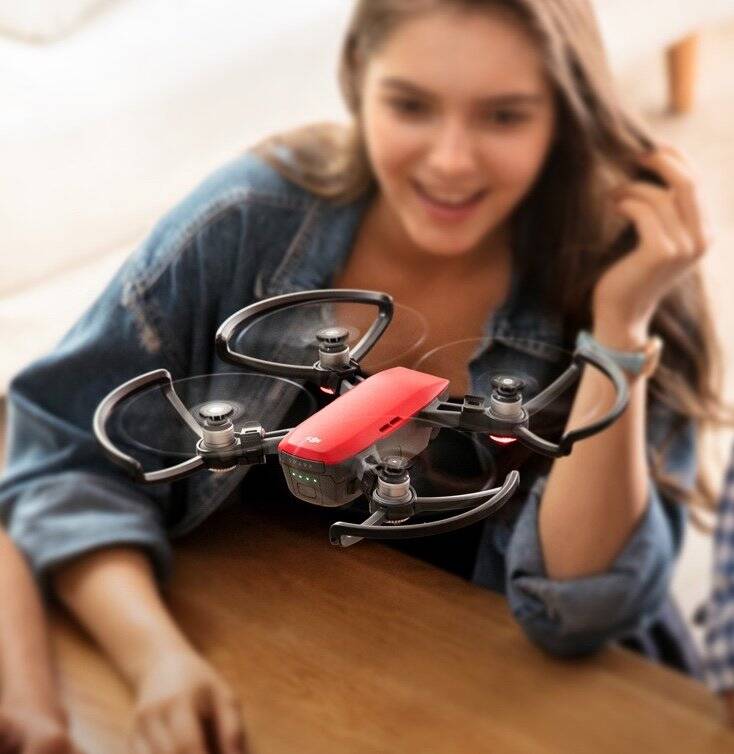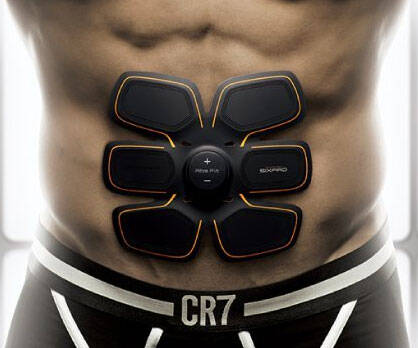DJI Spark Mini Camera Drone | |||||||||||||
| |||||||||||||
Product Description
Spark is a mini drone that features all of DJI's signature technologies, allowing you to seize the moment whenever you feel inspired. With intelligent flight control options, a mechanical gimbal, and a camera with incredible image quality, Spark empowers you to push your creative boundaries.Quick Launch
With Face Aware, Spark lifts off from your hand by recognizing your face.[1] It takes off and hovers in place within seconds of powering on.
Simple Control
Take amazing aerial photos using just hand gestures, without a remote controller or mobile device.[1]
Create with Ease
Intelligent Flight Modes and intuitive controls help you create cinematic aerial videos with just a few taps.
Edit and Share
The DJI GO 4 app features automatic editing templates and an array of filters. Quickly edit videos and share them straight to social media.
Features
- Intelligent Flight ModesSmart, reliable, and incredibly intuitiveQuickShotVideos with a Tap
- High-Performance CameraAmazing images and stabilized videoMechanical Gimbal StabilizationShake-Free Shots
- Flight PerformanceAwesome potential, immersive experiencesPowerful Propulsion Speed and Precision Control
- Flight SafetyWorry-free flight in the palm of your hand ; Propeller guards are recommended when using these functions.
- 2-Axis Stabilized Gimbal Camera. Voltage - 100-240 V
- Requirement = Windows 10 64bit, Windows 7 64bit
Top Reviews
Wonderful Drone for Non-Professional Useby C. Harrington (4 out of 5 stars)
June 19, 2017
If there's one thing DJI is good at, it's stuffing a ton of features and functionality into increasingly small drones - and nothing showcases this talent more than the Spark. Despite the fact that the drone's hull is roughly the size of a Twinkie, DJI somehow managed to cram in many of the same technology you'd find under the hood of the Spark's bigger, bulkier bother: the Mavic Pro. But where should you place your hard earned money, and is the Spark right for you? Read on to find out.
I have been flying drones since the debut of DJI's very first Phantom. I have since then owned every reincarnation of the Phantom lineup (with the exception of the Phantom 3 Standard and advanced), and currently have a Phantom 4 Pro, Inspire 1, Mavic Pro, and Yuneec Typhoon H. I shoot aerial videos/stills for real estate companies, construction companies, universities, and occasionally for weddings. I also fly a lot for personal enjoyment. I use Adobe Premier Pro for my video editing and Adobe Lightroom/Photoshop for image adjustments. Therefore, one of the most important factors for me is image quality and video resolution. So let's start there.
Video footage is stuck at a maximum of FHD: 1920×1080 @ 30fps. No 24fps. No 60fps. No 120fps. No 4K resolution. 1920x108p @ 30fps is the only option DJI's Spark offers in terms of video options. This means that 99% of the beautiful, cinematic, smooth slow-motion aerial footage you see on YouTube is absolutely impossible to achieve with the Spark and therefore automatically places this drone in the "not meant for professional use" category. Don't get me wrong, though. 1920x1080 @ 30fps will produce great footage without a doubt. But I guarantee that your most loved aerial footage on YouYube was shot at either 24fps or 60fps. So by all means, please do not expect to mimic those types of videos with the Spark because it won't be achievable. I hate to be a downer, but I'm just being realistic. If this is your first Drone and you're "looking forward to making amazing videos," be forewarned that the Spark will not produce the same footage you see from Phantom, Inspire, Mavic, Typhoon, etc.
Moving on...
The camera is held in place by a 2-axis gimbal. Meanwhile the Phantom line, Mavic Pro, and nearly every other drone is equipped with a 3 axis gimbal. Is there a huge difference between 2-axis and 3-axis gimbals? It depends on how fast you fly. With a top speed of 31MPH, the lack of a 3rd-axis is somewhat apparent during yaw movements at that speed. Overall though, I am very impressed with the stabilization DJI's Spark offers. It remains very steady in adverse wind conditions which was a huge surprise for me. It's small enough to blow across the table with a shop vac, but is a force to be reckoned with when it's in the air.
(See notes at bottom for an explanation of 2-axis vs 3-axis gimbals)
As I just said, the Spark has a top speed of 31MPH as stated by DJI. I have personally reached 28MPH while flying next to my car for speed comparison purposes, but with the cruise control nailed at 31MPH it was never able to remain at the car's side (wife drove while I flew). The magic number I came up with after 10 back and fourth runs in an empty field was 28MPH. Once the cruise control was set to 28MPH the Spark was then able to consistently remain at my side. One important thing to note is that you can only fly at a top speed of 12MPH while using your phone as a standalone controller. In order to go faster than 12MPH you will have to purchase the dedicated controller.
Flight time is advertised as 16 minutes, but I have never (62 flights to be exact) been able to keep it in the air for that amount of time. Depending on ambient wind speed and how aggressively I fly the Spark I consistently get between 8 and 12 minutes of flight time. Therefore, I highly suggest purchasing extra batteries if you want to fly for long periods of time. I asked DJI how they came up with 16 minutes and was informed that testing was done in a windless environment and also at a static hover. Completely real world testing, right? Not even close. 12 minutes is the most you will get in the real world.
Of course you can't have flight time without a battery, right? Charge time takes an average of 45-50 minutes and has been consistent for me since I received this on June 1st as a tester. As with all DJI batteries it has a LED indicator which allows the user to see its charge at any given time. You can also charge the spark with a micro USB cable which is very convenient. I have plugged it into my car's charging port a few times to add some juice while traveling to different locations and it works just fine. You can also use a portable battery pack as well. But be forewarned that charging the Spark's battery via a portable battery pack takes a few minutes shy of forever. The same holds true for a car's charging port. If you want to get the 45-50 minute empty-to-full charge time you will have to plug it into a wall.
Range is advertised as 100 yards with a cell phone and 1.24 miles with the dedicated remote controller. Personally I have never been able to exceed 85 yards with my Samsung Galaxy S7 Edge and my wife's iPhone 7 Plus offered no increase (I flew it away from me on a football field and my wife marked where control input no longer worked. 10 times / 85 yards was the maximum distance). The remote controller holds true to DJI's 1.24-mile claim. In-fact I've reached 1.76 miles. But here is the kicker... battery life will not allow you return all the way home most of the time if you fly out that far. I flew out to 1.24 miles 10 times and automatically turned around to return home. Not once was I able to make it all the way back. 50% of the battery was always exhausted before I reached .85 miles and sometimes less depending on ambient wind conditions. In terms of range I will say that the Spark is capable, but the battery is not.
Let's talk about the Spark's claim to fame. Hand gestures.
Yes, they work. Yes, they are cool. Yes, it will make you feel like Darth Vader. All-in-all, the palm launch functionality and hand gestures are a very welcomed technological addition. Not having to pull out my phone or the remote in order to get a picture has been a great time saver and eliminates a small amount of hassle. My phone can be dead and I can forget the remote controller at home, but I can rest assured knowing that I'm still able to control the drone without those things. If you're like me and literally never take pictures of yourself with your drone, this will be gimmicky and useless. But if you're a selfie stick addict who wishes your selfie stick could extend another 50 feet, then this will be a very welcomed feature.
Final word:
The DJI Spark is meant to fill the gap between serious dronies / professionals and those who just want to have fun without breaking the bank. It's essentially an entry-level drone and nothing more. If you already own the Mavic Pro / Phantom / Inspire, the Spark will just be a dust collector on your shelf once you realize how inferior it is to what you already have.
---------------------------------------------------
Note 1: A 3-axis gimbal is not necessarily better than a 2-axis gimbal. Saying a 3-axis gimbal is better is like saying a car is better than a motorcycle simply because it has more wheels. Both 3-axis and 2-axis gimbals have their own pros and cons.
3-axis gimbals generally provide better video stability than 2-axis gimbals. This is because 3-axis gimbals stabilizes your video on all 3 axis (yaw, pitch and roll) while 2-axis gimbals stabilizes only on the pitch and roll axis. Jello, or jittery horizontal movement, is more obvious in videos taken using a 2-axis gimbal due to the lack of stabilization in the yaw axis. 3-axis gimbals are able to greatly reduce and sometimes completely eliminate jello due to a third motor that helps absorb unwanted movement in the yaw axis.
However, 3-axis gimbals are heavier and more expensive than their 2-axis counterparts. They also draw more battery power due to having more motors. This is part of what keeps the cost of DJI's Spark down, and also extends the battery life.
Note 2: Buy the prop guards. Especially if you plan to launch the Spark from your hand a lot. I've been hit once while the Spark was taking off and it hurt. It's not pleasant to get hit by a drone's propellers, so always be sure your hand is completely flat.
Note 3: Buy a landing pad, especially if you are uncomfortable with catching it with your hand. The Spark can easily land on pavement, but grass is a challenge because there is no landing gear and also because the props are so low to the ground. You can also use cardboard or some other homemade pad. The good thing about nylon landing pads is their resistance to water. Cardboard will become soft when placed on wet grass.
Cant recommend the Spark. Major flaw. Please read.
by Anthony G (1 out of 5 stars)
May 25, 2018
DJI as a company puts out some very nice products. I currently have the Mavic Pro, and came from the Spark. Now this is why I am only putting down one stars. The Spark has a major flaw, the battery can come lose, detach and the drone comes crashing down. Happened to me on two occasions. First time it was about 2 feet off the ground, right at take off, Spark came down, landed in grass, I didn't realize what had happened till the second time. The next time I was about 35-40 feet up and coming over a rock sea wall. Thats when it happened, the drone and the battery were both falling from the sky, two separate pieces. Now I have a broken drone, luckily i have insurance. Well I decided to do a little research online and found this to be a common problem, a problem that DJI is aware of. I call DJI and they even tell me over the phone that they are aware of the issue, but dont have a fix at this time. I tell them i would like to return this item, for a refund or credit so that I could purchase a different drone. They tell me, they cant do any of that, they can only send me the same item that I already have through insurance, and i still need to pay the deductible. Well thanks to Amazon I was able to return, they helped out.
So with my personal experience I can not recommend the Spark. I can Recommend the Mavic Pro which I've been flying for at least six months with no issues. As far as DJI in the Customer Service area, Its horrible. I hope no one needs to ever call them, they stink.
PERFECT for what we need it for!
by Liz (5 out of 5 stars)
July 6, 2017
I had previously purchased a "toy" drone for my husband to use, it was only like $150 and he said it was really hard to fly. He has been wanting a real drone, but they are all fairly expensive and kinda big. So when he saw a preview video for DJI's Spark - he was all over it!
The Drone:
The drone by itself retails for $500, so this Fly More Combo from DJI is absolutely worth it! You get a bunch of accessories you would/should buy anyways and save about $150! You can definitely use the drone without the remote, but having the remote gives you the distance - up to about 1.25 miles. You get about half that distance without the remote (just using your phone). The drone is very small, just about the size of your smartphone, maybe even smaller! It is very light, weighing less than a pound, but the motor is very powerful AND stable! It has a 1080p camera, which is very clear and takes pretty good video. The gimbal is only 2 axis so it is a little limited in terms of what directions you can point the camera, but you have to keep in mind that this drone isn't necessarily made for professional videos. This is a consumer friendly drone - easy enough for the everyday person to use and figure out. If you need a 4K camera, you shouldn't be looking at this drone.
Flying:
This is the perfect drone for 1st timers. I had never flown my husband's toy drone because it always looked like he had such a hard time flying it. We went to a DJI demo event at the Micro Center store near us and I got to fly the Spark and it was SUPER easy! You can fly the drone 3 ways: 1) Gesture mode using only your hands to control it, 2) Using the DJI app on your smartphone, 3) Using the remote controller (with your smartphone connected to it). It is small enough that you can launch it directly from your hand or the floor. You can also land it and catch it with your hand. In Gesture mode, you turn on the drone, then double tap the button on the back of the drone, wait for the motors to start running and when you feel it has enough lift, you give it a little toss in the air and it will start flying. Then you take a step back and put your hand out with your arm straight to let it find you. Once the front lights turn green, that means it has found you and will follow your hand gestures. You can wave it away to send it about 10-20 ft in the air, give it a minute to track you again and then you can give it a gesture to take a photo! How awesome is that?? No more having to ask people to take photos for you! (That's really the real reason I wanted this drone - so I can have a personal photographer when we go on vacation! LOL!) If you don't have the remote controller, you can still fly the drone with just your smartphone - the app has virtual joysticks on the screen for you to control it. However, I definitely recommend getting the controller because I think it's easier to control and you get longer distance.
The DJI GO 4 App:
The DJI app is actually pretty cool too! I haven't used it much, but my husband has been playing around with it. There are different Quick Shots that you can do like Rocket, Dronie, Circle and Helix which will give you some professional looking shots. It also has Active Track where you can select your target (yourself or anyone else) and the drone will follow them as they move. After you are done recording, it will automatically create videos for you from your footage and include music. You can also edit the videos yourself, which my husband tells me is very easy. I've attached a video of my husband's first test flight video. Testing it out and playing with the app to create the video. Be careful, you may get a little dizzy! LOL! Enjoy!
I had this drone for over a month with no ...
by Mac (1 out of 5 stars)
August 9, 2017
I had this drone for over a month with no issues until today. I headed to the lake. I turned the spark & remote on connected to the App and set the home point and took off and took several photos. I brought it back home without issue and changed the battery out for a new one. I set the home point took off circled around and had it hovering about 15feet away ready to take off and then it just dropped out of the sky and in to the lake. No warnings, no nothing. The battery was at 90% and everything was working as it should. The drone just seemed to turn off and fall from the sky. I have since googled the issue and it seems this has been happening to others, unfortunately for me it happened over a lake and the drone is now lost. I'm unhappy to say the least and $500 out of pocket not to mention the 128gig Micro Sd card that was also lost.
DJI does not warranty their product, buyer beware.
by John Doe (1 out of 5 stars)
July 23, 2018
Everyone be warned that low battery "return to home mode" is 30meters in the air. My drone flew straight up into a tree and is stuck 50ft up.
I purchased the refresh warranty and on the phone the rep said that return to home mode is normal operation. He then said the warranty covers normal operation. Then I gave him my case number and he told me the drone is not covered and I am SOL.
Buy beware, DJI does not cover their products and their programming will fly away like money in the wind
Not fail safe, but generally cool.
by Troy Swanson (4 out of 5 stars)
March 1, 2018
TLDR: Do NOT fly under bridges.
Look, it's really cool. It's a ton of fun to fly, people in the park are always interested in how it works, it's got lots of really neat features, the video quality is pretty good, and generally it works really well.
All of that said, I had my drone for three weeks before I lost it. Today, I decided it would be cool to do a low-altitude water-skimming shot under a bridge. Everything was looking great until the drone got halfway through the bridge when the signal cut out completely. After a few seconds of signal loss, the drone is supposed to automatically return to the home point (the place where it took off from), but before it tries to navigate back to that point, it ascends to a specified height in order to clear obstacles. This does not work well when it is under a bridge.
I watched in horror as my drone tried to save itself from being lost by flying up and crashing into the ceiling of the bridge, losing total control, and dropping helplessly into the river below. The splash that it made into the water was cringe inducing. The feeling you get when $400 crashes into the water never to be recovered is very painful.
The moral of this story is that you have to be pretty careful about how and where you fly your drone. My guess is that the metal in the construction of the bridge caused the signal to get messed up, which ultimately caused the drone to meet its untimely demise. You need to constantly be thinking about what will happen if everything fails. How will the drone try to return home? Will it encounter problems along the way? Do you *really* need to fly under the bridge? Is the resulting shot worth the risk of losing the drone?
Luckily there were no kayakers in the area at the time so no one got hurt, but it could have easily been very a painful injury for someone. Learn from me and my mistakes. Don't fly your drone under or through things unless you COMPLETELY disable the RTH on signal loss feature. I consider this a fault of my own and not the drone's, which is why I am still giving it a 4 star review. It's generally a cool device and a lot of fun to play with. I already bought a new one to replace the one that I lost this morning.
Good luck and be safe out there.
Exceptional starter drone
by Sarfraz Abbasi (5 out of 5 stars)
November 4, 2017
I have been doing photography for sometime. Was interested to try the drone experience. After some research i realized i cant give spark a try.
It has surpassed my expectations. Video is quite decent. But for me most interesting part was hdr mode for photography. Got decent images which combined gave a nice overall image with a very nice dynamic range. Flying was lot easier then i had imagined.
I love it, But..
by christian junor (2 out of 5 stars)
September 7, 2017
PROS
Firstly I must say that I really do love this little Drone, if it wasn't for a faulty Gimbal I would be giving this little guy 5 Stars.
I come from a background flying R/C airplanes and Helis but this is my first quad. After some research I chose the DJI Spark Fly more Combo.
I chose it mainly because of price vs features and its very small footprint. My little Sparky did not disappoint. It is tiny and for a quad with this many features I think the price is good. it has great range with the included R/C controller, I got a bit over 1.1 miles before signal loss and the Automatic RTH (return to home was activated).
CONS.
I did see that there were a few people posting complaints on online about the "Gimbal Motor Overload" issue however I must admit that I didn't really pay much attention. Well I should have, mine had the faulty Gimbal Assembly. What is the Gimbal you ask? Well a very simple description is the Gimbal is the apparatus that keeps the camera level as the aircraft maneuvers. It is also part of the assembly that allows the camera to pan/tilt up and down. It is also a vital component in safe operation of DJI drones as some of the drones automated flight functions rely on the front camera, which is attached to the Gimbal.
In my case the "Gimbal Motor Overload" error would appear intermittently a minute or two into flight coming more often and staying on longer the longer the flight lasted.
Some spark owners are getting a shuttering/twitching effect when the gimbal motor overload error comes up, some have the gimbal freeze completely. Sometimes the tilt up/down gets stuck, In my case I would get the warnings on almost every flight followed by shaking in the video and the camera tilt freezing. These problems and errors seemed to increase the longer the flight lasted. This was very annoying and rendered to camera of this awesome little drone almost useless, but even more worrying is that the drone uses the front camera for some of its automated flight control and this Gimbal motor Overload issue can lead to loss of positive control of the aircraft and in worst case the loss of the drone (Fly Away or Crash).
Amazon was great however and I sent it back for a refund. I have also already purchased a new Spark and am waiting for delivery.
Lets hope I get a good one this time.. and I will post an update when it arrives.
Conclusion:
This is a great little drone as long as you get a good one.
HONEST REVIEW: Not recommended as an Entry Drone or For Experts
by MrAntill95 (3 out of 5 stars)
June 19, 2017
This drone is hard to recommend as an entry drone because of its premium price tag or for professional use due to its lack of professional features. I realize that this will upset many DJI Spark fans, so please allow me to explain why I feel the Spark isn't good value. I'll try to keep it brief and just highlight the main pros and cons. As someone who got caught up in the hype and marketing surrounding its release, I hope to provide my honest review so that you can make a more informed purchase decision.
While it's targeted primarily for beginners and those looking for a small palm size drone which is easy and safe to use, it kind of misses the mark here. I understand that this isn't intended to be a more affordable Mavic, yet with all the features and limitations it faces, it makes it hard to recommend because of how expensive it is. If this drone was sold as it was with its limited features but at a much more fair and affordable price of say ($500 with the combo), then I would argue that this is a good entry drone with some very cool features. However, at $700 this drone is too limited to recommend. For an extra $300, the Mavic is a much more appealing drone which you won't feel is lacking in comparison. Allow me to explain the main cons of this Spark and also include pros at the end to be as unbiased as I can.
*As a quick preliminary thought - with the 2 main cons I discuss below, the lack of a 3rd Axis on the Gimbal and being locked to 1080p 30fps - it feels as though DJI has intentionally held back this Spark drone so that it is not seen as a direct competitor to the DJI Mavic. Yes you can argue it's to keep costs down, but again it goes back to fact that at $700 for a drone, these features should be present.*
Cons:
-Price/Value: First off, this isn't that cheap. It's advertised as a $500 drone, but that doesn't include the much needed controller. The drone isn't really $500, nor should you simply buy the drone without the controller. It is locked done and misses out on many of its features without the controller. This includes limited range, harder controls, and slower flying speeds. On top of that, you lack many essential accessories including a must have extra battery (if you want to realistically fly longer than 12-14 minutes at a time). You're essentially shooting yourself in the foot by not buying the fly more package. In reality, this drone is $700, only $300 less than the much more capable and enjoyable DJI Mavic. You might think that's a big difference, but take into account that the Mavic can do just about everything (with the exception of gesture controls) better.
-2 Axis, not 3 Axis Gimbal: This was a big one for me. The lack of the Yaw (3rd Axis) on the Gimbal makes your panning shots (when you spin the drone in different directions) jittery and unsmooth. Even for non-professional use, this can ruin the quality of footage. I wish I noticed this in initial reviews online. You can argue that this won't bother you, however, it is noticeable and is a big letdown.
-Difficult Setup: With all DJI drones, the setup process can be a little confusing and the included manuals do little to help. This is especially problematic for less experienced consumers who simply want a drone that is good to fly out of the box. This makes it hard to recommend for new fliers who want ease and simplicity. Something as simple as pairing and connecting your controller and drone in sync with your phone takes time and isn't clearly explained. Many people will hate this.
-Poor Instructions: Tying in with the point above, this isn't very intuitive to use and setup. With some patience, reading, and online research, you can probably answer most of your questions. However, why isn't the included material and App enough to clarify everything on its own with ease?
-Only 1 Shooting Mode: This is locked to 1080p 30fps. Another huge con limiting your options on shooting. Even many beginners are familiar with different shooting settings and will see the limitation of being stuck with just 1080p 30fps. I would be willing to bet that DJI intentionally limited its functionality here so it doesn't rival the Mavic, or so that a future Spark generation is seen as appealing and people upgrade to it. Smartphones from 4 years ago could should 4k. I highly doubt the onboard processor is what's holding it back. Even if it was, why can't we shoot 24fps or 60fps? For settings in video, you're limited to changing the Shutter Speed, ISO, EV.
-Non-Foldable Arms: While a con as it means it effectively takes a larger footprint when stored compared to the larger DJI Mavic, it honestly does make it more durable if there were impacts to the arms. That said however, I again would think this is a future feature we'll see on the Spark 2. Because the arms don't fold however, it does make it harder to store than the Mavic. Not by a whole lot, but it is annoying.
-Storage: The DJI Carrying Bag was not well designed in my opinion. Yes it's very well made and beautiful, however, it's lack of appropriately sized accessory pockets make it a very tight fit to store your accessories. This is especially true for the Prop Guards. The front pocket is the only place you'd fit them with the drone and remote in the main compartment. I was hardly able to close its front zipper with the prop guards in.
-DJI Go App Sucks: Read the reviews online for the must-have accompanying app. It sucks. It's full of bugs and every update seems to hinder it more. It frequently crashes and has random issues. This can take away from the flying experience and potentially cause for a dangerous experience. Granted this issue plagues all DJI products, but is still important when considering this purchase as well.
-It's Unique Features are Causing Inexperienced Users to Crashe: This is controversial, and so I'll argue it's very minor but should still be noted. With those cool unique gestures and flight modes such as Dronie, Rocket, and Fly Away, many people have already crashed and destroyed their drones within their first few flights. This IS NOT DJI's FAULT. It is user error as they used these modes in tight locations they should not have (Crashing into tress, walls, etc). This is still a con, however, because newer users, especially those excited to try these modes out, will ignore the DJI warnings and still try the modes, crash, and hate their purchase. The best part of this drone is also its weakness unfortunately.
Pros:
-Small Size & Weight: Despite not having folding arms, it's palm size and very light. It will take little room in your backpack when you carry it along.
-Good Accessory Combo: The accessory combo includes everything you'd realistically need to get up and flying and having fun. It was smart to include the prop guards standard.
-Well Made/ Durable: It would seem because of its fixed arms, that this is probably more durable than even the larger Mavic. The arms are less likely to be seriously damaged upon impact.
-Unique Gesture Modes: Perhaps the biggest selling feature of this drone is all the cool easy to use gestures and flying modes which allow you to capture great shots without much prior experience of drones or aerial photography.
-Palm Landing/Take Offs: Another very cool unique feature to the Spark is that you can easily take off and land in your palm with ease (for the most part).
Conclusion:
All in all, this a great concept but with poor execution. DJI built up hype with some excellent marketing. Without a doubt, this a very cool drone that had potential. At its current price point, it lacks to many features which I easily feel could've been included. I'm all for an affordable entry drone that can do everything this can do. In fact this is an excellent entry level drone... but not with its premium pricing. Again, if it was say $500 with the fly more combo, I think that would be a fair price.
I hope this review has helped you better decide if the DJI Spark is for you.
It's tiny and awesome. I've only had it a few days and ...
by NeutronLaser (5 out of 5 stars)
December 15, 2017
It's tiny and awesome. I've only had it a few days and it's great fun. It's very easy to fly and it starts off in beginner mode to make it even easier. If you are worried about crashing, just take your hands off the controls and it stops and just hovers waiting for input. It even has sensors in it to stop you crashing into things.
The build quality is very good and doesn't feel flimsy. The propellors fold over and help with storage. This is a fun drone and it's very capable of excellent video that you will be happy with.
The battery life is about 15 minutes, which is actually not bad considering the size. You can turn on sports mode and it flies faster at just over 50kph and can go up to 120m. The sensors that stop you from crashing the drone work from the front and from below. However, these can only prevent that at low speeds, not a 50kph, obviously.
The video quality is fantastic and although it is only 1080p, the quality is excellent. This is also thanks to the superb gimbal which keeps the camera rock steady. It's so good, that when you fly in sports mode and do a quick flare stop, the gimbal manages to keep the camera pointing at the same place. When you check your video later, you will hardly notice that an extreme stop was performed. The gimbal can only go from front facing through to ground facing. I think there is about 10 settings in-between.
Also thanks to the gimbal, when you review the video later, almost every frame is a useable photo unless you are going very fast. There is a micro SD card slot, so this is handy to take out afterwards and download video.
Charging the battery is done through the Spark with a common micro USB charging cable. If you get the wall charger, you can charge 3 batteries at a time.
The DJI Go app can also control this, but when you use the remote controller, your phone connects by wifi to the controller, and the controller connects by wifi to the Spark. I'm using an iPhone 7 and this does cause a little latency and stutters. If you connect the phone directly to the Spark, this is not really a problem. Going to a nice wide open space also helps remove other interference, along with closing apps, putting in airplane mode (also prevents calls while in flight) and enabling just wifi. If it's still a problem for you, restarting the device before flight will help. I have the OTG cable but I find airplane mode and wifi only with the controllers is working great.
I haven't really used much of the gestures yet, but I have been launching from my hand (palm) and landing on my hand 50/50. It's very "handy" when at the beach.
There is a side of me that kind of wishes I bought the Mavic Pro and perhaps I will in the future. For now this is great fun and easy to store compared to a Phantom. If you have the money, perhaps you should go for the Mavic Pro to save from the feeling of should have got. If you are unsure of a bigger commitment and want a really fun and feature packed drone, then the Spark is the one.
TIP: Get the Flymore bundle. I bought the flymore bundle which comes with the controller, extra battery, wall charger, shoulder bag, propellor guards and spare propellors. This bundle is worth it and the controller is pre configured to connect to the Spark when you get it. Also, the Spark batteries are not that expensive in the scheme of things. Get some spares and then your fun lasts much longer.
It's a solid DJI product and if you look after it, you will be able to sell it on. You can even purchase the DJI refresh program from DJI that will replace with up to 2 Sparks in the first 12 months of ownership if you accidentally crash it, even water damage. You need to buy this addon and associate with the Spark before it is activated (first use / connection through the app). I think that is a good safety net. Thing is, the Spark must be recovered to be sent back for repair and replace.
Customers Who Bought This Item Also Bought
- DJI Spark, Portable Mini Drone, Alpine White
- DJI Spark, Fly More Combo, Lava Red
- DJI Spark, Mini Drone, Lava Red
- DJI Spark, Fly More Combo, Meadow Green
- DJI Spark, Mini Drone, Sunrise Yellow
- DJI Spark, Fly More Combo, Sunrise Yellow
- DJI Spark, Mini Drone, Sky Blue
- DJI Spark, Fly More Combo, Sky Blue
- DJI Spark, Mini Drone, Meadow Green
*If this is not the "DJI Spark Mini Camera Drone" product you were looking for, you can check the other results by clicking this link