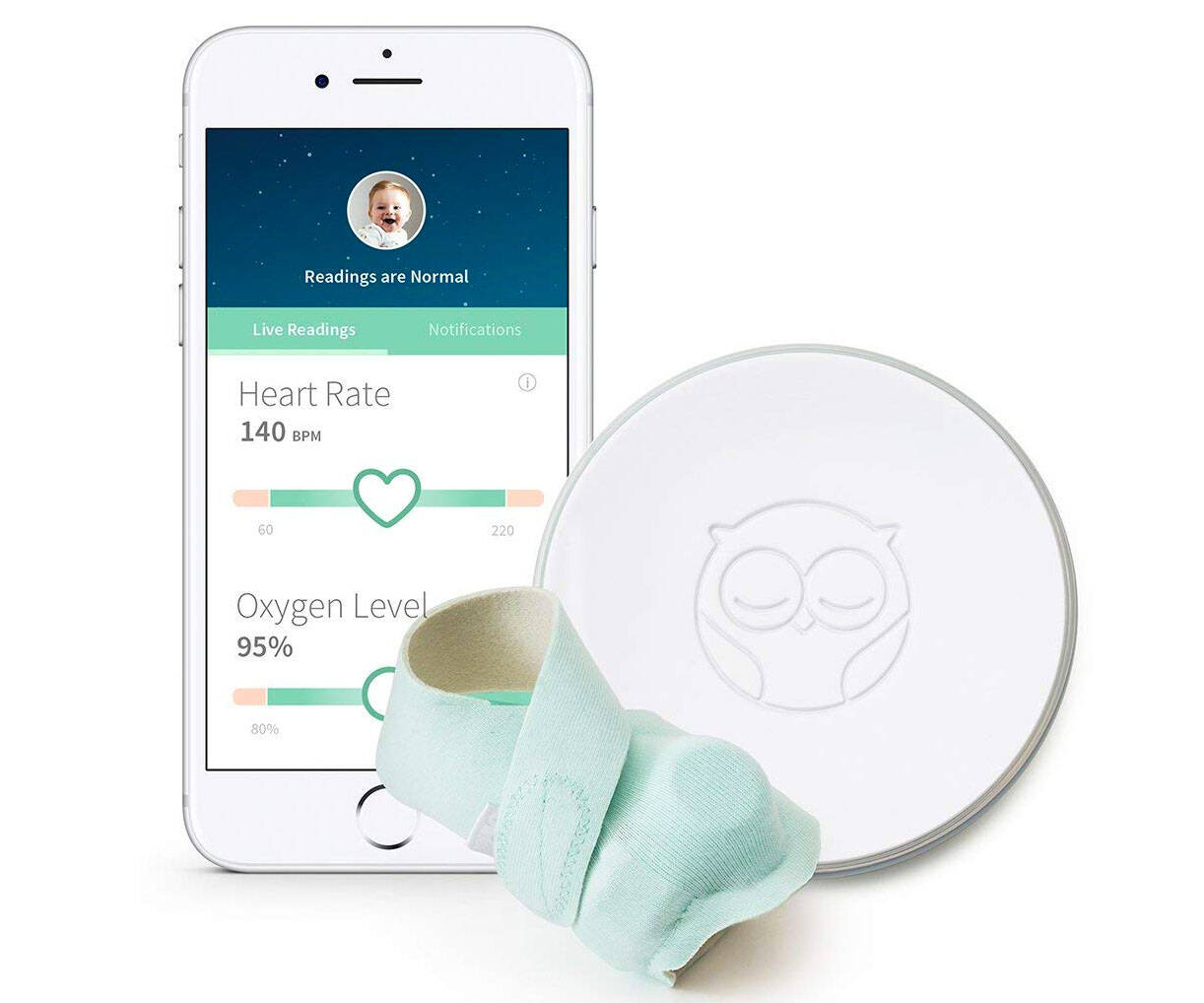Phantom Quadcopter with GoPro Mount | ||||||||||
| ||||||||||
Product Description
The DJI Phantom Quad copter with Go Pro Mount Version 1.1.1 is a quad-rotor RC helicopter that acts as an aerial platform for a Go Pro HERO action camera. This product will appeal to a variety of potential users, from RC aircraft hobbyists seeking the ability to mount a camera so they can record their flights, to videographers and photographers looking to open up a whole new range of shooting possibilities. Version 1.1.1 of The DJI Phantom adds a number of small upgrades over previous versions for easier set-up and more-reliable performance. New, Self Tightening propeller blades make set-up easy and protect against loose propeller blades causing in-flight vibrations. New Dual Receivers in the Phantom 1.1.1 and a new transmitter with an upgraded circuit board help increase the Phantoms operating range and help protect against wireless interference. And the new Naza-M V2 GPS autopilot software has better control and more accurate GPS stabilization. The Phantom can achieve a maximum horizontal flight speed of 33 ft./s and can ascend and descend at up to 20 ft./s. It comes with 2.4GHz Transmitter (TX) that features an operational range of up to 984' line-of-sight. The controller draws power from readily available AA batteries. Please note that many Wi-Fi systems, including the Wi-Fi used on Go Pro HERO cameras, also operate on 2.4GHz and may interfere with the transmitter. Take care to ensure the Go Pro' s Wi-Fi is turned off with operating this quad copter.Features
- Complete quadcopter and remote transmitter, pre-tuned by the factory and ready in minutes! Just charge the included battery, attach the propellers and landing gear, and add 4 AA batteries to the remote and you're flying.
- Fun flying by itself or even better with a GoPro to record the action. Tested with Hero2, Hero3 and Hero3+ models, sold separately. Produce dramatic cinema-quickly results from the air! Note: Wi-Fi streaming from a camera is not possible because it may interfere with the Phantom's remote control.
- Outdoor flight is made possible by advanced GPS positioning that compensates for light wind. The Phantom has a fail-safe function and can be configured to automatically fly to and land at its take-off position if connection to the transmitter is lost. Note: indoor flight or operation by persons under 18 years of age is NOT recommended.
- With a maximum horizontal speed of 22 miles/hour (10 meters/second), the Phantom lets you capture the action of almost any sport, event or scene.
- The Phantom's high tech Naza-M autopilot system lets you configure advanced parameters via software (USB port and separate download required).
Top Reviews
Great starter Drone with ability to grow with you as you want to add additional features.by Dino Dean (5 out of 5 stars)
May 19, 2015
Very pleased with this purchase, as always package arrived on time with no damage. I also had a couple questions from this vendor and they were very prompt in responding and providing meaningful responses.
This is the latest version of the Original Phantom 1 drone (Version 1.1.1) and has several upgrades compared to the previous version such as New Controller NAZA-M V2, New Self Tightening Propellers, Dual Antennas and Gimbal Pan / Tilt Control at the bottom of the remote.
Great Drone to learn on and still be able to upgrade if you want additional features.
If you are interested in some of the additional features I looked into and lessons learned here is my input.
One of the first feature I wanted to add has a Gimbal to keep the camera level regardless of the wind conditions and left / right maneuvers which result in a tiling of the horizon in the background. Word of advice there are many Gimbals out there and unless you are willing to spend $300 plus you will end up with some YouTube video searching as most of the Gimbals in the $50 range offer little documentation and no support that is helpful. I learned that the hard way. Also keep in mind if you get an entry level Gimbal they are very heavy and will impact the way the drone can maneuver and the flight time will be reduced. My final choice was not the $ 300 plus range Gimbal but a $ 80 Gimbal from Walkera G-2D 2 Axis Brushless. It made out out light weight plastic and weighs half of the $ 50 range Gimbals.The $ 50 Gimbals all have wires exposed that to the motors and get in the way of the motor movement. One YouTube, I found that many people have to make all sort of modifications to make them work correctly . The Walkera model has no exposed wires and setup adjustments (leveling Gimbal if needed) are done via inserting a small screwdriver into a connection on the board. Very easy to do as the other Gimbals I tried you either have to calibrate via your USB cable and run the needed software or press a little button on the board 3 time and hold the Gimbal in place horizontally. That a cool fast feature but I found ti difficult to get the 3 other Gimbals I tried to get into that setup mode and then to actually keep the setting was not easily done as the Gimble always tended to make a small adjustment after and ended up not being adjusted properly. Making the adjustments via screw drive provide me with a perfect result every time. Hopefully this will give you a little guideanse on your Gimbal purchase.
Also added propeller guards, just keep in mind the more you add the more weight and the less fight time. The guards from DJI are great but if you have a case for your drone it won't fit most likely anymore and its a pain to take off the guards every time. I then got the guards that you can slide in and not have to screw on which worked really good but were very heavy and between the Gimbal and Guards the Phantom would not keep its height and was sinking, so I had to keep applying power to keep the drone at the same height, which was a pain and a huge drain on the battery. (Note: This issue was only with my original $ 50 Chinese metal Gimble not the G-2D Plastic Gimble)
Last item to share is that be VERY CAREFUL WHEN YOU add PROPELLER GUARDS. If you use the wrong screws you will penetrate into the back of the motor and short the motor out and possible the ESC board as well. That is A VERY EXPENSIVE MISTAKE TO MAKE, unfortunately I have a friend help me with putting on the Propeller Guards before flight and he ended up using screws that were just a little to long. End result the Phantom propeller would not spin up and smoke came up within seconds of applying power. Big stupid mistake that I want to share with you as the cost of the motor is around $20 to $25 and the ESC about the same price. In my case all four motors and ESC boards were a total loss. You are looking at a minimum of $ 200 in parts. Mine ended up costing $ 246 after tax and shipping charges were taking into account and I decided NOT to order the parts and just order a second Phantom since they run around $ 350. By adding another $ 100 to my stupid mistake, at l least I will have spare parts. If you look at the individual pricing of parts it is in my option cheaper in the long run to just buy a new Phantom 1 for spare parts.
I would say that the design of the motor for the Phantom 1 is poor, it is a easy fix to weld the inside of the motor so a screw cant damage the motor. If you look on YouTube there are countless people that have run into the same issue. I don't know if the newer Phantoms have addressed this but it sure is a big disappointment this is not addressed on the Phantom 1.
Overall I am very happy with the Drone (minus my mistake) and this seller does provide you with the latest version of the Phantom 1, so do keep an eye out for that to make sure you get all the upgrades that are part of version 1.1.1.
I'm by no means an expert at this as this is a new hobby for me just simply sharing my experiences.
Enjoy, fly safe and courteous.
Most fun i have had in a long time. Worth every penny.
by Andrew Givens (5 out of 5 stars)
May 25, 2015
So much fun. More power then i thought it was going to have, much more durable then i thought, very responsive controls, i get around 11-13 minutes of flight time, doesn't sound like much but this thing can cover a lot of ground in that time. I have painfully crashed it against a wood pole, and a metal pool heater before hitting concrete, checked to see if props were tight, turned it on and let it idle for about 20 seconds, everything sounded fine and the drone still fly's like its supposed to, the props didn't even break! All these people saying this props are fragile must be crashing it into everything in sight.
It also seems its pretty decently serviceable, most if not all parts can be replaced if broken with little electronic experience.
I recommend getting the prop guards. They don't interfere with flight mechanics all that much, and will protect your drone from extended damage as well as protect others from the spinning props. Also, buy extra batteries!
Very happy with my purchase overall.
i use a GoPro Hero 3+ attached with the waterproof case. I took some screen grabs from a video i took on my first couple flights. It can go up WAY higher than whats seen in my pics.
Flown RC models for 30 years, but new to quad copters, this thing is sweet!!!
by Steve R. (5 out of 5 stars)
December 19, 2013
UPDATE 12.29.2013
I added 2 extra batteries to my growing Phantom arsenal, and I will be adding at least 1 more in the near future as the Phantom is just way too much of a blast to fly always leaving the desire for one more flight. I have logged over 25 very successful flights with the Phantom, 5 of which were at night. I have to say that I'm having more fun flying at night than I do during the day. The Phantom looks like a UFO, or a satellite streaking across the night sky! The Green, and red LED's make it highly visible even at higher altitudes. Taking night videos has also been a lot of fun this time of year too. I highly recommend flying the Phantom at night if you have a large enough area that is safe, and you have the piloting skills to do so.
UPDATE 12.21.2013
I received the Phantom Version 1.1.1 which is the latest, and greatest version. DJI has make several major improvements with version 1.1.1 that include major upgrades to the electronics including the Naza controller, and the radio transmitter,and receiver. After doing much research this is definitely the version you want. When many vendors are liquidating old Phantom stock at higher prices Amazon is selling the latest, and greatest cheaper. I couldn't be happier with this Amazon purchase!
I bought the DJI Phantom Aerial UAV Drone Quadcopter for GoPro on a Amazon lightening deal for $379, a deal just too good to pass up!
I've been in, and out of the RC hobby for close to 40 years. I've built, and flown airplanes for close to 30, and helicopters for close to 20 years. Quad Copters are all the rage right now, and honestly I didn't have much interest in them until recently. I want to get into aerial photography, and quad copters are the perfect platform. When I saw the DJI Phantom selling for $379 I took the plunge. For $379 I knew I couldn't build a quad copter for less especially considering the Phantom is built with quality components. The Naza-M (V2) controller with GPS sensor alone sells for $300.
Once I placed the amazon order I went straight to the DJI website, and watched all the Phantom videos, downloaded and printed all the manuals, and downloaded and installed the necessary Phantom software. I read thru all the manuals, and was excited to to fly something new.
When the Phantom arrived my initial impressions of the Phantom are very good. It comes very well packaged, and includes everything you need to get into the air minus a Phillips head screwdriver, and 4 AA batteries. The Phantom construction also impressed me, and it feels like its solidly made. I personally think quad copters are rather ugly, but the Phantom is not a bad looking machine.
If you take the time to watch the videos, and read thru the manuals you will have zero trouble getting the Phantom built.
I put the Phantom battery on the charger as soon as I opened the box, and started assembling the Phantom. This is literally installing a total of 8 screws to secure the landing gear to the body. I had the Phantom unboxed, and ready to fly in less than 5 minutes. The battery however took about an hour to charge. Once the battery was charged I popped 4 AA in the transmitter, turned it on, plugged in the battery to the phantom, connected it to my laptop, and checked and upgraded the Naza firmware. My Phantom came with version 4.0 and the current is 4.02.
Once this was done I took it outside, and rebooted it, and calibrated the compass. Then I powered it down, and installed the self tightening propellers, and took it back outside for its maiden flight. The Phantom is super stable, and easy to fly. Granted I have extensive experience flying RC models, however the Phantom is almost hands free requiring very little input once in a hover. Never flying a quad before I actually enjoyed its flight characteristics, and was having a blast flying it around. Unfortunately the battery running out of juice grounded me right when I was getting into it. I didn't time my 1st flight, but it was probably under 10 minutes or it felt like it was.
I've flown phantom several times keeping record of flight times, and I'm averaging right around 10 minutes for basic hovering carrying a 5oz Polaroid XS100 action camera. The Polaroid XS100 is strapped to the Phantom with a Polaroid helmet mount that came with the camera. The XS100 had zero jello effect at 720 @ 60fps or 1080 @ 30fps. Anyone looking for a cheap alternative to the GoPro should take a look at the Polaroid XS100. I got my XS100 thru Amazon on a lightening deal for $100, and I'm really happy with XS100/Phantom setup. For under $500 I have a fully functional HD video aerial drone.
I will definitely be ordering more batteries in the days to come.
Pros:
1.) packaged well
2.) Nice build quality
3.) Super easy to assemble
4.) Naza-M (V2) controller
5.) comes with GoPro Mount
6.) easy to fly and very stable
7.) many additional flight options and modes available via the Naza software
8.) Self tightening propellers
9.) comes with an additional set of propellers
10.) Cool green and red LEDs make it highly visible
11.) Version 1.1.1
Cons:
1.) Battery compartment and wiring. You have to be careful stuffing the wires in the compartment, and when your removing the battery. This is typical for electrics, but its cumbersome nonetheless.
2.) The Transmitter is kinda cheesy, but for the money it will do. I will most likely install my Hitec Aurora 9X radio down the road to have telemetry. I also don't like the throttle stick being centered all the time.
3.) flight time, its just not long enough. I've never been a big electric guy for this reason. I like to gas and go, and not wait around for batteries to charge.
4.) Blinking indication LED requires you to remember the color patterns to decipher what its telling you. Not big deal but confusing at first. (I've nick named my Phantom Blinky)
Conclusion:
For $379 the DJI Phantom Aerial UAV Drone Quadcopter for GoPro is a great buy. Anyone with any prior experience flying RC models will probably have little trouble flying the phantom, and definitely will get a kick out of it. Anyone without any experience should take their time, read and watch the DJI manuals and videos. It would also be a good idea to find someone that has experience, and have them help you until you feel comfortable flying alone. This could be the difference between an enjoyable day, and a expensive day. For someone that's never been in the RC hobby or flow RC models the Phantom has a substantial learning curve associated with it, however it can be mastered if you take your time, and practice. The Phantom is not a toy, and I wouldn't recommend it for someone not old enough to understand the basic fundamentals of flight and electronics. In inexperienced hands the Phantom has the potential to cause personal injury, and even damage to property. Be safe and have fun!
Buyer beware on DJI drones. (Watched my money fly away)
by John (1 out of 5 stars)
June 23, 2016
Ordered and received this item in August of 2015. Since that time I had flown it approximately 30-40 times. Loved it at first. Bought prop guards, extra props, batteries, motors and go pro. Loved this thing, until yesterday. My phantom had been loaded with all the latest software and calibrated before every flight. Yesterday was no different. The phantom indicated it had all gps signals locked. I took off and hovered for about 20 seconds as I always do to ensure the home lock is set. I took off straight up and as the phantom began to turn right, it developed a mind of its own. I completely took hands off the remote and it continued on its path. I switched to home lock mode and it would not return. I had absolutely no control over the drone at all. I even tried turning off the remote, but the home function would not work. The worst part is my kids got to watch this happen and they loved that thing. After a full day and night of searching, it is gone. Having read a lot more posts now, it almost seems these have a design flaw to do just this sort of thing after so many flights. It sucks watching your money fly away with no recourse. I would have contacted DJI, but based on reviews, their customer service is terrible. Hopefully Amazon can make this right for me.
Easy enough for a 15 year old to assemble and fly - 1 - 2 - 3 !
by Olivia,Top Contributor: Architecture (5 out of 5 stars)
April 14, 2015
I am going to leave the technical portion of the review to those that know more about drone. I will instead focus on the simplicity and fun portion! I purchased this for my 15 year old son. He had his laptop out and watched all the videos on their website. He assembled it by himself and it was perfect. (You might want to start charging the battery first!! Waiting the hour seemed like forever! )
Prior to this, he has only flown the Hubsan H107C. I know that the Hubsan gave him a foundation for flying and the basic skills before he took to the sky with the DJI! We upgraded because he really wanted to use his GoPro.
His first flight was flawless - it took a couple minutes for the controller and drone to recognize each other, but that was a short wait. He kept it low and close until he got the hang of the controller. Can I insert a WOW right here? WOW. He hit the "Return to Home" (RTH) button and you could see the drone stop, think and return.....hover overhead and then slowly begin coming down.
Hints and tips for a 1st time user: Definitely WATCH the videos and read the advice of others in these reviews. You will learn something for sure! Buy an extra battery and extra props! It does come with extra props, but I have a feeling we will need more!
We absolutely LOVE the DJI Phantom and look forward to owning future releases down the road!
It's Easy To Fly IF You READ THE INSTRUCTIONS and WATCH THE VIDEOS
by Mike South (5 out of 5 stars)
January 9, 2014
I had never flown or driven anything RC in my life. I watched the videos on the DJI site and i got familiar with what to expect. When I got the quad I assembled it. It IS version 1.1.1 it has the self tightening props, the pitch control lever on the controller and the dual antennae. When you first get it go to the dji site and download the software upgrader and the naza assitant software IT WILL need to be updated.
After you do the update download and install the default settings, if this causes it NOT to see the controller (rapidily blinking yellow lights, open the naza assitant go to to Basic then click the rc tab and select DBUS
you should now follow the directions to recalibrate the IMU even if it thinks it doesnt need it.
Now take it out and fly it. Its way FUN start in a LARGE open area and fly GPS mode till you learn and get comfy with the orientation....DO NOT start flying with IOS turned on...if it gets behind you you will likely lose control....learn to fly it right hover it about ten feet off the groud and fly it forward backwards and side to side then rotate it 180 degrees and do the same...the controls will be totally reversed but as you practice it gets to be second nature. Do NOT try to learn to fly using FPV (First Person View) fly by sight and remember when flying you are ALWAYS a LOT closer to objects than you think. You are going to learn this the hard way. The good news is you probably wont break it and it comes with a spare set of props. Save the spare set until you learn to fly well, nicks and rough spots on the props are common until you learn to stop bumping it into stuff. (like trees) or tiping it over on landings
I now have a dozen flights in (about ten mins each) and only crashed it once (too close to a tree, fell 20 feet onto asphalt....picked it up and flew it again right away no probs aside from some rough edges on the props
landing is easy but nobody tells you the key which is pull the throttle all the way down once its an inch or two off the ground and hold it down till the props stop.
this is a great little quad and you will have fun with it, its very responsive.
DO NOT EVEN THINK ABOUT TURNING ON THE PROPS INDOORS!
So much fun to fly
by bwhite757 (5 out of 5 stars)
September 15, 2014
Bought this as an impulse buy. I had recently purchased a GoPro and started searching around for a GoPro "Drone." The DJI Phantom came up. I only researched the Phantom and Phantom II and decided to not spend the extra money on the II and go with the original Phantom.
Pros:
- This thing is super easy to fly thanks to GPS. Does that mean you won't crash it, no. I've crashed mine a dozen or so time already. (Buy Prop Guards!!!).
- Almost ready to fly out of the box. Put landing gear on, props on, charge the battery, and start flying. (I recommend downloading the software from DJI's site and upgrading firmware, if needed, and enabling IOC modes first).
- Takes awesome footage with a GoPro.
Cons:
- The manual isn't the easiest thing in the world to understand. Go to YouTube and do a LOT of research prior to flying this thing.
- May just be in my case, but the GPS takes FOREVER to lock on for me. Clear day, no buildings or trees, and it takes 2-3 minutes before I get 6 or more satellites.
- This thing has started an expensive hobby for me, it got me interested in Quadcopter/Hexacopter building.
Overall well worth the money IMO. It's a lot of fun to fly around and gets some amazing aerial shots. Buy extra batteries and battery chargers! I've got 5 extra batteries and 3 chargers now. But don't make the mistake I did and buy a "Dual Battery" kit for the Phantom. You might get 3-4 extra minutes of flight time. The added weight of the extra battery defeats the whole purpose.
If you're a DIY'er, look into building your own Quadcopter. You can get a Naza M lite flight controller, the frame you want, motors you want, etc, for around the same price, but a whole lot more customizable. But this takes time, and a LOT of research. The Phantom is your best bet for a Ready to Fly setup.
can't wait for my next phantom
by xtreme (5 out of 5 stars)
August 14, 2014
so i keep reading that this tough guy wanders off at some point. that kept me so paranoid that i couldn't enjoy much playing with it. But this fear stems from reviews who lost their drones. i had one rule when i flew this bad fellow, lights all green. if i had a red no matter what i won't fly it. read the manual thoroughly.it is hard to understand but with the aid of youtube fellow dji owners, most of it will make sense after. This thing incorporates 2 warning system: light signals and sound signals. just by reading the manual you'll have a hard time. first few flights like any sensible owner, know the controls. again with youtube i had a good feel for it. I had it a gps mode always till I was comfortable of my controls. with gps have all green signals and fly in a very open area with no flight restrictions (a lot of parks in US are no fly zones and my park wants me to have a mandatory insurance for this bad ass). After having such confidence ( 3 flights only), I used it overseas. Now this was the test of its GPS system. In Falls creek, victoria Australia i lost 3 satellites and as my first rule I didn't fly it. 2 reasons assuming I may control it with variable ease, there is also the possibility of hitting someone when I land it. Too risky. And so it was a bust on such a beautiful scene. but thats how GPS works and if you don't want to lose your drone. When I went to cairns and townsville, Australia, the drone flew just like in the USA even with strong winds. This thing is really fun. I can't wait to have more fly time on this bad ass, and likely buy a new better version. only negative factor for this is, packing. with the propeller guard and the landing stand it takes a lot of your luggage and so I had to disassemble it. if they could make it in strong clip on system, that would make packing easier. Those hard shells are nice when you travel by car but not overseas as they are considered as one luggage with a weight of 3 kg (allowed is 23kg). Thats a waste of luggage. Transported it with its original box and just disassembled it. There is little restricted fly zone in most of australia and probably new zealand where scenery is really awesome during spring and winter so this would be a perfect companion. As of for the gps signal, its up to you to run the risk but definitely one of my best buys here in amazon. one thing though even with the wifi on (i accidentally left my go pro wifi on)I had full control on gps mode.
Fun, and not as intimidating as it sounds at first
by JK in NY (4 out of 5 stars)
June 8, 2015
Wow is this a fun little device. Of course, I already wish I had bought the Phantom 2, and I am now looking at the possibilities of adding a gimbal and FPV. I ordered a vibration reducer, because the "jello" effect is inevitable (and annoying) with the fixed camera mount. Adding an extender shifts the center of mass forward, causing the drone to "lean" on takeoff, although it quickly rights itself if you launch it rapidly. Instructions are awful ... you will need youtube vids. Try tomstechtime (dot com) for help in learning the various flight modes, and DO watch the videos on how to calibrate the IMU and the compass. It's not as intimidating as it sounds, but give yourself time. I have (so far) crashed it twice. You will find that "course lock" mode is very helpful for beginners when you need to react quickly to an errant flight path. It is considered an "Advanced mode", but is actually the best way to start off, imo. If I could do it over, I would have bought the Phantom 2, and will probably end up with an upgrade at some point, but it really is a lot of fun, and I am getting pretty darn good at it, if I say so myself. Buy an extra battery, and keep a few sets of AA batteries on hand. Make sure you wait for the LEDs to lock on to GPS, etc., on startup, fly in course lock mode at first (you will have to watch the vids), and start in an open field ... I use the football field at the local high school. My tax dollars at work. ;-)
I can say I love this quad
by superfreakster (5 out of 5 stars)
December 28, 2014
I almost sent it back because I thought I would just get the higher end vision or vision plus. I can say I love this quad. Its awesome. Ill get an extra battery or two maybe even a little bigger. Video is pretty stable. Plenty good to make decent videos and get started. By the things I was reading i though you had to have a high end gimble to make decent vids but thats not true at all. If you are like me and want to try this phantom thing but not sure if you want to drop $1000-2000 on something that might fly away then this is a great choice. If I keep flying it and making videos I will feel just fine about upgrading and Im sure by then they will have a new model anyways. When I decide to upgrade Im sure I could sell this one on ebay for $300+ so no a big loss if I dont wreck it. BTW my brother got a very high end DJI package and his wrecked today so Im feeling good that mine was $450 and still flying perfectly. Sometimes simple is best and I cant help but wonder if the phantom 1 is more simple and more reliable because of that. I do recommend getting a cheap quad first and fly as much as you can. I bought a syma xc5 and flew the heck out of it for 4 weeks before Christmas and the skills from that help immensely with the far easier to fly but far more expensive phantom. This thing is amazing. If you want one get it. just be careful, read the directions, and do not fly unless you have the green light. Once you learn this thing you will love it. I fly it up about 50' set the remote down and we ride our sleds around and let it film us. So cool.
Customers Who Bought This Item Also Bought
*If this is not the "Phantom Quadcopter with GoPro Mount" product you were looking for, you can check the other results by clicking this link