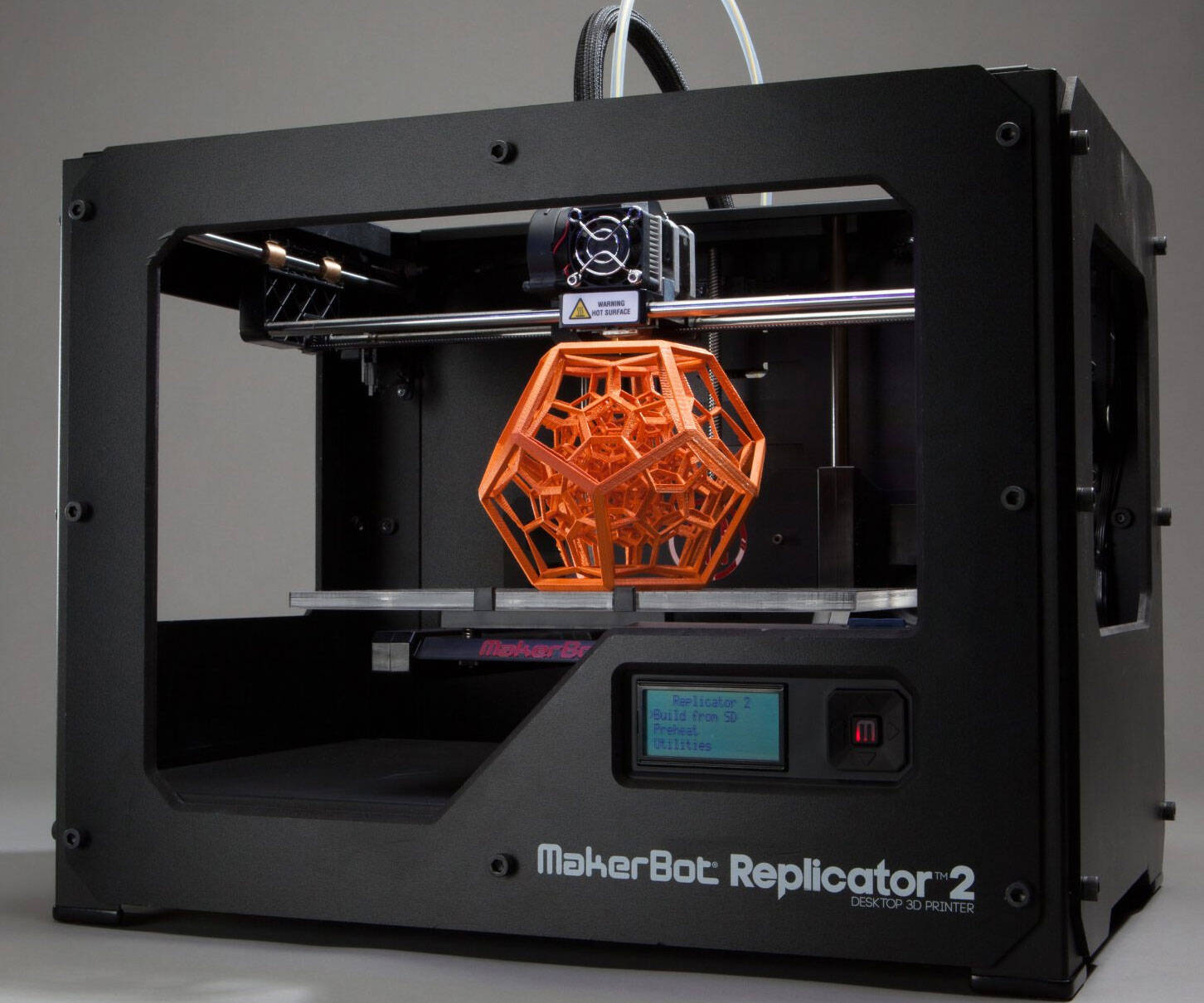Automatic - Your Driving Wingman | ||||||||||
| ||||||||||
Product Description
Automatic seeks to empower drivers with knowledge about themselves and their cars so they can be safer and drive smarter. We believe you shouldn’t have to buy a new car to have a better driving experience, and that the phone in your pocket can bring the future of driving to today’s automobiles. Automatic helps you make changes to your driving behavior so you can save on gas, always remembers where you parked, diagnoses your check engine light, and automatically calls for help in a crash while notifying your loved ones.Top Reviews
Great concept, but some iPhone incompatibility issuesby Brian (4 out of 5 stars)
April 1, 2015
Edit: The 2nd generation dongle solves the Bluetooth phone quality interference. The first generation causes phone quality problems, but this is fixed with the current product.
But, the app still has connection problems due to iPhone and iOS bugs in the Bluetooth stack.
-----
Automatic is a very cool product and the company has highly engaged customer support. I like what it can do. I have used it for a few months, and I love the trip reports with exact mileage and estimated cost. We used it on a few road trips and it is very handy. Installation is easy, and it is easy to switch between cars as well.
One of my additional strong likes is that it is the only Bluetooth OBD reader on the market that works with iPhones. Thanks to Apple's proprietary BT implementation, no one else (that I have found) makes a BT-based OBD scanner for the iPhone. And this is the lead in to my chief criticism...
The problem: Automatic has 2 significant iPhone compatibility issues that degrade (depending on the car) the experience to the point that I simply removed mine.
1) Automatic will not reliably connect to the iPhone app. Their forum user community and technical support are both aware and working on a fix. Automatic's recommended work-around is to kill the app, and if that does not work, reboot the phone. I did this for a while, but then I decided it is unsafe to try to jack around with my phone while driving to get a driving assistance app to function. So I gave up. Automatic blames an Apple bug in the Bluetooth stack; but from a user's point of view, it does not matter. If the product fails to capture half (or more) of your trips, it loses its usefulness.
Although it will not consistently connect, I still like it. It gives good information when it works. And, I like the BT OBD reading function. I am looking forward to the future firmware and app updates that might solve Bluetooth connectivity problem. Or, Apple could update their BT stack to be compliant with the BT standards.
the device beeps (making Pacman like sounds) when a hard brake or hard acceleration is ...
by electronicguru77 (3 out of 5 stars)
January 17, 2015
I've been using this for more than a week now.
Setup : Connected it to a 5 year old Honda CRV. Connected via bluetooth to an iPhone 6 plus. Initially the app was not able to connect to the device. Read the help on the Automatic site and had to reboot the phone once. After that the App and Device were able to connect.
Usage : in a day I start the car about 4 times to drive around to various locations. The Automatic device will connect to the phone once you turn on the ignition. Sadly, the Automatic app will fail to connect to the Device at least once in those 4 times. Stopping and starting the car, or restarting the app doesn't help - this isn't a workable solution anyway, since using the thing should be unobtrusive - I shouldn't be having to spend 5 minutes everyday once every 4 trips trying to get this to work.
When it does work, it tracks your speed, hard accels and hard brakes as well as your location (provided your phone has connectivity) very well. At the end of the trip the app shows a summary of distance travelled, MPG, and the estimated gas spent in $. While driving, the device beeps (making Pacman like sounds) when a hard brake or hard acceleration is detected.
Data interconnections : Through IFTTT, it was simple to connect it to Google Drive to log my trips and to Numerous to display distance travelled. Again those numbers are slight skewed since as I mentioned above, for some trips, the App and the Device don't connect and the data isn't gathered.
Final thoughts : I think this product has some ways to go in terms of ease of usage - the bluetooth connection needs to work seamlessly. The Pebble smartwatch used to have the same bluetooth connection issues, but Pebble resolved it. I have hope that the engineering team behind Automatic can do the same, eventually.
Also if they could add a few more metrics from the OBD or a real time view of OBD data, it would be awesome. Right now it feels limited in what is shown.
Would I return it? No. I think the issues can be fixed.
Would I recommend others to buy it? Depends. If you are an early adopter, then buy it. But if you're looking for something which just works, I would hold off for a few months while the issues are resolved and more features are added.
Works 20% of the time from the start.
by Greg (1 out of 5 stars)
April 28, 2015
I have one of these for each car in my family. Everything was fine for about the first week of driving and after that things went downhill. The Automatic dongle usually does not connect with my phone for a good five to ten minutes. I can shorten this time by either cycling the bluetooth on my phone, closing the app and reopening it, or by just unplugging and replugging the dongle itself.
I have spoken with Automatic about the connection issues I have experienced and they say that the problem is with my phone and not their product. Their solution is for me to take my phone and try, "turning it off and back on again." I don't know about anyone else, but I don't have the time to be restarting my phone every time I get in a car. I'd love to give this product 5 stars but it doesn't work well. The only reason I haven't returned it is because I'm hoping that if I am ever in an accident that the Automatic will actually be connected to my phone and someone will call 911 and my loved ones on my behalf letting them know I was in an accident.
6/1/2015 Update:
I have to change drop my review down to a 1 star review now. While out driving today, a 100 mile trip on local roads was reported as a 42 mile trip on the interstate. It looks like what my Automatic did when it processed the trip is just got directions from Point A to Point B instead of actually following where I went. I'm not sure if the new 2nd Gen Automatic would fix my problems, but for the amount of money I've lost on the first two, buying a new one to see if it actually works isn't worth it for me.
Please verify with seller before you buy. This may be an older version (version one). There is a new
by JustMy2Cents (2 out of 5 stars)
October 13, 2015
I purchased this in May, 2015 - works ok but certain apps will not work. Turns out that I obtained version 1 of the item from this company, the current version (and the ones that will work with all apps) is version 2. Was version 2 available last May, not sure. Anyone who wants an Automatic should look for the latest version (right now, it is version 2). It is much cheaper and will work with all apps.
Maybe I missed it but I cannot find the version number in their writeup. If this is version 1, Amazon (and the seller) should remove it or indicate that this is Version 1 and there is a newer version.
According to the Automatic FAQ, version 1 has speaker holes and the serial number consists of all numbers. Version 2 does not have speaker holes and the serial number is a mixture of characters and numbers. Based on the FAQ, I purchased version 1 from this company.
Again, it is possible that I bought it before version 2 came out. Please check with the seller and verify that you will get the latest version.
Good concept, problematic execution
by Marc M (3 out of 5 stars)
October 1, 2015
The likes:
* If your car breaks down, then if the car's computer knows why, you'll know too, and that will help you get a better idea about what to do about it and how honest the mechanic is being about the solution.
* In the event of an accident (detected via motion sensors in the device), it will call for help. Automatic's staff (a *person*, not a machine) will contact you first to find out if you're OK, and then that person can call people on the emergency contact list you specified on your phone.
* Driving score potentially helpful for coaching young drivers (for parents who need that sort of thing), and may help experienced drivers learn how to save gas and brake pads.
The dislikes:
* Automatic interferes with the use of other Bluetooth devices, causing regular interval silences in the audio received and transmitted. This bug has been plaguing this generation of the device for over 2 years now, and though it's better in the Gen 2 device, it's still not solved even now. It doesn't affect all cars or phones, but they haven't found any specific pattern to troubleshoot it, although turning off wifi on your phone seems to help.
* It depends on a stable Bluetooth connection to your phone. If your phone is out of RAM and killing apps to manage everything you've got running, it's going to kill the Automatic app too. No app, no benefits. Fix your phone first.
* On my car, it tends to fall off of the adapter. It seems to get loose the more it's plugged & unplugged, and if you're having the Bluetooth problems described above, you'll find yourself unplugging it a lot.
* I wish I could turn off the driving score; my wife hates that she's being "watched" though will put up with it for the peace of mind that she would get help in an accident.
* You can only share the same car with multiple drivers if they use the same kind of phone. All iPhone or all Android families seem to do fine, but the device ignores "unfamiliar" phone OSes (mixed iPhone and Android)
Interesting concept. Waiting for 2.0 Hardware.
by Nate M. (2 out of 5 stars)
April 13, 2015
Automatic logs your trips and driving habits to help you or your kids become more aware/economical drivers. When used with IFTTT you can see all your trips, fuel costs and check engine codes in Apps like Evernote. Additional features help coach new drivers and can even provide emergency response after a crash. Information is provided after the trip as to not distract while driving. Alerts are played from the device to let you know if you are driving in a non-economical way.
Hardware is good. Much more user friendly than generic OBD-II sensors. Where it falls short is it's inability to log trips when disconnected from a smartphone. I could not keep the device connected to my iPhone 6 during trips over 30min which caused the device to beep until I turned the car off and reconnected or reached under the dash and pulled it out. Since logging longer trips is pretty key to the usefulness I am waiting for a hardware refresh in order to invest in the device further.
Works Fine But Manufacturer MFG'S Package/Literature Needs To Be Updated To Show It Works With Andro
by Ontime 2 (4 out of 5 stars)
July 27, 2014
This is a great idea to bring more functionality to older or less equipped vehicles. I am using this with a 2004 Explorer which didn't come with MPG display, fuel consumption readout, etc. It's also nice that it brings On-Star type live assistance in the event of a crash. I would have given it a full 5 stars but the packaging and instructions say it requires an iPhone and doesn't mention compatibility with Android devices, however Amazon's product description does. I almost returned it thinking Amazon's description was mistaken and it wouldn't be compatible with my phone. Perhaps a sticker adder to the package that says "Now Works With Android 4.0!" would be an easy fix. For us Android users, go to the Play Store and search "automatic". Alternatively, you can go to http://www.automatic.com/cars to download it to your Android device. First time configuring is easy. You will need to know the 6 digit code on the back of the device to activate it. There is also a handy in app tool to scan your VIN using the bar code located on the driver's door or door jam or you will need to enter it manually if you wish. There are helpful audible driving alerts to help you be a better/safer driver and save fuel such as rapid acceleration, hard braking and driving over 70 MPH. These alerts can be individually disabled. It is also useful if you have more than one car and have this device for each that you can monitor multiple vehicles from the same app. Outdated packaging aside, its a very useful product.
Helpful add-on for your car.
by Porter Woodward (4 out of 5 stars)
April 29, 2015
So, you're wondering what it means when your "check engine" light comes on? Wonder no longer - invest in an "Automatic". It pairs with your iPhone or Android via Bluetooth and enhances your driving experience seamlessly.
1> You want to know what the check engine light is warning you about - this will decode the signal from the onboard diagnostic connection and let you know. So you'll know when you're at the mechanic what the computer really said.
2> It gamifies the driving experience to make you a more ecologically conscious driver. It tracks your hard accelerations and brakes - and fuel efficiency. Helping you help yourself to save money.
3> Although the iPhone and Android have other ways (and built in) to remember where you parked - this does that and more; tracking your trip from point A to point B and the stops in between letting you know how much fuel you used for each leg.... and where you left your car!
4> Sends a text to friends who call while you're driving - letting them know you're driving and can't answer. Makes you a safer driver.
5> Hopefully you'll never need it - but you can register emergency contacts so your phone will contact them if the device notes you've been in an impact or collision.
6> No subscription needed - buy the device and install the app on your phone and you're good to go.
Neat for the right people, but not really for people that bought their car for performance reasons
by S. Forinash (3 out of 5 stars)
December 18, 2014
It did let me see the code and reset it in my 2006 Pontiac GTO. Past that, this product was totally not intended for me. Who buys a GTO to be a hyper-miler? Almost a majority of the rest of the features (that really aren't great in number when you get to it) are to nanny you/try to guilt you into slower acceleration and less harsh stops. There's some value to the "where'd I leave my car" if you're a bit absent minded and although one never hopes to have to use the "call for help after an accident" feature, that seems to be of most value to a non-factory equipped vehicle. Still debating the return vs using this in the mommy-van. Helping the kids understand frugal driving practices, finding the van after the kids ran you ragged in the mall and/or having the extra piece of mind of an automated call after an accident with your kids involved seems reasonable. The "If this than that" stuff they're coming up with also seems to be of some use to people that want to let others know when they've left the airport or got to the grocery store or whatever, so there's potential. Just not for me I don't think. Personally, I think my first week's drive score putting me in the bottom 10 percent of Automatic drivers is a badge of honor though.
I REALLYYYY wanted to like this thing...
by Will (2 out of 5 stars)
February 6, 2015
I had high hopes for this device. I really wanted it to work. I drive a 2010 F150 and get awful gas mileage and I hoped this thing could help me get the most out of the truck. But the BIGGEST reason I bought it was to use the "SIRI through sync" feature. I did tons and tons of research on this thing for a few days. Everything I read seemed to point to say that this thing would work for what I needed.
WRONG.
First thing when I got this in the mail, I downloaded the app. While trying to create an account, I was locked out of the website. Turns out they were doing "site maintenance." No big deal, just wait and try again. A few hours later, I got it working so I went to fire this thing up. Right off the bat I noticed this thing was a little finnicky regarding how you plug it in. I kept having issues connecting with the link, even though it was firmly inserted. And when it DID connect, it wouldn't detect my ignition. It took me 20 minutes just to get this thing connected to the app. But oh well, that's over now. Time to play...
First thing I noticed was that I couldn't find the SIRI through Sync setting. Anywhere. Even though I was certain that just the day or two before automatic's website claimed that my truck was compatible. Well after an hour or two of scrounging the message boards, I found my problem. On the website, it clearly states only 2011+ Ford trucks work with this thing. HOW COULD I MISS THIS???
Wait a second, didn't earlier today they say their site was down for maintenance? Just YESTERDAY, the site claimed my truck would work with this feature, but today they post a new link saying it won't. On top of that, the site that confirmed my truck would work with the fuel sensor was a lie too.
All the app does is show me where I've been and my MPG. The "hard accel" feature isn't worth anything either. My truck has a 5.4 with plenty of kick, but even when I go pedal to the metal from 0-60, it doesn't register it as a hard accel... And even then I still had a driver rating of 97, after riding around like a mad man and getting 14MPG. This app also shows me how much every trip cost me, which I'm not a fan. I don't want to think about the fact that I just spent $10 in gas just to get to work and back. Unless you drive like a maniac 24/7, this thing will not help you get better mileage. It will not tell you cool information about your car or it's performance.
Long story short, this thing is great for parents with teens and want to keep track for them. Or people who have a very specific year and model car to use the siri through sync. Or if you want to use it for IFTTT. Other than that, leave this thing where it belongs: in the R&D room.
*If this is not the "Automatic - Your Driving Wingman" product you were looking for, you can check the other results by clicking this link