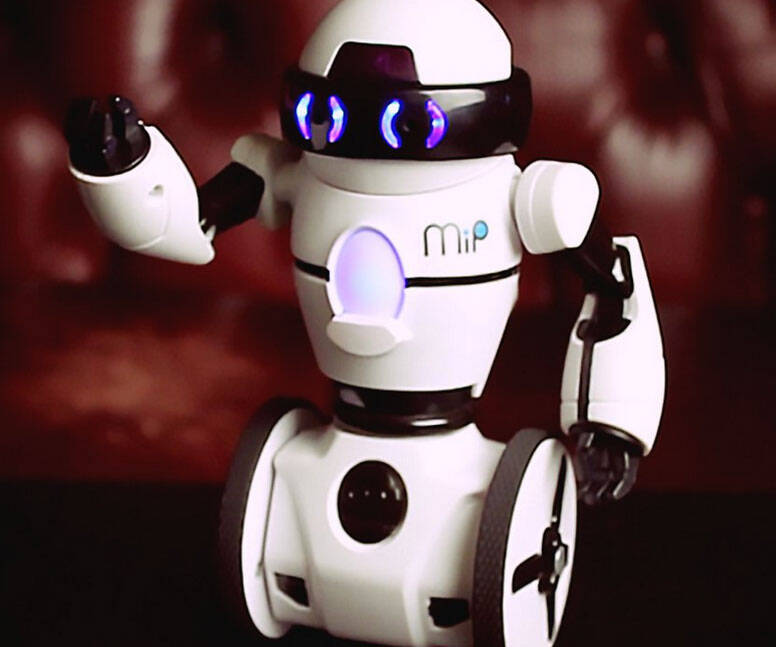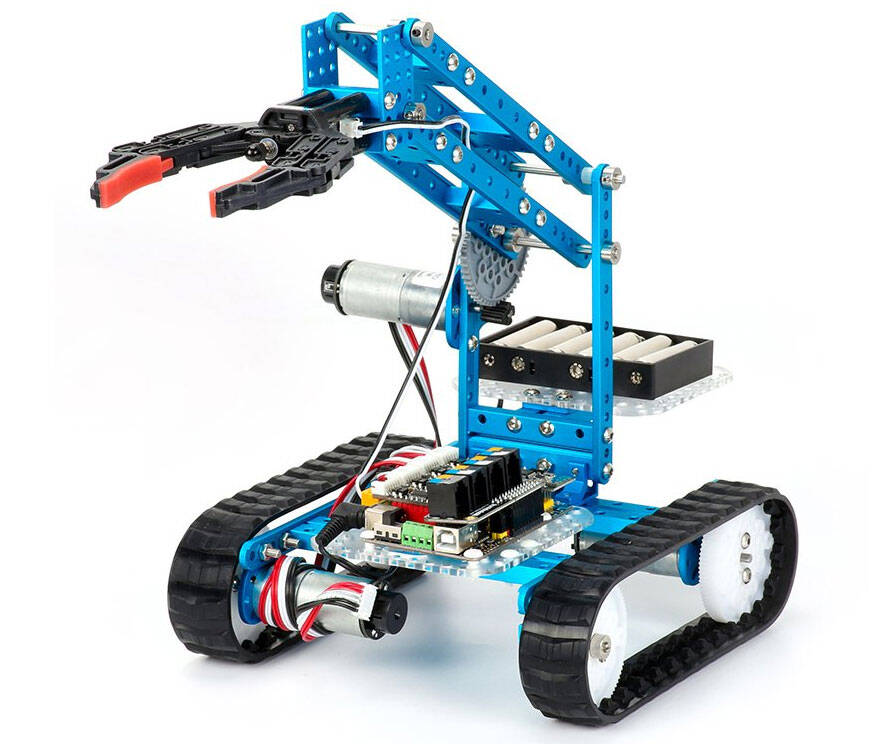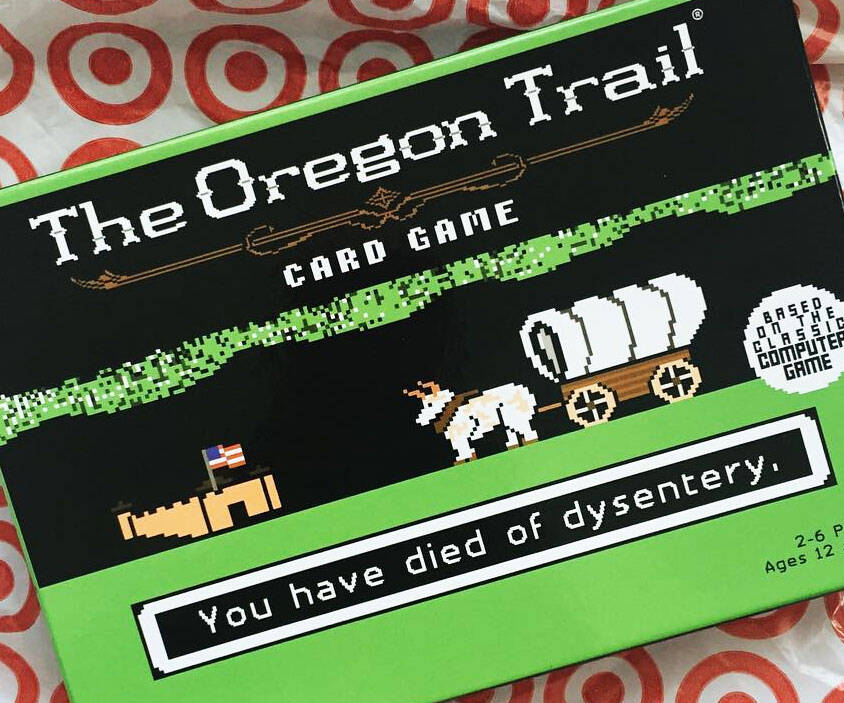World's First Balancing Robot | ||||||||||
| ||||||||||
Product Description
Introducing MiP! MiP has an inquisitive and responsive personality communicated through motion, sounds, and RGB LED eyes. With his unique dual wheel balancing, MiP is able to navigate his surroundings, follow hand gestures, and even follow objects around. Unique dual-wheel balancing with fast speeds and on the dime turning. Hand gesture command recognition. Comes with a tray accessory that can be plugged in. Watch MiP balance multiple objects while moving or standing still! Multiple robotic modes including Roam, Stacking, Dance, and Programming.Features
- GestureSense allows your WowWee robot to respond to gesture-based interactions like swipes, claps, touch and more.
- BLE allows your WowWee product to seamlessly connect to and interact with your smart devices.
- Sound detection system allows your WowWee robot to react to noises in its environment.
- Free app provides control and/or enhanced gameplay on your smart device.
- Turn on MiP. He should light up and make a sound.
- Stand up MiP so he is perfectly vertical (tilt him slightly back and forth from the vertical very slowly holding him steady in each position).
- When you get it right, MiP will turn his wheels and start to keep himself upright.
- Note: It may take a few tries to get the hang of it. Please make sure MiP has fresh batteries and is not damaged in any way.
Top Reviews
Great in theory...by Amazon Customer (1 out of 5 stars)
January 4, 2018
I purchased this because I thought it had great reviews, however they appear to be very skewed. The MiP's response to commands and motions is very hit and miss. Sometimes the gestures work, sometimes they don't. Sometimes he randomly switches modes. He is cute when he dances and balances, but other than that he doesn't actually do much of anything. Kind of disappointed.
If it can't stand up on its own then it is useless
by Gil Ronen (1 out of 5 stars)
July 2, 2018
I purchased the Coder MiP early as a summer vacation activity for my children. I took it out of the box yesterday, charged it, installed the phone apps (MiP and Coder MiP). The unit turns on, makes sounds, turning the wheels manually changes program color, unit connects to Apps via Bluetooth. However, the unit will not balance on its own at all despite trying various solutions from the internet. The wheels and motor seem to try spinning for a few seconds but then give up. It is therefore useless. As I'm beyond the 30-day return period I submitted a ticket to WowWee. We'll now see how well they stand behind their products. This is a shame as it seems like a cool robot and introduction to programming for young kids and the apps seem intuitive.
Update: After stringing me along (requesting videos that show that the robot can't stand up and other documentation) the company decided to not show commitment to the product and said that I'm 5 days past the warranty period and therefore "their hands are tied" and they will not replace it. I wouldn't have spent the time on it if I didn't think the concept was a good one and thought it a shame to literally chuck it in the trash. Will move on to a different brand.
Good idea but not there yet
by HN5000 (3 out of 5 stars)
September 10, 2017
I have mixed feeling about this toy. It has potential to be very good learning toy but in current version is usable but with limitations.
First the instructions that come with box are very limited. That was surprising because the packaging box looks like well designed (although overkill in term of size). The instructions didn't mention whether you need to charge the battery while installed on the robot or not. Also the battery has differnt color indicators when you turn it on and off, instructions are not clear about that.
The two wheel design has pros and cons. When it works it looks good and the robot feels like has personality when combined with light and sound effects. But the two wheel design also makes it unstable when it comes across uneven surface (e.g. switching from area rug to floor). Also this robot can't detect any obstacle so it just bumps into something and looses balance.
The robot comes with default program which kicks in when you turn it on. Then you can control it with hand gestures which can be very frustrating to use. The robot probably uses simple light detection to identify gestures and fails most of the time. I found it unintersting to use robot in this mode, I found it bit better to use with apps provided by company.
I tried two apps MiP and Coder MiP with this. The simple MiP app doesn't allow coding but can be used to drive the Coder MiP. It also has some other action routines that put the MiP through pretermined action sequence. It will be better to use this app first before moving on to Coder MiP app to create your own sequences. The instructions are again lacking regarding bluetooth connection, you need to first enable bluetooth on you phone and then connect to MiP through app.
The Coder MiP app has Scratch like interface to code simple actions for MiP. You assemble the instructions using drag and drop action and then play them to your MiP. I don't think this will help you teach all aspects of coding such as variable, if statements etc. So don't buy this as tool to teach coding. I've used BBC microbit which I think is better for kids to teach coding through interactive use of lights and cheaper too.
I bought this on sale so I am happy with the functionality this robot has for the price I paid. If you keep your expectations limited then you may like this. For advance users there are some sites that has instructions to hack this MiP to add additional capabilities, I haven't tried that yet.
MiP review by Honestips
by Honestips (4 out of 5 stars)
November 7, 2017
We liked:
*You don't need a smartphone or a tablet to play.
*Different game modes and programming options.
*Low price compared with other programmable robotic toys.
We didn't like:
*Gesture sensor is not very precise.
*Cannot regulate volume and doesn't have a mute option.
*Doesn't include batteries and the ones that it uses wear out quickly.
Very cool little robot.
by JDR (5 out of 5 stars)
November 10, 2017
I bought this for my daughter for Christmas already. I had read many of the reviews & wanted to get it in plenty of time in case I needed to send it back. I tested it & thought it was a pretty cool toy. Batterues installed easily & it worked straight out of the box. I didnt play with it for long, so I cant say if its durable. I know my daughter will love it. Uses AAA batteries, btw.
Fun toy that'll keep the younger ones entertained while they learn basic coding logic
by Jesse (5 out of 5 stars)
December 26, 2017
Pros:
- High quality plastic
- So far, it seems like it'll be pretty durable
- The fact that it's translucent and you can see the innards is pretty cool
- Instructions are clear
- Apps are easy to use once you get the robot paired
- Apps have fun activities
- Rechargeable battery via micro-USB
- Battery lasts a while (haven't measured exactly how long, but long enough that I haven't thought about it)
Cons:
- Apps aren't very clear on how to connect the robot. Took a few minutes to figure it out
- After a few frustrating moments of trying to figure out why the robot only responded some of the time, I discovered that if you have both the Coder Mip and Mip app installed, and both apps are connected to the robot, the robot won't work or acts oddly. It makes sense that it can't be controlled by both apps at the same time, however, nowhere in the app instructions or in the robot manual does it say to avoid that. Ideally, the apps would detect which app you're using and auto-disconnect the idle one or at least warn you about the conflict
- The robot does not auto-right itself. Once it falls over, you have to go pick it up. It'd be nice if it could pick itself up.
Didn't work for me; seems too high a defect rate...
by Joshua Jordan (2 out of 5 stars)
September 9, 2017
I purchased this for my daughter for her birthday after seeing really cool online videos of what it could do. Unfortunately, it turned out to be disappointing - the MiP I received could only balance for a few seconds before falling to the ground. I followed all the trouble shooting to no avail; rather than risk a go exchanging for another MiP, I returned the product & purchased the Zoomer Kitty in its place - my daughter loves it.
I assume this was a defective product and the MiP videos are real; however, after reading the reviews, it seems WowWee has a high defect rate with the MiP. Given that, I won't give it one star - if you are willing to take the chance & potentially have to exchange, you could wind up with a cool toy. For me, a 4 yr old doesn't have the patience to deal with a defective MiP.
Doesn't do for me what it does on commercial!! ;((
by M.J. (2 out of 5 stars)
March 17, 2018
Wasn't very happy with this product... The commercial for this toy is wonderful. Bought it for my daughter. It's now sits in the box. We tried and tried to play with toy. It's a real challenge to keep it in the upright position. Constantly falls backward on his back, or falls forward on his face. And before you know it ieats up the batteries. Not sure why this toy wasn't sold with a nice sized rechargeable battery. I wouldn't suggest this toy to anyone. If it would only drive around like on the commercial would be awesome
My son is very happy with this robot!
by Peace and love (5 out of 5 stars)
December 24, 2016
I was worried, really worried about this Christmas toy after reading the two previous reviews, and I just couldn't wait anymore. We just opened it as an early Christmas present (together with the WowWee Robosapien Robot), my husband put it together, and it WORKS!!! The battery of the remote control was dead (that's why I took away one star), but my son is using the remote control of the other robot, and both are working perfectly.
My son is very happy with this robot! Thank you!
Five days later of opening and putting it together, I change my review to Five Stars. We really loved this little robot. We build roads with wooden blocks and build obstacles (curves, zigzag shapes and bridges) and drive it along, making each level a bit harder. We play the whole family with it and we have so much fun! Thank you!
Cool Looking Robot, too bad it doesn't even move.
by ZeroHart (1 out of 5 stars)
October 11, 2017
Looks Cool and would be probably be cool if it worked, Bought it for my Son and gave it to him last week, we powered the robot, turned it on. Made some sounds, connected it to the Android App... but nothing worked, tried the iOS app and it connected as well but wouldn't move. Tried the battery change tip on the website but did not work. There is one for the wheels because there might be dirt in them or something, but the robot was literally just taken out of the box.
Too bad it doesn't work, my son was looking for videos and things to do with it while it was charging and it was awful to see his face when the robot wouldn't even move. Well, now that I think about it it moved a couple of times, full speed for about 3 ft and then it would just stop. but it happened randomly and while nobody was using the controller.
Customers Who Bought This Item Also Bought
- Miposaur
- WowWee Robosapien, Blue
- WowWee Miposaur with Rechargeable Power Pack
- Miposaur Meet, The Hottest Toy of The Season and Your New pet Robot Dinosaur!
- Hermitshell Travel Case Fits MiP The Toy Robot
- WowWee Chippies Robot Toy Dog - Chippo (Black)
- WowWee Chippies Robot Toy Dog - Chippette (Pink)
- Anki Cozmo, A Fun, Educational Toy Robot for Kids
- Mr.Batt Rechargeable AAA Batteries 700mAh (8 Pack) with NiMH NiCD AAA AA Rechargeable Battery Charger
- AAA Rechargeable Batteries, Mr.Batt Pre-Charged NiMH AAA Batteries, 700mAh (16 Pack)
- WowWee - MiP the Toy Robot - White
- WowWee - MiP The Toy Robot - Black (Frustration Free Packaging)
- WowWee - Coder MiP The STEM-Based Toy Robot - Transparent
- WowWee Mip Robot – RC Mini Build-Up Edition Toy
*If this is not the "World's First Balancing Robot" product you were looking for, you can check the other results by clicking this link