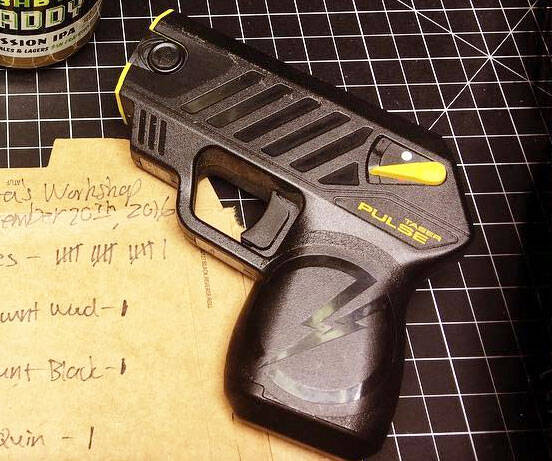Programmable LED Gaming Keyboard | |||||||||||
| |||||||||||
Product Description
The Corsair Gaming K70 RGB mechanical gaming keyboard begins with the durability, styling and responsiveness of the legendary K70, and adds multicolor per-key backlighting for virtually endless lighting combinations. It's built with 100% Cherry MX RGB key switches for fast, precise actuation and superior feel. Each key can be individually programmed to display any of 16.8M colors and multiple brightness levels for a level of customization never before seen in a mechanical keyboard. 104 key rollover and anti-ghosting ensure accurate gameplay. And, the K70 RGB is built to last, with a black anodized brushed aluminum finish that's sturdy and lightweight.Features
- 100% Cherry MX RGB mechanical key switches for ultimate performance
- Multicolor per-key backlighting for virtually unlimited game customization
- Display controller driven fast and fluid 16.8M multicolor animation
- Aircraft-grade anodized brushed aluminum for superior rigidity
- Entire keyboard is programmable to assign a macro to any key
- 100% anti-ghosting with 104 key rollover on USB
- Onboard memory to take performance and lighting settings with you
- All-new desktop control software
Top Reviews
Some people can't imagine spending this much money on a keyboard - I can't imagine going back to notby Kevin J. St Onge (5 out of 5 stars)
August 22, 2015
This keyboard is one of my all time favorite computer-related purchases. It's just gorgeous and feels great to type on.
People complain that the software is difficult, but it's really not as bad as everyone says. Don't start out by trying to read the manual, watch a few YouTube tutorials and dive right in. You can download other people's profiles and do basically no work to get awesome looking setups.
I have one very minor complaint and that's only because I'm trying to not waste your time and write a balanced review. The apparent brightness of the LEDs seems to vary with specific colors. Blue for example appears dimmer than green and red appears dimmer than purple. The effect is that instead of ripples or waves of colors, you perceive waves of brightness where no such effect was intended. Again, this is a subtle effect, but noticeable and I've had no luck trying to fix it by adjusting the specific problem colors to appear brighter.
Best Keyboard
by rhenom (5 out of 5 stars)
June 1, 2015
I initially bought the K70 non RGB version of this keyboard, it came with the 2 key on the numpad not lit up so I used Amazon's excellent return policy (UPS picked it up from my house). For the replacement I decided to upgrade to the RGB version because the plain red LED's were not very appealing to look at. The RGB LED's are quite lovely to look at. It has probably been noted elsewhere though, that on keys with multiple symbols (eg 1!) the lower symbol is always more dimly lit than the upper one because the LED is located in the top part of each key. The brand new Steelseries Apex M800 came up with a new design that centers the LED's, but I didn't go with that one for a variety of reasons.
I can't even come up with any other quibbles about this keyboard. I've heard it get a bad rap from people for the software, but I believe it has been improved over time. I managed to set up a basic color scheme with little effort. The more complicated you want it to be, the more complicated it is to create. It comes with a number of preset effects and you can also download user made ones from the Corsair website.
The build quality is amazing, you can pick which cherry switches you want, it's compatible with custom cherry keycaps and sound dampening o rings, unlike all these new "custom" switches being released these days. The media keys are helpful and light up like the rest of the keyboard. It would be nice if it came with some dedicated macro keys, but I guess Corsair didn't want to cannibalize sales of their step up k95 keyboard (it has 18 dedicated macro keys). As it is you can program macros to any of the existing keys, including custom profiles for games and all that jazz.
The keycaps are raised above the board instead of set into it, which makes cleaning a breeze (especially if you pickup any $5 keycap puller).
In short, I would give this product 6 stars if I could.
A really great Mechanical Keyboard all around
by Salvador Huerta (4 out of 5 stars)
April 13, 2015
A really great Mechanical Keyboard all around. I use it to play WoW (World of Warcraft) and it's really doing my gaming justice for the price :).
I'll get right to MY pro's and con's of this board.
Pros
- Every key click feels rich and smooth.
- The colors are vibrant (look great with the lights off in your room if that's your thing) and have tons of different light settings that you can choose from in the forum site for this keyboard.
- has a decent feed back from every key click that isn't too loud or too quiet.
- If you didn't have a mechanical keyboard before and this is your first one for gaming i think you might notice a slight difference in carpel tunnel effect. The key clicks are way smoother so u don't feel it as much when you're spamming those keys.(if you do arena you know what i mean)(in wow)
CONS ((O.O))
-Sometimes in your gaming you might get a little relaxed and at this point you might start to realize that your keys are REAALLLLLLLYYYYYY sensitive. Yup.... if u have your game setting on key press, then you will most likely be hitting keys you don't want to when u let your hand relax a little bit. Even if u don't have your game on key press it will still register a key release when u unrest your hand a little bit which is a huge deal depending on person to person.
-i'm sure this will vary from device to device but i have had mine since the end of Jan to now in the middle of April and it's been giving me problems where it flickers on and off showing that it disconnects and reconnects with none of the keys working after a while it starts to work again but something to think about for new buyers i guess??? No, i have not found a solution yet but if i do i'll post it. This is the main reason why it's not 5 stars for me atm.
::::::::::::::::::::::::::::::::::::::::::::::::::::::::::::::::::::::::::::::::::::::::::::::::::::::::::::::::::::::::::::::
Overall good keyboard
Does what i need it to for gaming
Flickering is unfortunate but i can deal with it
tons more things i can say but that's all for now.
Once you go mechanical, you never go back
by TDC (5 out of 5 stars)
June 23, 2015
Great keyboard, especially with for gamers since the keys are cherry mx reds. I made the switch to this keyboard from rubber-dome k50 and will never go back.
PROS:
- The use of cherry mx reds really makes a amazing clicking satisfaction. It provides the perfect gamers keyboard.
- The lights are amazing. While many people said the lights may be dim, I must say the opposite. While compared to the razer chroma, it can be slightly dimmer, but it still provides a good amount of light.
- Strong build quality. With the metal embodying most of the keyboard, it was an easy choice to choose corsair over razers plastic. The metal makes quite the difference in quality, making this more of a luxury keyboard than any other.
CONS:
- This version has the "tramp stamp" logo. I personally don't mind looking at it, however many others are bothered by it, seeing it as a removal of the luxury look.
- LOUD. Typing on mx cherry's or any other mx keys can be very loud. If you are making the change from a none mechanical keyboard, be prepared for a large increase in sound. I recommend watching video reviews before purchasing if sound can be a problem.
- No USB port. On my corsair k50, a usb port was provided on the back. However on the rgb k70's there is none. If that is a major problem for you, I recommend the k95's, where they re added the usb.
- Lighting software. The software is VERY hard to use, so I have only spent time making one profile. The rest of the profiles I found online. If the lgihting is the biggest thing for you and having a lot of cool lighting profiles, I recommend the razer chroma.
Over all, I wouldn't change this keyboard with the razer chroma and will never go back to a none mechanical keyboard. Great keyboard.
Reliable, aesthetic, surprisingly well-built!
by Jason Four (5 out of 5 stars)
December 18, 2016
I've purchased this keyboard almost a year and a half ago, mostly for gaming. It was my first Corsair product ever. Tried to break it, but failed. It has been simply amazing, I love it.
* What impressed me the most:
Imagine setting a tall cup of hot tea with milk next to your keyboard, just temporarily. It's dark in the room and ten seconds later you forget all about it, reach across the desk and BAM! At least half a cup, all over the right side of the keyboard.
I thought I had definitely ruined it. I actually accepted the loss right that moment and didn't try very hard to save it. I just flipped it over and dried it off the best I could, and carried on with my "competitive" game, waiting for the keyboard to fail. First, the LED backlighting started getting funky on that side, colors were all over the place. Then some of the numpad keys, volume dial, and a few other keys stopped working, I thought that was the end of it.
Surprisingly, about 30 minutes later, a few keys came back to life. A little later, some LEDs starting to turn back to programmed colors one by one. I didn't want to get excited, I thought maybe it's just trying to get a last breath before going all out. I've shut down for the day about an hour later. The next morning about 70% of LEDs recovered their colors! I think about two days later, everything was completely back to normal. Even the volume control dial. I'm not making any of this up - this keyboard came back from the dead! Now, almost 4 months later, it still works like a charm!
EDIT: It has now been a year, and I love this keyboard!
* What else:
- Cherry Red switches are awesome, key spacing is great, materials are nice. Mechanically this keyboard has been flawless for me. Nothing much to talk about here.
- I don't really use all of the complex lighting features, and have it set to a solid light. But the software it comes with is intuitive and easy to configure. You can also download user-built schemes, and post your own to the community website.
- It comes with a comfy wristpad rest. It has narrow edges with no extra trim on the sides. The frame feels very sturdy. You can easily cycle through three LED brightness levels or turn it off with a special key. Sound controls are helpful.
* What's not:
I honestly can't think of anything that makes me unhappy about it. The thick USB cable is kind of a nuisance? That's normal, and no, it doesn't really bother me.
Quality product - the finest mechanical keyboard I have ever purchased.
by Andy (4 out of 5 stars)
July 16, 2015
PROS:
-Very responsive and strong tactile keys. Strong durability and insane keypress response.
-Smooth typing experience. I do not see a huge difference between this model and MX Brown switches.
-Durable. After commuting multiple cities and keeping the box, there have been no problems with keys breaking or any springs malfunctioning.
-Volume knob works as expected, as does the mute button.
-3 brightness modes offer a range of lighting conditions depending on your situation.
-The keys are easily removable, and do not feel like they will break when you do remove them.
-Hell, even the USB cable is thick and feels like quality.
CONS:
-The crevices are wide open and in general it gets very dusty quite easily.
-Dropped some potato chips in the crevices in there once and those weren't ever seen again after dusting....
-The software, as reviewed by others, is clunky. For every software update released by corsair, it comes in a .zip folder, instead of just updating it in the program, you have to download an entirely new file in your browser to your folder.. very backwards and illogical.
-I still don't know what the BIOS switch does. It hasn't been useful to me except when resetting the lighting mode.
-At first, the lighting effects on my keyboard would 'freeze', but that might just be my system and not keyboard. However, there are problems calibrating the USB 3 interface, so be wary of that.
-If you're a hard typer, this thing can get really loud.
K70 RGB MX CHERRY REVIEW - Arrived Damaged / Went on Sale before I received it, but after I bought i
by Dysfunctional_Designs (4 out of 5 stars)
July 22, 2015
Much smaller than my last keyboard; not a fan of the space-bar design on this keyboard. Back-lighting slightly less bright than expected in daylight conditions; but not bad. Large amount of lag on my high end pc when switching the polling rates on the keyboard. Package arrived with no damage; but opened it and the physical K70 box it self was smashed slightly at one end. Comes with NO Styrofoam or anything real protection besides some folded cardboard. Mine arrived with a large dent in the aluminum corner of the keyboard; but is covered when the wrist wrest is attached. No software included in box; you have to go the Corsair website and hunt down the software if you want to customize the keyboard in any way. The wrist wrest is not adjustable and fairly short; but gives a fairly good typing angle; I do wish the rest was an inch longer for my big hands though, I fixed the issue by putting a low-profile mouse-pad along the front to give a seem-less transition from wrist rest to desk.
Now for the positives; very responsive keys, great for gaming and quick typing if you have nimble fingers. I might suggest a harder key switch to most buyers as these are comparable to the rubber dome keys in how easy to press they are. In fact, they almost seem easier to press than dome keys.
Every single key on this board lights up; even the media keys. Beautiful rugged design using aluminum with easy to clean set-up with no sides, so you can make sure to get every piece of crap out of the keyboard if you make a mess. You can always change the mechanical switches; so that's a plus.
I've only owned this for ONE DAY, I will update the review as I use the product. I am still debating doing an RMA through Corsair to get a keyboard without a bent aluminum base hiding under my wrist rest; especially since I spent $170 on this keyboard and it went on sale $30 cheaper ONE DAY LATER! Yeah that's right.... they dropped the price before I even received my new keyboard... that's the only real thing that has ticked me off besides the damage it came with. Other than that, I'm loving it so far. My typing speed has improved greatly and I have less errors due to my old rubber dome keyboard being worn out after 5+ years of daily usage.
Second time's the charm!
by Scott R. (4 out of 5 stars)
March 21, 2015
Revised 5/5/15
Decided to give this keyboard another shot. Purchased another one of these with Circuit City as the supplier this time. Was eagerly tracking the transit across the country and was all giddy with excitement Thursday night thinking I would have my new keyboard the following day. Boy, was I pissed to find that UPS had delivered it to the local post office instead of my address directly! Now, I had to wait another day to hope snail mail would actually deliver it the following day. They did. Circuit City, I hope you guys are getting one HUGE kickback from the USPS to keep pulling this crap!
While I was waiting for delivery, I was looking over the Corsair forums and found out that they had just released new firmware and software for the RGB keyboards. After finally receiving the keyboard, I inspected it and found everything to be in good working order. The keyboard cable is ~1/4" in diameter with a nice, braided nylon covering. There are two USB connectors on this, and per forums posts, you only need to plug one in if you are using USB 3.0, otherwise, you need to tie up two USB 2.0 connectors on your computer. The computer identified the keyboard and installed preliminary drivers without a hitch. Basic functionality was there and all keys were backlit red except the WASD and arrow keys which were white.
Installing the new software version went without any problems. I was somewhat leery because I also have the Corsair M95 mouse which uses different software. Both pieces of software work without causing interference with each other. Upon running the CUE (keyboard) software, it found the K70 and asked me if I wanted to update its firmware. I did and it did flawlessly. The keyboard then shifted to a rainbow wave effect that scrolled left to right. Very impressive!! I downloaded a couple color profiles from Corsair's website to have something besides the all red-white default. The software that drives all the color programming IS very complex. I wouldn't say it's horrendous any any stretch, but you definitely need to spend time to understand it if you want to use this keyboard to its full potential. Forum posters have said that the current version is MUCH better than previous versions, so maybe other reviewers had valid points. I would recommend downloading some of the profiles people have provided so that you can have some variety to look at and examples to study when you decide to jump into programming the keyboard for yourself.
Time will tell if I start seeing dead LEDs, but right now, the second time is definitely the charm!
Original Review
Well, I finally got around to trying this out. Didn't work AT ALL. The computer wouldn't recognize any keys being pressed so I couldn't even log into my computer. Also, the number pad 0 key was cockeyed. At first I thought it might be locking up the keyboard because of being pressed all the time, but I could pull the keycap off and the switch worked freely but it still wouldn't communicate. Putting the keycap back on and it would stick depressed and at an angle. I have a Corsair K95 which I like except for all the G-keys on the left which I found out I cannot use, so thought the K70 would be a neat lateral shift. Nope. MAYBE I'll try another one once I get my ultimate computer, but that's not happening anytime soon.
Ghostingg keys ruined this keyboard!
by Josh (1 out of 5 stars)
March 2, 2017
I was originally impressed with this keyboard. However affter about 3 months it started gghosting keys. As you can see ffrom my review here that is when it typpes 2-5 letters in 1 key prreess. I wanted to not correct this on my review to show how offten it happpens and how annoying it would have to be to have to keep adjuustingg for it. I wanted to trade it in but have been unable to reach anyone at Corsair to try and trade this thing out... ffor a $200 keyboard i would exppect it to last a decade not 3-12 months... its ppprogressively worse each day. If corsair could find this rerview and reaach out to me to resolve this issue i'll happpily change my review.
Great keyboard, abysmal drivers and software
by Robert Walsh (5 out of 5 stars)
November 20, 2014
UPDATE: the drivers and software are actually good now, 5 stars!
The physical keyboard is amazing. It looks and feels great, and the LEDs (when they work) are awesome. I can't say enough good things about the quality of the physical design and construction.
The software for configuring the keyboard and customizing the LEDs (Corsair Utility Engine) is an abomination. Enough other reviewers have gone into detail so I won't bother here. On the bright side, if you perform the proper magical incantation within their insane software you can import LED profiles that others have made, so you can still get tons of cool effects without learning how to use this monstrosity. This is honestly the worst software I can remember ever using in my life, and as a software developer I've seen some horrible software.
If the only issues were with their LED customization software it wouldn't be a huge deal, but there are also debilitating firmware and/or driver issues. I've had the keyboard for a couple months and I've encountered the following problems on a regular basis:
- Any time I restart my computer, the keyboard will be completely non-functional for a random amount of time. Currently it is completely unusable after multiple restarts and I'm typing on my $10 backup keyboard.
- If you run the software there's about a 50% chance it will think your firmware is out of date and force you to upgrade before anything becomes enabled in the software. You are better of restarting your computer at this point because the firmware upgrade just won't work
- If you have the LEDs set to animate it will randomly "freeze" sometimes and just stop animating. The only fix seems to be to restart your computer
- I like to turn the LEDs off when I'm not using the keyboard, but the button to turn them off will randomly not work sometimes until you restart your computer (notice a trend? You will be restarting your computer a lot).
These problems are so ridiculous (and apparently widespread according to the Internet) that I have to knock this otherwise amazing keyboard down to 3 stars. It doesn't really matter how amazing it is if it doesn't work half the time. I definitely will not be buying another Corsair product any time soon
Loveliest Keyboard on the Market!
by David Malone (5 out of 5 stars)
January 16, 2016
I actually spent a few days going to big box stores to put my fingers on the Razr Chroma, this K70 RGB, and the Logitech series of gaming keyboards. I chose the K70 for all sorts of reasons, and most of my opinions are shared across reviews/youtube, etc, so I won't go too far into comparing the 3 keyboards that fight for the top of gamer-kingdom.
The OLD MODEL vs the NEW MODEL is a difference of logo. Prior to the "old model", there were some even older ones that have the original sails logo (in silver I believe).
The Cherry MX switches feel great. I would have loved to have ordered the Blue MX switches in the K70 RGB, and corsair infact had a product number on both amazon and their website for one. I CONTACTED SUPPORT@CORSAIR, they told me that model is no longer available/will not be produced. So, if you're holding out for Blue Switches, your wait might be indefinite!
*If this is not the "Programmable LED Gaming Keyboard" product you were looking for, you can check the other results by clicking this link