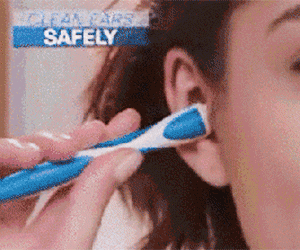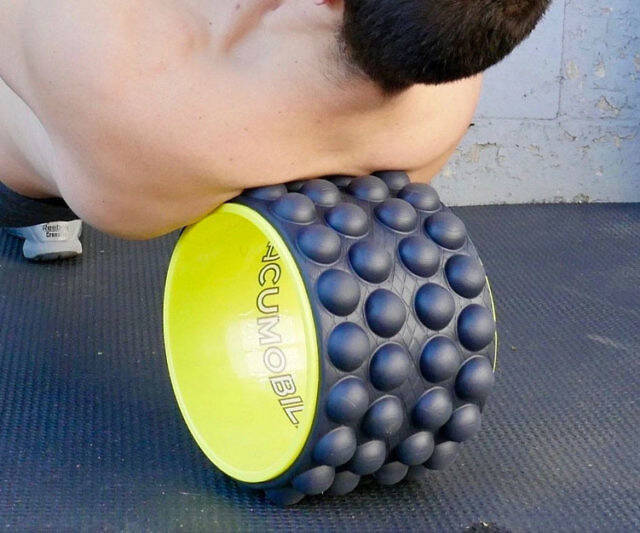Suunto EON Steel Dive Computer | |||||||||||
| |||||||||||
Product Description
The Suunto eon steel wrist computer is the new standard for advanced/technical diving. The long-anticipated eon sets new standards in the diving world with its new brilliantly bright display, fully customizable Interface, rechargeable battery and extremely rugged construction. The eon was designed for divers, by divers and will deliver well beyond your expectations.. full continuous decompression algorithm - Suunto fused rgbm - air/nitrox/trimix support, multi-gas-diving (up to 10 gases) - altitude adjustment 0' to 10, 000' (0 to 3, 000 meters) - ascent rate monitor/alarm and time display, deep stops and safety stops functions, audible and visual alarms, temperature display, transferable dive planner, dive time in seconds and minutes, full decompression data, log book memory and lifetime history, profile sampling rates in seconds, maximum depth alarm and depth display, 4 operation modes: air, ccr, gauge, mixed gas, cns% + otu calculation (olaf) - gas switching during dive, max Po2 adjustment: 0.5 - 1.6 - up to 8 gases, oxygen 5-99%, helium 0-95% - operating temperature: +32 degree F - +104 degree F (0 degree C - +40 degree C - depth rating: 492' (150 meters) - battery power indicator, low battery warning, rechargeable battery.Features
- Designed for advanced/technical diving
- Optional wireless air integration
- Air/nitrox/trimix support
- Multi gas diving (up to 10 gases)
- 4 operation modes: air, ccr, gauge, mixed gas
Top Reviews
The Good and the Badby Michael B. (4 out of 5 stars)
May 30, 2015
This dive computer is bad-ass. Allow me to elaborate. I spent what I consider a large sum of money on a premium dive computer in order to help keep me safe on my dives. I chose this one because of its sturdy construction, versatility and large, clear display. I also purchased a POD so I could read tank pressures on my wrist.
I recently dove "The Sherman" in Myrtle Beach, South Carolina. Despite very turbid conditions, the display was always clear and easy to read. Colors turn red to alert the diver of an unsafe ascent-very helpful.
However, when I got lost and badly needed a functional compass, my display was frozen...useless. When I got home, I tried to properly re-calibrate the compass. I tried in many areas in my home, backyard and up and down my street. I put in different declination values. Each time, it told me "calibration failed." I must have tried to calibrate the damn thing 30-40 times without success. The compass stayed frozen.
I called Suunto. I was told that I couldn't talk to a technical specialist, rather had to report the problem to the receptionist. She would email the technical specialist and forward the recommendations to me. Are you kidding me ? While waiting, I got on the website and was able to file my own questions. About a day later, I received a reply, telling me that although several have been returned with compass issues, the technical team had no problem with any of them. I was sent a link to an instructional video that I had already viewed and was told to try a completely different area. Perhaps my whole neighborhood sits atop a giant geomagnetic anomaly ? After boxing the device with plans to get my money back, I had an epiphany. Maybe I should reset the computer to factory settings and try just one more time to calibrate. Upon so doing, the compass worked immediately ! I advised the crack technical staff (via email of course) so perhaps in the future, they could be a bit more useful to other customers.
I had also purchased a POD to track my tank pressure. I had read the directions for use and had watched the video. I didn't know of a way to check this device prior to the dive, since I don't own tanks or a regulator. When I placed the POD on the tank for my dive and went through the prescribed steps to detect my POD, my computer read "NO POD" despite turning the tank valve off and on again several times. The recommendation by the technical team was to return it. Nice. That's just what I plan to do.
In summary, this is an expensive but truly awesome device. Customer support...not so much. As for the POD, I'll give them a mulligan. I'll be interested to see what happens when I get a new one.
Five Stars
by Christopher S. Walker (5 out of 5 stars)
March 23, 2015
Absolutely love it.
Best Dive Computer on the Market Today
by WeaselSW (5 out of 5 stars)
January 28, 2015
I have been a diver for over 18 years, starting back in the days when we had to use dive tables to calculate dive times. With dive computers, all that has changed!
My first dive computer was the Suunto Vyper Air, which was decent and did what it was supposed to do, but wasn't exciting at all and the interface was clunky and complicated. The Suunto EON Steel is a HUGE improvement! I pre-ordered the EON Steel at a local dive shop and was excited that they got a few units in before the most recent anticipated "Spring, 2015" release date. Suunto delayed the original release date by over 6 months, which although was disappointing, it shows that Suunto will not release their product until they have fully quality tested it, which in this day and age of easy software and firmware updates is often overlooked (hint hint Garmin!). So, for me, I am glad that they didn't release it until they were satisfied it was working perfectly, and trust me, it was worth the wait!
HARDWARE: Right out of the box, the EON Steel is an impressive dive instrument. First off, its heavier than you would anticipate for its size, which for me is not a drawback... you can't even feel its weight when in the water. Overall, it has an extremely sturdy feel and you can tell that its well built just by holding it. The three buttons on the right are laid out well, and have nice and subtle click when you press them in. The computer/charging cable connection is much better than previous Suunto computers as well... it is basically a large-scale USB connection that accepts a proprietary cable which connects to your computer. Previous Suunto computers (at least my experience with the Vyper Air) had such a clunky connection that fit around the unit, and dropped data connections were regular occurrences. On the EON Steel, however, the connection is solid and to date there has been no dropped data connections.
SETUP & INTERFACE: Upon turning on the EON Steel, it has a brilliant color screen (brightness can be adjusted Low, Mid, High for a battery/performance balance). The interface takes you right into a setup menu to specify units, time and date format, tones, etc. The setup is easy and straightforward. When in the interface, Suunto has really put thought into the layout and making it easy for the user, while in the same time displaying all the information effectively. The layout can be configured to two different setup options, a graphical layout and a statistical layout (which they call Classic). The graphical layout truly does separate this model from anything else on the market! It can display tank pressure (with the transmitter installed), a compass, a no deco timetable, or a timer, all on an easy to read "analog type" gauge reading. You can have up to 4 screens to display each of these different readings, which while diving can be selected by pressing the middle button. Statistical "Classic" screens can also be used (which display the same amount of information) for those who would rather just see the numbers rather than gauge readings. By pressing the top button, it activates or stops a timer which can be used for anything while diving, and by holding in the button, it resets the timer.
CONFIGURATIONS: All configurations are setup through their software (DM5) which can be downloaded from the Suunto website for free. When the EON Steel is connected to your computer, the software allows you to configure not only the amount and type of screens, but also the components that are displayed. You can create multiple dive profiles, and upload them to the EON Steel to easily switch depending on the type of dive. Information configuration is also a nice feature, but fairly limited. For instance, on the upper-left corner, you can choose to display Battery life, Battery life + Time, or Battery Life + Temp. On the lower-left corner, you can display other information such as temp, temp + time, CNS, OTU, PO2, etc. One of the best customization features is the lower-right corner, which is a checkbox custom field where you can check as many different types of information as you want (Avg depth, CNS, Current gas, Dive time, Max depth, OTU, PO2, temp, timer to be exact). When you check multiple items, a simple press of the bottom button while diving cycles though the checked information. Very handy if you want all the info at your fingertips without switching over the entire screen. One drawback, however, is although there are many customizations for information, I found that the software is still a bit limited as to what can be displayed in which corners. For instance, if you want to display the time in the lower-left rather than upper-left, it is not one of the options so you are out of luck. Since the screen is basically a TFT display, I'm not sure why Suunto would limit the options for each of the fields. It's a minor drawback, however, and one that may be fixed with a future update.
The settings on the EON Steel are easy to access, by holding in the middle button. Here you can specify which dive type you want to display (must be specified and customized using the computer software prior to diving), what kind of gas you are using (with support for multiple tanks), and you can also access your logs, or calibrate the compass. As far as logs, the only log information that is displayed are the totals and logs that have been recorded by the EON Steel itself. Personally, I would like to have the ability to enter in my previous dive totals (it separates type of dives in its totals) and dive times, so that the EON Steel would display my TOTAL number of dives and dive time, rather than just what was calculated with this particular unit. Currently, there is no way to do this. This is small, however, and perhaps they will implement this feature in a firmware update.
On the plus side though, any logged dives on the EON Steel can be displayed in a chart format on the screen, which is the FIRST dive computer (that I am aware of) that can show this right on the device, rather than pulling it up on a computer. This is an AWESOME feature for displaying and showing to dive buddies on the boat ride back from a dive site, rather than waiting to upload the data to a computer!
PERFORMANCE: Upon diving, this computer is super accurate and makes diving REALLY FUN! I love the graphical screens with analog type gauges, especially for the compass and air pressure. The compass seems very accurate and sensitive. You can even hold the computer almost horizontal up to your face and the compass still seems head on. When paired with the transmitter pod, the air pressure gauge is easy to see and read, so just on a quick glance, you can see your remaining air and then keep enjoying your surroundings. A large number on the inside of the gauge also displays your pressure for an accurate reading.
On the left side is a bold and colorful ascent meter that rises as you ascend faster. If your ascent becomes too fast, the meter rises and turns yellow, and eventually red indicating that you are ascending too quick. As you reach a computer-determined pressure stop, the gauge fills the screen showing how far you have until your pressure stop, and how much time you need to spend at the stop depth. If you ascend past the pressure stop, the center gauge turns red and eventually beeps at you. Although I have not done it, the instructions say that if you blow past a pressure stop, the computer will calculate the missed stop in your next dive calculations to avoid decompression sickness if possible. I have found the interface for these extremely easy and efficient! After your dive, a very easy to read "No Fly" time is displayed in hours to display when you can next safely fly in a pressurized plane.
The battery life is rated at about 36 hours of dive time, which varies by screen brightness, dive depth and temp. I have found this to hold true so far and have had no issues with battery performance. If configured, the battery display shows the exact number of hours left on the charge, and will send a visual and audible alert when there is 3 hours left.
SOFTWARE: Overall, I think the Suunto DM5 software is decent, but can certainly use some improvements, especially around edits and changes to computer-entered dive logs. For example, the software doesn't allow user-entered manual dive entries of previous dives. Also, trimming needless information off the end of a dive, or changing the date/time of an uploaded dive is next to impossible. I did figure out how to do it by exporting the data, manually changing it with a text editor and importing back to the software, but most people will not know how, or want to do this, so the ability to "Edit" dive information should be native in the software. Besides that, the software does show you graphical charts of dive times and depths, with overlays for air pressure, temperature, and even air consumption. It also displays any warnings or surface points, which is nice to see how you can improve your skills by not triggering warnings (such as too fast ascent or missed pressure stop) or see what you did wrong. The software also displays your tissue saturation as well as overall info such as type of gas, dive time, max depth, etc. Overall the software is good... not great. If Suunto were to improve the software to incorporate manually entered dives and the ability to edit dive information, it would be great software.
OVERALL: In summary, this dive computer is by far the best on the market today! Granted, the price of the EON Steel is extremely high for any piece of equipment, but let's face it, SCUBA Diving in general is not cheap and as with most things, you get what you pay for. Its large and beautiful color screen, easy to use interface and its way of displaying graphical information while diving, all make it SO MUCH FUN to use! With its ascent meter, calculated pressure stops and safety warnings, as well as its easy to understand dive table and no fly display, it also keeps you as safe as possible, which ultimately is most important.
Everything about this computer was well thought out by Suunto and if you are the type who doesn't mind paying a premium for the best of the best... you will NOT be disappointed by this purchase!
Enjoy and dive safe!
Four Stars
by kimkk (4 out of 5 stars)
February 25, 2015
I love to use
A great buy.
by Tommy Ryon (5 out of 5 stars)
March 5, 2015
I absolutely love my EON Steel. The DM5 software is also a nice upgrade. I have been testing the EON Steel against my Amphos Air and Meridian and am very impressed. The custom screens is a nice touch, I can setup what screens I want to use when teaching and when I am doing more advanced diving.
Customers Who Bought This Item Also Bought
*If this is not the "Suunto EON Steel Dive Computer" product you were looking for, you can check the other results by clicking this link