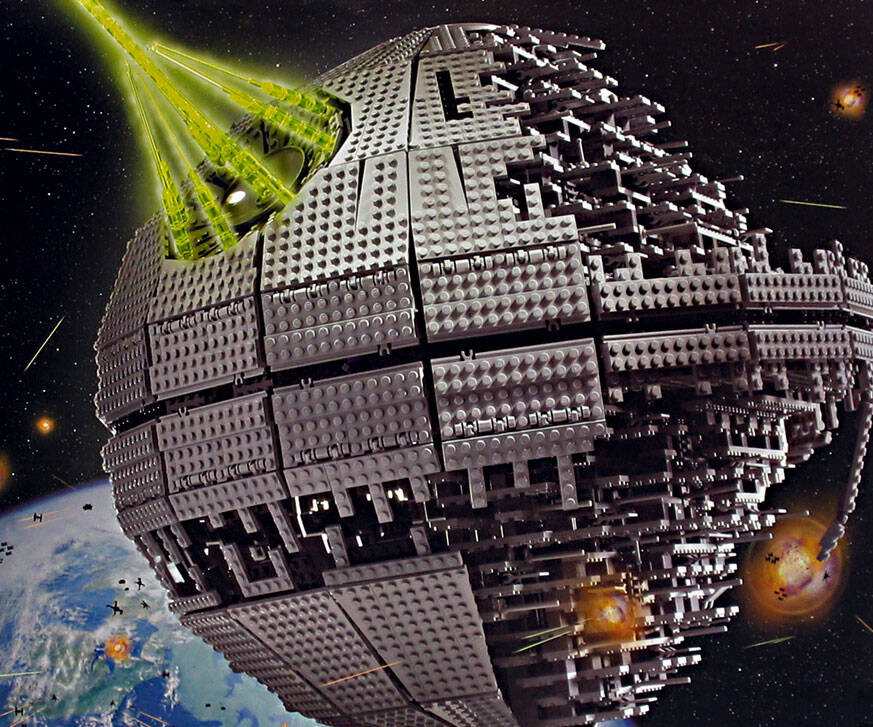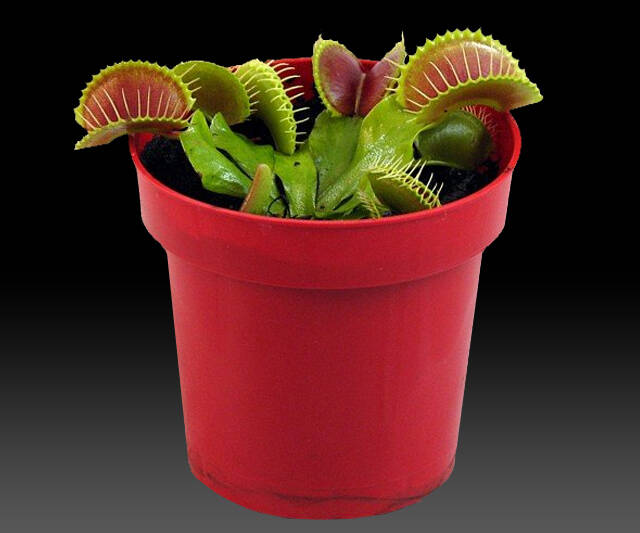WiFi Garden Hose AquaTimer | ||||||||||
| ||||||||||
Product Description
Once again, Melnor advances the art and science of lawn and garden care with the WiFi AquaTimer. Control watering in 4 areas from a smart phone, tablet or computer. Setup is easy and the system can be expanded to water 4 additional areas. FCC approved for use in the United States and IC approved for use in Canada.SYSTEM REQUIREMENTS: For installation: You must have internet access and a WiFi router in your home along with either an Apple iPhone/iPad running iOS 6.1 or higher; or smartphone/tablet running Android 4.0 or higher. The device must have access to your wireless network. May not work with some Apple routers. For Programming and Account Management: You can program and manage your WiFi AquaTimer from any web browser that has internet access. This can be done from most smartphones, tablets or computers using standard browser software like Google Chrome, Firefox, Safari or Internet Explorer. This product is approved for sale in the U.S.A. and Canada only.
Features
- Control from anywhere you have internet access
- Push-button control watering at the faucet
- Water 4 areas with one faucet. Please refer the product video before use
- Easily add a second faucet unit to water 4 more areas
- Works with Milnor's Aqua Sentry Automatic Rain Delay for total watering automation
Top Reviews
Half-baked, frustrating and worrisome.by fiveskin (2 out of 5 stars)
August 24, 2015
I bought this Melnor Wi-Fi Aquatimer to protect and water a brand new sod lawn. With the amount of money I had invested in grass, I figured another $180 to protect my investment was well worth it. The point of this device is simple - To water on schedule and to not have to worry about it. It fails miserably in both of those areas.
PROS:
1. The UI is slick, setup is easy. Construction is very high quality.
2. When everything works, it does a beautiful job of switching valves/watering at the appropriate time.
3. I'm frequently on works trips that take me away for several days. It's nice to be able to add another watering if it's hot or turn it off if I know it's raining at home.
CONS (and I'm stretching my fingers so they don't cramp here):
1. You cannot connect directly to the unit, it requires an internet connection. If Melnor's service is down (and it was for nearly THREE DAYS after I bought it) there is no communicating with the device. What if Melnor goes out of business/sunsets this product? A better solution would be to have a direct connection/app when you're on the same wifi network.
2. The toll-free number appears to ring directly to a person - Which is great, but it depends on that person's working hours to respond. That said, they have been very helpful each time I've spoken with them.
3. The valve unit became unresponsive after about 2 weeks of use. Melnor was great and overnighted me a new one, but it makes me question the longevity of this product.
4. The rain delay feature should be renamed "require reboot feature." If you set the rain delay (I gave up on the automatic rain delay device, it's completely useless...But that's another review.) it never returns to the schedule. If you reboot the control box, all is well.
5. The unit has the bladder temperament of an excitable beagle - If it loses the connection to the internet or if the house loses power, it's panic response is to open the #3 valve and give you NO WAY to close it, even by manually pressing the button on the valve unit. This device is a flood hazard...What if this happens while I'm away?
SUMMARY:
I spend about as much time worrying about this device performing it's only function as I would spend watering manually. It's unreliable, has some fatal design flaws and generally comes off as a half-baked device. It seems to me that Melnor is not in the wifi device business, they're in the watering device business. And they should have stayed where they were comfortable. If I had to buy again, I'd buy one of Melnor's smarter non-internet-of-things watering timers.
This worked great for few weeks
by Varun Yerramaneni (1 out of 5 stars)
April 22, 2017
I bought Melnor Wifi Aquatimer for about $150 and also bought an additional valve unit for about $120 on June 14, 2016. This worked great for few weeks. Then I had issues with the valve units. Melnor promptly replaced the 2 valve units. I used it for about 3 months in 2016.
I have a big yard with Zoysia lawn, and a 3 tier garden with lot of fruit trees, flower plants, and vegetable plants. I use 4 zones in the backyard - Lawn Right, Lawn Left, Garden Right, Garden Left, and two zones in the front yard. This year, when I tried, the Control Unit was NOT turning on. I called Customer Support and they promptly sent this time a "Melnor RAINCLOUD Control Unit". Then I had issues with Valve units not connecting to the Control unit. One Valve unit was connecting but not functioning as per program or manual watering. Called customer support and they sent 2 more valve units with one day Air. Now, these valves are connected but do not follow the program instructions. The web page shows it is watering while it is not.
I would give 5 stars for customer Service, but the product seems to be of poor quality. When it worked, it was great but that happiness didn't last even one season.
I had spent quite a few hours talking to customer support as well as trying to make it work. I finally give up on this.
I am going to look for a product from some other manufacturer.
Didn't Work For Me.
by Trotski (1 out of 5 stars)
May 9, 2016
I really wanted this to work. I ordered two of these thinking that I would use them as a supplement to my yard irrigation system which uses the wonderful Rachio controller.
This product, sadly, is not well made.
First of all, the red flag to me was that I had to modify my existing network in order to get the devices on-line. Why should a new product that cost $160 have to use wireless B & G legacy settings for 2.4ghz? C'mon... This is 2016, wireless N has been available for ages, nevermine AC.
The second problem is that the device does not have its own interface, but rather needs to communicate with Melnor's servers. So even though I have the device connected to my wifi network and my cell phone or computer is connected to the same home wifi network, both the Aquatimer controller and my cell phone/computer need to communicate through Melnor's web server? Why? (By the way,[...] has a bunch of coding errors which you can see by opening up your browser's developer tools [F12].)
The third problem is that the value unit needs to be within radio range of the controller. This is actually what made me return both of my Wifi Aquatimers. After I managed to get the controllers on my wifi network I was not able to get the valve devices to talk to the controllers. At first I thought that the problem was that the controllers were too far away from the valves so I moved the controllers right next to the valves. Nope. I tried removing them and adding them again. Nope. I tried resetting all the settings and refreshing. Nope. I tried leaving them for 24 hours to see if something might magically reset over time... Hey! It worked! Well, not really. The controllers said they could see the valves, but when I tried to control them through the interface nothing happened.
I called Melnor's technical support a few times and got directly through to a human being which was nice. Unfortunately, this person wasn't able to help me. After 72 hours of trying to get these to work, I'm shipping them back today.
Sadly there are no other wifi-enabled hose controllers available on the market so there are no other choices if you just want to control your hoses with a web browser. For me, I wasn't able to get them to work.
Initial setup a little tricky but overall a great product
by steven P. (5 out of 5 stars)
May 27, 2016
I just set this up, and these are my initial thoughts. The initial setup was not hard but does require some detailed steps. I made the temporary changes to my Netgear router, downloaded the special IOS app for setup (which is separate from the regular control app) and things went well. There were 2 router changes (including dis enabling the 5ghz broadcast), but, once the control unit is set up you can put the original settings back -- this was not clear to me from other reviews. I located the control unit about 25 feet from the valve where my AV stuff is located. That way I was able to plug it into a UPS, along with my router. I also checked that, should the power to the control unit go out, it does reconnect once power is restored. I set the schedule to advanced mode, which allowed me to choose specific days of the week for watering. I found the interface to be very easy to use even in advanced mode. I've run through multiple tests using manual override and things seem fine. it will be so great to be able to add watering times on hot summer days when I am not able to be home.
Works with Alexa plus setup tips.
by K. Owen (5 out of 5 stars)
April 8, 2018
UPDATE
I've had this unit for nearly 2 years now and still love it. If you are attempting to set this up on an iOS device, you need to download 2 separate apps. The main RainCloud app and the aqua timer setup app. Took me forever to figure that out. After I got the second app everything went very smoothly. Also make sure you are on the 2.4 Wi-Fi signal on your iOS device.
Next thing is that this morning I was able to connect this older unit to my Amazon Echo and have Alexa turn on and off my zones. I was so stoked to have this work so easily.
While it lasted, it was so-so
by Mark Randall (2 out of 5 stars)
August 27, 2018
It lasted two years and quit - valve unit went dead. I expected more for $200. While it was working, it wasn't perfect, either. More than once it randomly opened one of the valves and left it open. Once it was a valve to which no hose was connected, so it blasted a trench in the flowerbed. I bought caps from the hardware store for the unused valves. Thankfully I was home each time when it happened so I could go out and shut it off. A couple of times it started on schedule but didn't shut off. Same deal - I was able to catch it before the sprinklers ran all day. The app and website you use to control it are both clunky. I gave it two stars because it did work as advertised much of the time and because it's a clever idea. There are some alternatives either on the market now or coming soon - I wouldn't waste my money on this piece of junk.
Works okay
by Mrs. K (2 out of 5 stars)
April 29, 2016
Second update: My frustration with the need to reset this is getting to the point where I would chuck it, except that I don't want to go back to the octopus of Orbit timers and hoses that I had before. I installed a timer on the plug to reset daily. Resetting it that way is not doing the trick.
Update: I regularly have to reset both this unit and my router to ensure it keeps working. Melnor finally published an iOS app that works ok.
I wish I would get a message every time it loses connection with my wifi. Now I know because my pepper plant gets droopy.
Original review: This seems to work mostly as advertised. I've had to change most of the default settings because I have sandy soil. I still don't understand how it works if I want to manually turn something on for longer than a minute.
I wish it could work with IFTTT or SmartThings. It is cheaper than getting a Rachio and installing valves.
I have a Netgear router (AC1900) and had no issues connecting.
So far so good
by MM (4 out of 5 stars)
October 25, 2016
This timer has worked really well this far. The true test will be if it works after the winter. It is easy to hookup to your wifi. They have an app so you can manage it from your phone. I loved it so much I purchased a 2nd one. Each zone is individually set. You can set one zone to water 4x a day, another to water once a week and so on. It also is an option to set a zone to water with a slight delay in the watering schedule. So for my grass I set a 20 minute watering scheduling with a 2 minute break halfway between the schedule. You can also set manual watering from your phone or at the device itself. Just press and hold the button and it will start watering. The one issue is that sometimes the device is slow to respond to your actions. I assume it is because of wifi or some sort of connectivity to melnor. Otherwise, I really like this product.
Valve seems to go on and off at will.
by rpe (1 out of 5 stars)
October 17, 2017
Was able to setup ok, but I keep noticing the strangest thing. The valve cycles on and off randomly without warning. Even when all watering functions, timers, etc. are off. No wonder the area around the valve, where I have two hoses, is constantly wet. The other night in the middle of the fourth day of heavy rain I was standing in the yard with my temperamental lab and I realized the sprinkler was on. It stayed on for at least a minute. Then I saw the other sprinkler go on. Then I heard watering pouring out of the valve by the foundation. Not what my house needed.
I returned this unit since this unit looses the wifi connection and I have to reconfigure the contro
by Jose R. (1 out of 5 stars)
October 2, 2016
I anticipated to get this unit because of what it can do. The control unit is about 50 feet from the valve unit. When I first set it up I was using an iphone and it could not connect to the control unit. I tried a few times to connect but was not successful. So I tried my andriod phone and this time it connected to control unit. I was able to configure the
valve unit to do a irrigate manually and automatically with one connection successfully at first try. WOW - this great, I said to myself. So I connected
another hose to the valve unit and then I noticed in the web based app that the control unit was offline. Played with reconnecting to wifi with the control unit and then it connected but this time the valve unit was offline. I did a reset on the control unit to start from scratch and this time it was able to see the control unit and the valve unit. I tried a trial run and it worked with just one of the valve unit (1) but did not engage the 2nd valve unit which was connected to 4th valve. This is really frustrating at this point. So I set it to auto to run in the morning hoping that it will work. I checked it the next day where it was suppose to run at the designated time and both the control unit and valve unit were offline. The config/setup light on the control unit was on and not the status light - which means I have to configure the control unit again. I even called their customer support and they said that a technical person will call me back and I have not received a return call since I reported the problem. VERY FRUSTRATING!!!
Customers Who Bought This Item Also Bought
*If this is not the "WiFi Garden Hose AquaTimer" product you were looking for, you can check the other results by clicking this link