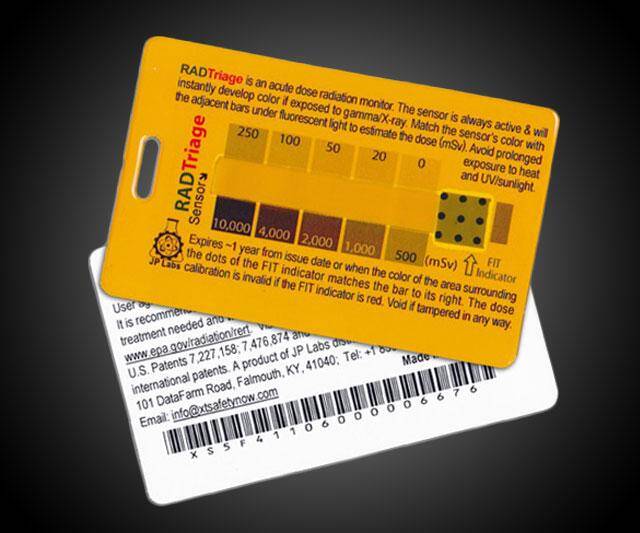Foldable Bluetooth Keyboard | ||||||||||
| ||||||||||
Product Description
EC Technology proudly presents a cross platform Bluetooth Ultra-Slim Keyboard with foldable keyboard. Users can enjoy creating and communicating across multiple platforms on bluetooth supported devices wirelessly. Travel anywhere portably without the hassle of tangling wires.Folding in pocket
Put it in your pocket and go traveling, when need communicate with your friends, opening his body began to typing.
Cross Platform Compatible
Fully functional to all three major operating system: IOS/Android/Windows, and features system-specific function keys for each operating systems. Bluetooth supported devices such as laptop, computer, tablet, smartphone can easily paired and gain quick access to common functions, such as volume level, playback control, copy paste text, and more.
Comfortable, Quiet typing
The whisper-quiet, low-profile keys bring a whole new level of comfort to your fingertips. What's more, keep all your most-used functions and media controls closer than ever Windows-dedicated hot keys.
The construction of this scissors-kick keys can be used more than 3 million times continuously.
Aircraft-grade Aluminum
Made of aircraft-grade aluminum for superior rigidity, anodized matte process creates excellent sense of touch.
Built-in rechargeable Battery
Built-in rechargeable Li-polymer battery provides more than 60 hours of effective usage time, on a single charge.
Note
1. This keyboard doesn't support the Win 8 Mobile.
2. For Android 4.4 users: The Caps Lock indicator may not light, but will still function normally.
3. The keyboard will automatically go into power savings mode after 10 minutes of inactivity. Press any key and wait 2-3 seconds to wake the keyboard.
Top Reviews
This Keyboard Is Even Better With A Very Simple Tweakby Voiceguy (5 out of 5 stars)
June 25, 2015
I have a friend (who actually works in the computer industry) who has gone through any number of portable folding keyboards for his tablet and smartphone devices. They all have seemed to fall apart within a week after he starts using them. They tend to be made of cheap (and fragile) plastic, and to eat their way through batteries that must be replaced. Knowing what experiences my friend had had, I looked around very carefully to see whether I could find a folding keyboard that was more robust and might avoid some of the other problems he has had.
This unit seems to satisfy those criteria. The metal case is robust, and opening and closing it is smooth and doesn't sound like something is about to snap off. The touch is firm and stable, and I have not had too much difficulty adapting to the somewhat miniaturized size of the keyboard. This unit has an internal, rechargeable battery which eliminates another common annoyance that my friend's keyboards have had.
My only complaint in using this unit as it comes is that the extreme left and right ends of the keyboard rock when keys are depressed. This is because there is a slight raised rib in the area of each hinge. While it probably helps the sturdiness of the device, the ridge has the unfortunate effect of lifting the outer ends of the keyboard off the tabletop about 1/8" and causing it to rock when outside keys are pressed.
This problem turned out to be easy to solve with a trip to my local home improvement/hardware store. I bought an inexpensive package of self-adhesive clear plastic "Sta-Put Bumpers" made by the Anchor Wire company (I found them in the picture hanging/framing area). These are round bumpers about 1/2" in diameter and about 1/8" thick, with adhesive on one side. All I had to do was to peel them off the protective card and stick one bumper on each of the four outer corners of the keyboard. (These outer corners actually fall in the middle when the keyboard is folded up -- see photo.)
Now, when the keyboard is unfolded on a table top, it is rock solid. There is no rocking at all. Moreover, the resilient bumpers keep the keyboard firmly positioned and prevent it from sliding around in use. It's very nice.
Admittedly the little plastic dots do stick out on one surface of the closed keyboard, so it's not as sleek as it was. But it's not a big deal. And the improvement in typing comfort is well worth it.
I use this keyboard with my Kindle Fire HD to take notes, usually in the Evernote program. Trying to take notes with the Kindle's touch keyboard is an exasperating exercise. This external keyboard makes all the difference.
Electronically, the unit paired up with the Kindle quite easily, and automatically connects when I wake both of them up. It can occasionally be a little quirky about coming back to life after it has gone to sleep from being idle, but never a huge problem. I also succeeded in pairing it with my iPhone 6, but I don't usually use it with that device. It's the Kindle where it really is needed and where it does a great job.
EC Technology - Bluetooth Keyboard, not too small and not too big.
by viccab (5 out of 5 stars)
May 4, 2016
Wonderful product and great design! I am very happy with this keyboard.
I decided on this keyboard because it was the most convenient and portable keyboard that are out there. In addition, i had purchased from this company before therefore I have a trust with them. I purchased this April 23, 2016 although, I am writing this review almost a year later. Why? I'll tell you in a bit. First let me tell you all the things that are wrong with this device, it disconnects from your device for about a second but then reconnects immediately. This only becomes a problem if you have been typing continuously with no stops, otherwise it is not a bother. Okay that is all the problems I had in terms of its functionality. Now the reason why this review comes a year later is because I began experiencing an issue with the left side of the buttons, they became unresponsive. It has foldable hinges which was most likely the cause for the unresponsiveness.
I thought, bummer I'm out $30 for only a year's worth of use but i only charged it about two to three times. You think for that I would give this product one star, but no. This product as well as each other product that EC Technology sells (I'm pretty sure EACH product) has a ONE YEAR warranty!! Well it was a few weeks before the one year warranty was up, and emailed EC Technology, they said no problem we got you. A week later I receive my replacement unit. I did ask if the new unit would also come with the one year warranty, they said yes.
Sometimes these things happen, electronics give out. When they do, what makes them better products is the company behind them. I have never had a one year warranty on an electronic device. So If you are looking for a keyboard have some peace of mind that EC Technology will replace your unit if it does malfunction within the one year period.
Also I was not paid for this review, EC Technology is just a great company with a great keyboard.
Thank you. Hope this review was helpful!
Good standalone folding keyboard, but maybe a bit too small for me.
by DaMacGuy (3 out of 5 stars)
June 2, 2015
I bought this portable keyboard a couple of months ago in preparation for a trip, intending to use it with my iPad Mini.
Most of this review was typed on the EC Technology keyboard, and edited on a Mac.
I'm going to compare it to the Apple Wireless Keyboard, my gold standard, and a Perixx Periboard-805L folding wireless keyboard, my current portable keyboard.
The EC Technology keyboard is 85% the size of the Apple Wireless Keyboard. The keys are smaller and closer together. So, it will take some adjustment to type effectively. But, I think it has potential. I just have to adjust to the closer spacing. No worse than using the shrunken keyboards that come with many iPad keyboard folios or cases.
Here are some comparative dimensions:
Apple Wireless Keyboard:
10 3/4" width across the key row, 5/8" square keytops, 3/4" key to key centers (from the center of one key to the next)
Perixx 805L folding wireless keyboard:
11" across key rows, but 1/2" gap in the middle, 5/8" square keytops (mostly), 3/4" key to key centers
Folded: 6 1/4" x 3 3/4" x 5/8"
EC Technology:
9 1/8" across key row, 9/16" square keytops, 21/32" key to key centers
Folded: 5 3/4" x 3 5/8" x 5/8"
Surprisingly, when folded it's not that much smaller than the Perixx 805L folded. I thought there would be a bigger difference. On the other hand, the EC Tech has mobile function keys for speaker volume, playback controls, search, copy and paste, home, etc., which the Perixx lacks.
When opened, the keyboard is considerably smaller than the Perixx and the Apple keyboard. I thought it would be closer to full-size, which comes from not paying enough attention to the dimensions in the description. :-)
Note, while it has number keys, the number keys are rather narrow and it can be difficult to hit them accurately. I'm not very good at doing the numbers by touch anyway, so most of the time I have to look at the keys.
The legends on the keycaps look like decals. They are not etched into the keycaps, so I would expect that they would wear with use, as you sometimes see happen with regular computer keyboards which are made similarly. Only higher-end keyboards have etched key labels.
While the size of the alphabet keys are consistent, unlike some keys on the Perixx keyboard, the center to center spacing of the keys is smaller than a full-size keyboard. This means that my fingers are squeezed a bit closer when they're on the home row, and I make more typing errors on this keyboard than on the Perixx. I have to get used to the cramped spacing of the keyboard and it slows me down, especially because I'm going back frequently to correct typos. In its defense, it's probably about the same size as keyboards made to fit the iPad Air. They all suffer from cramped keyboards, but many users find them just fine. YMMV.
For some reason, while typing this in the Notes app, autocorrection doesn't catch some of my typos. Maybe Notes has always done that, but I notice it more with this keyboard because I make more errors. :-)
The arrow keys allow you to move the cursor in your text, reducing the number of times you have to touch the screen.
The folding mechanism feels pretty solid, and the magnets hold it closed just fine. Folded, as mentioned earlier, a little smaller than the folded Perixx keyboard.
When unfolded, the keyboard stays where it's put when on a desk, but when one is striking the keys, one can sometimes feel a little give at the ends of the keyboard and hear a little rattling. But, in general, it's very stable.
When you close the keyboard, it shuts off. When you open it, it reconnects with your iPad. I let the iPad and the keyboard go to sleep for 15 minutes. After I woke up the iPad, it came up with the on-screen keyboard, indicating that a BT keyboard wasn't connected. I tapped a key on the keyboard, and a second or two later, the on-screen keyboard disappeared and the keyboard was awake again. You don't have to close and reopen the keyboard to awaken it.
At this point, I'm a little mixed about my feelings for this keyboard. While it offers a small space saving over the Perixx keyboard and offers some mobile-friendly function keys, the smaller size makes it a little more difficult for the touch typist to use and I find myself making more typing errors than with the larger Perixx keyboard. On the other hand, the Perixx has some odd sized keys and the center gap. It's a different compromise. I was hoping that it would be my dream folding keyboard, but it hasn't quite worked out that way. It may work out fine for you.
March 2016 update: I just bought the Perixx Periboard-805L II W, an update of the 805L I'd been using for three years. After trying out this EC Technology keyboard, I had gone back to my old Perixx because I couldn't get used to the smaller key spacing of the EC Tech. The new 805L II W keyboard is even better than the old 805L and it will be my new standard folding keyboard. I'm going to find a new home for the EC Tech. On it's own, and if you don't have a problem with the smaller spacing, you'll be good with the EC Tech.
Maximum Mobility in a Bluetooth Keyboard
by M. Rodrigues (5 out of 5 stars)
April 4, 2017
I recently got another EC Technology Bluetooth Keyboard (
EC Technology Multi-Device Bluetooth Keyboard Ultra-Slim Universal Wireless Portable Keyboard for Android Windows iOS PC Tablet Smartphone with Stand- Black
), however, it was better suited for use at a desk. Unlike that keyboard, this foldable Bluetooth keyboard is excellent for on-the-go use, such as for use with my tablet when I'm at school. Prior to getting my first Bluetooth keyboard, I always just used the on-screen keyboard and thought Bluetooth keyboards were a little gimmicky prior to actually getting one. I have already paired this keyboard with both of my tablets and my phone (all Android devices). It also works well with my work laptop which has Bluetooth built-in.
In the past, I've owned several different wireless keyboards, however, none were as portable as this. The most similar "portable" keyboard that I've owned previously was a Logitech K400r (
Logitech Wireless Touch Keyboard K400 with Built-In Multi-Touch Touchpad, Black
). While that keyboard was nice, especially with an integrated touchpad, the keys were not the "chiclet" style that I really like, and it only worked with desktops and laptops because it required the Logitech USB connector. I've also owned other Logitech wireless keyboards, such as the TK820 (
Logitech Wireless All-In-One Keyboard TK820 with Built-In Touchpad
). My favorite feature of that keyboard is the high quality Logitech chiclet-style keyboards because of the sturdy build quality and reassuring key press feeling. I wasn't expecting the same high quality chiclet keys on a foldable keyboard, but was happily surprised to find the same high quality.
In terms of overall weight, I would estimate that it's about as heavy as my 8" Samsung Galaxy Tab A tablet with an Otterbox Defender case. It's also a bit lighter than the other EC Technology Bluetooth Keyboard I mentioned previously in this review. Overall, I would say it feels about right weight-wise. It's also made out of high quality materials, such as the tough aluminum outer shell. The hinges for the fold-out style appear to be very high quality too. It's also very slim and easily fits in my laptop bag with no issues. As the pictures I uploaded with my review show, the keyboard folds out to be about as wide as my Samsung Galaxy Tab A 8.0.
Though I cannot speak to battery life since it has not run out of battery yet after hours of use, I don't expect that it will be an issue based on my experience with other wireless keyboards. Also, I have not had any issues with my other EC Technology Bluetooth Keyboard nor have I had any battery-life issues with my EC Technology wireless Bluetooth earphones, which leads me to believe that there won't be any issues with this either.
Though I really like this keyboard as is, there's just one minor thing that would have made this product a bit nicer. That one thing is, as a few other reviewers noted, the keyboard tends to lift up when keys on either side are pressed. Once I noticed it, I realized there are two simple fixes. The first, is for me to just keep my other hand on the keyboard as I press a key on either side to keep the side from lifting. The other option, would be to stick small adhesive rubber feet on each of the sides. Overall, my recommendations are minor though!
As I write this review using the keyboard, I also look forward to extensively using it in the future!
Excellent design; Excellent battery length; Excellent performance. Excellence all the way. :P
by J. D. (5 out of 5 stars)
February 19, 2016
I've owned this handy piece of technology for a day over two months today, February 20 2016. I bought it on the 19th of December, 2015. So far, it's held up well under sporadic use - sometimes 4 hours of use one day and then two hours of collected use over a week. I haven't charged it more than once, or maybe twice - a single charge can last you a very long time.
I purchased this to use with my phone at times that I can't or don't want to bring a computer and yet want to work on document, or write creatively anywhere that has a place to sit down.
I get places by biking, and the area I live in can get down to 19 degrees Fahrenheit, but usually not much colder than freezing (32 degrees). I keep the keyboard in a thigh pocket in cargo pants, which means that it bears the brunt of the cold and bounces around a bit. It has not stopped functioning. The overall size is equal to that of a large smartphone. It fits in a man's adult-sized pants pocket. It's a little thicker than most smartphones; it definitely would not fit in tight pants. I don't recall reading anything about this being waterproof, so in that you should be careful; I have water repellent pants that get wet, but not soaked, and the keyboard has lived through light rain.
The miniaturization is a little awkward, but for the most part these guys did a wonderful job. The one spot that I make frequent mistakes is on the right side; the right shift button was made smaller so the up arrow key could fit to it's left, and often when intending to hit the one (shift) you instead hit the up arrow. You can adjust to it; you will, however, want to keep an eye on the cursor just in case you accidentally hit the up arrow.
So, yeah. Great portable keyboard, works with my phone and my computer (and someone else's tablet) - whichever I need it to. There does not seem to be much loss when it comes to the connection, so while it's not quite as fast as a wired keyboard (which is large and requires a little less care) it's not much slower to type on.
Very impressed...Compact, lays flat, tactile keys, pairs effortlessly
by Technophile (5 out of 5 stars)
February 21, 2015
I didn't receive this for free, nor do I have any relationship with the manufacturer or vendor. I'm impressed with the keyboard and hence simply wanted to share this review with others.
The keyboard when folded is about the size of an iPhone 6 plus. It's a little shorter, a little wider, a little deeper, and also lighter than the iPhone. I'm 5'8" and it fits snuggly in the front pocket of my jeans. When expanded, it seems to be about 2/3rd the size of a normal keyboard which makes it easy to type on, but not as easy as my Mac keyboard. The keys have a nice tactile feel. When opened, the keyboard lays very flat and stays in a locked position. The numbers are on their own row, unlike some other portable keyboards. The bluetooth paired effortlessly with my iPhone 6 plus. It also has special keys for iOS functionality, like volume up/down, cut, paste, etc.
I'm very impressed with this and wouldn't hesitate to recommend it if you need a portably keyboard to carry around. I researched portable keyboards before settling on this one and am very happy that I chose this even though it seems to be a new product with limited reviews. With this and my iPhone 6 plus I have much of the functionality of a laptop in a form factor that fits in my jeans pockets.
A lot to like, but at the end of the day, it's unusable.
by William Warshauer (4 out of 5 stars)
September 9, 2017
EDIT (Sep 13): As you will see below, this keyboard was not for me, although it seems to work well for others. However, the company read my review and proactively contacted me to provide me a full refund. That is just superb customer service and they deserve credit for it (and that's why I changed by rating)!
_______________________________________________________________________________________________________
A lot to like, but at the end of the day, it's unusable. Nice build quality and nice and small and light. Pairs fine very time and works fine every time. Typing is a bit cramped, but workable
BUT ... the deal killer is the placement of the shift key on the right side of the keyboard. Don't know why they did this, but the up arrow key is placed where the shift (caps) key normally is. This makes touch typing impossible, and I can't tell you how many times I have been cursing at this keyboard, as I hit the up arrow instead of shift and then start putting text in the wrong place. The shift key for the left hand is well placed and works w no problems. NO idea why they had to screw it up on the right side. Perhaps there is some way to reassign keys that I don't know about to fix this.....? Otherwise, it's basically useless
Very well built device!
by Brent Sipl (5 out of 5 stars)
February 19, 2017
The design and manufacturing feels very refined. It stays connected and I've never had the battery run out. I don't use it extensively and I do charge it every night that I use it. It feels very light weight yet durable. Parts of the exterior hinge are made of plastic but not the weight bearing parts - just the hinge covers. The hinge covers keep the hinges from pinching or snagging on fabric, etc. The typing feel is very natural. The only part that slows me down is the numbers because they are a little offset compared to a one piece keyboard or laptop keyboard. I've noticed this on other foldable keyboards that I've owned and I don't know if you can get away from it. I definitely recommend this keyboard for your tablet or phone.
Update/tip: If it starts repeating characters, that is a clue the battery is low.
Fantastic keyboard with a smart design!
by Austin Allman (5 out of 5 stars)
March 24, 2015
(review written with product)
(Disclaimer: At the time of purchase this was $32.99 and my review of it will be biased slightly by the great price.)
What a fantastic little keyboard! I researched about 15 different folding keyboards on the market ranging from ~$20 to ~$100 and was very picky off the bat with the layout. Pretty much every keyboard I looked at with a foldable design had to make some sort of sacrifice from as big as adjusting the key layout so they line up evenly for the center split to cutting the space bar in half or moving it. This is the first keyboard I have found that was smart enough to say "we don't have to put the fold in the middle of the space bar".
As for how the keyboard feels it is as small but not too small that it would feel cramped. The keys feel really nice and it feels no different than typing on my dell inspiron's keyboard. The keys aren't too soft or too hard to press and the keyboard as a whole feels solid as I type on it. The aluminium has a nice cool feel to it and when folded the keyboard feels nice and sturdy. As for the hinges it folds nice and smoothly and holds itself open when unfolded and holds itself closed when closed. The one complaint with the hinges is the outer part is made of plastic that feels cheep and flimsy compared to the overall sturdyness of the design. While I am not at all worried of it breaking I do kinda wish it felt stronger.
As for the size of the keyboad when folded it is just as wide, just as thick, and almost as long as a new 3DS XL or regular 3DS XL (for those of you who have one. If you dont look at my included pictures)
The bluetooth connection isnt 100% reliable however whenever it loses connection for a second (that maybe happens about once an hour) it does do a good job of reconnecting instantly.
The biggest dissapointment for me was not with the keyboard but with iOS (if you dont have an iphone you can skip to the conclusion). If you are like me when using a computer and try to minimize mouse usage you have gotten used to trickks likee using the arrow keys to move about web pages or using alt tab to switch apps that are open. iOS doesn't offer much in the way of keyboard navigation and while I can get to the home screen with the Fn + ` just fine there is no easy way to select anything without touching your iphone. I did look into voiceover mode but that changed the way the iphone functioned too much to be useable for me. Also on web pages you can't scroll with the arrow keys. Overall while this isnt a problem of the keyboard or really much of a problem for iOS users I believe it is worth noting so expeectations can be kept in check.
Conclusion:
This is a fantastic keyboard and I would purchase it again in a second if I had to.
A couple of minor issues, but overall satisfied and happy with this keyboard.
by Arby (4 out of 5 stars)
May 1, 2017
I've only had this keyboard for a couple of days now, but so far it seems to be working well.
KEYBOARD BUILD:
The size of the keyboard is a little smaller than a full size keyboard but does not seem to difficult to adjust to. The keys have good travel and feel when typing. They make a nice clicking sound. The keyboard seems to have a good build quality. The feel of opening and closing the keyboard is satisfying--the magnets do a good job holding things open or closed. The seams from the hinges are not really noticeable even when the keyboard is folded open. When folded closed, the keyboard is fairly compact. Maybe a little thicker than I would have hoped, but still not bad and not really much more than a thicker mobile phone would be.
As others have mentioned, there can be a little bit of rocking of the keyboard if you press hard enough on keys on the edges of the keyboard, but for the most part I don't notice it. Someone else recommended sticking some clear rubber bumper pads on there, which would solve the issue if it concerns you. For now at least I am content to use the keyboard without such bumpers.
KEY ARRANGEMENT:
One complaint that I will likely get used to over time but which is makes typing a little more frustrating is the right shift key. I keep pressing the up-arrow key instead of the shift key and then I end up typing in the line above where I intended. There were other bluetooth keyboards with better placed shift keys, but it seems they were either larger and less compact or the arrow keys were arranged in an unnatural pattern or something. I guess there are trade-offs to most of these types of keyboards. The picture of the keyboard on the box actually shows the right shift and the ? keys in switched positions. I'm not sure whether that would be an improved arrangement or not. All of the pictures I've seen on Amazon show the configuration of the keyboard as I received it. Some people have complained about the backspace placement, but I don't find it to be much of an issue.
BATTERY AND CHARGING:
Battery life seems decent and charging is easy, whether the keyboard is unfolded and in use or folded and stowed--so far I've tried using for about three hours at a stretch without charging. It was not out of power when I started charging, that just seemed a convenient time to charge and avoid running out of power. The lip on the edge of the keyboard by the charging port could mean that if you have a thicker charging connector that it may not have as good a fit as would be desired--my charging cable fit and charges well, but it doesn't fit in close enough to lock, so if I am using the keyboard while charging I have to be careful not to move the keyboard around much or the cable comes loose. Admittedly, I have not tried the cable that was supplied with the keyboard yet. It would be nice to have an external light to see the charging status when the device is folded closed. You can only see the light when it is folded open to know if it is charging or not.
DEVICE COMPATIBILITY:
I haven't had any real issues with the keyboard functioning yet. I have tried it on a Windows 10 device (I'm using it with Win10 right now to type this review), an android phone, and a FireTV. There were no instructions included for what is different between Android, Windows and iOS modes or how to use the F-keys. What I have found is it seems the upper row of Fn keys on the top row of the keyboard are activated with a combination of the Fn button and the desired key when in Android mode. In Windows mode, Fn plus the desired key activates the lower row of Fn keys on the top row of the keyboard. You can switch modes to activate the configuration you want. Alternatively, pressing shift+Fn+the desired key will activate the non-default function. For example, pressing Fn+2 in Android mode is 'select all', but pressing shift+Fn+2 is 'F2'. There may be a device compatibility issue, but at least on the first generation FireTV the F6 key does not work ('6' works fine, just not 'F6')--it works fine on Windows and I have not tried on the Android phone yet. Admittedly F6 is not a frequently used key on Windows or FireTV and this will likely not affect your use of the keyboard. Also, Fn+Ctrl is seemingly supposed to activate some kind of keyboard (I assume an on-screen keyboard?) since there is a picture of the keyboard. I haven't seen anything happen when doing this key combination on any of the three devices I've tested so far. No idea what it is supposed to do. I don't seem to be missing anything by not being able to use it though.
BLUETOOTH PAIRING:
Pairing the keyboard has been quick and easy on all three devices. Pressing Fn+C (the 'C' key has a bluetooth symbol) activates pairing mode on the keyboard and it was quickly detected by all three other devices. I haven't had any issues maintaining the connection on Windows or the android phone. On the FireTV I get a notification every few minutes that the keyboard has disconnected and then it instantly is reconnected again. I'm not sure what is going on there, but it doesn't affect my ability to use the keyboard so I guess it is alright. The keyboard connects automatically and quickly when folding it open and disconnects quickly when folding the keyboard closed.
SUMMARY:
Some minor complaints with the keyboard arrangement, lack of charging indicator when closed, and minor compatibility issues with a FireTV device, but overall I am satisfied and happy with the keyboard.
Customers Who Bought This Item Also Bought
- iClever Bluetooth Keyboard, Bluetooth 5.1 Foldable Wireless Keyboard with Portable Pocket Size, Aluminum Alloy Housing, Carrying Pouch, for iOS Windows Android Tablets, Laptops and Smartphones
- MoKo Phone/Tablet Stand, Foldable Desktop Holder for Devices(6-11") Fit iPhone 11 Pro Max/11 Pro/11, iPad 10.2" 2019, iPhone Xs/Xs Max/Xr/X, iPad Air 3, Mini 5, Galaxy S20 6.2", Black(Large Size)
*If this is not the "Foldable Bluetooth Keyboard" product you were looking for, you can check the other results by clicking this link