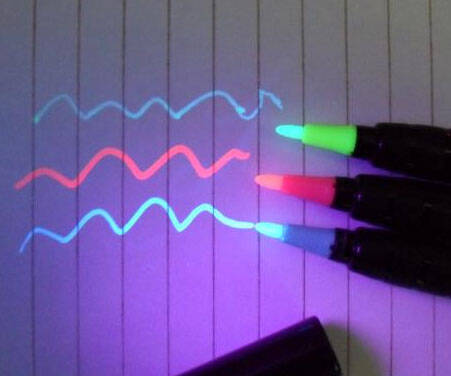Seek Thermal XR Xtra Range | ||||||||||||
| ||||||||||||
Product Description
Seek Thermal XR Imager is a multipurpose camera. Tracking wildlife, spotting predators, and identifying intruders are just a few of its multitude of use cases. Cellphone accessory comes in black color and is 7 inches long x 4 inches wide x 2 inches. This thermal resource has 1 pound of weight and is easy to carry. The iOS specific XR imager is a great tool to carry along and capture some of the best shots and spot things. Imaging processor includes a pocket-sized, waterproof carrying case. Compatible with: iPhone XS Max, iPhone XS, iPhone XR, iPhone X, iPhone 8 Plus, iPhone 8, iPhone 7 Plus, iPhone 7, iPhone SE, iPhone 6s Plus, iPhone 6s, iPhone 6 Plus, iPhone 6, iPhone 5s, iPhone 5c, iPhone 5Features
- Transform your smartphone or tablet into an outdoor thermal camera with a 206 x 156 thermal sensor to help you find people and animals at night or in low visibility
- Find people and animals at dawn, dusk, and over long distances where visible light is limited. Extra range detection also increases your visual perception and awareness to improve personal safety
- Perfect tool for the outdoorsman, hunter, or anyone searching for people and animals
- Does not require batteries or charging. Waterproof case included. Free Seek mobile app.Thermal Sensitivity < 70 mK
- SPECS: 206 x 156 Thermal Sensor, 20° Field of View, < 9 Hz Frame, Focusable Lens, -40F° to 626°F Detection Range, Captures Photos & Videos, Spot Temperature, High-Low Temperature, Threshold Mode, 9 Color Palettes
- Seek CompactXR is a highly portable, versatile and durable thermal imaging camera that plugs directly into your smartphone. This device translates thermal energy (infrared light) into a visible image on your phone.
- CompactXR’s narrow, 20 degree field of view is ideal for outdoor use, providing a detection range of up to 1800 feet, nearly twice the range of the Seek Compact.
- With a detectable temperature range of –40 to 626 degrees Fahrenheit, tracking wildlife, spotting predators, and identifying intruders are just a few of its multitude of use cases.
- CompactXR’s focusable lens allows users to fine-tune their thermal imagery. It also comes with a pocket-sized, waterproof carrying case.
- Seek CompactXR is perfect for hunters, hikers, campers, boaters and homeowners.
Top Reviews
Very disturbing... the company wants to access MY camera from somewhere.by David F (1 out of 5 stars)
December 14, 2018
I plugged in the camera and installed the app, and registered it.
I gave iOS permission for the camera to access the mic, photo library, iPhone camera as usual and then came:
"Seek Thermal
Seek Thermal would like to communicate with the Seek Thermal, Inc. Thermal Camera".
Yes, the company wanted to directly access my new camera, which apparently they consider to be still theirs. I tapped 'ignore' and hopefully that will take care of THAT little problem. But every time I try to use MY camera I'm asked to log in to their servers, and it's looking like they're going to keep doing that even though I can select 'skip'.
I'll leave it as an exercise for the reader to track down and read their very long terms and conditions document but it's looking like the actually want to use my pictures.
Maybe a lawyer can tell me I'm wrong but they ABSOLUTELY DID TRY TO ACCESS MY CAMERA.
I contacted them two days ago and haven't received an explanation about this and I'm sending it back tomorrow if I don't get one.
Even if you really want this device DON'T register it. I did computer work for 25 years and never, ever, witnessed this behavior, it's completely bizarre.
I'll update my rating if/when I get an explanation.
Software is malware
by Ellellelle (1 out of 5 stars)
January 12, 2019
So these guys keep playing with how much they can invade your privacy and sell your personal info. App originally required you to register an account, but they backed off after a lot of complaints. At this point I thought I'd give them a try. The app then requested permissions it doesn't need, (most notably your location), but you could just deny the permission and the app would still run. Then they updated the app. Now it won't run unless you grant permission, and it automatically opts you into sharing all of your usage data. So they are basically holding your device hostage until you give them permission to track your location. This should be illegal.
iOS update will lock you out unless you register
by Amazon Customer (1 out of 5 stars)
August 13, 2016
With the recent iOS update, you will be unable to use the device unless you register and create an account on the the iSeek website. The terms of use, which you must agree to, is a laundry list of of marketing communications and how they will use your information and images captured with the device. This simply isn't right, period. This was not a requirement when I purchased the device and was not a requirement until a recent iOS app update. Not cool.
Description and ratings are for the Pro, not this version.
by Kevin S. Gustafson (1 out of 5 stars)
August 19, 2017
All of the imagery for this item seems to come from the compactPro. A much more expensive version than the compact and compactXR. I was very disappointed to find the resolution on the compact was extremely grainy. I suspect that several reviews for this product include the compactPro as well considering the high res. Don't be fooled. You are buying the cheapest thermal camera on the market and getting the cheapest thermal camera on the market. I wouldn't have rated it so low but the product description and the way someone got away with listing reviews for a different product is super shady. The camera is zoomed in more than the phone camera too. So you can't compare.
Read the specs online and you won't be disapointed
by Simon (5 out of 5 stars)
April 2, 2015
Now I may be biased as I've been waiting for a price effective thermal camera for years.
But I don't need it enough to pay more than $300.
I searched the web thoroughly before I decided what to buy. I considered the Flir One and Therm-App and read all I could about them as well.
The first thing I noticed was that temperature range is way better on the Seek.
Thermal-App can't detect high and low temperatures (from 5°C to +90°C (41°F to +194°F)) so that limits the usefulness for me and the price is quite high (almost 6 times the Seek).
Flir doesn't go subzero at all (32 °F to 212 °F (0°C to 100°C))
So with (much) better range and a good price the choice was easy (I live way up north and intended to use it outside some of the time and it actually gets that cold here sometimes)
When I got the camera I liked the retail packaging. Feels as a good product even before you open it. (My seal was broken by Amazon for "inspection purposes" - I expect someone couldn't help themselves to try it out - I'm not complaining and I understand - hope you had fun).
The camera was much smaller than I had anticipated (I knew the specs but never thought of size as an issue). The carrying case was sturdy and watertight (I removed the camera and held the case under 2 feet of water for 45 minutes without any leaks - I floats by the way also with the camera inside).
The camera itself felt rough as well, nice magnesium body and very light.
There's no instructions what so ever other than to get the app and plug in the camera. The app has a reasonable size and I had downloaded it before I got the camera.
If you buy directly from Seek you will have to setup an account (I got cameras directly from Seek and from Amazon).
When you attach the camera you can setup another account (not the same as the one you setup for a buy).
And if you want to ask questions on their support site - you've guessed it - you have to setup a third account.
If you worry about privacy don't setup accounts just press an extra button when you start the app to accept the terms of use.
I use a wallet type case for my phone and had no problem fitting the Seek without the case getting in the way. It seated just fine. I realize that this may not be the case (no pun intended) with all case types but depends on design of your specific type of case.
First thing I realized using the camera was that 20° FOV (Field Of View) is very narrow.
I had to keep my distance from objects if I wanted an overview of things.
It was the cause of a little irritation to begin with but now I'm used to it and it works fine both indoors and outdoors.
It's not that I have to stand 20 feet away as other reviewers has claimed. I was able to take reasonable pictures in a small room 6 × 6 feet.
Next thing was the software. It's not intuitive at all. Often you have to look for the right button and while in changing settings you have to go through 2 steps to get back before you can take a picture or movie (not sound on the movies by the way - but you know that if you read the specs).
That is a constant source of irritation together with the fact that some controls switch places and gets mirrored when the camera (phone) tilts.
I hope an update will change that one day (updates can update your camera's firmware by the way).
The focus lens (not a zoom lens) works as expected. I've successfully focused on objects as close as 4 inches and as far as 1500 feet. On short ranges a picture can get very detailed because of the good resolution. On a distance it makes a difference as to how small and how far you can detect a heat source. Pictures from afar does not get sharp but you would know that if you researched just a little (you still "only" have 32,000 measuring points).
Focusing on most objects with just a little texture shows how accurate this camera is. It's possible to get very detailed pictures.
Most low resolution thermals produce blurry picture and Flir introduced the msx technology to outline the picture so you can see what it was you took a picture of, but in most cases the Seek pictures are very clear and objects are easily distinguished. Provided there's enough contrast in temperatures. Therm App (384 × 288 gives more than 110,000 temperature measurements in a picture) has a higher resolution than Seek but as mentioned the price is way up and temperature detection is much narrower than the Seek.
I bought an extension cable for my camera because I'm lazy and won't bother to get out of my car. I can hold the camera out the window and it works fine. It can be a little difficult to point but it does work. Only thing you have to take in to account is that the app orient itself according to the phones position and not the cameras. (You can take pictures that shows upside down on your computer, but even native programs on any Mac or pc can easily turn them).
I wrote to Seek regarding EXIF and thermal data in the pictures. There's no data stored with the pictures and what you see is what you get (other companies saves thermal data with pictures thus making it possible to process the pictures later on a computer - change the color scheme for instance).
Seek wrote to me that they might update firmware later to include this data witch would be a major improvement but not necessarily something all users need.
In the settings you can change what temperature scale to use (Fahrenheit, Celsius and Kelvin).
Aspect ratio can be set to 4:3 or 16:9. The first will utilize more of the thermal sensor and the latter fits better on modern screens (but be advised that what really happens is that the 4:3 picture is cut to fit)
It's possible to ad watermarks to your pictures. You'll find 3 options in the settings: "Date & Time", Location and Seek Logo. They can be chosen individually and the fact that you can turn off the Seek Logo is a plus (not possible on Flir cameras - don't know about Therm App)..
The date, time and location is taken from your phone so if the date or time is off so will the watermark be. If your location on the phone is turned off you won't be able to get a precise location on the picture (I don't know why I have to tell you this but apparently not all think about this)
The camera I heavily relying on the phones cpu and that's what keeps the price down.
The software allows you to change between 9 different color palettes: white, black, iron, cool, amber, indigo, tyrian, glory and envy.
They will each show temperatures in a mix of gradient and different colors.
I've found that the same motive can be more or less clear/obvious depending on the palette used.
it's possible to have the temperature shown on the picture either in spot mode (temperature measured and shown in the middle of the picture) and High/Low mode where highest and lowest temperature within the frame is shown.
There is a search mode where you can have the camera highlight temperatures higher, lower or exactly a given temperature.
In the thermal+ mode you can use the camera together with the phones camera and slide between the 2. If you double press on the normal picture you'll be able to zoom and pan the picture so it fits the thermal picture. With a little practice the 2 pictures can be lined up to almost perfection a feature that is very useful.
When you take a picture in this mode 2 pictures will be saved to the phone. An ordinary and a thermal. Within the app you can still slide between the two but that is not the case when you export the pictures or see them in your phones image viewer (goes without saying, but still saying it)
If you take the picture in one of the temperature modes the temperature will be shown on both pictures.
All in all I'm very satisfied with this camera.
I have both ios and android version and this review goes for both.
Only difference I've noted is that the ios version seems to fit firmer in the phone and can be set both ways in the phone.
For the android version, on a phone with the micro usb turned the "wrong" way a small cable works fine.
The narrow field of view can be irritating at first but when you get used to it it's not a problem.
I'd say that the fixed focus on the regular version would be a greater source of irritation to me.
Pros: price , temperature range (-40C to 330C), adjustable focus, size (smaller than expected), sturdy carrying case, build quality, app has many useful features, range of detection (from macro to long distance), ability to adjust normal and thermal picture to line up (thermal+ function)
Cons: flat photos (no exif or thermal data saved with the photos, thus no possibility of tweaking the photos on computer later), fov is very narrow, (20 degrees compared to regular versions 36), app is messy and not intuitive (some controls even move around on the screen when entering functions or tilting the unit),
XR pros and cons over FLIR One
by MikeJulieSTL (4 out of 5 stars)
February 10, 2015
** Edit - added FLIR One (1st Gen and Seek XR photos of same dog at about the same range)
I owned a FLIR One for my iPhone 5s prior to buying the Seek Thermal XR for my iPhone 6+. With a new FLIR on the horizon (FLIR Two?)that could attach to any iPhone I was planning on buying that device but then Seek came out with the "XR" that had a much greater range than my FLIR One and the ability to focus on objects near or far. I do like my XR but I also miss my FLIR One.
Pros of the Seek XR over FLIR One:
Focus
Higher resolution/thermal pixel count
Much better App for iPhone (like MUCH better)
Seems to be more accurate (skin is actually 98f!)
Wider displayed temperature range
Automatic calibration
Pros of the FLIR over XR
Second camera for visible spectrum
Contrast of thermal seems to be better
My FLIR would tell me <32f or >212f if I pointed at something colder or hotter than that. I have gotten 24f and 626f (thermite) off the XR so far. The 626f must be its peak displayed temperature as it hit that number within a few seconds of the thermite's ignition and it stayed there for a few seconds after it went out.
The XR is purely a thermal camera so unless there is pretty good contrast in temperature you will feel like you are looking at a sea of gravy. The FLIR provides a visible spectrum camera as well so it provides additional details in the image/video like outlines, facial features etc.
Focusing the XR takes some practice as the area you are focusing against isn't clear to begin with. After focusing on several dozen objects you do get a sense of where it should be and then can just tweak it a bit while looking at the image. You can actually get really good detail for a thermal image by doing this. Seek's Facebook page has several people who have sent images in demo'ing this.
The image itself seems much more zoomed over the FLIR One which is both good and bad. I have had to take a few (several) steps back from something I wanted to image since I couldn't get the entire "something" in the screen without doing so. For outdoor longer distance uses though the zoom level seems more appropriate - I just wish I could control the zoom level on the XR. I believe it is the same as having an image zoomed in to 200% - all the time. Its an optical zoom so you aren't losing resolution though.
I did have an issue with my XR - there was a defect that showed a small rectangular area in the upper right corner as being several degrees cooler than the surrounding image. I don't know if it was a sensor problem or something on the inside of the lense. In any case the Seek guys offered an exchange and a pre-paid FEDEX label to send it back. The one complaint I have is that I had to let go of my XR - have them receive and process the return prior to them sending me a new one. Not a huge deal but I'm currently without my XR and I'm missing it! Update: 3 days after they received the device I got a FEDEX notification that another was on the way. Ill update again when it arrives.
plug-and-play thermal camera that creates useful, impressive thermal images and video on my galaxy .
by Average Consumer (5 out of 5 stars)
September 13, 2017
I just got the Compact Android model today, and used it at work to scan everything that caught my attention. My qualifications are I'm an engineer and wood/metal fabricator, and I've also never used a thermal camera before. Although I only have about 1 hour on the thermal camera so far, my immediate reactions are:
1. For less than $200, this is a fully functional, plug-and-play thermal camera that creates useful, impressive thermal images and video on my galaxy s7. Well done Seek!
2. I was not forced to create an account to use the app. It gave me the option to create one later or skip it, so I skipped it. I hate creating accounts to use a product (I bought it to serve me, not the other way around), so I'm relieved. The app opened and worked instantly and intuitively.
3. I can't figure out how to get the "spot" temperature point readings yet. I only have the color scale with the min and max color temps.
4. With the brightness cranked up on my display, my phone battery drained faster today from extensive 1st day use of the thermal camera.
This is the best ~$200 I have spent on a while. I have many different projects that I want to investigate for hot/cold spots, and I feel this thermal camera will work very well for my many applications. I'll report back when I have more info.
Update 9/16/2017
This device continues to impress me. I live in the desert in a manufactured rental house that is poorly insulated. After the old, inadequate central air conditioner failed the second time, I installed a 24k BTU air conditioner in the living room and began looking for hot spots in the house (currently pursuing). With the thermal camera, I could see hot spots in the ceiling and walls, and discovered an unventilated attic space in the back of the house that heated up during the day, and held the heat late into the night. I'm going to install a powered attic fan and vents, and cycle the fan after sundown to evacuate the hot air. I can't wait to see the difference on the thermal camera! I attached a picture where the roof rafters can be seen through the ceiling at the end of a warm day. Very cool!
A few months ago, I re-upholstered the banana seat on my motorcycle, changing the color from all black, to black and white. The black seat heats up on sunny days, and cooks my rear when I hop on the bike. I left the rear of the seat (passenger area) and sides black, and made the area where I sit on the seat white. The new white upholstery felt cooler than the old black color, but I had no idea how much until I scanned it with the thermal camera. What a difference!
The app works perfectly on my galaxy S7. In the past 5 days, it has never crashed or had a bug, and I haven't heard a word about registering the product or creating an account yet (yay!). I quickly found out how to switch to "spot" temperature mode, and found many other useful display modes. The image processing is fantastic, and I can always get the data that I need.
Other thoughts:
Plugging the camera into the usb port on my phone means I can't charge my phone while using the camera. Maybe if there was an additional usb charging port on the camera? Wireless charging does however work while using the camera.
I also worry about a mishap (like dropping the phone) trashing both the expensive camera and the usb port on my more expensive phone. I guess that's where a dedicated, hand held thermal camera comes in. I've dropped the camera a few times, but it's very light weight and well built, and still doesn't have a scratch on it.
I plugged the thermal camera into my phone, and mounted my phone in the car mount on the dash (upside down) so I could view the road in front of me through infrared vision! Then the featureless green screen reminded me that IR doesn't pass through automotive glass very well. The screen does rotate when I turn the phone upside down, in case I wanted to risk mounting it above the windscreen on my motorcycle.
I've been thinking about getting another camera, connecting it to an old android phone, and mounting it to my shotgun to add thermal imaging to my home protection arsenal :)
The thermal imaging also doesn't work on reflective metallic surfaces, but I guess that's the nature of IR. I have to remember that sometimes when I'm imaging a scene that contains reflective metal parts, as they tend to show a temperature gradient, even though they are the same temperature of the surrounding matte materials.
The hard shell, soft inside carrying box that comes with the camera is itself a very nice piece. The tinted and opaque plastic is thick, rigid, has a mirror finish, and the assembly snaps together perfectly.
Overall, I see high quality, consumer grade hardware and software that work together to deliver a dazzling experience for very little dough
Neat "toy"
by BMR (3 out of 5 stars)
November 7, 2017
I bought it to use mainly for hunting. I deer hunt and thought the idea of using it to find deer in moderately thick cover was intriguing.
During my first few hunts with the device here is what I learned. It does what it says it will do. It won't see through dense material (trees, branches, heavy leaves, etc) but if any little part of an animal has line of sight it will pick it up. I found it fascinating to see squirrels at 50-60 yards on the thermal image before I could find them with my naked eye.
The bad: the app is extremely unstable. Crashes pretty regularly and will even crash the entire iPhone on occasion. Just extremely buggy.
Also to say the camera is a battery hog is a huge understatement. The speed at which this thing will drain your battery is incredible. Nothing compares. I found that while hunting the only feasible way to use it was to periodically plug it in and do a quick 360 degree scan and then turn it back off. I estimate that a 1 minute scanning "session would easily kill 5-10% of the battery!
Hate the app, hate the lack of customer service, love the camera
by Eric Stout (1 out of 5 stars)
November 19, 2018
The camera works great. Mine did come with a defect though where one line of pixels is giving erroneous readings. I contacted the company twice now and have gotten zero response both times. They clearly don't care about making things right, or upholding their warranty. I will continue to email them, and might give them more stars if they are helpful, but as of now, I'd recommend using a different company altogether. Also, the app has no options to turn off auto-scaling. This means if you turn the camera, something may be the same exact temperature, but the scale will change, and cause it to be a different color. If they could just add a way to turn that feature off, it would be so much better.
This is worth the buy only IF....
by N. Malik (4 out of 5 stars)
July 10, 2015
This is worth the buy if you can find practical uses for it. For example, finding studs, checking the relative effectiveness of air barriers and seals throughout the house, water leaks, electrical wire heat, appliance heat.
Background and Perspective:
This device brings a very unique and useful tool into the hands of those who couldn't normally afford the higher end version. The more expensive version of this tool for the public is about $25,000 dollars. Therefore it's limited to those who use it for professional use. Yet this version can be used for the home or low quality commercial diagnoses. This version cannot compare fairly to the more expensive version so to criticize it doesn't allow fairness to the fact that it still provides very useful and helpful information to those who can make use of the information you can gain from it.
The 'SEEK' Ability:
There are important aspects of this device that you must understand before you buy so you know what to expect in terms of range and visibility. This device will not be a disappointment as long as you know what to expect. The device doesn't have the outline overlay feature of it's only competitor but that's not as important since most of the time you will be looking for significant temperature variations that when captured in the view, will automatically allow you to distinguish what is hot/cold because it will stick out from other objects in the view. If the view on the camera is not easy to understand, just look past the phone and get oriented. It's not a big deal, use your other eye
I measured the amount of area I could view with the camera and the length at which I had to stand in order to capture an object. (see pictures) These are the distances from the objects in my pictures to the lense of the camera. See pictures for quality.
1) You can see my finger when it is 4-inches from the lense
2) The center of my watch is 10.25-inches from the lense
3) The 3' x 5.5' window is 12.85' from the lense
4) The Printer and 2 Power Adaptors are 5' from lense (there are two adaptors in the picture and they are not distinguishable from each other)
Description of other pictures:
5) There was a hot water leak as you can see from the hotter area in the waste pipe in the ceiling - I was able to see it unexpectedly and found the upstairs faucet to be left open.
6) I was able to see the area of hot air normally invisible, from a low flame on the stove
7) I was able to see a difference in temperatures from two windows where apartments where renovated and that of two windows where apartments where not renovated.
8) I can see the heat from my computer and hard-drive
9) I could see the cold water and hot water pipe in blue and yellow respectively
10) I could see the temperature of the boiler gas fan
Toilet-Paper Roll as the Frame of View:
In order to imagine the field of view you should expect; a good perspective for you to understand what scanning your environment would look like is to take a used toilet-paper roll and raise it to one eye. The area you can view through the toilet roll is pretty much the same area you catch from the lense of the camera while holding the camera at 9-12 inches from your nose. The default magnification of the SEEK is large. If you slightly squeeze the toilet roll, forming a vertical elliptical, it would mimic the field of view you would get from holding the phone in portrait view; and the same if you did the same horizontally for a landscape view.
Lag:
There is a lag of 1-second when the 'image soothing' feature is off and a 2-second lag with the feature 'on'. I don't yet see any use for the smoothing feature. I don't think it makes a difference. When scanning across the screen of the Plasma TV, the image is best when scanning at about two seconds per foot across the screen when 8 feet away from the screen.
Battery:
Since the SEEK uses your phone battery it can last a fair amount of time. I happen to have en extended battery on my phone which is slightly old and I also use the SEEK periodically and randomly throughout the day as I am still playing around with what I can find with it. I don't find the need to look after my battery level at all. I do not feel the seek is a battery drain.
Compatibility:
I have a Samsung S4 with Android 5.0.1 and the camera and features listed work fine. There is one feature I didn't find talked about much and that is the 'Image Smoothing' feature, which works fine.
The volume buttons also function as camera shutter buttons. Since the port is on the bottom I activate rotation on the phone and turn it upside down. This is useful except when you want to use dual image mode whereby your hand ends up blocking the phone camera as you hold the phone normally. I find it useful to use dual camera mode when turning the camera in landscape view while taking pictures
Color Palette:
The colors are varied. There are 9 color palette options. The color adjusts to what the hottest and coldest temperatures in the view are. If you have a face in the view and then light a match next to the person while in the view the color gradient will adjust to highlight the NEW hottest points to the coolest points.
Menu Options:
Help
----Tutorials
----Reset Help Overlays
----Report and Issue
----Visit Support Center
Temperature Units (select)
----Fahrenheit
----Celsius
----Kelvin
Image preferences
----Aspect Ratio (select)
--------16:9
--------4:3
----Watermarks
--------Date and Time (on/off)
--------Location (on/off)
--------Seek Logo (on/off)
----Metadata
--------Disable Geo-tagging (on/off)
Image Smoothing (on/off)
Terms and policies
----Privacy Policy
----Terms and Conditions
Help Us Improve
----Send Usage Data (on/off)
About
----Application Software Version
----Image Processing Software Version
Phone Camera Dual Image:
I find this feature not useful except for times when I want to take a picture to log the environment I was in at the time as I can imagine forgetting the context of a thermal picture and use the visible light picture to remind me what I am looking at a later time.
When using the dual image overlay which is best in landscape mode, the SEEK and phone camera are usually positioned poorly in three ways. A) the thermal image and the phone camera image are at different zoom ratios B) the images do not line up next to each other in any useful way. I would find it useful to take a dual image picture while the thermal image of an object is fully viewable in half the display and the visible phone camera picture is also of the object in full display BUT this is NOT the case C) although you can zoom the phone camera in the dual overlay mode, doing so actually magnifies the thermal image as well, which make the feature even more useless.
*If SEEK made the micro-usb with the ability to pivot slightly it would be extremely useful in order to line up pictures properly in dual image mode.
Manual Zoom:
The picture of my finger is set at the closest zoom. Even when scanning a building façade 250' away, the best focus was at the middle of the range of focus available on the SEEK device.
I will add more info as I see fit in the future.
Customers Who Bought This Item Also Bought
- YAKAR Lightning Extender Dock for Lifeproof Otterbox Case and Otterbox,Male to Female Lightning Extension Charger Adapter for iPhone 4/5s/6/6S/7/7S/8/8S Plus/iPad Air (Black1)
- Cable Extender 1ft Short 2 Pack Female Extension Cord Data Audio Charge Dock Connector Compatible for Phone X/XS/XR/XS Max /8/8 Plus /7/7 Plus /6
- FLIR ONE Thermal Imaging Camera for iOS (Gen 3)
- YAKER Lightning Extender Dock for Lifeproof Otterbox Case and Otterbox,Male to Female Lightning Extension Charger Adapter for iPhone 5/5s/5c/SE/6/6S/7/8 /8s/X/XS/XR/iPad Air (Black)
- Leupold LTO Quest Thermal Viewer, Quest HD (173882)
- Leupold LTO Tracker HD Thermal Viewer
- ATN Corporation X-Sight 4K PRO with Ultra HD Optics 3-14x Day/Night Vision
- SOLOMARK 1" (25.4mm) Rifle Scope Adapter Ring/Mount for Cellphone Mount Holder to Capture Image and Video When You are Hunting
- Mvpone MVBOONE Extension Cable (Black, 3.3FT) Extender Dock Cable Pass Video, Data, Audio
- NIUBEE Dock Extender Adapter Compatible with Lifeproof Otterbox Case, Male to Female Dock Extension Connector Compatible with iPhone X / 8/7 / 6s / Plus and More- White
- Seek Thermal CompactPRO – High Resolution Thermal Imaging Camera for Android USB-C
- Seek Thermal Compact - All-Purpose Thermal Imaging Camera for iOS
- Seek Thermal CT-AAA COMPACT XR-Outdoor Thermal Imaging Camera for Android USB-C
- Seek Thermal Compact-All-Purpose Thermal Imaging Camera for Android USB-C
- Seek Thermal CompactPRO – High Resolution Thermal Imaging Camera for iOS
- Seek Thermal CompactPRO – High Resolution Thermal Imaging Camera for Android MicroUSB
- Seek Thermal CompactXR – Outdoor Thermal Imaging Camera for Android MicroUSB
- Seek Thermal Compact – All-Purpose Thermal Imaging Camera for Android MicroUSB
*If this is not the "Seek Thermal XR Xtra Range" product you were looking for, you can check the other results by clicking this link