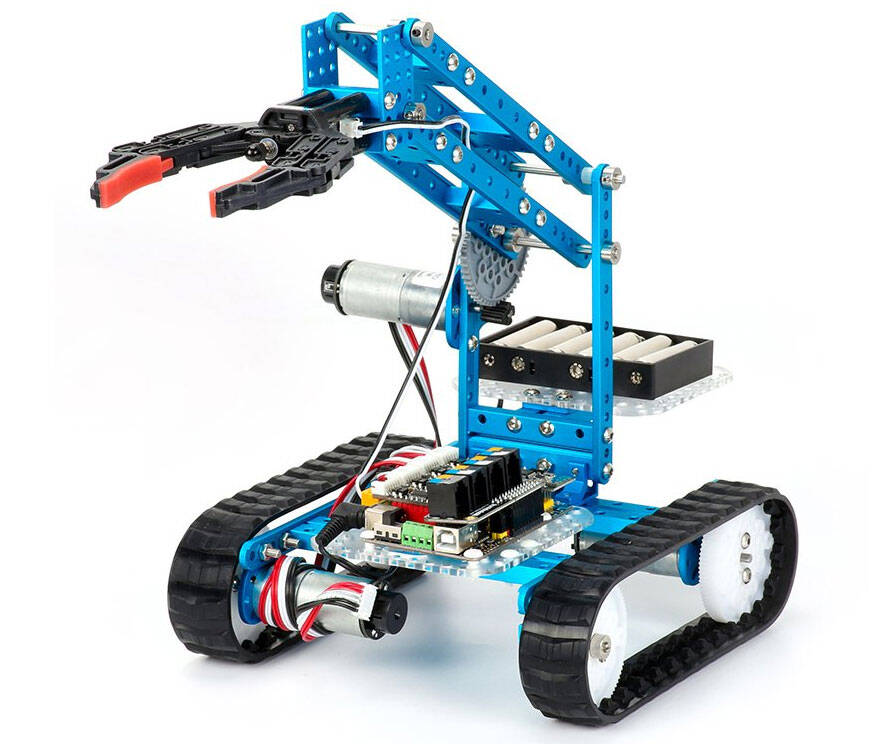NVIDIA SHIELD TV Pro Home Media Server | |||||||||||
| |||||||||||
Product Description
NVIDIA SHIELD TV is the most advanced streaming media player that provides endless entertainment and is the perfect fit for your Google-connected lifestyle. Ask your Google Assistant to play your favorite shows in up to 4K HDR, share your photos, stream the latest songs, display your calendar, dim the lights, and so much more, all with just your voice. With SHIELD, it's more than TV. It's your life—smarter and more connected. Enjoy Netflix, Amazon Video, and VUDU in stunning 4K HDR and YouTube, Google Play Movies & TV, and more in up to 4K. Cut the cord with apps like YouTube TV, Sling TV or PlayStation Vue. Cast your favorite apps to your TV with Chromecast 4K built-in. Add SmartThings Link to turn SHIELD into a Zigbee and Z-wave smart home hub to wirelessly connect and automate hundreds of compatible smart devices, so they can all work together with voice commands and automations. Even use SHIELD as a Plex Media Server and stream your personal media collection to any device, anywhere. NVIDIA GameStream™harnesses the power of your GeForce GTX graphics card to let you cast your games from your PC to your TV. Don’t have a powerful gaming rig? Just stream PC games from the cloud with GeForce NOW. You can also play a new class of exclusive Android games.Features
- Movies, TV shows and games look unbelievably good with best-in-class 4K HDR or high-definition 1080p, with thousands of apps!
- Enjoy the smoothest streaming of hundreds of PC quality games with the next generation of GeForce Now.
- Shield TV delivers the complete entertainment experience, shipping with the SHIELD remote and the newly redesigned SHIELD controller.
- SHIELD has integrated Chromecast built in.
- Best for Prime Members, SHIELD TV was designed to deliver the best experience for customers in the Prime Ecosystem.
Top Reviews
Best Android Deviceby JSbeachgirl (5 out of 5 stars)
June 25, 2017
If you want the best android box to use, the Nvidia Shield TV Pro Home Media Server is it. I decided to go with the more expensive version for more memory, but it does have USB ports so you could use that to add memory. It is preloaded with different apk's but I've added better ones to use. For a listing of apk's you can go to Kodiapps.com which also has builds and apps. You also can use Google playstore for apps and games, some are free and some you pay for. Some have said only gamers would get this android device as it is more useful for them. I would disagree on that. It's true with its graphics, it's great for games (but not as good as ps4 or pc), but I found it ran apps and apks much better than using a lower end box - less cut offs, less stalls, less buffering. I think this is due to it having a much better processor. You must have high speed internet to use this device to its maximum potential. It won't help you if you have a bad connection. I've had a few of the lower end boxes and ended up giving them away after purchasing this device as it more or less solved buffering issues I was having. If you really don't want to shell out the amount it costs, the next lower model I'd recommend is the Mi box which is very similar and a good training tool before getting the shield. As to games, using the Nvidia shield is pretty good for that though not the best. I wish it had more selection, but at least you can use Gamestream and use your Steam games on it. If you have any questions, please just use google, join a Facebook group or use YouTube. I find too many people are not willing to learn and just want a quick answer without understanding what their device can do. I wish I had bought the Shield first instead of other android boxes I purchased because in the long run if you're going to cable cut, you want the best device if you already have a high def TV.
DEFECTIVE REMOTES!!!
by labjorn (3 out of 5 stars)
August 14, 2018
I love everything about the SHIELD...EXCEPT that I am extremely disappointed with the remotes!!! I just purchased the PRO model 3 months ago & the regular remote worked fine (at first) after the second time it needed a charge it completely quit working. It shows its paired & charged but it doesn't respond. obviously defective. The gamepad was defective from the start, it works but the voice search & LED lights don't light up so you can't tell if it is charged or paired unless you go to settings>accessories on the display. VERY DISSAPPOINTING for a box at this price!!! I'm going to attempt to contact NVIDIA & I am just hoping it won't be a big hassle to get them both replaced under warranty!
Nvidia's (Gilligan's) Island TV Shield
by Peter (1 out of 5 stars)
December 13, 2018
Well, I had been very happy with my Shield TV since buying it, until yesterday (Dec 12, 2018) software update to Oreo. After the update (never before), we are getting continual disconnects from our wifi network. Nvidia provides only chat support...unless you are willing to pay for support (on a problem they may have caused). I have rebooted the shield numerous times as well as power cycling both the shield and my router. The issue seems to be in authentication failure. So when you connect to your wireless (ethernet does not solve this problem), you provide a password. And that works for a while. Sometime it will reconnect by itself, but eventually it will fail and you type in your password again (for the time being). Giving the shield a fixed IP address didn't fix it; disabling ipv6 on both the shield and router didn't fix it. So, is this issue new?? Apparently people have been complaining about this since at least July 2018 from what I could find. No fix in sight. You can't rollback to a prior version that worked. In effect, your Nvidia is useless for streaming live content from YoutubeTV, Amazon Prime, Netflix, etc. Great support, Nvidia!!!!! - at least 6 months of an issue.
And I guess the bigger question people should have is, if this guy can't stay connected to the internet, how is a fix supposed to be downloaded and applied so this will work?
Just buy it - its worth it
by cox (5 out of 5 stars)
April 15, 2017
As an Android TV: Absolutely the best Android TV box on the market right now. Navigating around any app on the shield is a breeze, very snappy and responsive with hardly any load times. This box is the first box fully optimized to work with Plex and does so very well. This is ALSO the FIRST android tv box to have amazon prime video on it. If your purchasing this specifically as a "media center" you will be very satisfied with what you get.
As an Emulating Power House: For me this was actually the main selling point of the box. You can pretty much download any emulator you want on this thing and play ANY and i mean ANY old game you want. This was specifically exciting for me, I envisioned myself grabbing the shield and taking it over to a friends house to play some Super Smash Bros or some Mario cart. OR reliving my childhood playing games that I loved as a kid but haven't played since the 90's. Not to mention these days you can emulate the PS3 and the xbox 360, and play some newer games.
As a Game Stream Device: Game stream is another feature that adds quite a bit of usefulness to the Shield. If you have a gaming pc with an Nvidia card you can easily stream games from your PC to your TV. This has proven to be a really cool feature with games that I own on the PC but are better played with a console controller. Since i have owned the Shield i have used this feature almost exclusively to play Rocket League with my roommates, which it does a great job at. HOWEVER it is important to remember that when using game stream the shield is going to cut down whatever resolution your running on your computer to a maximum of 1080p on the TV its being streamed to. This isnt a huge deal, definitely noticeable quality difference but when you consider what your actually doing (streaming a game over your local network) 1080p sounds pretty good.
*Game stream will be throttled back to 720p when using a wireless connection
*For those of you who have a gaming pc that does not have an Nvidia GPU, don't fret there is an app called KinoConsole that will allow you to game stream as well. The Shield is also optimized for twitch streaming right out of the box. you can set up your twitch stream and then simply hit a button inside the menu on the shield to start streaming.
Hardware: The interior hardware in this thing is essentially the exact same hardware as the Nintendo switch. The x1 processor in it is a monster. I have yet to find anything that has been too demanding for the shield. In fact i ran 3DMark and received close to a score of 5000 (for those of you who are unfamiliar with 3DMark this puts the shield in the top 1% of android devices)
-As for the controllers; The dual shock Nvidia controller that came with the shield is actually a really nice controller. Very sturdy and good build quality, feels VERY comfortable with a slightly more ergonomic feel to it than an xbox controller. My only complaint is that its a dual shock, If you've been playing with an xbox control it will take you some time to get used to the dual shock layout. HOWEVER, if your dead set on using an xbox control your in luck. I have successfully used xbox 360 controls (requires dongle) and paired my xbox one controller via Bluetooth, and although I don't have one I am positive the play station controllers will also work. (sidenote: I am speaking specifically about using WIRELESS controls, ANY control with a usb cable attached will plug right into the back of the shield and work flawlessly)
-For the remote this is where one of the VERY few differences between he basic and pro models lie. They are the same shape and layout, HOWEVER the pro edition remote is rechargeable whereas the basic edition is powered by coin batteries. Also the buttons on the pro remote are very firm and clicky whereas the basic remote the buttons feel a little squishy and less precise.
Conclusion: It isn't should I get a Shield TV? Its should I get the basic edition or the pro? If your interested in android tv box, a device to emulate on, or a gamestream device any ONE of these reasons alone is enough to get the shield because its the best at all 3. I have been completely satisfied with this thing top to bottom, It looks cool, its functions great, and it out performs all the competition. The real question is what are YOU going to use it for. I bought the basic edition and within two days had the 16GB hard drive filled with emulators and roms. Due to this i returned it and picked up the pro edition instead. Now i have 3 emulators installed and over 100 games and still have 300GB's free to download more. Now its worth mentioning that if you have the basic edition and need more space you can simply plug an external into the usb slots on the back and there you are, But i was looking to be able to grab the shield and take it to friends houses, and didn't want to futz around with a bunch of things that have to come with it. Also if you are intending to use this a Plex/media sever its only gonna take 3 or 4 movies to fill the basic editions 16gb's. To wrap it all up, either the basic or pro editions are wonderful pieces of technology, and there really isnt much reason to get the pro edition unless ur dead set on not having extra hard drives laying around for the device and even then 500 GB's only goes so far on a media sever.
PS: i forgot to mention that there is actually another minor difference between the pro and basic edition, and that is the IO. The back of the basic edtion has USB-A 3.0 (2), Gigabit ethernet, HDMI 2.0b w/ HDCP 2.2 and CEC. The Pro edition has all these plus a micro sd slot. The SD slot has proven to be very useful for easily transferring files to the shield and can be used to expand on the space available, However this is a very minor plus and probably shouldnt be part of the deciding factors.
Yes, the Shield TV works as a retro gaming console
by El O. El (4 out of 5 stars)
February 13, 2017
Just a quick review from the perspective of someone who bought this to serve primarily as a platform for emulating retro games. First I want to say that I was expecting to have to return the Shield TV after placing my order, since the reviews seem real spotty here on Amazon. There are a number of people complaining about build quality, buggy software, non-functioning remotes, and other issues. I, for one, have had none of these issues.
Build Quality: I rather like it. The Shield TV Pro is surprisingly heavy and rigid. The same goes for the remote and game controller. Both feel heavy in the hands and quite substantial. No creaking or flex. The buttons all work.
Software: I admit that I haven't put this thing through all of its paces yet, but so far I am not having problems from a software point of view. Upon turning it on for the first time, I had to sign in to my Google account and download a few updates. This took about 15 minutes via wifi. Then I downloaded some Robert Broglia emulators from the Play store along with the Gamesome front end, which is used to organize game roms. No problems here either.
Retro console use: No major problems here either. My main concern was that there would be too much input lag to use the Shield TV as a retro gaming platform, but I am happy to report that my concerns were way overblown. Assuming you have a TV/monitor with relatively low input lag, you can definitely use the Shield TV to play NES, SNES, Master System, Genesis, and Turbografx-16 games all you want with very accurate controls. Again, this is ENTIRELY DEPENDENT on the TV you have. I personally have one of the new LG C6 OLED 55-inch TVs, and on my particular screen, input lag while in Game Mode is negligible. This is not to say that there is no input lag, because there will always be at least a little when using something other than original hardware on a CRT. But the amount I am detecting is not enough to prevent playing action games that require precise timing and controls. I tested out a number of games dependent on fast-twitch controls and had no problems beating bosses, making precise jumps, or dodging enemies. The games I tested: Mike Tyson's Punch-Out (NES), Super Mario Bros 2 (NES), Streets of Rage (Genesis), Ghouls N Ghosts (Genesis), Truxton (Genesis) Super Mario World (SNES), and Legendary Axe (Turbografx-16).
So if you are like me and your purchase of the Shield TV is dependent on its ability to serve as a retro gaming platform in your home theater setup, then fear not about the Shield TV's capabilities. But you should definitely check online to see what your TV's input lag is in game mode, assuming it has one. I'd recommend that you want to be somewhere below 40 milliseconds. Under 20 milliseconds is ideal, but 20-40 is still passable. Anything above 40 milliseconds will start to become problematic/unplayable in action games.
Feel free to ask any questions and I will do my best to provide an answer.
Update: Three days in and I've experienced the glitchy software bug twice now. In each case, powering down and restarting the device quickly solved the problem. Kind of annoying, but I assume this is something easily fixed with a software update.
Update 2: A week in and all is well. A recent software update seems to have provided some stability to the OS. Haven't had to do any reboots. Got Dolphin emulator installed and was surprised to find the Shield can run GameCube games fairly well. There's a bit of slowdown, and a hitch here or there, but stll playable. PSP emulator runs extremely well, as well as MAME. Really enjoying the Shield.
Update 3: My Shield TV is still working as expected. Had to contact NVidia customer support for a replacement USB cable, since the one that came with my system seemed to be faulty. All it took was a five minute visit to their tech support chat page and a copy of my purchase invoice, and they sent me a new USB cable free of charge through Fedex. Excellent customer service. No hassle or runaround whatsoever.
Just as amazing as I remember!
by Svenb352 (5 out of 5 stars)
September 11, 2018
This is my second time owning the Nvidia Shield Pro. We had two of these in our house back in 2015, kept them all the way until the Apple TV 4K came out, swapped them out for the Apple TV 4Ks, and since that time went through a ton of media streamers. I've owned them all, and while my better half likes the Roku Ultra for the ease of use, simplicity, remote, etc., I much prefer the shield. That said, I just sold my Apple TV 4K and went back to the shield. I have zero regrets. This thing is still amazing! A few items of note for new Shield Pro owners:
1) When you first set up the shield it will be EXTREMELY LAGGY. Very slow, a ton of time between button presses, etc. Keep in mind, the Shield Pro has a 500GB standard hard drive, not a Solid State. The 16GB Shield has a Solid State hard drive. Especially when you upgrade to the 7.0 shield experience after setting it up, you will notice a tremendous lack of performance. DO NOT PANIC lol. The machine needs to fully index and it can take 8-12 HOURS of on time to do this. Once the indexing is completed, this thing F L I E S. It is just as fast as I remember from a few years ago. It's crazy how powerful this little box is. If you have HDMI-CEC turned on, you will want to turn this feature OFF while it is going through the indexing.
2) There is a SUBSTANTIAL difference between the Nvidia Shield 2017 remote and the Nvidia Shield Pro 2015/2017 remote. The one that comes with the pro (the rechargeable one that does NOT have built in IR) is LEAPS and BOUNDS better than the absolute garbo one that comes with the regular 16GB 2017 shield. I have owned the regular 2017 shield multiple times, and have returned it each and every time purely based on the awful remote. It has almost no range, voice doesn't work well, etc. The actual game controller works fine with both - perfectly actually - but the little remote only works well with the Pro version so save yourself the headache and splurge for the Shield Pro model. It gives you storage, a much better remote, and the box can be controlled via IR as well on the Pro so if you have a Harmony or something it is fully compatible.
3) Understand that while this is a "plug and play" type streamer, it is really designed for those that want a box that can do everything WELL. It can emulate games with zero issues, works great with streaming of GeForce NOW games, handles all media without any issue, has pretty much every type of streaming service available (and for the few that don't have a dedicated Android TV app (like Philo) there are TONS of people out there that have made apps you can sideload that work brilliantly to support this). I guess my point is, if you don't understand what "Sideload" means, or don't understand exactly what this box can do, this may not be the box for you. This device (especially the Pro) can be your hub for pretty much everything - your smart home, Plex server, HD Homerun channels, Netflix, Hulu, Vudu, Amazon, etc. you name it, this can do it. If you want something that is 4k HDR but works like, "I plug it in, install a few of the apps I watch, and then watch TV" you may want something like more of a Roku Streaming Stick +, Amazon Fire TV 4K, etc. If you are heavily vested in Apple's ecosystem and watch everything through iTunes, then Apple TV 4K. If, however, you want the best of everything and you love gaming, this device is the only one you will ever need.
4) Probably the only "downside" with this box if there was one - it does NOT support Dolby Vision. The Chromecast Ultra DOES support Dolby Vision, and even though this has a built in Chromecast Ultra, it is not licensed for Dolby Vision so the best you will get is HDR10. Now, that isn't a deal breaker or a bad thing really since quite a few movies actually look better in HDR10. The way I look at it is like this - If you look at an Apple display, like the one on the iPhone X, the colors are extremely accurate (i.e. Dolby Vision). They aren't overly exposed, overly saturated, etc. They look very natural, very crisp, sharp, etc. If you look at a Samsung display, like the one on the Galaxy Note 9, the colors are very vibrant, extremely colorful, whites are super white, blacks are super black (i.e. HDR10). They have a much stronger exposure than the iPhone X display. Is one better than the other? No, not really - they are just different and have a different look and feel. That is how I feel about HDR10 vs. Dolby Vision. For some movies, I think Dolby Vision looks really solid (like Jurassic World 2). Other movies, I prefer HDR10 (like Avengers: Infinity War). At the end of the day, if you have Dolby Vision capabilities on your 4K HDR TV, then chances are you have built in apps that can support DV (e.g. Netflix, Vudu, etc.). Having it all available in one box like the Apple TV 4K is nice and convenient, but I don't mind switching to my TV's built in apps for DV if I want to watch it that way.
All in all, if you are spending $300 for this Shield Pro then you are an enthusiast, you know what you're paying for, and understand the Android TV platform. Some would argue getting the regular 16GB Shield and adding another USB 3.0 hard drive or some type of flash storage, and yes this is totally an option you can do. That said, the remote that is included with the Shield Pro is vastly superior (except that it can't control your devices via IR, but it CAN control through HDMI-CEC/ARC). That alone for me is worth it. Just remember to have PATIENCE when installing any type of update as the indexing is very real and it takes time to complete. I wish Nvidia would add a disclaimer or something after initial set up and also after every subsequent OS update that warns to the lag you will experience. It would have saved me hours on chat support with Nvidia thinking my device was faulty. Possibly something to consider moving forward Nvidia :P.
Would I recommend this? Absolutely. It is the best of the best, 5 stars, still the champ hands down. Go get it! :)
but this media streamer is the best on the market
by Raidersmojo (5 out of 5 stars)
November 8, 2017
I'm a huge Apple fan boy, but this media streamer is the best on the market, by far. It is extremely fast, has all of the apps you could want, and also allows you to stream PC games to your living room (as long as you have an Nvidia graphics card). I got the pro version but one can get away with the 16 gig and save some cash. All of the features of the pro I have barely used. Extremely happy with this purchase and I tell lots of people about the shield.
Great System, READ IF YOU HAVE REMOTE CONTROL ISSUES
by WolfHunter1043 (5 out of 5 stars)
October 23, 2017
Most of this review is to help those with remote issues where it doesn't appear or work anymore. If anyone else has this same issue I may have a fix. I had it as well and started a chat with Nvidia. First delete the remote form the Shield. Hold the back button and home button (Triangle and Circle) for AT LEAST 15 seconds. This resets the remote and this one is Bluetooth unlike the standard Shield. After that plug the remote into a power source using the MicroUSB, tell the shield to pair new device, hold the home button, and bam! It should work again. Worked for me, I was surprised.
As for the Shield itself, I have only had it about a week and it seems like a great system. I am in between homes right now so dont have my desktop but cant wait to try out game sharing. I also use it as a hub for most of my media. It functions as a PLEX server using my USB hard drive which is connected to my router and set up as an NAS. For those looking to use an external hard drive with it, unless you format the hard drive as a system drive, you cannot move media over form a computer through the network to the external drive connected to the Shield. It's not an Nvidia problem, its an android problem apparently. I just connected to my router and set it up that way.
The system is very responsive. If you have used a Firestick or Roku before, its like that but no delay at all. I like the quality of the remote and system. I don't plan on using the game controller, I will use my Xbox one instead. If you are between the standard and the pro, not only is the size different, the weight is drastically different as well. Might matter to you if you are mounting it (hanging by the wires behind your TV).
Makes for a nice Plex server
by Amazon Customer (5 out of 5 stars)
June 27, 2017
This is my second NVIDIA SHIELD TV. I also have the base version. I bought the pro to power a Plex server in my home theater. I needed the additional storage that comes with the pro as I've not been able to get adoptable storage or external storage to work reliably on my base model. The Pro's 500GB built-in storage is perfect for my use case.
Great all around media player.
by Lawrence (5 out of 5 stars)
November 28, 2018
The Nvidia Shield is a great streaming device. I've been using the Apple 4K TV for a while now, but after using this I've hardly used the Apple TV.
Few things I liked about the Nvidia Shield TV over the Apple 4K TV:
- It's a lot more versatile, I can play any type of media at it. I have ripped 4K videos that I play straight through the KODI app. It plays all kinds of audio format. I believe there are some paid apps that can do this for Apple, but Kodi is free.
- I'm probably in the minority, but I actually like the remote of the shield better, I like using buttons for navigation. I wish they made the volume control buttons as well.
- Being able to use voice commands to control the device. Google assistant and Alexa works great with the shield.
- Pretty good for playing games. Won't replace my PlayStation, but it has some decent games and it looks nice.
Things I don't like? The interface isn't great. The Apple TV is a lot better in this regard and a lot more user friendly. Other than that I'd highly recommend the Nvidia Shield. I opted for the higher storage but if you're only streaming media the cheaper version should suffice.
So close to the *reliable* mythical set-top box.
by RJ from Orlando (1 out of 5 stars)
May 27, 2019
TL;DR: It is great when it works, but be prepared for plenty of sporadic reboot loops, visual artifacts, and software problems. This device is not reliable at all.
I can safely say that for over a decade I have been in the hunt for that "mythical set-top box" that can do just about anything I need for home entertainment: play movies and music from my collection, access streaming services and internet videos, as well as serve as a DVR for live, over-the-air TV. After familiarizing myself with the features and available software for this device, I thought my search was finally over.
In fairness, during spells of time, the box fits my needs like a glove: Plex Server and Client for my personal collection? Done. Netflix/Hulu/Prime Video/Movies Anywhere/PS Vue? Done. OTA DVR via Silicon Dust software and tuners? Done.
The operative phrase in my previous statement, as you may have guessed, is "during spells of time." After relying on the "somewhat close but still far" Apple TV 4 (no Silicon Dust DVR on it ... "Channels" app seemed over-priced to me), I subbed in the NVIDIA Shield Pro and was blown away at the freedom. Then, the crashes began ...
Some were due to software updates, which quickly led me to become "update averse" so as long as everything I needed worked well. Such a judicious regimen of what you could call "configuration control" yielded some decent "stable eras" as I'm referring to them now (yes ... I'm in the middle of the "Remembrance of Earth's Past" book series). But the hits, unfortunately, kept coming. Considering the sporadic reboot loops, visual artifact generation, and software hang-ups, I now find that my search for the easy to use, *reliable* "mythical set-top box" remains afoot. And that is such a shame, because this little device has come so close to fulfilling my needs.
Customers Who Bought This Item Also Bought
- (Upgraded)Rii 2.4GHz Mini Wireless Keyboard with Touchpad,QWERTY Keyboard,LED Backlit,Portable Keyboard Wireless for laptop/PC/Tablets/Windows/Mac/TV/Xbox/PS3/Raspberry Pi .(i8+ Black)
- HAUPPAUGE WinTV-DualHD Dual USB 2.0 HD TV Tuner for Windows PC 1595,Black
- (Upgraded) Rii i8+ Mini Bluetooth Keyboard with Touchpad&QWERTY Keyboard, Backlit Portable Wireless Keyboard for Smartphones laptop/PC/Tablets/Windows/Mac/TV/Xbox/PS3/Raspberry Pi.Black
- NVIDIA SHIELD Controller - Android
- NVIDIA SHIELD TV Stand
- NVIDIA Shield TV | 4K HDR Streaming Media Player
- LTGEM NVIDIA Shield TV Streaming Media Player Case - Travel Protective Carrying Case for NVIDIA Shield Media Player, Remote, Shield Controller, USB Cable and Charger
- Mini Keyboard Touchpad, 7Lucky Backlit 2.4G USB Wireless Touch Keyboard Mouse : Rechargeable Remote Control for Windows Computer, HTPC, IPTV, PC, Laptop, Raspberry Pi 3, Surface Pro, Nvidia Shield TV
- NVIDIA Shield Android TV | 4K HDR Streaming Media Player High Performance, Dolby Vision, Google Assistant Built-in, Works with Alexa
- NVIDIA Shield Android TV Pro | 4K HDR Streaming Media Player High Performance, Dolby Vision, 3GB RAM, 2X USB, Works with Alexa
*If this is not the "NVIDIA SHIELD TV Pro Home Media Server" product you were looking for, you can check the other results by clicking this link