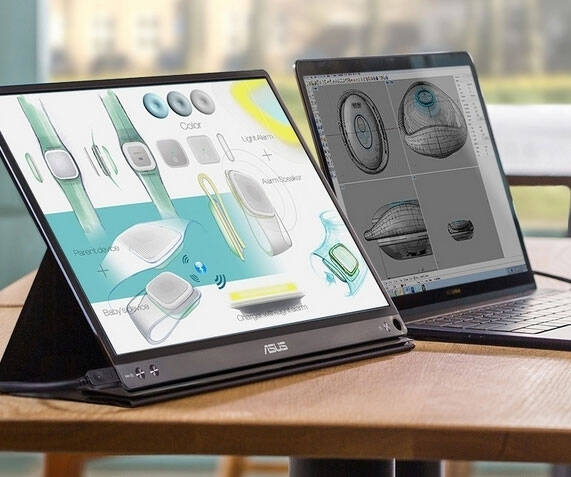Asus Zenscreen Portable USB Monitor | |||||||||||
| |||||||||||
Product Description
Upgrade your mobile workstation by plugging in the Asus Zenscreen portable USB monitor to your laptop or tablet. This 15.6 inch LCD monitor is compatible with USB Type-C and Type-A sources and weights just 1.7 pounds so you can easily carry it aroundFeatures
- 15.6” FHD IPS USB Type-C portable monitor with hybrid signal solution for compatibility with USB Type-C and Type-A sources (Note: DisplayLink driver needed for Type-A connection)
- Ultra-portable award-winning design at 1.7 pounds and 0.3 inches slim to pair perfectly with ASUS laptops
- Smart cover and smart pen hole allow for landscape and portrait orientations easily with auto rotation
- ASUS Eye Care technology with TUV Rheinland-certified flicker-free backlighting and blue light filter minimizes eye fatigue
- Easily toggle through advanced display settings with the intuitive ASUS DisplayWidget
- 3-month Adobe Creative Cloud: Receive complimentary access with the purchase of this product (valid until 8/31/2026)
Top Reviews
Oddly Practical Must Have for the Mobile Professionalby Kevin J. Michaels (5 out of 5 stars)
June 27, 2017
Happened to be in Taipei during the Computex Electronics show and saw this new ZenScreen on the show floor at the ASUS booth.
Was so immediately blown away by the road warrior practicality of it that I ordered one from Amazon right then on the show floor. Then later when I got back to the hotel room I ordered another one (why stop at two? My MacBook Pro has 4 USB C ports!).
Have had the ZenScreens for a couple days now and I love them. Can't wait to hit the road again so I can put them to work in hotel rooms, coffee shops, etc. The work flow I've developed works best on a 3 monitor setup, which I have in my home office, but I always lose that when I travel and am confined to laptop. So being able to take my workflow with me now and have all my dashboards setup on additional displays the way I need to is a godsend.
Overall, I find this one of the most oddly practical and magical "accessories" to come out for a long time. Blows my mind that the ZenScreen gets both power and video from the same cable. That you don't have to find additional power outlets to plug it in makes it so much more practical. Also find it amazing that a phone can power the display (plugged it into a Galaxy S8 and the screen powered on and got video - doesn't work with all phones though). Also love that it just gets detected as a display, so you can set it up how you want to - landscape or portrait.
The screens are big and I think deceptively lightweight for just how big they are. I like that you can avoid lugging around the covers/stands if you want to save some weight and just rely on a pen (included!) to prop up the displays. Since getting them I've already had half a dozen friends and work colleagues pick one up.
Great external Display and I found the perfect backup cable for it as well.
by Chipp Walters (5 out of 5 stars)
July 14, 2018
I really enjoy using this monitor with my Chromebook Pixelbook. I use it two different ways. The majority of the time I use it to present to my clients where they are sitting on the opposite side of the table. The mirror function works great and the colors are reproduced faithfully. I can get through a 3 hour meeting on a single charge.
The other way I like to use it is with a Paperspace virtual windows computer on my Pixelbook. This way I can take my Pixelbook with me when I travel and always have access to a Windows machine and Paperspace can use both my laptop screen AND the ZenScreen to create a larger desktop. Works great.
One other note, and this is something I found out via trial and error as I could not find any information on this monitor with regard how to replace a lost or damaged cable. It *will not work* with just any USB-C to USB-C cable. In fact it won't work with just about ALL USB-C X2 cables. But, I did find a cable here on Amazon that it works with. You'll want to search for:
Nekteck USB-IF Certified USB C 3.1 GEN 2 Cable(10Gbps/100W) USB C to USB C Cable (Thunderbolt 3 Compatible) with E-marker & Power Delivery For MacBook Pro Galaxy S9 S9 Plus OnePlus 6/Black 3.3ft
Hope that helps others.
Useless. Broke after one month of use. Didn't even drop it!
by Ryan (1 out of 5 stars)
December 15, 2018
This screen is complete garbage. I thought I would like this product given I saw a lot of reviews on it and it looks really sleek compared to its rivals (i.e. other portable screens), however it broke after not even a months of use. So I bought it over 6 months ago, I used it for a month (to study for an important exam), put it away and when I try to use it again, it doesn't work. I didn't even drop it! The screen connects and disconnects. Whenever it starts working, if I touch the screen in any way or shake the table, the screen just turns off.
Long story short, I have never been more disappointed in one of my amazon purchases than this one. Save yourself the money and get something else.
Stop working within three months and Support experience is BAD
by Gang Zhang (1 out of 5 stars)
June 20, 2018
I got this in April 2018. Within three month I only use it for about 5-6 times. It stopped working when I really need it during a business trip. I tested on both PC and MAC and tried different USB-C cable when I was back home. IT JUST DOESN'T WORK. I am contacting ASUS technical support as well as Amazon support. I was on the phone more than an hour with the support engineer. He still can't fix it. And also I was told that they can't help me in Singapore as I bought it from Amazon US. The engineer suggested bring it to US for advance replacement.
So I carried the unit to US during my business trip. Then I call the support center. The support experience is event worse. My unit entitle advance replacement and suppose to be replaced withing 2-3 working days. BUT support engineer told me that NO STOCK for advance replacement RMA. I was waiting on the phone more than an hour for his supervisor escalation.
piece of junk
by Matthew C (1 out of 5 stars)
April 5, 2019
In 15 years working as a journalist and documentary filmmaker in some pretty rough places I have never had a single piece of equipment get damaged while traveling. But after just a couple weeks of using this monitor it somehow became internally damaged during a 2 hr flight from Chicago to Dallas while wrapped in the provided protective cover and in a padded laptop sleeve in my carry on bag. I contacted Asus who told me they cannot replace, repair or refund the screen since the warranty does not cover physical damage. To market this monitor as a "travel monitor" is a joke. It's the most fragile piece of equipment I've ever owned, a complete waste of money.
During the couple weeks of use broke it worked OK, although not very bright. There are *far better* and *far cheaper* monitor options out there than this one. The only plus for this monitor is its size and weight, but if it can't survive being carefully tucked in a bag then it's useless. Do not buy it.
Works great. Did not need to install any drivers
by Sue Chef (5 out of 5 stars)
January 7, 2018
I have a 2017 MacBook Pro 15". Works great. Did not need to install any drivers. It was pretty much plug and play. The reviews are correct, the resolution is not the same as the Retina display; but you sacrifice resolution for the sake of having two screens while traveling. I'm a business road warrior, and when I'm home I use two screens; now I can continue to have the efficiency of two screens when I travel. Although, I'm not a fan of the included travel case/monitor stand. It's an OK stand but for travel, I feel if you hold it incorrectly, it may slide off, fall and break. To be extra cautious, I place the entire screen and travel case inside a padded neoprene cover. This is such an expensive portable monitor that securing it with another case is just peace of mind. Thus far, I love it. I wish I had bought this sooner.
I also bought this folding stand instead of using the included cover/stand. This works great and offers less visual clutter and better stability. Fintie Universal Tablet Cell Phone Stand - [Foldable] Multi Angle Portable Desktop Holder for 4"-10" Smartphones and Tablets, iPad Pro 10.5, iPad 9.7, Galaxy Tab, iPhone X, Samsung S8 and more, Black
Read my TIPS below! very very good second monitor, powered by usb-c, clear
by JohnE Gledhill (5 out of 5 stars)
February 13, 2019
I've seen a lot of complaints about the brightness. I have a solution!!! You need to customize the display settings. I set the brightness from the default 50, to 100 (max). And i'm VERY happy. It is BRIGHT. At night in my office it is too bright. The solution is keep the brightness at 100...but you can select the scene type called "Splendid". From there I usually select "Darkroom Mode". Another trick is to set the "Shortcut" menu item to "Splendid". Once that is setup you can just hit the left button once, then twice and you will be at the "Splendid" menu to select a picture mode. So at night I switch to "Darkroom Mode" and during the day I switch to "Standard Mode" or "sRGB Mode". I hope that helps!!
Perfect monitor for LapDesk or using IPad stand
by markb (5 out of 5 stars)
April 16, 2018
I will keep the comments to what my experience with this is - Pros - this is one killer looking monitor - slim and the texture on it is really great. I was not expecting a 4k ultra hd monitor - but what I got was a really good pixel sharp display, that I actually really like- even after looking at my 4k Benq monitor- my eyes can adjust to this, and wow. Use a lap desk - wired to a usb-c cable to usb-3 for my 2014 macbook pro. The case that comes with it- is a great value, you might expect the company to send just the monitor- but the nice case it comes with is like a $50 plus in my book - looks sharp the pen and such.. I saw a day trader on youtube using this monitor with a bentone ipad stand- bought one right away. and Wow - this is great. Got what I expected and more, good quality - treat it like it is 4x more expensive - and would buy another one if needed. No issues- no dead pixels, no color issues at all- just perfect!!
A Road-Coder's Delight... Perfect mate to a MacBook Pro for getting low-overhead second screen joy.
by Jean-Etienne LaVallee (5 out of 5 stars)
March 23, 2019
I'm a software engineer who travels about 25-50% of the time for work. Mainly, I code apps and websites and as such, I almost always prefer to work with multiple screens. My primary work laptop is a 2018 MacBook Pro 15 and my sidecar "hobby" machine is a 12.5" Asus Chromebook C302 that I absolutely adore (seriously, see my review of it). At home and work I have a plethora of displays setup on my workstations to service both of these machines and over the years I've become used to being able to "spread" my work out... Communications and productivity apps on one screen, code editor and output browser/simulators on another and one just dedicated to debug terminals and consoles. It really is workflow bliss...
And then I got the new gig... Traveling 1-2weeks out of the month, living in hotels... trains, planes and automobiles... pop-up meetings in restaurants/coffeeshops/conferences. Suddenly my workflow bliss started feeling like a single-desktop pile-on. It's not that I need to drag several 30" displays on the road with me... just some more breathing room.
And then a friend told me about this line of ASUS monitors that sounded way too good to be true... So, I picked one up just to see if it could give me the breathing room I needed w/o the inconvenience of hauling around an external display, power brick and connection cables.
Happy to say, this device hits all 5-stars at a price that's comparable to a low-end desktop monitor. It has the same footprint as my 15" MBP and slips in right next to it in my bag w/o a fuss. Yeah, it adds a little extra weight to my bag, but no more than a hefty USB battery brick or extra Apple MBP wall charger. For me, the big-win is that it does everything over a single USB-C cable, data, image, and power... just magic.
Pros:
- Light weight and low-overhead, just need the device and a USB-C cable that's DisplayPort-over-USB certified
- Same footprint as a 15" MacBook Pro
- Great resolution and color
- Power and image over USB-C, no need for a power-brick
- Easy to use adjustment settings directly on the device
- Sturdy and low-profile magnetic cover very similar to the covers you can get for Android tablets and iPads
- Solid metal/plastic construction
Cons:
- Doesn't have the ability to auto-rotate on MacOS
- No USB-C pass-thru... it eats a whole port, so have a port-expander dongle with power pass-thru for your other port
- Doesn't support HDMI input on the device (I've heard you can get an HDMI-to-USB-C DisplayPort adaptor, but I've yet to source one/try it, would love to have for on-the-road console gaming)
- Hard to find replacement USB-C data cables that support DisplayPort over USB-C
I've been using this for about 2 months now and it's been a worthwhile travel companion... I even crack it out at the home office on occasion to mirror my screen for small 2-3 person group demos/presentations. I haven't tried gaming on it, but video playback and color matching to my MBP screen are great.
mb16ac review vs 169b+ and 169c+
by Joosby C. (4 out of 5 stars)
July 9, 2017
grabbed from a non amazon source but wanted to throw my 2 bits in considering i've tried the 169b+ and 169c+. the 16ac is dual mode, it can do a driverless dp alt mode if supported and if not, it can do a driver based usb mode. before you buy, do yourself a favor and research it a bit as far as compatibility goes.
compared to 169c+...in my experience, the c+ will only work if your mobo setup has a 3.1 usb c slot that's dp alt mode compatible. I don't have such a mobo so this monitor didn't work for me when I bought it, I had to eventually return it. my mobo does have a 3.1 usb c slot, but its data only, not dp alt mode. for the zenscreen, because of its dual mode capacity, it would work in regular usb mode for me with the intel display drivers installed. to my surprise, the drivers worked even if it was connected via usb c. going in, I had thought for driver mode, it was only going to work in usb A mode. 169c+ in my experience did not offer the ability to work in driver mode if plugged in via usb c, its only connection option.
compared to 169b+...from everything i've read, the 169c+ is the same screen, different connection so i'm going to make a few assumptions on quality moving forward....so 169b+ does offer drivered usb A mode...the differences here, the zenscreen is a prettier, glossy screen whereas the 169b+ was a dull, matte image. the 16ac also has a onscreen ui with quite the extensive screen control options the 169b+ lacks. in my experience so far, there is less lag, less jitteriness. even in drivered usb a mode ( am connected via usb c 3.1 for purposes of these impressions), the zenscreen is more responsive, less troublesome, better pq then the older models. in general, its much more closer to a bonafide real monitor then it is closer to the b+ and c+ as far as usb powered monitors go. I am pretty darn impressed so far, its a noticeable step up, on same quality connection, vs the 169b+. I would watch a video on this screen in a pinch(my main monitor is fairly expensive so not fair to compare it to that). video on the 169b+ was jittery, its much smoother on this. the colors are richer, more vibrant, the controls over those aspects are there to control on the zenscreen as well.
the case is much better as well and has multiple folding options. the screen has three hard buttons to control the ui thus furthering its appeal as a legit monitor replacement. the options within the ui are on par with any monitor out there. I tried the monitor in drivered mode over usb c vs A and in reality, the difference felt nominal. in reality, what they are getting out this screen vs the 169 line is where the real difference coming. the pen? don't get it, seemed stupid, is stupid, in most case config modes, adding the pen to it is a eyesore...for those curious still to this point, no this is not a touchscreen.
quirks? if you've got a drivered usb c connection to it on a non dp alt mode device, you are going to get a win alert about a non optimal connection on every boot up. it shows up on every reboot.
moving forward.......for those in my situation with a desktop mobo that has a 3.1 slot that doesn't offer dp alt mode, there is one company that's offering a pci card to combat that.. I've ordered it, if people are interested would be glad to report back but essentially its a pci card that jacks a pci slot for power but connects to your main gpu for video support...in all of this talk, the holy grail is dp alt mode support, its full monitor access....
Update - adding in the dp alt mode compatible pci card worked like a charm so I now have the screen connected using dp alt mode
Customers Who Bought This Item Also Bought
- AmazonBasics Adjustable Tablet Holder Stand - Compatible with Apple iPad, Samsung Galaxy and Kindle Fire Tablets
- TechMatte iPad Stand Multi-Angle Aluminum Holder for Tablets, E-Readers and Smartphones, Nintendo Switch - Mini Stand
- 10Gtek Gigabit SFP LC Multi-Mode Transceiver, 1000BASE-SX Mini-GBIC Module for Cisco GLC-SX-MMD/GLC-SX-MM/SFP-GE-S, Meraki MA-SFP-1GB-SX, Ubiquiti UF-MM-1G, Mikrotik S-85DLC05D (850nm, DDM, 550m)
- ASUS MB169B+ 15.6" Full HD 1920x1080 IPS USB Portable Monitor
- Microsoft Surface Keyboard
- AOC I1601FWUX 15.6" USB-C powered portable monitor, extremely slim, Full HD 1920x1080 IPS, SmartCover, AutoPivot (for devices w/ USB-C DP Alt Mode only)
- Logitech MX Anywhere 2S Wireless Mouse - Use On Any Surface, Hyper-Fast Scrolling, Rechargeable, Control up to 3 Apple Mac and Windows Computers and laptops (Bluetooth or USB), Graphite
- Poyiccot (2-Pack 90 Degree USB C Type C Male to Female Adapter, Right & Left Angled 90 Degree USB-C USB 3.1 Type-C Male to Female Extension Adapter for Laptop & Tablet & Mobile Phone
- Tablet Stand,KABCON Adjustable Aluminum Tablets(7-13.5 inch) Holder for iPad 2017/2018,iPad Pro,Surface Pro Surface Pro 3 4,FIRD HD 10,Samsung Galaxy Tab E,ASUS Transformer with a Carry Bag-Space Grey
- Elebase USB C Female to USB Male Adapter (2 Pack) (Upgraded Version),Type C to USB A Connector,Works with Laptops,Chargers,and More Devices with Standard USB A Interface (Black&Grey)
*If this is not the "Asus Zenscreen Portable USB Monitor" product you were looking for, you can check the other results by clicking this link