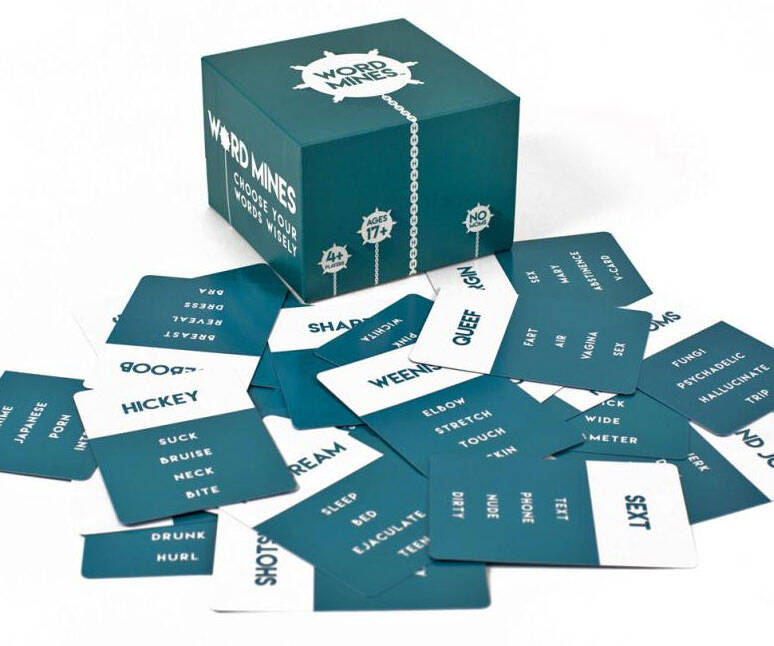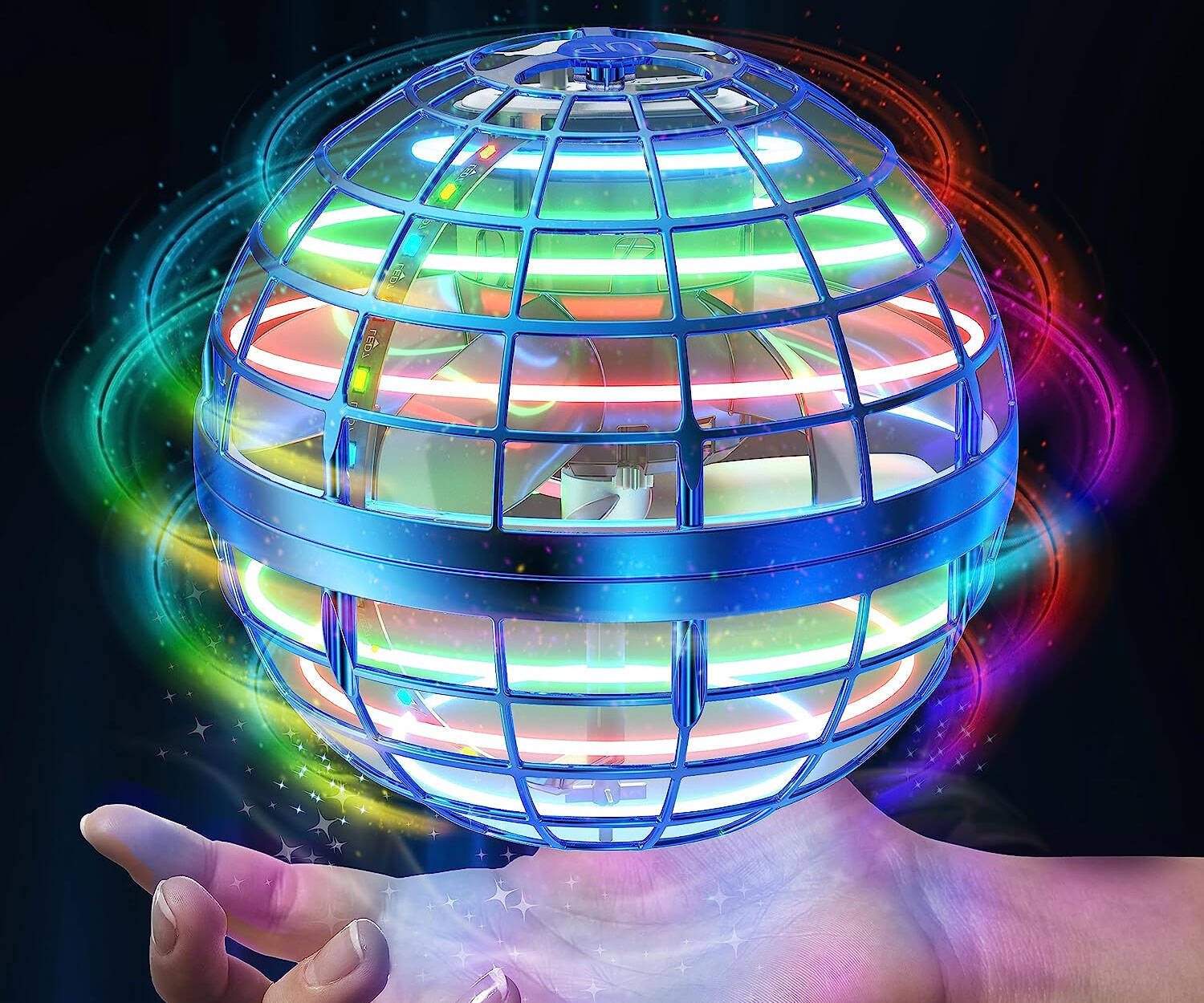Game Boy Smartphone Device | ||||||||||||
| ||||||||||||
Product Description
Turn your phone into a handheld gaming console! The SmartBoy Mobile Device for Game Boy/ Game Boy Color (Android USB Type-C Version) attaches to Android USB Type-C smartphones and is compatible with Game Boy and Game Boy Color cartridges. Start playing in seconds! Easy to install, just attach the SmartBoy to your device, pop in your favorite game, and make your friends jealous. You're welcome. *The SmartBoy (Android USB Type-C Version) currently supports the following phones: ASUS ZenFone 2/ ASUS ZenFone 3/ Gionee Marathon M5/ Google Pixel/ Google Pixel XL/ Google Pixel 2/ Google Pixel 2 XL/ Google Pixel 3/ Google Pixel 3 XL/ Huawei Honor 8/ Huawei Nexus 6P/ Huawei Nova/ Huawei P9/ Huawei P9 Plus/ Huawei P10/ LeEco Le 2/ LeEco Le 2 Pro/ Lenovo Zuk Edge/ Lenovo Zuk Z1/ LG G5/ LG G6/ LG G7/ LG V20/ LG V30/ LG V40/ LG Nexus 5x/ Meizu Pro 6 Plus/ Motorola Moto Z/ Motorola Moto Z Force/ OnePlus 2/ OnePlus 3/ OnePlus 3T/ Samsung Galaxy Note 7/ Samsung Galaxy Note 8/ Samsung Galaxy Note 9/ Samsung Galaxy S8/ Samsung Galaxy S8+/ Samsung Galaxy S9/ Samsung Galaxy S9+/ Vivo Xplay 5 Elite/ Xiaomi Mi 5/ ZTE Axon 7Features
- Plays GB and GBC cartridges, compatible with NTSC/ PAL cartridges
- Classic-style tactile button set, upscales to phone's resolution, does not require batteries
- Designed for Samsung's S8 line and up (other Android device compatibility may vary)*
- Phone Size: 5.2 - 6.4 inches, USB Type-C port
- The SmartBoy is compatible with other apps and games, including GBA apps from Google Play. Configuration for such apps may vary.
Top Reviews
Currently only half a product.. Software improvements are needed!by Lon J. Seidman (2 out of 5 stars)
August 25, 2017
Important note: I believe this only works with Samsung phones at the moment. I tried this with a One Plus Three and a brand new Moto Z2 Force phone and neither worked with the Smartboy. I am using a Galaxy S8 in the video.
At the moment this is half a product.
The hardware itself is actually pretty decent. The dock is nicely constructed with high quality plastic, the game controller is a close approximation to the original Gameboy, and the cartridge reader does a nice job of pulling the game off of your 25+ year old Gameboy cartridges. That half is great. The other half of the product, where one actually plays the game, falls short.
The underlying issue here is that Hyperkin does not provide any software to actually play the game as part of their Smartboy app. The app dumps the cartridge data to the phone and then requires downloading a third party emulator to get the game up and running. The emulator does not account for the fact that half the screen is cut off by the Smartboy, so a number of features are not visible on screen - including the option to close the emulator so another game can be played.
Removing the cartridge immediately results in a red piracy warning that can't be dismissed unless the phone undocks first. Swapping out the cartridge and putting in a new one will dump a new cartridge rom but you will still first need to exit the emulator to load up the next game. It's cumbersome and feels very disjointed especially given how easy it was to swap games on the original gameboy.
Another issue is some tremendously bad input lag. I'm measuring well over 100ms of lag between the time a button is pushed and when something happens on screen. This is surprising given the controller is connecting directly via USB-C and not through bluetooth.
If Hyperkin can more tightly integrate the actual game playing into their cartridge dumping app I would be more favorable to the product. But right now it's something that feels very disjointed and aggravating to use.
Works on the Nexus 5x (after a bit of work)
by Matthew M. Patlan (4 out of 5 stars)
August 23, 2017
Took a bit, but I did get it to work on my Nexus 5X.
Definitely wasn't plug n' play, and since android isn't designed to function with only the top half of the screen available, it takes some lucky button presses. Here's the TL;DR version of how I got mine to work.
1. Enable developer options on your Android
2. Find 'Select USB Configuration' and change it to RNDIS (USB Ethernet)
3. Install the 2 apps recommended (SmartBoy companion app and OldBoy gameboy emulator - I used the free version)
4. Launch OldBoy and go into the settings (little wrench on the top right)
5. Go into Input
6. I went into Key-mapping profiles and created a new profile called Smartboy
7. Slide your phone into the smart boy (your screens should be on the input customization menu)
8. Either scroll down using your fingers (the D-Pad on my Smartboy actually worked here) and touch each button then press the corresponding button on the Smartboy
9. Take off the Smartboy (should still in that menu)
10. Hit the back button for your android (not the back on the top right, that will reset defaults) until you're back to the 'Input' menu
11. Uncheck Virtual Keyboard then hit back again (can close out the app now actually)
After that, the instructions in the little paper should work. Plug in the SmartBoy, you can select the Smartboy companion as the default app, but thats only required if you're going to use the gameboy carts, you could just plug it in and use the Oldboy emulator with some games loaded on your local storage.
Ripping the carts seems mostly effective. I noticed it actually does better if you don't jam them in there so hard, kinda gently push them down until the contacts feel secure.
So, i didn't get to fully test out the ripping and saving stuff, but I I did get to feel it in my hand as a played a few games, and it feels great. The D-pad and buttons feel just right. It does lose 1 star for the horrible setup process. and I wish hyperkin would release their own emulator software that's designed for the SmartBoy.
Hope I this helps someone out there. This was beyond frustrating for me because I wanted to love this product so much.
but it was annoying. Another issue I have is that the Hyperkin ...
by Philip M (4 out of 5 stars)
January 2, 2018
I have a Pixel XL, and this did what it was advertised to do. But it presented some issues for me. The first was that when you plug it in to the USB after loading the Hyperkin SmartBoy app, a window will immediately pop up asking if you want that app to be the default app to run the hardware and the confirmation button for that window can't be reached because lands under the edge of the SmartBoy. If you remove the phone, the window disappears. Without confirming, you can't continue to the emulator. It took me a second to figure out that if you turn the phone so that it goes to landscape mode the button finally ends up on the right side of the screen where you can actually touch it. It's minor, and you only have to do it once unless you delete the apps cache, but it was annoying.
Another issue I have is that the Hyperkin app doesn't doesn't have an emulator. You have to down load My Old Boy and if you don't want ads in the menus (they don't pop up during game play) it's $5.00.
Lastly, it doesn't run the game directly off the cartridge; it downloads the rom temporarily. This may be obvious to some, but I had assumed that it would run it off the cartridge. Because you're not playing off the cartridge directly, you are dependant on save states. The only real drawback is the fact that you can't save a slot on something like Zelda and then play that save on another device.
On the plus side, the buttons and d-pad feel pretty good and it's responsive. If you don't have a backlit Gameboy, backlit Gameboy Color or backlit GBA and want to play a few games occasionally, it you like the novelty, then maybe get this. However, you may want to consider if you think it's worth it to spend twice the amount you'll pay for this and get a backlit real Gameboy off eBay.
DOESNT SAVE TO THE CARTRIDGE
by SolidD7 (3 out of 5 stars)
March 15, 2019
This is a pretty cool concept but It lacks one main feature and the reason why i returned it, if your buying this to play any pokemon game or any game that saves u cant save in game, I bought it cause I wanted to replay pokemon and eventually trade with my brother like the old days but that was short lived once I figured out it doesnt save unless u created a save file In the app either way it doesnt save to the cartridge, if they fix this I'd gladly buy another one
Gameboy Pocket/Color/Everything all over again!
by Chris Strobeck (5 out of 5 stars)
August 25, 2018
Seriously, a win. I've tested on both an LG V30 and a Galaxy S8 and it's worked beautifully. I have not used physical carts yet, rather mapped the controls to John's GBC and GBA emulators to play games.
It also works with others, but remember your buttons mirror that of a GBA so you don't have all needed to play SNES etc.
No latency, very light battery drain since it doesn't store a battery and it provides an adjustable grip to your phone so you won't have to fear it falling out. For 27$, you seriously can't go wrong with this purchase.
Note, I own the USB C version, so cannot comment on the micro USB one.
I like it!
by Hotlog (4 out of 5 stars)
September 16, 2017
Good feel and nice buttons. The buttons are little too close together but not bad. Once you get pass the headache of getting it all set up, it's smooth after that. Love playing my old games with bigger, nicer and back lit screen! I would only recommend if you love your Game Boy and want to have a better way of playing your games that you own.
if you really need to play gameboy games this is fine
by Jason olsen (3 out of 5 stars)
August 30, 2019
but there are better options than this of course, honestly i'd say just get a gameboy.
the big draw to this of course is running it on a nice high quality screen which is great, the games look great and sound is good too depending on the phone. the buttons and feel are all fine as long as your phone fits in which most should, i have a 10 + and there's still more room than needed.
the biggest issue with this is that set up is tedious, you have to install 2 different programs to get it started and while using them and having the adapter you can't access all of the menu options as you can't see them and the screen doesn't adjust to fit them in the usable space so you'll have to take off the unit to make sure you select the right options.
and here comes the big one, it doesn't save the game data on the cartridge. while it does allow you to play the game from a cartridge, basically what it is doing is dumping the ROM, pulling it in to the emulator and then allowing you to play. if you want to save you have to do it on your phone but you won't be able to transfer it to an actual cartridge for use on a proper gameboy after the fact.
it's a nice novelty item, but again, there's better options.
Not what you think (or want)
by Andrew (1 out of 5 stars)
August 21, 2019
So... this looked like it would have been endlessly entertaining for any retro game lover, however, this thing is extremely far from being a good product. First off, it is nothing more than a CONTROLLER you put your phone in as a screen. The SmartBoy is NOT a Game Boy player in any way. It won't even work unless you have the John GBC or My Old Boy GB emulator apps.
2. While it requires actual GB/GBC carts to play, it DOES NOT PLAY FROM THEM. All it does is dumps the ROM file from the cart onto the phone TEMPORARILY and creates a new save file in the emulator you have. NO PROGRESS IS SAVED TO THE ACTUAL CARTRIDGE!
3. While it fits many phones, it will NOT fit any phone with a case one, despite claiming to. I have a Samsung Galaxy Note9.
4. At $45, you can (and really instead should) buy a REAL Nintendo Game Boy Color for $45-50. Or even better, the Chinese GB Boy Colour GBC clone. It costs about $35-40, is backlit, and has 60 games built-in if turned on with no cart inserted. Only downside is a slightly squished (vertically) aspect ratio and slightly jittery framerate.
Don't waste your money on this. It looks amazing, but doesn't live up to expectations.
Makes a Great Gift
by J. E. Rose (4 out of 5 stars)
December 16, 2017
My colleague is a retro gamer and this was the perfect gift for him. Our last meeting for the year was this week, so we exchanged gifts early. He was thrilled to get this and has had no complaints so far. I made sure he had a compatible phone beforehand, unlike many of the people who have left negative reviews. This is a cool gadget that has been in the works for a while; I believe it was featured on The Verge back in the spring.
Don't give your Gameboy away just yet...
by Christian (3 out of 5 stars)
October 5, 2017
Not the worst hardware wise, but the included serial launcher tool simply sucks. It's as if no thought was given to where the text boxes where placed when this software was designed. The OKAY and CLOSE buttons are drawn UNDERNEATH the buttons of the unit, so you cannot possibly see what you are supposed to be pressing. With some work, this could be really quite cool.
Customers Who Bought This Item Also Bought
- Pokemon - Red Version
- Super Mario Bros. Deluxe
- Super Mario Land
- The Legend of Zelda: Link's Awakening
- Pokemon: Yellow Version - Special Pikachu Edition
- Pokemon Red Version - Working Save Battery (Renewed)
- Super Mario Bros. Deluxe (Renewed)
- Donkey Kong Country (Renewed)
- 8Bitdo Zero 2 Bluetooth Gamepad(Turquoise Edition) - Nintendo Switch
*If this is not the "Game Boy Smartphone Device" product you were looking for, you can check the other results by clicking this link