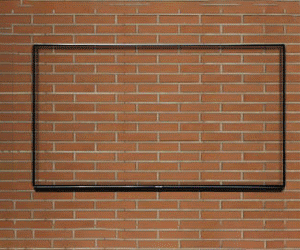Samsung Wall Blending QLED TV | |||||||||||
| |||||||||||
Product Description
More than a billion shades of our most phenomenal quantum color and our best full array backlighting redefine luxury viewing. Exquisite design with clutter-free cabling and Ambient Mode transform TV into a purposeful canvas. *Mount sold separately.bulFeatures
- Your purchase includes One Samsung 9 Series 75” QLED 4K UHD Smart TV, 2018 Model, One Remote TM1890A with batteries, One Power Cable, One User Manual
- TV dimensions: Without Stand – 66” W x 37.9” H x 1.6” D. With Stand – 66” W x 39.2” H x 14.4” D. Display size: 74.5" Measured Diagonally, Resolution 3,840 x 2,160. TV weight: 86.6 lbs
- The pinnacle of QLED innovation with our best Direct Full Array LED and an anti-reflective screen delivers our most pristine detail and depth and our maximum High Dynamic Range experience is engineered exclusively for the Q9 to deliver our most premium picture
- Get an excellent sound with Dolby system. Q9 TVs offer a great sound quality with a built-in woofer and a speaker type of 4.2CH. Capable of Multiroom Link and TV Sound Connect. Also supports Bluetooth Headset Support
- With our new Ambient Mode, you can elevate your living room with decorative content, useful information, your own photos, and even some background music; You won’t notice the TV on the wall as it blends perfectly with your décor
Top Reviews
Blown pixel 1 month after purchase & Samsung won't fix it!by John H. DeLoach (1 out of 5 stars)
September 23, 2018
We purchased this expensive TV for my son for his 21st birthday! The TV arrived on August 6th and we set it up for him to enjoy. Around the first of September my son noticed a blown pixel on the screen. He quickly contacted the warranty department and scheduled a repair. When the local service tech arrived he had to call Samsung to explain the issue to them to see if they would cover the repair. Since the blown pixel isn't in the center of the TV and there aren't multiple blown pixels Samsung refused to fix their issue. After the service tech left my son called Samsung to plead his case to the case manager and he too was denied. When you pay $2697.99 for a TV YOU EXPECT IT TO BE PERFECT! Not impressed with Samsung, their TV or their warranty repair service. I WOULD NOT RECOMMEND SAMSUNG OR THIS TV!
Terrible customer service
by ryeny (1 out of 5 stars)
July 10, 2018
Purchase directly from Samsung - had it professional installed and it worked for 4 or 5 days before it stopped turning on. Been dealing with Samsung Tech Support for 18 days so far and still no resolution. I would look at a different product as there are many reports of this problem, hard to feel confident in the set now. I just spoke to Samsung sales who said I can't return the set now as we're outside the return window - even though we contacted them within 5 days of the original delivery. Terrible customer service!
UPDATE: Just to try to save people from the same mistake I thought I would give an update. Samsung originally told me they would send some replacement parts on July 2nd that I would have by July 6th. I called them earlier this week and they promised the parts were on the way. Update today July 13 is they have no record of the original request at all and had assumed the TV was fixed. I'm now at the stage of just getting passed between departments so will initiate a purchase protection claim with my credit card company.
TV was Purchased on Jun 6th to give people a view on how bad the service is.
Terrible experience.
by R. Fuller (1 out of 5 stars)
November 4, 2018
This is the 4th Samsung tv I have bought. It's the 1st one I've had problems with to start out with. The delivery wasn't what they promised. 2 people were suppose to unbox, set up and turn on set and make sure it powered on, and make sure all components were present. They did none of that. 1 person showed up for delivery. I had to help him carry in the tv. Having to help carry it in wasn't a big deal, but when I asked him if he was going to set up the tv and make sure it turned on he said he didn't have time because he had to get to his next delivery. I asked why the delivery wasn't made the way it was promised, the guy just gave me a bunch of BS excuses. So I had to set up and lift a 65 inch tv on to a tv stand by myself�. Once I set up the tv and turned it on I loved it. Picture is great. Games look amazing and I like the interface very much. Within the 1st 2 hours of being on the tv started turning off and on by itself every 2 minutes. I messed with several settings and it kept happening. Finally I reset the settings to factory default. That fixed the problem until the next time I used the tv. Then it started happening again. Now the tv can't decide whether or not to recognize the ethernet cable. When I pay thousands of dollars for a top-end tv I expect it to work right when I get it and expect the delivery service to make the delivery as described and provide the services they promised. I got neither of those with this purchase�. I am currently debating on whether to get a refund or see if Samsung can fix the problems. Very disappointed.
Don't waste your money. Samsung lies and doesn't stand by their products
by Steve (1 out of 5 stars)
October 16, 2018
I purchased my Q9FN a couple weeks ago (AA01 panel) and it has a couple dead pixels, significant vertical banding as well as DSE while watching hockey, other sports or scenes with solid colors and motion. It is extremely distracting.
A service appointment was setup for October 9th, between 12 and 4 to look at the TV. On October 9th, I was called by the service department to let me know that the appointment would need to be rescheduled because they ordered me a new panel which they would be replacing, and they didn't get it in time. I commented, asking why they ordered me a new panel without first coming to physically look at the TV. They replied that the photos I sent in were enough to show/prove my defects and that the new panel will fix all of my issues, and that once the part comes in, I will get a call to reschedule my service appointment. Angrily, I commented that I took a full day off work for the appointment, but I am happy to hear that it will be fixed.
I received a call on Friday, October 12th, that the panel part has come in and we rescheduled for Tuesday, October 16th, between 12 and 4.
It is now October 16, and the technician came to my house. He agrees that there is indeed a dead pixel in the center of the screen as well as uniformity issues creating a dirty screen effect. He said the panel would need to be replaced. However, Samsung has now come back and said they will not be fixing it because it is within spec. That is completely unacceptable. Not only did I spend $3500 on your flagship television, you admit to me that it has defects, yet you will not fix it, even after rescheduling my original appointment telling me you would.
Not only will you not fix it, I've now wasted a day and a half of work (which I will not be getting paid for) because you guys made me reschedule my original appointment. I was lied to.
All of the TVs in my house are Samsung (5 of them). I have only ever purchased Samsung televisions. My cell phone is a Samsung. My DVD player is a Samsung.
After this purchase I am seriously considering NEVER buying Samsung again.
Upon further inspection, after the technician left, I found a 2nd dead pixel not far from the first one. In speaking with the technician when he was here, he said there needs to be more than 1 dead pixel in order to perform service. Well, now I have 2 and we both missed that one while he was here. My case has been reopened so hopefully it will be properly taken care of this time.
I was told by a Samsung rep that to reduce the defective banding and DSE to drop my back-light down to 5 or less. This TV goes up to 50. For a flagship TV touting bright, vivid colors and HDR, back-light is needed. Of course the defects diminish at 5 or below because you can barely see the screen. It's like saying that it's OK and within spec to buy a brand new car with scratches on it with less horsepower than advertised. Apparently the FA02 panel is a real Samsung panel and all others are outsourced, but getting an FA01 is like finding a unicorn.
Besides these gripes, the TV's visuals and colors can be absolutely stunning. Watching 4K HDR content makes you want to climb through the TV. The quality control is just atrocious.
**Update**
A second service tech came to look at tv. Even with the second dead/stuck pixel it was turned down for repair again by Samsung.
Fed up, so returned the TV for a refund. Not taking another chance on the Q9. Purchasing the Q7CN instead. That way, if there are any issues, atleast I can somewhat justify it being it costs much less money. The Q9, with all the screen uniformity issues is not worth it to me. I just picked up my Q7CN and it has an FA02 panel (Samsung panel and Not outsourced). Setting it up after worked today. Fingers crossed that it is a good one. I would rather have better screen uniformity than the better local dimming on the Q9.
2018 Q9FN 75" is the best I've seen.
by Samantha (5 out of 5 stars)
May 28, 2018
Coming from a late generation plasma we've had a hard time finding anything better, but after years of waiting for either LCD or OLED technology to catch up to plasma we've finally found the next best thing - the Samsung QLED Q9FN.
4K HDR Movies / Blu-Ray, Streamed content (eg. Amazon and competitors): bright highlights that almost hurt your eyes will inhabit the exact same frame with deep inky blacks. Contrast ratios have been tested at over 19,000, with brightness reaching over 3300 nits. The pictures contain more, and more vibrant, color than any set I've ever seen. Great in a bright room, great in a dark room, great with lights on or off - there is no real weakness with this set.
Motion: coming from a plasma (the gold standard for motion), once we spent a few days with this set we were able to find settings that - to our eyes - makes this identical to plasma for motion. Movie motion looks natural, sports looks natural - no blur, no stutter, no ghosting.
Gaming: Connected to our XBox One X this display is a beast. Nearly single digit input lag combines with VRR / Freesync to make this the gold standard for a 75" gaming display. Plus absolutely no chance of burn-in.
Ease of set up: Really easy. We also purchased Samsung's zero-gap wall mount and a wireless sound bar with wireless subwoofer. The zero gap wall mount works as advertised, with our television sitting flush to the wall and looking like a huge frames work of art when we have ambient mode engaged. The connection to all of our devices and the wireless sound system was seamless and everything just works.
Ease of use: love the operating system. It's miles better than some of Samsung's competitors.
Value: value is a subjective opinion - you get what you pay for, and no one shopping for a 75" on a normal budget.
The pictures don't really do justice to what the eye sees in real life, but I've included a few pictures taken "out of the box" with no adjustments / improvements to the settings. The live experience is much better than what is shown here.
Don't Waste your Money!!! Buy a Sony or LG!!!
by Ahmed S (1 out of 5 stars)
November 1, 2018
To start, I was always a Samsung person. I already own 3 Samsung LED TVs. I bought this TV in December 2017 to replace our living room TV. I have to admit the picture is great and the operating system is nice. However the TVs are built very poorly and something is wrong. The 1st TV I got the bottom right portion of the screen burned out by Feb 2018, My TV got replaced buy the place I bought it from. The second TV was a mess, by April 2018 it will Literally shut down and lose all power buy itself, stay down anything between 30 minutes to 2 days then work fine. I have to say I wasn't impressed by Samsung's customer service, each time I call them they go sir did you do the troubleshooting!!! After several calls they set a technician to visit. The 1st tech told me they never saw the TV and dont know how to service it Great!!! Had to wait another week without a TV to get the 2nd tech which is according to Samsung a Master Tech. Changed the one connect box & optical fiber cable in early May 2018. By end of July the problem was happening again, long story short a 3rd tech came mid August 2018 changed the main board, one connect box and optical fiber cable. That is basically almost the entire TV. By early September 2018 the same problem was happening!!! Luckly after fighting with Samsung a lot I was able to get my Money!!! Bought a Sony and never going back to Samsung after this experience!!!
Not missing my LG OLED after trying this
by Entrope (4 out of 5 stars)
July 23, 2018
First impressions: Just as good, if not better, overall than my 2017 LG OLED C7. Very happy with this so far!
After making just a couple of quick tweaks to settings to get rid of soap opera effect among other things, I went to youtube and sampled a number of LG OLED HDR videos, which tend to put focus on high contrast scenes with black backgrounds. I think you would have to be a hardcore videophile to detect the difference between the blacks here and on an LG. I'm not saying there is absolutely no difference, but I am saying is that without a side by side comparison, I can't detect a meaningful difference as a non-professional TV reviewer. The blacks just looked black to me in a completely dark room. I did see in an online review a photo where a space scene had some loss of small stars with this TV. To me that is a reasonable compromise given the balance of other factors involved in a purchase decision.
My LG developed burn in from TV news tickers and logos, and more importantly, horrific vertical banding on dark backgrounds which were not pure black--it was way too distracting to watch dark scenes and I grew to loathe that TV. Hopefully, this TV does not develop that banding problem over time, but I have not yet watched anything normal yet. Since this is not OLED or plasma even, there is no risk of burn-in, so Samsung is clever to offer a 10 year no burn-in warranty, since it would never happen.
I recommend reading the rtings review of the TV and their youtube review. Their test TV showed a bit of non gray uniformity, so hopefully it is no worse than my OLED, which they claimed does not suffer from that woe, which is woefully incorrect in my own experience, and there is no shortage of anecdotes you can find online.
During setup, this TV was able to detect the make and model of my Denon AVR once I pointed the audio output away from TV in the settings. As a practical matter, that means I no longer have to rely on my Logitech Harmony controller to manage the whole operation, as a volume adjustment with the Samsung remote controls the Denon. Also, since there is now Directv Now in beta on the TV, as well as Amazon and Netflix, I no longer need the Apple TV to watch anything, except for maybe the screensaver. Note that to raise/lower the volume on the remote, or change the channel, you tilt those horizontal bars up/down, which was a little unintuitive at first since I'm accustomed to having separate buttons on other remotes, but it works well, and the remote is beautiful and minimalist, akin to an Apple design.
Other considerations for this TV, which go beyond just looking a video quality or specs, is that fact that this TV has the ambient mode, which allows you to use this TV like a large digital photo frame (yet to try it). And especially that this is a very thin TV, uniformly thin (like 1.5" or so), so it mounts on the wall like a picture frame with a pricey special mount: Samsung Electronics TV Mount Samsung 55"/65" No Gap Wall Mount (WMN-M12EB/ZA) which I have yet to mount. It is ingenious that they put all the connections into an external box to give the TV that thin form factor, and it also means you don't need to run multiple long cables to the TV since the box is probably closer to your AVR and other peripherals. From what I read, it looks like last years mount may work but I think this new one has a minor enhancement which keeps it from leaning forward, based on what I read on avsforum. To me, things like these and the fact that this is brighter than any OLED make this a better all around TV than a OLED if you are anything but a purist who just watches movies and never watches channels with logos and such. Even more so for a gamer.
The first TV arrived with a cracked screen (but no visible damage to the box) and Video Audio Center was great in replacing it. I highly recommend ordering from an authorized reseller in case you need warranty service--I suspect many 3rd party sellers here are not authorized sellers. Samsung has a webpage listing every one, which is worth your time checking for an item in this price range.
I suppose if you do a lot of off angle viewing, maybe this is not the best TV from what I read. That does not apply to me, so it was a non-issue. What is a reason not to buy? The price keeps dropping in July 2018! Looks like the list just dropped another 500 overnight for new, and like new have been in free fall, although I do see Samsung offering a one week promotion on their own website, so it looks like more price matching. For some reason, Samsung priced these really high in the first place and they decided to move merchandise. Oh well, I couldn't wait since my LG died.
If you are looking for Dolby Vision, these Samsung TVs offer HDR10+ instead as a a competing format for dynamic metadata. I suppose that is a reason not to buy if you must have Dolby Vision. But Amazon has committed to using the format in its streaming content. I'm not sure what percentage of people are going to make a purchasing decision based on this.
Will update this review with more usage, especially after more tweaks...
Next impression: Screen is noticeably brighter. Generally, you don't want to crank up an OLED to max brightness in order to prevent burn-in. I had gotten used to the brightness of my LG, but the brightness of this makes for more realistic viewing, like where you have someone in the foreground and a very bright sky in the background. Of course, the brightness is determined by your settings. I tried rtings calibration settings, starting with movie mode, but didn't quite like them. So far, I've settled on natural mode and tweaked towards their settings. It seems like when you begin changing certain settings, a bunch of others will change too, so eventually you want to just stop experimenting. Watching Netflix HDR content is quite the experience. I have noticed some banding and DSE on light scenes, so it is not perfect in this regard, but nothing dramatic like the LG, and the dark scenes look good and not distracting. Prices have stabilized since the last Samsung flash sale. If you are still on the fence about OLED vs this due to burn in concerns, check the out articles on zdnet entitled "LG embarrasses with OLED burn-in at SID tradeshow" and "LG switches airport OLED to LCD amid burn-in row". Never again will I waste money on plasma or OLED.
There are some handshaking issues with HDMI-CEC and my Denon 4311 AVR. Sometimes the Denon will turn on using the Samsung remote to power on the TV and sometimes it doesn't. There is no discernible pattern to this behavior that I see. (Update Sep 2018: For some unknown reason, maybe from reconfiguring a few times, this problem seems to have settled down, so now I can almost always turn the TV and AVR on using the Samsung remote.)
Also, with the AVR on, ambient mode only lasts about a minute before it appears the AVR powers down the TV--I guess the AVR is doing what it is supposed to do in that regard. I was able to fix this by cranking up the brightness of ambient mode to prevent the AVR from shutting down, though it is no longer what I would call a very dim screen as the default setting displayed.
Sep update: I tried using Natural mode for a few weeks, but switched back to Movie mode in large part because it seems the screen is brighter in movie mode. Also, I am using Warm 1 and not 2 because to my eye 2 is not very natural. I'm still experimenting with backlight, contrast, brightness, and gamma settings, since I'm not convinced I liked the rtings settings. Unlike my LG, this TV seems to have a DSE on light scenes, which is noticeable when the screen pans, but it not at all noticeable on dark scenes. If I had to choose, I'd prefer it on the lighter scenes. Also, the no gap wall mount mentioned required the use of two layers of sticky pads on the bottom of the back of the TV to get the TV to appear almost flat. I see no way to get it to lie perfectly flat, but it is good enough and much better than a traditional mount, and well worth the price. Instructions were definitely a little confusing, but there aren't that many parts to assemble. I noticed another review mention issues with the OneConnect box--I have had no issues at all with it. Be sure to treat that optical cable well to prevent damage.
Nov update: One thing that has bothered me for some time is the inability to get rid of the pre-packaged channels. Often what may start is PeopleTV. I consider this gutter trash TV, and it is extremely annoying to have to watch any of it before I can switch apps. I guess Samsung must be making some money from these people by offering this garbage by default, but it is the in-your-face equivalent of PC manufacturers pre-loading PCs with garbage apps (do they still do that--I've had Macs for over a decade). For this reason, I have to deduct a star, because it is a constant annoyance that I never had to endure with the LG. Even when you remove the Live Cable app, it never fails to resurrect itself within a day or so. It is not enough to make me want to go back to OLED, but for some who are more focused on features and usability rather than absolute picture quality, this could be an issue that affects a purchasing decision.
Regarding the banding on the light backgrounds, for the most part I don't notice unless I'm paying attention (not to say it isn't noticeable--you just tune it out), unlike the LG where every dark scene was ruined by the banding.
I haven't tweaked any settings lately, but rather just try to enjoy the TV. It is hard to envision what future technology will cause me to upgrade, so I'm hoping to get a decade out of this. At my viewing distance, it is unclear how 8k or 32k is going to improve the experience.
I've been away from cable for some time now, and using the DirecTV Now integrated app. For the most part it works, but at times has hiccups and requires more patience than say streaming from Netflix or Amazon, and is certainly more troublesome than cable TV, which normally is almost as reliable as your home phone line. I haven't used the Logitech remote for some time now, so the single Samsung remote works for my purposes. Occasionally I'll switch to the Apple TV for an app, but even the Samsung remote offers the most used controls for it.
Feb 2019 update: One problem I've been overlooking is the performance of built in apps. The built in DirecTV app will often log out, requiring you to type in user name/password, sometimes daily for some bizarre reason. And the Amazon and Netflix apps are not exactly dependable--maybe a third of the time there is some problem streaming such that videos won't start because they complain about insufficient bandwidth. While you may think I have a network issue, I get around that by switching to my AppleTV 4k, where all the apps are highly reliable. While at one time I thought I would never be using that AppleTV, I've found it indispensable due to the low reliability of the Samsung apps.
Jun 2019 update: By this time there is the current year model to consider if shopping for a new TV. I'm content with this one. Only gripe is still the vertical banding, but for the most part I can ignore it and it is not prominent on dark scenes like my OLED was, which destroyed every dark scene. I switched from DirecTV Now to Spectrum's streaming only solution, and would absolutely recommend doing that for any Spectrum internet cord cutter because you never need to log in when at home and you get 5 shared streams instead of 2 and it is much more stable and the 2 year promotion for premium channels is unbelievable. DirecTV Now raised prices across the board and cut channel offerings, plus having to re-log in after couple of months across multiple devices was annoying. The only other gripe which I finally figured out is that the bottom channel button on the remote, if touched, will stop whatever app you are in and switch to that lousy Samsung channel content. I really would like to just remove that button because it is a constant PITA and source of frustration when whatever you are watching is rudely interrupted with an inadvertent press. Otherwise, I've had my Logitech remote in the box since owning this, and only use the Apple TV remote on occasion if I want to use the Siri feature.
One of the best LCD TVs you can buy but the price.....
by J. Hannah (4 out of 5 stars)
August 26, 2018
I love everything about this TV except the price. Excellent picture quality that rivals OLED and the innovative One Connect box make this TV a knock out. What I don't like is the price considering that the new Vizio P Quantum is available for $1700 which is roughly half the price of the Samsung Q9FN. The Vizio offers nearly identical picture quality at half the price. I purchased the Samsung less than a month ago and I feel like I got cheated. Oh well....
Very very happy
by Florence H (5 out of 5 stars)
July 5, 2018
This 2018 Samsung Q9F was worth waiting for. Beautiful color, brightness, sharpness and contrast. The black level is as beautiful as my prior LG OLED (2016) which I had to retire due to the unsightly "logo" burn-in it suffered from not changing the channel frequently. So, if you're a marathon tv watcher that wants a gorgeous picture without needing to worry about burn-in, this is the one for you.
QLED 65" 4K Smart TV is a winner!
by Rich T (5 out of 5 stars)
August 11, 2018
I recently purchased the Samsung QLED 65" Q9F TV for the family room of my home. This is the first 4k resolution TV that I have purchased and it is definitely impressive. The colors are bright and vibrant. The black and white are very crisp and make the picture pop off the screen. No matter if you're watching football or bad reality TV (I watch both) the picture is absolutely amazing. We have a wide family room and the TV has an ultra-wide viewing angle so the picture looks great from all angles. So, for any other first timer looking for a 4K TV, it's definitely worth the money and this Samsung is the way to go.
Setting up the TV was easy to do. The unboxing of the product was very simple and it arrived without any defects. When setting up the TV, you are walked through a step by step process that is easy to follow and only takes a few minutes. It automatically connected to my other devices. There is also a "SmartThings" app you can download to control this TV as well as other devices. I love apps!
The smart TV features are easily accessible. A fun feature is the Q Smart with Bixby voice assistance. This allows you to use voice commands to find and change shows. The entire family loves this feature, especially my small children. I have used this functionality much more than I thought I would.
The TV integrates well with other devices. With the One Invisible Connection feature, you have only one cable running from your TV to your other equipment. The cable is also very thin and easy to hide. To me, this is major upgrade from any TV I have even owned. No wires, no messy connections, no confusion on what goes where. I love this! You connect One Invisible Connection cable to the One Connect box. This is where you connect your other devices (Xbox, DVD, etc). No more going behind the TV looking for plugs with a flashlight! The One Connect Box sits with your other devices and is the hub of the system. It's a simple, convenient and a thoughtful addition for managing your system.
I am also very excited about the thickness of the TV. The TV is very thin so it fit nicely on our existing armoire. In the near future, I'm going to remove the armoire because I want to leverage the no gap wall mount that puts the TV flush with the wall.
The Samsung QLED 65" TV has a number of modes to optimize my viewing experience. We also use this TV for gaming and love the Game Mode. The TV automatically detects when you are using a game console and puts you in Game Mode. Compared to my previous TV, I feel like I'm in the video game!
The Samsung QN65Q9F FLAT 65" QLED 4K UHD 9 Series Smart TV 2018 is the total package. The picture quality is head and shoulders above the rest with its 4K quality. The TV is innovated with the Q Smart with Bixby voice assistance, One Invisible Connection, One Connect box and SmartThings app (just to name a few). All of these features make the TV easy to install and fun to use. Now I want to upgrade all of our TVs. Kudos to Samsung for getting it right!
Customers Who Bought This Item Also Bought
- Sonos - Playbar Soundbar Wireless Speaker - Black
- Cable Matters 2-Pack 2 Outlet Power Splitter Cord (Power Cord Splitter) 1.5 Feet
- Samsung Electronics WMN-M21EB/ZA QLED TV No Gap Wall Mount - 75"
- ECHOGEAR Full Motion Articulating TV Wall Mount Bracket for 42"-85" TVs - Easy To Install On 16", 18" or 24" Studs and Features Smooth Articulation, Swivel, Tilt - EGLF2
- Samsung QN55Q8FN FLAT 55" QLED 4K UHD 8 Series Smart TV 2018
- Samsung HW-N950 Soundbar with Dolby Atmos
- 8K HDMI Cable 6ft, BIFALE HDMI Cable 2.1 Support 8K@120Hz,4K@120Hz, Ultra-high Speed 48Gbps, Dynamic HDR, Dolby Vision, eARC Compatible with Apple TV, Nintendo Switch, Roku, Xbox, PS4, Projector-1.8M
- Samsung Harman Kardon 3.1.2 Dolby Atmos Soundbar HW-Q70R with Wireless Subwoofer, Samsung Acoustic Beam Technology, Adaptive Sound, Game Mode, 4K Pass-Through with HDR, Bluetooth & Alexa Compatible
- Samsung Harman Kardon 7.1.4 Dolby Atmos Soundbar HW-Q90R with Wireless Subwoofer and Rear Speaker Kit, Adaptive Sound, Game Mode, 4K Pass-Through with HDR, Bluetooth & Alexa Compatible
- Samsung QN65Q9FN FLAT 65” QLED 4K UHD 9 Series Smart TV 2018
*If this is not the "Samsung Wall Blending QLED TV" product you were looking for, you can check the other results by clicking this link