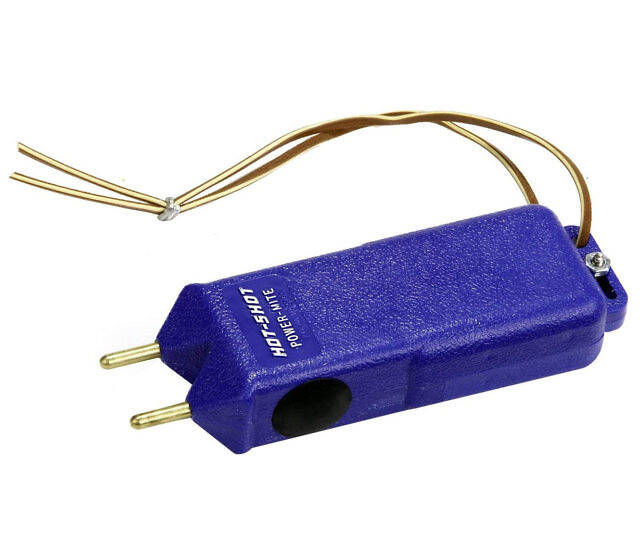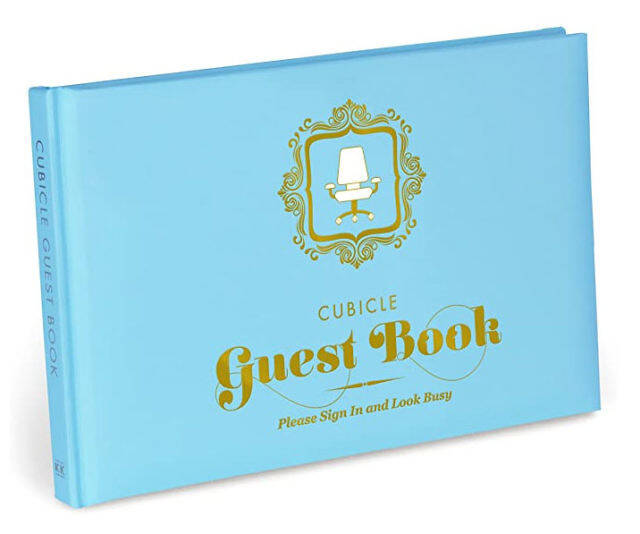Kano Harry Potter Coding Kit - Build a Wand | ||||||||||||
| ||||||||||||
Product Description
Kano has been making computer build and coding kits for a few years now, but this introduction of Harry Potter into the lineup might be the first to cast the Kano spell over a young audience beyond those kids already... [Read more]Features
- Build a Wand that responds to your movements. Comes with wand parts, PCB with Codeable LED, button, batteries, step-by-step book, stickers, poster, and free Kano app. Tablet not included.
- Learn to code with 70+ step-by-step creative challenges. Make feathers fly, goblets multiply, fire flow, pumpkins grow, and more.
- Wave your wand and see instant effects on screen. Create with creatures, sweets, spells, 200+ exclusive sounds, music, and wizarding artefacts.
- Endless play with Kano world. Remix art, games, and music made by a creative community.
- No coding experience necessary. Includes Lifetime care and 1 year Warranty. Ages 6+.
- Requires Bluetooth low energy (Bluetooth Smart 4.0 or newer). works with Windows 10 Pro & home, Mac OS 10.10, iOS 10 (selected iPad models only), Android 5.0 (tablets only), Amazon Fire tablets (8 HD 2016 or newer). full hardware and software requirements Can be found below.
Top Reviews
Great for your little Wizardsby Key Amber (5 out of 5 stars)
October 10, 2018
I got this after a friend told me all about how awesome Kano is with coding products for kids. I personally love Harry Potter and the box the wand came in was awesome. The app that you download to program the wand( I used my Fire Tablet) is really bright colorful and engaging. I was surprised by how easy it was for my kids(ages 4 and 8) to jump right in and start coding. I was so intrigued I tried it myself, I have no coding experience whatsoever and I found the "instructions" to be very easy to follow and flowed very nicely.
Interesting hardware, but no software to back it up.
by Subpixel (1 out of 5 stars)
November 24, 2018
The hardware is pretty cute, but the software is just terrible. I'm running on an iPad Air 2, and everything is jerky and a pain to use, and what's there is really thin. An hour in, and there's just no magic to be found. There's very little Harry Potter to boot: no music, no intro, not even any sounds. The iPad is obviously capable of more than this, and you can sort of imagine a cool environment built around this wand to teach coding, but this really isn't it. Even the basics here are a pain, a few tutorials in and the code pages don't even fit on the screen, you have to scroll around to understand them. It's really a badly designed GUI, and a terrible introduction to coding. So far, this one is unfortunately a total bust.
Won't work with most tablets. Customer service is extremely limited due to hours. They will call bac
by Pam (3 out of 5 stars)
October 10, 2018
At this point I will say:
1. It won't currently work with any tablet that wasn't made in 2018. Don't even try.
2. The app isn't where they say it is in the instruction book.
3. Customer service is only open till 5pm eastern time, so if you have a job you can't talk to anyone.
4. It is extremely disappointing that the specs said it woukd work on tablets with KitKat, but they decided to wait to release that app until later. That way kids have to sit and stare at their wands with nothing to yse them on.
4. My child wanted this badly, but we can't use it until a new tablet is delivered. Another $150 out. Our tablets are all less than a year and a half old.
Ok, I am updating my review. Customer service has been great in call back. Product still won't work with our Tab A, or my sons kindle fire we bought 2 weeks ago new (we also ended up buying a new 32 gb kindle fire 8 so kid could use this....got kinda $$ , but it works well in my older daughters windows 10 laptop). If I had to do it over, I probably wouldn't have bought this, or told my child about it until Kano had time to get the kinks out, so I didn't have an ipset child wanting to use a device that wasn't compatible with what it should have been compatible with. I assume they will eventually get the app working on kitkat like they said it would, I just would give it more time. The device is fun and educational, once you buy a new device to use it with.
Teaching the basics of coding by doing
by David Bass (5 out of 5 stars)
November 3, 2018
When I first heard about this coding wand, I was immediately intrigued by the crossover between the world of Harry Potter and the increasingly complex world of programming. Getting kids involved with coding early can only help make it more accessible to the next generation, so I was excited to get my hands on a kit and play around with it.
I did initially face some confusion, as I didn't realize the wand required a bluetooth connection to a tablet or PC, and unfortunately the front of the box doesn't make that entirely clear (although in fairness...I'm not sure what other magical technology I would've expected this kit to use). The software does not support phones, nor screens smaller than 7", so I couldn't use my iPhone or older Amazon Fire, and my desktop PCs don't have bluetooth baked into them. After getting into the software, I understand why the strict requirements of larger screens, since dragging around code blocks would've been next to impossible on an iPhone. I did manage to find an old Surface tablet that worked perfectly for this, but I wish the requirements were a bit clearer up front.
Opening the box, you'll find an unassembled wand, and a very clean, clear guide that introduces you to the hardware. It will step you through building your wand while showing off the many aspects of the PCB). The wand itself, once you've assembled it, has a nice weight to it (from the batteries) and feels good to wave around. The single button on it is generally used to 'center' the wand in the app any time you need to reset its position. There doesn't seem to be any on/off setting available, and the instructions specifically recommend you remove the batteries when it's not in use, so I'm unclear if there's a sleep function or not. After assembly, you're pointed towards the downloadable application and ready to go!
The app is clean and easy to use, with bright buttons, sounds, and large UI perfect for poking and prodding. The challenges you're presented with are all very straightforward, with it telling you to drag this, change that, push this, etc directly. As an adult, I wished it provided a bit more explanation and context for why you're changing this number or that setting while dragging the code blocks around, but the more I played with the challenges, the more I realized that the ideal teaching method being used here is simply repetition. Many of the challenges give you the same instructions over and over again, and after a number of challenges where you're being walked through how to set up a 'while' loop, for example, I knew the exact order of operations to get a 'while' code block up and running and it made future challenges much faster to set up and get going.
The instructions/step-by-steps are a bit sensitive and can break easily if you jump ahead of it, but the app overall doesn't really care how closely you follow the instructions, and at any point you're able to just break free of the guide and do whatever you'd like in your coding. The sharing functions are great, and you can jump over to the Kano World part of the app to see what other people are creating. The gallery appears to be updating instantly; any time I switched over to it, there would be new creations that had been uploaded only seconds earlier. Most of the shared creations are very simple, and there are no options to filter or sort by the 'best' or most popular, so it was difficult to see some more complex creations or find some crazy ideas that had been built. Seems like a great place for a future update to the app, though!
Overall, this is an extremely easy way to be introduced to the world of coding. The box says it's for ages 6+, and I'd agree with that, but I think if your child is on the younger side of the scale, it may require more supervision, given that a lot of terms used in the app are never explained (such as "frames" versus "milliseconds" on the code blocks, or some of the more complex math used to calculate wand motion). It's not crucial that a child understand the terms if they're just following the instructions, however some introductory language or guides towards not just what to change, but why, would be helpful.
PS. Oh! And don't forget about the customization options...completing challenges unlocks outfits, accessories, and more for you to decorate your character with. They're all Harry Potter themed, of course, so if your child is a fan, they will definitely enjoy putting on a Gryffindor scarf or holding a bottle of Felix Felicis.
Magical meets educational!
by Amazon Customer (5 out of 5 stars)
October 6, 2018
Our Kano Harry Potter Coding kit arrived on Thursday and my 6 year old daughter couldn't have been more excited! I was very impressed with the quality of the packaging, from the cool Harry Potter logo on the front of the box, to the fact that all of the pieces were very neatly displayed and easy to access. The directions were very easy to follow, so my daughter and I were able to assemble the wand quickly and get to playing!
As my daughter did her first "spell" in the play section of the app, her little face lit up! She was so thrilled that she was "making magic"! As we started to explore the app a little more, she began to try the "challenges", where you create codes to do things like changing the color of an owl or creating rainbow fireworks with a waive of your wand! The first challenge is very simple and begins to build as you go along to each challenge. My 11 year son began to take notice of what my daughter was doing and was very impressed that his little sister was coding! The kids played with the wand until it was time to go to sleep, and it was the first thing they requested to do when they woke up in the morning (and again after school)! It is wonderful to see my kids having fun and being introduced to coding in such an approachable way! We are only a few days in, but I have a feeling they will love this kit for a long time to come!
Overall it's a good toy some glitches
by Jodee T. (4 out of 5 stars)
November 5, 2018
My 10 year old loves it. It won't connect to any of our tablets which were all purchased this year and isn't ready for mobile yet. It does work on my computer though. My daughter said she had trouble a few times with it laging. Over all a very cool toy and has kept her busy for a few night so far. It just came out though so I expect the small glitches we have experienced will be cleared up quickly.
Good concept, app has issues
by P120D1GY (4 out of 5 stars)
November 15, 2018
Love this coding kit. As a software engineer, I wanted to get my kids started in coding at a young age. This kit has detailed instructions of all the components of the printed circuit board, very detailed assembly steps and some good learning tutorials via the iPad app (also supports macOS). You can also view code in block syntax or JavaScript (I would've preferred swift) but still good.
Challenges are comprehensive and easy to understand, they could do better with explanation.
My issues with this are
* App is glitchy. We use this on an iPad Pro and screen real estate isn't effectively used. Cannot resent in full screen mode which is annoying at times.
* No iOS Playgrounds support. Although, that may not make sense yet since playgrounds allows control of external devices (usually robotic learning toys) while this wand is more of a command input device.
Unbelievable product. Great learning experience and a ton of fun for kids.
by Jennifer B. Kramer (5 out of 5 stars)
October 16, 2018
I really liked the ability of this product to help my 10 year old daughter learn how to code. She's been interested in computers and loves Harry Potter so bringing them together in 1 experience is fantastic. The ability to learn the basics of coding then try your own work out right afterwards is incredibly rewarding for kids. She and all her friends at her birthday party were trying out all the different options with the wand and it made me feel much better than having a bunch of kids starting at iPads the whole time. The ability to both learn and entertain yourself seemingly endlessly is a really wonderful part of this product. Cannot recommend it enough.
DOES NOT WORK WITH IOS 9 or 10 AS STATED ON WEBSITE.
by KelliRih (3 out of 5 stars)
November 11, 2018
Bought this at end of September for my sons Christmas present. Bought an iPad 4 to go with it.(the cheapest one I could get that Kano said would work with it.)It's an IOS 10. Could not download the app. Called, and They said it is not compatible yet. The iOS 9will never be compatible, but they're working on the 10. Could've changed the website by now, not sure. So I cant try it out yet as I do not have the correct iPad for the game. Hopefully they will get that worked out soon. So that's why I gave it three stars because I bought an iPad they said would work with it, but does not. They did say that they will send me an HD8 on December 1st if the IOS 10 is still not compatible, super nice, but I would have rather gotten the correct iPad for the bigger screen.
Magic for everyone!
by Olivia Thomes (5 out of 5 stars)
October 8, 2018
This wand is defintely a crowd pleaser! Originally for my 6 year old nephew, many adults in my family took to the fun and were interested in how to use it. The wand is certainly educational, functions very well, and looks fantastic all while providing good groundwork for kids to learn coding. The mini games, challenges, and directions were all very clear. I am so happy with this purchase! I'd reccomend this company and this product to anyone looking for an appropriate "toy" for their kids. The wand is exceptionally cool because it appeals to older kids-- even my 30 year old cousin was stocked to try it out!
Customers Who Bought This Item Also Bought
- Harry Potter and the Goblet of Fire: The Illustrated Edition
- Harry's Characters Drawing Guide For Kids: Learn to Draw Your Favorite 25 Harry's Characters in one Day
- Kano Motion Sensor Kit - Learn to code with movement
- WOW! Stuff Collection Harry Potter Holopane 50 Mood Lamp
- Casematix Wand Case Compatible with Kano Harry Potter Coding Kit Build a Wand Code Magic, Includes Red Case Only
- CASEMATIX Kids Wand Case Compatible with Harry Potter Wand Coding Kit by Kano for Childrens Bluetooth Coding Wand , Includes Case Only
- LEGO Harry Potter and The Prisoner of Azkaban Knight Bus 75957 Building Kit (403 Pieces)
- Kano Star Wars The Force Coding Kit - Explore The Force. STEM Learning and Coding Toy for Kids
- LEGO BrickHeadz Star Wars The Mandalorian & The Child 75317 Building Kit, New 2020 (295 Pieces)
- Star Wars The Child Animatronic Edition "AKA Baby Yoda" with Over 25 Sound and Motion Combinations, The Mandalorian Toy for Kids Ages 4 and Up
*If this is not the "Kano Harry Potter Coding Kit - Build a Wand" product you were looking for, you can check the other results by clicking this link