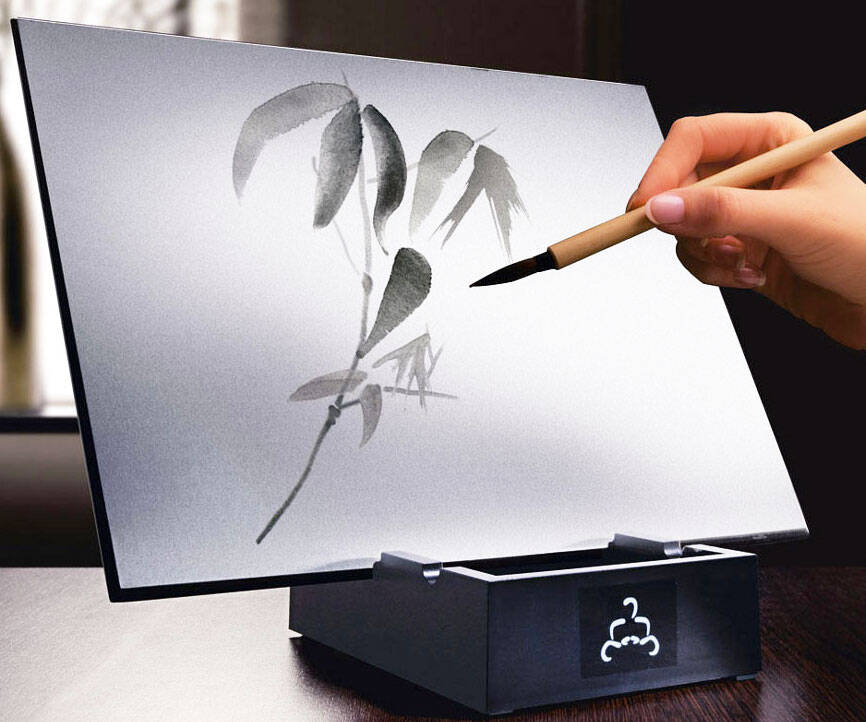Sonos Beam with Alexa | ||||||||||
| ||||||||||
Product Description
All-new Sonos Beam – Compact Smart TV Soundbar with Amazon Alexa voice control built-in. Wireless home theater and streaming music in any room (Black). [Read more]Features
- The Smart compact soundbar for your TV, music, and more.
- Play everything that matters to you with Beam. Control it with your voice, remote, the Sonos app, and more.
- Specially tuned by Oscar-winning sound engineers to emphasize the sound of the human voice. One tweeter creates a crisp and clear dialogue
- Amazon Alexa is built right in so you can play music, check news, set alarms, get your questions answered, and more, completely hands free.
- Go from unboxing to listening in minutes with just two cords and automatic remote detection.
- Included Components: Quickstart Guide
Top Reviews
The Sonos Experience isn't that streamlinedby chindizzle (1 out of 5 stars)
September 18, 2018
I have a LG OLED and beam and have the Dolby Digital audio processing lag over ARC and Optical output that is mentioned every day over on the Sonos Community Forums. Seriously, it's the top post in Home Theater on the Sonos furms. The Beam suffers from a .4s audio lag behind the video when playing Dolby Digital audio. It's heavily noticeable. The beam simply doesn't work with LG OLEDs and/or certain Sony TV's. This is a HUGE caveat and hopefully people read before buying.
IMO, Sonos rushed this product to market. They make great music speakers but aren't ready for TV speakers. Incompatibilities with top brand TV's is pretty unreal in this day and age. Especially for a high end product like this.
The other issue I have is codec support. Sonos has DD support and literally nothing else. It's really pathetic. Every other sound bar manufacturer has more than 1 codec support. Dts, Vision, atmos, DD+ should all be supported these days. All of them are heavily used in industry.
The current solution according to the Sonos forums is buying additional aftermarket equipment (an hdmi optical splitter $50) and completely bypassing the LG OLED. This fixes the lag issue but then it completely breaks Netflix and Amazon Prime Videos which uses DD+ for their high end videos. Everyone watches Netflix these days but guess what Sonos doesn't support DD+ and since you're now bypassing the TV it wont convert the DD+ to DD and u get no sound or u have to go into the settings every single time u play something and change it to stereo. This solution also removes ARC and CEC support one of the biggest selling points of the Beam.
The other solution I see around is forcing to PCM which is stupid cuz you lose Dolby digital altogether and just bought a 400 speaker that now only supports stereo which u can likely get for less than a hundred dollars.
The speaker sound is great but the # of compatibility issues and workarounds needed to get this to work is absolutely insane.
People say it's not rocket science. But I'm literally a NASA rocket scientist and even I can't get this to work properly. I really hope people read this comment before purchasing. I wish i had known a lot of these issues beforehand.
Great speaker! +Reuse old subwoofer tip!
by wownstuff (5 out of 5 stars)
August 4, 2018
I replaced my legacy Paradigm speaker system and Yamaha receiver that originally cost $$$ with the Sonos Beam and two Sonos Play:1s. I couldn't be happier! I'm using it with an LG oled55b7p (shown in my photo).
Audio: It sounds great! The late night setting (voice boost and lower loud noises) is very helpful. The native Apple Airplay streaming without the need for the Sonos app (it allows streaming collectively to the Play:1s also) is a great bonus also.
Alexa: For those of you wondering, if you do not wish to integrate with Alexa you just skip that part in the setup and the microphone is never connected.
Reuse your old non-Sonos subwoofer tip!!
I get that the Sonos ecosystem just works and they want you to buy their subwoofer and thus they have no subwoofer out jack (you need to use their wireless sub). However, if you already have an existing sub woofer, like I do, it's a shame to waste it. I've come up with a great solution. Since the Beam uses HDMI for its audio your TV likely has a free optical out port. Using the optical out port connect a 5.1 Audio Sound Decoder Converter to 5.1CH Analog Audio (6RCA Output). I used this one here: https://www.amazon.com/dp/B01MS0973G?tag=c-t-20 All you need to do is connect your RCA cable to subwoofer connection on the box and you have bass for under $50!
Great full sound quality for a really compact speaker
by Gadget freak in SF (5 out of 5 stars)
August 7, 2018
First, being a professional music with very picky ears, I have to say that Sonos REALLY knows how to make a good sounding speaker. Yes, they're pricey, but you really get what you pay for. I had already purchased two Sonos One speakers for music and loved them. For my TV sound I had a full 5.1 system with AV receiver, subwoofer, front and rear, center speakers. LOTS of stuff taking up LOTS of space. The sound was fantastic, but I have a small condo and it was way too much for the space. I was able to eliminate everything with this little Beam speaker. I paired it with with my two Sonos One speakers and the surround sound is almost as good as my full 5.1 previous system. I am THRILLED with the change.
No, the bass isn't as full as it was on my huge Velodyne 12" subwoofer, but it's certainly good enough for my room. I get a nice surround separation with the two Sonos One speakers placed a good distance to my left and right in corners of the room.
One KEY thing I also learned was that in the Sonos settings, you can adjust the room settings so that the TV and Music use the speakers differently. When I played music after adding the Beam, it used the same surround separation as the TV, the default setting. I really missed the full deep music sound I used to have when I just had the two Sonos Ones, since the TV sound automatically puts most of the focus on the Beam front speaker. I stumbled across the room adjustment "Ambient" surround setting when you can adjust it for TV and Music separately. I adjusted the balance for Music so it it would come mostly from the Sonos One speakers again. Eureka!! Big full beautiful music sound again. The speakers know when I play the TV, to use the full surround, but when I put music on, it uses the Music setting for more Sonos One use. LOVE IT!!
I can't say enough about how fantastic these speakers sound. I LOVE how little space they take but how BIG and full the sound is. Highly recommended!
Do not buy the beam
by Charles Greenberg (1 out of 5 stars)
November 8, 2018
This is the most frustrating piece of crap I've ever owned. The Sonos beam. Two techs and myself spent two hours including 3 calls to customer support. Finally sound thru the speakers. Connections were good..HDMI arc. Turned the TV off and the speakers stopped working. Power was on and everything was connected. Cost $300 for installation and it never worked right. Angry and frustrated.
Best Soundbar for the Money!
by Jose (5 out of 5 stars)
July 17, 2018
This is my second soundbar that I've owned and my first Sonos product. I must say I am very impressed. For such a small soundbar this thing outputs great sound. The Beam's sound when playing movies and music is perfect. I have a mid-size living room area and the Beam fills the space with sound quite handedly. I do plan on getting the Sonos SUB at some point but after using the Beam all day I'm confident that I can hold out on the SUB until Black Friday.
The addition of Alexa is arguably this soundbar's biggest selling point and I'm happy to say it works really well. It works just as well as my Echo and Echo Dot and allows me to control my Smart Home devices. I can ask Alexa to play music on Spotify and then ask it to run my Robovac without having to lift a finger. My personal favorite feature is HDMI-ARC which allows you to do things like control the volume of the soundbar with the TV remote or turn on/off the TV with Alexa. If you're looking for a soundbar with great sound and great smart features, I highly recommend getting the Sonos Beam!
New SONOS fanboy
by Imran (5 out of 5 stars)
July 27, 2018
This is my first SONOS purchase ever, and I'm glad I made that decision.
Here's some background: I have a fairly large living room in my new house and it is already hard wired for surround sound, so I was tempted to get a receiver and wired 5.1 setup (which sure sounds great), but I kept reading into wireless surround systems and every review I read or video I saw, SONOS stood out as one of the best with wireless sound. I decided to go with SONOS and do a 5.1 setup with SONOS phase by phase (it is an expensive product) and start off with just the soundbar and then slowly add a sub and satellites. Hence came the next debate - Playbar, Playbase or wait for upcoming Beam
Here's why I went for Beam:
1. Alexa, Airplay and upcoming Google Assistant integration all in one is a game changer. I'm an Apple Music subscriber, but just being able to use Alexa for turning the TV on or off and skip tracks or change volume is very convenient. Then I can send music to the Beam from any of my apple devices on Airplay. I don't need a HomePod in my living room at all and I don't need a separate sound bar either. I killed 2 birds with one stone.
2. This thing sounds incredible. As I stated I have a living room bigger than a medium sized living room and it has high ceiling (2 floor high). And the kitchen+breakfast area is open making it one huge family room. I set up Beam and did TruPlay tuning right away. The results are fantastic. The audio fills the entire space and even at half the volume, the music is incredibly good. Did not expect such bass from the little thing but it's good enough to make me debate about buying a $700 sub. After adding 2 play ones as satellites, the setup will sounds incredible.
3. No need to worry about any audio/video proprietary formats you are playing. Everything that's playing a sound on your TV will be audible through the SONOS and you just need one remote controller.
Very competent soundbar that is further enhanced by AirPlay2 integration
by M. Erb (4 out of 5 stars)
August 2, 2018
This is a review of the Sonos Beam.
Previous to getting the Beam, I had a Samsung HW-FM45C 2.1 Soundbar. It had great sound and bass was excellent because it had a wireless and separate sub-woofer module. The sub-woofer is what really made this a standout soundbar for me and also the thing that I hated the most about it because it was just one more piece of equipment that had to fit somewhere in my room. A strength of the Samsung soundbar was that not only did it have an optical input, Bluetooth connectivity which I used all the time. But we moved and in the process of moving and dismantling everything, I never hooked the soundbar up in our new condo.
Time passes... I purchased 4 Sonos One speakers in December 2017. I was and still am frustrated that there are no line-Ins for the speaker because having a line-in would have enabled me to use these with my HDTV without having to order still more Sonos components to allow such a hookup. And of course, there is no Bluetooth with the Sonos One. They are WiFi, using either your router or their own mesh network for connectivity.
In a recent development, Sonos made it possible for my Sonos One to use AirPlay2. This somewhat mitigated the issue that the lack of line-in created since using AirPlay2, I was now able to stream music and other sound (YouTube videos for instance) to my Sonos One speakers. The Beam is also able to use Airplay2. Most of the time I do not notice any lag while watching streaming movies from Netflix or YouTube. I do have significant lag when playing back screencasts in Screenflow v8 (for Mac.) We're talking major lag of maybe 2.5 seconds. I don't understand why there is such significant lag. MP4's that I play from my laptop suffer no lag. It might just be something about Screenflow that is causing the lag because in all other situations so far, there is no lag.
I made the decision that maybe the Beam would be a good choice for me as far as my HDTV sound was concerned. It would play nice with my other Sonos One speakers it would not only be a soundbar for my HDTV, but I could also use it just like a Sonos One speaker with the added bonus that it is a stereo speaker, not a mono speaker like a single Sonos One. The other big benefit is that has Alexa built-in and I love using Alexa for Spotify music streaming.
So I got the Beam. Hooking it up was easy. The Sonos app walks you through the entire process and it took just a few minutes before it was connected and working.
Since I got the speaker the day it was released, I had to hope that the sound would be satisfactory and at least as good as the Sonos One. There weren't many reviews to read prior to my actually getting the Beam, so I just took a chance with it. Happily, the sound is as good as I was expecting and I'm quite happy with the soundbar.
I was hoping for sound that would be very close to the Sonos One. It is and actually better since it is a stereo speaker. Two paired Sonos One speakers provide more full sound than the Beam and the stereo imaging (soundstage) is something that can be adjusted depending on how far apart each Sonos One is from each other. However, the Beam has a decent soundstage particularly considering that you will be generally seated in front of it, a set distance, more or less, from your HDTV.
The bottom line for me is that I am largely quite happy with this soundbar. I believe that the sound you get from two Sonos One speakers is superior to the sound from a single Beam. But you can't simply connect two Sonos One speakers to your HDTV. It's great to have Alexa integration and it's also great that because it is Sonos, it integrates with the other Sonos speakers I own.
Any other misgivings I might have are not specific to the Beam but to the limitations that Sonos places by not including Aux In, Bluetooth, etc. and limitations to Alexa integration which is the fault of Amazon, not Sonos. What's cool though is that if you have numerous Alexa capable Sonos speakers grouped together, you can speak to Alexa on one of them and only that one particular speaker will play Alexa's response.
Final thought is that if you don't think of this as a soundbar strictly for use with a HDTV you might be thrilled to discover that you can have a great sounding stereo speaker that is sleek, well-built and can be placed in places you might not immediately consider such as the top of a hutch or possibly mounted up high on a wall. The possibilities are intriguing.
Great in a 5.1, 5.0 or 3.1 Setup
by SMB (5 out of 5 stars)
July 28, 2018
I had a Sony receiver with the Polk RM6750 compact speakers and subwoofer which sounded great but I've been looking for a soundbar for a few years now for simplicity and visual appeal. I purchased a Sony HT-ST5000 shortly after its release and ended up returning it a couple days later. The dialogue was particularly awful and the lack of surround channels really made it flat sounding.
I was originally disappointed that Sonos released a small soundbar instead of a "playbar 2" but decided to try out the Beam with Sub and two One's after many 3rd party review sites ranked the Beam especially high.
It sounds excellent. Together, it sounds just as good and even better than my previous wired system. Movies and music both shine on this. The Beam itself sounds full and produces a wide sound stage although it's important to note that it produces little bass so I would not use the Beam by itself unless its on a secondary TV in a very small room. Add the One's and you get much better bass. Add the sub and you get rumbling thunder. If you can only get one, I'd say get the two One's so you also get the surround. Note: I'm using the system primarily in a 10x12 ft living room but it will easily fill my 700 sqft apartment with music. Dialogue in movies is always very clear and sounds full. I do not use the dialogue enhancer either - no need for it. Night mode works well but I'll probably never use that.
Alexa works well. The microphones can hear me speak in a low tone from 20 ft away in my kitchen around around a corner which was surprising.
Big fan of the app. You can adjust all of the speaker levels or turn on enhancements there. You can play iPad music through it. I just wish you could ask Alexa to play XYZ from the iPad like you can with the other music services. You first have to start playing from the iPad in the app and then you can tell Alexa to pause/play or skip the song.
I think I've been experiencing some audio delay with XBox One X Blu Rays only... I think because its very slight and only noticed in a C movie and then a movie primarily with CGI so I can't trust either one. But there is no delay when streaming from apps on the XBox, apps from my TV or my FIOS cable box. The Xbox and cable box are both routed separately through my x900e then HDMI to the Beam. Need some more Netflix DVDs to come in to further test that.
Its nice being able to adjust the volume of the system using Alexa or your TV remote.
All in all - loving the system. Was thinking I'd replace the Beam when Sonos does release a playbar 2 in the following years but there's really no need. I'm very happy with it. I'd suggest it if you can get it along with two Ones, the sub or most definitely both - alone though, it lacks bass needed for movies and music.
Update: 7-31 - I watched another Blu ray on the xbox and there wasn't a perceivable audio delay on that one...
Update: 8-29 - Experienced more audio delay on Blurays through the XBox. Bought a new Bluray player - no audio delay so far. I'm wondering if it was only DTS movies that the Xbox had to convert to Dolby. No converter on the new player tho.
will not work with LG OLED
by McB (1 out of 5 stars)
December 8, 2018
I spent an hour with tech support with LG and anothr 1.5 hrs with Sonos tech support before reading a review on Amazon that they do not work together. Do not buy for LG OLED.
Easy setup and great sound
by CR (5 out of 5 stars)
August 4, 2018
I'm new to Sonos.
I just received and setup my Sonos Beam, Sub and 2x Play 1s yesterday. I have a small / medium apartment. I had been using an old cheap 'home theater in a box' sound system that wasn't very good. I'm not much of an audiophile at all. I just like sounds to sound good to my ears. My use case is all streaming content from my AppleTV to a 43" Sony Bravia. Movies, television and music.
After much research, I went with Sonos for it's ease of use and setup. I didn't really need a high end audio system. Or one that had too much power for my living space.
The sound is glorious :) I had it setup in about an hour. Tuned, adjusted the Sub down a bit as it's a little boomy in here.
Apple Music - I have a wide and eclectic taste in music - I was pleasantly surprised how good it sounds.
Television - Netflix and other services that can broadcast 5.1 surround come through very well. Hulu - only broadcast in stereo - so the quality is still good, but only through the Beam. No surround, no sub. That's all on Hulu from what I've read.
I had thought of just starting with the Beam, but after a day of use, I'm happy I chose to get a Sub and the Play 1's. By itself, I don't think the Beam would have sufficed for movies.
I hope my experience helps out others searching for info.
Customers Who Bought This Item Also Bought
- Sonos Sub - The Wireless Subwoofer for Deep Bass - Black
- Sonos Wall Mount for All-New Sonos Beam Sound Bar - Easy to Install Speaker Wallmount Kit (Black)
- HumanCentric Wall Mount Compatible with Sonos Beam Speaker (Black) | Wall Mount Bracket Compatible with Sonos Beam
- Sanus Soundbar Mount Compatible with Sonos Beam - Height Adjustable Up to 12" & Designed to Work with Any TV - Custom Fit to The Beam for Optimal Audio Performance
- Sonos Beam Wall Mount Bracket, Black, Includes Mounting Hardware Kit to Hang Your Soundbar, Designed in The UK by Soundbass
- Sonos One (Gen 2) - Voice Controlled Smart Speaker with Amazon Alexa Built-in - Black
- Amazon.com $20 Gift Card in a Black and Silver Mini Envelope
- Amazon.com $10 Gift Card in a Black and Silver Mini Envelope
- Sonos One SL - Microphone-Free Smart Speaker - Black
- Mounting Dream Soundbar Mount with Easy Access Design for SONOS Beam, SoundBar Bracket with Sliding Block Fits TV up to VESA 600x400mm, Compatible with The Beam Constructed of Duty Aluminum Profile
*If this is not the "Sonos Beam with Alexa" product you were looking for, you can check the other results by clicking this link