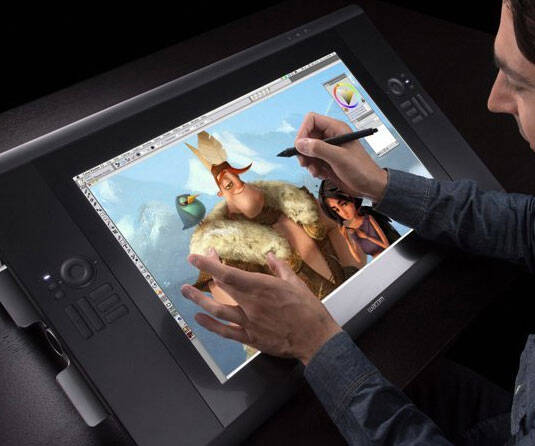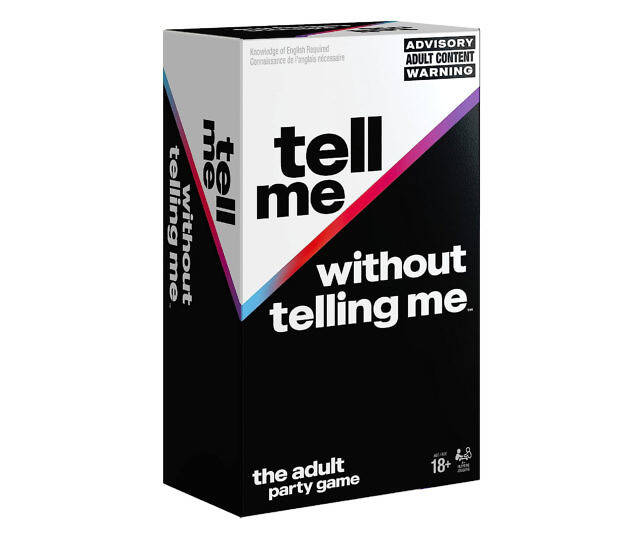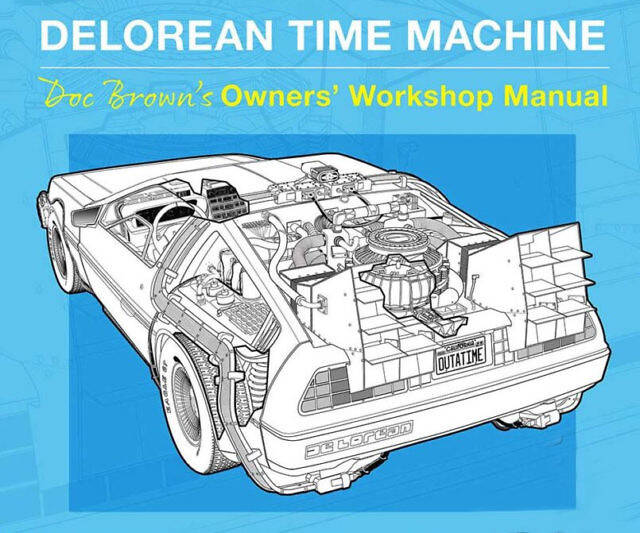Interactive Pen Drawing Tablet | ||||||||||
| ||||||||||
Product Description
High Definition - If creating and viewing HD imagery is part of your daily workflow, you will appreciate the 24-inch HD (1920x1200) display Color Performance - Featuring a 92% Adobe RGB color gamut, the Cintiq 24HD is an ideal display for color-criticalTop Reviews
My Cintiq was an excellent studio investmentby EC Moran (5 out of 5 stars)
April 17, 2017
I have had my Cintiq 24HD for several years now and it has made a difference in my ability to create illustrations in Photoshop and other digital paint and drawing programs. Being able to draw directly on the screen has helped me grow as an artist and speed up in meeting my deadlines. Wacom, the company that makes this product, is an excellent brand and very customer service oriented. A little while ago, the pen that came with the tablet was defective and Wacom replaced it for me for free. I was very impressed with how the customer service rep handled my issue and how quickly they delivered the replacement pen. Now that I'm doing some traveling and need to bring my work with me, I decided to purchase a Wacom Intuos Pro tablet (small) to use with my laptop. I just got off the phone with a very helpful rep who helped me register my product (when I couldn't find serial nos., etc.). My tip for all artists and designers out there: Invest / save your money and purchase the best products for getting your work done using the Wacom brand. They stand behind their products 100 plus percent. Happy drawing, painting and designing!
Like many great tools, this one has a high learning curve.
by Groaker (5 out of 5 stars)
May 9, 2013
But it is well worth it. Being able to directly improve an image is great. It works well with CS6, though the interaction between the pen and tablet adds another layer of complexity. I find the color of the monitor to be exceptional, though like almost all males I do have a touch of color blindness. The only downside besides the price is that I am using a Samsung HDTV and the Cintiq both plugged into the same video card, and it seems to slow the CPU down quite a bit. This is not so much a problem with using the pen input, though changes do get buffered at times. It is more an issue when complex and computationally intensive filters are used. I found that focus stacking in CS6 could take overnight with just a dozen frames on a 4 core I7 2.6Gz with 6GB of RAM. I suspect that running it as a single monitor on a new box will help resolve the problem, as would a new video card with more memory (currently 512MB.) That is scheduled to be the next major upgrade following recovery from the cost of the Cintiq.
Satisfied, 5 stars
by XChaiwong (5 out of 5 stars)
May 9, 2014
Satisfied, 5 stars.
I received Cintiq 24HD couple days ago. Very quick shipping, took only 5 days delivery. Came in perfect condition, no single dead pixel, no single scratch or cosmetic wear. I am very happy because I used to have couple dead pixels on my last Cintiq 21ux which I can't claim because I have to have 5 dead pixels to be able to claim.
24HD is huge, the drawing space is about the same height as 21ux (32.5cm) but 24HD is 8.6cm wider so I have more space to work on.
The ergonomic is good compared to the old models. I was using the Ergotron arms because the old Cintiq stand is not good for my prefer working posture. I use the Ergotron arm to move the monitor to the edge of the desk just like the same angle of this 24HD. I don't need side rotation so 24HD stand is fit for my behavior. Only problem I found is that it is huge so I need to adjust my desk and find more space for my keyboard and mouses. Anyways, the problem in on my side so I won't take down the review star.
I owned Wacom cintiq 21ux for 4 years. It is still in good condition, but it has 2 dead pixels and some color fading on the corners from over ten thousands hours of work but I didn't mind using it for my job for 4 years (as cg modeler), I loved it. I bought 24HD as a new upgrade because I think it was, and it is a great investment for my job. I will pass the 21ux for my girlfriend since she has the 12wx which is mine as well.
I picked the 24HD with no touch screen feature because I don't find it necessary for my software of choice.
I recommend this to anybody who "NEED" professional drawing monitor to work with cg stuff. It is expensive, If you don't work professional then this is a way to waste your money, but if it is the job that make a living, go for it. It will improve your will power to finish your job for 65.45%.
Thank you.
Worthwhile investment!
by PghAnimator (4 out of 5 stars)
November 21, 2013
I love this Cintiq. I don't really have any complaints other than the fact that I got 1 dead pixel toward the center of the screen. I'm going to let that slide, but if another one shows up I'll be contacting Wacom for a replacement. On a normal monitor I probably wouldn't care, but with the Cintiq you generally have it very close to you while you're drawing on it. Also, for $2,500 I would expect it to be perfect. Otherwise, great piece of technology that is really invaluable for any digital artist. If you can afford it, I suggest buying one. Sell that old iMac if you have to, that's what I did!
Amazing upgrade from 12WX
by Adam Bansley (5 out of 5 stars)
April 26, 2014
I'm a graphic artist and I've had a Cintiq 12WX for about 4 years. That machine was great, but this one is SO much better. The screen is gigantic, it's much brighter than the 12WX and they've also corrected the edge jitter issue from the 12WX. My 24HD arrived well packaged and without any dead pixels. Shipping time was a bit slow (10 days).
This thing is GREAT to work on. The addition of the touch rings means I can easily zoom and rotate my canvas in photoshop. I definitely recommend investing in the gear.
Fun and natural interface
by Whorton (5 out of 5 stars)
April 25, 2013
The Cintiq 24HD is a beautiful tablet/monitor. I am using it as a third monitor with an iMac and an Apple monitor. Set up was very easy since I already had the necessary interface cable for the iMac. The interfacing cable does not come with the Cintiq and must be purchased separately.
The monitor was bigger than I expected (almost 30" wide not including the adjustment handles), so it has a bigger footprint than the iMac. I also purchased a SmudgeGuard glove which protects the screen from the side of my hand when using the tablet. I was surprised that tooltips in the Adobe suite of software end up directly beneath my hand (I am right-handed) and cause some problems with use of the tablet in Illustrator and Photoshop. This is not a fault of the Cintiq but is a potential issue with using the Cintiq with various software products.
While expensive, I have found the Cintiq to be worth the cost. It is a natural way of drawing in Illustrator and other drawing/painting software. It is consistently accurate and responsive but I am not an artist and can't comment on the pressure sensitivity of the interface. For my simpler needs, it is more than adequate.
I cannot begin to gush about how mush I've loved working on this device for the past few years
by Goatbeard (5 out of 5 stars)
January 4, 2017
I cannot begin to gush about how mush I've loved working on this device for the past few years. If you can get the latest model, however, go with that.
Really great tool
by rwrand56 (5 out of 5 stars)
January 21, 2013
I received this Monitor/touch screen a couple of weeks ago now and I really do like it a lot.
It makes doing digital art on the computer so much easier than even the Wacom Intuos4 Medium that it replaced.
It makes it much more like drawing or paint with a pencil or brush markers or what ever style you are trying to do.
Cintiq 24HD
by Dee (5 out of 5 stars)
December 8, 2012
I'll start with the positive, since there aren't too many negative things so far.
It saves me so much time when I'm drawing or coloring digitally. I'm an art student, so I use it often. There are so many great features that after a month of owning it, I'm still learning it all. Being able to change the tilt of the screen is extremely helpful. I get tired of sitting in one position for too long, so changing the tilt keeps it fresh and keeps me from being uncomfortable. It took me two years to save up enough money to buy this, and it was definitely worth it.
I only have a few negative things to say about it. First, it's huge and heavy. I'm a tiny girl, so I definitely needed a second person to help lift it up onto my desk (the instructions it comes with said so too). And because it's huge, it takes up a lot of space on a desk. Also, it gets dusty fairy quickly. Setting it up was a huge pain, but it's because I didn't know what the real problem was. I used the VGA plug to connect the Cintiq to my pc, and every time I did the screen on the Cintiq would say "No Input Signal." If anyone ever has this same problem, the solution is simple: update your graphics card driver. It took me days to figure that out, so I don't want anyone else to go through the same thing.
WOW this Monitor is awesome
by Jonathan Keefe (5 out of 5 stars)
March 6, 2013
I love this Wacom Cintiq 24HD! I am upgrading from a Wacom 3 tablet. I love that you can actually work on the screen directly. It took me about 2 months to finally make the decision to buy it. It is so expensive but it is so much better than the tablets. I use Photoshop, Sketchup Pro 6, Maya, Z-Brush and this makes my work flow so much faster. It just makes me feel like a real artist again. I would have gotten the 22HD instead but I do not like the stand. The Wacom 24HD stand is so much better. I do want to by the airbrush pen in about a month or so also after buying this.
*If this is not the "Interactive Pen Drawing Tablet" product you were looking for, you can check the other results by clicking this link