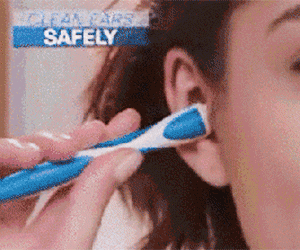Cobblestone Wi-Fi Audio Receiver | |||||||||||
| |||||||||||
Product Description
MUZO Cobblestone is a Wi-Fi Audio Receiver that makes your speakers wireless. Now you can control music play to your speakers without having to connect your audio cable to your speakers. Cobblestone is easy to set-up. Just connect your Cobblestone to your speaker, amplifier or receiver, and configure your Cobblestone to your home Wi-Fi network with our MUZO Player app and start streaming your favorite music. It’s as easy as that. AirPlay multi-room is supported for Cobblestones and not yet supported for 3rd party Airplay devices.Top Reviews
The name is very ironic...considering...by HYPERNATION (1 out of 5 stars)
June 18, 2016
Let me first start out by saying I'm not your average techie, I spend my life enthralled with gadgets and networks, both personally and professionally. I originally purchased two of these devices to check it out and love the idea of what these devices are trying to accomplish. After a week of having two fully working (the first go around, I had to return because a firmware update malfunctioned and wouldn't connect to a network), I ordered two more for a total of four cobblestones I live in a 1200 square foot condo and desired to make use of various awesome stand alone speakers for a total home music playing power house. One of the main reasons I was really impressed with the capabilities of these is the smooth integration with Pandora.
The static from the in-box stereo cables is ridiculous considering they are all junk straight out of the box (all four were the same), but I swapped out the cables for new ones and it wasn't a big deal.
I had some hiccups from time to time with the devices not sync'ing to each other and occasionally had to reboot them, but hey, they're inexpensive and it's technology (things happen, I get it). For about 3 months, I dealt with the occasional glitches and applied firmware updates as soon as I was notified there was one.
About a month ago (4 months after I had purchased them), things started going really wacky. Disconnects became more frequent and reboots started requiring every device to be reset several times before everything was back up and in sync, the sporadic loss of signal in multi room mode became almost intolerable and I just started using only single room mode which was a frustrating reality considering what I had originally set out to accomplish with them. I even tried creating a separate "Muzo" wireless network (completely separate vLAN on wired network for wired Cobblestones) and prioritized all traffic on my Cisco meraki router for the devices. I have a 350 Mbit connection at my house and have two separate ISP's with failover enabled. I only mention my home network config as it often would seem like they devices wouldn't just lose a network connection but would lose the ability to pull music from the Internet.
After dealing with the more than frustrating issues, I noticed there was an iPhone app update and figured that surely an update is better, right? WRONG. After applying the update, Pandora completely disappeared from the App and in thinking I was crazy and perhaps missing something, I contacted support. To my surprise, Pandora isn't supported anymore. REALLY? I did explain the other issues in the email support conversation and was told they were working on a firmware fix for the issues described.
Now, I have 4 devices that have become almost useless bricks as they don't stay connected at all and I've lost all hope for multi room mode. The app seemingly gets confused in discovering devices and the idea support provided to use AirPlay to play music is a horrible solution as I primarily use my phone for the app and if I leave my network or receive a call/text, the music is interrupted and the delay of music playback of this method is unreasonable (especially if you have guests that you're entertaining...very annoying to be a techie with something that doesn't work as it should!).
I am still very much in love with the idea behind these things and am left baffled behind why "updates" would consistently make something worse or eliminate features that were advertised selling points of the device when purchased. I even get that sometimes updates can come with pitfalls but don't understand why they would consistently make something worse and provide no actual fixes.
If you're thinking of buying these devices, take all this into account. I'm sorry and disappointed to write such a harsh review but it's worth the time spent so others don't make a mistake. I'd love to return all of them and would even repurchase once the glitches are worked out and features added back, but unfortunately for me, it's too late to return and I'm stuck with cute little white bricks...ironic they're called Cobblestones...
Fills the gap between nothing and Sonos
by EasTrader (3 out of 5 stars)
September 22, 2015
Its not what I thought it would be. I got this so I could have a WiFi access to send my music to powered speakers. After the first one had a 60 cycle hum and I had to send back I was worried about their manufacturing process for testing. The second one had no hum, and using their app on my mobile, I got it set up. Directing music to it, is a bit of a pain, their app, it seems is designed around web service, which is fine, but for local stored music on a network server it treats each album as a playlist. I got BubbleUpnP app and it works better on my cell as well as my desktop. I asked them about a desktop app since I don't want to tie up my phone or tablet sending music, its been 3 weeks now and crickets..
Edited Review: Big Improvement
by cs boon (4 out of 5 stars)
September 21, 2015
This review has been edited:
I first wrote: "First, this is not a hi fidelity device. The sound quality is, well, not very good. Weak FM stations sound better. There is a persistent distortion at all volumes and the effect is isolated to the Cobblestone; other components do not exhibit the same distortion when played over this amp or the speakers."
After getting some feedback from other users I bought a better patch cord. The one that came with the Cobblestone turned out to be garbage by comparison. The difference in sound is like night and day. The sound quality that comes from the Cobblestone is actually pretty good IF you have a a decent patch cord. I used this one: Cable Matters® Gold Plated 3.5mm to 2RCA Stereo Audio Cable 3 Feet
. Also, a right-angle adapter takes some stress off of the 3.5mm jack on the Cobblestone: Valley 3.5mm Female to 3.5mm Male TRRS (4 Pole) Right Angle Gold Stereo Headphone and Microphone or Video Cable Adapter, Slim Design - Black
.
I also had a problem with Airplay: "The Cobblestone does not reliably play over Airplay. I frequently have to reset the Cobblestone and re-establish the Wi-Fi connection in order to play from iTunes. This is a minor inconvenience with one Cobblestone but I am not really wanting to have a whole network of these things in my house, constantly needing to be reset. The networking feature and the ability to stream the same music to different rooms was a big reason behind my initial purchase of the Cobblestone. I've had to power down and reset the device at least once per day each day since I set it up, making it unsuitable for this purpose."
Today, Cobblestone released a firmware patch that seems to have solved the problem. In 2 hours of listening, I haven't had one drop or skip so I've got to revise my rating for this receiver. It's actually pretty good. I'm knocking off one star for the crummy patch cord and the slow firmware update (it took awhile) but the product shows some real promise. If you are considering buying this device, resign yourself to purchasing a higher quality patch cord. You can get them cheap here on Amazon if you look around.
Response to the customer was a big plus on this. I got an email from them giving me a heads up on the new firmware patch but a push-notification would have been nice as well.
The iOS app is great. The interface is intuitive and easy to use. It links up seamlessly with iOS Music and Pandora. The on-app volume and balance controls are a real plus as well. The app is stripped-down and uncluttered. It does look a little like a work-in-process but functions great without any real lag or lock-ups.
Bingo
by Lo Voltage, HT pro, Speaker Builder, Audiophile. BC (4 out of 5 stars)
December 3, 2016
I work with Sonos all the time and its pretty good stuff, plagued by wifi stumbles and the limitation of not being able to play much of my personal music as I do not compress it before storing it. Bottom line for me is unless I want to stream online tunes, it is too limited for the premium price. Come the Cobblestone and it does not suffer from issues with my high def personal library, or have its own quirky wifi network that fights with my Airport express. I would like to say that its complicated and you need my help with an installation but it was a cakewalk. Two things, get a longer power cord and a better 3.5 mm to RCA cable and be prepared for a device that really delivers for reasonable money. Since the volume control on your compatible phone or tablet still works just fine, all you need is an amp and speakers. The audio quality is good enough for most users however if you need a true audiophile grade device, this device won't get you quite there for your $15,000 system, pretty close though. On the other hand if you want a simple way to bring your legacy system back in the game with small money here you are. No remote for that great Marantz legacy receiver? Bingo!!!
Small and packed with features, Cobblestone and ORB are a great multi room / wireless solution
by Gary Pelled (5 out of 5 stars)
May 4, 2016
I just bought one for use with ORB Audio BOOSTER and Mini T amps powering ORB speakers. Ive been evaluating various Wifi / multi room solutions. I tried the Roki, Sabrent and Chrome cast. Cobblestone is by far the easiest to set up and offers the most 'sources' to play (Chrome is limited to only a handful AND you need to 'cast' from the Chrome browser on a PC or phone).
Sound quality is excellent. It's easy to switch between users when friends come over, they just jump on your wifi. Setting up various rooms is as easy as picking them from a drop diwn list (think Apple TV). This device streams at close to 'lossless' audio quality and range is great.
I have to say that for the money this is an outstanding deal.
Wow it works!
by Bryan K (5 out of 5 stars)
May 15, 2016
WOW WOW. Finally the product which does "party play" - synchronized music on all devices. Two keys for a success. 1. Update the firmware and after the firmware is updated - RESTORE to FACTORY SETTINGs. Most people do not do RESTORE to FACTORY SETTINGs. This is must do, almost all devices suggest doing this when doing firmware upgrades. 2. Your WIFI has to have the ability to support WPA as its security protocol. The devices will not connect to WIFI router which has WPA2 Personal or Enterprise enabled. You have a choice, either change the security protocol on your WIFI router settings or do what I did and create a Guest Network with the WPA protocol. My router has the ability to have guest networks, so I setup a separate guest network with the WPA protocol for just the Muzo Devices and it works perfectly.
The sound quality is rich and much better than what I expected. I have not had any drop outs and I have three of the devices so far. On different levels of a 2500 SQ ft home. The IOS App is responsive and exact. I am sure they will be adding more capability, however, the ability to adjust the volume individually on each device from the app is great. I have a Windows Phone so I want the Windows Phone App.
The issue which previous users spoke about with the cables being too close to each other has been corrected. No longer an issue. MUZO Cobblestone Wi-Fi Audio Receiver - Stream Music From Phone, Airplay, NAS, Multi-room. Make Your Speakers Wireless
Great solution to my home audio situation
by DR (4 out of 5 stars)
February 21, 2016
This magical little device lets me do something I've wanted to do for a long time: stream music wirelessly from any computer or mobile device in any room of my house to my legacy audio receiver. The sound quality is great, the Cobblestone is beautifully designed, and the touch controls on it are a joy to use. So why not 5 stars? There were two main issues:
1. It turns out that to use the full capabilities of the Cobblestone, the device that controls it (my iPhone) has to be on the 2.4GHz wi-fi band. In my house, I have a dual-band router, and I get much higher speeds with the 5GHz band. Furthermore, Linkplay neglected to mention this restriction in any of the specs. So I'm forced to decide whether to use the Muzo app and have my phone on a slower network, or forgo the app (and just rely on AirPlay, see below) and stick with the faster one.
2. It took literally a couple of weeks to get the Cobblestone working with my wi-fi network. Neither the regular setup procedure nor the fallback procedure described in the documentation worked. Then I was told to upgrade the firmware, and that process also failed. Then I was told that they had given me the wrong firmware upgrade. When I finally got the right firmware installed, it still didn't work. For a while it wasn't clear whether there was some incompatibility with my router. Eventually I got it working, but it required many back and forth messages with customer support for many days.
On the other hand, I have to say that the Linkplay people were very nice throughout the process and were clearly dedicated to solving the problem. The customer support person brought in the engineering expert very early on in the process and they actually went out and bought their own copy of my router to see if they could reproduce the problem.
Overall I am very happy with the Cobblestone. I have a few other quibbles, but they are less important. It turns out that I'm not using the Muzo app (which only runs on mobile devices anyway) as much as just relying on AirPlay. Now whether anyone in my family is using iTunes, Pandora, or YouTube, they can click one button and send the sound to the stereo.
I'm controlling the Cobblestone almost exclusively from your app but iTunes/AirPlay streaming from m
by Riley (5 out of 5 stars)
December 22, 2015
Overall, the system exceeded my expectations. Build quality is top shelf. So far, I'm controlling the Cobblestone almost exclusively from your app but iTunes/AirPlay streaming from my computer works fine. My system consists of multiple Apple computers, iphones, an IPad and the Cobblestone. Sound comes from an Integra Research amp and old B&O red line speakers.
The good: so far I've experimented with Tunein, Spotify, IheartRadio and Amazon Music. All streaming services sounds great. IHeartRadio and Tunein will play continuously and have not dropped your device off AirPlay so far. Spotify sounds exceptional but to be fair, it has intermittently dropped your device from AirPlay between songs. iTunes will play continuously from any computer on the system without drop off.
The bad: my favorite provider (I'm a prime member ) is Amazon Music but it drops your device off AirPlay after each song finishes and I need to pull up the iPad control panel, and press your device button/ bar on the control panel under AirPlay to continue. My play lists or their playlists and albums are impossible on Amazon Music. I'm working directly from my iPad without your app and I understand Amazon Music will soon be included in your app preferences which should correct this issue.
To sum things up, the Cobblestone is a phenomenal audio tool. As soon as you add Amazon Music to your app, correcting the annoying drop off issue with this streaming provider, I'll be purchasing a few more Cobblestones and try developing an inexpensive whole house streaming solution. The Muzo Cobblestone is hands down the best $60 anyone will ever spent upgrading their home audio system hardware.
BEST AUDIO STREAMING SOLUTION
by Mike A (5 out of 5 stars)
May 18, 2015
Received the Cobblestone a few days ago. I ordered this as a gift for my parents to enable Pandora streaming from their tablets to their stereo receiver.
INSTALLATION:
Setup was SUPER easy. It's done through their app (Android / iOS). Just plug the power cord to an outlet, plug an audio cable to a speaker / receiver and then load the app. The power cord is an interesting design. It's a flat cord. It's a little bit short though (~3ft).
A firmware update was available. It was straightforward. The app displays a progress bar during the firmware update. The progress wasn't linear with respect to time. It had long pauses at ~35% and ~55%. I was actually a little concerned at the 35% progress that it froze. In all, it took ~5-10 mins. Not bad for a firmware update. Just note that the progress bar (like 99% of all firmware updates) does not convey the amount of time left.
STREAMING:
I've tried AirPlay and streaming via their app. Both work flawlessly.
Airplay: Easy to use and worked with all music streaming I tried from my iPad. With AirPlay, I could stream from the iOS music player, Pandora, or any other audio app. I had Pandora running via Airplay for +6 hours yesterday with no problems. Incoming calls did not interrupt the music play (nor did they get transmitted to the speakers).
MUZO APP: Their app also has built-in in Pandora functionality (as well as other streaming options). I tried both their Android and iOS apps. The worked fine. Never had an issue connecting to the Cobblestone. Streaming via the app was fine. The app itself could use a little polish. I also had a little trouble initially logging into Pandora in both platforms, but after the first day, it's been logging in without a problem (not sure what the initial issue was). NOTE: This wasn't a streaming issue, it was a logging in issue via the app.
AUDIO QUALITY:
Great. As promised, there does not appear to be any audio quality loss. I haven't experienced any drops in connections or stuttering. There is a small delay for buffering when starting to stream from an app, but it's only a second or two. I've only been using the device for a few days (several hours though). I'll update my review if I experience any issues after prolonged use.
OVERALL:
Compared to what's out there, this is the PERFECT audio streaming device. I was looking at streaming via bluetooth and this is WAYYYYY better. In contrast to bluetooth streaming, the devices that do the streaming (tablets / phones) don't have to be in close proximity to the cobblestone and there is no audio quality issue. I've done a fair bit of research and there are only 1 or 2 other devices promising similar functionality. Based on reading reviews for these other products, they don't work so well. The cobblestone is EXACTLY how wireless streaming should be done. I don't understand how it's the only device accomplishing this, but I'm glad it exists! This purchase was for my parents, but I think I'm going to order a second one for myself!
Unrealized Potential
by Bruce W. (4 out of 5 stars)
December 6, 2016
Pros: Very good sound quality, nicely integrated technologies when it worked. I wanted to love the cobblestone forever.
Cons: Poor app support, doesn't support Pandora on the app. Muzo seem to focus their energy on iOS, not Android although Android by far has the dominant market share. I used to be able to access my PC music library over wifi (the whole reason I bought it in the first place) but no longer works since win10 came along. Very limited although friendly support.
This was going to be my total solution for a pre-wireless audiophile-quality hifi system. I converted all my music to FLAC files and was able to play these as well as access Pandora through the Android app. Win10 came along and I can "find" my computer from the app but not the music. Shortly after that disappointment came the news the app no longer supports Pandora. It's hard to find a product that doesn't support Pandora.
Now I use it in my garage with an older hifi system and stream iHeart Radio from the app. Shame.
Update - I recently switched to iPhone from Android. Interesting - the iPhone app "perseveres" and allows me to navigate to my music files on my PC. The Android app could "see" my home PC but couldn't navigate to the music folders - it would just hang up.
I'm adding a star. If they can only get Pandora back...
Customers Who Bought This Item Also Bought
*If this is not the "Cobblestone Wi-Fi Audio Receiver" product you were looking for, you can check the other results by clicking this link