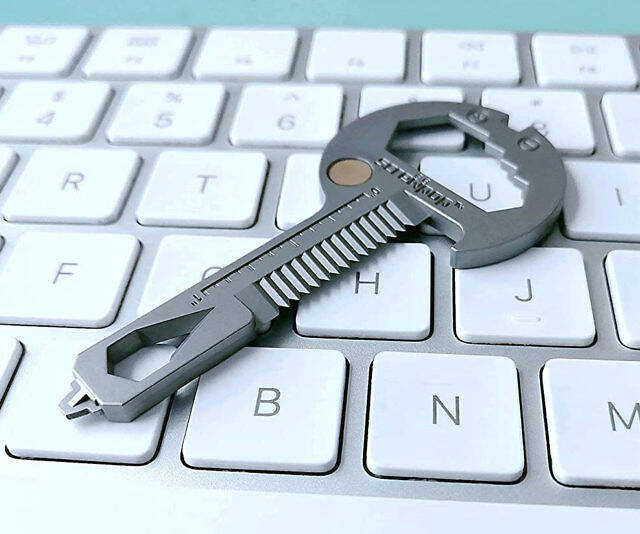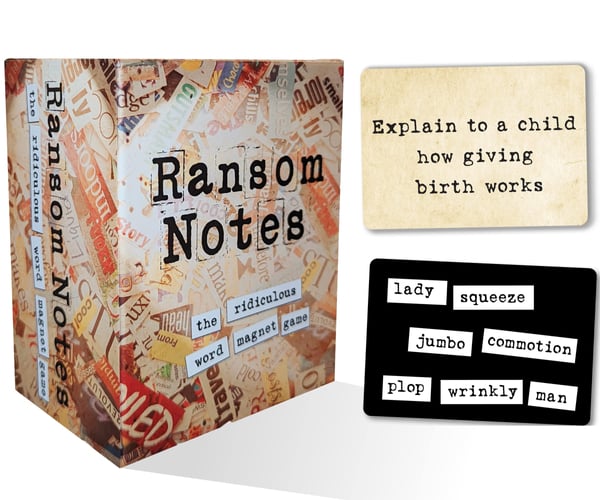AIRTAME - Wireless HDMI Dongle | |||||||||||
| |||||||||||
Product Description
Airtame is a small wireless HDMI adapter that plugs into the HDMI port of any screen or projector. Unlike other wireless HDMI adapters, nothing is plugged into your computer or smartphone. Simply download our app and stream your content to the screen from any major computer platform, tablet, or smartphone. When you connect it to a WiFi network, everyone can connect to Airtame too. When no one is streaming to the TV, you can set the default display to show a website or dashboard for something functional, like sales numbers, or just to show something pretty, like your company or institution logo.
Features
- Wirelessly Mirror your computer screen from Mac, Windows, Chromebook, and Linux. Mirror iPhone and iPads with Airplay iOS mirroring. Use our presenter tool to stream presentations wirelessly from Android & iOS devices, all in HD 1080p video
- Airtame is built for businesses and education and supports features that other wireless HDMI adapters do not, such as: WPA2 Enterprise, Ethernet connection, access point mode and easy connect with IP
- Easy installation and setup. Plug Airtame device into the HDMI port of any TV or projector and connect to your Wi-Fi network with an easy-to-use app
- Supports WPA2 Enterprise and separate VLANs + guest networks. Services include cloud-based device management, responsive customer support, and resources for it administrators
- Free cloud-based device management tool helps you manage and monitor your devices remotely. Group edit settings, reboot devices, push out firmware updates, all from one place
Top Reviews
Systems Admin Review: Buy Only for Computer Mirroring, Photos & Docsby Josh (2 out of 5 stars)
September 2, 2018
The feature we learned to use the most with the Airtame we purchased was: reboot. In the week we owned an Airtame for testing in a gigabit network with optimal settings for Airtame to do it's thing we experienced the following:
- Mirroring iOS - Crash & Reboot
- AirPlaying YouTube/Vimeo - Crash & Reboot
- Mirroring from any device with Audio - Crash & Reboot
- Airtame was left on the network for three days without use - Reset & Reboot
- Lock your phone without remembering to disconnect from Airtame - Crash & Reboot
The idea behind Airtame is great and no one is doing or has done what they have. Credit needs to be given to their incredibly well done marketing, branding and customer service. Unfortunately when it comes to delivering a device that does everything they claim, it falls short. Without completely understanding what you can and can not do by reading their help articles, you would not know how to interact with the device. Errors and prompts are not built into the Airtame, it just crashes when you do something it is not coded to handle and you have to reboot it. All the while reading the help articles to understand what you did that made it crash.
We could not justify keeping our Airtame at such a high price point with the amount of issues we ran into. With a network where many guests will need to use the device, the Airtame is not the option. Will be keeping an eye on this company as it progresses to see if the product becomes more stable.
Great solution for a conference room
by G. Abernathy (5 out of 5 stars)
December 6, 2017
I had difficulties with the initial setup but I went to their website and did an online chat with their tech support. She was very helpful and forwarded me the instructions on how to update the firmware and then complete the initial setup. After that, I've had no problems connecting with a Windows or Apple laptop. I haven't yet tried the iOS or Android connectivity, but this Airtame will be used for a conference room so laptops are probably the only traffic it will see. Very happy with this purchase.
This is a product that stands alone in this space. One adapter to rule them all!!!!
by maitaibutterfly (5 out of 5 stars)
April 4, 2018
This is week 2 in the new office space. We bought three, we have one in each conference room. It has brought in a very nice tone to the office after I got the customization of the home screen finalized. It really looks great sitting idle. The President was completely impressed, especially with the "AirPlay" beta and having the ability to put his iPhone up on the screen. The AirTame product has made me look like a star! Everyone in the space loves it. I specifically love the compatibility between all OS's including the mobile platforms and the ease of installation. This product truly is everything that the website says it is. We are in the restaurant industry and have two digital menu boards in the office space here for testing updates and concepts. We may get two additional AirTame devices just for those boards here. The flexibility is just excellent.
Awesome device
by Amazon Customer (4 out of 5 stars)
January 17, 2018
Airtame has been a great solution for the school. We use them in classrooms and digital signage. They are easy to and dependable. Our professors and presenters have had no problem getting connected and using the Airtames to present in their lectures. The digital signage Airtame is a godsend! That system was a nightmare to update and manage. Now our Communications department just makes changes to the Google Slide Show that it points to and the signage updates with no other intervention.
The only issue we have had has been serving HD video over wireless, where we see minor visual artifacts. Increasing the buffer manually does help with that, but does not seem to eliminate it altogether. We serve our audio through a separate system so buffering can play havoc with synchronization of the sound and video. We have not noted this using the wired ethernet dongle.
This is a highly recommended solution.
Worth the price? Read and judge for yourself.
by Kvanwem (1 out of 5 stars)
April 1, 2018
I do technical training for a living, I am in front of audiences on a weekly basis and presenting using PowerPoint with some simple motion graphics. To set the stage I use either the customers projector, HDTV or my Epson projector (a 1751 or EX9200), a Surface Pro i7, 512G SSD, 16 Gig Ram, 64Bit Win 10 Pro.
I have tried all types of devices for wireless presentation, Microsoft Display Adapter, Roku, Chromecast, LiteShow 4 DB+, Firestick, etc. Based on the reviews I figured I would give this a go, I have no issue paying top dollar for a device that works reliably.
The first unit I got was very poor, screen lag up to 10 seconds between slides, animations were jerky and not smooth, I contacted customer support (which is all chat based or you can make an appointment for some hour/day in the future (which doesn't help when your pressed for time between sessions). I was told that my wireless signal was bad and I needed to move closer to the airtame, since I was 4' away that was a little difficult. I was also told that I have extremely high packet loss, again very strange since I was using 5Ghz direct connect and not going through a WiFi network. They said I should connect to a network and it would improve my performance which seems like saying unplug your wired connection and switch to Wireless. That of course may be an issue since I don't always have access to a wireless network other than my cell phone hot spot...again very dicey. It was the suggested that I may have a defective device, returned the original and received the second and there is no performance change.
The long a short is that this device is the best of the worst, it has 50% less disconnects that the Microsoft Wireless Display Adapter which means it disconnects 2-3 times rather than 6 each day. Neither is acceptable and I get that wireless is always going to be less reliable than wired but for the price I do expect somewhere between very good and excellent performance.
Performance Comparison: I used TeamViewer to remotely connect via WiFi to the internet TeamViewer server and back to my desktop (ping times 48ms) and compared it to the AirTame (ping time 1ms (the first unit did have substantaly hiogher ping times, in the 200's) and saw no difference in animation quality.
So, 50% better connection rate that the MSWDA, Does auto reconnect but expensive for what it does. Is it worth the extra $250, not really in my opinion.
Hope this all helps.
Excellent product. Eliminates those pesky video cables.
by WAB (5 out of 5 stars)
March 29, 2017
I used this on 5 ceiling mounted projectors: 3 in one conference room and 2 single conference rooms. The work perfectly. Very easy to configure. Connect to a wifi network easily. Updates are a breeze. The 3 projector conference room is easy to stream to 1, 2, or all 3 projectors. Excellent product. Very supportive seller. Excellent technical support.
Love it, but buggy sometimes
by Sara McPherson (4 out of 5 stars)
October 12, 2018
I love this product. I researched several options for our office conference rooms and settled on this one.
PROS: you can project to multiple screens at the same time. Nice home screen you can customize with simple instructions for connecting. Works from wifi, so no cables to mess with. I can walk around the room with my laptop and have freedom from cords. Easy to initially setup.
CONS: videos play slow and it has a lag. When in the conference room across the office from our wifi receiver, it doesn't always connect. Sometimes it will loose the connection and we think it's a bandwidth issue. I've seen that often when people are trying to use it and have issues, they just connect an HDMI cable to the TV and use that instead. I wish it didn't have these little bugs as I really loved this product.
Too much screen lag
by Paul Charlesworth (2 out of 5 stars)
August 10, 2018
The unit arrived with a defective power supply, so I had to use my own. Took a little while to setup, and then updated, but not too bad. Once running it seems ok to use, but is a bit clunky and limited through the app. The apps lag and frame rate was not too bad, but it seems to l8mit what you can do. The airplay frame rate, however, was really distracting. My home network is 100/10 over an AC WIFI router, so I was disappointed very with that. I tried doing the same thing using my AppleTV and that was really smooth. At that point, I decided it would not offer what I needed for work and decided to return it.
Great Business Solution!
by Zachary Griffin (5 out of 5 stars)
April 13, 2017
The biggest thing to understand with AIRTAME is that it is for business uses. They even express that all the time! Home streaming is not what this is built for. This device is designed beautifully, displayed in great packaging, and fixes one of my biggest pet peeves which is when employees move HDMI cords from their respective displays!
AIRTAME gives me the power to manage multiple devices through Airtame cloud, a great cloud based platform that gives me insights on each device.
Clients love coming into the office and seeing that we stream our screens to our display rather than plugging in like a dinosaur.
Honest Downside: if WiFi goes down for whatever reason, AIRTAME is useless. The Ethernet adapter is not included in the basic model and is an additional $25. If the device had a built in port or at least included the adapter, I'd be a very happy customer.
We have outfitted most of our conference room displays to Airtame and can honestly say it was well worth it. The wow factor, the ease of use, the implementation time, and the management console make this product 5/5 stars.
Excellent Customer Service
by UK Wildcat Fan (5 out of 5 stars)
November 20, 2017
Product works as advertised. I had an issue with the Airtame and they handled the issue promptly. Customer service is very important, in today's world, and Airtame gets an A+.
Customers Who Bought This Item Also Bought
- Dell USB 3.0 Ultra HD/4K Triple Display Docking Station (D3100)
- Dell WD15 Monitor Dock 4K with 180W Adapter, USB-C, (450-AEUO, 7FJ4J, 4W2HW),Black,Dual Display
- Plugable USB 2.0 OTG Micro-B to 100Mbps Fast Ethernet Adapter Compatible with Windows Tablets, Raspberry Pi Zero, and Some Android Devices (ASIX AX88772A chipset).
- Microsoft Surface Dock (Pd9-00003)
- Dell 3GMVT TB16 Thunderbolt 3 Dock with 240W Adapter, Black
- Dell 452-BCYT D6000 Universal Dock, Black, Single
- Ubiquiti UniFi AP AC PRO 802.11ac Scalable Enterprise Wi-Fi Access Point (UAP-AC-PRO-E-US) PoE Adapter Sold Separately
- Logitech MK545 Advanced Wireless Keyboard and Mouse Combo
*If this is not the "AIRTAME - Wireless HDMI Dongle" product you were looking for, you can check the other results by clicking this link