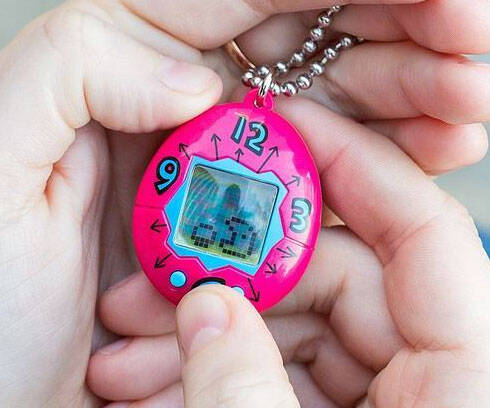Star Wars Droid Inventor Kit | ||||||||||
| ||||||||||
Product Description
Now with coding! Kids can now create their own Droid and bring it to life using littleBits electronic blocks! With the free Droid Inventor app, kids can control their Droid, give it new abilities with easy block-based coding, and take it on 22+ missions.
Features
- Now with coding! Kids learn how to control electronics with code in 6+ New Block-Based coding missions.
- Award-winning: winner of 50+ toy awards and gift guides, including creative toy of the year, Good Housekeeping & ttpm.
- Missions & challenges: now with 22+ missions in the app so kids can teach their Droid new skills.
- Customizable: missions help kids get creative, inventing new Droids & giving them personality.
- Requires Smart device: either iPhone (iOS 10.0 or later) or Android (KitKat 4.4 or later with Bluetooth 4.0 or later and an accelerometer) is required to build and control your Droid. Amazon devices not compatible at this time.
- Complete Droid kit: includes all electronic blocks, Droid parts, 9V battery, and free app.
- No grown-ups necessary: kids can easily assemble with step-by-step, in-app instructions.
- Inspires invention: all electronic blocks can be rearranged so the droid can perform new tasks.
- Free Droid inventor app: with step-by-step instructions and video tutorials guides kids through creating, customizing, and coding Droids
- Comes with 20 authentic Droid sounds from the Star Wars films
Top Reviews
The awards are right, this is the toy of the Year!by Ed R (5 out of 5 stars)
October 18, 2017
I wanted to start by explaining how I found out about this toy. I noticed the Holiday Toy List for Amazon had just landed, and I sorted the products by "best selling". To my surprise, the littleBits R2 D2 product shot up from the bottom of the page, right to the top. I'm not sure how Amazon treats featured items, but I would encourage you all to do the same when looking at products. Anyway, I went ahead and purchased the item (knowing nothing about it) assuming I could always return it if my son didn't like it.
A little bit about my son - He is part builder, part basher. Has enjoyed lego kits, but also enjoys playing call of duty with me, and shooting darts at his sister with his Nerf Gun. He is 11 years old, and shares an iPad 2 hand me down with his sister who is 8.
Now about the kit:
Pros:
- The package is awesome, looks super premium and worth far more than $100
- The SW music in the app is so cool, we had goosebumps
- The app looks authentically Star Wars, and the instructions are 3D videos as opposed to old lego instruction booklets that I'm used to
- The R2 D2 takes about an hour to make, and we did it as a family which was really fun.
- We made some mistakes, and it was interesting seeing how my son and daughter came up with solutions to those mistakes
- They were really proud once they had built the whole thing, and strangely started asking me questions about the drivetrain in my car, and how that relates to what they just built.
- After you make the R2D2, there are "missions" that teach you how to break it down, build something different, leverage different sensors to make his head turn, force drive, fist bump, drawing etc that was super cool
- The customization element was heaps of fun, we got a white sticker sheet that allowed us redesign our droid, once we had finished with the blue sticker version.
Cons:
- I would love to buy additional sensors, but Amazon doesn't seem to sell them, and the app doesn't appear to support it.
- The stickers are a little difficult to put on
- I would love more missions? Little Bits?
- R2 D2 doesn't travel that well so make sure you buy a carry case, or disassemble him if you go anywhere
Final Verdict
This kit has the kind of value or longevity as a $400 lego kit, but with so much more. I was genuinely impressed with how my kids were applying the things they learned in the build experience, to everyday things, all while having so much fun. They were explaining how a light switch, bluetooth, dc motor etc work in cars, houses and other items. My only regret is that there aren't additional add ons or complete kits for us to purchase to keep their curiosity going. This product will sell out this year, I'd be snapping one up before it does.
so I thought this would be a great Christmas toy and STEM activity
by Sidney M. (2 out of 5 stars)
January 6, 2018
My 7 yr old daughter loves math and Star Wars, so I thought this would be a great Christmas toy and STEM activity. It took her about an hour to build R2D2. The app software walks you through each step and is very easy to follow, but I could only download the app on my iPhone 7 which runs iOS 10, it was not compatible with her iPad 2 which runs iOS 9. This was problematic later when she wanted to play with the droid, as she always had to use my phone to do it.
R2D2 has very cool sounds and even a drawing function, which she loved. It was easy to maneuver and interact with. It has several "missions" that you can do with the robot like an obstacle course. Though some missions you have to pay to unlock in the app, which I thought was annoying after I paid $100 for the robot.
The shell of the robot is also very fragile. One piece or another would fall off daily, and I ended up having to help her snap it back together. Just carrying it from one room to another could cause it to fall apart. At first, I accepted it as part of the "I built my own robot" engineer experience, but by day 3 this was just annoying.
Ultimately, after 2 weeks of using R2D2 maybe 30 mins a day, one of the motors failed and the droid would no longer move. I spent about an hour troubleshooting including reassembling the circuits, replacing the battery, and looking online at the customer support forums but got nowhere. Given that the robot has flimsy construction, the motor failed so quickly, and she could not operate it on her own with her iPad, I returned it and we got a cheaper, pre-built R2D2 robot.
OMG!!! I never knew my son is that smart. Thank you for this awesome toy!
by Nancy Pascual (5 out of 5 stars)
November 22, 2017
Bought this after seeing it on the Today Show as a birthday present for my 8 year old son. Wow, let me tell you I can't believe how much he loves this toy. He is usually always on his phone or computer and doesn't talk much to us or his siblings, but when we got him this he wouldn't stop showing off all the cool things he can make his droid do. At first I was worried it might be too difficult for him, he isn't the best at math or sciences, but he took his time and followed along the videos in the app and was able to make his droid all by himself. He has been playing with this when he gets home after school and loves scaring the dog with all the sounds the robot can make. If you are concerned that all the bits and parts of this kit would be scattered and lost all over the house, don't worry they can reuse the box that it came with to keep bits inside, but I definitely wish there was a better storage option. Also I think there is a way to code the droid which sounds pretty great, but you have to download another separate app or something. I wish that it was just inside the original app so he doesn't have to download so many different apps. I think I might get him another littlebits kit for christmas since he loves this one so much. Anyone have any suggestions? Overall, great toy, great buy definitely reccommend.
Fun Toy, So So App.
by Geoffrey Kleinman (3 out of 5 stars)
September 15, 2017
I appreciate opportunities for my kids (10 and 16) to be able to build, design, and create. This Inventor kit from littleBits is a nice rainy day activity. My kids were able to get everything assembled and working in about 1-2 hours (probably would have been the shorter side if they didn't argue :)
The assembly of the droid is great and I enjoyed watching them use their problem solving skills to put it together. Unfortunately, once it's assembled there's a limited amount of things you can actually do with the droid. The app, which we used on both iOS and Android is pretty limited and could use some work. There is no function for custom coding this droid and we found that once assembled, our kid's interest in the toy really went by the wayside.
Great idea, but I'd like to see littleBits take this to the next level, and do some more work on the app.
Fun, but a limited number of possible activities.
by Gavin Scott (4 out of 5 stars)
September 2, 2017
Watch the video here or on the Little Bits site and that will give you a good idea of what it looks like and what's possible.
The droid body components start out as simple clear plastic. The set includes sticker sheets in blue, red, and white (the white one actually looks like you ought to be able to run it through a printer and make your own custom skin, but I haven't seen anything about there being a printing template available so I guess it's just "white" for now). They're permanent stickers, so choose wisely, or just leave him clear.
You get a number of little bits components (none of which seems to be individually purchasable from little bits yet).
9v battery (actually included!), 9v battery to power bit cable,
p4 Power bit with on/off switch,
o11 Servo, with turn/swing mode switch.
o25 DC motor with ccw/var/cw mode switch.
i8 Proximity sensor.
w1 "wire" bit.
w32 Control hub.
There's a lot going on in the Control Hub, which has Bluetooth (with a green link status LED), an RGB LED (settable to 8 different colors), and a speaker module. It's seemingly pre-programmed specifically for the included "droid" activities, and there's no ability to write your own programs of any sort. It has quite a few authentic R2D2 sounds built in, and one plays on power-up and you can trigger them all remotely from the app.
So this is an entirely "app" based toy. You'll need an iOS or Android device to make *any* use of it. I used an iPhone 6s+ for testing. There is almost no documentation included in the box. There's a sheet that tells you to plug the battery, cable, power, and Control Hub blocks together and then download the app for your phone/tablet device.
The app starts up with the familiar original John Williams Star Wars episode IV score music and welcomes you to the Droid Inventor Training Program. Unfortunately the music continues non stop in the background as long as you're using the app, and I haven't found a way of turning it off other than just turning the volume to zero. It got kind of old after a while.
The app walks you everything step by step with animated illustrations that should make it reasonably easy for anyone to get things put together. You start with four training missions which comprise the assembly of the basic remotely-driveable droid configuration. Once you have it assembled, you can use the app with an on-screen joystick to control forward/backward speed and turn the steering wheel left and right. Both the motor and the servo have proportional control with smooth range of motion/speed.
The next four activities involve doing things with the basic setup. One mission has you add the stickers to complete the "style" of your droid, the next one is "obstacle course" where it has you set up some obstacles using things you have around the house, and then tells you to time how long it takes you to drive the droid through the course (it's up to you to manually drive the droid, there's nothing fancy here), the next mission has you record a voice message through the app and it then gets downloaded to the control hub in the droid and it becomes one of the sound options you can trigger from the app while you're controlling the droid. Having done my best Princess "Help me Obi-Wan you're my only hope!" impression, it took about two minutes to transfer to the droid. The playback volume was really low out of the droid for some reason (normal sounds are at a good volume level). The last Level 2 mission is to attack a felt pen holder to the back of the droid which lets you drop a felt-tip or similar marker in and draw a trail behind the droid.
There are then six level 3 and two level 4 activities. The first is "disassembly" which walks you backwards through breaking it back down into its components so that it's ready to assemble differently. The remaining activities are as follows:
Intruder alarm (assemble the droid using the proximity detection block to trigger an alarm when the proximity is detected), Arm wave (assembling the droid using the servo to wave the robot's arm on proximity detection), Self Navigation (using the proximity detector to enable stop, backup, turn left, resume navigation), Force Mode (where you put the proximity detector behind the droid and follow it around using your hand to "push" it), and Head Controls where you assemble it using the motor to rotate the head of the droid. The Level 4 missions are simply ideas for making a custom head and body for the droid.
That's the extent of the available activities. Everything is pre-programmed into the app/Control Hub, and there's no programming or other customization possible (at least currently). There are really no options for connecting any of the bits up in new and interesting ways.
The app worked well for what it is, but has a few issues:
1) Can't find a way to turn off the background music.
2) The Bluetooth "Connect" process at the beginning of each activity would frequently connect then say that it couldn't find the Control Hub. CLicking connect a couple more times generally got past this, and once connected it has never disconnected unexpectedly.
3) Every time you start an activity, it forces you to go through all the steps of assembly before you can run the actual activity. So if you've built say one of the Level 3 mission configurations and just want to start it up again, you're forced to watch 25+ step videos telling you how to assemble the droid from scratch EVERY TIME. There's no way to skip ahead other than grabbing the video play-head and dragging it to the end and clicking Next over and over. This takes a couple minutes to get to the end where you can finally start the final result going. Quite maddening, and even if you're doing the assembly steps, you'll have it down after a couple times and don't really need your hand held through every step each time.
Note that while the video shows the droid rotating its head and sticking out its arm, there's only one servo and one motor in the kit, so you can't have it set up to do these functions AND be able to move around. Head-swiveling R2 is an immobile R2. This also means you have to completely tear down and rebuild it if you want to go between the different activities. This is fun for a while but starts to get tedious without a big reward.
In general it's all high quality construction, with a lot of custom plastic that certainly cost a lot to engineer and produce. It all looks very impressive, and will undoubtedly be a popular Christmas gift for kids this year. I was disappointed though with the limited replayability and the lack of any real experimentation opportunities. Once you've done all the activities that are included, there's really nothing left to do. You can use it as an RC toy to harass the pets, but you can't really invent new arrangements of the bits and there's no droid programming etc. The only behaviors available are those that it comes pre-programmed with, and the app sits as a sometimes annoying gatekeeper in front of it all.
Looks great (the box and components look especially enticing at the start, the bits are colorful and seem to offer great promises of flexibility and experimentation), well made, the iOS app works acceptably well (with the above noted annoyances), but in the end I think a lot of kids may get bored with it after the first day. I think the price is probably reasonable for what you get.
So I'm going to go with 3.5 stars, rounding up to 4.
G.
A little disappointed
by M. Scott (3 out of 5 stars)
December 15, 2017
A little disappointed in this toy. Seems like a cool concept, but it was frustrating to put together and controlling with the app is cumbersome. It also didn't work initially. Every time we turned it on the wheels would just spin backwards and we couldn't do anything else. I thought my son might have missed a step so we went through all the missions a second time and it still wouldnt work. We spent hours trying to figure it out. I contacted littleBits to get help and they responded within 24hrs. They had us clean all the connectors with alcohol and go through the entire setup again and it finally worked. By then we we were pretty frustrated, but excited to it in motion. My son seemed underwhelmed. Also, the plastic body seems flimsy. We were afraid to press too hard when putting it together thinking it would break. We got this for our son's 10th birthday a couple weeks ago because he loves electronics and Star Wars. He has multiple Snap Circuit sets and has played the heck out of those over the years so I figured he was ready for something new and different. It has sat on the shelf since the day we finally got it working. Time will tell if he picks up interest in it again.
The front motor shaft broke with the first 2 hours of being assembled.
by Santiago Hidalgo (5 out of 5 stars)
December 28, 2017
The front motor shaft broke with the first 2 hours of being assembled! My son is so disappointed! Please Little Bits help!! I can't return the whole box because I am abroad. I need the servo piece which comes with the motor shaft.
Update: I have changed this from 1 Star to 5 stars. They have an outstanding customer service, honestly Katie helped me and put a lot of effort on solving this. They sent me a new part and everything is working as expected! Thank you Little Bits!
I bought this for my nephew after seeing an amazing article in TechCrunch About this cool r2d2 toy t
by Joanne (5 out of 5 stars)
October 22, 2017
I bought this for my nephew after seeing an amazing article in TechCrunch About this cool r2d2 toy that helps kids learn tech!
I wanted to get him something cool where he can learn at the same time. Super important in this stem age!
He had So much fun putting It togerher which was awesome because he previously didn't seem interested in STEM toys.
The build was easy and fun. He did it on his own through the support of an app and 3D instructional videos that made it very difficult to make a mistake.
R2d2 came to life!!!!!
The assembly was fun and part of the learning. Then came the missions!!!! Super cool. I wish I had a toy like this when I was younger!!!
I hope Little Bits can continue creating additional missions to increase the longevity of the experience, but even if the experience ended at the assembly of R2 D2 (which it doesn't) I'd be more than happy giving this product 5 stars.
I definitely recommend.
Bluetooth connectivity unreliable/unusable
by ConservativeMom (1 out of 5 stars)
December 27, 2017
This was the big Christmas present for my son. Sadly, it has been very disappointing. The Bluetooth is completely unreliable/unusable. I was able to initially get it to work on his iPad mini but then it stopped. Got it to work on my iPad and then it stopped. Now it will not connect with either of them. I have turned r2 on and off. The tablets Bluetooth on and off. All multiple times. The led light on r2 would show green but neither iPad sees it. We have spent more time trying to get it to work than playing with it. Will be returning this. I also agree with other reviewers as far as price for what you get. I also agree that it should have a controller separate.
Sneaky learning that's fun!
by Goodified (5 out of 5 stars)
November 23, 2017
My 6 year old son received this as a gift. His 10 year old sister and he have been following along with the missions building all sorts of variations. They are learning about motors, circuits and gears and loving it. The variety of things to do keep them happily occupied and engaged.
Customers Who Bought This Item Also Bought
- Star Wars Origami: 36 Amazing Paper-folding Projects from a Galaxy Far, Far Away....
- Star Wars: Choose Your Destiny (Book 1) A Han & Chewie Adventure (A Choose Your Destiny Chapter Book)
- littleBits Hall of Fame Bubble Bot Starter Kit, Purple
- littleBits Hall of Fame Crawly Creature Starter Kit, Purple
- Avengers Hero Inventor Kit - Kids 8+ Build & Customize Electronic Super Hero Gear
- littleBits Space Rover Inventor Kit-Build and Control a Space Rover tech Toy with Hours of NASA-Inspired Missions!
- littleBits Base Inventor Kit
- Elenco Teach Tech “Mech-5â€, Programmable Mechanical Robot Coding Kit, STEM Building Toy for Kids 10+
- LEGO Star Wars Boost Droid Commander 75253 Star Wars Droid Building Set with R2 D2 Robot Toy for Kids to Learn to Code (1,177 Pieces)
- Kano Star Wars The Force Coding Kit - Explore The Force. STEM Learning and Coding Toy for Kids
*If this is not the "Star Wars Droid Inventor Kit" product you were looking for, you can check the other results by clicking this link