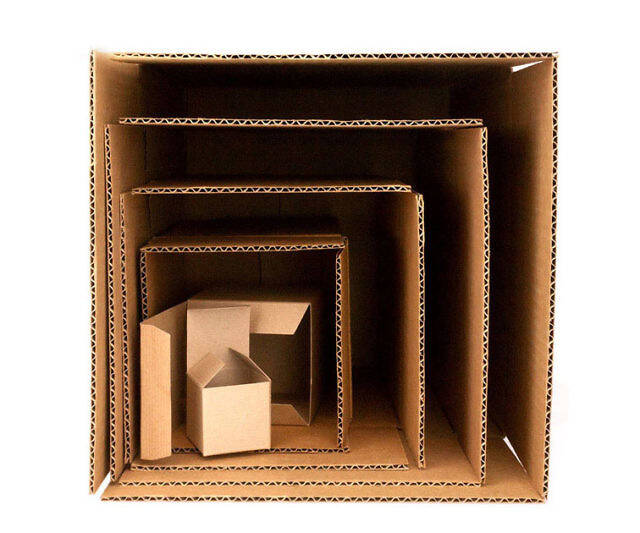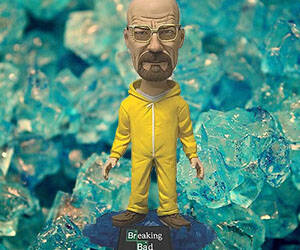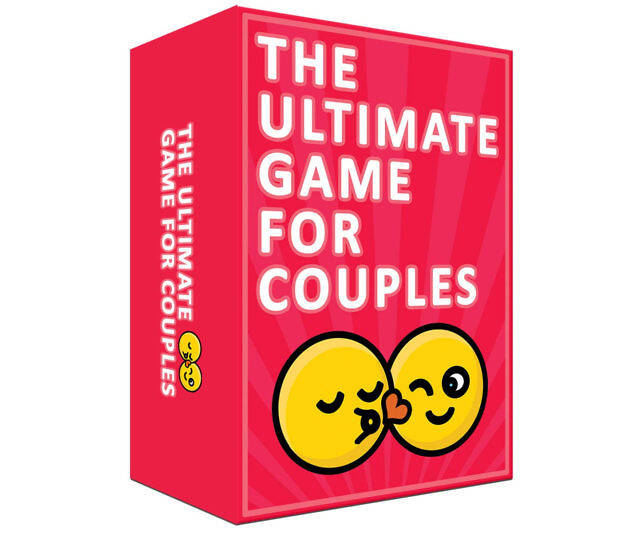GameShell - Open Source Portable Game Console | ||||||||
| ||||||||
Product Description
Owning a GameShell console will unlock your hidden creativity:
1.Ultimate Retro Gaming Experience: Play the greatest classic games released between the 1970s to mid-1990s through open-source emulators such as Atari, GB, GBA, NES, SNES, MAME,MD, PS1 and more!
2.Advanced OS: Clockwork OS, based on Debian 9ARMhf and Linux 4.1x. Able to run PICO 8, LOVE2D, PyGame, Phaser.io, Libretro, and others smoothly.
3.Powerful ClockworkPi: ClockworkPi serves as a powerful development board with substantial CPU, Wi-Fi,PMU Chip, and functions includes a compact size that runs on embedded GNU/Linux system.
4.Paired with many consoles: PICO-8 is a fantasy console designed for crafting playing; installing PICO-8 on GameShell for access to more retro games.
5. Indie Game : GameShell is the superior choice for Indie game developers to set the foundation for developing their own masterpieces.
Â
GameShell Kit includes:
New ClockworkPi V3.1:Powered by Quad-core Cortex-A7 CPU, MaliGPU, Wi-Fi &Bluetooth, 1GB DDR3 Memory, 16GB MicroSD, HDMI output, GPIOs.
Keypad: Programmable Keypad and powered by an ATmega168P MPU@20MIPS with 30Pin Arduino compatibility GPIOs.
Audio: 2 Channel Stereo Speaker
Visual: 2.7-inch RGB@60fpsScreen
Rechargeable Battery: 3.7v, 1200mAh
Lightkey module: 5 independent IO extended keys for shoulder buttons
GameShell Shells: 1 front shell+2 back shells
MicroSD Card: 16GB
OS: ClockworkPi OS,Linux 4.1x
Debug cable: 14PIN GPIOs
Tutorial: Assembling tutorial & Stickers+3D model digital files
Â
Friendly and creative community
Share your unique ideas with users around the world.Search'clockwork forum' in your web browser and join our community !
Â
Features
- Sorry, GameShell is out of stock now, will be restocked soon.----?Play Retro Games from Famous Consoles? The World's first modular, portable gaming console with a GNU/LINUX embedded operating system. Allowing users to play retro games from Atari, GB, GBA, NES, MAME, MD, PS1 and various other historic consoles. Each GameShell device comes with pre-installed the Cave Story, Freedom and indie games.
- ?Create Your Own Games & Mods?GameShell supports unique programming languages such as Preset C, Python, Lua, JS and LISP. You can modify pre-existing titles or even create new games as you wish.
- ?Powerful Clockwork Pi Development Board? ClockworkPi’s substantial capacity power allows GameShell users to create DIY wireless speakers, program a custom remote for device control, or even make smart toys that can independently interact with Lego blocks.
- ?Enjoy Big Screen Gaming Even On A Downsized Linux Computer? Experience the ultimate freedom of “large scale” TV gaming by connecting a GameShell device to any modern screen via micro HDMI port. GameShell can even be run like a pocket Linux computer by connecting your keyboard and mouse trough OTG or Bluetooth services.
- ?Fun and Easy Assembly Process? GameShell’s included 5+1 modules are: ClockworkPi main board v3.1, Arduino compatible Keyboard, Two channel stereo speaker,2.7-inch RGB@60fps Screen, 1200 mAh rechargeable battery and 5 independent IO extended keys. Many tutorial videos on YouTube are available for quick demonstration.
Top Reviews
LOVE IT!by David Young (5 out of 5 stars)
May 23, 2019
So, after unboxing and seeing all the pieces I pulled out the instructions and got to work.
The instructions are very simple to follow to out the system together and it's easy to change out the back plate for the one with extra buttons (I use them for PSX).
Adding games was a little confusing at first but after reading the forums, I used the USB Ethernet option and SSHed in. From there, it was simple. Just drag and drop.
So far I've played NES, GBA, GBC, GB, SNES, SEGA, and PSX. All working really well with either retroarch or the systems preinstalled emulators.
10/10 would happily buy this again.
Nostalgia Injection!
by Jayson (5 out of 5 stars)
June 2, 2019
Loved putting this together and then playing it. Build time 1-3 hr. software setup 1-3 hr. I used "WinSCP" to transfer files. I found the battery life acceptable-good. Having Advance Wars back in my pocket felt so good!
Not great
by mxma (3 out of 5 stars)
July 14, 2019
To those of you who are interested in purchasing this, here are some of the problems I encountered:
1) When playing GBA/GB games, miss-click the top left menu button will instantly kick you back to the system menu, losing all game progress that's not saved, a deal breaker for me
2) some of the PS titles might stuck on startup
3) Terrible button consistency between apps, sometimes confirmation is A, sometimes it's B, sometimes it's the start button, to the developers: if you dont have a UI/UX designer, get one. If you do, listen to their concerns.
4) Screen is a bit small for PS games
I like it but not that much
by Hashim alkhabbaz (3 out of 5 stars)
June 5, 2019
Okay I'm not going to lie this device is so freaking cool but it's either me or the system. I had it for only 24 hours and I had to restore and format the unit twice!!
Yes I was trying to learn on how to emulators and all that stuff but eventual the system died and stopped working like black screen and just dead.
There are no tutorials on YouTube or maybe there are 2 or 3 videos about coding and all that stuff.
That's my own experience and yours might be different.
Enjoy😉
Great for retrogamers, easy to assemble
by Sean Li (5 out of 5 stars)
June 16, 2019
A great portable way to access my favorite games from yesteryear! Assembly is straightforward if you follow the instructions and equip yourself with the right tools, primarily a cutter to take the parts off the frame. Make sure you cut or file off the plastic spurs to ensure that the parts fit correctly in assembly. Also, you need to have clean hands before handling the screen to avoid fingerprints. Don't worry if it doesn't all snap into place at each and every step, it all comes together well in the end.
There's a few forums and videos online to help, just need to search for them. I had to fiddle with screen settings for some games, but otherwise it's pretty straightforward.
Awesome Product
by Mephestos (5 out of 5 stars)
August 12, 2019
I love this product! Easy to assemble and even easier to play.
Fast
by JJ (5 out of 5 stars)
August 2, 2019
Fast delivery, item was as described.
The best retro game console
by Yue Wang (5 out of 5 stars)
May 18, 2019
GameShell is the best retro game console ever --- modular design, tons of features, able to run debian linux, and arduino compatible!
Assembling is fairly easy, and only takes about half an hour. You can then show it to your friends and claim you made it!
I played a lot of SNES/NES games on it, such as Super Mario World, and it ran very well under the new lima driver. The keypads are comfortable; the screen is bright; the performance is good enough to enable the games run in realtime while consuming very little CPU resources.
It's running Debian Linux so I also programmed a lot of games on it. I can utilize full power of any programming languages and frameworks that are available on linux. Creating/porting games is very easy.
It's also extensible --- I plugged my midi keyboard to it, and coded a FM synthesizer. I played it with my other music instruments. It was a lot of fun.
I highly recommend this to all game lovers, especially to those who are eager to create new things. You will learn a lot, and will be proud of the work you create. The possibilities are just endless!
Great hardware, software makes it untenable
by Manx (2 out of 5 stars)
August 5, 2019
Before these were available on Amazon, I purchased directly through their site. Because I did not buy here, this review won't get the "verified" mark, but hopefully other owners will see that there is nothing false here and can upvote this review.
First, the good. The kit hardware itself feels very high quality. The design is quite innovative with pieces that get cut out of a sprue, snap and rotate together. The circuit boards are impressively small and the factory soldering job looks top notch. The plastics also feel really good, nothing creepy-crawly about it compared to the flood of dedicated emulation handhelds out there. The wires are quite thin with slightly difficult connectors, though, which makes me question the longevity if you're planning to crack it open often, say to upgrade the sd card image. I never connect to a display, but my biggest hardware annoyance is that plugging it in for charging always turns on the unit.
The praise stops after assembly, however. The software environment is a bit of a nightmare. It's running on Linux but, for a commercial product built on Linux, there's zero harmony to be had. Problems like: using the "Update" option in the UI only updates the GUI, not the underlying system. They have to expose the GPU driver in the menus because some things won't work depending on your selection, or others are grossly hindered by it (screen tearing). The UI is also a mess: sometimes "A" is select, sometimes it's "B", sometimes it's "Start", with an "anything goes" attitude with the programs that it launches with regards to button assignments. Some emulators won't run without a BIOS, but the UI provides no help in getting things into the right locations. Tiny Cloud is a neat idea but it's still inconvenient if you're going back and forth trying to get stuff working.
Compare and contrast to Retropie, provided for free, that puts a "UI first" face on emulating many machines and has been thought through. They spent the time and effort to make their environment approachable by non-hackers, while ClockworkPi simply does not. The default cores selected are also definitely not optimal for the platform. Why didn't they take a few minutes to set this up before slapping a price tag and shoving it out the door?
For the price, consider a Freeplay Zero or CM3 for a more "stock" Arm Linux experience, using a fork of Retropie instead of some broken UI that doesn't configure anything well. You can get a Zero kit for a very similar price and while it will be harder to assemble, you'll only have to worry about that once, or pay a little bit more for a preassembled unit. If you don't care about Linux, also in the price range is a hacked PS Vita and it can play far more demanding games. Overall, the GameShell ecosystem isn't very good at all and I wouldn't recommend it, even for hackers.
EPIC! pure EPIC. best pocket rom gameboy...EVER 99 out of 10
by Urska (5 out of 5 stars)
May 26, 2019
to start, i got this off their website months ago and going drop my review here to help them. this thing is sooo nice and very well made. the OS for it is very easy to use and very clean. the newest board (v3.1) is really powerful and has alot of room. but to be real with you, the part of this gameshell i love the most is the fact that getting help or just talking about upgrading/mods for it is SOOO GOOD, gameshell's forums is one of the nicest place i have ever asked a question.
NOTE: incase you are new to all this. this used to play roms on the go. IE you have to find and add roms your self. it only comes with 1 openS game
Customers Who Bought This Item Also Bought
- (Pack of 2) Screen Protector For PS Vita 1000, Akwox Premium HD Clear 9H Tempered Glass Screen Protective Film For Sony PlayStation Vita PSV 1000-Max Clarity And Touch Accuracy Film
- 8Bitdo SN30 Pro Controller for Windows,Nintendo Switch,macOS, & Android
- 8Bitdo M30 Bluetooth Gamepad for Nintendo Switch, PC, macOS and Android with Sega Genesis & Mega Drive Style
- Sega Genesis Mini - Genesis
- GameShell, Open Source Portable Game Console, Modular DIY Kit, Ideal for Indie Game Developers, Hackers and Retro Games Collectors (Red)
- GameShell, Open Source Portable Game Console, Modular DIY Kit, Ideal for Indie Game Developers, Hackers and Retro Games Collectors (Yellow)
- 8Bitdo SN30 Pro USB Gamepad for Nintendo Switch, Windows, Raspberry Pi (SN Edition)
- Retroflag GPi CASE for Raspberry Pi Zero and Zero W with Safe Shutdown
- PocketGo Portable Handheld Retro Game Players Progress Save/Load MicroSD Card External Colorful 2.4" IPS Screen
- Ring Fit Adventure - Nintendo Switch
*If this is not the "GameShell - Open Source Portable Game Console" product you were looking for, you can check the other results by clicking this link