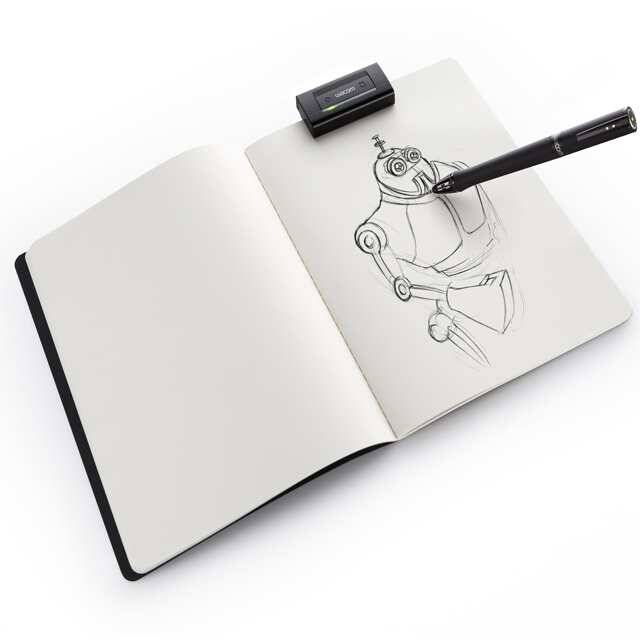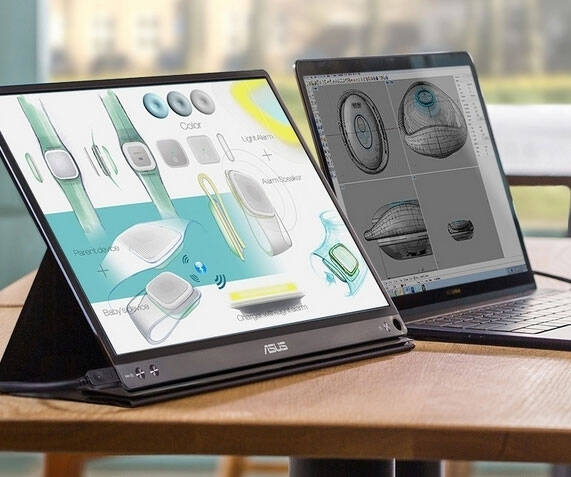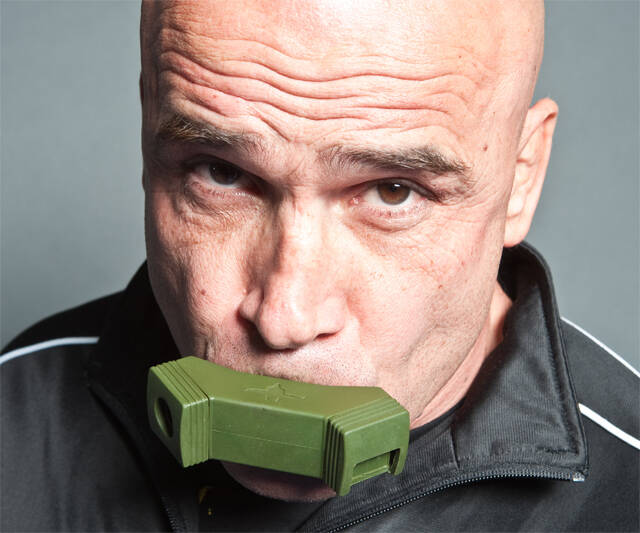Inkling - Sketch to Digital | ||||||||||
| ||||||||||
Product Description
The inkling sketch pen captures a digital likeness of your work while you sketch with its ballpoint tip on standard paper or sketchbooks. If you use sketching to capture your creative ideas and rough concepts, and you want to have your sketches in digital format for emailing, archiving or further refining on your computer, then inkling is the product for you.Top Reviews
How Accurate? Watch the Video to See!by V. Hutson (3 out of 5 stars)
November 24, 2011
Like others, I've been waiting for this product for months while at the same time wondering how accurate it would be. Mine arrived last night and I was almost afraid to try it because I didn't want to be disappointed--unfortunately, I am.
In all fairness to Wacom, the Inkling does do what it is advertised to do. It is a "tool for capturing ideas and concepts for later refinement on your computer using Wacom Intuos pen tablets." I just didn't expect that the line art would need as much "refining" as it does.
I have drawn over 40 sketches with the Inkling and I've found that it works at an acceptable level of accuracy when I draw relatively close to the receiver (a couple inches below it). In fact, a few drawings have been remarkably accurate--but many have been way off, especially when I draw near the lower portions of a letter size sheet. If you watch the video you can see this.
The pen is wider than a normal pen or pencil. The lower grip area is almost identical to my Cintiq pen, but the weight and balance is different and it will take me a while to get used to it. Also, I normally sketch on paper with a pencil or sometimes a marker, so sketching with a ball-point pen is a big change for me.
The Sketch Manager software works well on my Windows 7 (64-bit) computer and I can easily export images to Photoshop and Illustrator. However, when I export layered images to SketchBook Pro things looked terrible--the layers don't line up. It is possible to use the Inkling Sketch Manager software to first save your image and then open it directly in SketchBook Pro rather than "exporting" it. However, when you use this approach all of the layers are flattened even if you save it as a tiff file. Inkling images without layers open fine in Sketchbook Pro.
As for pressure sensitivity--I've done several tests on this by drawing rows of parallel lines with various pen pressures. I've found that there is only a slight difference in the darkness or the thickness of the line between drawing very light and pressing quite hard.
From the very beginning I have been extremely careful about making sure that nothing was blocking the pathway between the pen and the receiver. I feel confident that the inaccuracies I am experiencing are not due to a physical obstruction between the receiver and pen.
An unexpected feature is when the Inkling is connected to the computer it is able to control the cursor on the computer. This feature is included so that you can adjust the "Click Threshold" of the pen. The "unadvertised" benefit of this is that the Inkling pen can be used in a way very similar to how Wacom's digital tablets work. I can use the Inkling to draw directly in Photoshop. Unfortunately, the pressure sensitivity of the pen doesn't seem to be active when it is being used inside a program. I was unable to control the thickness of my lines or the opacity of the stoke by applying more pressure when drawing directly in Photoshop or Sketchbook Pro. If the pressure sensitivity did work inside Photoshop--I would add an additional star to my review.
Bottom line: The accuracy of this pen ranges from fairly decent to poor depending on the distance from the receiver, the use of layers (layers seem to throw the accuracy off a bit), and if you add lines to previously drawn areas. I just wish it was more accurate.
Updated 11/28/2011: I have now drawn over 90 drawings with the Inkling. I've added a couple minutes to the original video. I've found that if I attach the receiver to the left side of the paper (I'm right handed) it works better than at the top because no area of the paper is farther than 6 or 7 inches away. Make sure you change the Inkling setting when you do this.
Updated 01/01/2012: I've added another few minutes to the original video that shows the accuracy of the Inkling when drawing some simple faces. In addition, I have included a short section on how the Inkling's drawings compare to drawings produced by the Livescribe pen. I purchased a Livescribe pen after my initial disappointment with the Inkling. For me, the Livescribe pen has been much more accurate, and since I don't use vectors, and I can live without layers in my line art, I actually prefer using the Livescribe pen (sorry Wacom).
Updated 2/17/2012: My Inkling stopped working properly at the beginning of January after it froze up and would not respond for several minutes. The next day it started working again, but I still contacted Wacom about it. They offered to replace it and I took them up on the offer. Unfortunately, the replacement works terribly. It is only accurate within a very small area near the receiver. Anything drawn farther than 3 or 4 inches from the receiver looks terrible with so many missing lines and misalignments that the drawings are almost unrecognizable. Fortunately, I still have my first one which I intend to keep. I had been wondering if perhaps the accuracy of the Inkling varied from pen to pen. That might explain the wide range of reviews here. Based on my experience the accuracy does vary and that is unfortunate.
Updated 4/17/2012: I never use this. It just isn't accurate enough for my type of drawing. I'm going to list it for sale on Amazon for half price ($99) and at least get some of my money back. There was one time in January where it froze for about 15 minutes but other than that it has worked the same as shown in my videos. The reason I'm selling it at half price is that the 2-year warranty only covers the initial buyer.
Update 4/18/2012: Sold!
Lovely Inkling Digital Sketch Pen!
by Mango (5 out of 5 stars)
June 19, 2014
The Inkling came brand new. Package was perfectly delivered on time and Inkling itself is very awesome to use just like how Wacom described it on their product site. It is very awesome that the clips will make a new file each time you clip a new paper. And the line quality is perfectly recorded just like the hand-drawing as soon as you link your Inkling onto your computer and see the recorded files. The Inkling edit programs on PC is very easy to use, too.
While I was using Inkling I have forgot my drawing speed is usually fast and I thought Inkling would not record it with the speed. But it recorded everything! As long as you make sure the signal part of the pen that delivers to the recorder is not covered with your fingers, it records EVERYTHING you draw on the clipped paper. Inkling is SO AWESOME I love it! It immediately records your line art into vectors or clean lines onto the receiver(clipper) unlike scanner you have to scan the paper, and re-draw the line art you have done again on another layer since Adobe illustrator will not trace your line art as perfect as you want. I highly recommend this, and I am an art student in a private art college studying illustration entertainment arts at the moment. I draw all the time and I would want to see my artworks onto the computer right away. Most of my artworks starts with line arts and this is just perfect. Inkling has beautiful line quality. It is so useful in class, too. It transfers your line art onto computer right away, anytime, so you don't have to wait until you are at your scanner and scan your artwork, re-do the line arts again. It is very small to carry and the Inkling pen is a nice pen to draw with. It is also compatible with any papers as long as it is in A4 or smaller size. The ink is easier to draw than I thought it would be, too! I love it! It is worth it!
Great product for anyone who understands what it's trying to deliver
by Justin (5 out of 5 stars)
June 11, 2012
I really love this product. It seems engineered very well. I also feel that people who have written poor reviews for this product do not understand what it's actually trying to deliver. It is for beginning work that you intend to follow through in a digital format. It's amazingly versatile. I do my beginning sketches on small paper, then I import them to Photoshop and expand them to fit my page and I have the layout for my piece. The strong suit of the device is working on paper. I have a pen tablet I commonly use (until I get the money together for my Cintiq) when in front of my computer, but this allows me to take my work on the road unlike any other device. I am a part time graphic artist and I always have my sketchbook. Without this it almost feels very limiting working in a digital medium. But I can put my ideas down on paper when I have downtime at my fulltime job, then I hook this up to my PC when I get home, and import into one of my two favorite programs. It is all self contained and requires almost no work for the end user. And the ability to add layers to a digital image this like this one is possibly one of the best bits. When you export to your art program, it keeps all the layers intact without issue what so ever.
There is only one con to this device. The Pen refills it comes with are junk. I like to be able to see the lines that I am drawing over when I trace over my pencil work. That also comes with a really good pro though, it can take any standard ball point pen refill.
Interesting Tech
by Mark (4 out of 5 stars)
December 26, 2013
Not really an artist, didn't have particular use for this when I purchased it. The technology is what interested me most, ultrasonic+infrared for tracking.
The device does a lot of things for not a lot of $. Ultrasonic+infrared to track the pen location, and it will also store the paths into files on an internal memory when used alone, separate from a PC. And it saves the pressure readings. Even saves to multiple layers in one file if you want. And there's a rechargeable battery in the clip/base and also another rechargeable battery in the Pen, and a fairly nice mechanism for charging the pen when put into its case. Lots of engineering for a sub-$100 device which I'd assume has a fairly small market.
The tracking quality is fairly accurate within page range. What must be realized is that it does NOT track the tip of the pen, it tracks about 1/4" or so above the tip of the pen. What this means, is that the tracking will be fairly good IF you keep the pen at one particular angle/orientation while you write or draw.
To see how large this effect of changing the pen's orientation is on tracking, you can hold the tip of the pen at one spot and then move the pen in a circle without moving the tip of the pen -- and it will "draw" a small circle.
Additionally, you can use the pen as a mouse while connected to a PC, and there's not much lag. This was actually one of my intended purposes. However, in this mode it does not provide pressure sensitivity. Also, I was hoping in this mode there would be a way to configure the mapping area between pen and the screen like the intuos tablet I have from a few years ago, but I did not find these settings anywhere. There's a set area it uses for mouse tracking and maps to your screen, which I didn't find that great. And, the mouse tracking area doesn't seem to change when you change what size/type of "page" the pen's calibrated for.
Pros: Cool tech. Great tracking accuracy and precision, considering. Can be used as a mouse/drawing input.
Cons: Pen is a little bulky and awkward to hold. Tracks further above tip of pen than would be nice, resulting in inaccuracies if much care is not taken to keep pen tilted in a constant angle while drawing/writing.
Just Don't Get It Now, Wait For New Versions
by MLP (2 out of 5 stars)
January 29, 2012
I've gotten two of them and I have to say, I knew based on reviews what I was getting myself into.
The first Inkling was purchased when they became available (after preorders were fulfilled) immediately after Christmas. I followed all the directions, charging the pen and receiver for approximately 3+ hours until their lights were green. I was so excited to play with my new pen.
I've been using Wacom tablets (intuos 2 and 3 and a penabled tablet pc) for over ten years. I understand most people don't calibrate their wacom tablets, they don't know how to use drawing devices properly, and so give them poor reviews. THIS IS NOT THE CASE WITH THE INKLING!
My first pen never charged fully again after day one. It would only capture 1/4 of my doodles and messy sketches. The pen would shut off, and the receiver would go CRAZY making new layers when I'd never touched it! I called wacom to ask about returning the product, as it's standard to usually go through the manufacturer rather than the retailer. Wacom was very pleasant, but told me that returns and repairs (under warranty) take approximately 10 - 15 business days to be processed/approved/evaluated. So honestly, it was faster to return it through Amazon and get it replaced.
Only four days later, my 2nd Inkling arrived! Yippee! Even despite the first one being defective, I was definitely willing to give it all my enthusiasm and effort a second time around.
IF YOUR INKLING HAS MAGNETIC FEET on the inside outer edge of the case that help snap it shut, YOU HAVE VERSION 2.
My first pen case was designed DIFFERENTLY (no magnetic feet); It's hinge also had a sodering defect so the pen charger would lose power constantly if you closed/opened/touched the case.
Version 2 was slightly more accurate, had a much better battery life (considering the first one was always dead), but it still missed tons of drawings. There was never, ever, pen pressure or sensitivity. Not in photoshop, not in anything. Even when calibrated with the proper papersize, and making sure to never block the receiver/pen tip, the pen was.... barely useable.
Useful? No. Convenient? Definitely not. Great idea? Yes, BUT...
Just save yourself the time and frustration, use the 200$ toward something else... like art supplies, a new wacom tablet, the Livescribe pen (I've heard it's great).
Will I ever buy another Inkling?
Perhaps, if a new version comes around with better software (It's terrible, not intuitive), and it has to be ACCURATE.
The few people who gave it good reviews must have gotten Inklings that were magical and blessed by the art gods, because mine weren't even close.
Sorry Wacom, I still love you...
FUN! But probably not an Innovation in digital art.
by jeff levine (4 out of 5 stars)
August 26, 2015
This is a fun product. If you are very fussy about how your art looks this isn't for you.
it is great for loose sketches that you can import into photoshop or illustrator.
and it's cool to make a movie of you sketching.
but if you are a tight drawer and use the ballpoint to tone and shade you will be unhappy.
the line weight, when imported, is consistent, it as no thick/thin or pressure sensitivity.
and there appears to be some software conflict with my adobe illustrator, not enough to crash, I just have to work around the format. (I'm also on a MAC so... You know).
(sarcasm alert) I think this pen's real purpose is corporate espionage! I could walk in to some important office, doodle all the intellectual property down and waltz on out again, safe in the knowledge that my wacom pen has all those files stored inside.
The best product of it's kind
by gmae (5 out of 5 stars)
April 27, 2012
You need to know this up front.
1) this is not meant to do a masterpiece
2) this is for brainstorming and ideas on paper
3) This is NOT a tool for start and end a finish artwork.
4) This is not for note-taking as in college or school.
Now that You know what is NOT. Let me explain how good this tool is.
As a graphic designer I always look for ways to share with my clients the process of an art development. Most of the time clients provide their ideas on paper, very ruff and very childish-amateur-like kind of way. With this tool I can put that idea on my notebook turn on the receiver and I can actually trace the idea to be saved on my files. When I get to my office computer I connect the receiver and open the file directly in illustrator, manipulate the exact lines I draw on paper with vector quality and with a bezel tool to be able to finish a product that doesn't miss the client point of view.
As a caricaturist and cartoonist, this tool let me work in a creative kind of way that I never felt before. I can draw my sketch and I can apply layers on top every time I want to add some lines to the art I'm doing on my notebook without been afraid to mess it up, then I can open it in my Mac or iPad to finish it with all the details I want to get my masterpiece. Every art need to be started on paper and this digital tool let's you do that in a incredible way.
the best product of it's kind and as always wacom knows creative professionals will love it!
BUYER BEWARE, THEY HAVE A GREAT PRODUCT, BUT FIX THE SOFTWARE!!!!!
by Interior Arkitect (1 out of 5 stars)
November 14, 2013
The product work as expected; however the software didn't install on my laptop. I contacted WACOM tech support and they said that it was Windows issue and they didn't have a solution for me. Later, I talk with my IT tech support at the office and they said it was the WACOM software. Fortunately, I was able to get the software to install on my computer at home. The only problem is that I wanted to use it at work and home. The end result is that I can't use it all the time because the software would install on my laptop. I decided to rate it a 1 star because, I'm completely disappointed with the software they provided with the product. I hope WACOM is watching this!!! THEY HAVE A GREAT PRODUCT, BUT FIX THE SOFTWARE!!!!!
Amazing! Keep in mind what you should expect from it.
by The w4lker (4 out of 5 stars)
February 5, 2012
As i described before in other review, the WACOM tablets changes the way you work forever. I'm still a happy user of a small Intuos 4 and it haven't failed to me so far. WACOM has credibility. So, when they announced the existence of the inkling I went nuts. I had to wait as many other for a small chance to get my claws on one of these, and by the time i was about to buy it i got doubtful about the bad reviews it has got so far.
Still i got it a few day ago and started testing it as soon as it got recharged. Let me tell you, if you're looking for a crisp, finished lineart, you should instead buy a scanner or stick to the regular tablets WACOM already do pretty good. This is intended to create an instant digital copy of a sketch you may create on the go, and as such its simply perfect. Not on its accuracy, it's not flawless; but rather on the capture of a concept or a rough drawing. You can actually save time by having it already editable for a better refinement and finishing with the tools you may already have.
The only thing so far that doesn't quite pleases me is that, although you actually can export your sketches to a vector format to refinement, the truth is that it will have so many nodes that by the time you edit it you may have spent enough time to have done it from scratch. Maybe i still don't get a grip about it, but i can't find it really useful yet.
Still, it's totally recommended. I'll keep using it and update according to how things go on.
Does exactly what I need it to.
by Matthew Hopkins (5 out of 5 stars)
February 21, 2014
I can hardly believe this product is no longer carried by Wacom, but now know why. I didn't know it existed until four days ago!! If you are someone who loves to sketch but hates vectoring, try this. It will automatically record your lines, in separate layers, and allow you to import them into either Adobe Photoshop or Illustrator. IT works. I do have an occasional glitch where one importation is better than the other or one doesn't even resemble anything; but that is all. If you want easily made sketches on the go, and can't afford Wacom's crazy prices...do this. Remember, it is discontinued so find replacement tips somewhere!! I am looking matthewhopkins@rocketmail.com
Not as good but better than expected
by D (4 out of 5 stars)
June 21, 2012
I waited for this product for almost a year.
Unlike other reviews i've had this product for over a month and have been using it.
The pros:
- It's fast (meaning there is not a long waiting period, for the pen to sync with the transmitter)
- The Pen is conformable and decent.
- Accuracy is way better than expected (however remember this is a sketching tool, don't expect to draw very minute detailed drawings, this is for people that want to sketch Logos/simple comic characters/symbols etc...)
- Layers... OMG... this is greatest thing ever... you can just save multiple layers over things which is great... once you understand how to use this to your advantage it's pretty awesome... for example i sketched a girl holding a flower, however i put the flower on a separate layer and was able to swith it out with other flowers i had drawn with no issues.
- the software lets you control the thickness of the pen once you load it up, sketche of different colors, orientation of the transmitter... lots of good controls.
The cons:
- Not as precise as one could hope.
- if you start a sketch don't move the paper around too much the transmitter gets confused and loose a lot of accuracy
- if you draw a bit too fast it will skip points and draw a straight line (use Layers to your advantage to fix this)
- The software's interface is bad and the explanations are non existent... so you have to play around with it a bit to understand how it works.
- The transfer to vector is not great (which is a big let down for me... but its because of my drawing style)
Overall, its a great Product, Battery life is good, it's pretty fast and accurate. I would recommend this for people that sketch a lot, Students in architecture or Engineering and of course people that just want to have a cool techie product... If you expect to be able to draw whole comic books with this tool than this is not for you...
Hope this helps
*If this is not the "Inkling - Sketch to Digital" product you were looking for, you can check the other results by clicking this link