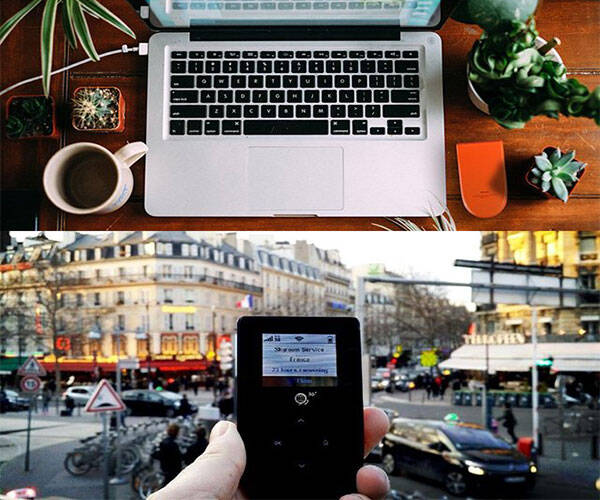Skyroam Global WiFi Hotspot | |||||||||
| |||||||||
Product Description
Skyroam Mobile Hotspot: Global WiFi // Unlimited Data // Connect 5 Devices // Pay-as-you-go // SIM-Free Coverage in Europe, North and South America, Asia, Africa, Australia... [Read more]Top Reviews
Yep, So glad I had this to roam along with me.by Amazon Customer (5 out of 5 stars)
November 1, 2017
Pretty hesitant at first, due to so many mixed reviews, but extremely happy with this purchase. Wanted to have uninterrupted internet access during solo travel. Unfortunately, my current cell service has no affordable data plans when traveling internationally, and I didn't want to deal with sim cards. This little baby worked like a charm and was easy to reload. I was actually surprised how well it worked in some of the more obscure places I ventured to in India, Thailand, and Greece. Service really didn't slow down, except for a very small handful of times, but it wasn't as bad as expected. Worked very well and at lightening speed in all bigger cities; Athens, New Delhi, Bangkok, Singapore and Dubai.
The battery can drain quite easily, so either have a portable charger handy, or charge to full capacity before hitting the streets. The battery life varied so much, couldn't give you an accurate estimate on approximate time.
I actually found the skyroam to work much faster than many of the places I was able to connect to wifi, including hotels.
Overall, very happy I had this with me on my travels.
Oh, one thing to mention: Did have a slight issue going through customs and security with it in Dubai. They were close to confiscating, but luckily did not.
Great device for working out of the country
by Amazon Customer (5 out of 5 stars)
October 10, 2016
Love love loove this and am so glad I decided to buy this instead of a Verizon Jetpack which require either a contract or a SIM card. I needed something simple, easy to reload, that provided consistent wi-fi in the middle of nowhere, so I could work and this did the trick! I was online in a few minutes and working on email and all my work tools in rural Ukraine!! As long as I had this with me, I had wifi on my laptop and my phone, with good connection.
Some notes:
Activate your device before you leave the country as it asks for an activation code sent to your phone or email before its ready for use.
Dont throw away instructions as they will contain your password
You don't need a SIM card or a contract
Buying wifi access is very simple via their site, although there is an option to buy additional passes via the device as well (did not try this)
The device is very basic; some reviewers wrote it's not modern enough, etc, but I don't agree. It's designed to simply get you online, show wifi strength and tell you when your day pass expires, that's what its meant for.
I'm very very happy and highly recommend this for anyone looking to work remotely, out of the country.
Day pass is $10 a day; I bought this in October 2016 and received 3 free day passes with my purchase
Bad product topped only by worse service, other than that you should buy it
by IOP4ME (1 out of 5 stars)
April 29, 2017
I can see why others are frustrated who have bought this product. Sounded easy enough (and I'm aware that others are using it successfully) but the Skyroam wi-fi only shows up sporadically on my devices. When I could finally connect, the device didn't have an internet connection to allow me to register and activate the device. The frustration with the device was accompanied by one of the worst cases of customer non-support I've experienced - I'm talking Comcast bad. Long lag times to a few emails, terrible FAQ/self-help online (btw, time to update your site to reflect the fact that the iPhone 3,4 and 5 are the best devices to use with the hotspot). Biggest joke was a link to start a conversation with a support agent - clicked it and got a 404 page not found error. Went the DM route through Twitter, got a reply to call a San Francisco number, navigated the IVR menu and got dumped in a voice mailbox. Tried to call back today and the answering message said the company was closed. Another thought: This product lends itself to customers needing real-time help to activate or use the device while traveling around the globe, so might be a great idea to offer online chat support. Only reason it gets one star is that zero stars wasn't an option. Returning the product, done with this company. There are other (better) options, including my Verizon International Day Pass.
Great device, great service!!
by Juan (5 out of 5 stars)
March 28, 2016
I am a commercial driver and drive all over the US and Canada. I have had my Skyroam for 7 months now and in this period I have been to all of the 48 contiguous states and most Canadian provinces. For some time I had been looking for an Internet device I could use anywhere in North America from the major metropolitan areas in the Northwest to the Great Plains in the Midwest to the mountains in the West without losing signal. I was a little skeptical about this device as I had tried several others and most of them would work in the metropolitan areas but would quit when I got to either the Midwest or the mountains. Skyroam blew me away, however. It, by far, beats most other devices out there. I have been on all major Interstates and cities in the US as well as most of these in Canada. I have also been through a lot of secondary roads as well as very remote roads and towns in both countries and to my astonishment I have had consistently a strong signal even in the most remote places of North America. There have been only a few spots and stretches of highways and rural roads and towns where signal has been spotty or that I have lost it at all. I can safely say argue that for the whole continental United States and the Canadian provinces of British Columbia, Alberta, Saskatchewan and Toronto (I haven't tried it yet in the remaining Canadian provinces) I got a strong signal 85-90 percent of the time. I would definitely recommend this device to anyone anytime, especially to truckers wanting to stay connected while moving from one part of the country to another. Also, I had a minor problem with my device, the charging port got damaged and it wouldn't charge anymore. I contacted Skyroam and they were fast and very helpful. I ended up receiving a new device and a free 5 days pass. That's great Customer Support.
Works well! Some notes on setup
by Justin (4 out of 5 stars)
October 6, 2015
The instructions provided with the device, as well as those that appear on screen, are not very accurate, so here are some tips to get everything set up.
The battery comes separate from the device. Not a huge deal, but the instruction booklet provides no direction on how to install the battery. Here is how you do it: On the bottom right hand side of the device, where the black screen and orange base meet, there is a very small cut out in the orange base. Simply stick something sturdy, small, and sharp there to pry the base off (a fingernail may also work). Make sure you line up the three gold contacts on the battery with the similar looking contacts in the battery bed.
**IMPORTANT** If you are traveling internationally, set up the device before you leave! The registration process asks you to provide a mobile phone number to activate the account, and (USA users) if you are already abroad, you may have to turn on your carrier connection to receive the SMS with the activation code. (There is also an option to activate via email.) Activating the device does not use any of your day passes, so don't worry.
The instructions state you can connect to the SSID it is broadcasting and "open any browser" or "visit any website" in order to activate the device. I presume the behavior is supposed to mimic that of a hotel wireless system, which does not allow you to go access the internet before prompting you with a page for payment/setup. Unfortunately this did not work on the device; on my iPhone 5S running iOS9, I had to manually go to skyroam.com in the browser after connecting to the SSID -- it would not go to the activation site automatically as it suggested. Once I manually visited the page, however, activation went smoothly.
Other tips:
- When I first powered up the device, it asked if I wanted to upgrade the firmware. I said yes, and it took two or three times to work successfully. If the download and/or install fails, simply try again until it works.
- As others have suggested, battery life can be improved by carrying around a separate USB-based charging device. This allows for all day data flow and works very well.
- The SSID and password can be found under the orange cover next to the battery. You can also find it in the menu under WLAN info.
- "Service info" on the menu shows some helpful information including how many days you have left on your balance as well as how many MB you have used
- The device takes approximately 30 seconds to boot up.
- Hold the power button for a few seconds to boot on and off; when the device is on, a single tap of the power button will turn on the screen.
- An internal vibration mechanism offers some tactile feedback, but they overdo it by vibrating your hand each time you navigate to a menu item. Annoying!
- The device is about the size of a pack of cigarettes, with a similar height as well. It's not as thin as you'd imagine, but not bad.
- If you plan on using this device and service while on a road trip, you may find that your connection drops regularly while driving down the highway (as a passenger, of course!) I presume this is because it is bouncing between cell towers as your move, but it can be annoying. If you stay in place it works great.
Totally failed
by Lance Utley (1 out of 5 stars)
August 7, 2017
When I was buying this, I tried to find a coverage map to confirm it works where I need it. All I could find was that it works in the "United States" so I opted to take a chance since I desperately needed another option for big downloads at home. Guess what? It does not work, no coverage where I live in Virginia. Buyer beware. It seems it is worth the time to do the extra digging and be CERTAIN this service will actually be usable though I cannot tell you how to do so since I personally could not find any useful information in advance of making my purchase.
Was a good idea, too bad the poor customer service has ruined it and the malfunctioning products you
by LS (1 out of 5 stars)
January 7, 2017
I used my Skyroam for a three week European vacation and loved it. It worked well and had no complaints. Stored it in its box once I returned to U.S. and after two months I removed it, charged it and it wouldn't turn on.. Tried it again and again. NOTHING. I emailed support and left a message and a week later no return email or call. NO CUSTOMER SERVICE at all! I tried again, I charged it, I called them, I emailed. Amazon was terrific about it and said I can try to reach the company or return item. Finally spoke with three different people and they exchanged the Skyroam via mail ( which took them three weeks to do)....This "new" Skyroam did not turn on at all...I honestly thought it was a joke. What are the chances of this happening. Tried again, could not reach the company, no customer service, I won't bore you with the long details other than I think this product could be great I just think the company is too new and too small and lacking in its technology and ability at this time. We need a bigger, better known company to come along and compete with them because these guys are just not serious enough.Now I am sitting with a Skyroam ( again) and it doesn't work....I would have been really mad at this happened during my travels. Get it together SKYROAM...you have a great thing but your poor customer service and follow up have ruined it! Anyone know a good competitor product, I am traveling soon overseas?
Skyroam Hotspot--good alternative to Xcom Global
by Michael D. Katz (4 out of 5 stars)
January 11, 2016
I purchased the Skyroam Hotspot in November, but didn't have the opportunity to use it until last week, in Japan. I have been using the Xcom Global rental devices for several years, so that is my basis of comparison. After I purchased it and had difficulty registering the device. The tech/customer support was poor to nonexistent, but luckily I figured out the solution on my own. I activated the 1st daypass before I left the US and as soon as I landed in Tokyo I turned the device on.It was able to connect to the local carrier, and I had wifi access before I left the plane. Each daypass lasts for 24 hours, and you have to activate a new daypass each day--a slight inconvenience but no big deal as long as you are aware when the pass will expire. I purchased enough passes before I left so I didn't need to add more while I was traveling. The speed of the wifi was adequate for email, Facebook etc and seemed similar to the speed with the Xcom devices. Battery life was surprisingly good--most days I got about 8 hours before I had to recharge--longer than the Xcom devices. The Skyroam is a little thicker than the Xcom devices, but I had no trouble carrying it in my pocket. The only negative is when the device would lose signal, it took longer to reconnect to the carrier vs my iPhone, so at time I was left without wifi for 5 or 10 min. The primary reason I purchased the Skyroam is cost--$8/day vs $15/day for Xcom. The Skyroam covers most but not all the counties I travel to. I do go to the Middle East (Saudi Arabia, etc.), and I'm hoping Skyroam add those countries to its coverage so I don't have to rent an Xcom for those trip.
Based on one trip, I am satisfied with the Skyroam. Overall it functions as well as the Xcom devices, and if you travel to the countries it covers, it will save you money in the long run.
I bought this after another traveler used it. I ...
by Ross Flood (1 out of 5 stars)
July 31, 2017
I bought this after another traveler used it. I wish I could give this 5 stars. Really, I do. I have tried to contact them directly via email but to no avail. I have tried to use this in France, England, Scotland, Northern Ireland, Jamaica, Bahamas, and Mexico. the only time it worked effectively was in Mexico. The rest of the time it was so slow it was worthless. Unless the company increases its speed do not buy this product.
Slow & annoying. I have used this device in Europe
by RyanR (2 out of 5 stars)
May 5, 2016
Slow & annoying. I have used this device in Europe, North America and Asia for a few weeks now. It has no 4G LTE coverage. It is on 3G about 5% of the time and will default down to 2G coverage. It's fine for basic email, but forget using it as a hotspot for your laptop or intensive browsing. It is dreadfully slow. Worse yet, sometimes Google and other popular sites are blocked for no reason whatsoever. The only redeeming feature of this product is that each day pass can be used in multiple countries so you don't have to purchase another pass when crossing borders. The battery life also leaves much to be desired - 4-5 hrs max. If you can get a mobile plan that offers international roaming with a reasonable daily rate, go for that instead, so you don't have to lug an additional device around and you get quicker speeds.
Customers Who Bought This Item Also Bought
*If this is not the "Skyroam Global WiFi Hotspot" product you were looking for, you can check the other results by clicking this link